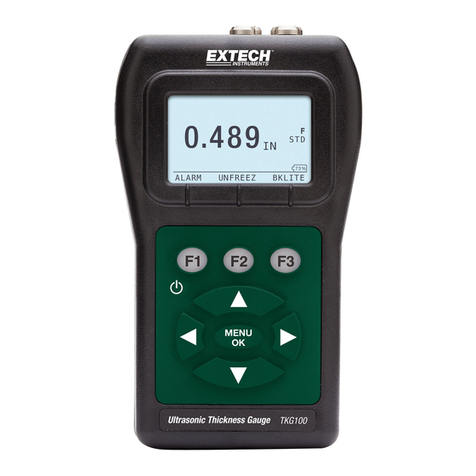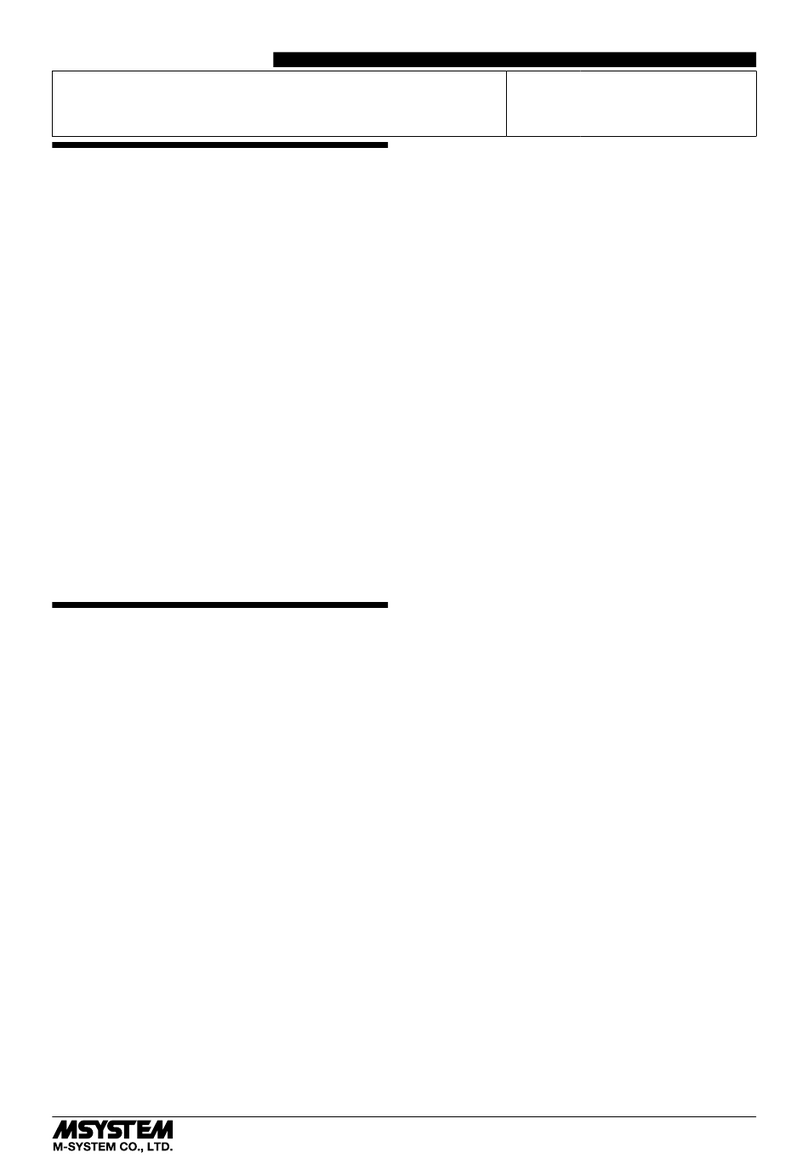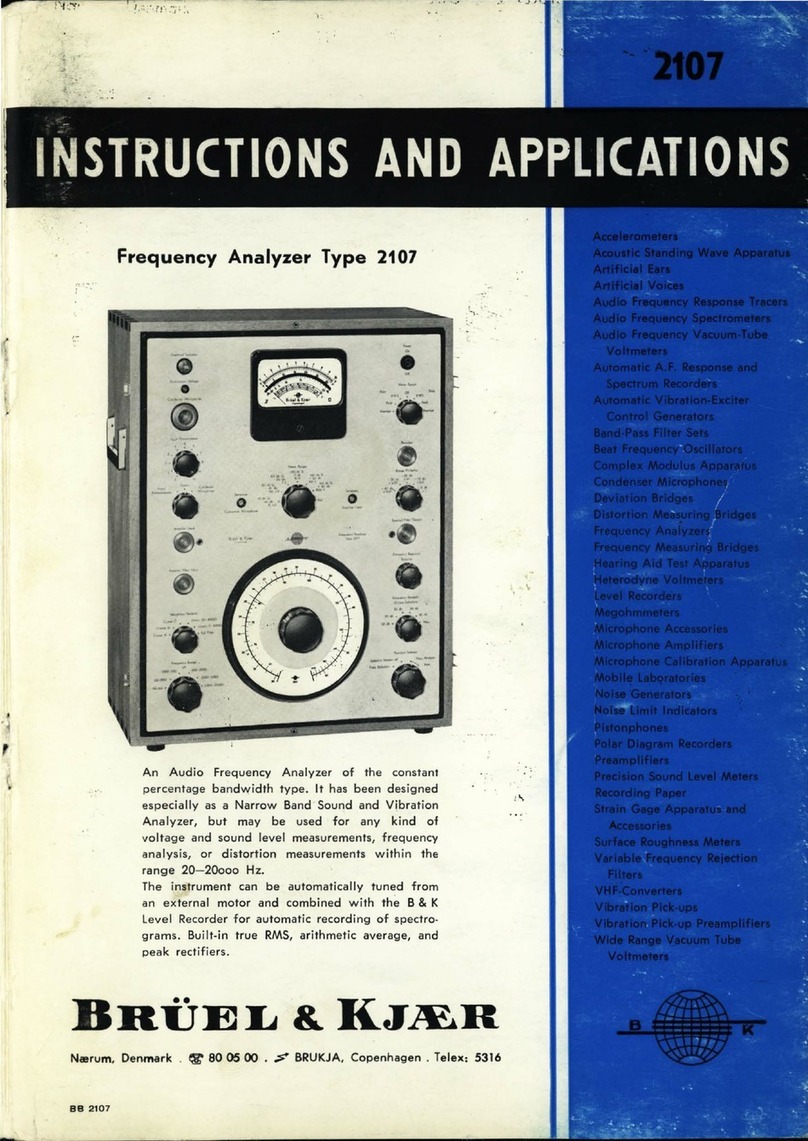Malvern Hydro 2000uP User manual







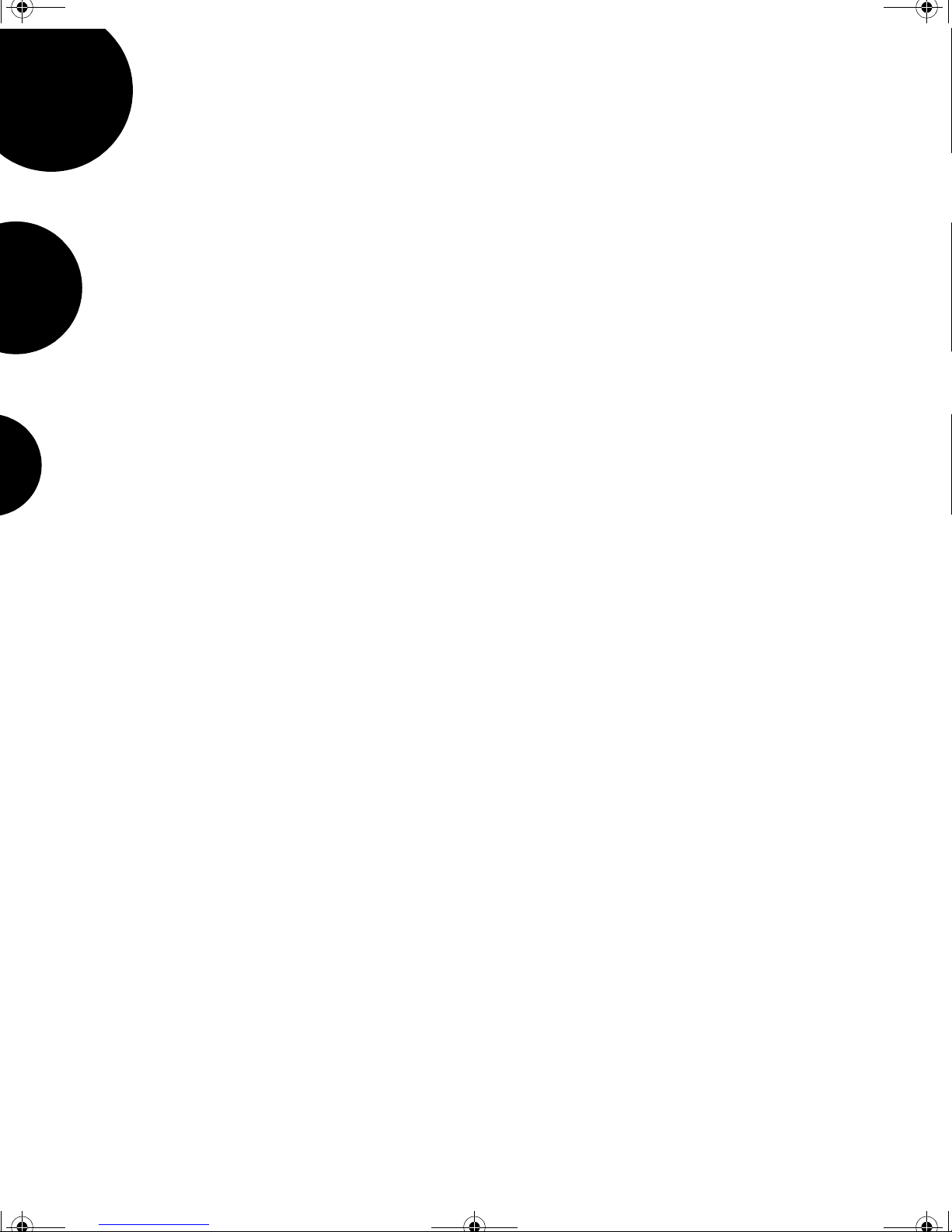
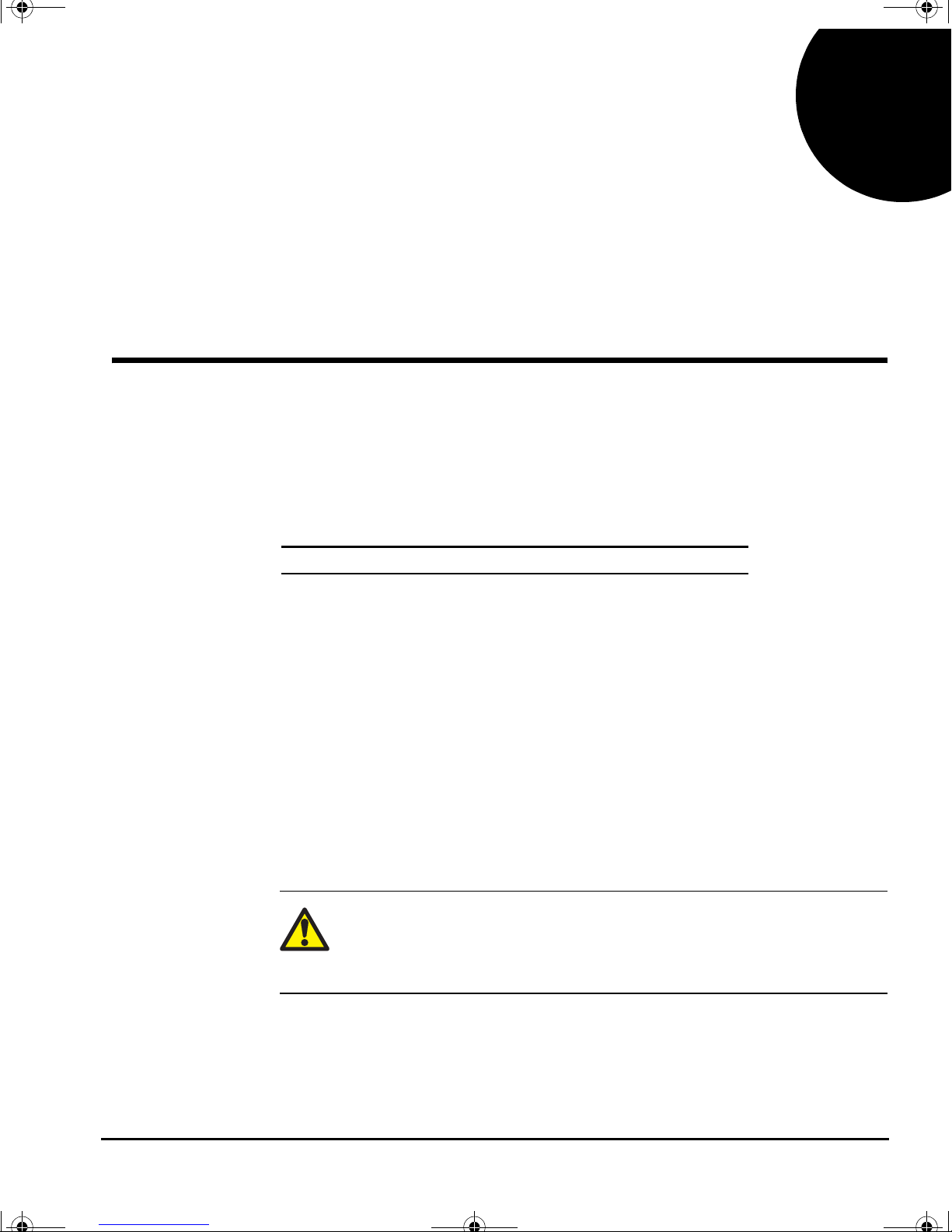



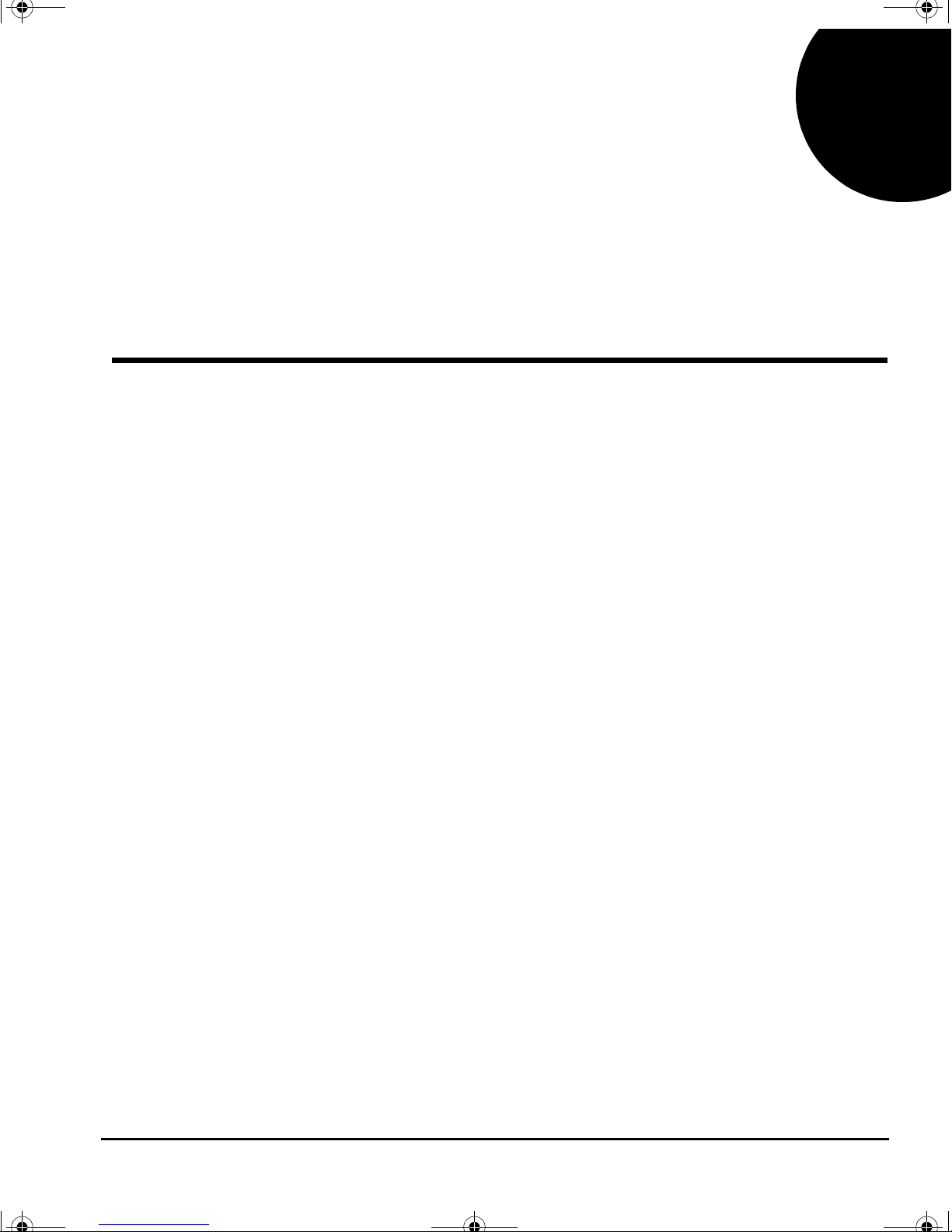
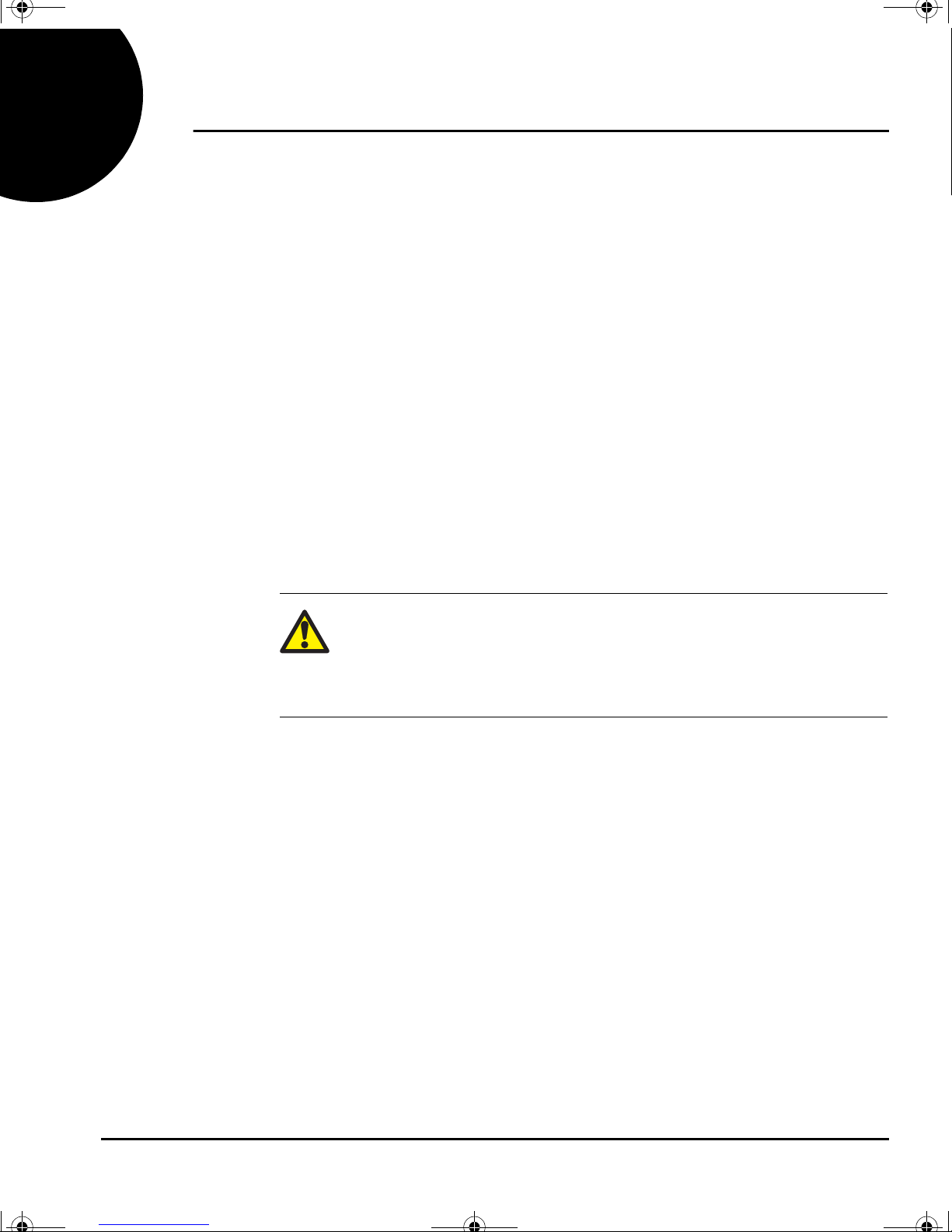
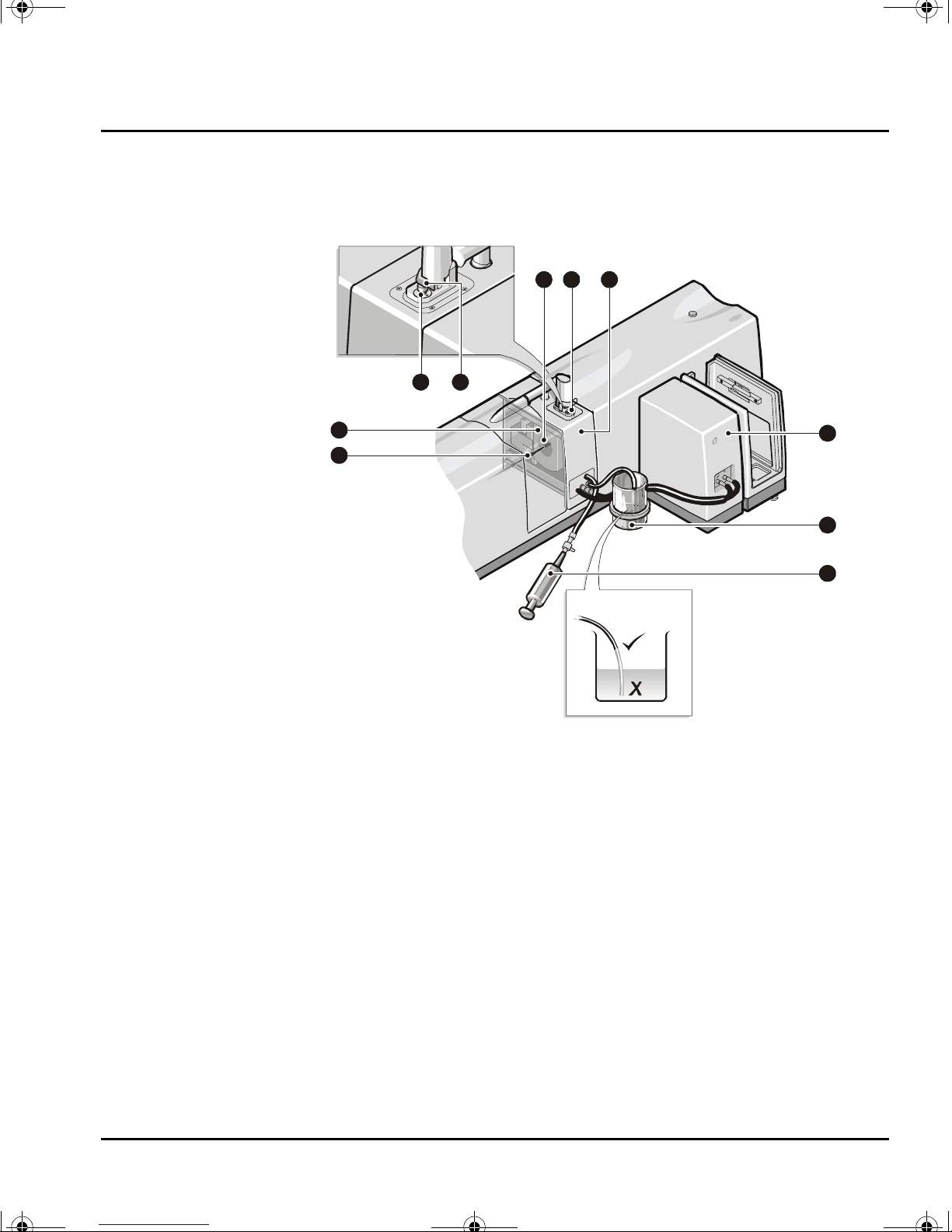
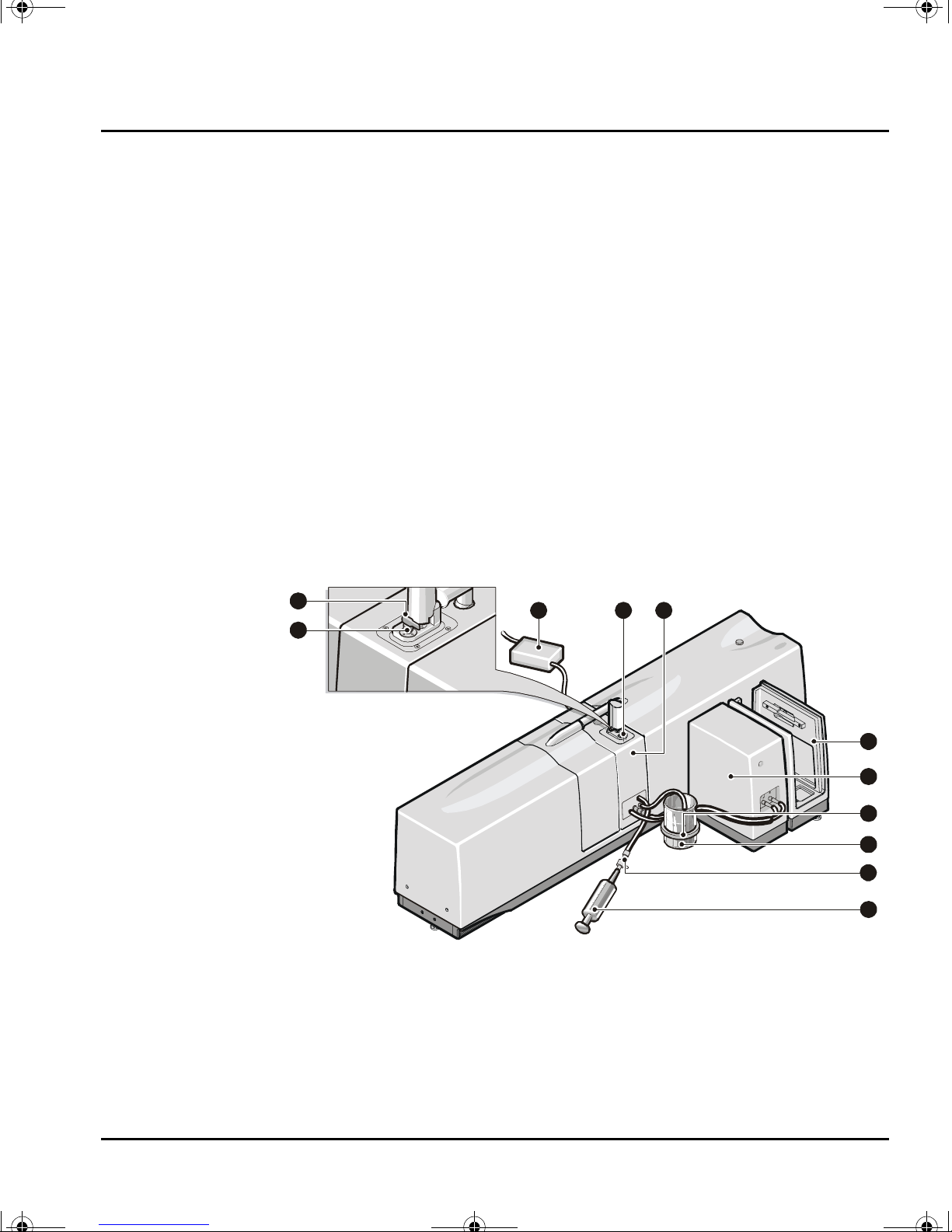

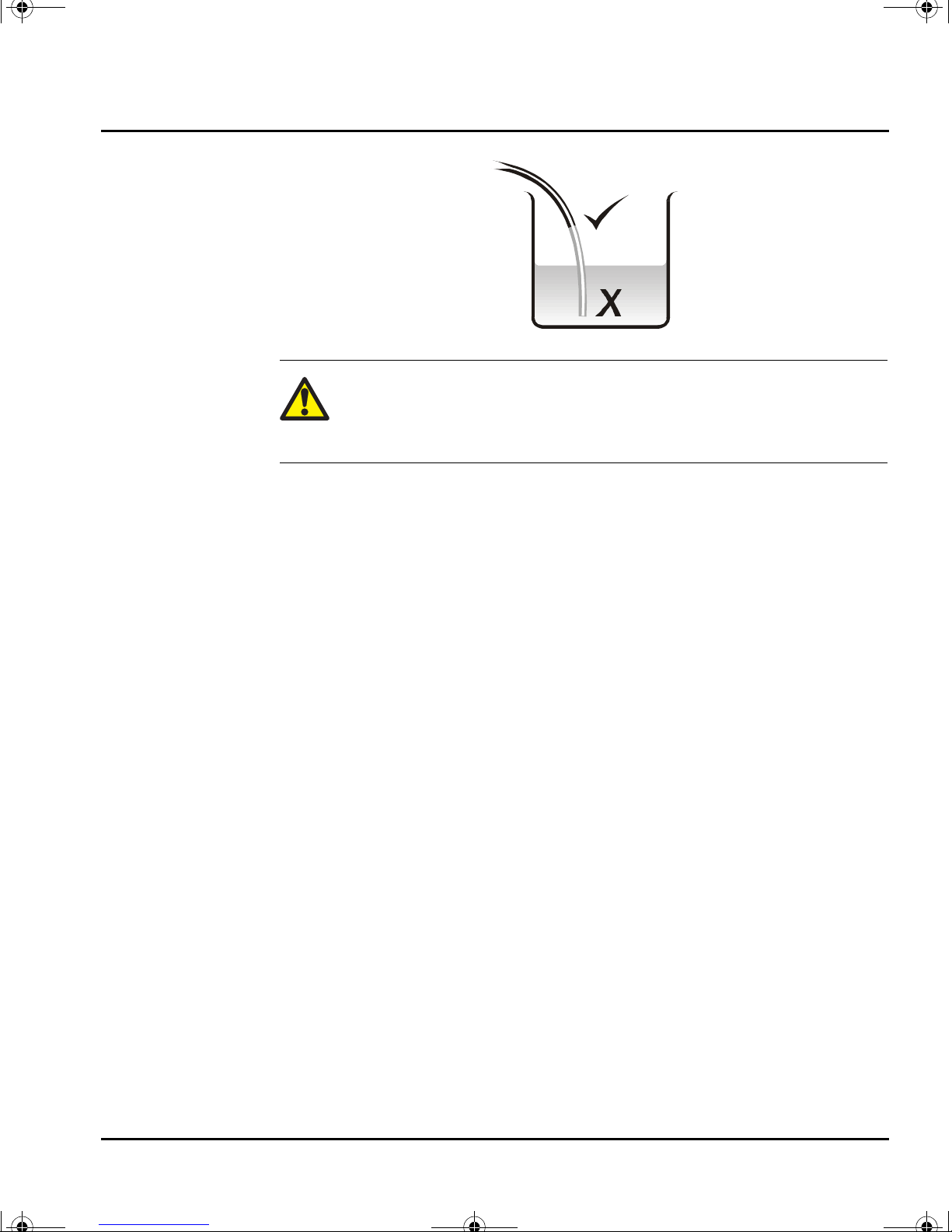
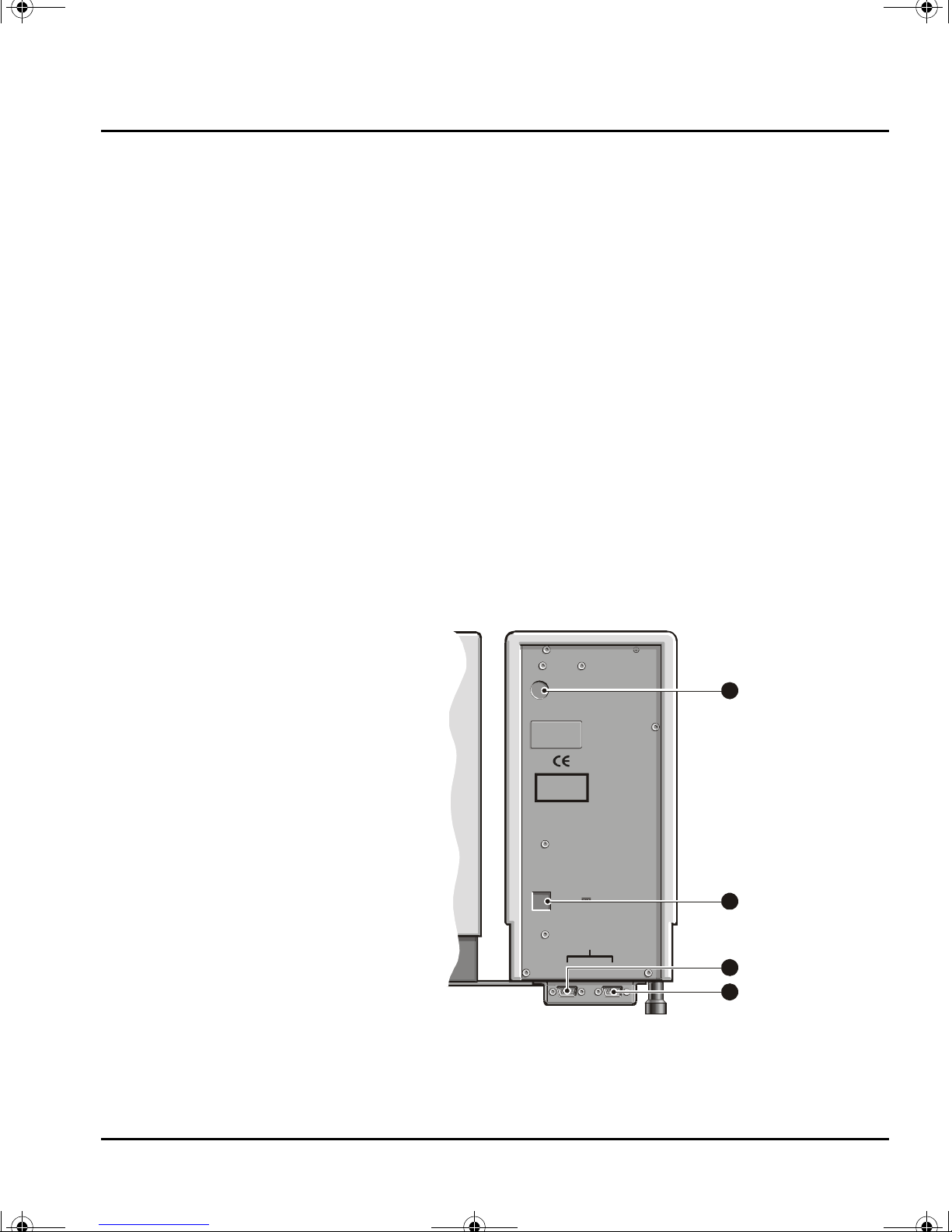

Table of contents
Other Malvern Measuring Instrument manuals
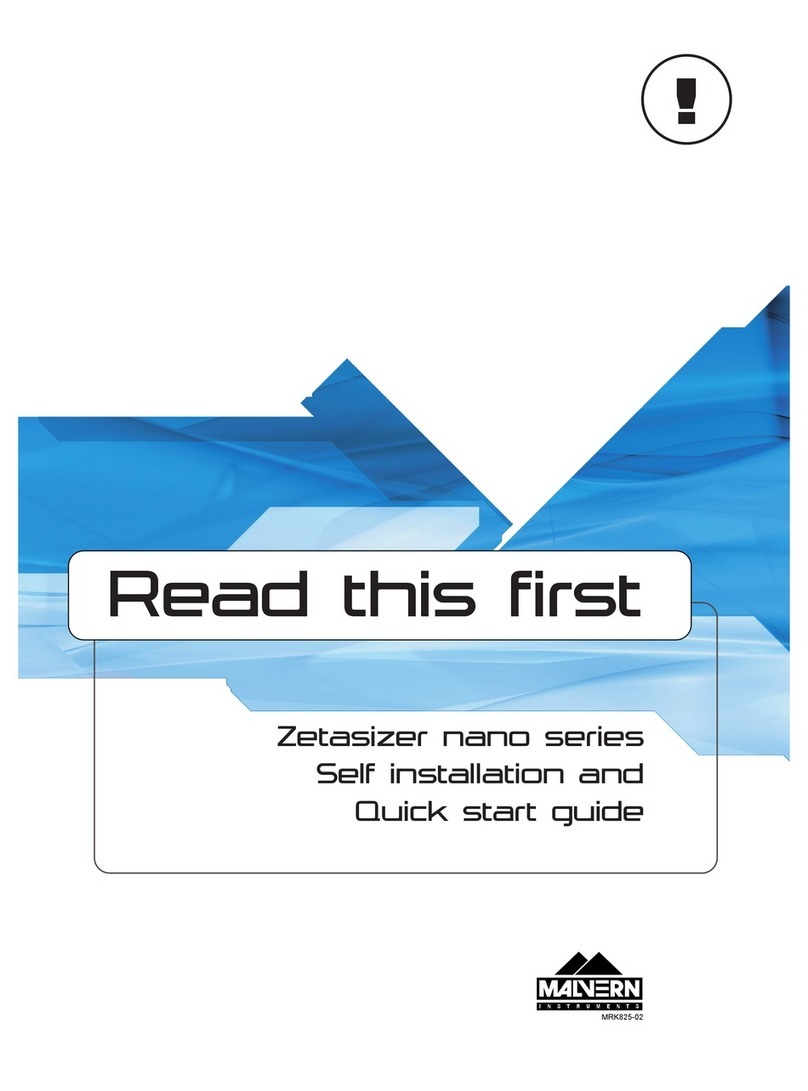
Malvern
Malvern Zetasizer Nano Series User manual

Malvern
Malvern NANOSIGHT NS300 User manual

Malvern
Malvern Hydro 2000 G User manual
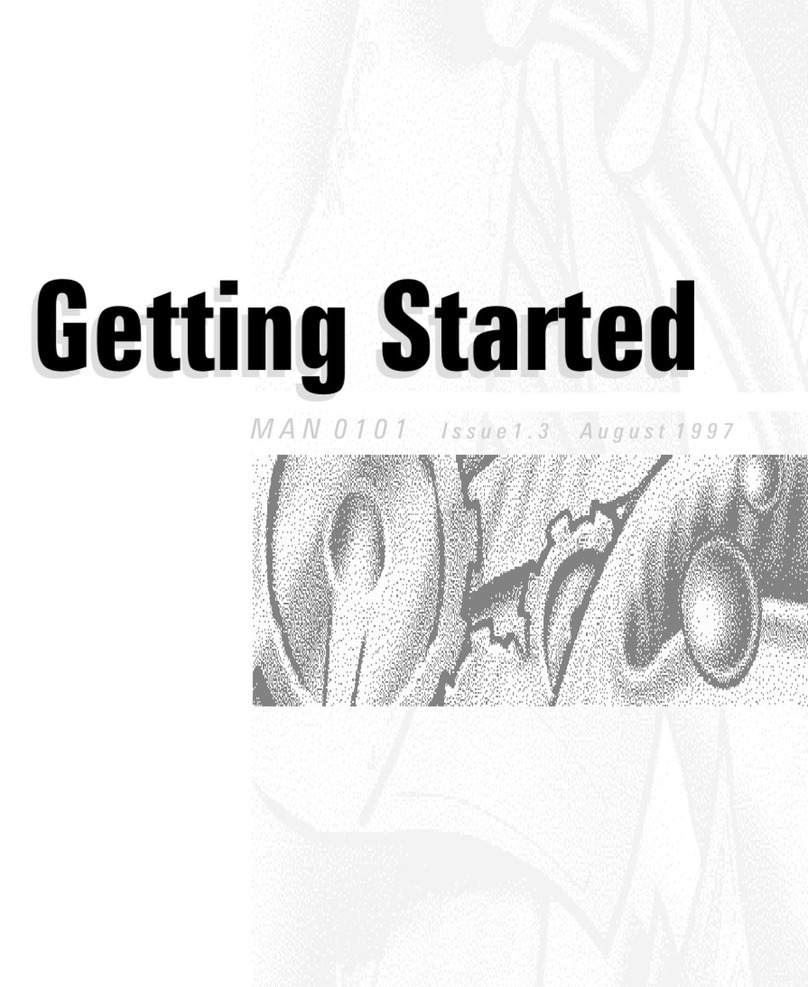
Malvern
Malvern Mastersizer Series User manual

Malvern
Malvern Zetasizer Nano Series User manual

Malvern
Malvern Scirocco 2000 User manual

Malvern
Malvern Mastersizer 3000 User manual

Malvern
Malvern NANOSIGHT NS300 User manual
Popular Measuring Instrument manuals by other brands

2B Technologies
2B Technologies UV-106W quick start guide

GROCO
GROCO SSA-3 Series Installation and operating instructions
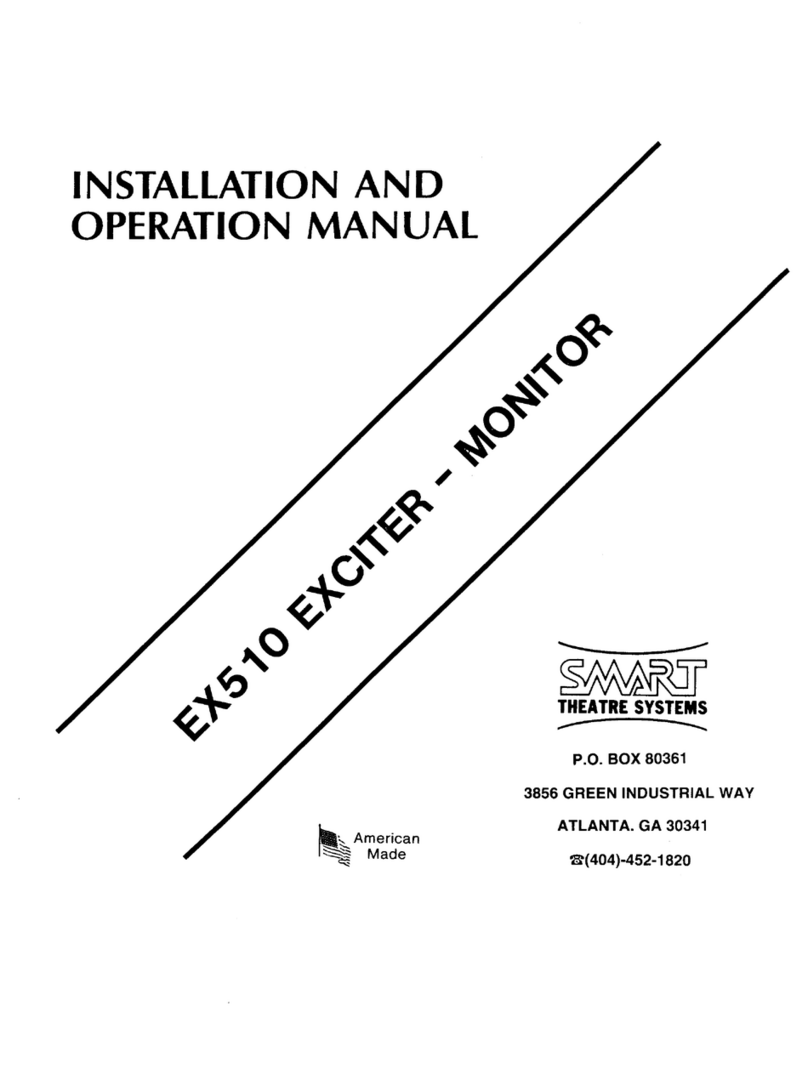
SMART
SMART EX510 Installation and operation manual
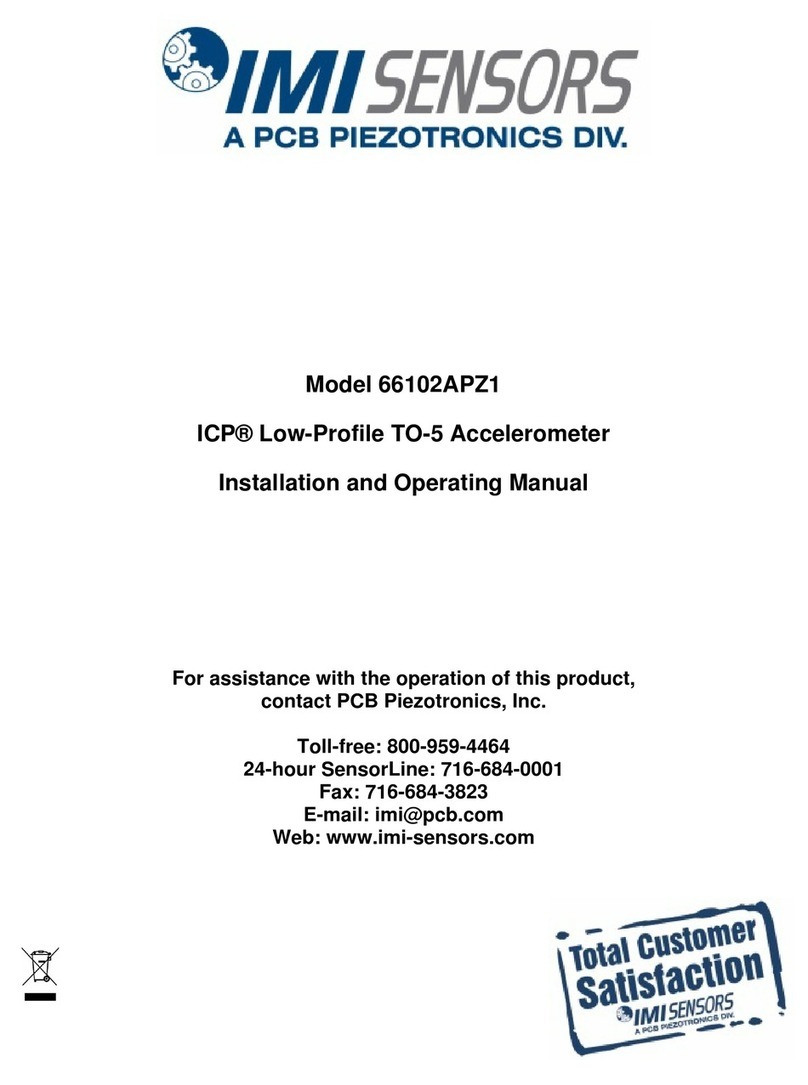
PCB Piezotronics
PCB Piezotronics IMI SENSORS 66102APZ1 Installation and operating manual

Murata
Murata DATEL ACM20 Application note

imex
imex Moisture Pro MP100 user manual

turck
turck B1N360V-Q20L60-2Li2-H1151/3GD quick start guide
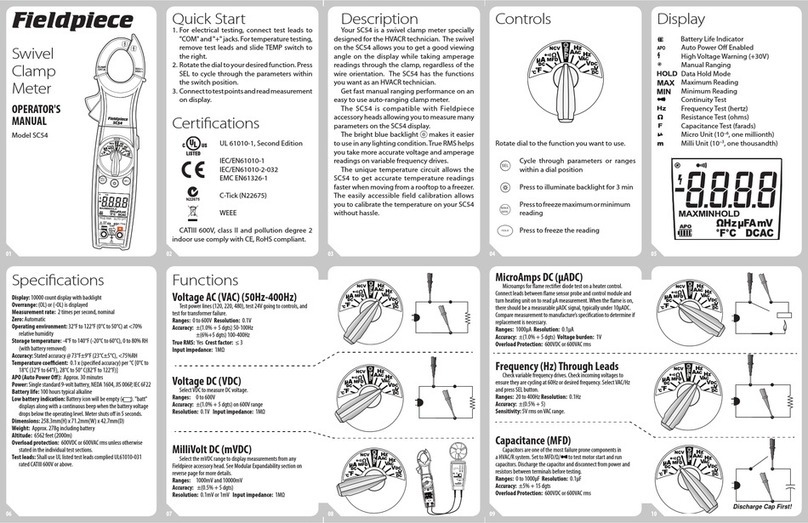
Fieldpiece
Fieldpiece SC54 Operator's manual

Sper scientific
Sper scientific 800019 instruction manual

Computer Weld
Computer Weld GTFM IV Operation & installation manual
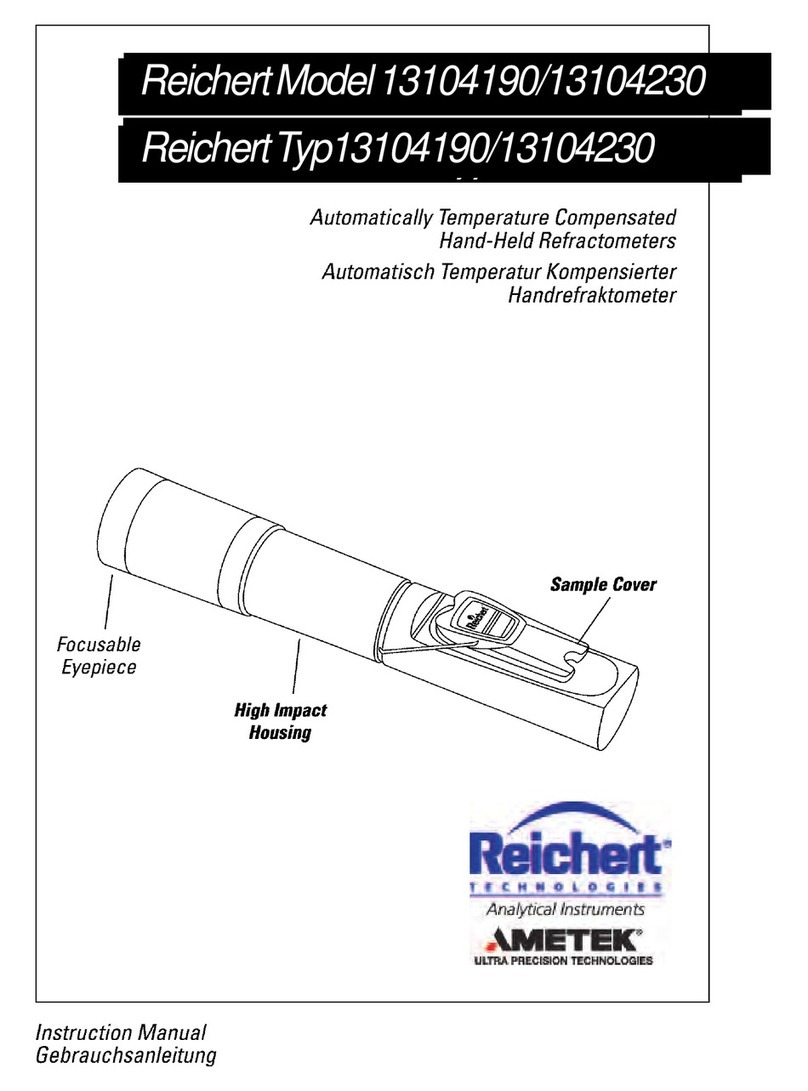
Ametek
Ametek Reichert 13104190 instruction manual
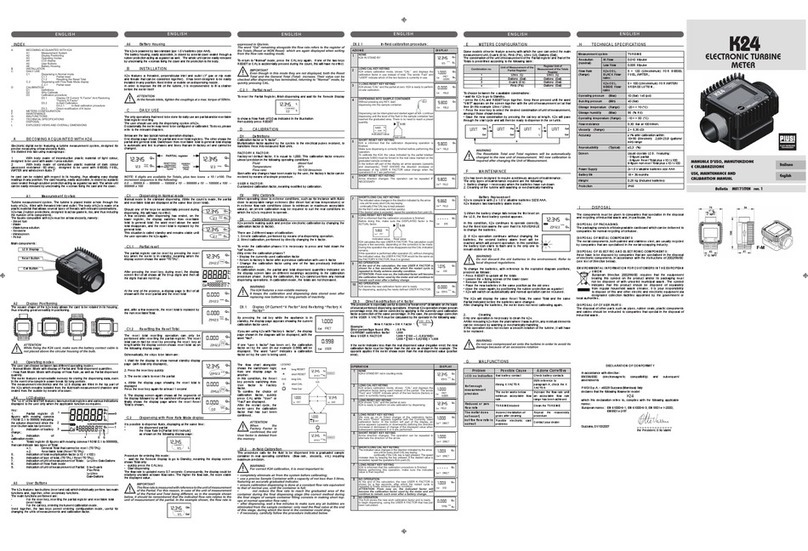
Piusi
Piusi K24 Calibration manual