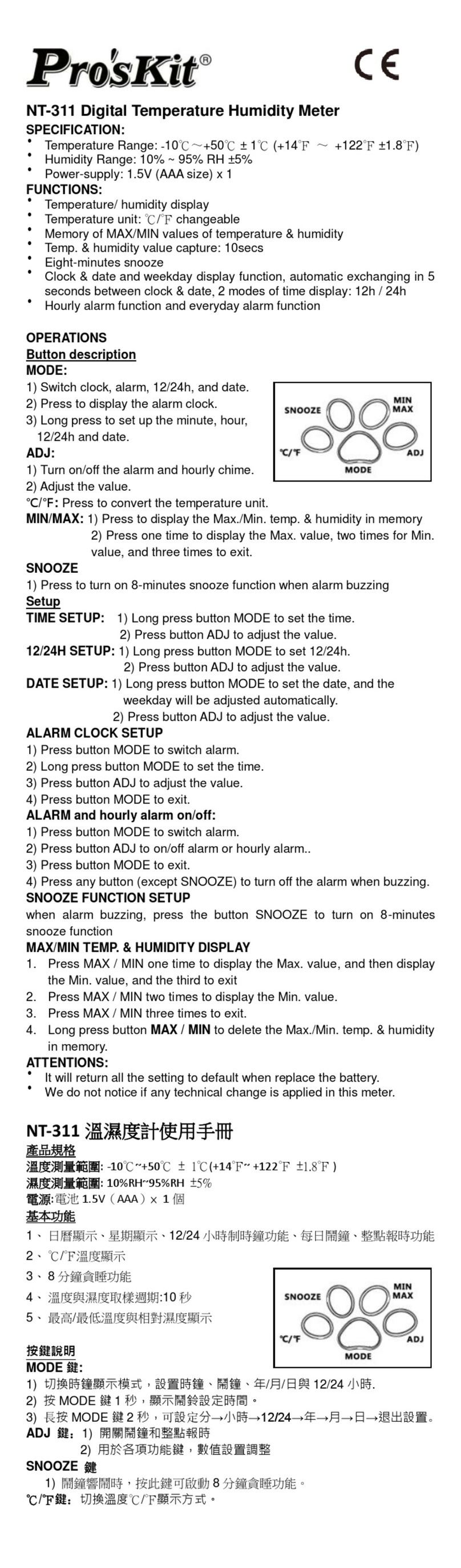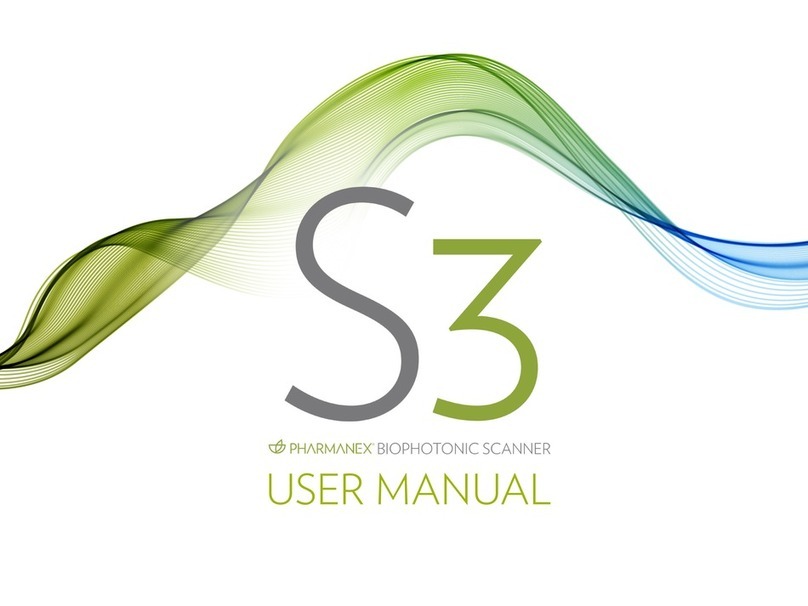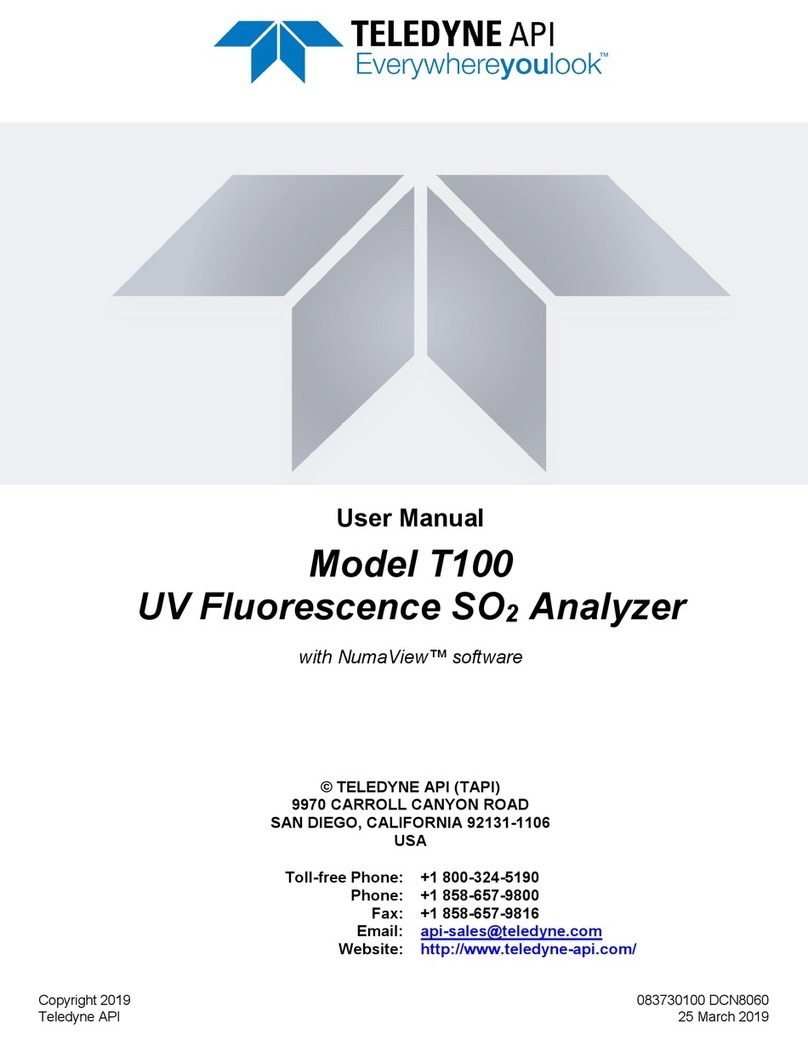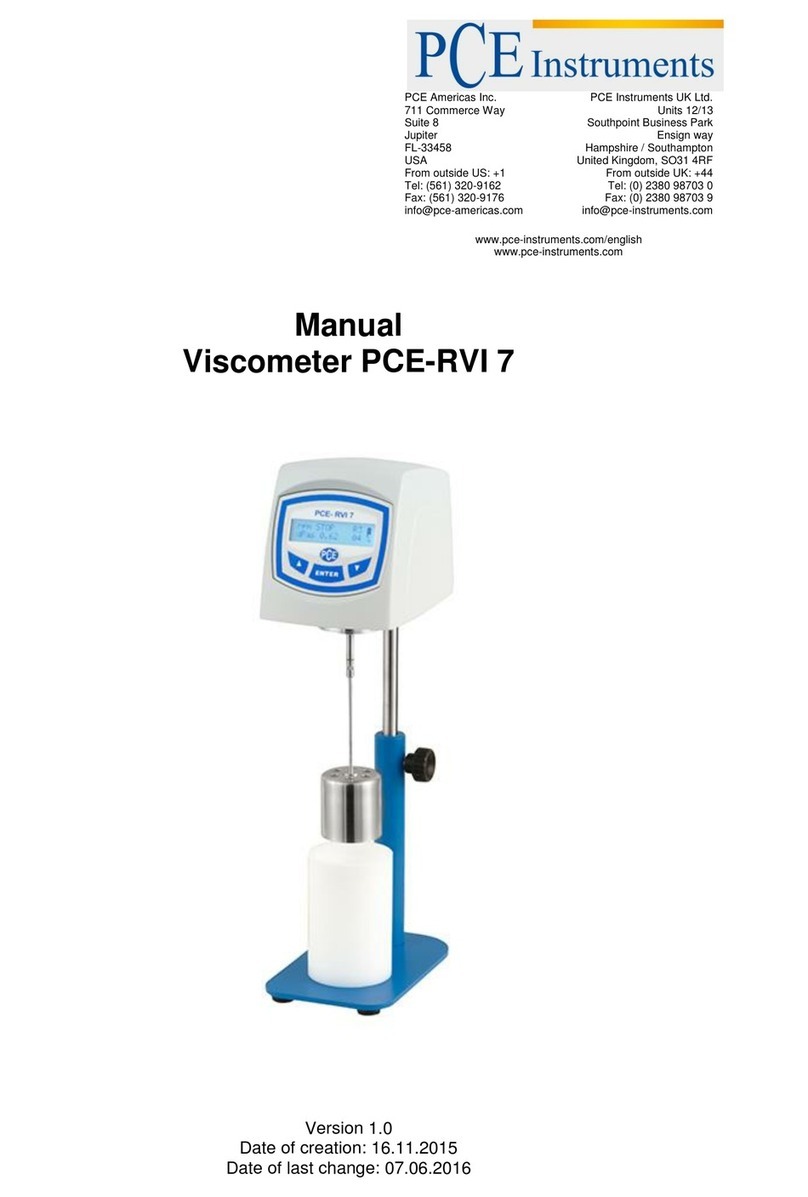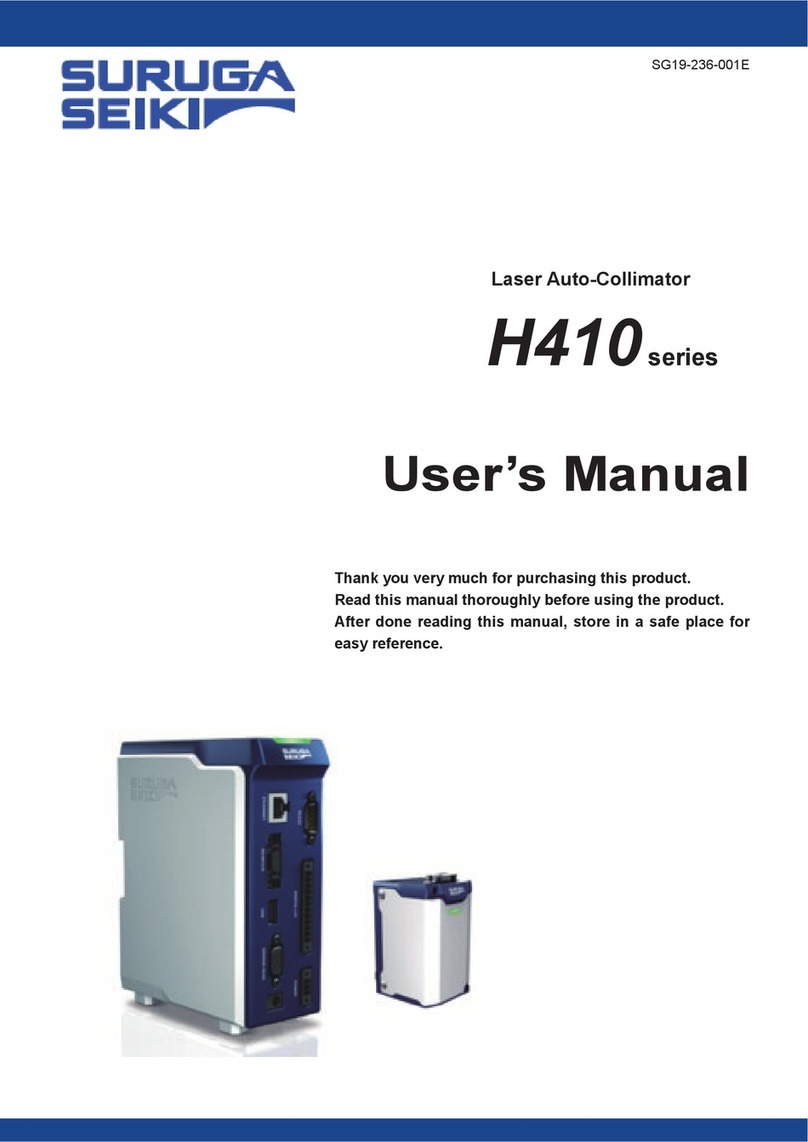Malvern Mastersizer 3000 User manual

PARTICLE SIZE MASTERSIZER 3000
USER MANUAL
MAN0474
MRK1953-01
www.malvern.com
Malvern Instruments Limited
Grovewood Road, Malvern
Worcestershire, WR14 1XZ, UK
Tel +44 1684 892456
Fax +44 1684 892789
MASTERSIZER 3000 USER MANUAL
MRK1953-01_MS3000_USER_MANUAL_cover_178pp.indd 1MRK1953-01_MS3000_USER_MANUAL_cover_178pp.indd 1 28/08/2013 12:45:2728/08/2013 12:45:27


Mastersizer 3000
User Manual
MAN0474 Issue 2.1 August 2013

Copyright © 2011, 2013 Malvern Instruments Ltd.
Malvern Instruments pursues a policy of continual improvement due to technical development. We
therefore reserve the right to deviate from information, descriptions, and specifications in this
publication without notice. Malvern Instruments shall not be liable for errors contained herein or
for incidental or consequential damages in connection with the furnishing, performance or use of
this material. No reproduction or transmission of any part of this publication is allowed without the
express written permission of Malvern Instruments Ltd.
Head office:
Malvern Instruments Ltd.
Enigma Business Park,
Grovewood Road,
Malvern,
Worcestershire, WR14 1XZ
United Kingdom.
Tel + [44] (0)1684-892456
Fax + [44] (0)1684-892789
Mastersizer, Malvern and the 'hills' logo are registered trademarks in the UK and/or other countries,
and are owned by Malvern Instruments Ltd.
Windows is a registered trademark of Microsoft Corporation.
Tygon is a registered trademark of Saint-Gobain Corporation.
Kalrez and Viton are registered trademarks of DuPont.
Perlast is a registered trademark of Precision Polymer Engineering Ltd.
PEEK is a registered trademark of Victrex.

Mastersizer 3000 Page 1
Introduction to this manual
Introduction . . . . . . . . . . . . . . . . . . . . . . . . . . . . . . . . . . . . . . . . . . . . . .1-1
About this manual. . . . . . . . . . . . . . . . . . . . . . . . . . . . . . . . . . . . . . . . . .1-1
Access to the instrument. . . . . . . . . . . . . . . . . . . . . . . . . . . . . . . . . . . . .1-2
Assumed information . . . . . . . . . . . . . . . . . . . . . . . . . . . . . . . . . . . . . . .1-3
Where to get help . . . . . . . . . . . . . . . . . . . . . . . . . . . . . . . . . . . . . . . . . .1-4
Introducing the Mastersizer 3000
Introduction . . . . . . . . . . . . . . . . . . . . . . . . . . . . . . . . . . . . . . . . . . . . . .2-1
About the Mastersizer . . . . . . . . . . . . . . . . . . . . . . . . . . . . . . . . . . . . . . .2-4
Typical systems . . . . . . . . . . . . . . . . . . . . . . . . . . . . . . . . . . . . . . . . . . .2-5
Optical unit components . . . . . . . . . . . . . . . . . . . . . . . . . . . . . . . . . . . . .2-9
End panel . . . . . . . . . . . . . . . . . . . . . . . . . . . . . . . . . . . . . . . . . . . . . .2-11
Cell components . . . . . . . . . . . . . . . . . . . . . . . . . . . . . . . . . . . . . . . . .2-13
Software overview
Introduction . . . . . . . . . . . . . . . . . . . . . . . . . . . . . . . . . . . . . . . . . . . . . .3-1
Powering on and starting the software . . . . . . . . . . . . . . . . . . . . . . . . . . .3-2
Software user interface . . . . . . . . . . . . . . . . . . . . . . . . . . . . . . . . . . . . . .3-3
Customising the software interface . . . . . . . . . . . . . . . . . . . . . . . . . . . .3-14
Maintenance utilities . . . . . . . . . . . . . . . . . . . . . . . . . . . . . . . . . . . . . . .3-21
Making measurements
Introduction . . . . . . . . . . . . . . . . . . . . . . . . . . . . . . . . . . . . . . . . . . . . . .4-1
Measurement types and process . . . . . . . . . . . . . . . . . . . . . . . . . . . . . . .4-1
Measurement prerequisites . . . . . . . . . . . . . . . . . . . . . . . . . . . . . . . . . . .4-2
Making SOP measurements . . . . . . . . . . . . . . . . . . . . . . . . . . . . . . . . . .4-3
Making manual measurements . . . . . . . . . . . . . . . . . . . . . . . . . . . . . . .4-16
Manual control accessories . . . . . . . . . . . . . . . . . . . . . . . . . . . . . . . . . .4-21
SOP Player . . . . . . . . . . . . . . . . . . . . . . . . . . . . . . . . . . . . . . . . . . . . .4-22
Measurement settings reference . . . . . . . . . . . . . . . . . . . . . . . . . . . . . .4-25
Table of contents

Table of Contents
Page 2 1
Viewing measurement results
Introduction . . . . . . . . . . . . . . . . . . . . . . . . . . . . . . . . . . . . . . . . . . . . . .5-1
Working with measurement files. . . . . . . . . . . . . . . . . . . . . . . . . . . . . . . .5-2
Analysis report . . . . . . . . . . . . . . . . . . . . . . . . . . . . . . . . . . . . . . . . . . .5-11
Fundamental concepts . . . . . . . . . . . . . . . . . . . . . . . . . . . . . . . . . . . . .5-14
Optical models . . . . . . . . . . . . . . . . . . . . . . . . . . . . . . . . . . . . . . . . . . .5-21
Sample preparation guidance
Introduction . . . . . . . . . . . . . . . . . . . . . . . . . . . . . . . . . . . . . . . . . . . . . .6-1
Sample preparation flow chart . . . . . . . . . . . . . . . . . . . . . . . . . . . . . . . . .6-2
Representative sampling . . . . . . . . . . . . . . . . . . . . . . . . . . . . . . . . . . . . .6-3
Considerations for dry samples . . . . . . . . . . . . . . . . . . . . . . . . . . . . . . . .6-4
Considerations for wet samples. . . . . . . . . . . . . . . . . . . . . . . . . . . . . . . .6-5
Symptoms of poor sample preparation. . . . . . . . . . . . . . . . . . . . . . . . . .6-10
Reporting
Introduction . . . . . . . . . . . . . . . . . . . . . . . . . . . . . . . . . . . . . . . . . . . . . .7-1
About reports . . . . . . . . . . . . . . . . . . . . . . . . . . . . . . . . . . . . . . . . . . . . .7-2
Viewing and using reports . . . . . . . . . . . . . . . . . . . . . . . . . . . . . . . . . . . .7-3
Copying data from reports. . . . . . . . . . . . . . . . . . . . . . . . . . . . . . . . . . . .7-9
Creating and editing reports . . . . . . . . . . . . . . . . . . . . . . . . . . . . . . . . .7-11
System security
About security . . . . . . . . . . . . . . . . . . . . . . . . . . . . . . . . . . . . . . . . . . . .8-1
Activating security . . . . . . . . . . . . . . . . . . . . . . . . . . . . . . . . . . . . . . . . .8-1
Software licensing . . . . . . . . . . . . . . . . . . . . . . . . . . . . . . . . . . . . . . . . .8-3
21 CFR part 11. . . . . . . . . . . . . . . . . . . . . . . . . . . . . . . . . . . . . . . . . . . .8-5
Advanced features
Introduction . . . . . . . . . . . . . . . . . . . . . . . . . . . . . . . . . . . . . . . . . . . . . .9-1
Doing more with SOPs . . . . . . . . . . . . . . . . . . . . . . . . . . . . . . . . . . . . . .9-1
Exporting data . . . . . . . . . . . . . . . . . . . . . . . . . . . . . . . . . . . . . . . . . . . .9-6

Mastersizer 3000 Page 1-1
1
Introduction
to this manual
Introduction
This manual covers the operation of the Mastersizer 3000 and Mastersizer 3000E
particle characterisation systems. The instrument measures the size of particles
contained within a sample, presenting data according to the user’s needs.
This user manual is a companion to the Mastersizer 3000 Basic Guide, which
gives Health and Safety, maintenance, troubleshooting and other vital information
which all users must read.
Additional user manuals are supplied with both the Hydro and Aero dispersion
units.
About this manual
The manual contains the general information required by an operator; as well as
supervisor information that concentrates on administration and extension of the
system’s functionality.
Topics covered include:
An overview of the Mastersizer hardware and software.
A guide to making measurements and how to read the results.
Sample preparation guidance.
Reporting - creating and editing reports.
System security.
Advanced features.

Chapter 1 Introduction to this manual
Page 1-2 MAN 0474
1
Warning!
The instrument and the samples to be measured may be hazardous if mis-
used. Users must read the Health and Safety information in the Basic
Guide before operating the system.
Access to the instrument
This manual refers to the various people who will have access to the instrument, as
follows.
Malvern Instruments personnel
Malvern Instruments personnel (service engineers, representatives etc.) have full
access to the instrument and are the only people authorised to perform all service
procedures that may require the removal of the covers.
Warning!
Removal of the covers by unauthorized personnel will invalidate the war-
ranty of the instrument. Unless advised within the content of this manual,
only Malvern Instruments trained personnel are permitted to remove the
main cover of any part.
Supervisor
The supervisor is the person responsible for the management and safety of the
instrument and its operation. The supervisor is responsible for the training of the
operators. The supervisor can perform all user maintenance routines identified in
the Basic Guide and within this manual.
Warning!
Under no circumstances should the supervisor or an operator remove the
main cover of the instrument.
Operator
An operator is a person trained in the use of the system. The operator can perform
all user maintenance routines identified in the Basic Guide.

Introduction to this manual Chapter 1
Mastersizer 3000 Page 1-3
Warning!
Failure to follow these guidelines could result in the emission of laser radi-
ation. Laser radiation can be harmful to the body and cause permanent eye
damage.
Assumed information
To make full use of this manual, the user should understand the following points.
Naming convention
Within this manual:
The Mastersizer 3000 and 3000E instruments will be referred to as “the optical
unit” or “the instrument”, or simply the Mastersizer.
The sample dispersion units are referred to as “the Hydro MV” or “the Aero
S”, or as “the dispersion unit”. “Wet dispersion units” refers to the Hydro LV,
MV, EV and SM. “Dry dispersion units” refers to the Aero S.
The combination of the optical unit, one or more dispersion units and the
computer is referred to as “the system”.
Ribbon commands
The control ribbon in the Mastersizer application software is divided into tabs:
The first button on this tab bar is referred to as the Application button and has a
similar function to the File menu on older systems.
Ribbon commands are referred to in this manual in the form: ribbon tab selection,
followed by option. For example, Home-Manual Measurement describes click-
ing an option that is found on the Home tab
Whenever a ribbon option also has a sub-item this is shown as by the presence of a
down-arrow on the ribbon bar icon; as shown for the Home-Run SOP option
shown. Ribbon commands and the names of windows are always shown in bold
text.

Chapter 1 Introduction to this manual
Page 1-4 MAN 0474
The SOP Player feature, shown above, is only available with the Mastersizer 3000 /
Mastersizer3000E with Extended software option.
Where to get help
This section describes the available sources of information on the system. The pri-
mary sources of information on the system are instrument and accessory manuals
and the software’s help system. The manuals give an overview of the system as a
whole, while the online help system gives more detailed information on the Mas-
tersizer application software. Some features are described in both the manuals and
Help system.
Manuals
The following manuals are available for the Mastersizer:
Basic Guide
A concise yet essential guide that provides an introduction to the system and its
usage covering Site requirements, Health and Safety and an instrument and
accessory overview. Finally a brief guide to making a measurement and view-
ing the results is included.
User Guide
The primary source of information about the Mastersizer hardware and its use. See
About this manual earlier in the chapter.
Dispersion unit guides
Separate guides are supplied with both the Hydro and Aero dispersion units. These
provide essential information on the connection, operation and maintenance of the
dispersion units.
Help System
Each key software window has a Help button giving information specific to it.
Additional Info Tips are also available whenever is shown - simply move the
mouse pointer over this icon to see a relevant tip.

Introduction to this manual Chapter 1
Mastersizer 3000 Page 1-5
Technical support
Malvern Instruments offers several methods of technical support, which are
described in this section.
Email support
Note
This is the primary support method – only use the other methods if this is
not available at your location.
Customers with internet access should use the Contact Mal-
vern feature in the software’s Maintenance window. This is
described fully in the Software overview chapter. This feature
ensures that our support team have all the relevant information
about your system.
If you do not have internet access from the computer operating the
Mastersizer system, contact your local Malvern Instruments repre-
sentative - details of all local telephone numbers are available at www.malvern.com.
Always quote the following information:
Model and serial number of the instrument. The serial number is shown
on the Mastersizer application software status bar.
The software and firmware version. To find this select Tools-Mainte-
nance in the software and then examine the System information section -
alternatively, move the mouse over the instrument status bar icon. The Appli-
cation Version is the main firmware version number to note.
Additional support
Contact the International Malvern Helpdesk if the local Malvern Instruments
representative is not available:
Telephone: +44 (0)1684 891800
Email: [email protected].
Note
This help line is primarily English speaking.

Chapter 1 Introduction to this manual
Page 1-6 MAN 0474
Remote support
Malvern Instruments offers a remote support service, delivered by an internet con-
nection. Benefits include fast and efficient fault diagnosis, as well as reducing
downtime and costs.
Malvern website - www.malvern.com
The Malvern Instruments website offers a comprehensive range of particle charac-
terisation resources for use by customers 24 hours a day, seven days a week.

Mastersizer 3000 Page 2-1
2
Introducing the
Mastersizer 3000
Introduction
This chapter provides information about the Mastersizer 3000 hardware and iden-
tifies all major features of the system.
The following topics are covered:
A description of the purpose of the instrument and its accessories.
A hardware overview of a typical wet and dry system.
Detailed reference on the physical parts of the optical unit.
Information about the parts of the cell, including how to insert and remove it.
Note
Hardware maintenance – for details on how to maintain the hardware,
please refer to the Basic Guide and the separate dispersion unit guides.
Mastersizer 3000 and Mastersizer 3000E
instruments
There are two core instruments in the Mastersizer 3000 family, these are the Mas-
tersizer 3000 and Mastersizer 3000E. Though identical looking there are some fun-
damental differences between the two; in terms of their software functionality and
operation with the associated dispersion units.
The differences between the two Mastersizer variants are shown in the below table.

Chapter 2 Introducing the Mastersizer 3000
Page 2-2 MAN 0474
2
Mastersizer 3000E
- Basic software
feature set
Mastersizer 3000E
- Extended software
feature set
Mastersizer 3000
Hardware
Particle size range 0.1 - 1000μm 0.1 - 1000μm 0.01 - 3500μm
Compatible with Manual
Hydro wet dispersion units
(Hydro EV / SM)
•••
Compatible with Auto-
mated Hydro wet disper-
sion units (Hydro MV / LV)
••
Compatible with Aero dry
dispersion unit
•
Software
SOP operation •••
Customized reporting •••
Entry level legacy system
result compatibility tools
•••
Advanced method devel-
opment and comparison
tools
••
Advanced data quality
assessment and reporting
tools
••
Advanced measurement
manager functions
••
Measurement sequencing
/ SOP player tool
••
New feature additions and
upgrades
••
Ability to use the software
on multiple workstations
••
User workspace functions ••

Introducing the Mastersizer 3000 Chapter 2
Mastersizer 3000 Page 2-3
The Extended software feature set is detailed later in the Software overview
chapter; Customising the software interface section.
To simplify the text throughout the manual, the 3000 and 3000E instruments will
be referred to as the Mastersizer (or “the optical unit” or “the instrument”), unless
it is necessary to differentiate or highlight any differences; then the instrument will
be identified as Mastersizer 3000 or 3000E as appropriate.
IQ/OQ Validation •
CFR21 part 11 ER/ES
(additional Feature key
necessary)
•
Mastersizer 3000E
- Basic software
feature set
Mastersizer 3000E
- Extended software
feature set
Mastersizer 3000

Chapter 2 Introducing the Mastersizer 3000
Page 2-4 MAN 0474
About the Mastersizer
The Mastersizer is comprised of the main optical unit, one or more dispersion
units and a measurement cell. Commonly, a dispersant such as de-ionised water is
also connected directly to the dispersion unit.
Optical unit
The main optical unit, sometimes referred to as the optical bench or just the instru-
ment, is the core of the Mastersizer system. In its simplest terms, its purpose is to
transmit red laser light and blue light through a sample and then use its detectors to
generate data about the light scattering pattern caused by the particles in the sample.
The data is then interpreted by the Mastersizer application software to provide
accurate particle size information. The blue light used on MS3000 provides
improvements in the measurement resolution below 1 micron in size.
Dispersion units overview
There are two types of dispersion unit: wet and dry. Wet units (Hydro MV/LV/
EV/SM) control the dispersion of a sample suspended within a liquid dispersant.
The function of the dry unit (Aero S) is to ensure that a dry sample is dispersed
and evenly fed to the measurement cell within a continuous stream of air.
Measurement cell
The cell is the interface between the dispersion unit and the optical unit. The sam-
ple is routed between measurement windows in the cell so that the laser can pass
through it in order to make a measurement.
Computer (Mastersizer application software)
At the heart of the system lies the Mastersizer application software, which runs on a
computer. This application controls the optical unit and dispersion unit hardware,
and also processes the raw data gathered by the system, providing flexible data anal-
ysis and reporting features.

Introducing the Mastersizer 3000 Chapter 2
Mastersizer 3000 Page 2-5
Typical systems
Wet dispersion
A wet system consists of the optical unit and either the Hydro LV/MV or EV dis-
persion unit. These dispersion units are designed to circulate a liquid sample
through the Mastersizer's measurement cell. Many materials need to be measured
as wet dispersions. Typically these are materials that are used or produced wet in
the manufacturing process or need to be dispersed in a liquid in order to achieve
reproducible dispersion.
Hydro LV/MV
The Hydro MV and LV units are designed to create a suspension of particles in
water or other liquid media. The Hydro LV can handle a liquid volume of 600ml,
whereas the Hydro MV unit has a volume of 120ml. Both can be configured to
automatically deliver liquid dispersants and also dispose of the sample following a
measurement. This enables the cleaning and filling of the units as part of an SOP.
The large capacity of the Hydro LV makes it ideally suited to the measurement of
samples which have very broad size distributions or contain large particles. In some
cases, sample materials are not plentiful and the MV's smaller volume sample dis-
persion unit is a sensible choice to minimize sample and dispersant consumption
while retaining the benefits of totally automated sample dispersion and measure-
ment.
Hydro EV
In the mineral, chemical, metal powder refining and cement industries, measure-
ments of larger sample volumes are often most appropriate for QC of the manufac-
turing process and finished product. The large capacity of this unit makes it ideally
suited to the measurement of such samples as well as larger materials having broad
size distributions.
The Hydro EV is a wet dispersion unit designed to circulate a liquid sample held
within a standard laboratory beaker through the Mastersizer's measurement cell. As
such the filling and emptying of this unit is a manual process.
Hydro SM
The Hydro SM enables the Mastersizer to be used for particle-in-liquid particle
sizing, where the amount of sample available limits the amount of dispersant that
can be used to dilute it, or where just a small volume of dispersant is available. This
is ideal when the sample or dispersant is toxic or expensive.

Chapter 2 Introducing the Mastersizer 3000
Page 2-6 MAN 0474
The following illustration shows a typical wet dispersion unit installation:
ill 8620
Optical unit (as described in the next section)
Measures the sample using red and blue light wavelengths.
Dispersion unit (in this case the Hydro LV)
Circulates the sample through the cell
Wet cell
Sample flows through the air cell so that it passes through the instrument’s laser
path.
Computer running the Mastersizer application software
Controls both the optical unit and the attached dispersion unit, as well as process-
ing and presenting the measured data.
Other wet dispersion units include the Hydro MV, EV and Hydro SM.
Optical unit Wet cell
Wet dispersion unit Computer running the Master-
sizer application software
1 2
4
3

Introducing the Mastersizer 3000 Chapter 2
Mastersizer 3000 Page 2-7
Dry dispersion
A dry system comprises of the main optical unit plus the Aero S dispersion unit.
The Aero S is designed for providing an even circulation of dry powder throughout
Mastersizer measurement cell.
Direct software control over the feed rate and air pressure is provided, which ena-
bles flexible control of both the sample throughput and dispersion. The unit can be
controlled either independently of measurement or from within a manual/SOP
measurement. The following illustration shows a typical dry dispersion unit instal-
lation:
ill 8652
The Aero S dry dispersion unit is only compatible with the Mastersizer 3000
optical unit.
Optical unit Vacuum unit
Dry dispersion unit Ancillary switching unit
Dry cell Computer running the Master-
sizer application software (not
shown)
12
3
4 5

Chapter 2 Introducing the Mastersizer 3000
Page 2-8 MAN 0474
Optical unit (as described in the next section)
Measures the sample using red light detection.
Dry dispersion unit (in this case the Aero S)
Disperses the sample and transports it to the measurement cell.
Dry cell
Sample flows through the air cell so that it passes through the instrument’s laser
path.
Vacuum unit
Removes the sample from the cell exhaust once it has been measured.
Ancillary switching unit
An external control accessory that is used to switch on the vacuum unit required
for the sample extraction during each measurement.
Computer running the Mastersizer application software (not shown)
Controls both the optical unit and the attached dispersion unit, as well as process-
ing and presenting the measured data.
Table of contents
Other Malvern Measuring Instrument manuals
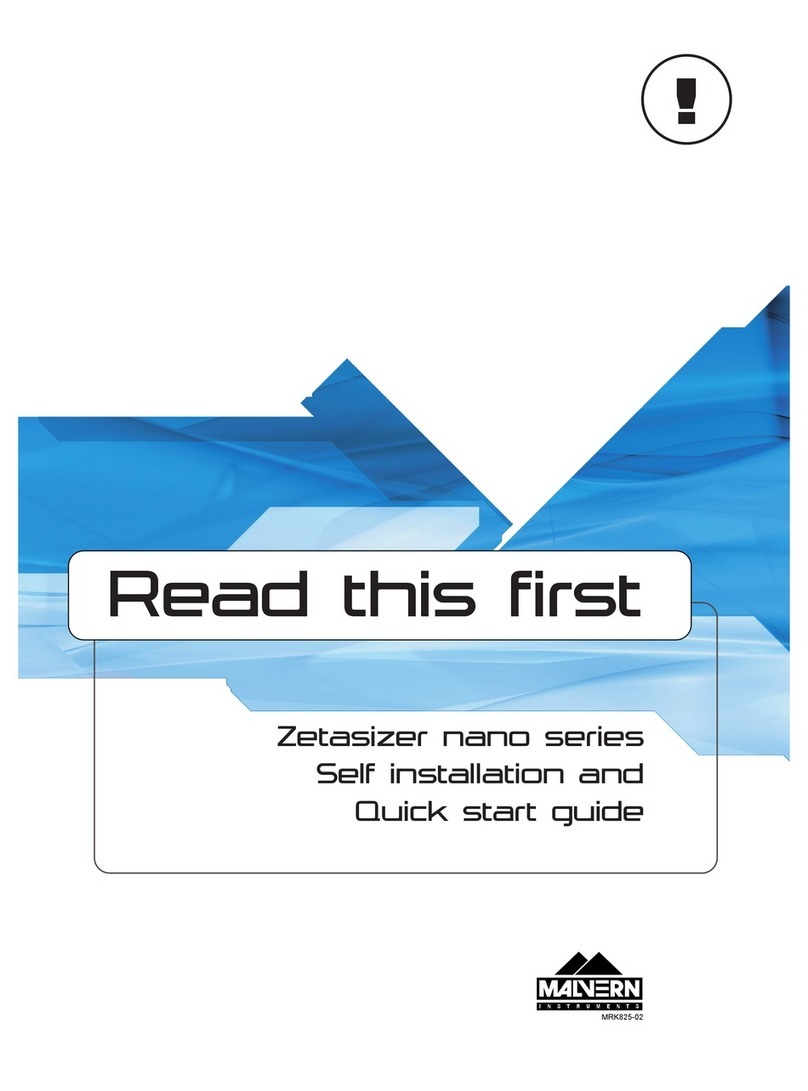
Malvern
Malvern Zetasizer Nano Series User manual

Malvern
Malvern Scirocco 2000 User manual

Malvern
Malvern Zetasizer Nano Series User manual

Malvern
Malvern NANOSIGHT NS300 User manual

Malvern
Malvern NANOSIGHT NS300 User manual

Malvern
Malvern Hydro 2000 G User manual
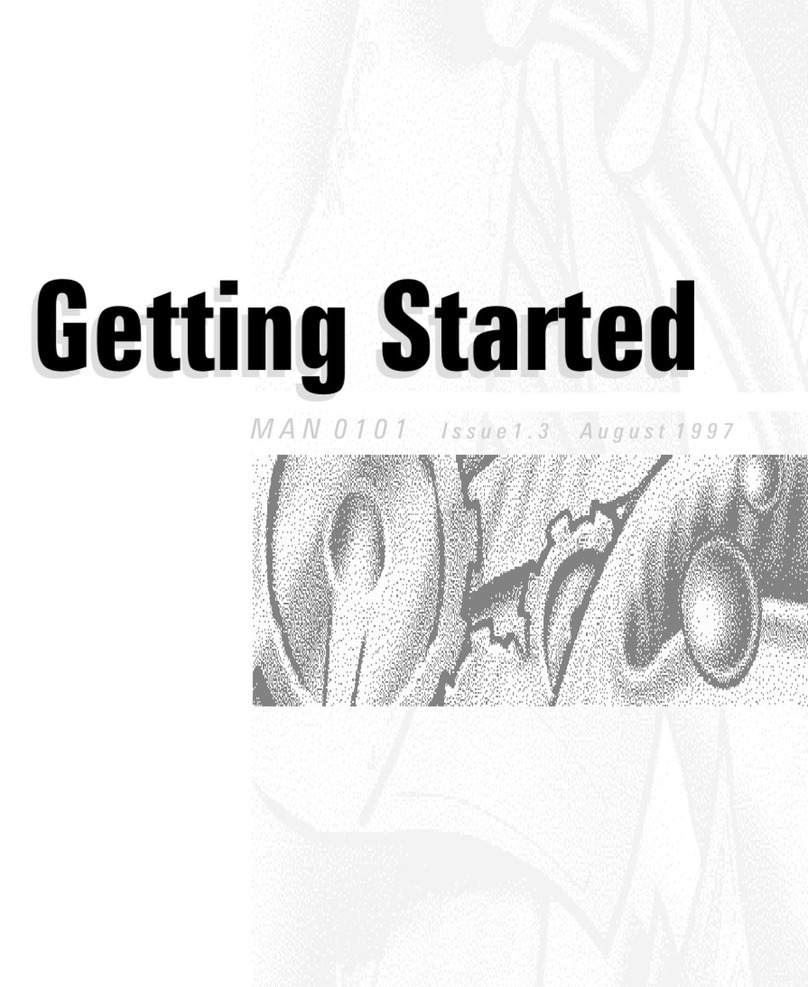
Malvern
Malvern Mastersizer Series User manual
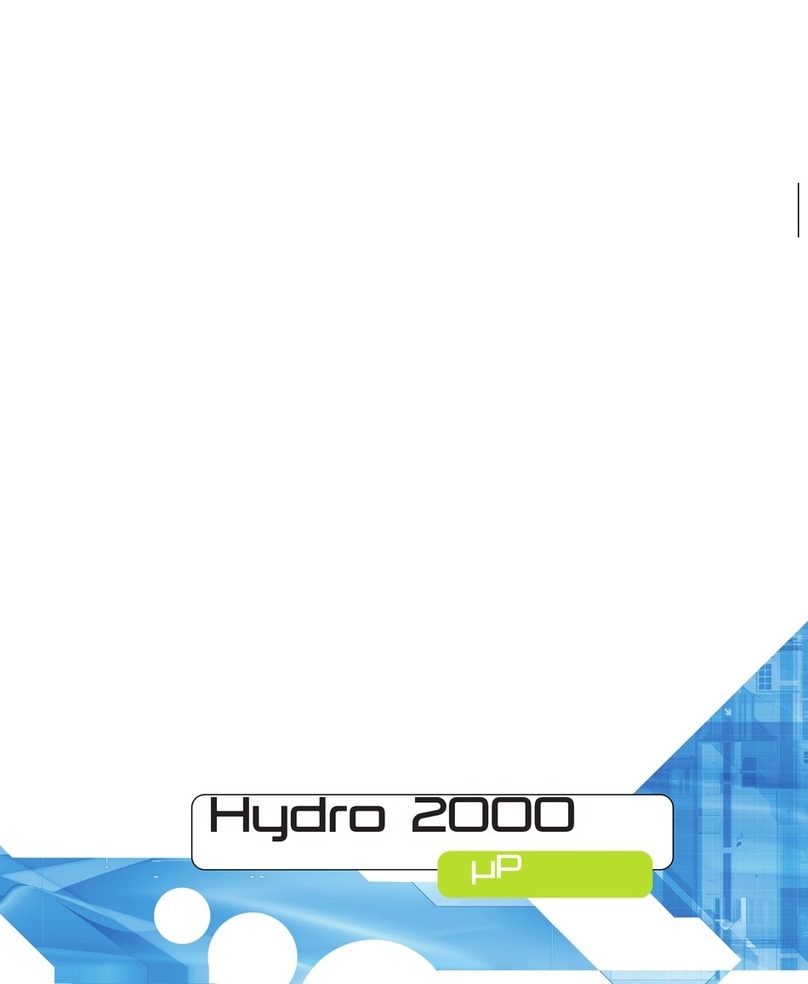
Malvern
Malvern Hydro 2000uP User manual
Popular Measuring Instrument manuals by other brands

Eastron
Eastron SDM630MCT-ML user manual
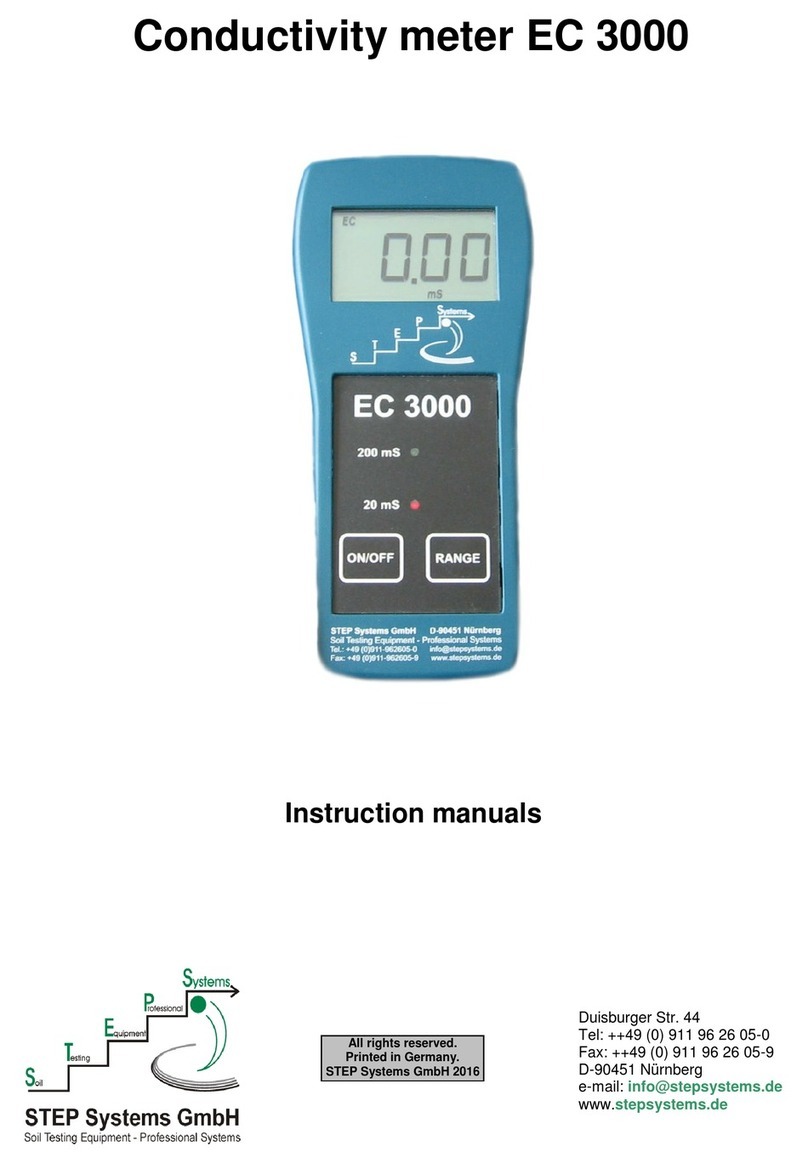
STEP SYSTEMS
STEP SYSTEMS EC 3000 Instruction manuals

THEIS
THEIS Vision 2N Align instruction manual
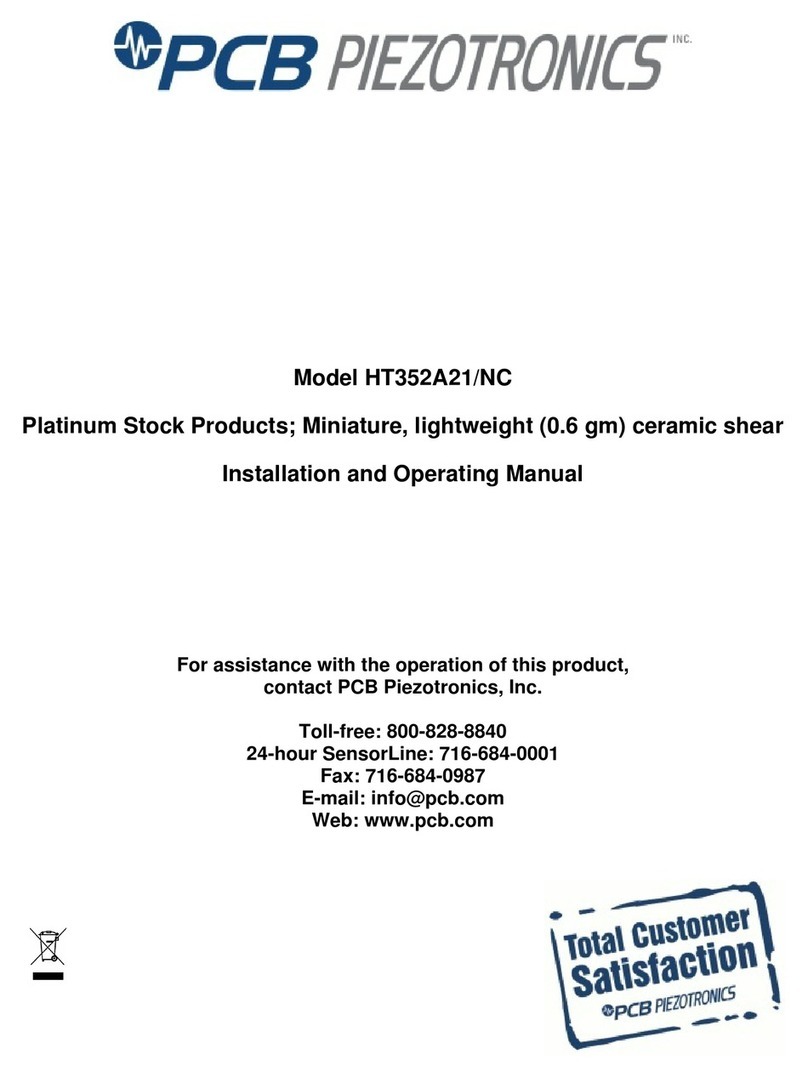
PCB Piezotronics
PCB Piezotronics HT352A21/NC Installation and operating manual
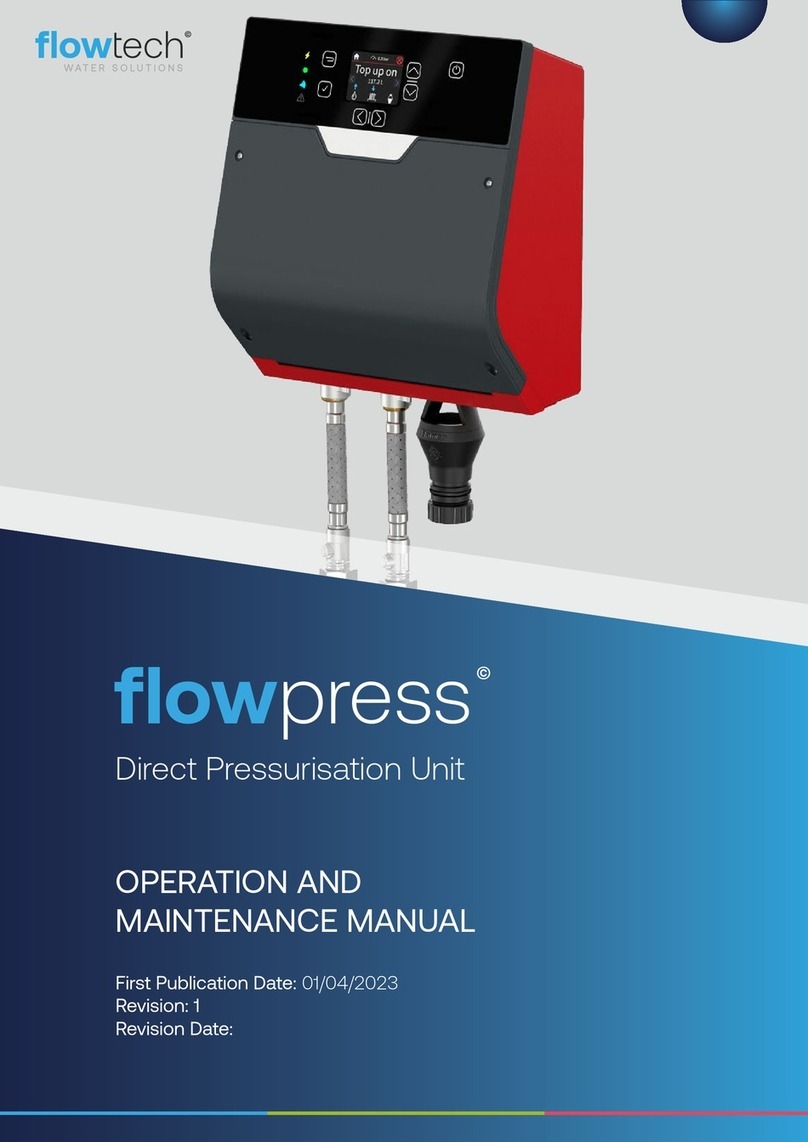
FLOWTECH
FLOWTECH flowpress Operation and maintenance manual
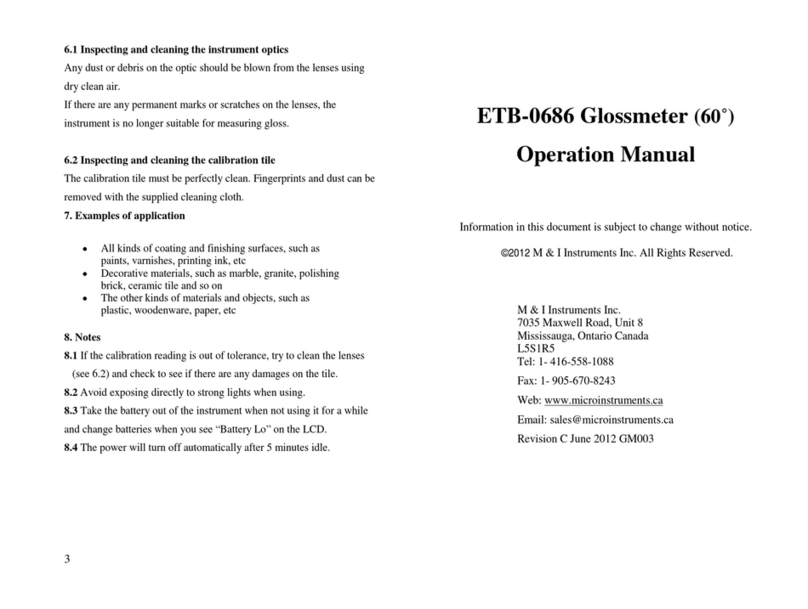
M & I Instruments
M & I Instruments ETB-0686 Operation manual