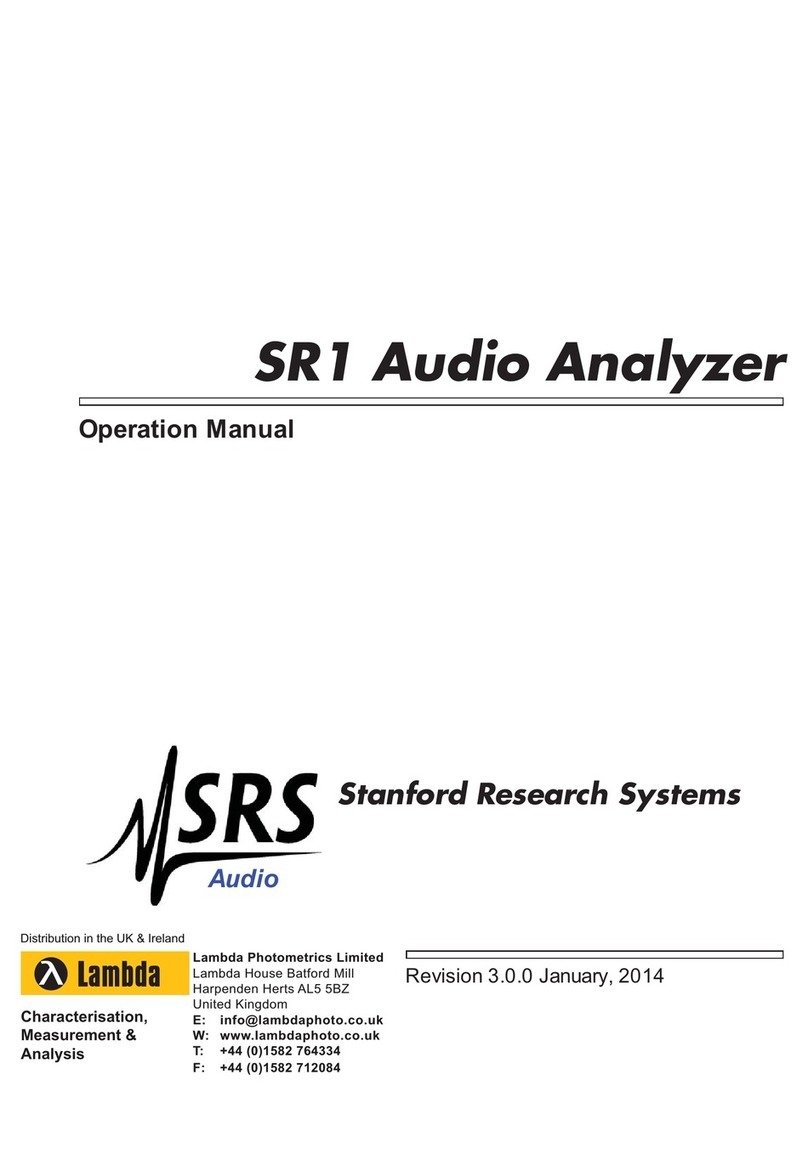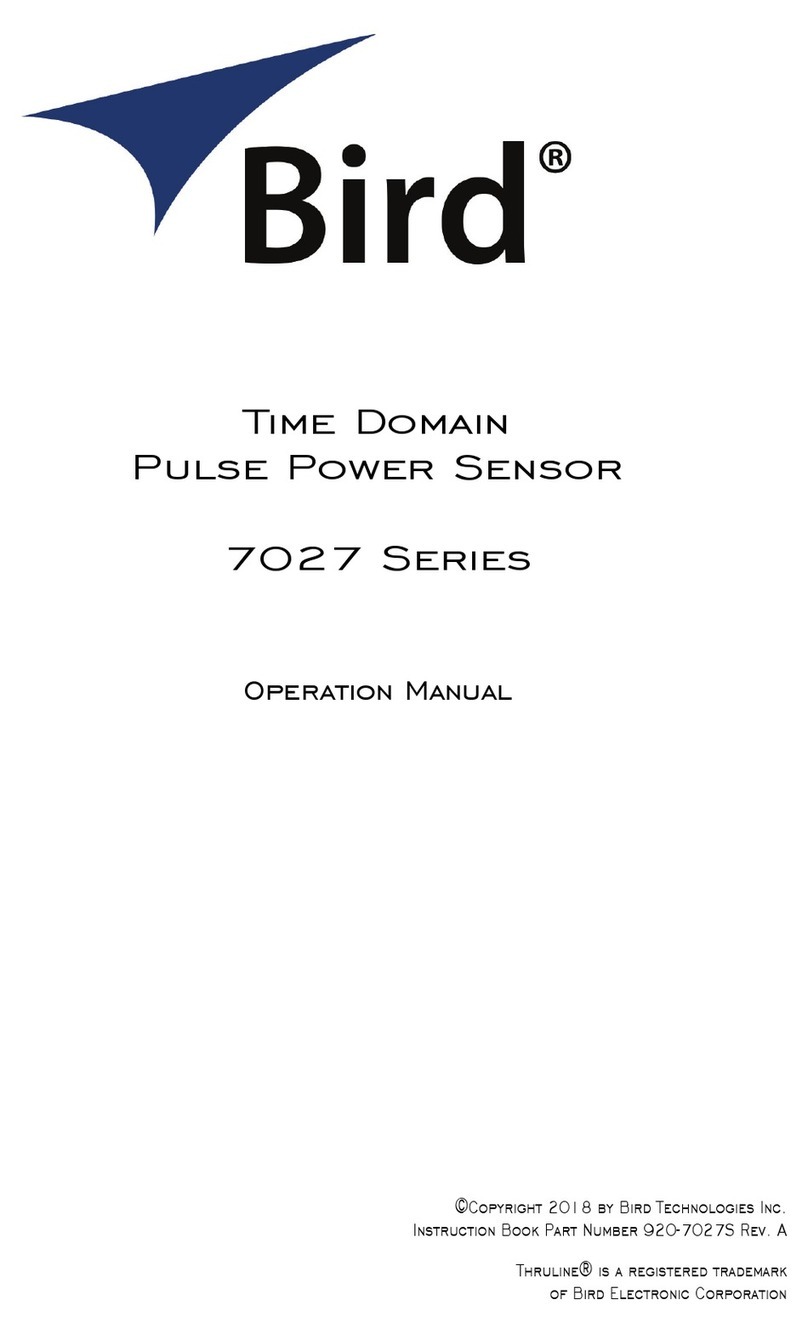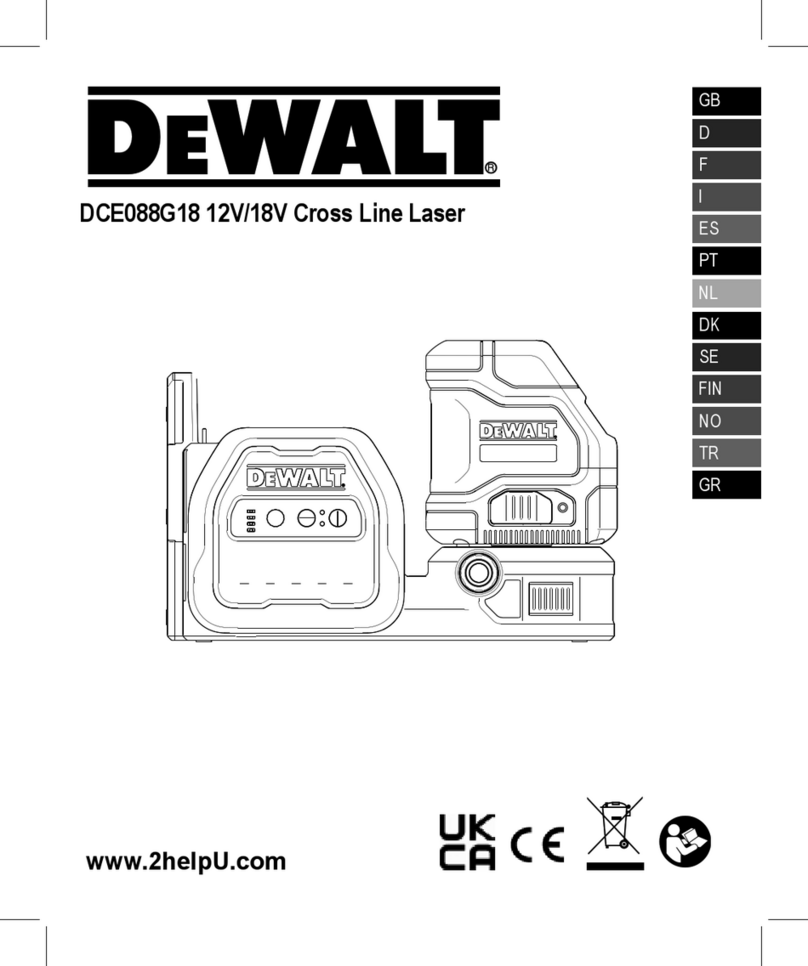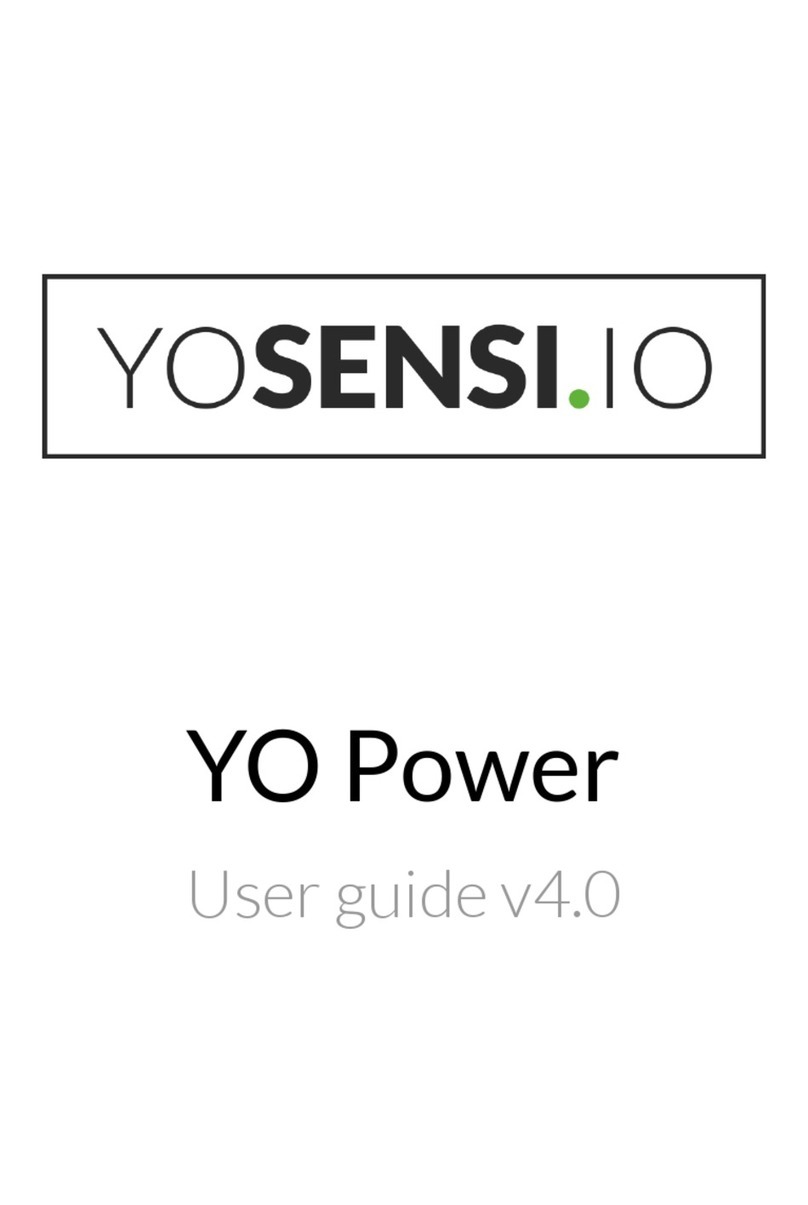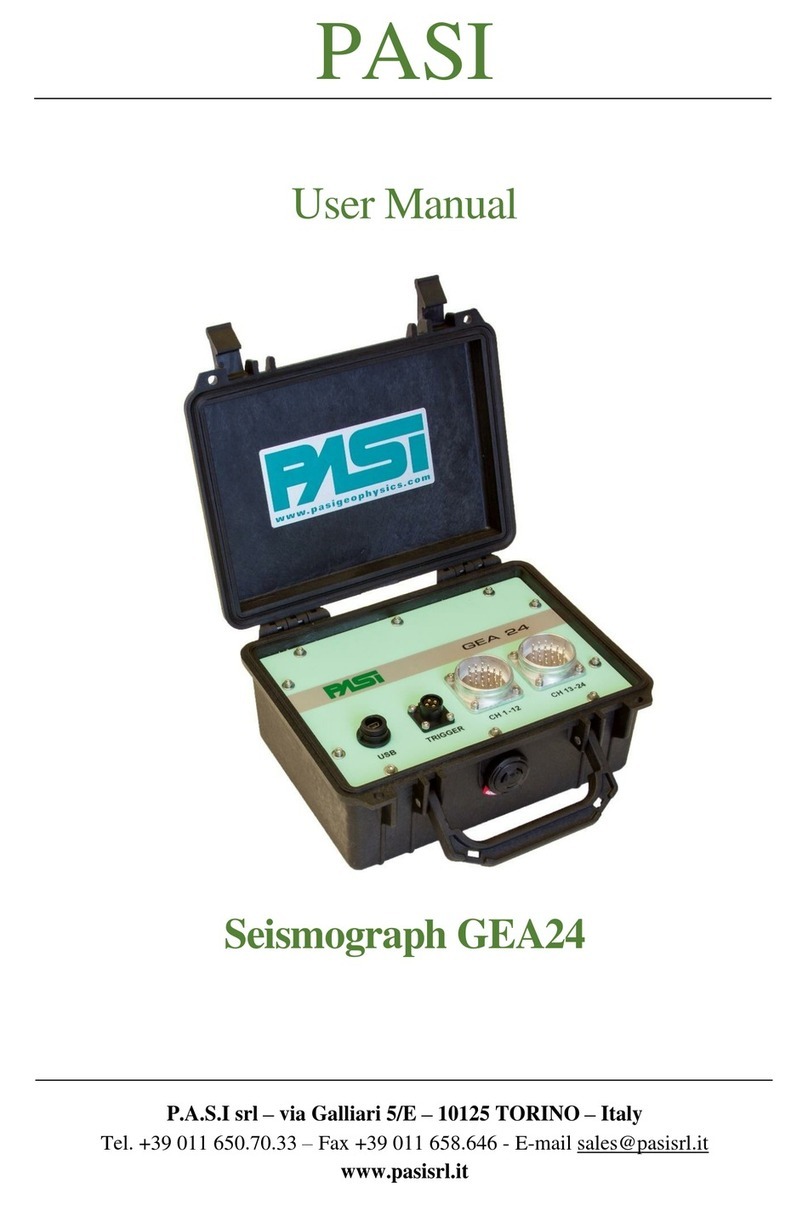Malvern Scirocco 2000 User manual

INSTRUMENTS
Printed in England MRK0866-01
Malvern Instruments Limited
Enigma Business Park
Grovewood Road, Malvern
Worcs, WR14 1XZ, U.K.
Tel: +44 (0) 1684 892456
Fax: +44 (0) 1684 892789
www.malvern.com
user manual
Scirocco 2000


Scirocco 2000
User Manual
MAN0386 Issue 1.0 March 2007
MAN0386-1.0 Scirocco 2000.book Page i Friday, March 16, 2007 4:15 PM

© Malvern Instruments Ltd. 2007
Malvern Instruments makes every effort to ensure that this document is correct. However, due to
Malvern Instruments’ policy of continual product development we are unable to guarantee the
accuracy of this, or any other document after the date of publication. We therefore disclaim all
liability for any changes, errors or omissions after the date of publication.
No reproduction or transmission of any part of this publication is allowed without the express
written permission of Malvern Instruments Ltd.
Head office:
Malvern Instruments Ltd.
Enigma Business Park,
Grovewood Road,
Malvern,
Worcestershire WR14 1XZ
United Kingdom.
Tel + [44] (0)1684-892456
Fax + [44] (0)1684-892789
Windows 2000 and XP are registered trademarks of the Microsoft Corporation.
Tygon is a registered trademark of Norton Co.
Perlast is a registered trademark of Precision Polymer Engineering.
Printed in England
MAN0386-1.0 Scirocco 2000.book Page ii Friday, March 16, 2007 4:15 PM

Scirocco 2000 Page i
Part 1 - Operator’s Guide
Introduction to this manual
Introduction . . . . . . . . . . . . . . . . . . . . . . . . . . . . . . . . . . . . . . . . . . . . . . 1-1
Access to the instrument . . . . . . . . . . . . . . . . . . . . . . . . . . . . . . . . . . . . 1-2
Assumed information . . . . . . . . . . . . . . . . . . . . . . . . . . . . . . . . . . . . . . . 1-3
Where to get help . . . . . . . . . . . . . . . . . . . . . . . . . . . . . . . . . . . . . . . . . . 1-3
Hardware features
Introduction . . . . . . . . . . . . . . . . . . . . . . . . . . . . . . . . . . . . . . . . . . . . . . 2-1
What the dispersion unit does . . . . . . . . . . . . . . . . . . . . . . . . . . . . . . . . . 2-1
How the dispersion unit works . . . . . . . . . . . . . . . . . . . . . . . . . . . . . . . . 2-2
How the dispersion unit is controlled . . . . . . . . . . . . . . . . . . . . . . . . . . . . 2-3
Features of the Scirocco 2000. . . . . . . . . . . . . . . . . . . . . . . . . . . . . . . . . 2-3
Scirocco 2000 with hopper . . . . . . . . . . . . . . . . . . . . . . . . . . . . . . . . . . 2-12
Software features
Introduction . . . . . . . . . . . . . . . . . . . . . . . . . . . . . . . . . . . . . . . . . . . . . . 3-1
Making a measurement . . . . . . . . . . . . . . . . . . . . . . . . . . . . . . . . . . . . . 3-1
Manually controlling the dispersion unit . . . . . . . . . . . . . . . . . . . . . . . . . . 3-2
Writing an SOP for the dispersion unit . . . . . . . . . . . . . . . . . . . . . . . . . . . 3-6
Making a measurement
Introduction . . . . . . . . . . . . . . . . . . . . . . . . . . . . . . . . . . . . . . . . . . . . . . 4-1
Dry powder measurement guidelines . . . . . . . . . . . . . . . . . . . . . . . . . . . . 4-1
Making a measurement . . . . . . . . . . . . . . . . . . . . . . . . . . . . . . . . . . . . . 4-2
Table of Contents
MAN0386-1.0 Scirocco 2000.book Page i Friday, March 16, 2007 4:15 PM

Table of Contents Scirocco 2000
Page ii MAN 0386
Part 2 - Appendices
Specification
Specification . . . . . . . . . . . . . . . . . . . . . . . . . . . . . . . . . . . . . . . . . . . . .A-1
Chemical compatibility
Introduction . . . . . . . . . . . . . . . . . . . . . . . . . . . . . . . . . . . . . . . . . . . . . . B-1
Components in contact with sample . . . . . . . . . . . . . . . . . . . . . . . . . . . . B-1
Regulatory statements
CE Declaration of Conformity . . . . . . . . . . . . . . . . . . . . . . . . . . . . . . . . . C-2
Index
MAN0386-1.0 Scirocco 2000.book Page ii Friday, March 16, 2007 4:15 PM

Part 1 -
Operator’s Guide
MAN0386-1.0 Scirocco 2000.book Page 1 Friday, March 16, 2007 4:15 PM

MAN0386-1.0 Scirocco 2000.book Page 2 Friday, March 16, 2007 4:15 PM

Scirocco 2000 Page 1-1
1
Introduction
to this manual
Introduction
This manual covers the operation of the Scirocco 2000 sample dispersion unit:
This manual is a supplement to the following manuals:
Mastersizer 2000 User Manual (termed “the main User Manual”).
Mastersizer 2000 Essentials Manual (termed “the Essentials Manual”).
This dispersion unit manual focuses on some specific issues of the dispersion unit
that are not covered by the above manuals. It aims to:
Describe what the dispersion unit is and explain in simple terms how it works.
Identify the physical features of the dispersion unit.
Describe the software and explain how to use the dispersion unit to make a
measurement on the system.
Warning!
The dispersion unit or the samples to be measured may be hazardous if
misused. Users must read the Health and Safety information in the
Essentials Manual before operating the system.
We recommend that users who have never operated a Malvern particle analyser
before read this manual fully before starting the first measurement.
Instrument Model number
Scirocco 2000 (stainless steel venturi) ADA2000
Scirocco 2000 (ceramic venturi) ADA2001
Hopper for Scirocco 2000 option DPF2267
MAN0386-1.0 Scirocco 2000.book Page 1 Friday, March 16, 2007 4:15 PM

Chapter 1 Introduction to this manual
Page 1-2 MAN 0386
1
Those who are more familiar with particle size analysers may wish to jump straight
to Chapter 4 of the main User Manual which gives details on making measure-
ments. However, the importance of sample preparation before measurement can-
not be overstated so we recommend reading the chapter on sample preparation
(Chapter 8 of the main User Manual) as a priority.
Warning!
Static discharge can occur around the exit and feed pipe regions of the unit
under certain combinations of material, flow rate and humidity. If this is a
concern in your application, contact your Malvern supplier.
Access to the instrument
Within this manual, reference is made to the various people who will have access to
the dispersion unit. The following is a list of these people and their responsibilities:
Malvern personnel
Malvern personnel (service engineers, representatives, etc.) have full access to the
dispersion unit and are authorised to perform all service procedures that may
require the removal of the covers.
Supervisor
The supervisor is the person responsible for the management/safety of the disper-
sion unit and of its operation. The supervisor is responsible for the training of the
operators. The supervisor can perform all user maintenance routines identified in
Chapter 4 of the Essentials Manual, including changing the fuses.
Warning!
The supervisor/operator must never remove the covers of the instrument
or dispersion unit. Removal of the covers by unauthorised personnel will
invalidate the warranty of the dispersion unit.
Operator
An operator is a person trained in the use of the dispersion unit. The operator can
perform all user maintenance routines identified in Chapter 4 of the Essentials
Manual, except for changing the fuses.
MAN0386-1.0 Scirocco 2000.book Page 2 Friday, March 16, 2007 4:15 PM

Introduction to this manual Chapter 1
Scirocco 2000 Page 1-3
Warning!
Failure to follow this guideline could result in exposure to hazardous
voltages.
Assumed information
Naming convention
Within this manual:
The Mastersizer 2000 optical bench is referred to as “the optical bench” or “the
instrument”.
The sample dispersion units are referred to in full (“the Scirocco 2000”) or as
“the dispersion unit”.
The combination of the optical bench, one or more dispersion units and the
computer is referred to as “the system”.
The hopper-equipped Scirocco 2000 is identified as a “hopper instrument”.
Menu commands
Menu commands from the Malvern software are referred to in the form main
menu-menu item. As an example, the command Configure-New SOP refers to
selecting the New SOP item in the Configure menu. The same rules apply for
sub-menus of sub-menus, so that Tools-Options-Instrument Port refers to the
Instrument Port item in the Options sub-menu, which itself is a sub-menu of
the Tools menu. Menu commands are always shown in bold text.
Where to get help
Full details on where and how to obtain help can be found in Chapter 1 of the
main User Manual.
The Essentials Manual gives information on the following:
Site requirements.
Health and Safety.
Maintenance.
Installation (in case the system has to be moved after its initial installation by
Malvern Instruments personnel).
MAN0386-1.0 Scirocco 2000.book Page 3 Friday, March 16, 2007 4:15 PM

Chapter 1 Introduction to this manual
Page 1-4 MAN 0386
MAN0386-1.0 Scirocco 2000.book Page 4 Friday, March 16, 2007 4:15 PM

Scirocco 2000 Page 2-1
2
Hardware features
Introduction
This chapter describes the physical features of the dispersion unit. It covers:
What the dispersion unit does.
How the dispersion unit works.
How the dispersion unit is controlled.
The physical features of the Scirocco 2000 in detail.
The Scirocco 2000 with hopper option.
What the dispersion unit does
The sole purpose of any sample dispersion unit is to prepare the sample and then
deliver it to the optical bench so that it can be measured.
The Scirocco 2000 allows the Mastersizer 2000 to be used for particle-in-gas parti-
cle sizing (in the majority of cases the gas will be air).
The materials used in the manufacture of the dispersion unit maximise the range of
samples which can be handled. Variable air pressure allows a wide range of particle
sizes and densities to be suspended and delivered to the optical bench.
MAN0386-1.0 Scirocco 2000.book Page 1 Friday, March 16, 2007 4:15 PM

Chapter 2 Hardware features
Page 2-2 MAN 0386
2
How the dispersion unit works
This diagram shows the features of the dispersion unit:
ill 7765
The dry powder sample is manually placed in the sample tray with the air supply
and vacuum extraction system connected. When the sample tray is vibrated the
sample travels down the tray until it eventually falls into the main feed mechanism.
The rate at which the sample is fed is governed by the amplitude of vibration on the
sample tray (controlled from the software) and also by the gap between the feed
gates on the sample tray.
At the entrance to the main feed mechanism is a wire sieve filled with ball bearings
. The ball bearings smooth the flow of sample and also help to break up loose
agglomerates within the sample.
As the sample falls through the sieve it is accelerated by compressed air within a
venturi where agglomerates are dispersed. The sample is then directed through the
air cell fitted to the Mastersizer, where it is measured and then collected by the
vacuum extracting system at the rear of the air cell.
4
3
2
1
MAN0386-1.0 Scirocco 2000.book Page 2 Friday, March 16, 2007 4:15 PM

Hardware features Chapter 2
Scirocco 2000 Page 2-3
How the dispersion unit is controlled
The dispersion unit is controlled using a single software dialogue with sliders for
the air pressure, sample tray vibration feed rate, and (for hopper instruments) the
hopper feed rate. (Chapter 3 has details.) When controlled through a Standard
Operating Procedure (SOP), the software tells the user what value to set for each
parameter.
The system automatically detects which dispersion unit and cell are connected. If
more than one dispersion unit is connected, the system will detect all dispersion
units connected but only the dispersion unit that has its cell installed on the optical
bench will be “active”.
Features of the Scirocco 2000
The illustration below identifies the main features of the dispersion unit:
ill 7766
4
5
3 28
7
6
1
MAN0386-1.0 Scirocco 2000.book Page 3 Friday, March 16, 2007 4:15 PM

Chapter 2 Hardware features
Page 2-4 MAN 0386
Sample tray area
The sample tray area is where the sample is added to the dispersion unit. Sample
feeds down the sample tray as it is vibrated. Three sizes of sample tray are available
for different applications. More details of the sample tray area are given below.
Status indicator
The status indicator illuminates in one of three colours when the dispersion unit is
powered up:
Green if the dispersion unit is functioning correctly and its cell has been
loaded into the optical bench (i.e. the dispersion unit is “active”).
Amber if the dispersion unit is functioning correctly but its cell has not been
loaded into the optical bench (i.e. the dispersion unit is at “standby”).
Red if the dispersion unit detects an error. If an error message does not appear
on the screen, selecting Configure-Accessories will display the dispersion
unit control dialogue which should show the error.
Sample area lid
The sample area lid is primarily a safety feature that reduces the sound emissions
from the dispersion unit. The lid must be locked using the central catch to ensure
that sound emissions are reduced to an adequate level.
The lid is interlocked so the dispersion unit automatically returns to standby mode
if it is opened during a measurement. Unless there is a hopper, it is therefore
important that the sample is added to the sample tray before the measurement is
started. With hopper instruments, the sample can be added to the hopper as the
measurement proceeds.
Rear panel
The rear panel contains all services and communication connectors for the disper-
sion unit. More details are given later in this chapter.
Sample exit port
This is the port where the sample leaves the dispersion unit. It is connected to the
air cell via a flexible tube. The tube must be removed from this port if the cell is to
be stored in the cell holder. This prevents damage to the ceramic outlet nozzle.
Air cell
The air cell is used to confine the sample as it passes through the analyser beam in
the optical bench. More details are given later in this chapter.
MAN0386-1.0 Scirocco 2000.book Page 4 Friday, March 16, 2007 4:15 PM

Hardware features Chapter 2
Scirocco 2000 Page 2-5
Vacuum switcher box
The vacuum switcher box is a control box used to turn on the primary vacuum unit
for the dry cell and the secondary vacuum unit used for cleaning. The switcher box
is controlled from the software. More details of its features are given below.
Vacuum unit
The vacuum unit removes the sample from the cell exhaust once it has been meas-
ured.
Sample tray area
The sample tray area holds a vibrating tray that holds the sample. Sample feeds
down the sample tray as it is vibrated. This illustration shows the main features:
ill 4942
Sample tray
The sample tray receives the sample to be measured. Three sample trays are availa-
ble for the Scirocco. Each type is individually encoded so that, when it is attached to
the dispersion unit, it is automatically detected and reported in the sample records.
The three tray types are:
General purpose tray – the standard tray provided with the Scirocco
2000, this has an adjustable slit to regulate the flow of sample. This is most
suitable for free-flowing materials and materials having broad size distribu-
tions (greater than 1 to 300 microns) where larger samples need to be
measured to obtain statistical significance.
Micro volume tray – this is designed for pharmaceutical materials where
very little material is available. The smallness of the tray removes the temp-
tation to overload it. The tray has a single slit width which is recorded in
the sample details and in the SOP.
4 3
21
MAN0386-1.0 Scirocco 2000.book Page 5 Friday, March 16, 2007 4:15 PM

Chapter 2 Hardware features
Page 2-6 MAN 0386
This tray is not suitable for samples having broad size distributions unless
several repeat measurements are made. Repeat measurement tests need to
be carried out to determine the exact number of repeat measurements to
give the required standard of repeatability.
Small volume tray – if the small size of the micro volume tray proves to
be a problem in terms of repeatability, the small volume tray provides a
compromise. Again, it has a fixed width slit to eliminate one source of
method variation.
Gates
The gates of the general purpose tray are used as a method of controlling the flow
rate of the sample by varying the aperture between them. The gates are locked in
position by the knurled locking screws.
On hopper instruments the sample tray has a one piece guillotine style gate con-
trolling the flow rate of the sample. To adjust this loosen the M3 Allen screws that
secure the gate then move the gate up or down to the desired position. Use a
1.5mm Allen key to adjust this, securing the screws afterwards.
Sieve
The ball bearings in the wire sieve at the entrance to the feed mechanism smooth
the flow of the sample as they effectively store the sample within the array for a
short period. The ball bearings also break up loose agglomerates in the sample.
One fine and one coarse sieve are provided with the dispersion unit.
Tray locking screw
The sample tray is locked in position by tightening the locking screw.
MAN0386-1.0 Scirocco 2000.book Page 6 Friday, March 16, 2007 4:15 PM

Hardware features Chapter 2
Scirocco 2000 Page 2-7
Rear panel
This illustration shows the main features of the rear panel:
ill 4979
Mains power supply
The mains power supply is a standard IEC socket that supplies mains power to the
dispersion unit. The connector also houses the dispersion unit’s fuses and on/off
switch.
Auxiliary connector
The auxiliary connector is connected to the vacuum switcher box.
Accessory comms “in” connector
The communications cable from the optical bench or from another dispersion unit
connects here.
Accessory comms “out” connector
If more than one dispersion unit is connected to the system and this is the first dis-
persion unit in-line, a communication cable will be connected from here to the
“accessory comms - in” connector of the second dispersion unit.
Caution!
A termination plug must be fitted to this connector if this is the only dis-
persion unit connected or it is the last dispersion unit in the line.
4
5 3
2
6
1
MAN0386-1.0 Scirocco 2000.book Page 7 Friday, March 16, 2007 4:15 PM

Chapter 2 Hardware features
Page 2-8 MAN 0386
Air in connector
The compressed air line is connected to this. The compressed air is used to disperse
the sample. The input range is from 6-8 bar.
Caution!
The dispersion unit may be permanently damaged if the compressed air
line is not clean, dry and free from oil (see the Site Requirements for
details).
Vacuum monitor connector
The vacuum monitor connector is connected to the rear of the air cell and used to
detect whether the vacuum unit is working. This is a safety device - it ensures that
the sample will not be fed into the system until the vacuum unit is capable of safely
taking it away. Do not apply a pressure greater than +0.3 bar g to this input.
Air cell
Caution!
The air cell is an optical device. Treat it carefully as you would an expen-
sive camera. Scratches to the surfaces of the cell may affect performance.
The cell passes the sample through the analyser beam of the optical bench so that it
can be measured. The cell windows are part of the optical path of the system and
should be kept clean and free from scratches at all times. Refer to Chapter 4 for
details of cleaning/maintaining the cell.
The cell is encoded so the system detects and identifies it when it is loaded into the
optical bench. This diagram shows the features of the cell:
MAN0386-1.0 Scirocco 2000.book Page 8 Friday, March 16, 2007 4:15 PM
Table of contents
Other Malvern Measuring Instrument manuals

Malvern
Malvern NANOSIGHT NS300 User manual
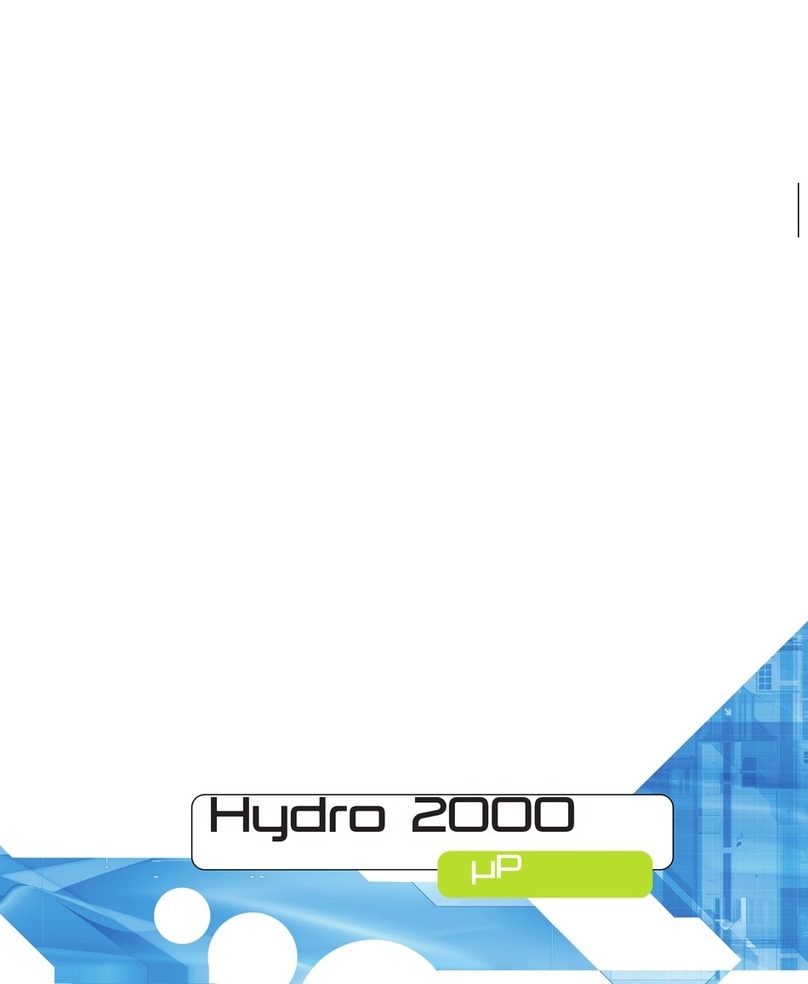
Malvern
Malvern Hydro 2000uP User manual
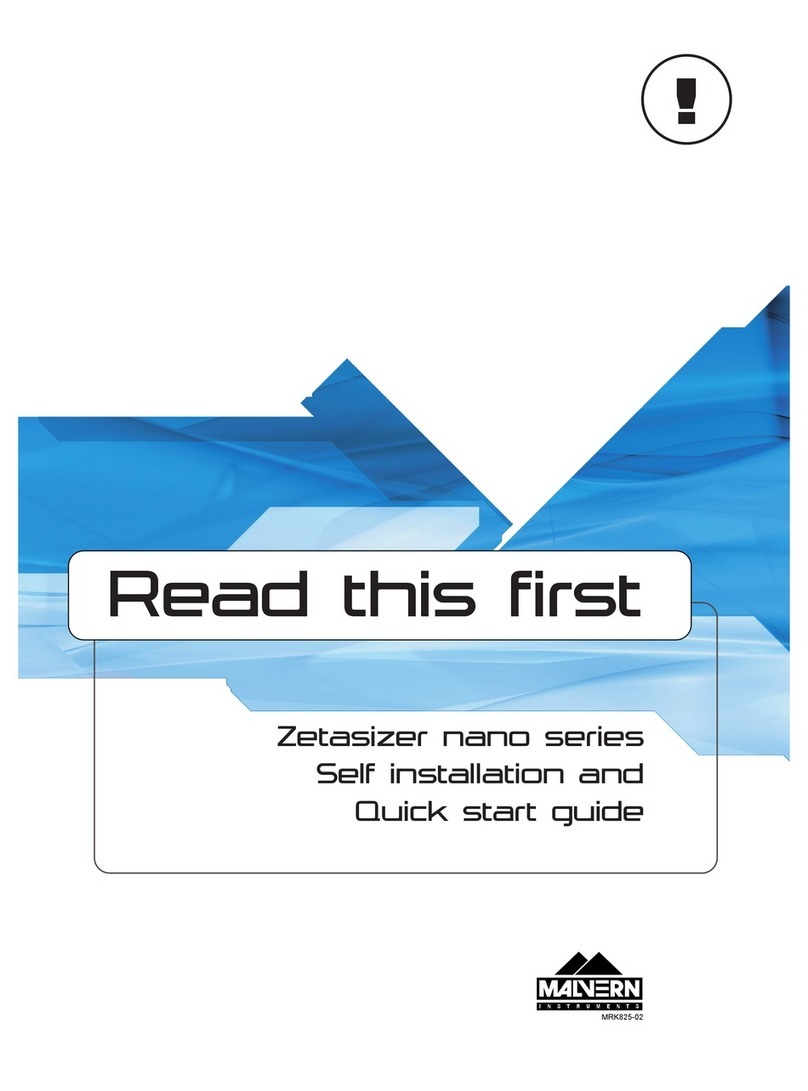
Malvern
Malvern Zetasizer Nano Series User manual

Malvern
Malvern Zetasizer Nano Series User manual
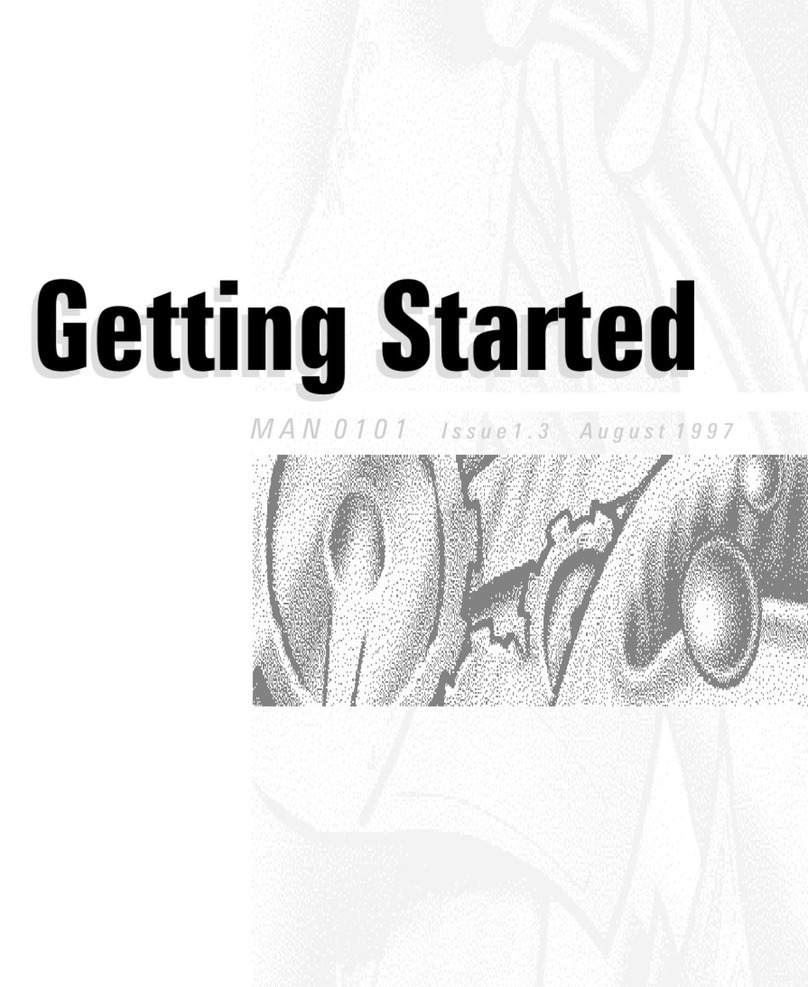
Malvern
Malvern Mastersizer Series User manual

Malvern
Malvern NANOSIGHT NS300 User manual

Malvern
Malvern Hydro 2000 G User manual

Malvern
Malvern Mastersizer 3000 User manual
Popular Measuring Instrument manuals by other brands

Hitachi
Hitachi LM-C300 Series user manual

Endress+Hauser
Endress+Hauser PROline promag 53 operating instructions

Anritsu
Anritsu MU182020A Operation manual
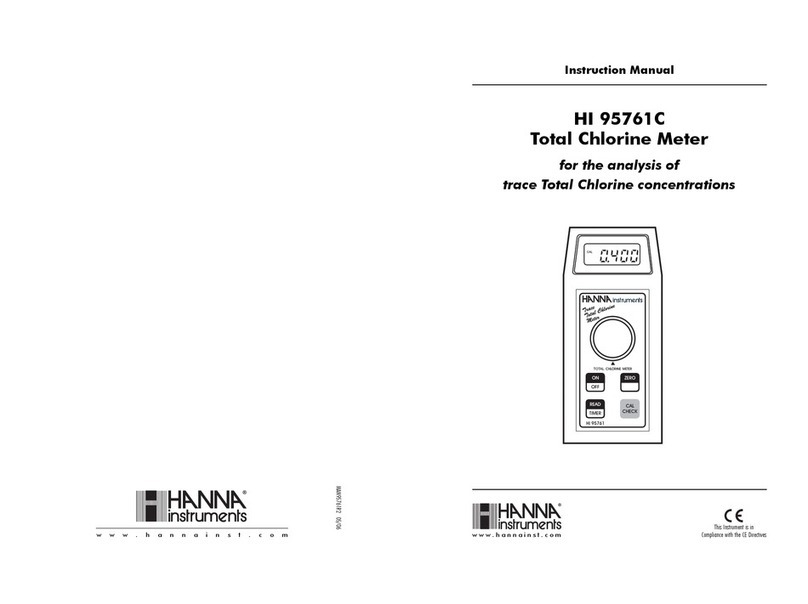
Hanna Instruments
Hanna Instruments HI 95761C instruction manual

Powerfix Profi
Powerfix Profi Z22855 Operation and safety notes

Konica Minolta
Konica Minolta CA-410 Series instruction manual