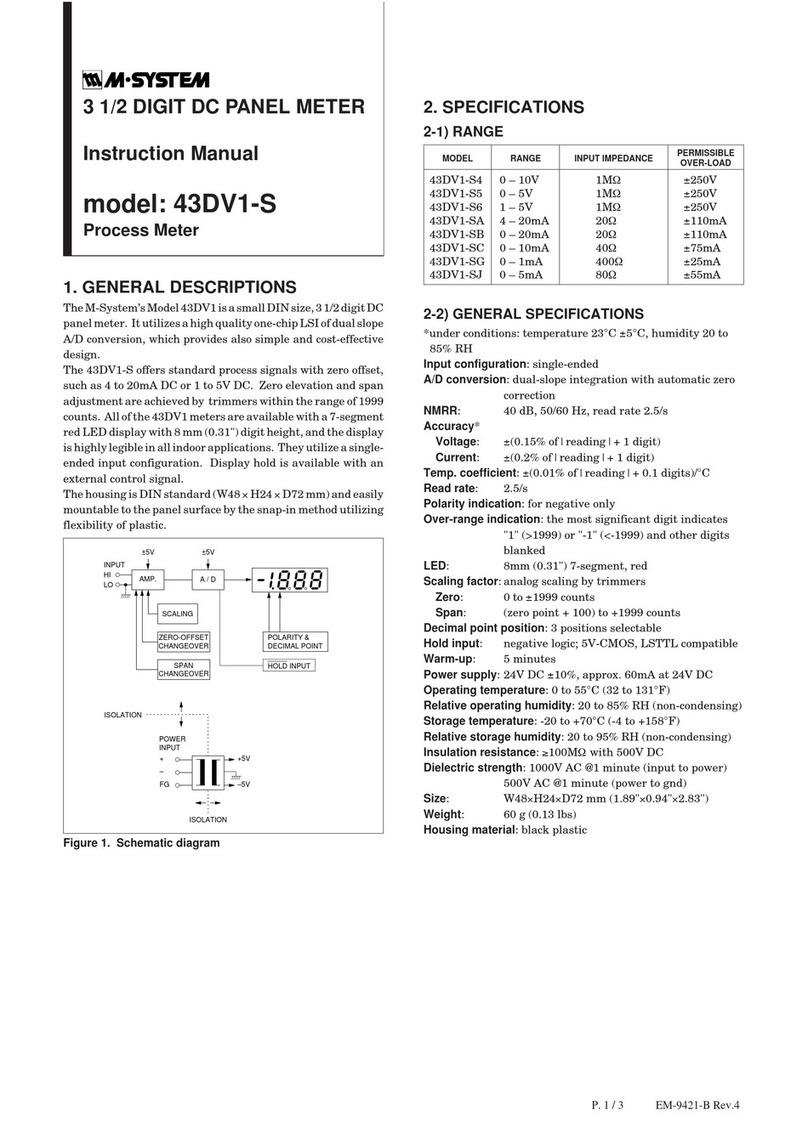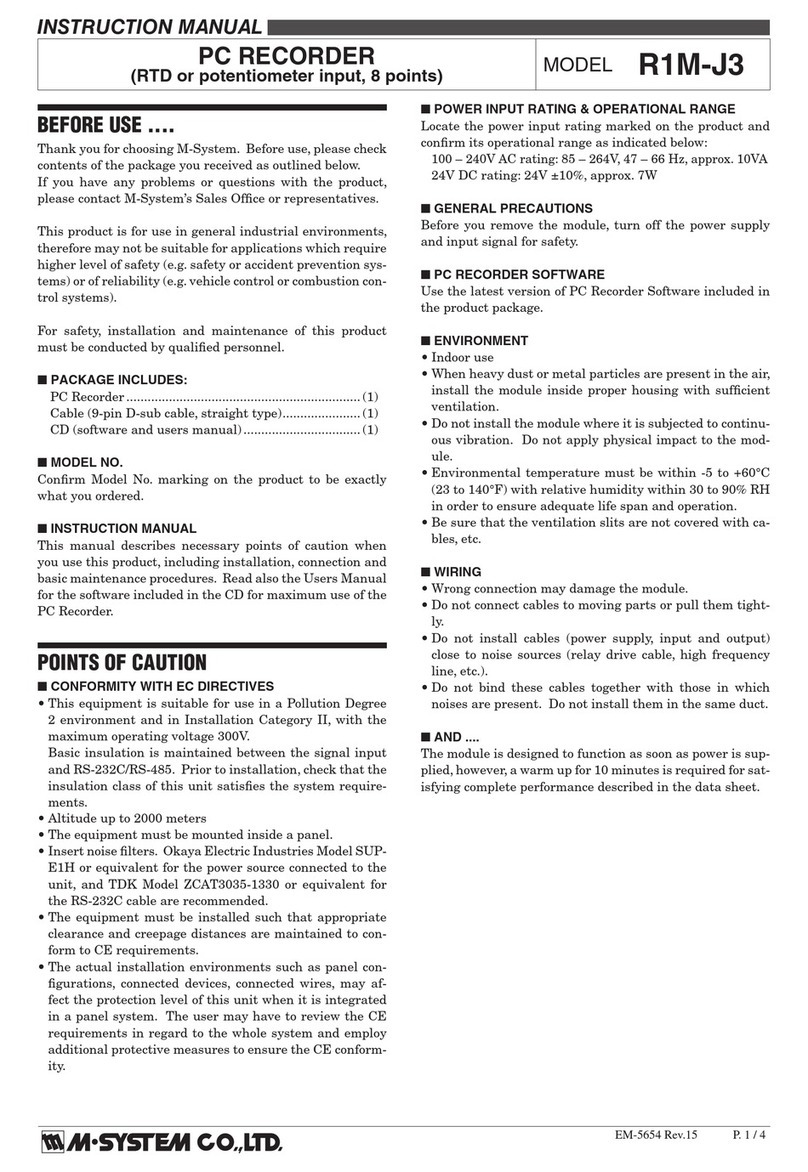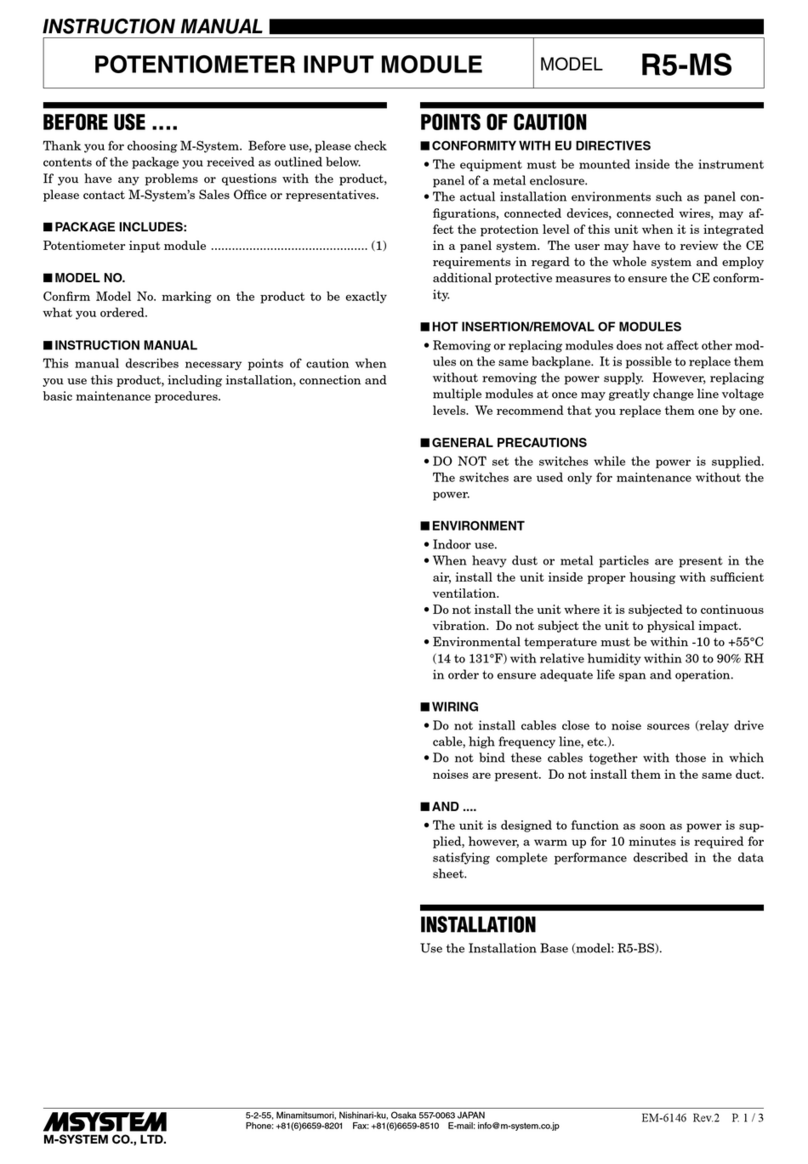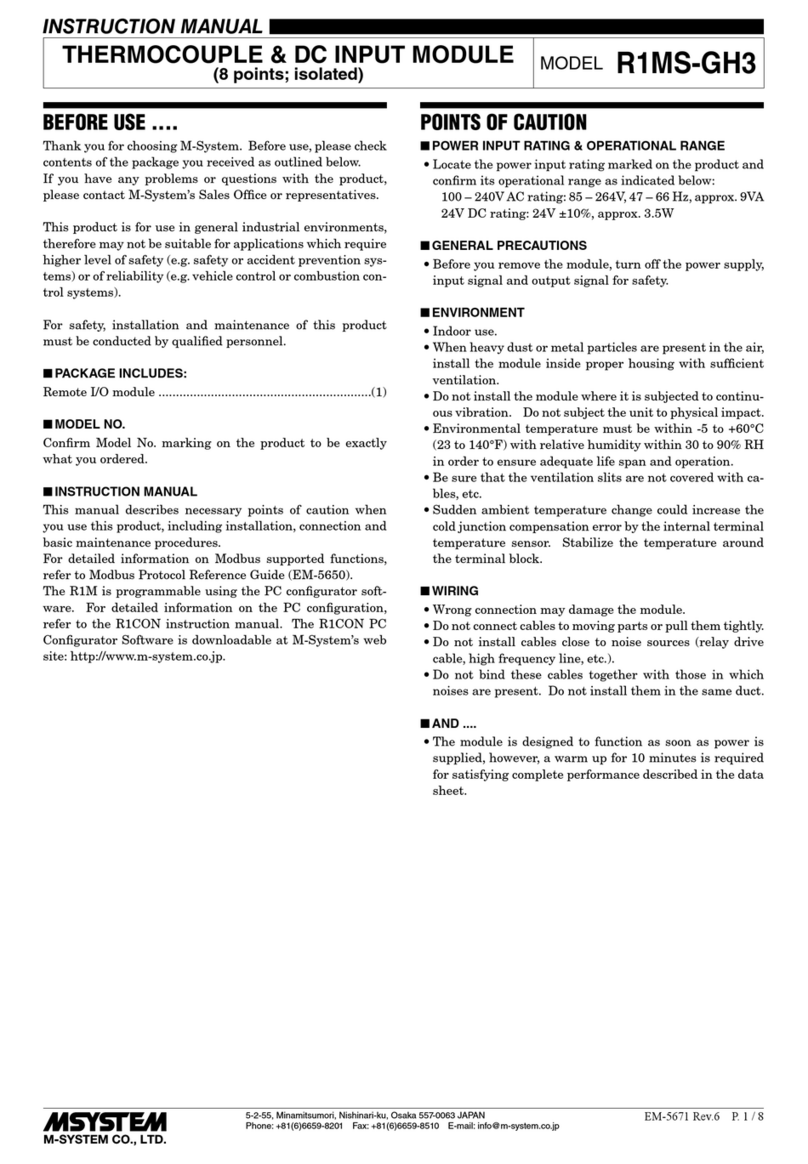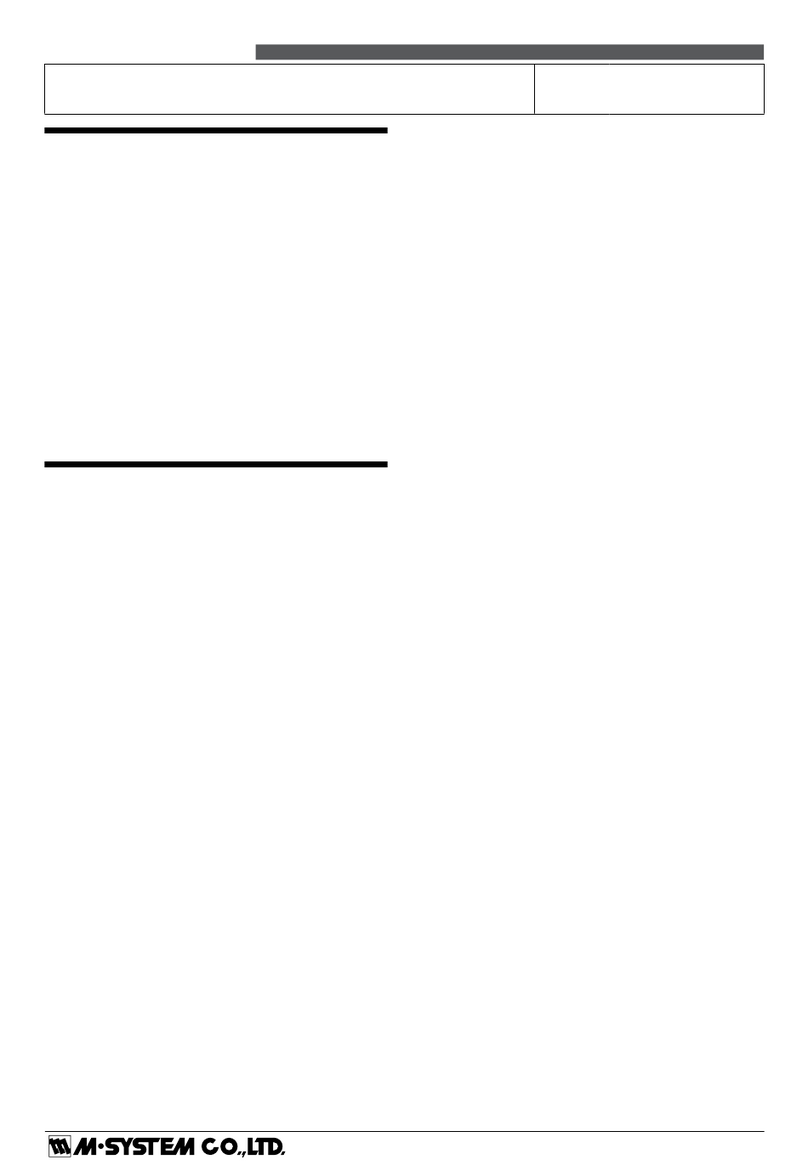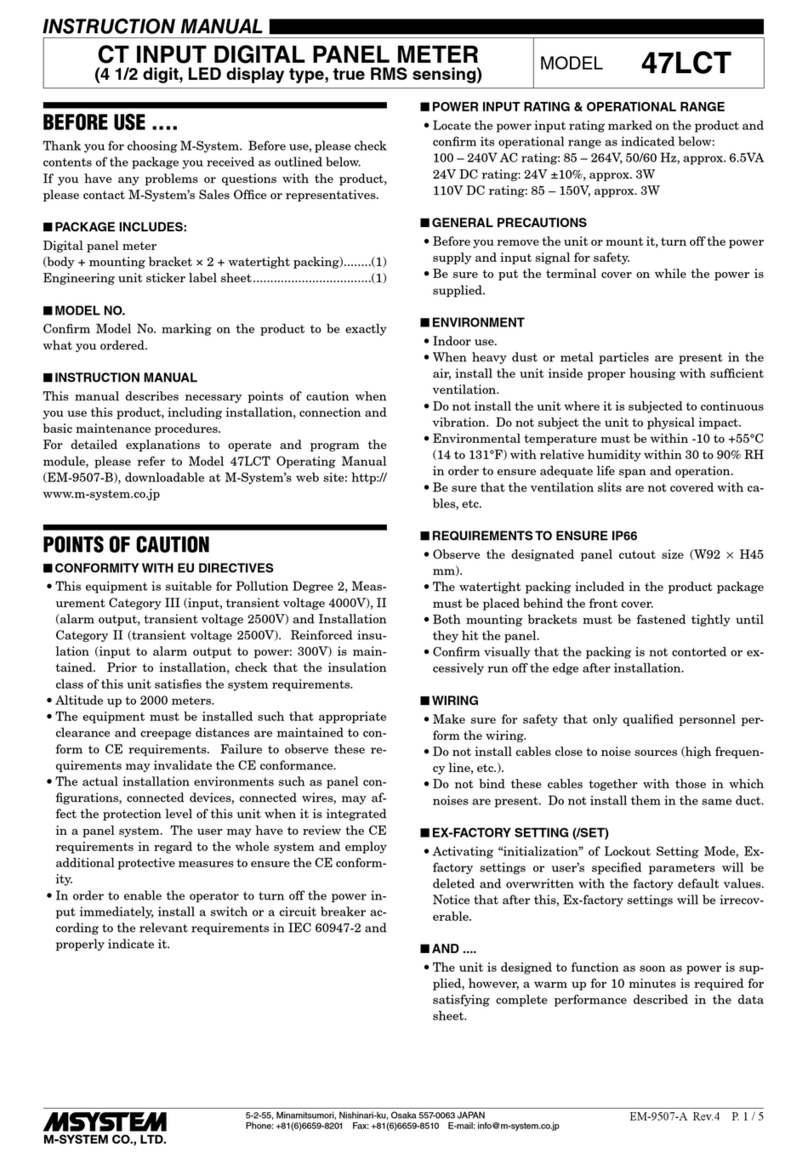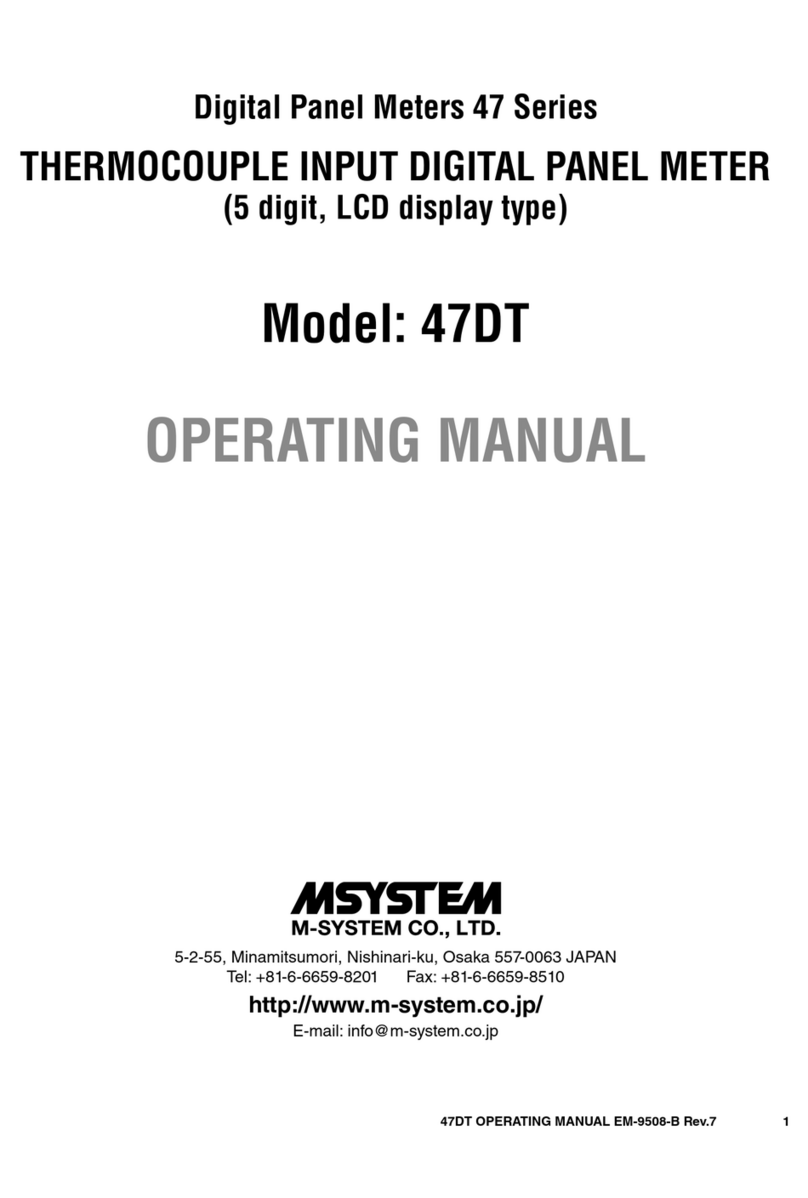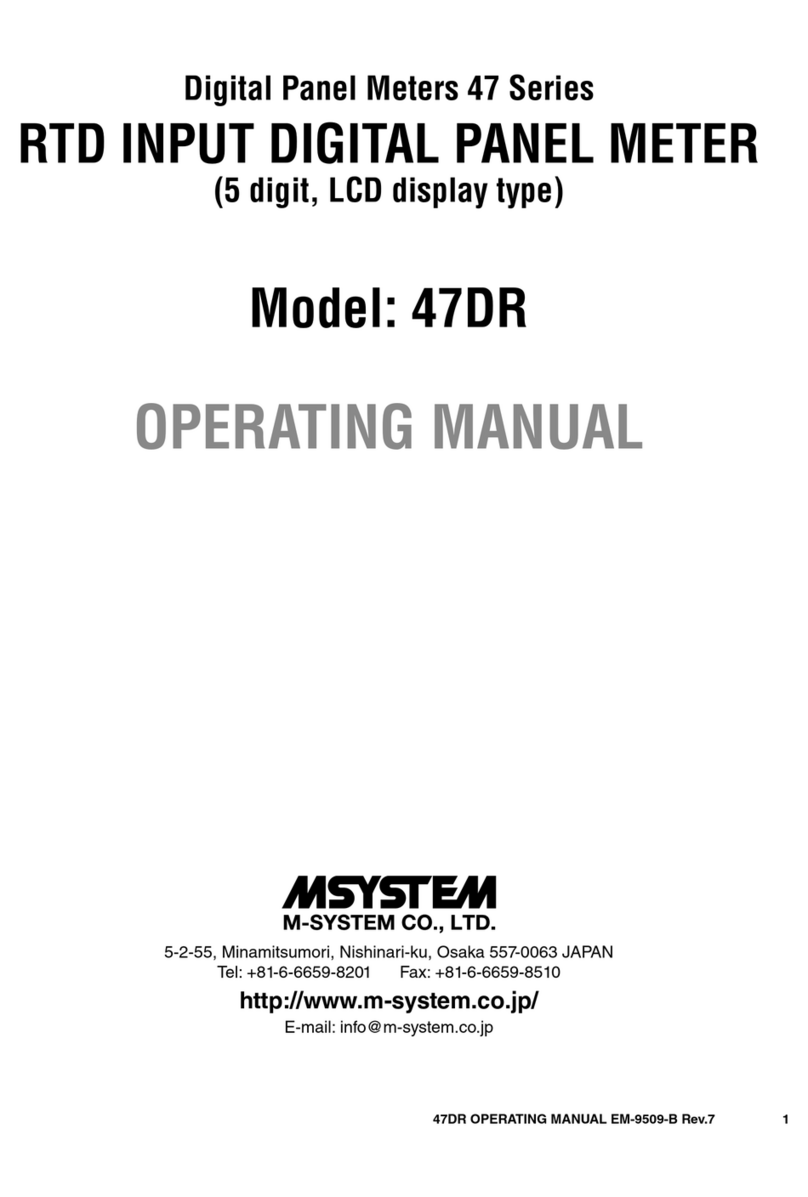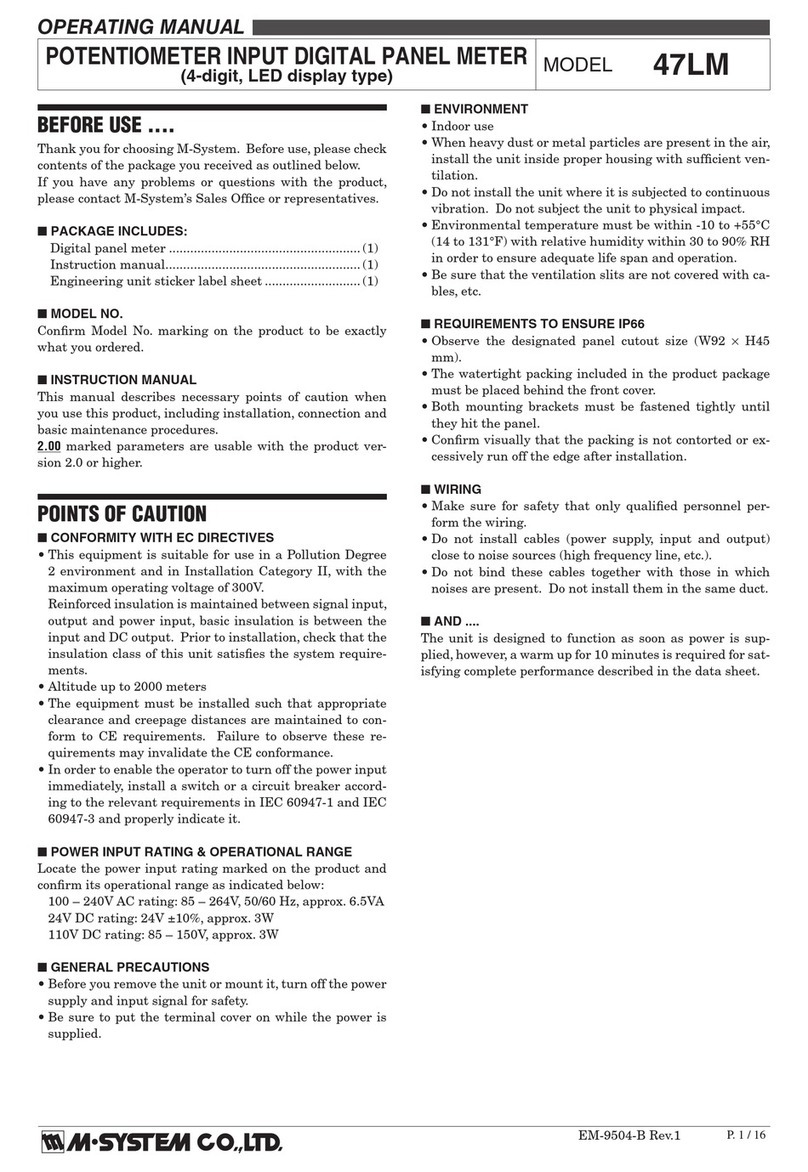5-2-55, Minamitsumori, Nishinari-ku, Osaka 557-0063 JAPAN
Phone: +81(6)6659-8201 Fax: +81(6)6659-8510 E-mail: info@m-system.co.jp
EM-7765-A P. 1 / 4
INSTRUCTION MANUAL
BEFORE USE ....
Thank you for choosing M-System. Before use, please check
contents of the package you received as outlined below.
If you have any problems or questions with the product,
please contact M-System’s Sales Office or representatives.
This equipment is for use in general industrial environ-
ments, therefore may not be suitable for applications which
require higher level of safety (e.g. safety or accident preven-
tion systems) or of reliability (e.g. vehicle control or combus-
tion control systems).
For safety, installation and maintenance of this equipment
must be conducted by qualified personnel.
■PACKAGE INCLUDES:
PC recorder..........................................................................(1)
■MODEL NO.
Confirm Model No. marking on the product to be exactly
what you ordered.
■INSTRUCTION MANUAL
This manual describes necessary points of caution when
you use this product, including installation, connection and
basic maintenance procedures.
POINTS OF CAUTION
■CONFORMITY WITH EU DIRECTIVES
• The equipment must be mounted inside the instrument
panel of a metal enclosure.
• The actual installation environments such as panel con-
figurations, connected devices, connected wires, may affect
the protection level of this unit when it is integrated in a
panel system. The user may have to review the CE re-
quirements in regard to the whole system and employ ad-
ditional protective measures* to ensure the CE conformity.
* For example, installation of noise filters and clamp fil-
ters for the power source, input and output connected
to the unit, etc.
■POWER INPUT RATING & OPERATIONAL RANGE
• Locate the power input rating marked on the product and
confirm its operational range as indicated below:
5 V DC power input by USB bus powered: ≤ 120 mA
• The R7K4GUS-G16D4 is a high power device supplied
through the USB port.
• The USB high power port must be capable of 500 mA
power consumption. When connecting the R7K4GUS-
G16D4 to a USB hub, choose the self-powered configura-
tion. Laptop PC’s supply current may be limited by its
battery power.
• Confirm the USB port’s current capacity in advance.
■GENERAL PRECAUTIONS
• Before you remove the unit or mount it, turn off the power
supply and I/O signal for safety.
■ENVIRONMENT
• Indoor use.
• When heavy dust or metal particles are present in the
air, install the unit inside proper housing with sufficient
ventilation.
• Do not install the unit where it is subjected to continuous
vibration. Do not subject the unit to physical impact.
• Environmental temperature must be within -10 to +55°C
(14 to 131°F) with relative humidity within 30 to 90% RH
in order to ensure adequate life span and operation.
• Be sure that the ventilation slits are not covered with ca-
bles, etc.
■WIRING
• Wrong connection may damage the module.
• Do not pull cables tightly.
• Do not install cables close to noise sources (relay drive
cable, high frequency line, etc.).
• Do not bind these cables together with those in which
noises are present. Do not install them in the same duct.
■CONNECTING/DISCONNECTING TO THE PC
• Do not connect/disconnect the R7K4GUS-G16D4 while
the PC Recorder software program is running (when the
screen is not in pause).
• Wait that RUN LED turns on before starting recording.
■USB HUB
• In certain system configurations using a USB hub/switch,
there are possibilities of missing sampling due to delays
at the hub. We recommend to limit the number of con-
nected devices to the minimum if a hub must be used.
■AND ....
• The unit is designed to function as soon as power is sup-
plied, however, a warm up for 10 minutes is required for
satisfying complete performance described in the data
sheet.
PC RECORDER
(Bus powered USB, 16 points DC input, 2 points PNP discrete
input, 2 points photo MOSFET relay output, tension clamp terminal)
MODEL
R7K4GUS-G16D4