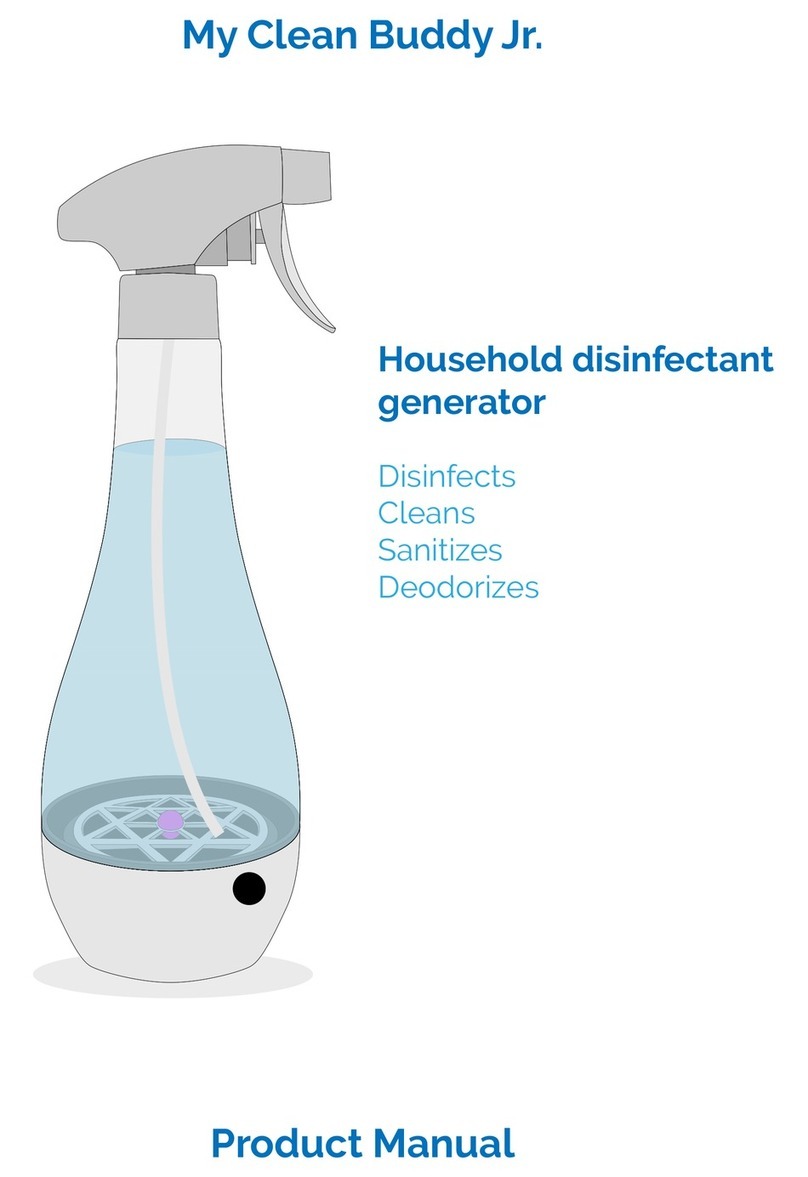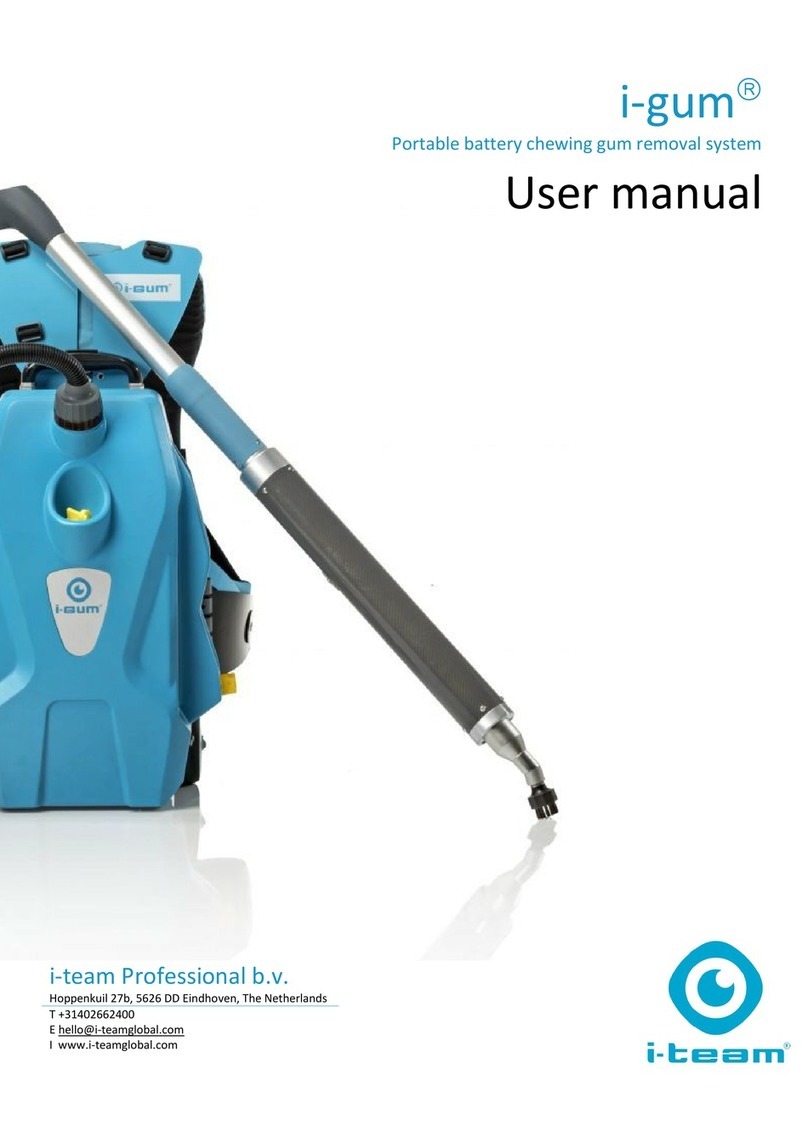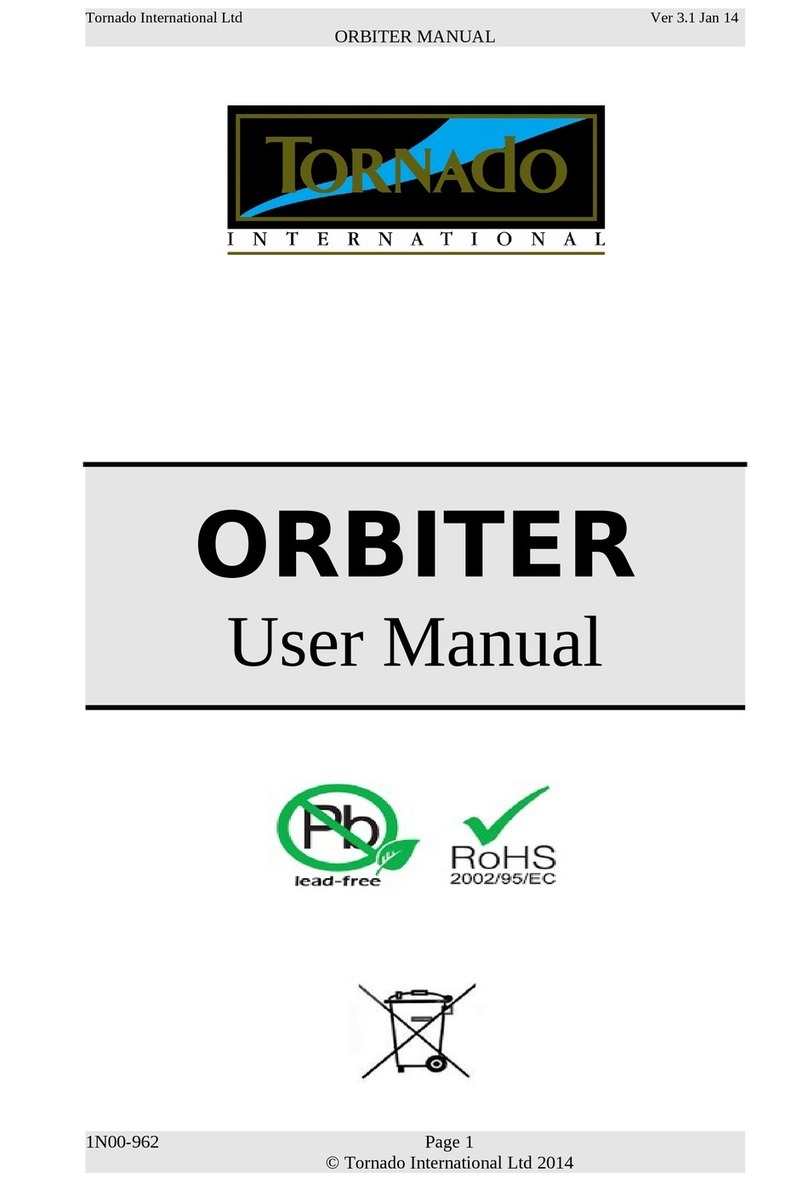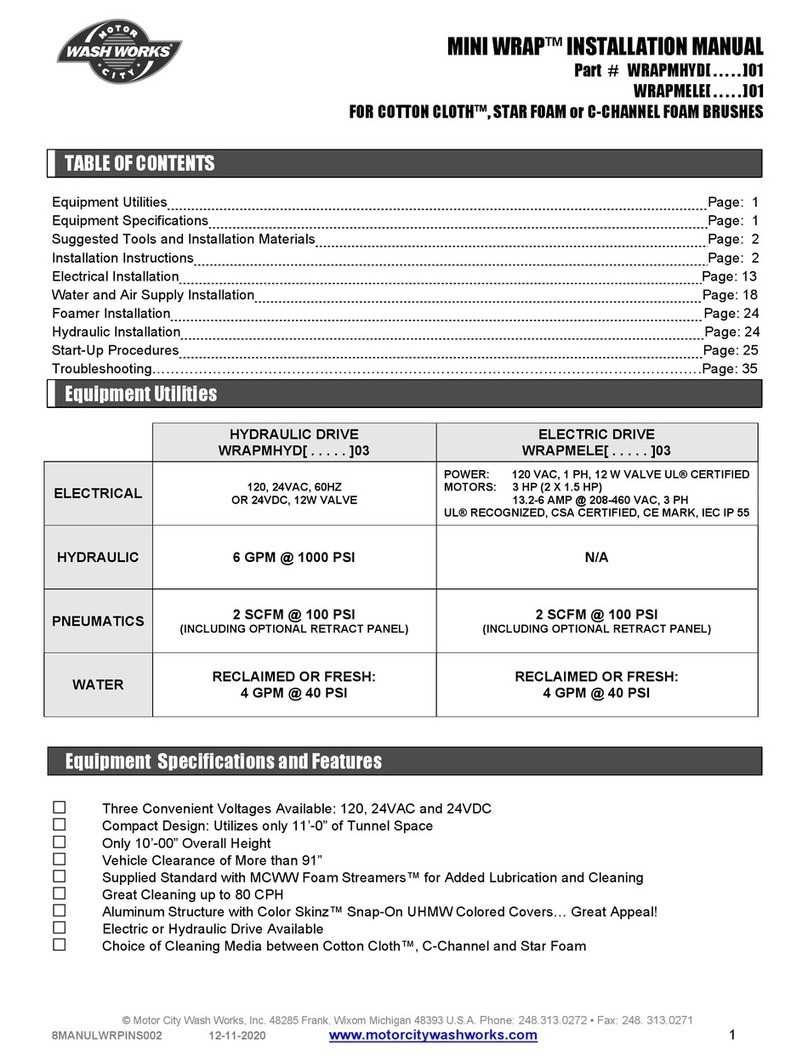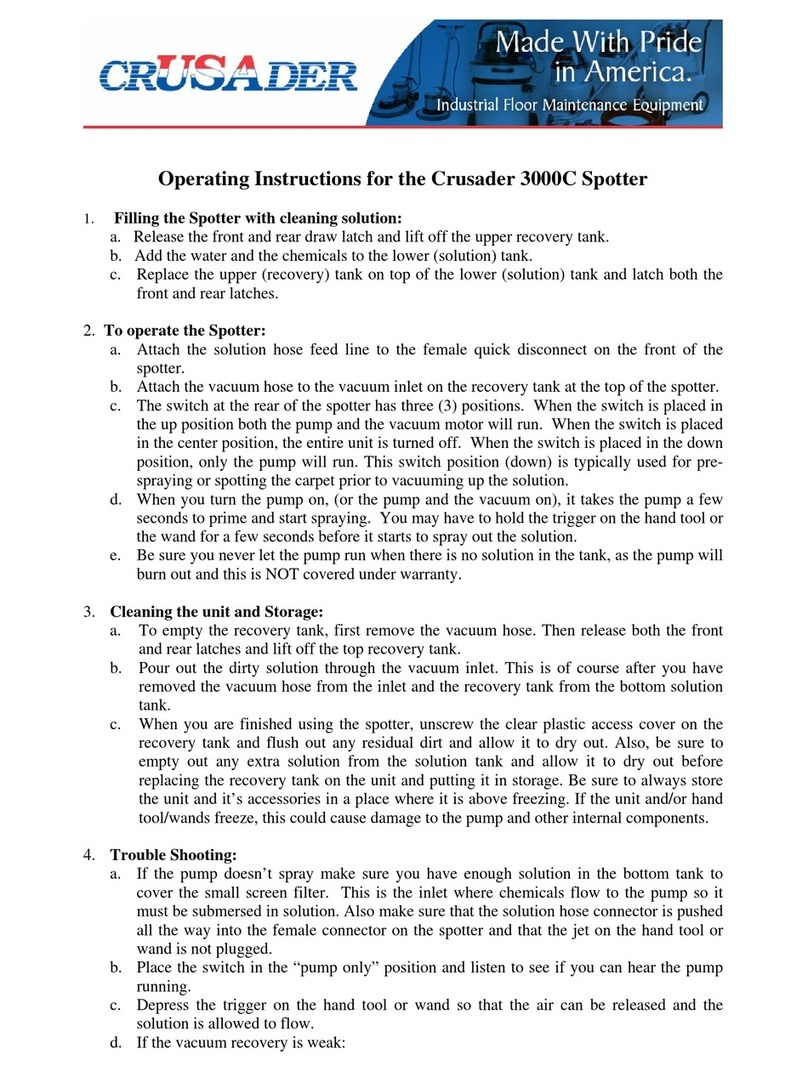mamibot iGLASSBOT W120-T User manual

W120-T
User Manual • Uživatelský manuál •
Užívateľský manuál • Használati utasítás •
Benutzerhandbuch

2
English
3 –16
Čeština
17 –30
Slovenčina
31 –45
Magyar
46 –60
Deutsch
61 –76

3
Dear customer,
Thank you for purchasing our product. Please read the following instructions carefully
before first use and keep this user manual for future reference. Pay particular attention to
the safety instructions. If you have any questions or comments about the device, please
contact the customer line.
✉www.alza.co.uk/kontakt
✆+44 (0)203 514 4411
Importer Alza.cz a.s., Jankovcova 1522/53, Holešovice, 170 00 Prague 7, www.alza.cz

4
Important Safety Instructions and Warning
Note! –Read all documents before using
The appliance is not to be used by children. Persons with reduced physical, sensory or
mental capabilities, or lack of experience and knowledge may only use this appliance if
they are supervised or have been given instruction about how to use it safely and
understand what risks are involved.
Children should be supervised to ensure they do not play with the robot.
The appliance is for window cleaning with frames (frameless glass / windows cleaning is
not applicable). Users should judge and use it safely on proper operation sites, and be
responsible for all possible consequences.
Safety Information
Application of Power Adapter and Batteries.
Use only the power adapter supplied with this device. Use of other type of power
adapter will result in malfunction and / or danger.
Please use the proper electric outlet and make sure no heavy objects are placed on
the power adapter of power cord.
Allow adequate ventilation around the adapter when using it to operate the device.
Do not cover the power adapter with objects that will reduce cooling.
Do not use the adapter in a high moisture environment. Never handle the adapter
with wet hands.
Connect the adapter to a proper power source. The voltage requirements are found
on the adapter.
Do not use broken adapter, power cord or plug. The plug must be removed from
the receptacle before cleaning or maintaining the appliance. Do not unplug the
power adapter by pulling on the power cord.
Do not attempt to service the adapter. There are no service parts inside. Replace
the whole unit if it is damaged or exposed to high moisture. Consult your Mamibot
dealer for help and maintenance.
The battery use in this device may present a risk of fire or chemical burn if
mistreated. Do not disassemble, short contact, heat above 60° C (140°F), or
incinerate.
If you have to dispose of this old equipment, please take it to the local recycling
centre for recycling electrical and electronic parts.
Retain the safety and operating instructions for future reference.
Follow all operating and use instructions.
Do not expose your device to rain or excess humidity and keep it away from liquids
(such as beverages, faucets, and so on).
Avoid exposing your device to direct sunlight or intense light source and keep it
away from heat source (such as radiators, space heaters, stoves, and so on).
Do not place the device in the vicinity or strong magnetic fields.
Keep the device in the vicinity of strong magnetic fields.
Keep the device and accessories away from children.
Product operating temperature: 0°C ~ 40°C (32°F ~ 104°F).

5
Don’t use it on cracked glass or to clean other surface with uneven area as it may
fall off due to insufficient suction power.
The back-up battery must be replaced by the manufacturer or its service agent in
order to avoid a hazard. The back-up battery must be removed and discarded
according to local laws and regulations before disposal of the appliance. Please
dispose of used batteries according to local laws and regulations.
The appliance must be disconnected from the receptacle before removing the
battery for disposal of the appliance.
The appliance must be used in accordance with the directions in this instruction
manual. Product manufacturer cannot be held liable or responsible for any
damages or injuries caused by improper use.
Risk of Electric Shock!
Always switch the device off before carrying out any cleaning or maintenance work.
Never pull the power plug out of the socket by the power cord; instead, pull it out
by the power plug itself.
Never perform repairs on your device yourself. Repairs to electric devices may only
be carried out by authorized customer service centre.
Do not insert any pointed objects into the electric contacts.
Do not change the contacts.
Do not continue to operate the robot if the device itself or the power cord is
damaged.
Contact your local customer service in the event of damage.
Do not clean the robot, the power cable in water or other liquids.
Do not use the robot on damp ground or in places in which it can get into contact
whit liquids or be immersed in water.
Do not use the robot in hazardous areas such as open fireplaces, running showers
or swimming pools.
Make sure that you do not damage, bend or twist the power cord. Do not place any
heavy objects on top of the cord. This could damage the power cord and cause a
fire or electrical shock.

6
Warning
Fasten the safety rope and tie to indoor fixture before operating the device.
Check if the safety rope is broken or the knot is loose before operating the device.
Set danger-warning area downstairs for no-balcony window and door.
Battery shall be full-charged (Orange lamp ON) before using.
Do not use it on rainy or moist days.
Turn power on before you put device onto glass.
Make sure the device can stick and stand on glass surface while put onto glass.
Before turn power off, please hold the device.
Do not use it on frameless glass.
Make sure to put the cleaning pad on the bottom of the device correctly for no
leakage.
Do not spay or pour water onto the device.
Prohibit children from using this device.
Remove everything on the glass. Do not use on cracked glass. Reflective or coating
glass might be slightly scratched due to dirt on the glass while operating.
Keep hair, loose clothing, fingers, and all parts of body away from the openings and
moving parts.
Do not use in area with existed flammable or combustible liquids, gas.
Scan QR Code for APP downloading from here
iOS System:
Requires iOS 7.0 or later. Compatible with iPhone, iPad, and iPod touch.
Android System:
Requires Android 4.3 or later, Bluetooth 4.0 or later.
Notes:
Make sure the W120-T is switched on before connecting; If it is not connected successful,
turn off the APP from device background, try again later.
Product Description & Parameters

7
Product Diagram
Buzzer
On/Off Button
Start/Pause Button
Safety Lock Hole
Indicator Light of Safety Lock Hole
Red: Safety Lock not in function
Green: Safety Lock in function, ready for
using
Indicaotr Light
Red: Alarm
Blue: Normal
Orange: Charging
Green: Fully Charged
Power Cord
Edge Detection
Sensor
Driving Treads
Fan
Velcro
Bottom Status
Indicator Light

8
Product Parameters
About The Robot
Model No.
W120-T
Rated Voltage
24 V DC
Rated Power
75 W
Noise Level
About 65 Db
Battery Capacity
600 mAh
Charging Time
About 1 h
Dimension
25 x 25 x 10 cm
Net Weight
1.35 kgs
Cleaning Speed
About 2.5 min / m2
Adapter
Input
AC 100-240 V
50 / 60Hz 2.0 A
Output
24 V / 3.75 A
What’s in the Package?
W120-T
Adapter
User Manual
Remote Control
Extension Cable
Cleaning Pads
Cleaning Solution
Safety Rope
Remote Control
Automatically “Z”
Type Cleaning
Manual Move UP
Automatically “N”
Type Cleaning
Manual Move Down
From “Z”to “N”Cleaning
Manual Move Right
No Use Yet
Manual Move Left
No Use Yet
Start Cleaning
Choose “Z”or “N”Type
automatically
Stop Cleaning
Stop / Restart

9
It is 2.4G wireless remote control, which can control your robot within maximum 15 meters
away from any direction.
Installation
Assemble the Adapter
1. Connect DC plug (End A) of Power Adapter with extension cable (End B), as above.
2. Connect End C to the robot power socket, screw the connector until it’s tightly locked.
Power Adapter
DC Plug (End A)
L-shape connector (End C)
Plug into DC power jack
DE extension cable
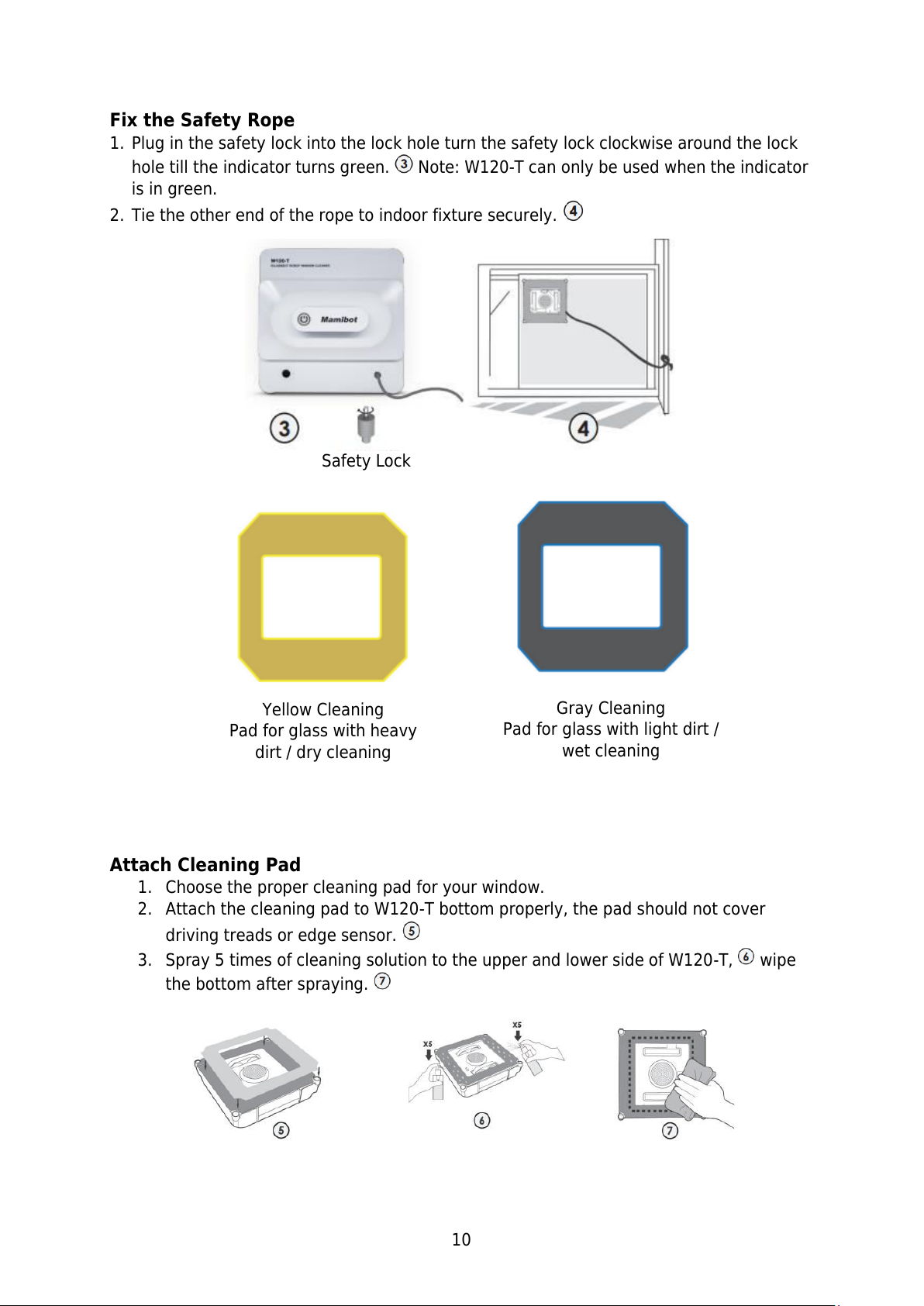
10
Fix the Safety Rope
1. Plug in the safety lock into the lock hole turn the safety lock clockwise around the lock
hole till the indicator turns green. Note: W120-T can only be used when the indicator
is in green.
2. Tie the other end of the rope to indoor fixture securely.
Attach Cleaning Pad
1. Choose the proper cleaning pad for your window.
2. Attach the cleaning pad to W120-T bottom properly, the pad should not cover
driving treads or edge sensor.
3. Spray 5 times of cleaning solution to the upper and lower side of W120-T, wipe
the bottom after spraying.
Safety Lock
Yellow Cleaning
Pad for glass with heavy
dirt / dry cleaning
Gray Cleaning
Pad for glass with light dirt /
wet cleaning

11
Connect to Power Supply
Plug in W120-T
Important Notes:
Be sure your W120-T is always connected to AC power supply while working. Don’t use it if
the backup battery is lack of power, use it after full charging. Take off your W120-T asap, if
the power supply is cur or unplugged accidently.
Operate W120-T
On/Off Button
1. Power On/Off button –Press for 2 seconds to turn on/off your W120-T.
2. Press the On/Off button once to start or stop the W120-T when it is placed on
window.
Start Your W120-T
1. Press the On/Off button for 2 seconds to turn on your W120.
2. Place your W120-T on glass, press again the On/Off button to start.
3. You can also start it from your remote control “START”button.
Caution: Before starting, make sure the edge of W120-T is 8 cm or more away from
window frames or corners.
Use of Remote Control
Automatically “Z”
Type Cleaning
Manual Move UP
Automatically “N”
Type Cleaning
Manual Move Down

12
From “Z”to “N”Cleaning
Manual Move Right
No Use Yet
Manual Move Left
No Use Yet
Start Cleaning
Choose “Z”or “N”Type
automatically
Stop Cleaning
Stop / Restart
Take off W120-T after cleaning
W120 will return to its starting point automatically after cleaning is finished. There is beep
warning when cleaning is completed.
1. Use remote control to move your W120-T to a reachable.
2. Press On/Off Button for 2 seconds to switch it off.
3. Grasp the handle and take it from the window.
4. Untie the safety rope after finishing cleaning. Put the device and its spare parts in
dry condition for future use.
Use APP on Your Smartphone
1. Download App for your iOS / Android device (refer to page 2 to scan and download,
or search for “iGlassbot”in your Appstore or google play).
2. Turn on BLUETOOTH on your cell phone, and open iGLASSBOT APP on your phone.
3. Click the BLUETOOTH ICON on your iGLASSBOT interface to search device, and
connect your W120-T with your phone, you can control it through cell phone now.
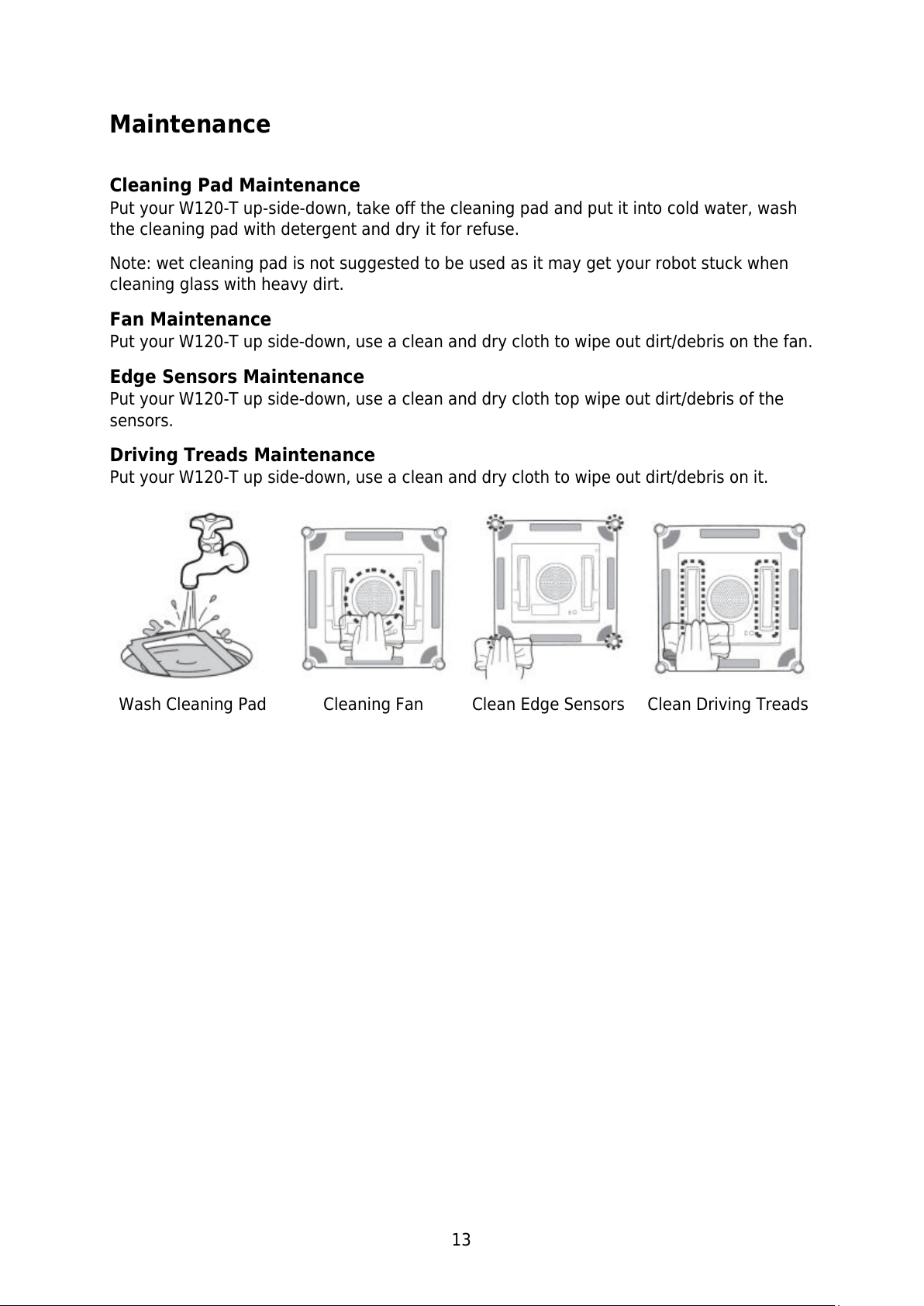
13
Maintenance
Cleaning Pad Maintenance
Put your W120-T up-side-down, take off the cleaning pad and put it into cold water, wash
the cleaning pad with detergent and dry it for refuse.
Note: wet cleaning pad is not suggested to be used as it may get your robot stuck when
cleaning glass with heavy dirt.
Fan Maintenance
Put your W120-T up side-down, use a clean and dry cloth to wipe out dirt/debris on the fan.
Edge Sensors Maintenance
Put your W120-T up side-down, use a clean and dry cloth top wipe out dirt/debris of the
sensors.
Driving Treads Maintenance
Put your W120-T up side-down, use a clean and dry cloth to wipe out dirt/debris on it.
Wash Cleaning Pad
Cleaning Fan
Clean Edge Sensors
Clean Driving Treads

14
Troubleshooting
Malfunction
Possible Causes
Solutions
The device gets slipper
or works in irregular
patterns.
1. Glass is too
dirty or too
wet.
2. Cleaning pad is
too dirty or too
wet.
1. Change cleaning pad.
2. Clean the driving treads.
3. Use remote control to manually restart it.
Insufficient suction
power.
Insufficient suction
power.
1. Check if the cleaning pad is attached
properly, replace it correctly.
2. Check if there is any crack on the glass.
3. Check if the glass frames are with uneven
area/rubber part. If there is uneven area or
uneven rubber part on the glass, use
remove control to operate the device
manually and keep the W122-T away from
the uneven area / uneven rubber part when
cleaning.
The devices can’t be
started after switched
on, or works in
irregular patterns.
Edge detection
sensor.
1. Remove the cleaning pad and reattach it
making sure it is placed exactly withing its
Velcro area and does not cover the edge
detection sensors.
2. Open APP on your phone, connect it with
the robot and find out if any RED indications
on the APP interface means the edge
sensors is malfunctioned.
3. Edge detection sensors failure, contact
after-sales service.
Red indicator light
flashes, buzzer beeps
once/second
Improper
connection of
Power Supply.
Check if the plug is connected well, or the
screws of the extension cables are placed
tight.
Bot Red and Blue
indicator lights flash
Hardware failure.
Contact after-sales service.
Remote control does
not work.
1. No battery
inside or
battery has low
power.
2. Remote control
is broken.
1. Change the battery.
2. Replace the remote control with new
one.
The device got stuck
on glass frames.
Edge-detection
misjudgement.
1. Press STOP on remote control, move the
device to reachable location first.
2. Pull the robot tightly to reachable location if
you can’t remote control it.
Both Red and Blue
Light on, no beeps.
The device is not
sucking properly
on window.
Put the device on window surface manually,
make sure it sucks on the window properly.
The indicators will
flash twice in use.
Edge sensor
detects frameless
glass.
It’s normal, if it is cleaning frameless glass.
Squeaky sound when
it’s in use.
Glass is too dry, or
edge detection
1. Spray a little bit of water on the cleaning
cloth.

15
sensors are too
dirty.
2. Clean the edge detection sensors and
operate again.
The device doesn’t
return to Starting Point
after cleaning.
The glass surface’s
friction index is
different.
Use remote control to direct the device return
to reachable location.
Warranty Conditions
A new product purchased in the Alza.cz sales network is guaranteed for 2 years. If you
need repair or other services during the warranty period, contact the product seller
directly, you must provide the original proof of purchase with the date of purchase.
The following are considered to be a conflict with the warranty conditions, for
which the claimed claim may not be recognized:
Using the product for any purpose other than that for which the product is intended or
failing to follow the instructions for maintenance, operation, and service of the product.
Damage to the product by a natural disaster, the intervention of an unauthorized
person or mechanically through the fault of the buyer (e.g., during transport, cleaning
by inappropriate means, etc.).
Natural wear and aging of consumables or components during use (such as batteries,
etc.).
Exposure to adverse external influences, such as sunlight and other radiation or
electromagnetic fields, fluid intrusion, object intrusion, mains overvoltage, electrostatic
discharge voltage (including lightning), faulty supply or input voltage and inappropriate
polarity of this voltage, chemical processes such as used power supplies, etc.
If anyone has made modifications, modifications, alterations to the design or
adaptation to change or extend the functions of the product compared to the
purchased design or use of non-original components.

16
EU Declaration of Conformity
This appliance complies with the European Directives 2014/30EU, 2014/35/EU, and
2014/53/EU.
WEEE
The symbol on this appliance indicated that this appliance may not be treated as
household waste. Instead it must be handed over to the applicable collection point for the
recycling of electrical and electronic equipment. Disposal must be carried out in
accordance with local environment regulations for waste disposal. For more detailed
information about treatment, recovery and recycling of this appliance, please contact your
local city office, your household and waste disposal service or the shop where your
purchased the appliance.

17
Vážený zákazníku,
Děkujeme vám za zakoupení našeho produktu. Před prvním použitím si prosím pečlivě
přečtěte následující pokyny a uschovejte si tento návod k použití pro budoucí použití.
Zvláštní pozornost věnujte bezpečnostním pokynům. Pokud máte k přístroji jakékoli dotazy
nebo připomínky, obraťte se na zákaznickou linku.
✉www.alza.cz/kontakt
✆+420 225 340 111
Dovozce Alza.cz a.s., Jankovcova 1522/53, Holešovice, 170 00 Praha 7, www.alza.cz

18
Důležité bezpečnostní pokyny a varování
Poznámka! - Před použitím si přečtěte všechny dokumenty
Spotřebič nesmí používat děti. Osoby se sníženými fyzickými, smyslovými nebo
mentálními schopnostmi nebo s nedostatkem zkušeností a znalostí mohou tento spotřebič
používat pouze pod dohledem nebo pokud byly poučeny o tom, jak jej bezpečně používat,
a pochopily, jaká rizika s tím souvisejí.
Děti by měly být pod dohledem, aby si s robotem nehrály.
Spotřebič je určen k mytí oken s rámy (mytí bezrámových skel/oken není možné).
Uživatelé by měli posoudit a používat jej bezpečně na správných provozních místech a
nést odpovědnost za všechny možné následky.
Bezpečnostní informace
Použití napájecího adaptéru a baterií.
Používejte pouze napájecí adaptér dodaný s tímto zařízením. Použití jiného typu
napájecího adaptéru bude mít za následek poruchu a/nebo nebezpečí.
Používejte vhodnou elektrickou zásuvku a ujistěte se, že na napájecí adaptér nebo
napájecí kabel nejsou položeny žádné těžké předměty.
Při používání adaptéru k provozu zařízení zajistěte dostatečné větrání jeho okolí.
Nezakrývejte napájecí adaptér předměty, které by snižovaly chlazení.
Nepoužívejte adaptér v prostředí s vysokou vlhkostí. S adaptérem nikdy
nemanipulujte mokrýma rukama.
Připojte adaptér ke správnému zdroji napájení. Požadavky na napětí jsou uvedeny
na adaptéru.
Nepoužívejte poškozený adaptér, napájecí kabel nebo zástrčku. Před čištěním nebo
údržbou spotřebiče je nutné vyjmout zástrčku ze zásuvky. Neodpojujte napájecí
adaptér tahem za napájecí kabel.
Nepokoušejte se provádět servis adaptéru. Uvnitř nejsou žádné servisní díly. V
případě poškození nebo vystavení vysoké vlhkosti vyměňte celou jednotku. Pomoc
a údržbu konzultujte se svým prodejcem Mamibot.
Použití baterie v tomto zařízení může při nesprávném zacházení představovat riziko
požáru nebo chemického popálení. Nerozebírejte ji, nedotýkejte se jí nakrátko,
nezahřívejte ji na teplotu vyšší než 60 °C ani ji nespalujte.
Pokud musíte toto staré zařízení zlikvidovat, odneste jej do místního recyklačního
centra pro recyklaci elektrických a elektronických součástek.
Bezpečnostní a provozní pokyny si uschovejte pro budoucí použití.
Dodržujte všechny pokyny k obsluze a používání.
Nevystavujte zařízení dešti nebo nadměrné vlhkosti a chraňte jej před tekutinami
(například nápoji, vodovodními kohoutky apod.).
Nevystavujte zařízení přímému slunečnímu záření nebo intenzivnímu světlu a
chraňte jej před zdroji tepla (jako jsou radiátory, ohřívače, kamna apod.).
Přístroj neumisťujte do blízkosti silných magnetických polí.
Přístroj a příslušenství uchovávejte mimo dosah dětí.
Provozní teplota výrobku: 0 °C ~ 40 °C (32 °F ~ 104 °F).
Nepoužívejte jej na prasklé sklo nebo k čištění jiných nerovných povrchů, protože
by mohl spadnout kvůli nedostatečnému sacímu výkonu.

19
Záložní baterii musí vyměnit výrobce nebo jeho servisní zástupce, aby se předešlo
nebezpečí. Před likvidací spotřebiče musí být záložní baterie vyjmuta a zlikvidována
v souladu s místními zákony a předpisy.
Před vyjmutím baterie pro likvidaci spotřebiče je nutné spotřebič odpojit od
zásuvky.
Spotřebič musí být používán v souladu s pokyny uvedenými v tomto návodu k
použití. Výrobce nenese odpovědnost za škody nebo zranění způsobené
nesprávným používáním.
Nebezpečí úrazu elektrickým proudem!
Před čištěním nebo údržbou přístroj vždy vypněte.
Nikdy nevytahujte zástrčku ze zásuvky za napájecí kabel, ale za samotnou
zástrčku.
Nikdy neprovádějte opravy zařízení sami. Opravy elektrických zařízení smí
provádět pouze autorizovaný zákaznický servis.
Do elektrických kontaktů nevkládejte žádné špičaté předměty.
Kontakty neměňte.
Pokud je poškozeno samotné zařízení nebo napájecí kabel, nepokračujte v provozu
robota.
V případě poškození kontaktujte místní zákaznický servis.
Nečistěte robota, napájecí kabel ve vodě nebo jiných tekutinách.
Nepoužívejte robota na vlhkém podkladu nebo na místech, kde se může dostat do
kontaktu s kapalinami nebo být ponořen do vody.
Nepoužívejte robota v nebezpečných prostorách, jako jsou otevřená ohniště,
tekoucí sprchy nebo bazény.
Dbejte na to, abyste napájecí kabel nepoškodili, neohnuli ani nezkroutili. Na kabel
nepokládejte žádné těžké předměty. Mohlo by dojít k poškození napájecího kabelu
a k požáru nebo úrazu elektrickým proudem.
Varování
Před použitím zařízení připevněte bezpečnostní lano a přivažte jej k vnitřnímu
upevnění.
Před použitím zařízení zkontrolujte, zda není bezpečnostní lano přetržené nebo zda
není uzel uvolněný.
Dole nastavte oblast s výstrahou před nebezpečím pro okna a dveře bez balkonu.
Baterie musí být před použitím plně nabitá (oranžová kontrolka svítí).
Nepoužívejte jej za deštivých nebo vlhkých dnů.
Před položením zařízení na sklo zapněte napájení.
Ujistěte se, že přístroj může držet a stát na skleněném povrchu, zatímco je umístěn
na skle.
Před vypnutím zařízení podržte.
Nepoužívejte jej na bezrámové sklo.
Dbejte na to, abyste čisticí podložku správně nasadili na spodní část zařízení, aby
nedocházelo k únikům.
Přístroj nepolévejte vodou ani na něj nelijte vodu.
Zakažte dětem používat toto zařízení.
Odstraňte vše, co je na skle. Nepoužívejte na prasklé sklo. Reflexní sklo nebo sklo s
povrchovou úpravou může být při provozu mírně poškrábané v důsledku nečistot
na skle.

20
Udržujte vlasy, volný oděv, prsty a všechny části těla mimo dosah otvorů a
pohyblivých částí.
Nepoužívejte v prostoru, kde se vyskytují hořlavé nebo vznětlivé kapaliny, plyn.
Naskenujte QR kód pro stažení aplikace
Systém iOS:
Vyžaduje iOS 7.0 nebo novější. Kompatibilní s iPhonem, iPadem a iPodem touch.
Systém Android:
Vyžaduje systém Android 4.3 nebo novější, Bluetooth 4.0 nebo novější.
Poznámky:
Před připojením se ujistěte, že je W120-T zapnutý; pokud se připojení nezdaří, vypněte
aplikaci na pozadí zařízení a zkuste to později.
Other manuals for iGLASSBOT W120-T
1
Table of contents
Languages:
Popular Cleaning Equipment manuals by other brands

ITW
ITW SIMCO ION Magnum Force Installation and operating instructions

Nilfisk-Advance
Nilfisk-Advance MultiFoamer Pegasus 120 Directions for use

Festool
Festool CTL SYS Original instructions

Ryobi
Ryobi EZ CLEAN RY3112SG Operator's manual
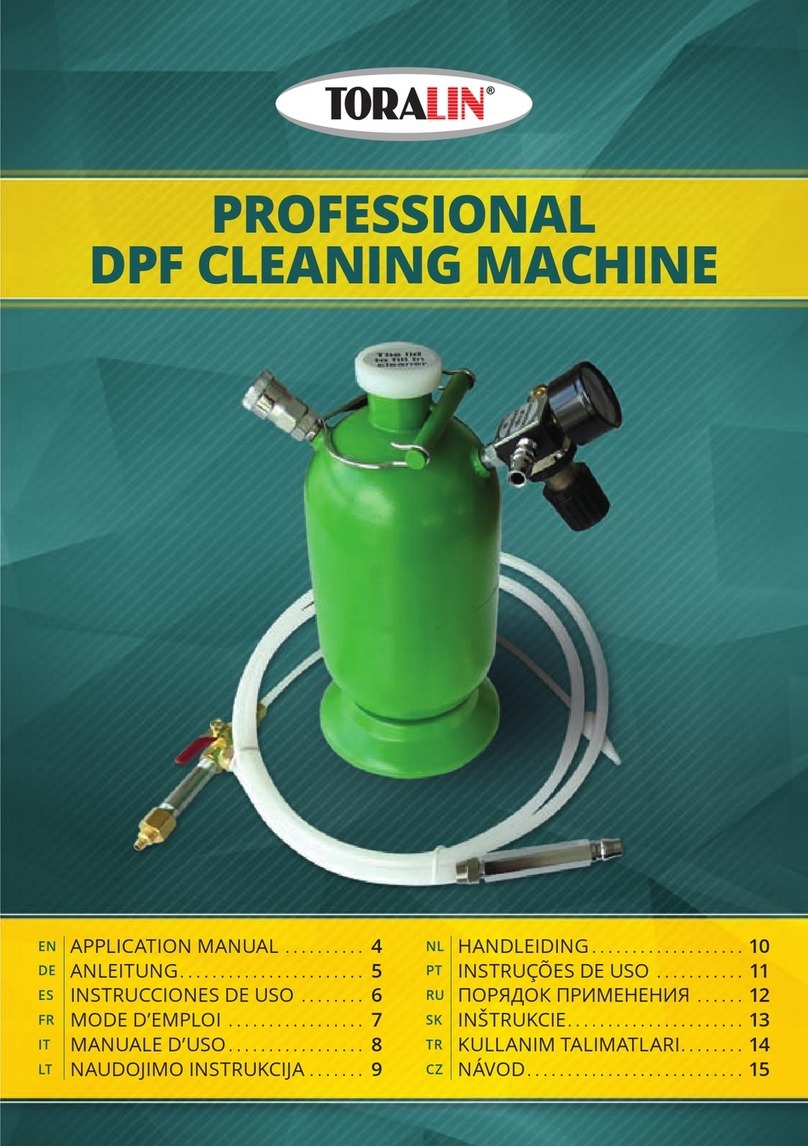
TORALIN
TORALIN DPF quick start guide
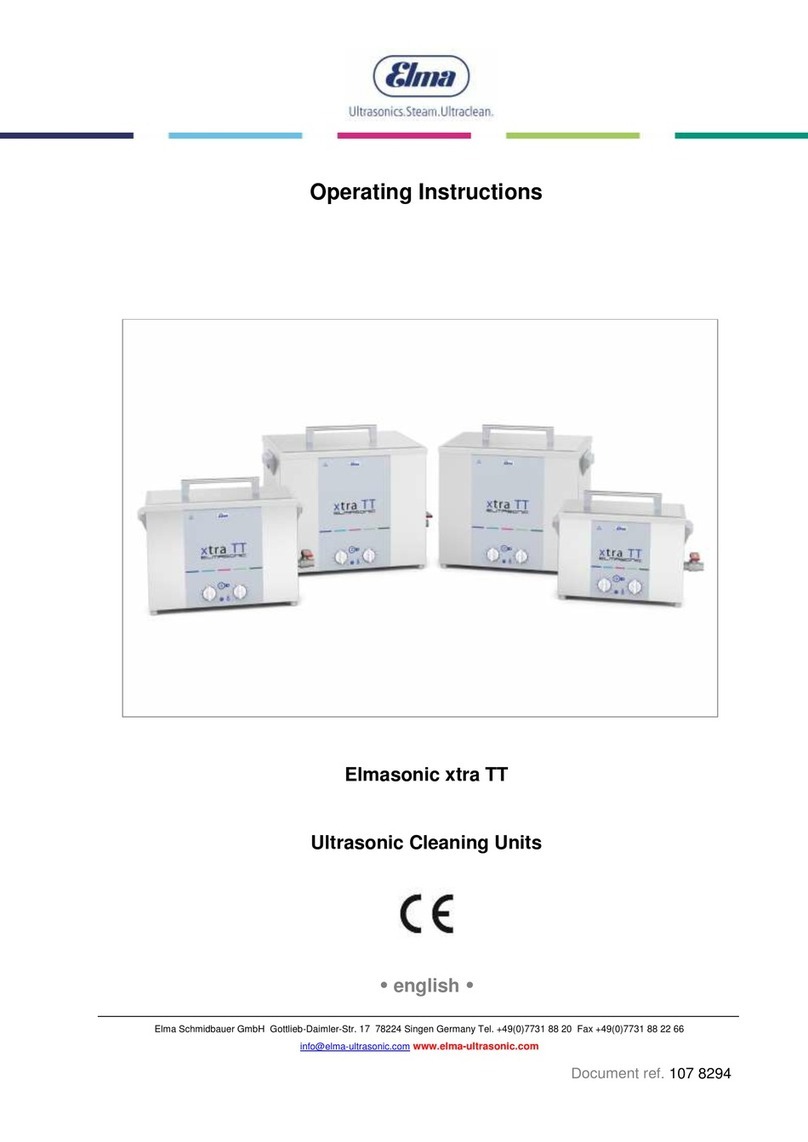
Elma
Elma Elmasonic xtra TT operating instructions