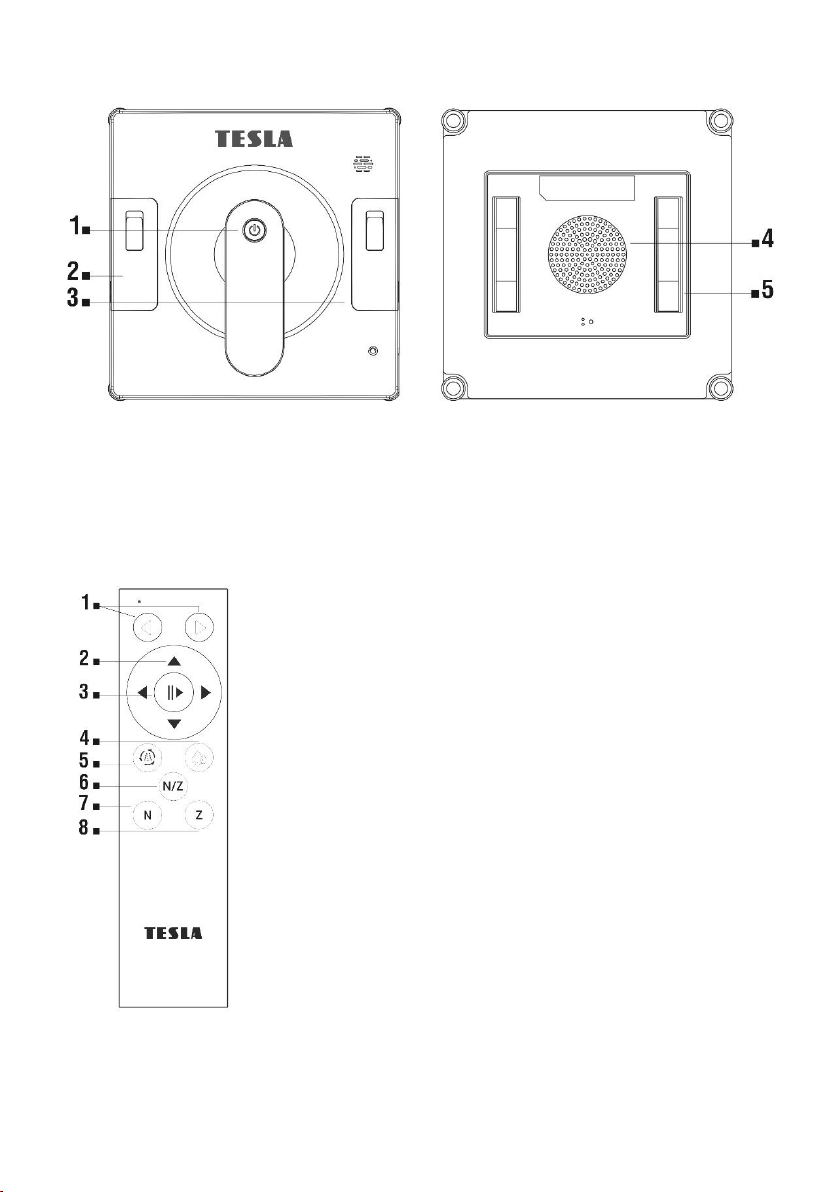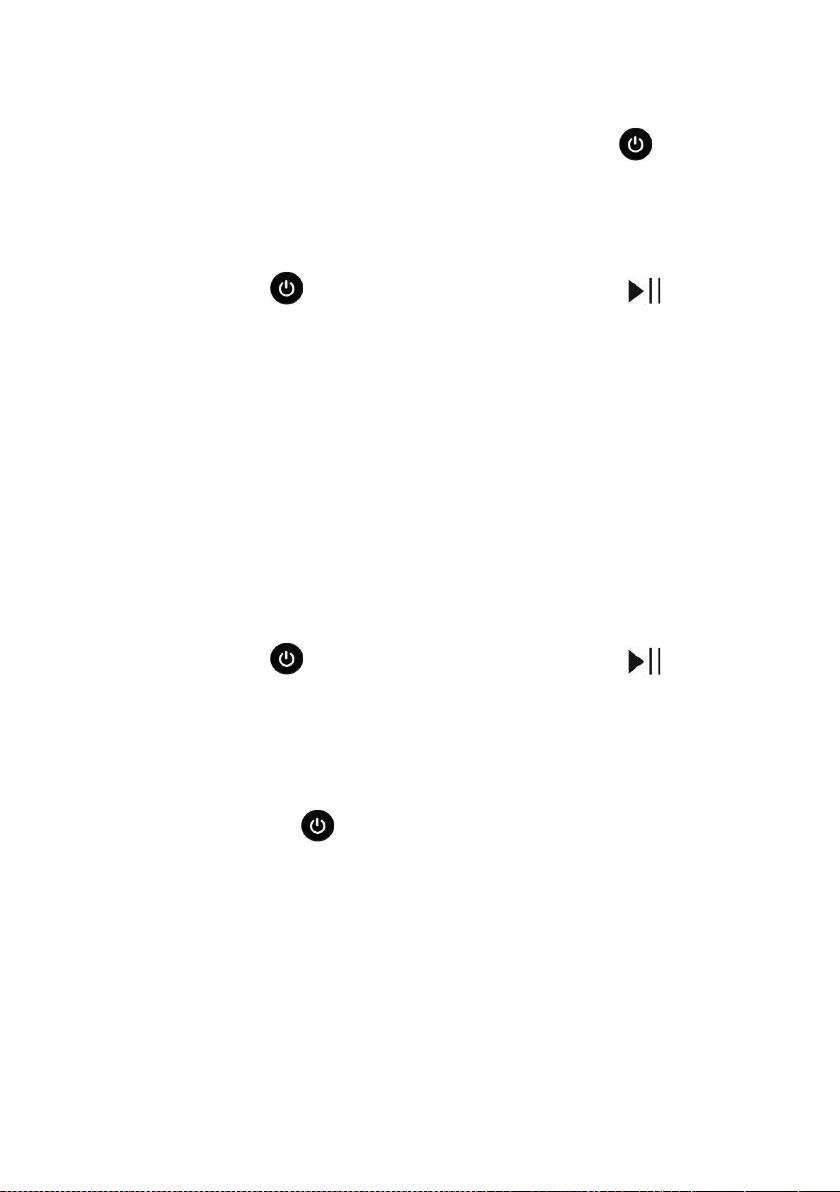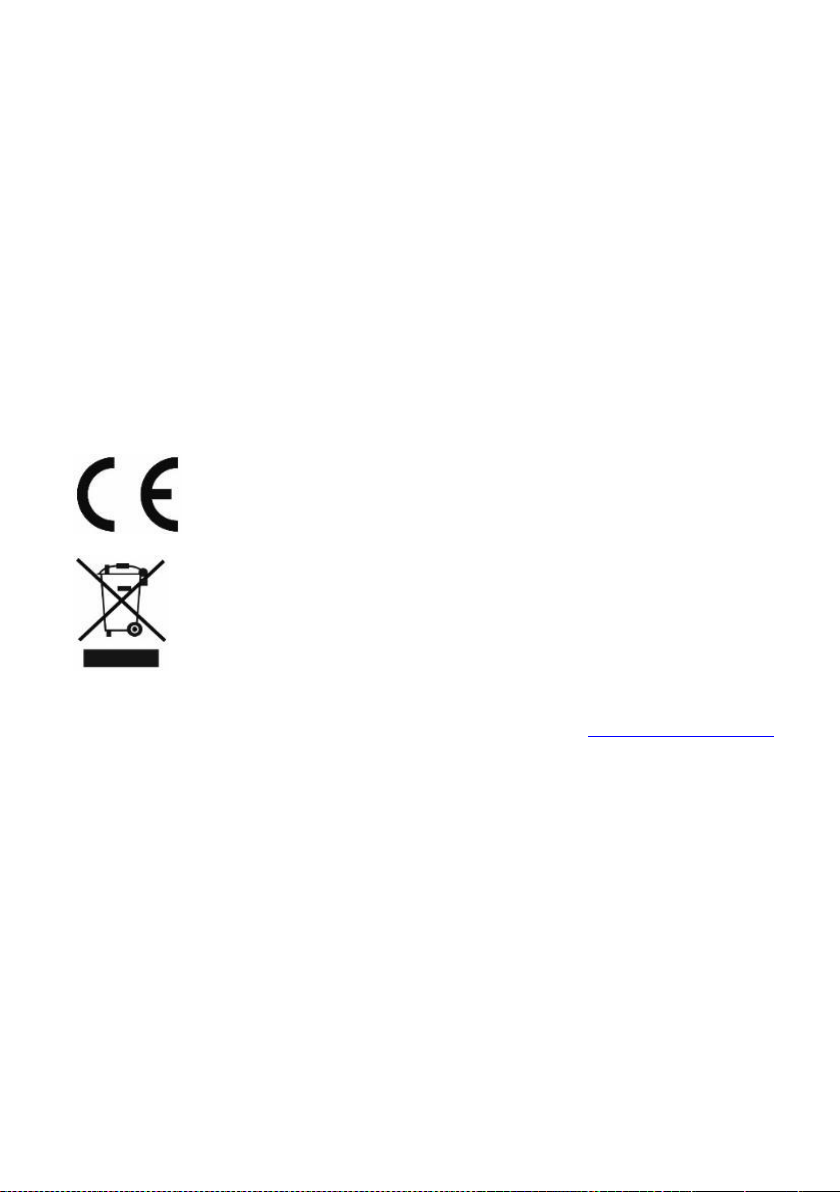Vážený zákazníku,
děkujeme, že jste si vybral TESLA RoboStar W700 WiFi.
Před použitím tohoto zařízení si prosím důkladně pročtěte pravidla bezpečného používání a
dodržujte všechna běžná bezpečnostní pravidla.
DŮLEŽITÉ BEZPEČNOSTNÍ UPOZORNĚNÍ
Tento přístroj je složité elektromechanické zařízení, věnujte prosím pozornost těmto pokynům:
•Nepoužívejte zařízení v extrémně horkém nebo chladném prostředí (pod 0˚C nebo nad 40˚C).
•Do zásobníku na vodu nalévejte pouze čistou destilovanou vodu.
•Může být použit k čištění vnějších oken, je-li správně zabezpečen, není větrno, neprší nebo
nesněží.
•Zabraňte potřísnění vysavače nebo jeho vnitřních částí tekutinou, která by jej mohla poškodit.
•Ujistěte se, že je zařízení připojeno k napájení, protože zařízení má záložní baterii, která se nabíjí
během používání.
•Nepoužívejte zařízení na prasklém skle, na mokrých nebo mastných oknech, na okně se sklem
tenčím než 5 mm.
•Nepoužívejte na vodorovně namontovaném skle, zařízení nebude pracovat správně.
•Nepoužívejte zařízení, pokud není pevně připevněno ke sklu nebo má viditelné známky
poškození a nedávejte zařízení do vody nebo jiné kapaliny. Zařízení není vodotěsné.
•Dejte pozor, abyste nepoškodili napájecí kabel. Netahejte ani nepřenášejte zařízení za napájecí
kabel, nepoužívejte jej jako držadlo, nepřívírejte napájecí kabel oknem ani na napájecí kabel
nepokládejte těžká závaží. Udržujte napájecí kabel mimo horké povrchy.
•Nepoužívejte zařízení s poškozeným napájecím kabelem.
•Nepoužívejte zařízení, pokud nefunguje správně, spadlo, je poškozeno nebo přišlo do kontaktu s
vodou.
•Pokud je nutné vyměnit baterii, kontaktujte servisní oddělení TESLA.
•Používejte pouze originální příslušenství, které je určeno k tomuto modelu.
•K nabíjení používejte pouze příslušenství dodávané výrobcem zařízení. Použití neoriginálního
příslušenství může vést k poškození zařízení, zásahu elektrickým proudem nebo i požáru.
•Nedotýkejte se částí, které jsou připojeny do elektrické sítě, pokud máte mokré ruce.
•Nenechávejte zařízení bez dozoru v přítomnosti dětí.
•Neotevírejte a neopravujte zařízení, vystavujete se tak nebezpečí poranění elektrickým proudem
a ztrátě záruky.
•Uchovávejte zařízení z dosahu hořlavých a těkavých látek.
•Výrobce a dovozce do Evropské Unie neodpovídá za škody způsobené provozem přístroje jako
např. poranění, opaření, požár, zranění, znehodnocení dalších věcí apod.
OBSAH BALENÍ
Zkontrolujte pečlivě, že jste vybalili všechno dodávané příslušenství, doporučujeme vám ponechat si
během záruční doby originální papírovou krabici, uživatelský manuál a balicí materiál.