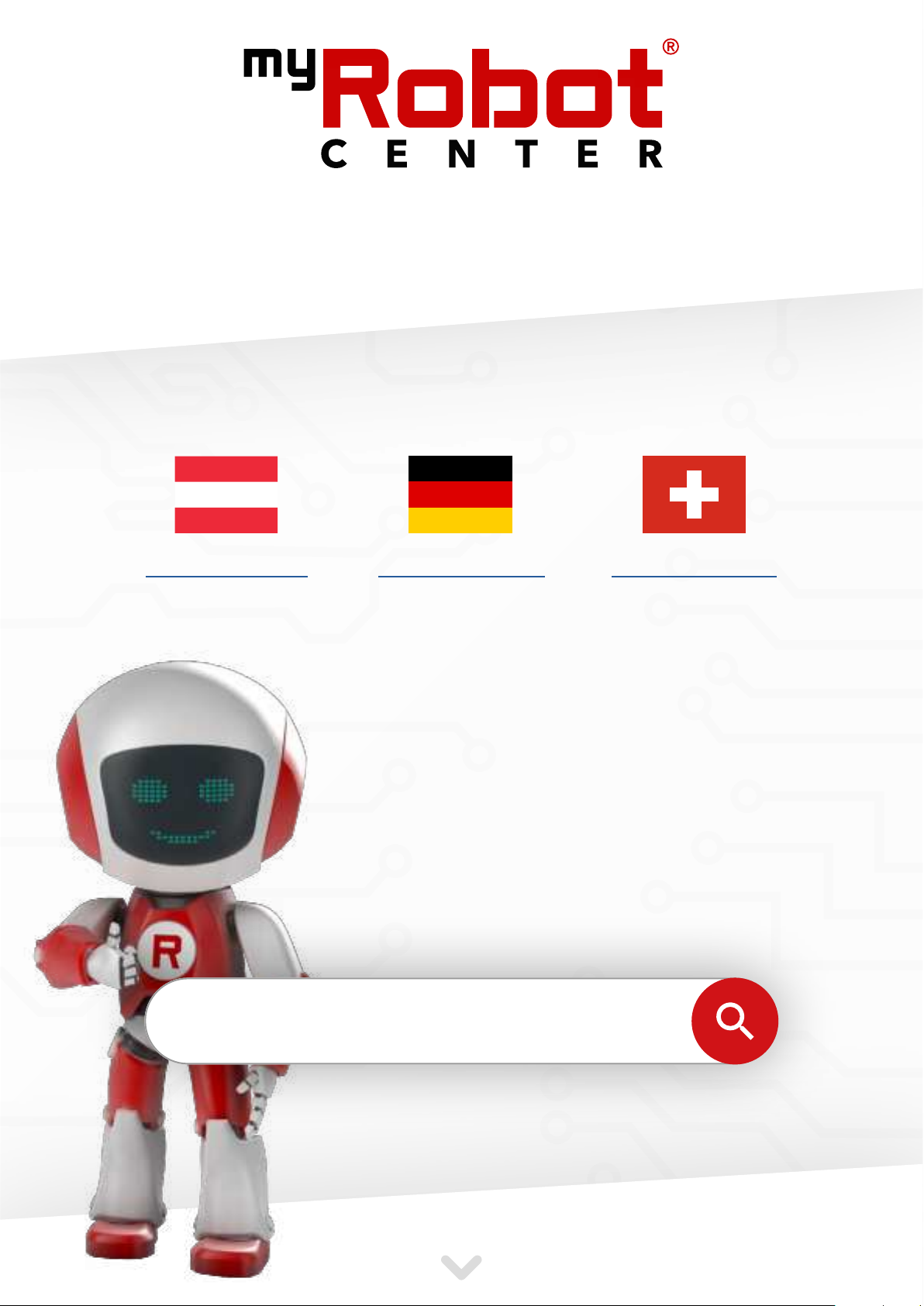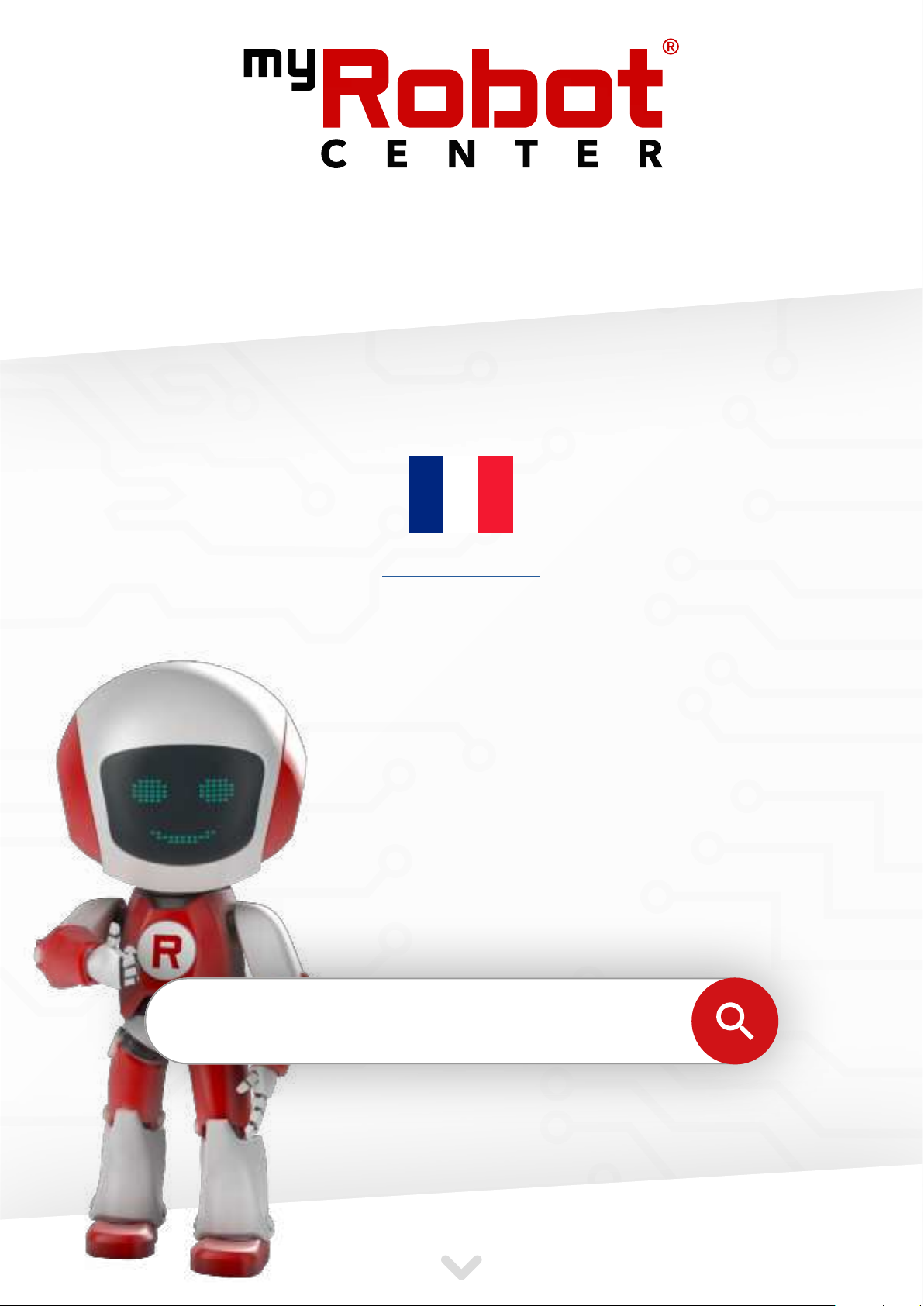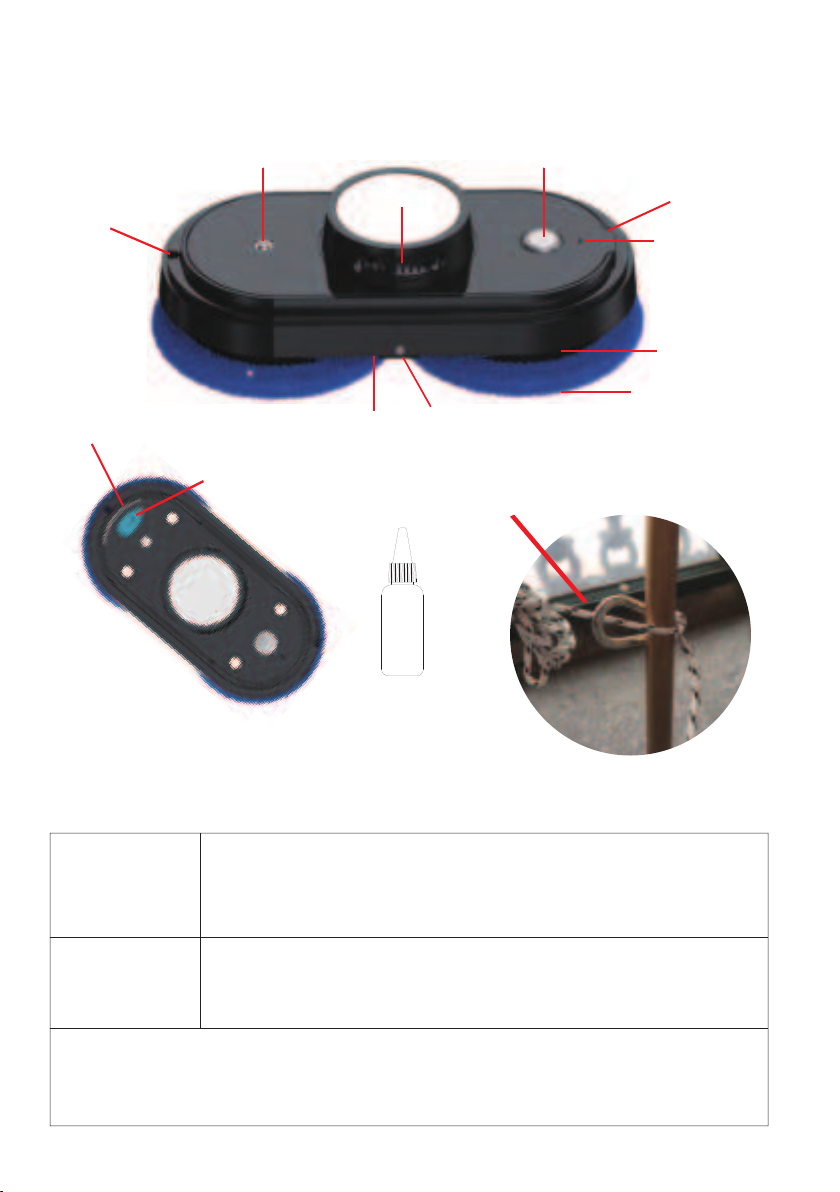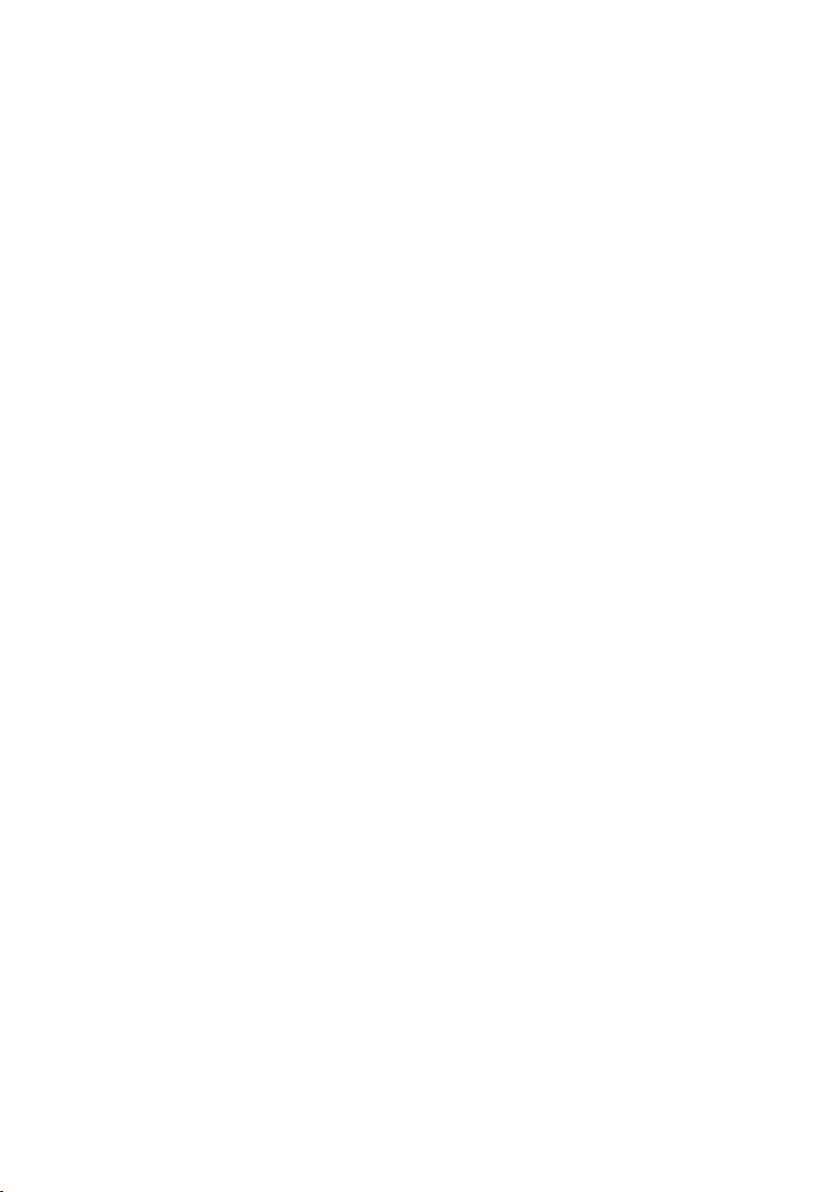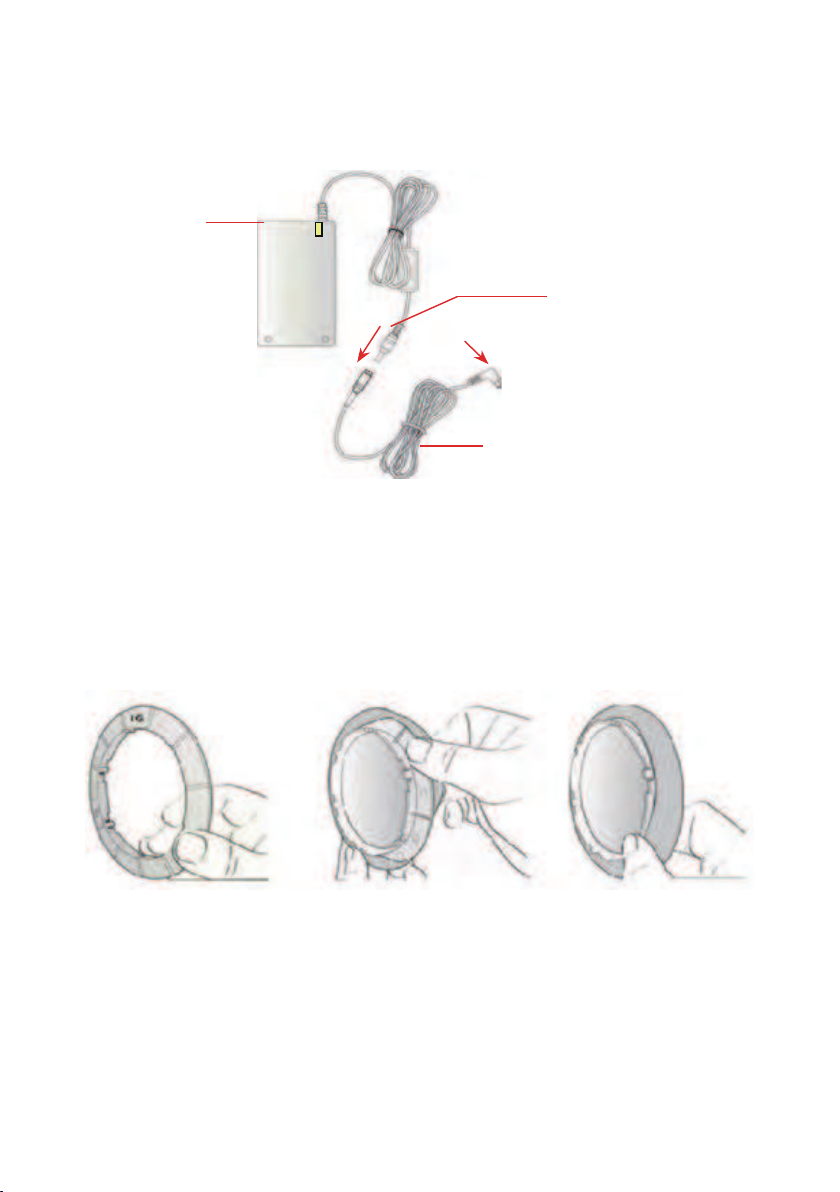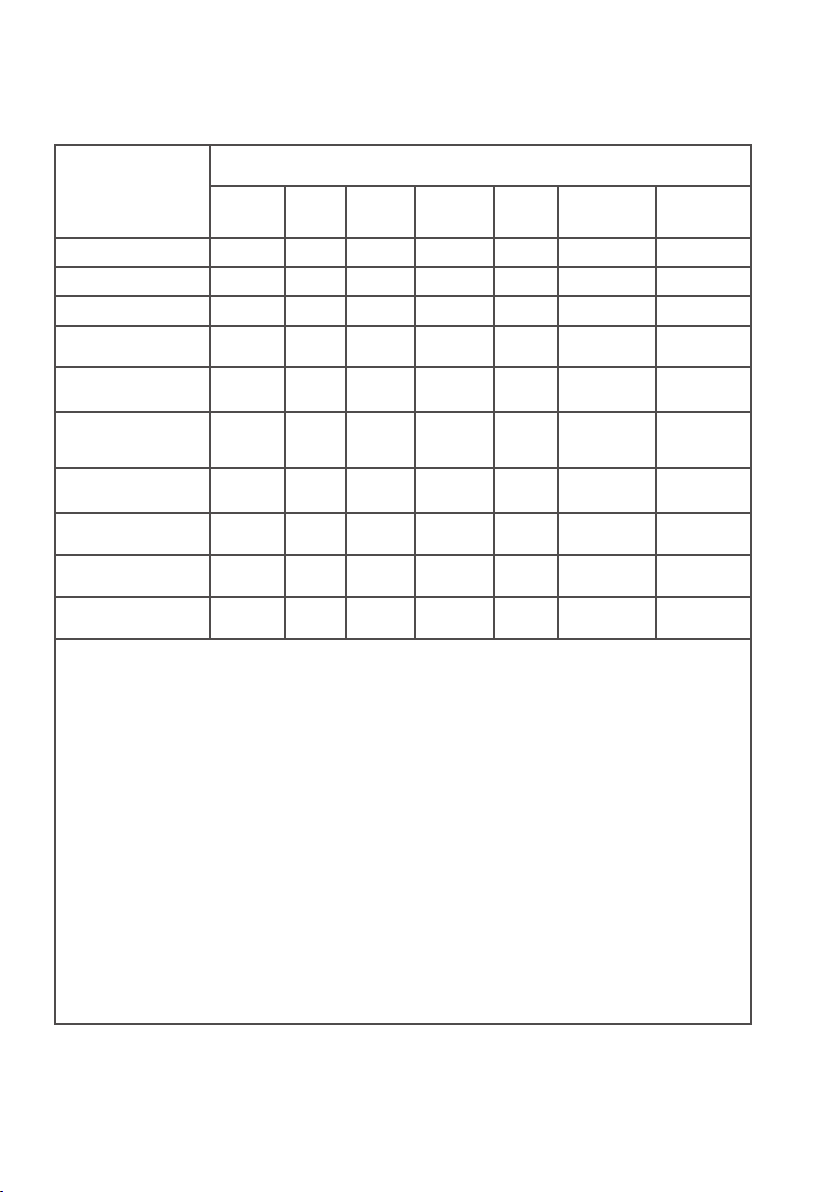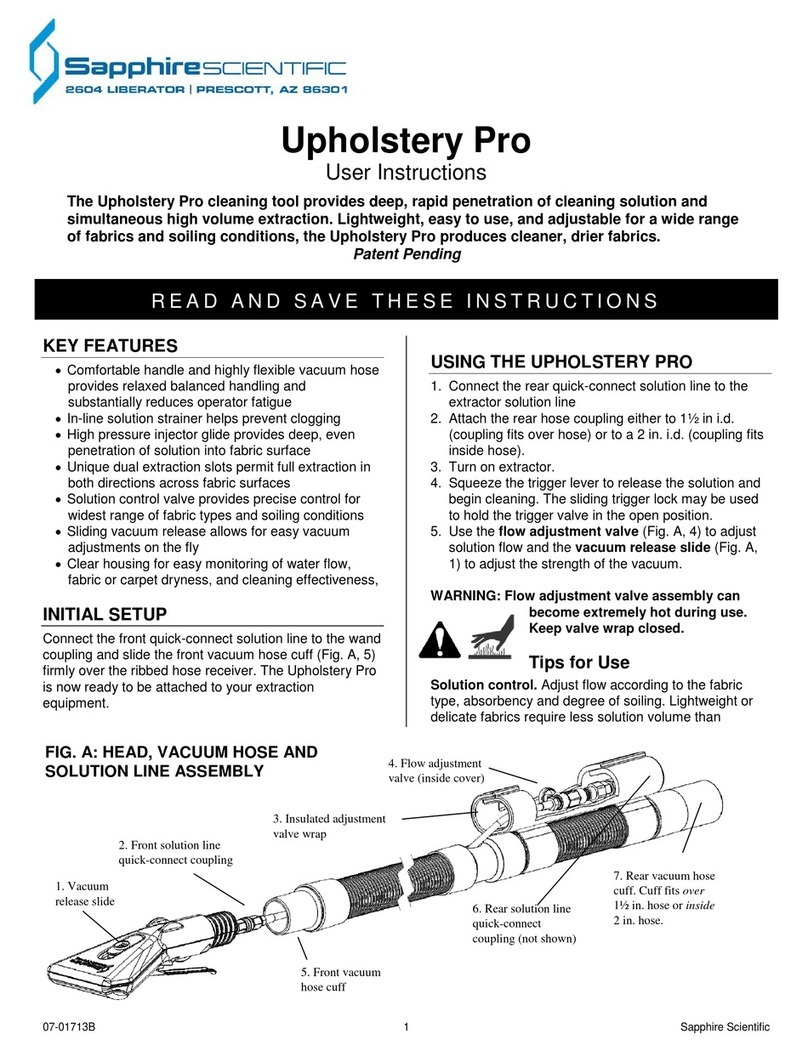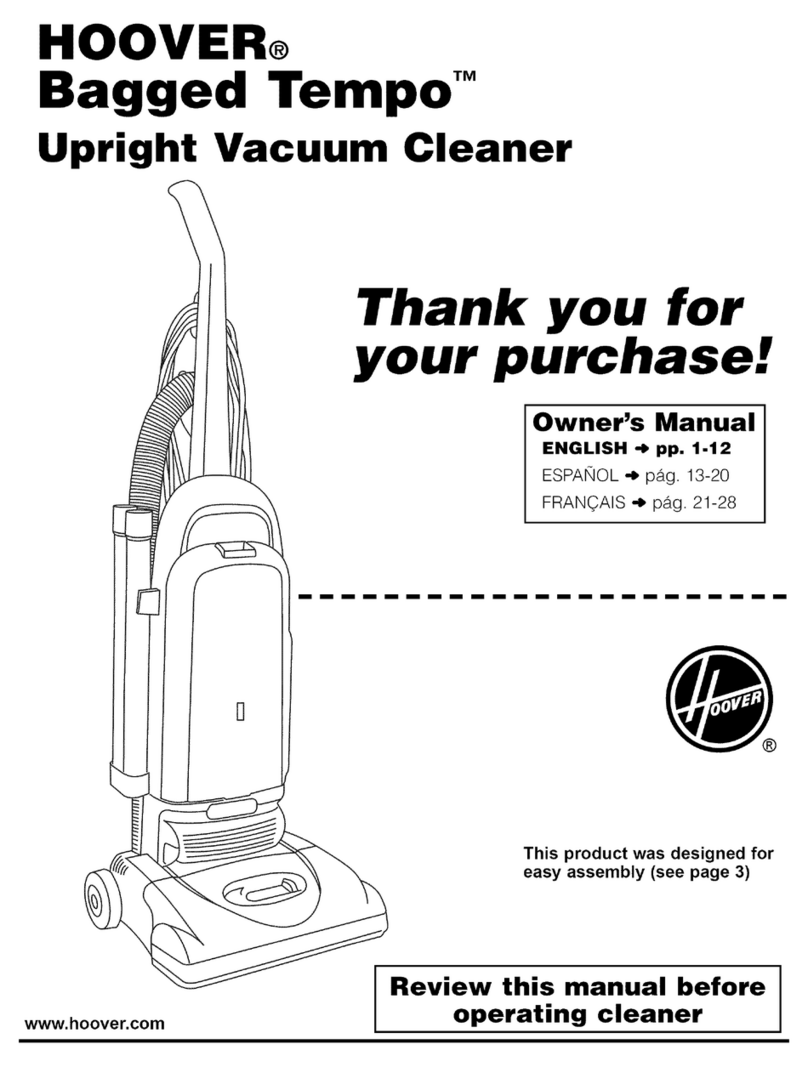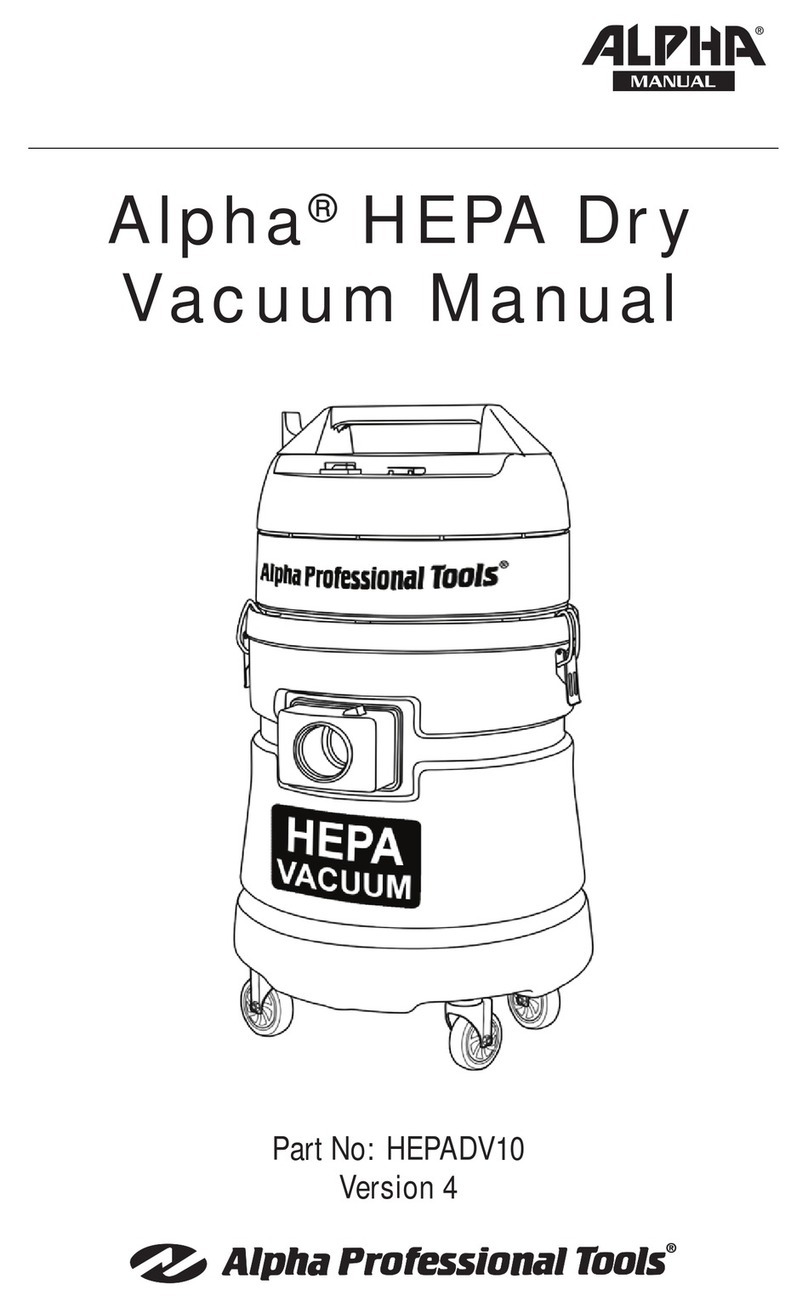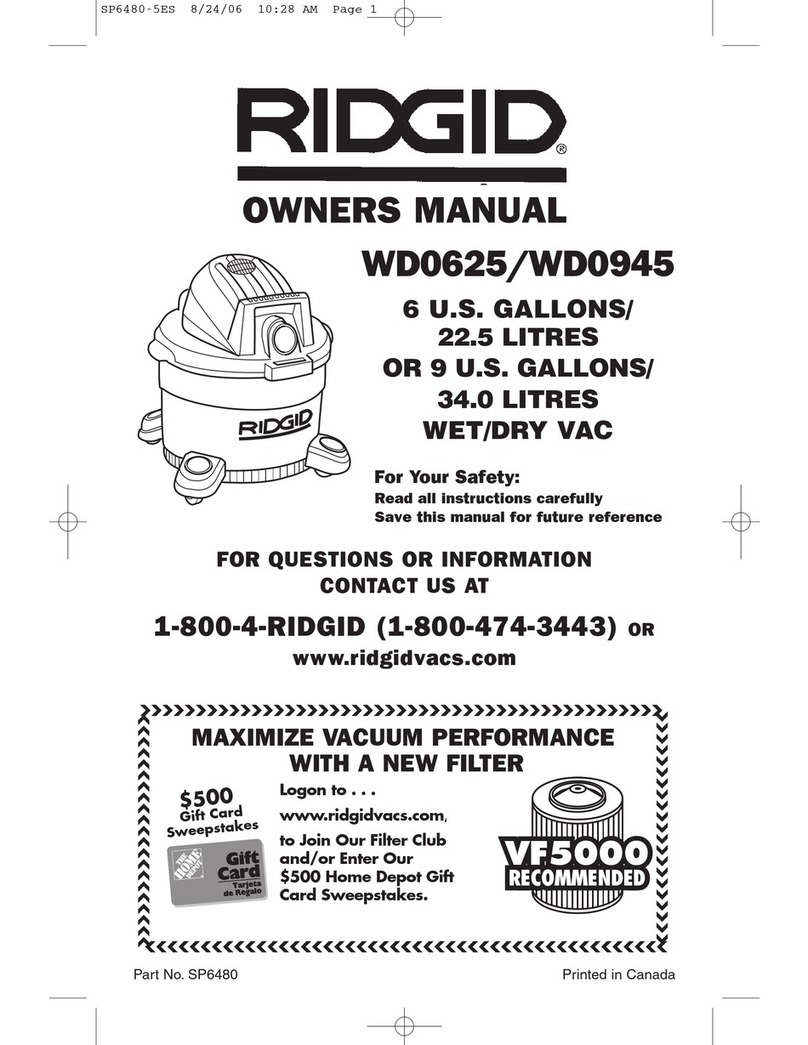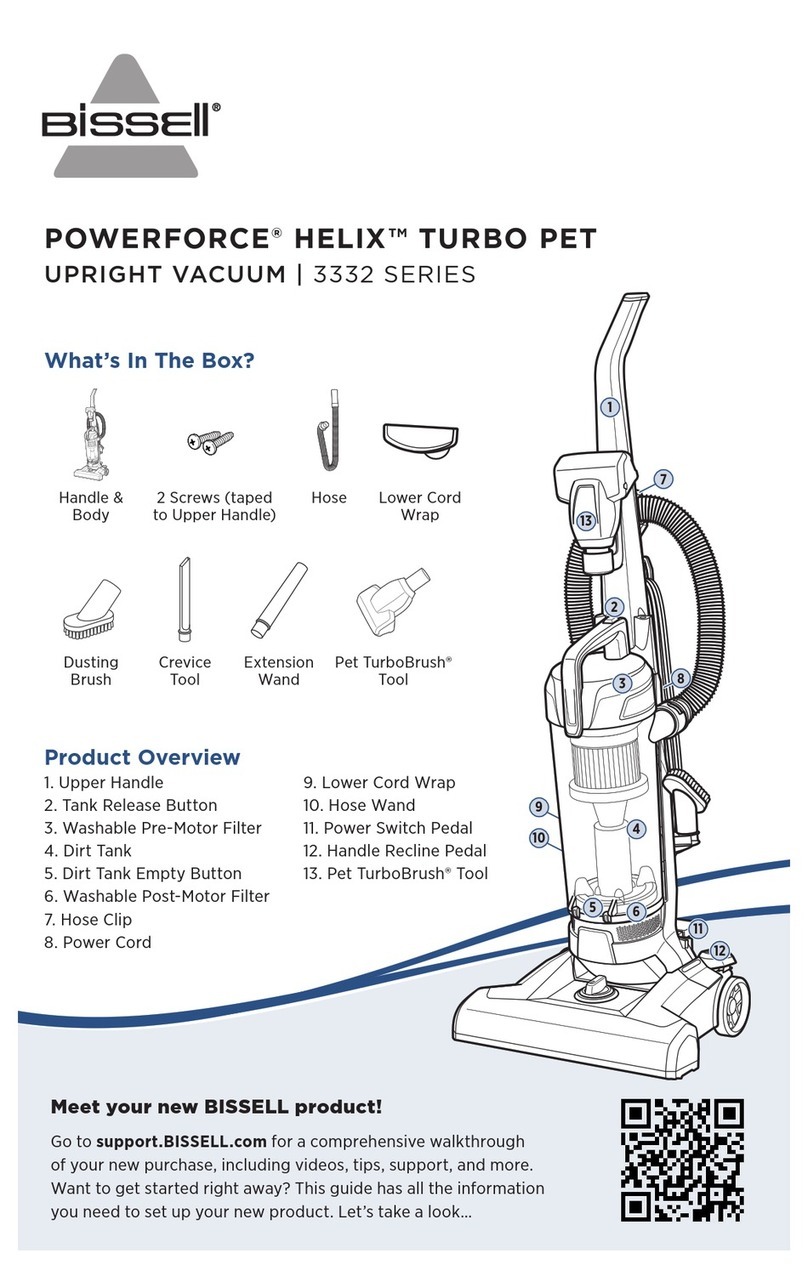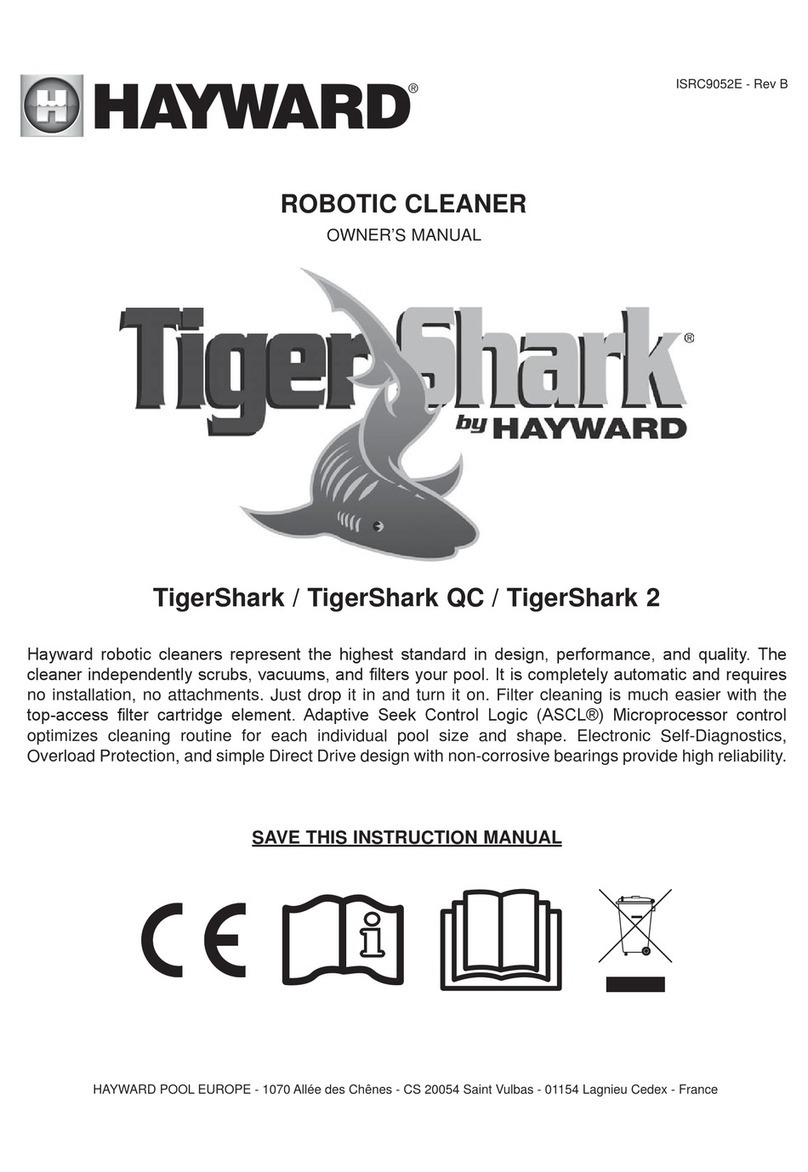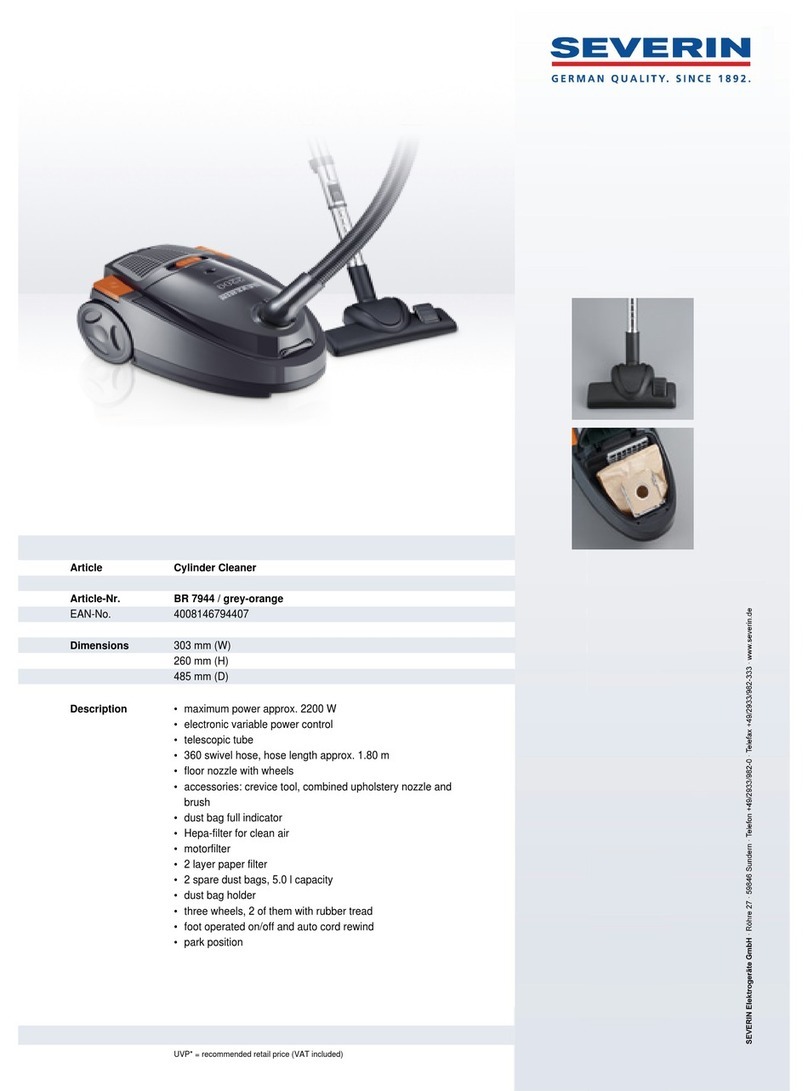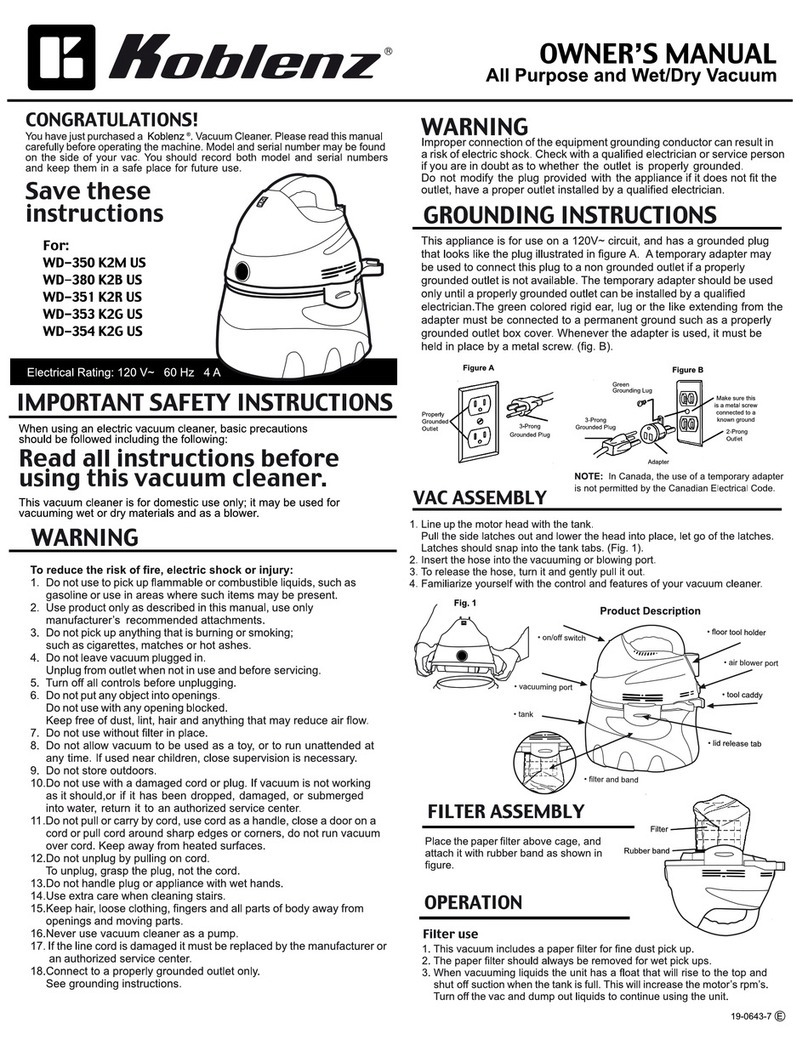15
1. Be fe stig e n Sie d ie Sic he rhe itsle ine a n d e rInne nha lte rung , b e vo r Sie d as G e rä t in Be trie b
ne hme n.
2. Ste lle n Sie sic he r, da ss die Sic he rhe itsle ine nic ht g e risse n o d e r d e rKno te n lo c ke r ist, b e v-
o r Sie d as G e rä t in Be trie b ne hme n.
3. Ste lle n Sie a m Bo de n Wa rnhinwe ise a uf, b e vo r Sie Fe nste r und Türe n in hö he re n Sto c kw-
e rke n re inige n.
4. De r Akku so llte vo ll aufg e la d e n se in (g rüne Le uc hte a n), b e vo r Sie d as G e rä t be nutze n.
5. Be nutze n Sie d a s G e rä t nic ht a n re g ne risc he n o d e rfe uc hte n Ta g e n.
6. Sc ha lte n Sie d a s G e rä t e in, b e vo r Sie e s a uf d ie Sc he ibe a ufse tze n.
7. Ste lle n Sie sic he r, da ss de r Ro b o te ra n de r Sc he ib e hä lt, we nn Sie ihn a ufse tze n.
8. Ha lte n Sie d a s G e rä t fe st, b e vo r Sie e s a ussc ha lte n.
9. Be nutze n Sie d a s G e rä t nic ht a uf ra hme nlo se n Sc he ib e n.
10. Ste lle n Sie sic he r, da ss de r Re inig ung sring ric htig a uf d e m Re inig ung sra d sitzt, um Luft-
le c ka g e n zu ve rme ide n.
11. Sp rühe n o d e rsc hütte n Sie ke in Wa sse r auf d e n Ro b o te r.
12. Ha lte n Sie Kind e r vo m G e rä t fe rn.
13. Entfe rne n Sie a lle s vo n de r Sc he ib e . Be nutze n Sie da s G e rä t nic ht auf g e sprung e ne n
Scheiben. Reetierendes oder beschichtetes las ann durch Schmutz auf der Scheibe
le ic ht ve rkra tzt we rd e n.
14. Ha lte n Sie Ha a re , lo c ke re Kle idung , Fing e r und a lle a nde re n Kö rp e rte ile vo n Öffnung e n
und b e we g lic he n Te ile n d e s G e rä ts fe rn.
15. Be nutze n Sie d as G e rä t nic ht an Orte n, a n d e ne n fe ue rg e fä hrlic he o d e rb re nnb a re
Flüssigke ite n, G as usw. a ufb e wa hrt we rde n.
16. Ve rwe nd e n Sie re ine s Wa sse r o de r e in mit re ine m Wa sse r ve rd ünnte s O rig ina lre inig ung -
smitte l. Ve rwe nd e n Sie ke in a nd e re s Re inig ung smitte l und ke ine ä tze nd e Flüssig ke it im
Wa sse rta nk.
17. Tro c kne n Sie d e n Wa sse rta nk na c h d e rRe inigung a b .
Warnung
• Sc ha lte n Sie d a s G e rä t ste ts a us, b e vo r Sie Re inig ung s- o d e r Wa rtung sa rb e ite n
durc hführe n.
• Zie he n Sie nic ht a m Ka be l, um de n Ste c ke r aus de r Ste c kd o se zu zie he n.
• Ne hme n Sie nie se lb st Re p ara ture n a m G e rä t vo r. Re pa ra ture n a n e le ktrisc he n G e rä te n
dürfe n nur vo n e ine m auto risie rte n Kund e nd ie nstze ntrum durc hg e führt we rd e n.
• Führe n Sie ke ine sp itze n Ge g e nständ e in d ie e le ktrisc he n Ko nta kte e in.
• Ta usc he n Sie d ie Ko nta kte nic ht a us.
• Be tre ibe n Sie d e n Ro b o te r nic ht we ite r, we nn da s G e rä t se lb st o de r d a s Ne tzkab e l be s-
c hä d ig t ist.
• Ko nta ktie re n Sie b e i Be sc hä dig ung e n Ihre n ö rtlic he n Kund e ndie nst.
• Re inig e n Sie d e n Ro b o te r und da s Ne tzka b e l nic ht in Wa sse r o de r and e re n Flüssig ke ite n.
• Be nutze n Sie d e n Ro b o te r nic ht a uf fe uc hte m Unte rg rund o d e r an O rte n, a n de ne n e r in
Ko nta kt mit Flüssig ke ite n ko mme n o d e rin Wa sse r e inta uc he n ka nn.
• Be nutze n Sie d e n Ro b o te r nic ht in g e fä hrlic he n Be re ic he n wie in d e rNä he vo n o ffe ne n
Fe ue rste lle n, la ufe nd e n Dusc he n o d e rSwimming po o ls.
• Ac hte n Sie da ra uf, d a s Ne tzka b e l nic ht zu b e sc hä d ig e n, zu b ie g e n o d e rzu ve rd re he n.
Ste lle n Sie ke ine sc hwe re n Ge g e nstä nde a uf d as Ka be l. Die s kö nnte d a s Ne tzka b e l b e s-
c hä dige n und e ine n Bra nd o d e r Stro msc hlag ve rursa c he n.
• He ra b hä ng e nde o d e rb la nke Ka b e l, Vo rhä ng e , Tisc hd e c ke n o d e r Sc hnüre im Arb e it-
sb e re ic h d e s Ro b o te rs sind zu sic he rn, um Be sc hä dig ung e n o d e rStro msc hlä g e zu ve r-
me ide n.
Stromschlaggefahr!