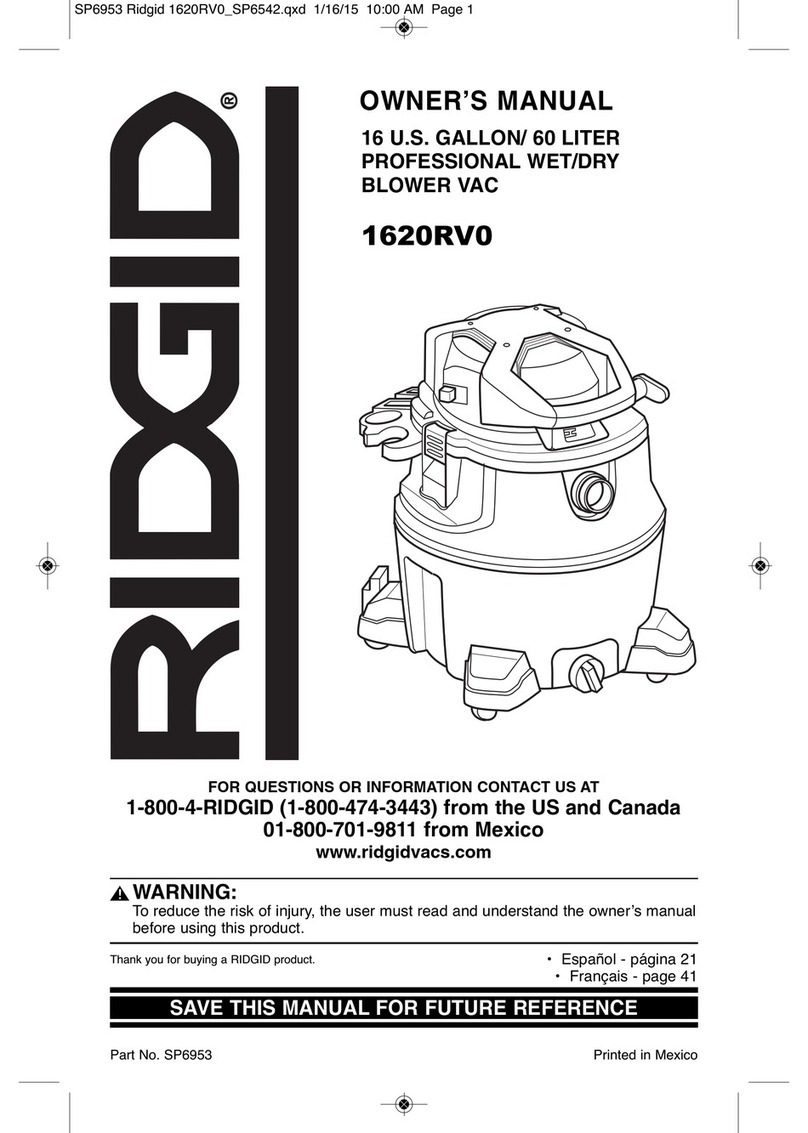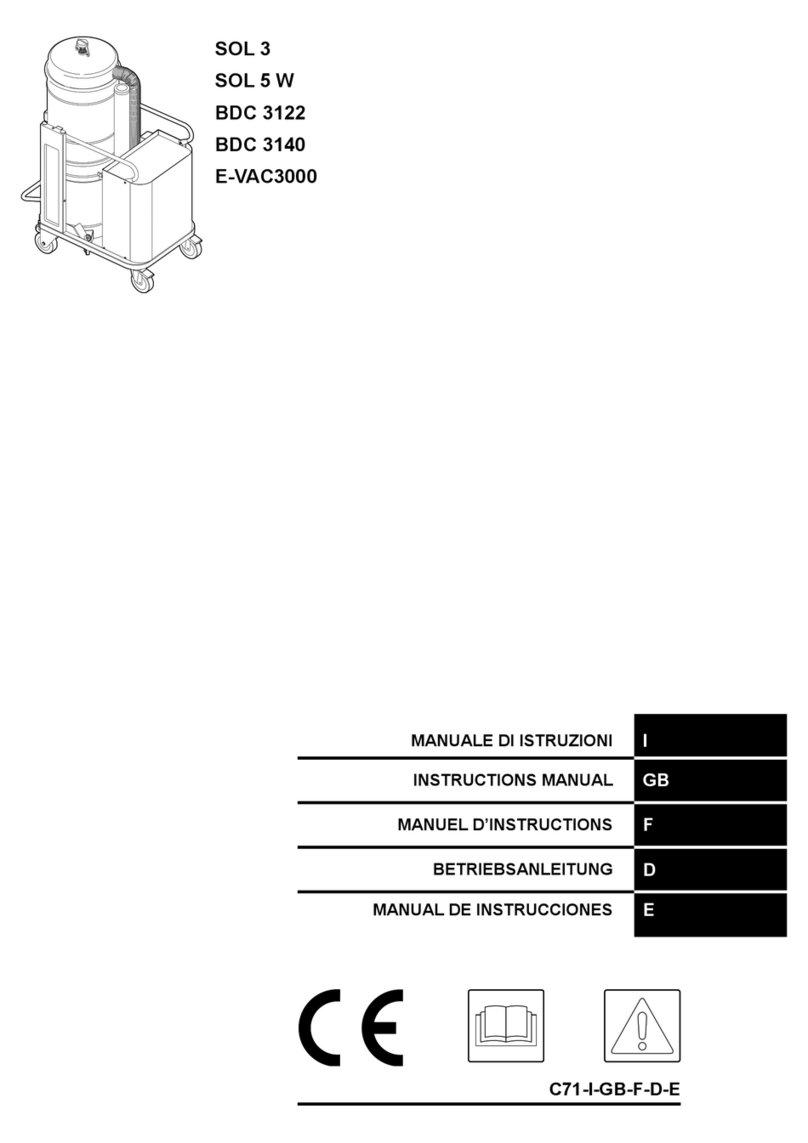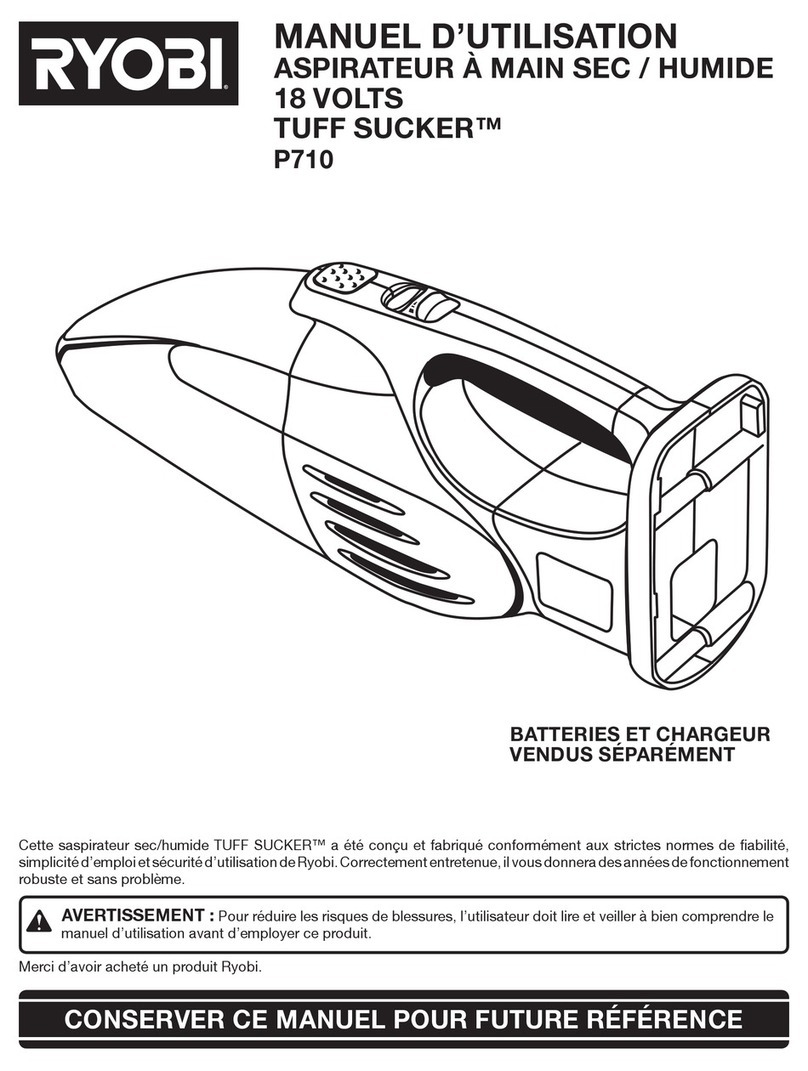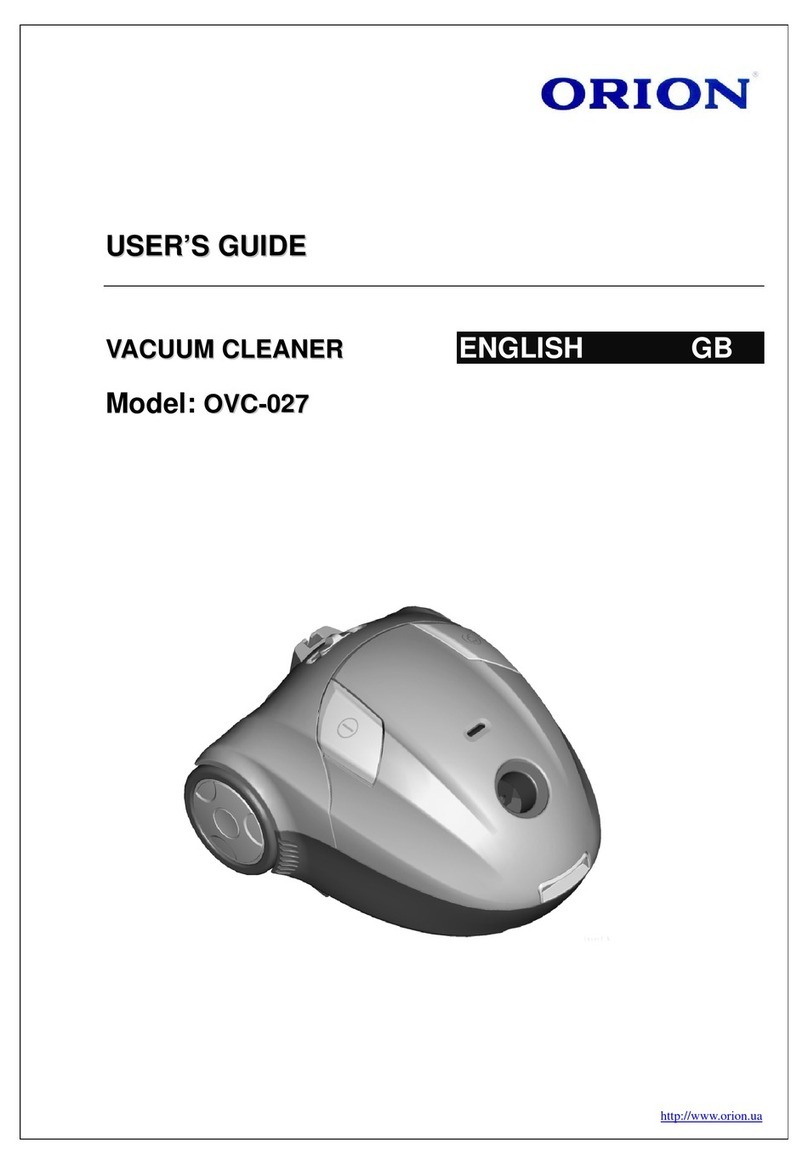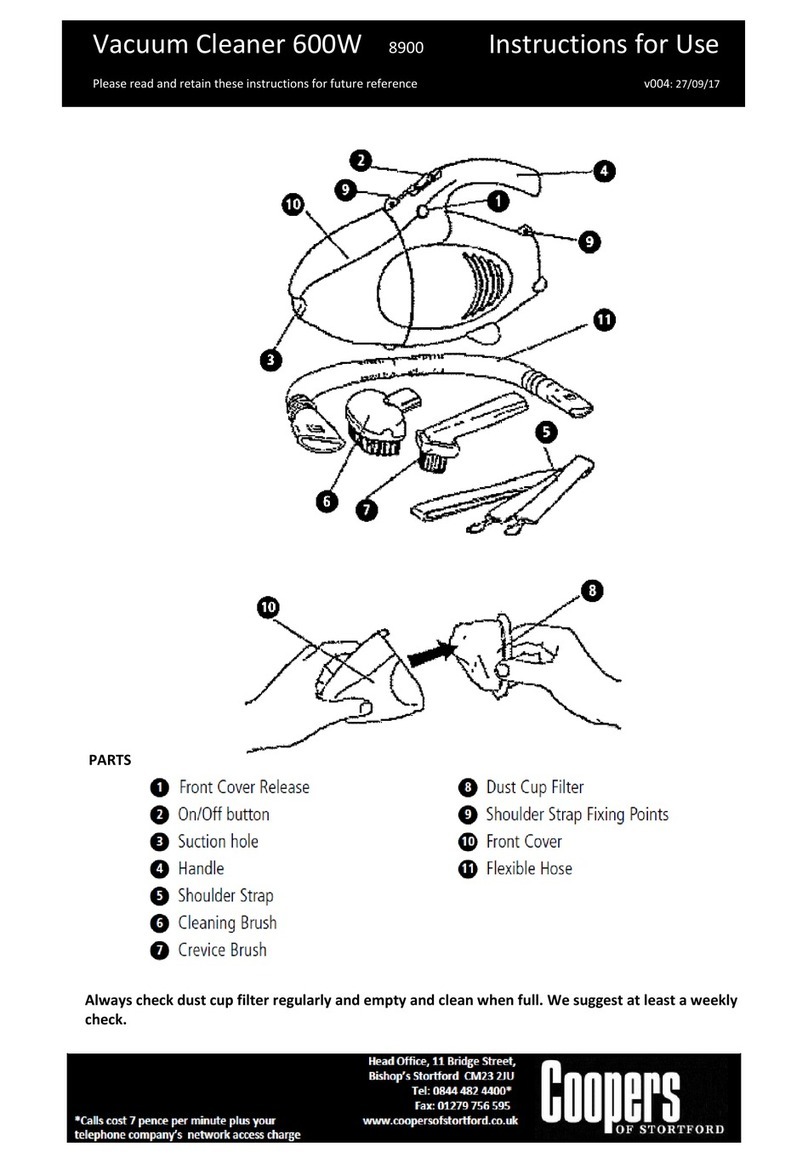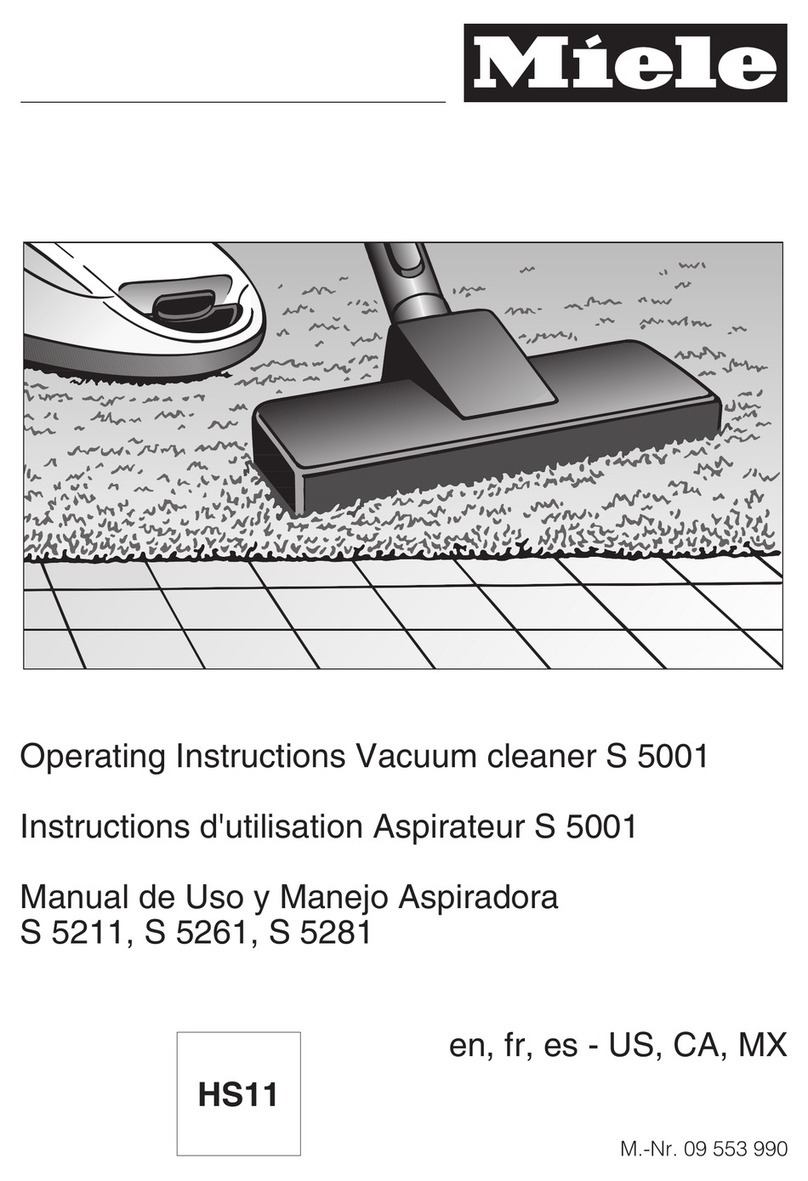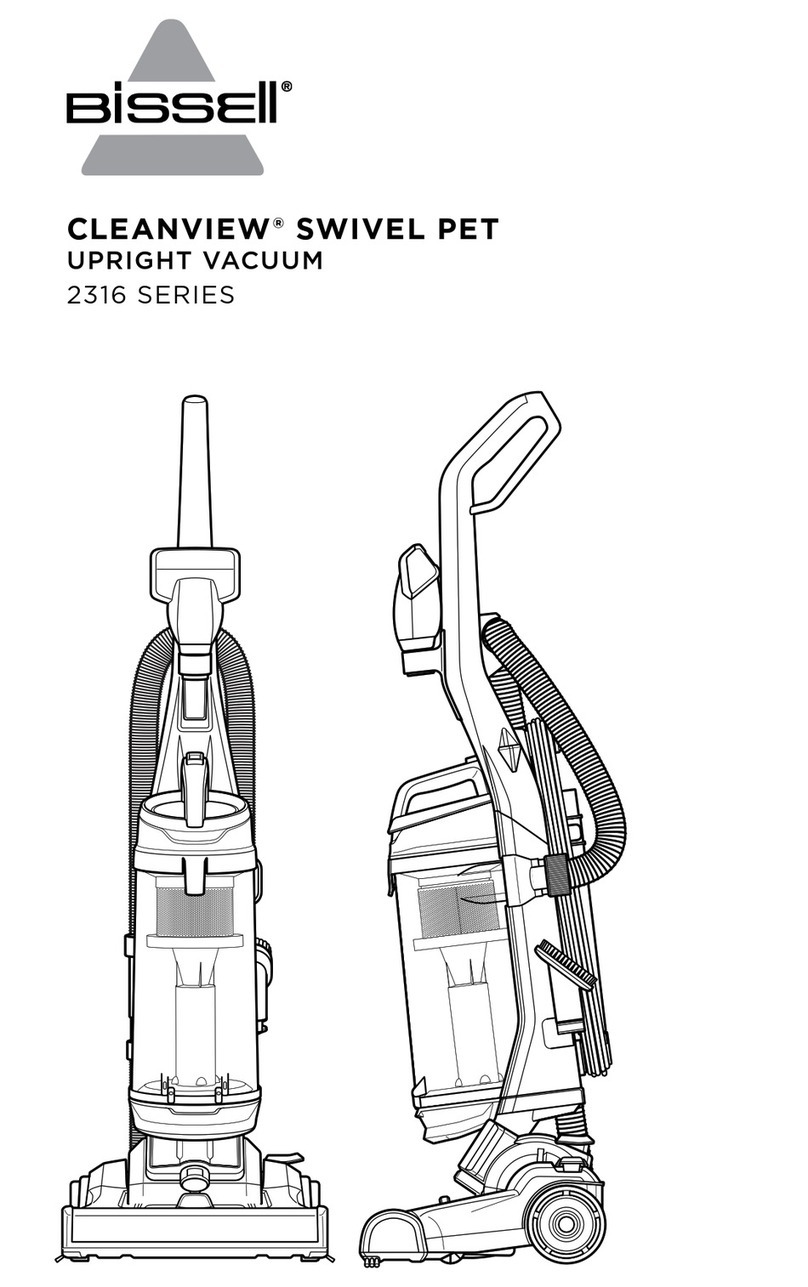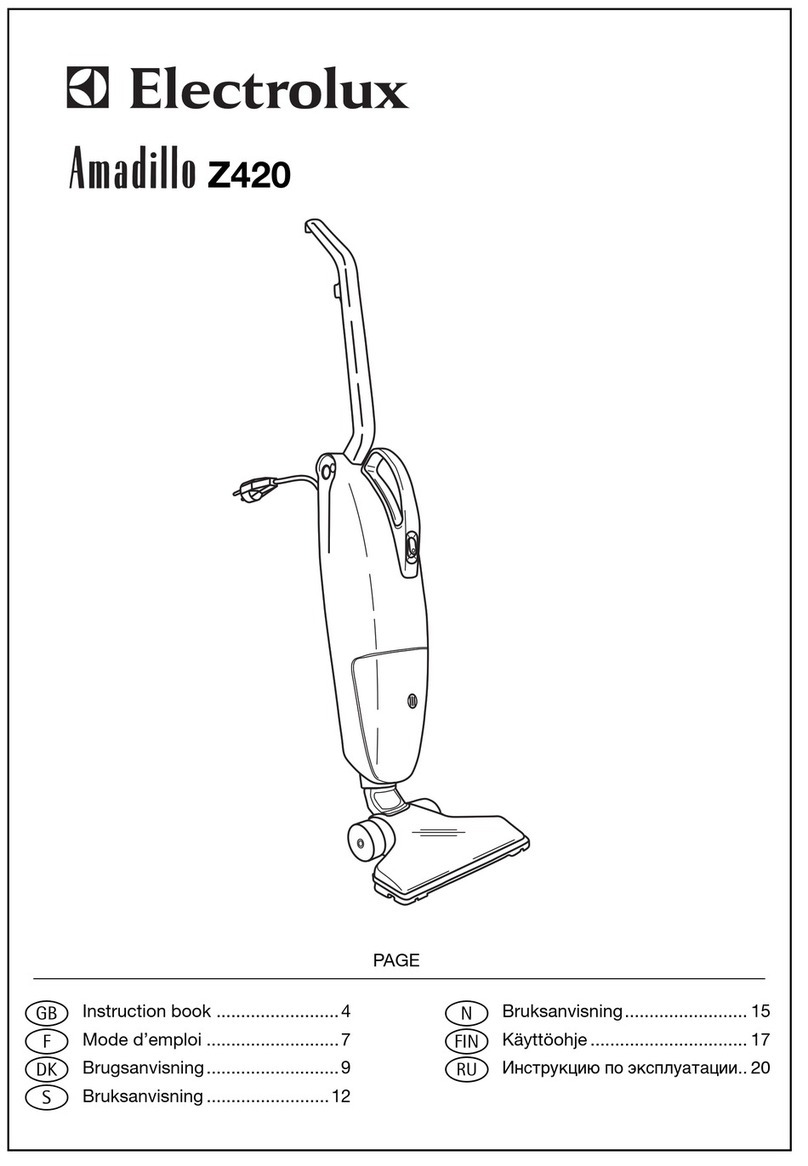mamibot V6 User manual


重要安全事项及警示
注意! - 使用产品前请仔细阅读本使用说明,并妥善保管。
请勿让 8 岁以下儿童操作本产品。身体、感官或者心理患有疾病的用户、对本产品功能及操
作缺乏了解的用户必须在熟知使用流程及安全风险后在有完全行为能力的用户监督下使用。
儿童不可把此产品做为玩具。
静置
使用吸尘器时请轻拿轻放,避免撞击;
请勿将吸尘器太靠近火源及其他高温场所;
请勿将吸尘器置于极端不利条件下使用和存放,如极端温度等,建议在室内 0-35℃环境温度中
使用,请存放在阴凉干燥处;
长时间存放不使用本机时,建议每三个月充电一次;
使用前
充电前请先检查适配器充电线是否完好;
长期存放后,请将电池充满后使用;
首次使用吸尘器或重新更换指定海帕滤芯时,确保海帕滤芯安装到位。
使用中
请勿在易燃易爆气体中使用吸尘器;
请勿用吸尘器吸洗涤剂、煤油、玻璃渣、针、水湿灰尘、污水、火柴等物品;
请勿用吸尘器吸水泥、石膏粉、墙粉等微小颗粒,或玩具、纸团等较大物体,以免引起机器故
障;
使用吸尘器时,请注意不要令吸入口阻塞或抑制地刷转动,以免引起电机故障;
请勿用吸尘器吸水或其他液体,不要用水冲洗吸尘器,以免引起短路;
如果使用中发现地刷异常,请先关闭电源开关并立即检查地刷是否缠绕毛发或其他过长纤维,
并及时清理;
当整机充满电却无法工作时,必须到指定维修点进行检测维修,请勿私自拆装机器;
严禁在不装尘盒时使用吸尘器;
维护保养
清洁吸尘器时请使用干布,不要用汽油、酒精、香蕉水等化学溶剂,否则会导致壳体龟裂或褪
色;
吸尘器需要清洁及维修时,请先关机;
尘盒内存有较多垃圾时,请及时清理,以保证通风路径畅通,避免阻塞造成吸力下降或电机发
热;
建议每三个月更换一次海帕滤芯,如频繁使用时可根据实际使用情况缩短更换周期。
电源使用注意事项
充电时吸尘器处于待机状态,不能用于正常工作;
废旧电池包应做安全回收处理,请勿随意丢弃;
请勿使用其他适配器给吸尘器充电;
请勿在任何其他装置上使用所提供的适配器;
如果电源软线损坏,为避免危险,必须由 Mamibot 分销商或者相关维修专职人员进行更换与维
修。
► 请严格按照使用说明操作本品。厂家不会对因不当使用造成的任何财产损失和人身伤害
担负任何责任, 并请保留本说明书以供今后使用。
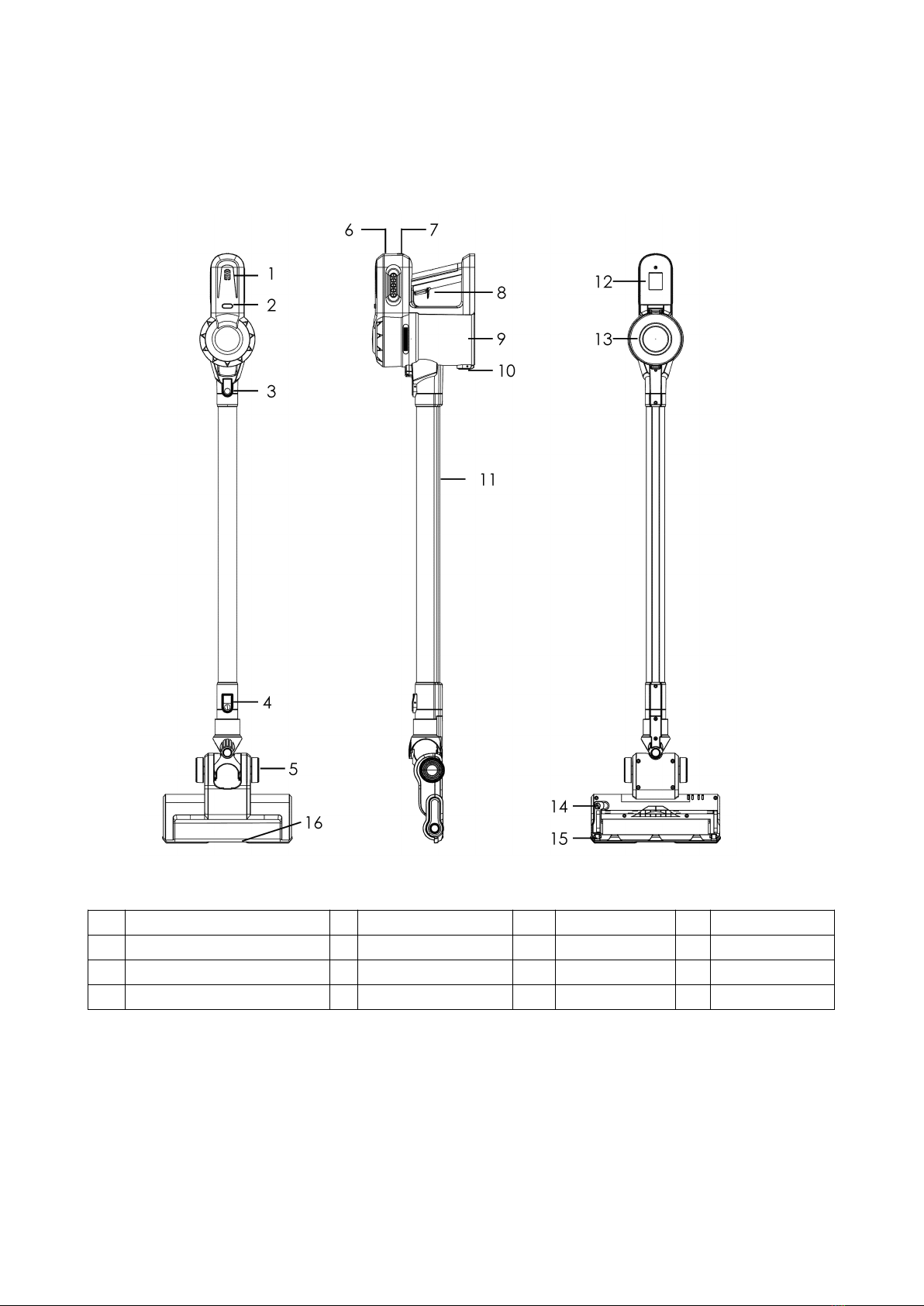
一、产品简介
(一)主 机
各部件名称:
1
电量指示灯
3
上端释放按键
9
尘盒
13
尘盒防脱钩
2
电池组与尘盒释放按键
4
下端释放按键
10
尘盒释放键
14
滚刷释放键
5
辅助大滚轮
6
充电插口
11
金属杆
15
辅助小滚轮
7
电池组与手柄释放按键
8
电源/换档键
12
墙挂卡槽
16
照明 LED 灯
(二)刷头简介
注:产品的颜色及装箱配件因不同的客户需求,会有差异,请以实际收到的产品为准。
1、 电动地刷 B-BEATER:适合用于地砖、地板及长短毛地毯、水泥地面等场景的清洁。
2、 长扁吸 B-CAR:适合清理门窗、楼梯死角等狭小缝隙,汽车座椅、后备箱、储物箱角。
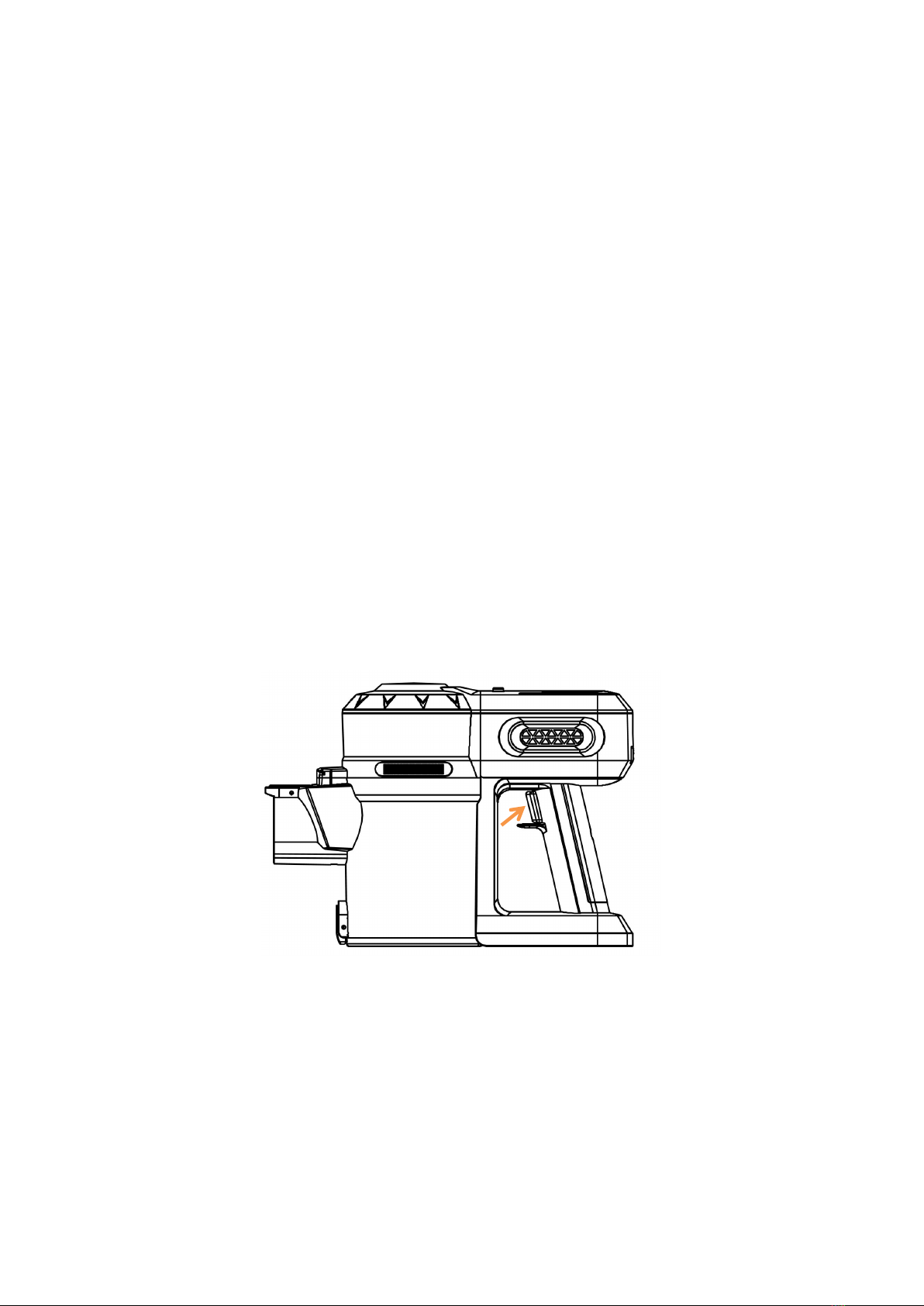
3、 多功能刷 B-CREVICE:带伸缩毛刷、适合沙发及沙发座椅、壁橱、窗台、电脑机箱内
以及各类台面的灰尘处理。
4、 电动除螨刷 B-MATTRESS:适合床面、布面沙发、窗帘等纺织材料表面灰尘及螨虫的
清理。
(三)档位设置
Standard 标准档:
单按一次开机键,机器开机,默认为 standard 标准档,吸力约 5KPA,使用时长约 45 分钟(驱
动电动刷头)或 55 分钟(驱动纯塑料刷头);
SUPER 强力档:
开机状态下,再按一次开机键、机器进入 SUPER 强力档、吸力约为 10KPA,使用时长约 25
分钟(驱动电动刷头)或 35 分钟(驱动纯塑料刷头)
***数据来自 Mamibot 实验室对整机的测试结果。***
二、产品使用
(一)开关机及吸力切换
按一次开机默认 STANDARD 标准档;再按一次进入 SUPER 强力档;
在标准档运行状态下,单次按电源开关按键,吸力会自动切换到 SUPER 强力档;
在强劲档运行状态下,单击电源开关按键,机器关机。
电池开关示意图
(二)其它刷头介绍及切换
Mamibot V6 除配备电动地刷以外,还配备了电动除螨刷 B-MATTRESS、长扁刷 B-CAR
和多功能刷 B-CREVICE,以适应不同的清洁场景和用途。

(三)充电
将电源适配器接头插入充电接口,此时电量指示灯根据电量情况依次递增,说明吸尘器正在
进行充电,当指示灯全亮时说明吸尘器电池已经充满。
注意:
1第一次使用本产品时,吸尘器会有少量电量,需要连接适配器进行充电,建议充满
使用。
2当吸尘器电量指示灯只有一个亮起并闪烁时,表示吸尘器电力不足,请及时对吸尘
器进行充电;
3当电压过低时为保护电池,吸尘器会出现自动断电保护现象,请及时对吸尘器进行
充电。
4当指示灯全亮充满后一段时间,电量指示灯会自动熄灭。
5充电时机器将无法工作。
充电接口
B-MATTRESS
电动除螨刷
B-CORNER
圆形墙角刷
非标配(选)
B-CAR
长扁吸
B-CREVICE
多功能刷

三、产品维护
(一)电池组安装
将电池组斜着置入手柄,按压电池组后端,直到听到“咔哒”声。
(二)电池组拆卸
按压“电池组与手柄释放按键”(如下图),斜着方向将电池组后端向提起即分离。
(三)手柄安装
将手柄斜着置入尘盒防脱扣,手柄与尘盒水平方向按压一起,直到听到“咔哒”声。
电量指示区

(四)手柄拆卸
按压“电池组与尘盒释放按键”,斜着将手柄向后拉出。
(五)灰尘倾倒
按压“尘盒释放按键”,尘盒下盖弹出即倾倒灰尘垃圾。
提示:清理前请先关闭吸尘器电源。
建议:清理时请将尘盒对准垃圾桶进行拆卸,避免二次清理。
(六)尘盒分离
逆时针方向旋转风机组,垂直方向向上提起风机组。
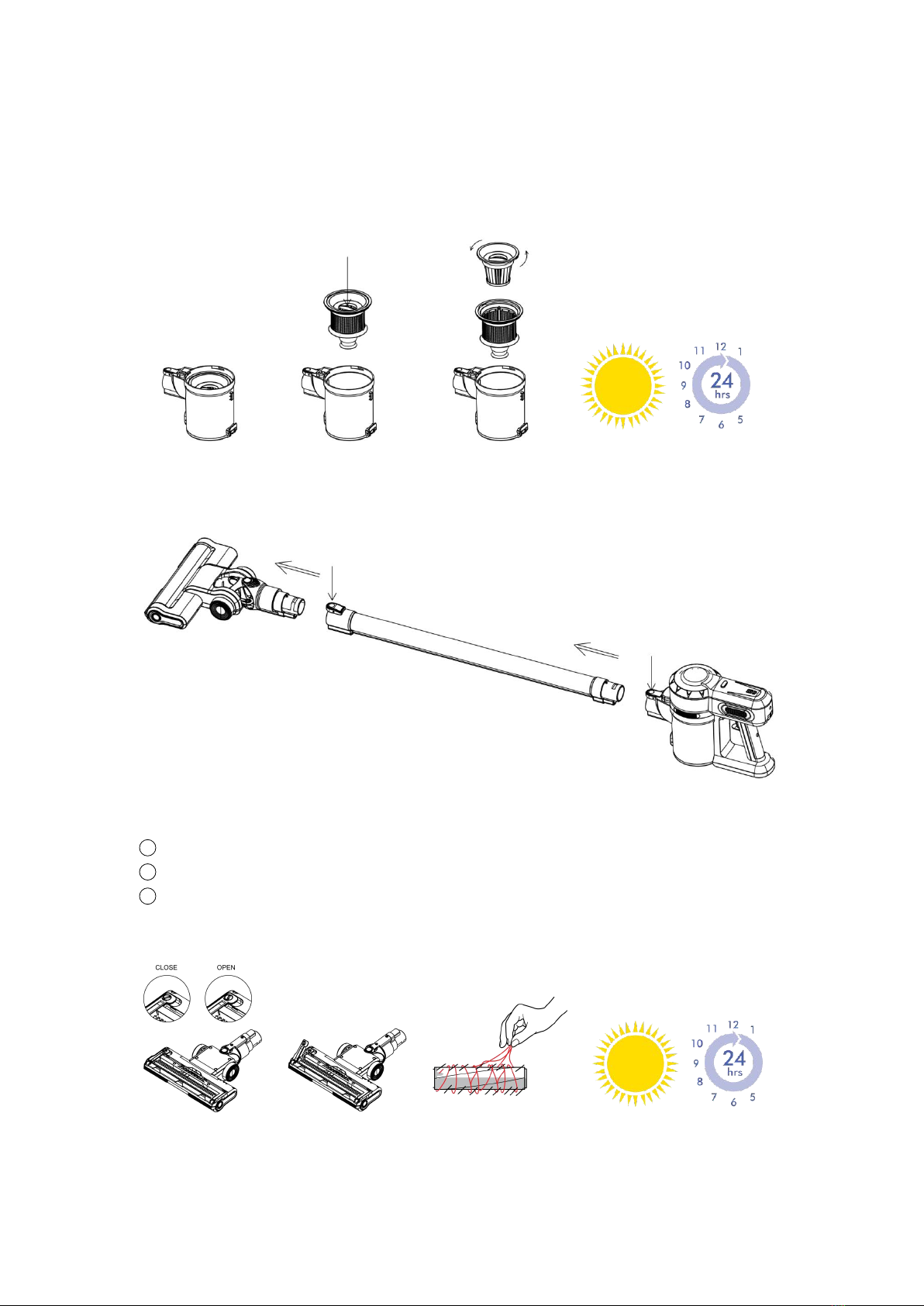
(七)海帕拆卸
逆时针旋转海帕,垂直向上去除海帕,海帕可用水清洗。
提示:不锈钢过滤网或海帕清洗后,一定要充分晾干,方可再次使用,切勿使用湿滤网或者海帕。
(八)金属连接杆拆卸
按压金属连接杆“释放按键”,卸下电动地刷或主机。
(九)电动地刷拆卸与清洁
1将电动地刷反面朝上放置,逆时针拨动滚刷释放旋钮,即可弹出滚刷固定块,取下滚刷。
2将附着的毛发、纤维物等与滚刷分离去除,头发一类的可使用剪刀或者刀片裁断再清洁。
3如果用水清洗刷头,请一定晾干后再用。
注意:更换或清洁滚刷时请先将地刷与主机分离,避免儿童拆卸,夹手伤人。
(十)墙挂安装

选定合适高度,用螺钉及膨胀管将墙挂固定于墙壁。
建议:墙挂的位置与吸尘器等高,以辅助吸尘器立式存放(切勿将吸尘器悬空挂置)。
请一定注意螺钉安装处无电线、水管、燃气管道等设施,同时根据当地法律规定实施安装工程。
(十一)除螨刷分离
按压金属连接杆“释放按键”,卸下除螨刷。

四、产品参数
产品名称:Mamibot 无线手持吸尘器
产品型号:V6 额定电压(V):DC 22.2V
额定功率(W):100W 电池容量(mAh):2200mAh
真空度(kPa):≤10kPa 尘盒容量(L):0.6L
充电时间:约 4.5 小时 噪音(dB):≤75dB
续航时间(标准档/强劲档): 约 45 分钟/25 分钟
充电电压:DC 27V 充电电流:0.5A
产品尺寸:116*25*20cm 产品材质:ABS、PC
参数来源于 Mamibot 美国实验室,与实际使用情况可能会有部分差异,请以实际为准。
执行标准:GB4706.1-2005, GB4706.7-2014 GB4343.1-2009, GB17625.1-2012
EU directive 2011/65/EU, directive 2014/35/EU, directive 2014/30/EU
五、装箱明细
部件名称
数量
备注
吸尘器主机
1 只
电动地刷 B-BEATER
1 套
电动除螨刷 B-BEATER
1 只
长扁吸 B-CAR
1 只
多功能刷 B-CREVICE
1 只
金属连接杆
1 只
电池组
1 组
适配器
1 只
100-240V 宽电压
墙挂
1 套
含安装用螺丝及膨胀管
尘盒清理刷
1 只
用于清理尘盒内垃圾
说明书
1 本
注:产品的颜色及装箱明细因不同的客户需求,会有差异,请以实际收到的产品为准,谢谢。
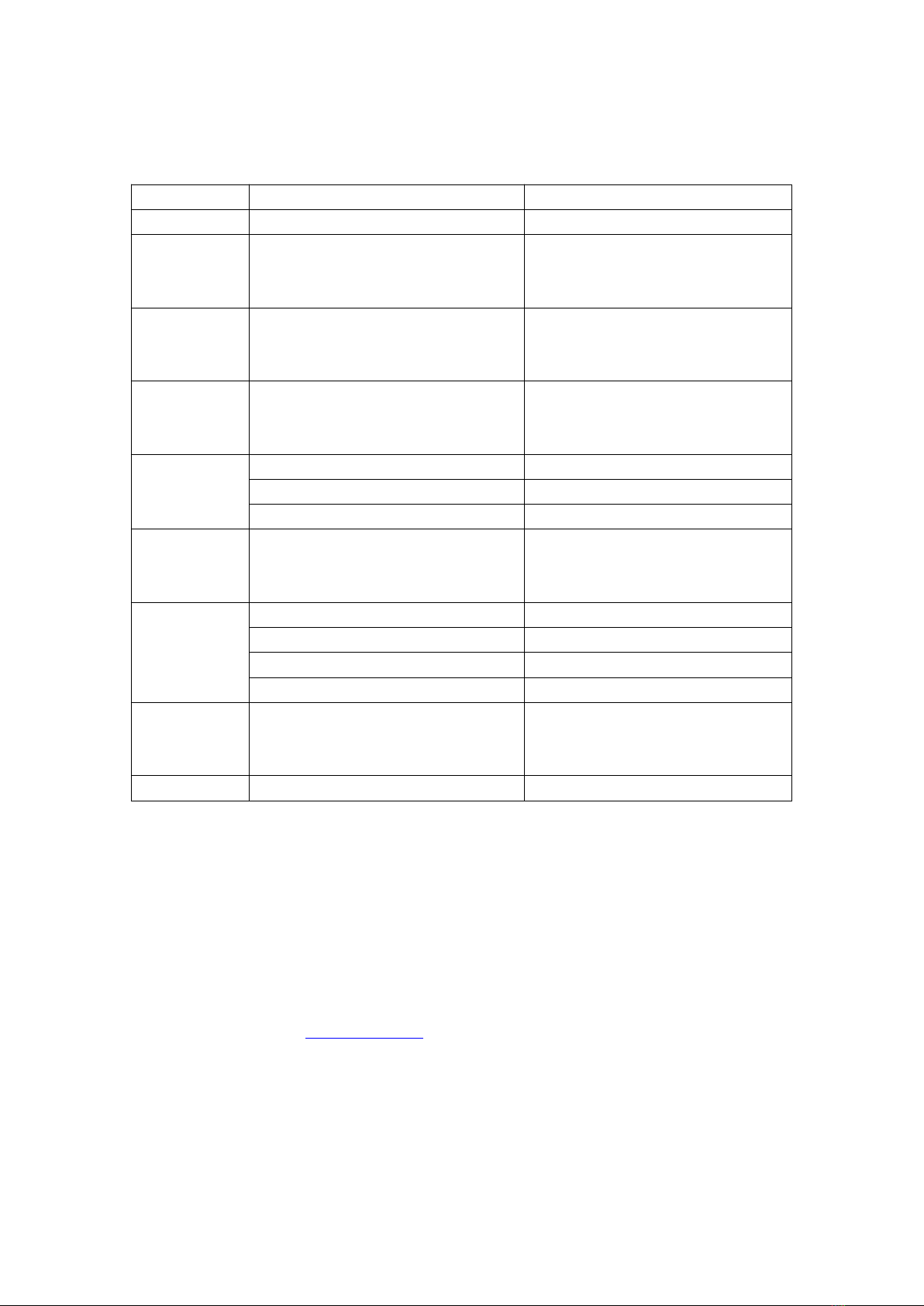
六、故障排除
吸尘器无法正常运行时,请先自行排除故障或及时联系 Mamibot 经销商、售后或者客服人员
故障现象
故障原因
解决办法
地刷不转
地刷缠绕过多毛发纤维等过长杂质
清理地刷的缠绕物
电机不转,第
一格电量指示
灯闪烁
电池组电量不足
对吸尘器进行充电
电机不转,第
二个电量指示
灯闪烁
电池组温度过高或过低
静置冷却后,重新开机使用
电机不转,三
格电量指示灯
同时闪烁
吸尘器过流保护
检查地刷、金属连接杆管道等配件
是否堵塞
运行时间变短
电池组老化
更换电池组
电池组温度过高或过低
静置冷却后,重新开机使用
电池组没有完全充满电
对吸尘器电池组进行充电
无法充电,第
二格电量指示
灯闪烁
电池组温度过高或过低
无需理会,待电池组温度在正常范
围后可自行恢复正常充电
吸力减弱
尘盒中灰尘过多
及时清理垃圾
不锈钢过滤网或海帕过滤堵塞
清洗过滤网或海帕过滤
水洗后没有充分干燥
水洗后部件于阴凉处晾干使用
吸尘器传输风道堵塞
检查并清理传输风道垃圾
充电时电量指
示灯不亮或不
闪烁
适配器未插接到位
检查适配器是否插接正常
电池漏液
电池长期没有使用
更换电池组
制造商:上海团宝智能科技有限公司
上海普陀区曹杨路 1040 弄 1 号 21 层北部
Mamibot Manufacturing USA Inc.监制
Orange St. #600, Wilmington, New Castle, 19899, Delaware, USA
Tel: 001 302-428-9888 www.mamibot.com

Mamibot V6
Cordless Multifunctional
Stick Vacuum Cleaner
User Manual
Please read this manual carefully before use. Please keep this manual for future use!

Important Safety Instructions and Warnings
Read all documents before using
The appliance is not to be used by children. Persons with reduced physical, sensory or mental
capabilities, or lack of experience and knowledge may only use this appliance if they are
supervised or have been given instruction about how to use it safely and understand what risks are
involved. Children should be supervised to ensure they do not play with the device.
Storage
Please take it gently and carefully to avoid breaking the device;
Please don’t use it close to fire source or in any location of high temperaturep;
Don’t use or keep the cleaner in extreme climate conditions, e.g. cooling rooms, high temperature
environment, suggested temperature of using and storage is 0-35℃of indoor areas;
Please charge your cleaner at least every three months if you are not using it regularlly;
Before Use
Check the adapter cable and confirm it is in good condition;
Fully charge the cleaner before using if it’s not used for long time;
Please make sure the hepa filter and stainless filter are installed properly;
In use
Don’t use the cleaner in or near flammable or explosive conditions;
Don’t use your cleaner to suck glass particles, needle, dirty water, ashes, or any other liquid;
Don’t use your cleaner to suck cement, land plaster, wall plaster or toys, which may cause defects
to the device;
Don’t block your suction inlet or tube, clear the suction inlet and tube in time to retain good
performance of cleaning and avoid motor defects;
If the cleaner can’t start working even when the battery is full, please go to service agent or
Mamibot distributors for inspection, don’t disassemble it on your own;
Don’t use the cleaner if dust bin is not in position;
In maintenance
Dry cloth is suggested to clean the cleaner, no gas/alcohol or other chemical solution is allowed to
clean the device;
Turn off the cleaner first before proceeding with any cleaning task or maintenance;
Please clean the dust box, suction inlet and tube in time to avoid air channel being blocked, air
channel blockage would reduce suction power and cause motor heating;
Hepa filter is suggested to be replaced in three month, or even in shorter period if the device is
used too offen.
Application of Power Adatper and Batterys
Use only the power adapter supplied with this device. Use of other type of power adapter will
result in malfunction and/or danger.
Please use the proper electric outlet and make sure no heavy objects are placed on the power

adapter or power cord.
Allow adequate ventilation around the adapter when using it to operate the device. Do not cover
the power adapter with objects that will reduce cooling.
Do not use the adapter in a high moisture environment. Never handle the adapter with wet hands.
Connect the adapter to a proper power source. The voltage requirements are found on the
adapter.
Do not use broken adapter, power cord or plug. The plug must be removed from the receptacle
before cleaning or maintaining the Appliance. Do not unplug the Power Adapter by pulling on the
power cord.
Do not attempt to service the adapter. There are no service parts inside. Replace the whole unit if
it is damaged or exposed to high moisture. Consult your Mamibbot dealer for help and
maintenance.
The battery used in this device may present a risk of fire or chemical burn if mistreated. Do not
disassemble, short contact, heat above 60℃(140℉), or incinerate.
If you have to dispose of this old equipment, please take it to the local recycling center for
recycling electrical and electronic parts.
Retain the safety and operating instructions for future reference.
Do not expose your device to rain or excess humidity, and keep it away from liquids (such as
beverages, faucets, and so on).
Avoid exposing your device to direct sunlight or intense light source, and keep it away from heat
source (such as radiators, space heaters, stoves, and so on).
On waxed floors the movement of the cleaner head may create an uneven lustre. If this happens,
wipe with a damp cloth, polish the area with wax, and wait for it to dry.
The Appliance must be disconnected from the receptacle before removing the battery for
disposal of the Appliance.
The Appliance must be used in accordance with the directions in this Instruction Manual.
Product manufacturer cannot be held liable or responsible for any damages or injuries caused by
improper use.

1. Product Description
1.1 The main frame of the product
Product diagram:
1
Battery Indicator
3
Tube upper button
9
Dust box
13
Dust box hook
2
Release Button of
battery pack and dust
box
4
Tube lower button
10
Dust box release
button
14
Release button of
B-Beater Brush
5
Big assist wheel
6
Charging port
11
Aluminum tube
15
Small assist wheel
7
Release Button of
battery pack and handle
8
Switch/Power shift
button
12
Mounting groove
16
LED Light

1.2 Introduction of Brush Sets
B-BEATER Brush Set :motorized brush set to clean hard floors like marble, wooden floors,
laminated floors,carpets with long/short rugs, etc.
B-CAR Brush Set:it is suitable for cleaning places with small gaps or similar, like gaps between
windows/doors, vehicle seats, storage cases, etc.
B-CREVICE Brush Set :it has a shrinkable bristle brush to vacuum hard-to-reach areas like
windowsill,sofa gaps, inside closet, book shelves, inside computer cases, etc.
B-MATTRESS Brush Set:it is good to clean sofa, beds, or curtains that are of textile fabrics and dust
mite, etc.
1.3 Vacuuming Power Modes
Standard Power Mode:
Press Switch for once to turn on the Mamibot V6 and enter Standard Power Mode, with
vacuuming power of around 5KPA that can be used for around 45 minutes if with motorized brush
sets and around 55 minutes if with non-motorized brush sets;
SUPER Power Mode:
When your Mamibot V6 is on, press the Switch again to enter Super Power Mode that provides
around 10KPA vacuuming power for around 25 minutes working time with motorized brush sets
and around 35 minutes vacuuming with non-motorized brush sets.
***Above data is originated from Mamibot Laboratory for reference only***
2. Operation
2.1 Switch on/off and vacuuming mode options
Press Switch once to turn on the Mamibot V6 and enter STANDARD Power Mode, press again to
enter SUPER Power Mode.
When the device is running in Standard Mode, press once the Switch to change to Super Mode;
When in Super Mode, press the Switch to turn off your V6.
Switch/Power Mode Button

2.2 Introduction and Switching of other brush sets
Mamibot V6 has multiple brush sets, including the main motorized B-Beater brush sets, there
are other brush sets for different purpose of vacuuming, include brush sets of B-Mattress, -Car,
B-Crevice.
While the accessories provided for some models are slightly different, they are subject to the actual product.
2.3 Charging
After connecting the adapter with the power supply and device, the battery indicator light flashing
from low to high means it is in charging. Battery is fully charged if all the indicator lights are
illuminated without flashing.
Attention:
1) The battery level may be low when you use it for the first time. Please fully charge it.
2) When there is only one LED light working on the indicator light, please charge the battery.
3) The cleaner will be switched off automatically to protect the battery when battery level is too
low, please charge battery fully before using.
4) The indicator light will be off automatically in minutes after battery is fully charged.
5) The cleaner can’t be switched on in charging.
B-MATTRESS
Brush set
B-CORNER
Brush set
(Optional)
B-CAR
Brush set
B-CREVICE
Brush set

3. Maintenance
3.1 Battery pack installation
As below images show, install the battery pack on the handle properly until you hear CLICK sound
3.2 Disassemble battery pack
Press the Release Button of battery and handle as below images to disassemble the battery
pack.
3.3 Handle installation
Charging Port
Battery Indicator Light

Put the handle on dust box hook and press them properly until you hear CLICK sound.
3.4 Disassemble handle
Press the Release Button of battery pack and dust box to disassemble the handle.
3.5 Empty dust box
Press the Release Button of dust box to empty it.
Note: Turn off the cleaner before emptying dust box.
Please put the dust box on above of trash bin when empty the cleaner’s dust box.
3.6 Disassemble dust box
Rotate the motor set in anti-clockwise direction to disassemble the dust box.
3.7 Disassemble hepa filter
Rotate the Hepa filter in anti-clock wise direction to take it out and dusting debris inside the filter.

Note: If the stainless filter or hepa filter are rinsed in water, please don’t use until thoroughly dry.
3.8 Disassemble aluminum tube
Press the Release Buttons of aluminum tube to take off tube from the brush set and cleaner head.
3.9 Disassemble and clean the motorized brush set
1) Turn off the cleaner and put motorized brush set up-side-down, use a coin to rotate the
Release Button of B-Beater Brush set in anti-clock wise direction, take off the brush bar.
2) Clean dust, hair, fabric particles on the brush bar with your cleaning tool, cut hair with knife or
scissor if the brush bar is tangled.
3) Please make sure the brush bar is dried thoroughly before second use.
Note: Please switch off your V6, take off the brush set from tube before cleaning, children are
prohibited from cleaning it in case of personal injury.
3.10 Cradle installation
It is suggested that the vacuum cleaner’s brush set can touch floor surface in a proper position.
Therefore, the cradle’s position is recommended with the same height as the cleaners straight
height from floor surface. Fix the cradle on the wall with provided screws and expansion pipes
Table of contents
Other mamibot Vacuum Cleaner manuals

mamibot
mamibot iGLASSBOT W120-T User manual

mamibot
mamibot ProVac Plus2 User manual

mamibot
mamibot EXVAC660 Platinum User manual

mamibot
mamibot EXVAC880 Wisor User manual

mamibot
mamibot iGlassbot W110-F User manual

mamibot
mamibot V8 User manual

mamibot
mamibot iGlassbot W110-F User manual

mamibot
mamibot ProVac Plus2 User manual

mamibot
mamibot PETVAC280 User manual

mamibot
mamibot EXVAC660 Platinum User manual