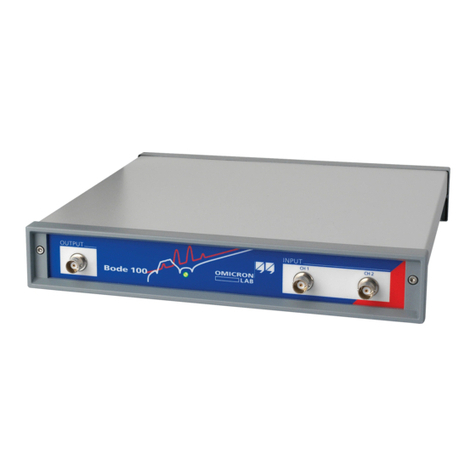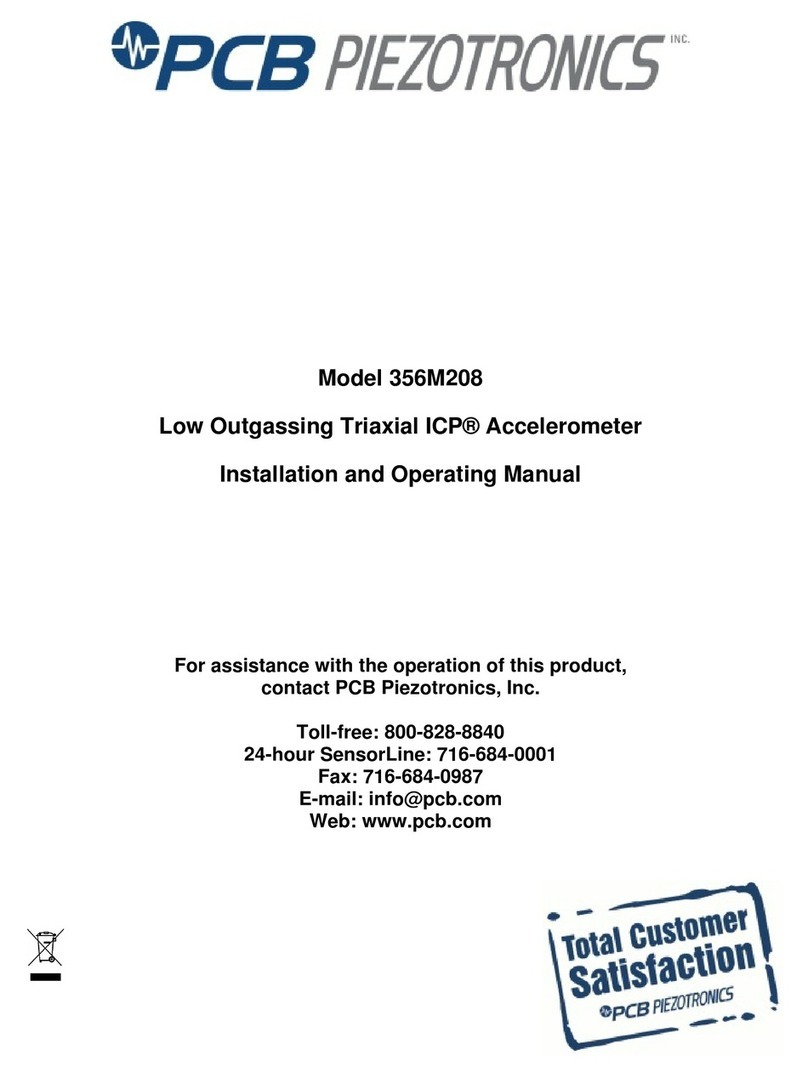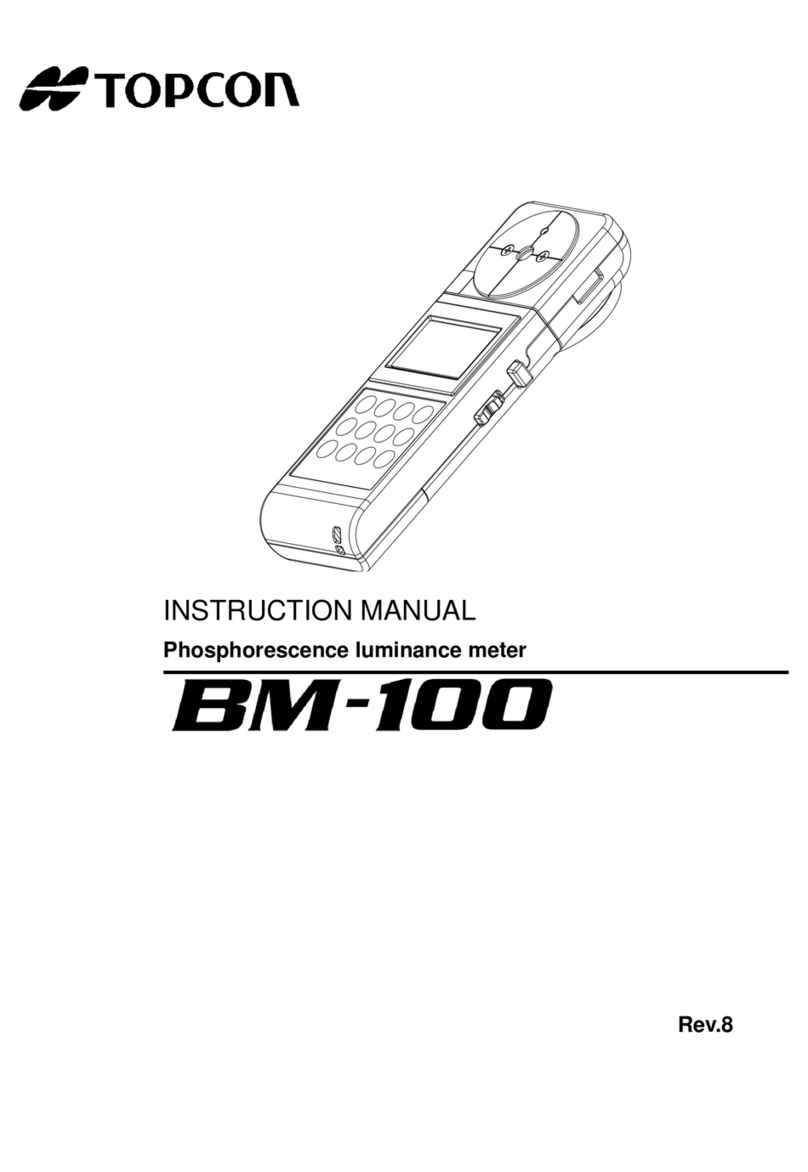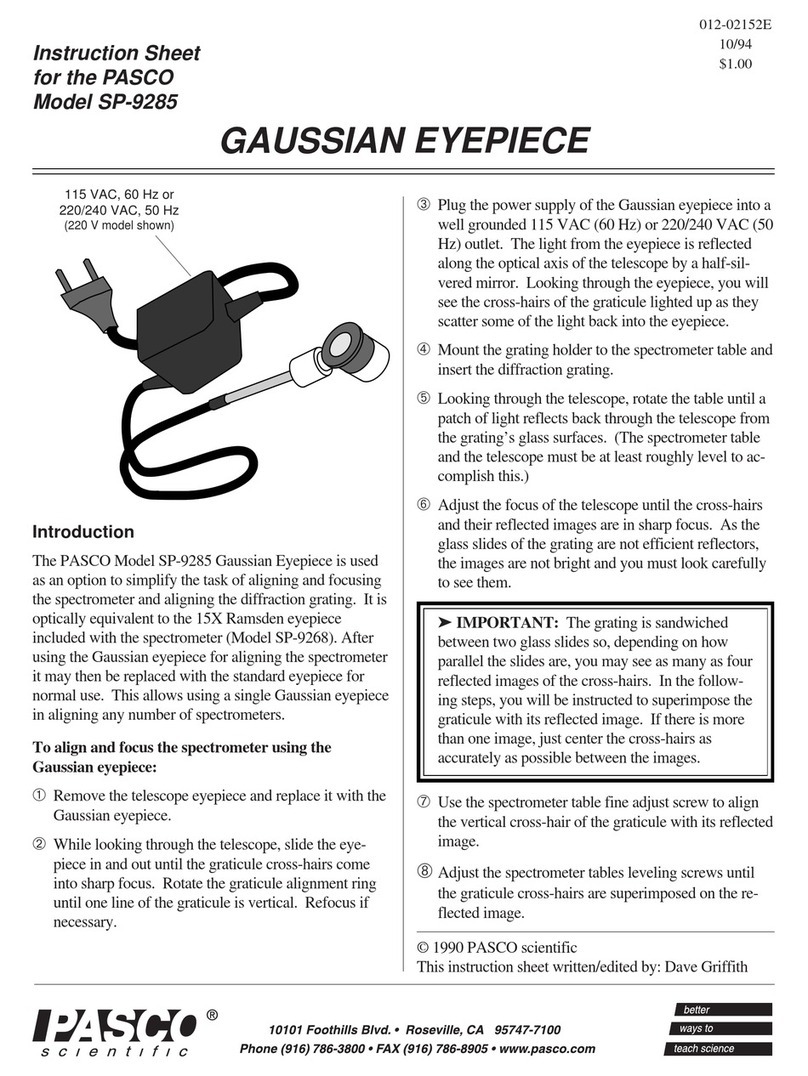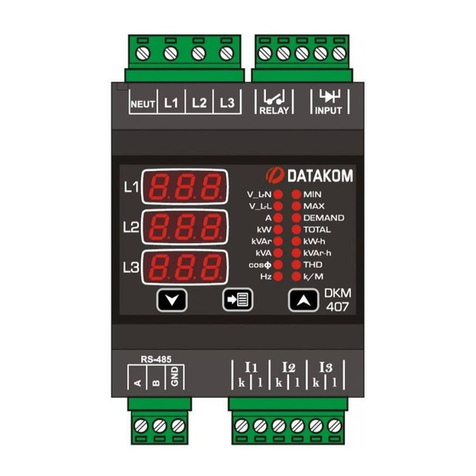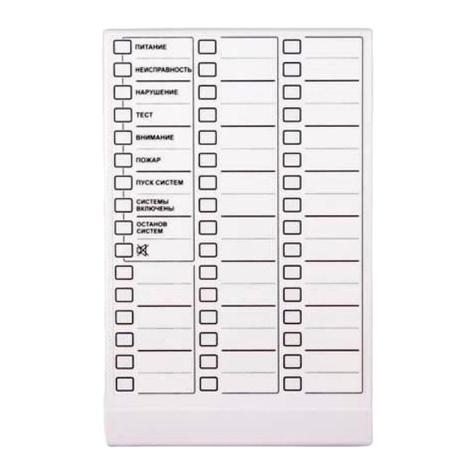Mammut ELEMENT Barryvox User manual

Mammut Sports Group AG
Birren 5
5703 Seon, Switzerland
Tel. +41 (0)62 769 81 81
310
Prevention and Companion Rescue
Your Barryvox®will not protect you against avalanches!
As a winter outdoor enthusiast, you must consider all possible avalanche prevention measures
and plan your trips carefully. Companion rescue – the worst case – must be practiced fre-
quently.
On the internet on www.mammut.ch you will find additional information on avalanche rescue,
ava lanche theory, re gistration of your Barryvox and further relevant topics as well as th e
«declaration of conformity». We urge you to read this important information.
Version 1.0
Technical Data Digital-analog device with 3 antennas / Transmit frequency: 457 kHz / Maxi-
mum range: > 60 m / Search strip width: 50 m / W- ink communication channel / Alkaline bat-
teries: 3 x AAA 1,5 Volt / Battery life: min 200 h in SEND mode, and 1 h in SEARCH / Dimensions:
113 x 75 x 27 mm / Weight: 210 g (incl. Batteries). Technical data and specifications are subject
to change without notice. Complies with EN 300718 regulations.
Warranty There is a 5-year warranty on the Barryvox device (excluding batteries, the carr ying
system and the wrist loop) from the date of purchase. Dama ge that can be traced to incorrect
handling or normal wear and tear is excluded. The warranty is voided if the buyer or any non-
authorized third party opens the device. Any liability especially for any direct, indirect or con-
sequential damage is explicitly excluded.
At the end of its lifetime, this product may not be disposed in the regular waste. It
must be recycled by a specialized facility for recycling electronic devices.
06 Display
01 Main switch
02 SEND-Control LED
03 -Key
04 Speaker
05 Wrist Loop
QUICK REFERENCE
further information at:
www.mammut.com/barryvox
Multiple burials
Continue the search for further buried sub-
jects by marking the ones previously found.
Signal Search
• Emergency plan, search strategies and search
strip widths: please see back side of device.
• Search avalanche surface systematically.
• During signal search, the rescuer has the visual
focu s on the surface of the deb ris in order to
be able to see body parts or objects protruding
the snow surface. The first signal is indicated
by a distinct double beep sound.
« arge distance to the target»:
Fast search speed, low search
precision
« anding»: Transceiver on the
snow surface,
move slowly,
high search precision.
Optimization
of ange
To optimize the
range, rotate the
transceiver slowly
around all axes. Hold
the device with the
loudspeaker facing your ear si dewise of your
head.
Coarse Search
• Use the device in a calm and concentrated
manner. Avoid jerky movements.
• Hold the beacon horizontally in front of you.
• Watch the distance and direction information
on the display.
• Move in the direction indicated by the arrow.
• If the distance increases, then you are mo-
ving away from the victim. Continue the se-
arch in the opposite direction.
• The closer you approach the victim, the slo-
wer and more concentrated your movements
should be.
Fine Search
During fine sea rch hold the transceiver directly
above the snow surface! Proceed in a straight line
until you reach the point of the smallest distance
reading and use the shovel to mark this spot as a
visual reference for the probing spiral.
Pinpointing
Exact pinpointing with the avalanche probe. If the
buried subject is hit with the probe pole, the pole
is left in the snow.
Only after the location
of the buried subject
has b een confirmed
by a pro be hit can it
be marked.
Search
310
The transceiver search is comparable
to the landing of an airplane!
Auto-revert to SEND
Search Suspe sio
Without user interaction
the device will automati-
cally revert from SEARCH
to SEND after 8 minutes.
Prior to reverting, the de-
vice will sound an alarm.
Reverting can be avoided if the keys is pressed
within 30 seconds of the alarm.
In case rescuers are buried in a second avalan-
che, this function allows them to be located
using transceivers.
During the search for mul-
tiple subjects, signals may
overlap making it impossi-
ble to analyze the signal of
a single buried subject.
The rescuer has to interrupt the search process
temporarily to avoid deviating from the optimal
search path. The E EMENT Barryvox®will indicate
the necessity to suspend the search by displaying
the «Stop» symbol. Stand still, and do not move
until the word «Stop» disappears, at which time
you can continue to search.
The + symbol indicates that there are more bu-
ried subjects than indicated in the list of buried
subjects. In this situation turn off the transceivers
of the buried subjects already found as soon as
possible.
«Airport visible»: Slow
down considerably
Mammu _ELEMENT_Kurz_alle_PRINT_EN 07.07.11 09:00 Sei e 1

Setup and Carrying Positions
Batteries, Ha dli g a d Mai te a ce
Only use alkaline R03/AAA batteries. Always replace all 3 batteries and use new batteries of the
same type. Never use rechargeable batteries and always replace all the batteries at the same time.
When storing or not using the transceiver for an extended period of time (in the summer), remove
the batteries.
Handle your Barryvox with care. Do not drop it on the
ground and avoid mechanical shocks.
Avoid having other electronic devices (e.g. mobile phones,
radios, headlamps), metal objects (pocket knives, magnetic
buttons), or other transceivers close to your running ava-
lanche transceiver.
To ensure the proper performance of the transceiver, it is
highly recommended that you send your device to an official
Barryvox service center once every three years for a func-
tional test. Press the key on the side during shut-down to view the recommended date of the next
check.
Stick the emergency plan on the back of the battery compartment lid.
Carr yi g System a d Carryi g Positio s
Regardless of the carrying position, the display should always face your body!
Carrying System (Rec ommen ded C arrying Po sitio n)
The carrying system has to be put on your innermost layer of clothing prior to beginning the trip
(see illustration on the base plate of the carrying system) and has to be worn on your body for the
duration of the trip. The transceiver shall always remain covered by one layer of clothing.
Using the green hook on the wrist loop the device should always remain anchored to the base
plate of the carrying system.
Carrying the Transceiver in a Pocket
If you carry the Barryvox in a secure pant pocket, the zipper must remain closed for the duration
of the trip. If possible, attach the wrist loop to your pants or secure it around your belt.
2
1
Before a party takes off, the transceivers of all party mem-
bers must be checked. The group members switch their
transceivers to SEND.
The group leader switches his device to “group check” by
turning it from OFF into the SEND and presses any key
within the first 5 seconds.
Now, the group leader checks the device of each participant:
The test is successful if you can clearly hear beep
sounds from each participant's transceiver within the range
indicated on the display.
The test distance is 1m, the spacing between the par-
ticipants is 2 m. The indicated test distance must not
be shortened. In case the device discovers that the dis-
tances are too short a distance warning and alarm sound
warns the user.
If your E EMENT Barryvox®detects that the transmit fre-
quency of the tested device is not within the normative reg-
ulations, an «E6» warning message will be shown. In this
case, repeat the test with 5 m distance between the partic-
ipants to identify the defective transmitter. Such devices
must be checked/repaired by the manufacturer.
When all devices of the participants have been tested, the
group check is finished. The group leader switches his de-
vice now as well to SEND by pressing the key on the side.
How to solve a problem: If no tone is heard within the
indicated range, the device may not be used.
1. Check if the device is switched to SEND.
2. Replace the batteries.
3. Have the device checked by the manufacturer.
Mai Switch OFF / SEND / SEARCH
Start-Up / Self- a d Battery Test
Si gle Group Check
Touring Rescue Troubleshooting
OFF
OFFSEND SEARCH
OFFSEND SEARCH
OFF -> SEND SEND -> OFF
OFFSEND SEARCH
SEARCH
OFFSEND SEARCH
SEND -> SEA CH SEA CH -> SEND
While starting, the device conducts a selftest. If the self-test fails, an error
message is displayed for 20 seconds along with an acoustic warning. If
the battery power falls below 20% or the battery icon is displayed, the bat-
teries must be replaced as soon as possible!
Mode SEND
The SEND mode is the normal operating mode outdoors or in all other sit-
uations in which there is a risk of avalanches. Each time the SEND mode
has been activated, this is confirmed by a triple beep sound. Each indi-
vidual signal pulse is tested. If the test is successful, this is confirmed by
a blink of the red SEND-Control ED. The CD display is automatically de-
activated in the SEND mode.
Always make sure that the switch locks into position mechanically to avoid an undesired
change of mode.
Error message / failure description Solution
Transceiver doesn’t turn on / 1. Check and replace batteries.
No self-test at startup 2. If this doesn’t help, the device
must be repaired.
E1: Battery empty! The batteries must be replaced as soon as
E2: Battery weak possible. Refer to the instruction in the
chapters «Batteries, Handling and Maintenance».
E3: 457 SEND failure! 1. Make sure that no metal objects or
SEND LED doesn’t blink 1. Make sure that no metal objects or electronic
devices are close to the transmitter.
2. Check and replace batteries.
3. If this doesn’t help, the device
must be repaired.
E4: 457 SEA CH failure! 1. Make sure that no metal objects or electronic
devices are close to the transmitter.
2. Turn the transceiver off for approx. 1 minute
and turn it back on.
3. If this doesn’t help, the device
must be repaired.
E5: Device malfunction! 1. Turn the transceiver off for approx. 1 minute
and turn it back on.
2. If this doesn’t help, the device
must be repaired.
E6: Group test When testing another device, an error message
appeared. Refer to the instructions in the chap-
ter «Single Group Check».
Perso al Rescue Equipme t
Avalanche Transceiver + Shovel + Probe
The additional use of a Mammut or Snowpulse Airbag System significantly reduces the risk
of a complete burial and therefore leads to considerably higher survival chances.
GROUP-
TEST SEND
Excavati g the Buried Subject
Digging must be practiced, as it uses by far the biggest amount of time.
Cut out blocks of snow with the shovel.
The V-Shaped Snow Conveyor Belt:
• Position diggers in a «V» formation
• The first two rescuers are in a distance of one shovel length from each other,
all additional rescuers are in a distance of two shovel lengths from each other.
• ength of «V»:
· Flat terrain: 2x burial depth
· Steep terrain: 1x burial depth
• Amount of rescuers: 1 per 80 cm length of «V»
• Rescuer at the tip of the “ V” digs alongside the probe to the buried subject
• Diggers rotate frequently (approx. every 4 min) clockwise on command of the rescuer
at the tip of the «V».
In multiple burial situations, the transceiver of a rescued subject should be turned off
as soon as possible.
80 cm
0 cm
cm
0 cm
m
8
8
8
Mammu _ELEMENT_Kurz_alle_PRINT_EN 07.07.11 09:00 Sei e 2
Other manuals for ELEMENT Barryvox
2
Popular Measuring Instrument manuals by other brands
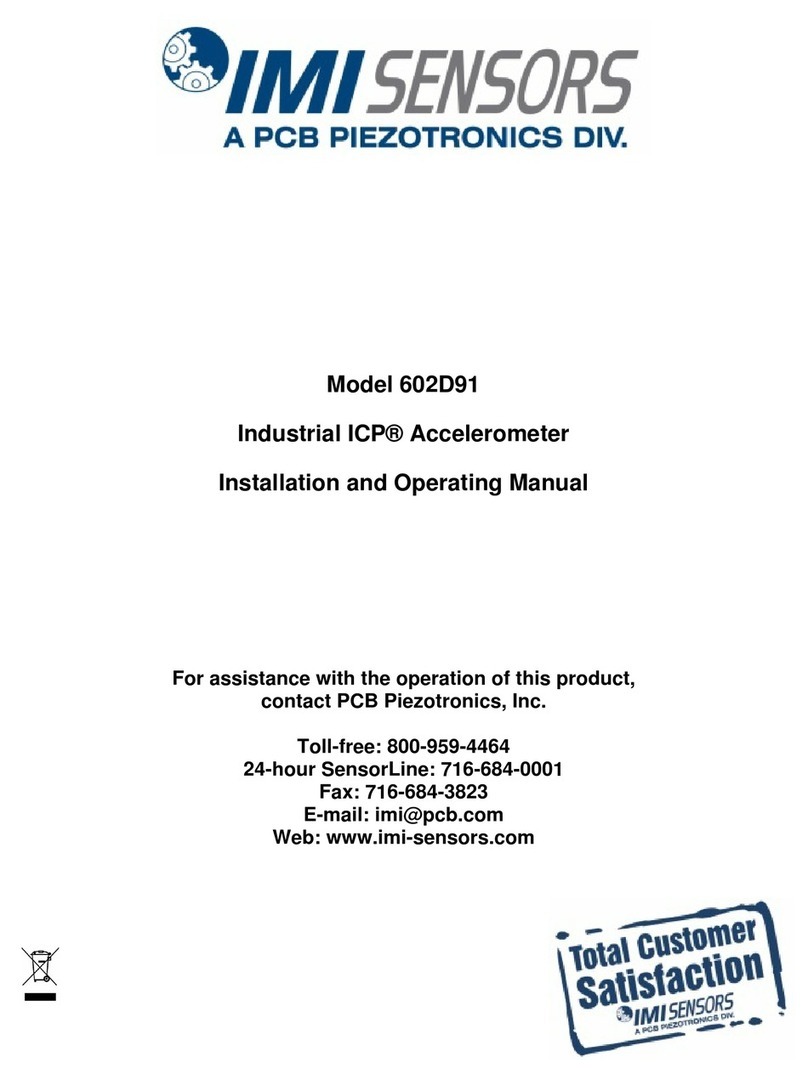
PCB Piezotronics
PCB Piezotronics IMI SENSORS 602D91 Installation and operating manual
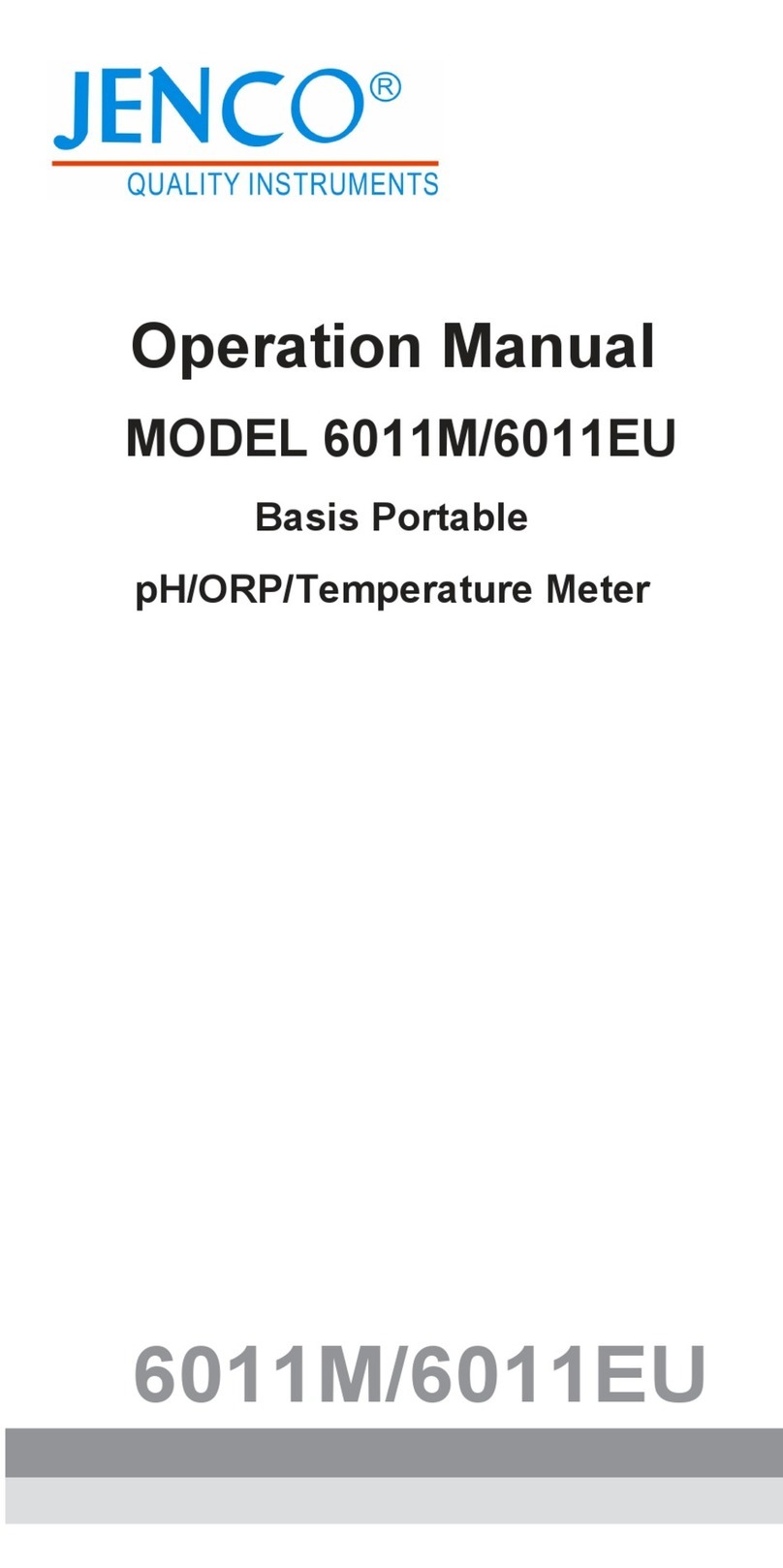
JENCO
JENCO 6011M Operation manual
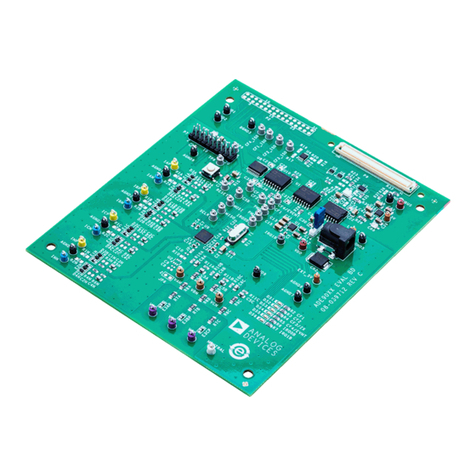
Analog Devices
Analog Devices ADE9000 Technical reference manual
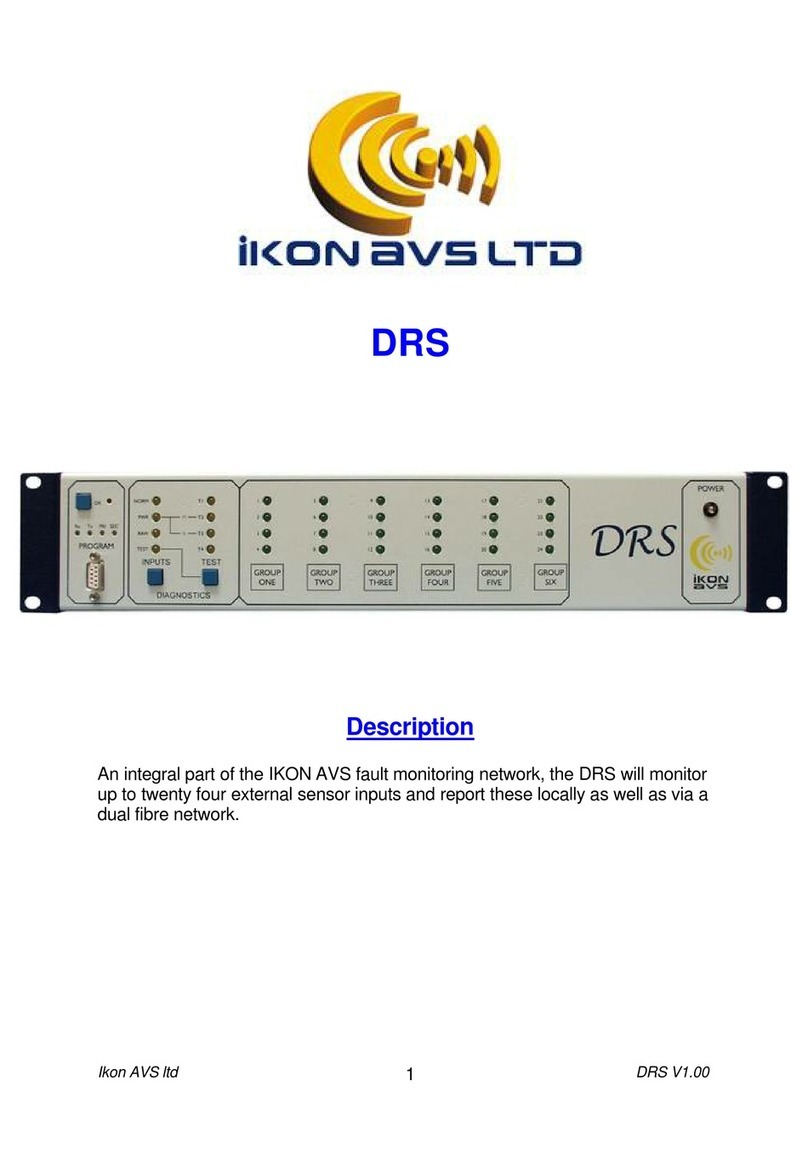
iKonavs
iKonavs DRS manual

Protimeter
Protimeter MMS3 instruction manual

Desoutter
Desoutter EAP1.5-15 Series Operator's manual