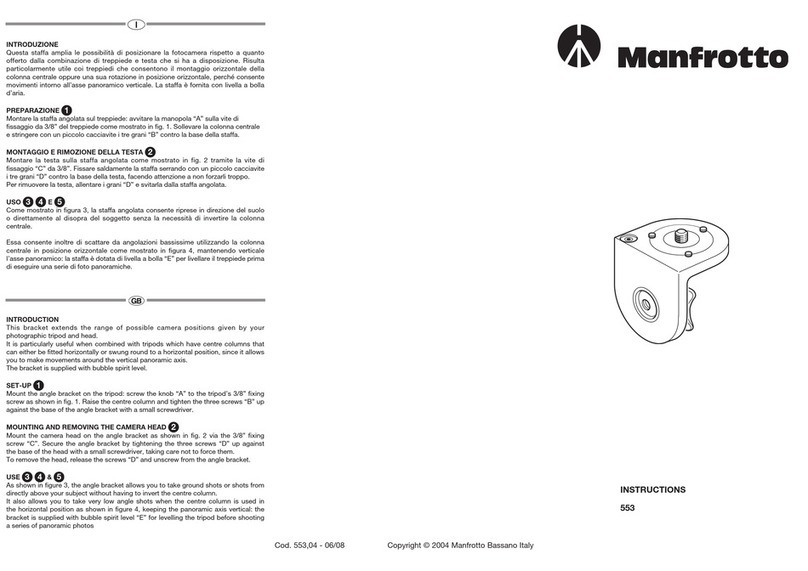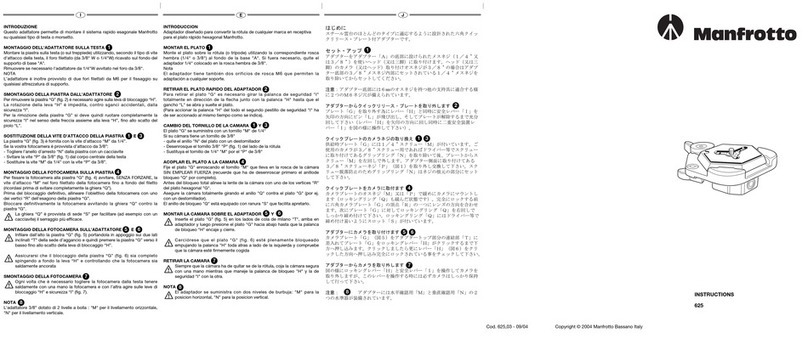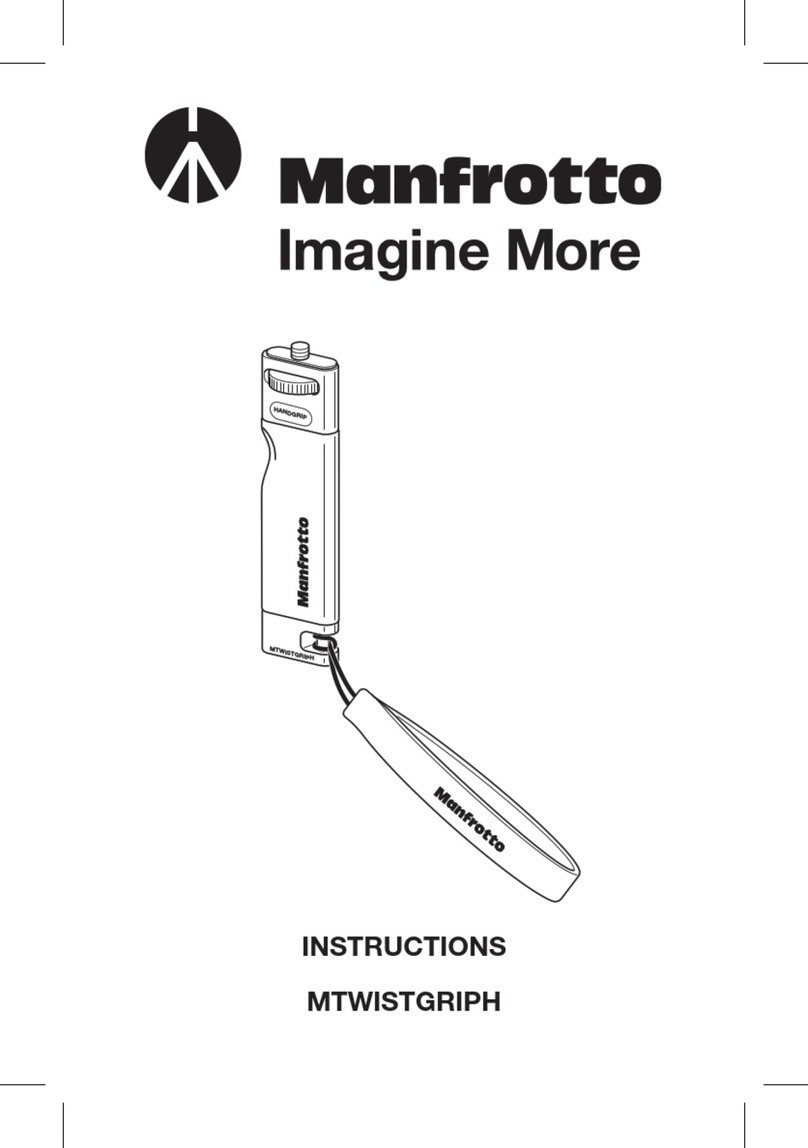INTRODUCTION
Rotule ball professionnelle pour les appareils photo moyen format.
INSTALLATION
Fixez la rotule au trépied en insérant la vis 3/8" du trépied dans le filetage "A" de la rotule.
Le socle de la colonne centrale des trépieds Manfrotto est équipé de trois vis "B" qui,
vissées à la base de la rotule, permettent un verrouillage encore plus sûr et efficace.
RETRAIT DU PLATEAU RAPIDE DE LA ROTULE
Pour retirer le plateau rapide "G", il faut d'abord tourner complètement le levier de sécurité
"I" dans le sens indiqué par la flèche, puis ouvrir le levier "H" jusqu'à ce qu'un "clic" indique
que le cliquet "L" a libéré le plateau. (Pour pouvoir ouvrir entièrement le levier "H", il est
nécessaire de tourner le levier de sécurité secondaire "I" simultanément, de la manière
illustrée.)
FIXATION DU PLATEAU A L'APPAREIL
Fixez le plateau rapide "G" (fig. 3) à l'appareil photo en vissant la vis de fixation "M" dans
l'orifice fileté de l'appareil, SANS FORCER (pensez à desserrer entièrement la bague "Q" en
premier lieu).
Avant de verrouiller ce montage, alignez l'objectif de l'appareil avec l'un des axes "R" du
plateau hexagonal "G".
Vissez la bague de serrage "Q" contre le plateau "G" pour verrouiller le montage (à
l'aide d'un tournevis, par exemple).
La bague de serrage "Q" comporte une fente "S" facilitant le serrage.
FIXATION DE L'APPAREIL A LA ROTULE ET
Insérez le plateau rapide "G" (fig. 4) dans les queues d'aronde "T" de la base
supérieure de la rotule puis rabattez le plateau "G" sur la rotule jusqu'à entendre un
"clic" indiquant que le levier de blocage "H" a verrouillé le plateau.
Assurez-vous que le plateau rapide "G" (fig. 5) est correctement fixé en poussant
complètement le levier "H" et vérifiez que l'appareil est solidement fixé à la rotule.
RETRAIT DE L'APPAREIL DE LA ROTULE
Lorsque vous devez retirer votre appareil de la rotule, tenez-le fermement d'une main
tandis que vous actionnez le levier "H" et le levier de sécurité "I" de l'autre.
UTILISATION
Les mouvements panoramiques et de bascule de la rotule sont indépendants.
Le levier "E" permet de bloquer les mouvements panoramiques.
Pour libérer le mouvement panoramique, desserrez le levier "E" en le tournant dans le sens
inverse des aiguilles d'une montre.
Une fois la position souhaitée obtenue, bloquez de nouveau la rotule en serrant
complètement le levier "E" dans le sens des aiguilles d'une montre.
La molette "C" permet de bloquer les mouvements de bascule.
Pour utiliser la rotule ball de manière sûre, tenez toujours votre appareil photo d'une
main lorsque vous débloquez la boule.
Pour débloquer la rotule ball "D" et pouvoir ainsi changer la position de votre appareil,
desserrez la molette "C" en la tournant dans le sens inverse des aiguilles d'une montre.
Une fois la position souhaitée obtenue, bloquez de nouveau la rotule ball "D" en serrant la
molette "C" dans le sens des aiguilles d'une montre.
La rotule est équipée de 2 niveaux à bulle "J" (fig. 1) permettant de la mettre facilement à
niveau.
Remarque :
Le levier "E" est indexé de façon à pouvoir être positionné différemment sans que cela ait
d'incidence sur le système de blocage. Tirez le levier vers vous, tournez-le dans le sens
souhaité puis relâchez-le et il se mettra automatiquement dans cette nouvelle position.
Les rotules ne nécessitent pas d'entretien. Ne les lubrifiez pas avec de l'huile ou de la
silicone.
INTRODUCTION
A professional ball head designed for medium-format cameras.
SET UP
Assemble the head on the tripod using 3/8” female thread “A”.
The top plate on Manfrotto tripods are equipped with three set screws “B” which
clamp against the base of the head to ensure effective and secure locking.
REMOVE QUICK RELEASE PLATE FROM HEAD
To remove plate “G” it is necessary to rotate safety lever “I” fully in the direction of the arrow
together with lever “H” until peg “L” clicks open and releases the plate.
(To operate lever “H” full, the secondary safety latch “I” must be operated simultaneously as
indicated.)
ATTACHING PLATE TO CAMERA
Fix the camera plate “G” by screwing home camera screw “M” into the camera’s threaded
hole WITHOUT APPLYING FORCE (remember to unscrew locking ring “Q” completely first).
Before fully locking, align the camera lens with one of the “R” vertexes of the hexagon
camera plate “G”.
Secure the camera fully by screwing locking ring “Q” against plate “G” (e.g. with
screwdriver).
Locking ring “Q” is equipped with slot “S” to facilitate tightening.
MOUNTING THE CAMERA ON THE HEAD &
Insert the camera plate “G” (fig. 4) into the dovetail sides “T” on top of the head and
then press plate “G” downwards until locking lever “H” clicks and closes.
Make sure that plate “G” (fig. 5) is fully locked by pushing lever “H” all the way back
towards the spirit level and checking that the camera is fitted securely to the head.
REMOVE THE CAMERA FROM THE HEAD
Whenever the camera needs to be removed from the head, hold the camera securely
in one hand while operating locking lever “H” and safety lever “I” with the other.
USE
The head has panoramic and ball independent movements.
The lever “E” locks the panoramic movement.
To release the movement, unlock lever “E” by rotating anticlockwise
Once the desired position is achieved, lock the head by turning lever “E” fully clockwise.
The knob “C” locks the ball movement.
To ensure that the ball head is used safety, always hold the camera with one hand
while releasing the ball.
To release the ball “D” for positioning the camera, unlock knob “C” by rotating anticlockwise
Once the desired position is achieved, lock the ball “D” by turning knob “C” fully clockwise.
The head is equipped with 2 spirit levels "J" (fig. 1) which are useful for leveling the head.
Note
The angle of the lever “E” can be repositioned as required without effecting the lock itself.
Pull the lever outwards, rotate as required and release and it will locate in the new position.
The heads are maintenance-free.
Do not lubricate with any oil or silicon.
EINLEITUNG
Professioneller Kugelkopf für Mittelformatkameras.
ANBRINGUNG
Bringen Sie den Kugelkopf über seine 3/8"-Gewindebuchse "A" auf dem Stativ an.
Die Kopfplatte von Manfrotto Stativen ist mit drei Stellschrauben "B" versehen, die
sichere Fixierung am Sockel des Kugelkopfes gewährleisten.
ABNEHMEN DER SCHNELLWECHSELPLATTE VOM KUGELKOPF
Zum Abnehmen der Platte "G" muss der Sicherungshebel "I" zusammen mit Hebel "H" bis
zum Anschlag in Pfeilrichtung gedreht werden, bis Bolzen "L" zurückschnappt und die
Platte freigibt. (Für einen vollen Schwenk von Hebel "H" muss die Sekundärsicherung "I"
wie angegeben gleichzeitig betätigt werden.)
ANSETZEN DER PLATTE AN DIE KAMERA
Befestigen Sie die Kameraplatte "G", indem Sie die Kameraschraube "M" OHNE
GEWALTANWENDUNG in die Stativbuchse der Kamera schrauben. (Hierzu muss zunächst
der Klemmring "Q" ganz abgeschraubt werden.)
Vor dem Anziehen der Schraube richten Sie die Aufnahmeachse auf eine Achse "R" der
sechseckigen Kameraplatte "G" aus.
Sichern Sie die Kamera durch Anziehen des Klemmrings "Q" an die Platte "G" (z.B.
mit einem Schraubendreher). Erleichtert wird dies durch den Schlitz "S" im
Klemmring "Q".
ANSETZEN DER KAMERA AN DEN KUGELKOPF UND
Setzen Sie die Kameraplatte "G" (Abb. 4) in die Schwalbenschwanzführung "T" auf
dem Kugelkopf ein und drücken Sie sie an, bis der Klemmhebel "H" einrastet und
verriegelt.
Vergewissern Sie sich, dass die Platte "G" (Abb. 5) sicher verriegelt ist, indem Sie
Hebel "H" bis zum Anschlag nach hinten in Richtung auf die Wasserwaage schieben
und die Kamera auf festen Sitz prüfen.
ABNEHMEN DER KAMERA VOM KUGELKOPF
Wenn die Kamera vom Kugelkopf abgenommen werden muss, halten Sie sie fest mit
einer Hand, während Sie mit der anderen Klemmhebel "H" und Sicherungshebel "I"
betätigen.
BEDIENUNG
Der Kopf hat getrennte Schwenk- und Kugelbewegungen.
Hebel "E" klemmt die Schwenkbewegung.
Zum Lösen der Bewegung drehen Sie Hebel "E" entgegen dem Uhrzeigersinn.
Sobald die gewünschte Stellung erreicht ist, klemmen Sie den Kopf, indem Sie Hebel "E"
an seinen rechten Anschlag bringen.
Knopf "C" klemmt die Kugelbewegung.
Aus Sicherheitsgründen sollten Sie die Kamera beim Lösen der Kugelklemmung
stets mit einer Hand festhalten.
Zum Lösen der Kugel "D" zur Ausrichtung der Kamera drehen Sie Knopf "C" entgegen dem
Uhrzeigersinn.
Sobald die gewünschte Stellung erreicht ist, klemmen Sie die Kugel "D" durch volle
Rechtsdrehung von Knopf "C".
Der Kopf ist mit zwei Wasserwaagen "J" versehen (Abb. 1), die seine Nivellierung
wesentlich erleichtern.
Anmerkung
Der Winkel von Hebel "E" kann ohne Einfluss auf seine Klemmwirkung geändert werden.
Ziehen Sie den Hebel hierzu nach außen, drehen Sie ihn wie gewünscht, und geben Sie ihn
frei. Er rastet in der neuen Stellung ein.
Der Kopf ist wartungsfrei. Er sollte weder mit Öl, noch mit Silikon geschmiert werden.
1
2
3
5
6
4
1
2
3
45
6
1
1
2
3
45
6
1
1
2
3
45
6
1