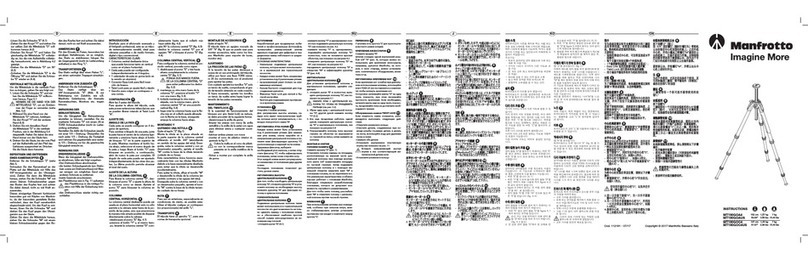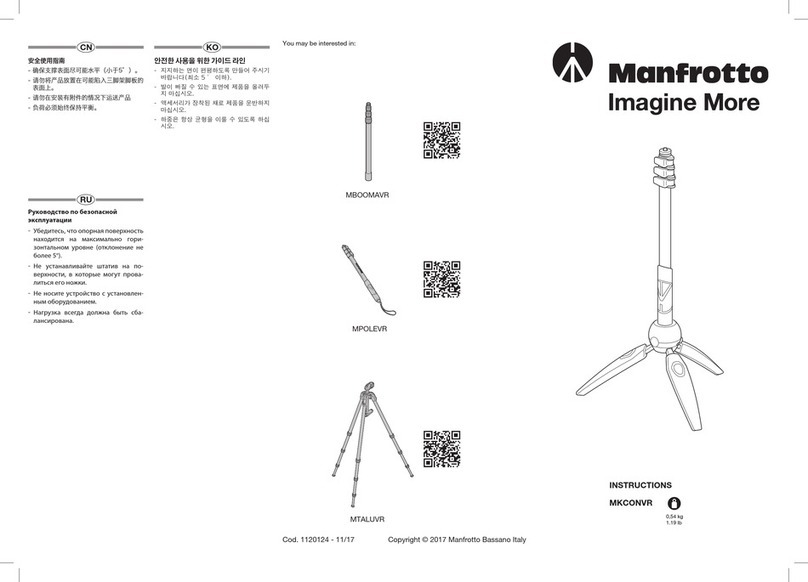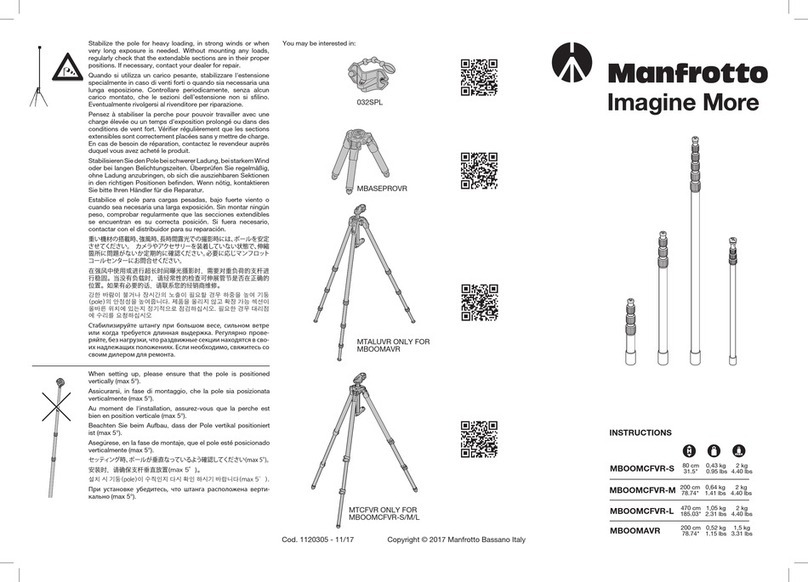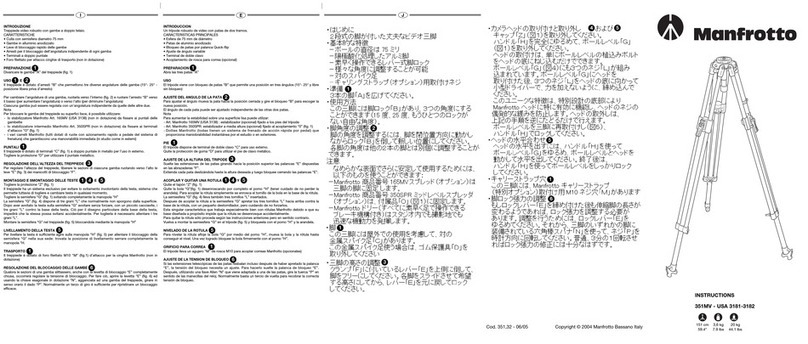EINFÜHRUNG
Hergestellt für kompakte Mini DV und HDV Kameras, ist das Fluid Video Einbein-Stativ
leicht zu transportieren und besitzt klappbare Füsse aus rostfreiem Stahl für zusätzliche
Stabilität auf unebenem Untergrund.
HAUPTMERKMALE
• Fluid-Schwenkbasis mit klappbaren Beinen
• Schnelle Action, Klappbeine werden gesperrt
• Kippbarer Kopf
AUFSTELLEN
Um die Höhe des Einbein-Stativs einzustellen, drehen Sie den Hebel “A” an der Arretierung
“B”. Wenn die gewünschte Höhe eingestellt wurde, sperren Sie den Hebel “A” wieder.
ENTFERNEN DER SCHNELLSPANNPLATTE VOM KOPF
Um die Kameraplatte “G“ zu entfernen, ist es nötig, den Hebel “H“ in Pfeilrichtung zu
öffnen.
Der Hebel "H" kann nicht geöffnet werden, wenn der Sicherheitshebel "I" in geschlossen
ist. Um die Sicherheitssperre zu lösen, drehen Sie den Sicherheitshebel Hebel "I" voll in
Pfeilrichtung und drehen dann den Hebel "H", bis der Arretierbolzen "L", der den Hebel "H"
blockiert, nach oben schnellt.
MONTAGE DES CAMCORDERS AN DIE PLATTE
Sollte Ihr Camcorder eine Öffnung für einen VHS-Stift haben, werden Sie den Stift "P" in
das Loch "X" führen müssen. Ziehen Sie den Stift “P” (fig. 3) von oben heraus, um ihn zu
bewegen. Wenn der Camcorder keine Öffnung für den VHS-Stift besitzt, entfernen Sie
einfach nur den Stift “P”. Befestigen Sie den Camcorder auf der Platte "G" (fig. 4), indem
Sie die Schraube "M" in das Gewinde der Kamera schrauben, OHNE KRAFTAUFWAND.
Drehen Sie dazu den Ring "Q". Bevor Sie den Camcorder vollständig fixieren, richten Sie
das Objektiv des Camcorders am Stift “P“ aus, wenn geeignet, oder an der Markierung
“LENS" an der Kameraplatte “G“, wie in der Figur 4 dargestellt. Vergewissern Sie sich vor
Gebrauch, dass die Kamera sicher mit der Platte verbunden ist.
MONTAGE DER KAMERA AUF DEM KOPF
Führen Sie die Kameraplatte "G" (fig. 5) mit der richtigen Kante "Z" gegen den Sperrhebel
"H" auf der Oberseite des Kopfes ein, bis der Sperrhebel klickt und sperrt. Achten Sie
auf die richtige Position der Platte “G” wie oben beschrieben, um eine sichere Montage
der Kamera zu erreichen. Drehen Sie den Sicherungshebel "I" gegen den Uhrzeigersinn.
Vergewissern Sie sich, dass die Platte “G“ (fig. 6) vollkommen blockiert ist. Schwenken Sie
dazu den Hebel “H“ und kontrollieren Sie nochmals, dass die Kamera sicher auf dem Kopf
sitzt.
ENTFERNEN DER KAMERA VOM KOPF
Wenn die Kamera vom Kopf genommen werden muss, lösen Sie den Sicherungshebel "I".
Halten Sie die Kamera mit einer Hand fest und lösen Sie mit der anderen den Hebel "H".
KLAPPEN DER BASIS
Öffnen (fig. 8): öffnen Sie die 3 Beine “S”, indem Sie sie, wie in der fig. 7 dargestellt,
aufklappen.
Schliessen (fig. 9): Ziehen Sie den Stift “H”, wie in der Figur gezeigt, und klappen Sie
gleichzeitig die Beine “S” ein.
GEBRAUCH
Das Einbein-Stativ ist mit einer Fluid-Basis "X" ausgestattet. Dies vermeidet Vibrationen
während der Schwenkbewegung (siehe fig. 11).
ANMERKUNG
Die Basis erlaubt es, das Equipment aus der vertikalen Achse heraus zu kippen (siehe fig. 11):
Wir empfehlen, das Einbein-Stativ nicht alleine stehen zu lassen, sondern immer mit
einer Hand zu halten.
Das Einbein-Stativ ist mit einem kippbaren Kopf ausgestattet: dies erlaubt es, vor
der Aufnahme den Aufnahmewinkel einzustellen, um die vertikale Panorama-Achse
beizubehalten.
WARTUNG
Wenn die Kugel “W” nach dem Einsatz zu lose wird, können Sie die richtige Reibung wieder
einstellen, indem Sie die Einstellschraube “Y” (siehe fig. 12) leicht nachziehen – bitte lösen
Sie nicht die zwei anderen Schrauben “U”.
INTRODUCTION
Conçu pour des caméscopes compacts mini DV et HDV, le monopode Fluid Video est
extrêmement compact et est équipé d’une base repliable en inox pour une stabilité accrue
sur terrain irrégulier.
CARACTÉRISTIQUES PRINCIPALES
• Base fluide panoramique avec pieds pliants
• Leviers de blocage rapide des sections
• Rotule inclinable
INSTALLATION
Pour régler la hauteur du monopode, ouvrez les leviers de blocages "A" situés sur les
bagues "B". Une fois votre monopode réglé à la hauteur souhaitée, bloquez les sections à
l'aide des leviers "A".
RETRAIT DU PLATEAU RAPIDE DE LA ROTULE
Pour retirer le plateau rapide "G", ouvrez d'abord le levier de blocage "H".
Le levier "H" ne peut être ouvert tant que le levier de sécurité secondaire "I" est en position
verrouillée. Tournez entièrement le levier de sécurité secondaire "I" dans le sens de la
flèche illustrée puis ouvrez le levier "H". Le cliquet "L" doit émettre un "clic" lorsque le levier
"H" est déverrouillé.
FIXATION DU CAMÉSCOPE AU PLATEAU RAPIDE
Si votre caméscope est doté d'un orifice pour ergot VHS anti-rotation, insérez l'ergot "P"
(fig. 1) dans le trou "X". Pour retirer l'ergot "P" (fig. 3), poussez-le par en dessous. Si le
caméscope n'est pas muni d'un orifice de fixation d'ergot VHS, retirez simplement l'ergot
"P".
Fixez le caméscope au plateau rapide "G" (fig. 4) en vissant la vis de fixation "M" dans le
filetage du caméscope SANS FORCER, en vous aidant pour cela de l'anneau "Q".
Avant de bloquer ce montage entièrement, alignez l'objectif avec l'ergot "P" si c'est
possible, ou avec l'inscription "LENS" du plateau "G" le cas échéant (fig. 4).
Assurez-vous que le caméscope est parfaitement fixé au plateau rapide avant utilisation.
FIXATION DU CAMÉSCOPE À LA ROTULE
Insérez le plateau "G" (fig. 5) avec le côté "Z" du côté du levier de blocage "H" sur le
dessus de la rotule, jusqu'à ce qu'un "clic" signale que le plateau est correctement
verrouillé. Prenez garde d'insérer le plateau "G" dans le bon sens afin de garantir qu'il sera
correctement fixé. Tournez le levier de sécurité "I" dans le sens inverse des aiguilles d'une
montre pour le verrouiller.
Assurez-vous que le plateau rapide "G" (fig. 6) est correctement fixé en poussant le levier
"H" et vérifiez que l'appareil est solidement fixé à la rotule.
RETRAIT DU CAMÉSCOPE DE LA ROTULE
Lorsque vous devez retirer votre caméscope de la rotule, déverrouillez le levier "I", puis, en
tenant fermement votre appareil d'une main, actionnez le levier "H" de l'autre.
BASE REPLIABLE
Pour ouvrir la base (8) : ouvrez les 3 pieds "S" (fig. 7).
Pour refermer la base (9) : poussez le bouton "T" (fig. 6) pour replier chaque pied "S".
UTILISATION
Ce monopode est équipé d’une base fluide "X", qui amortit les vibrations pendant les
mouvements panoramiques (fig. 11).
REMARQUE
Cette base permet d'incliner le monopode dans toutes les directions (fig. 11).
Nous vous recommandons toutefois de toujours tenir le monopode d'une main.
Ce monopode est équipé d'une rotule à inclinaison verticale qui permet de pré-régler
l'angle de prise de vue avant de commencer à filmer afin de maintenir l'axe panoramique
vertical pendant l'utilisation.
ENTRETIEN
Si la boule "W" de la base fluide est trop lâche, vous pouvez en régler la friction en
resserrant légèrement la vis de réglage "Y" (fig. 12). Attention, ne dévissez pas les deux
autres vis "U". 166 cm 0,7 kg 2 kg
65.35” 1.54 lbs 4.4 lbs
INSTRUCTIONS
560B
Cod. 560,12 - 11/07 Copyright © 2006 Manfrotto Bassano Italy