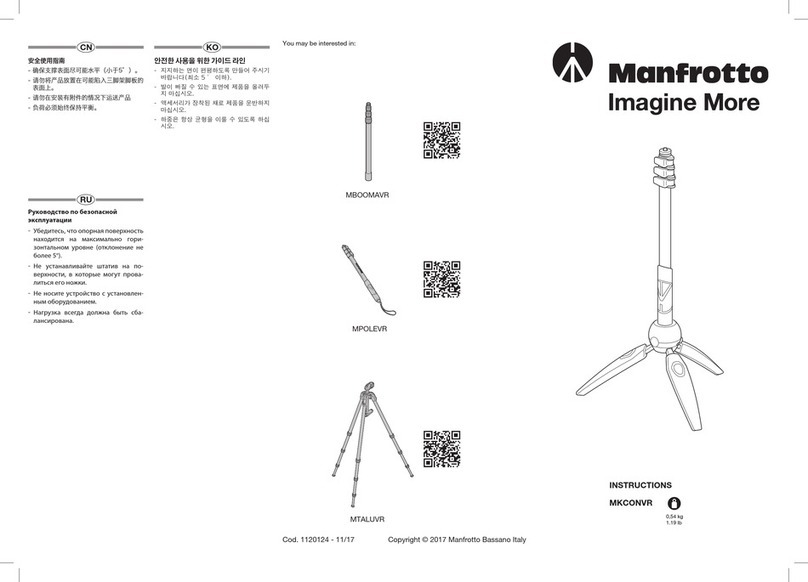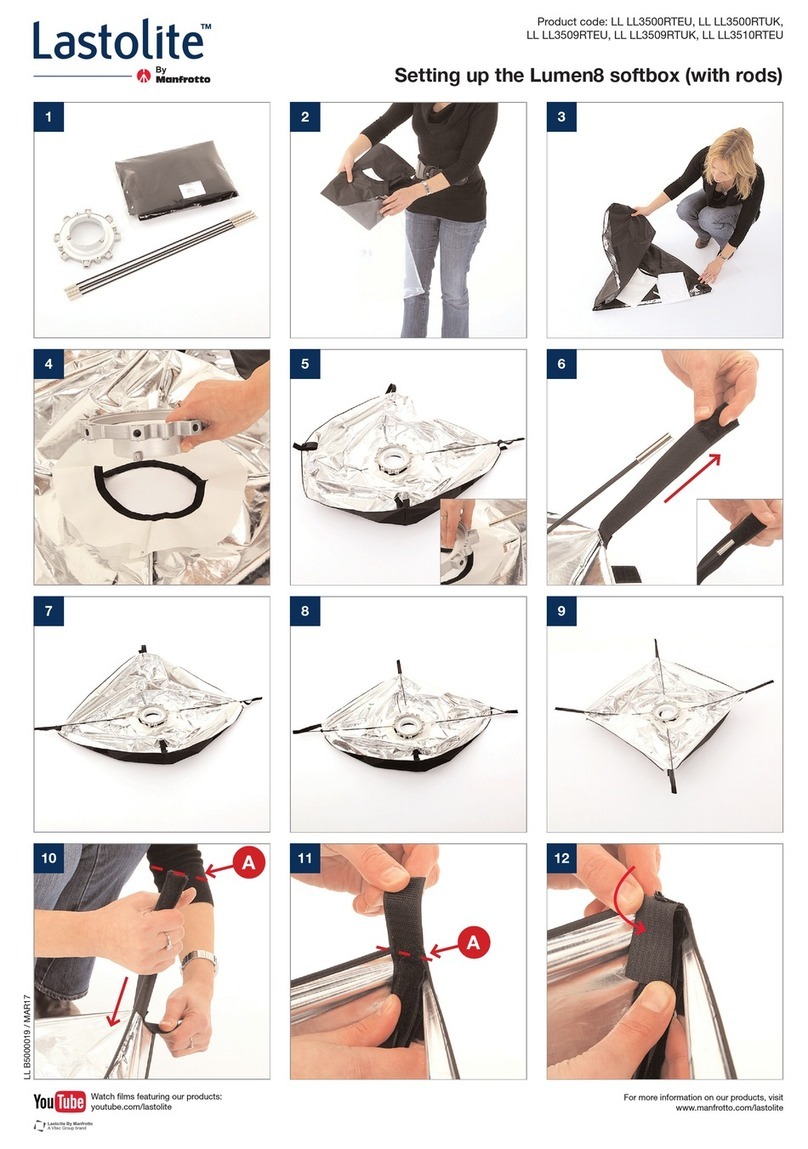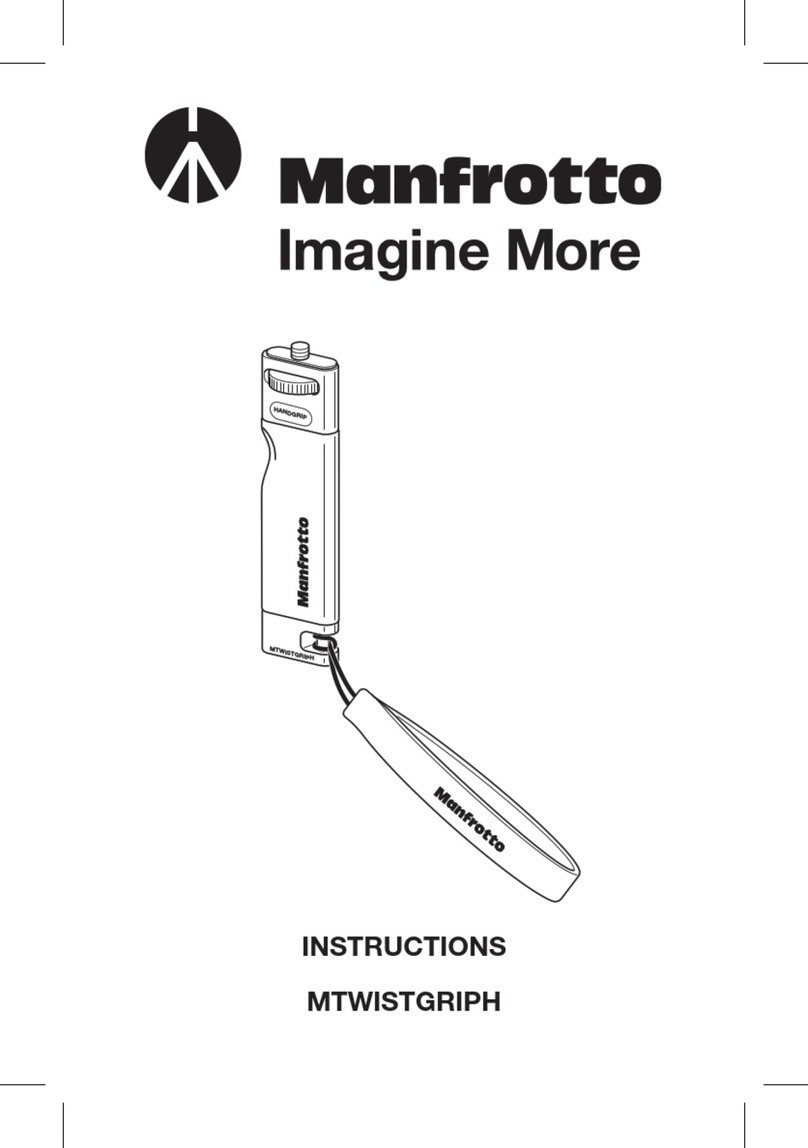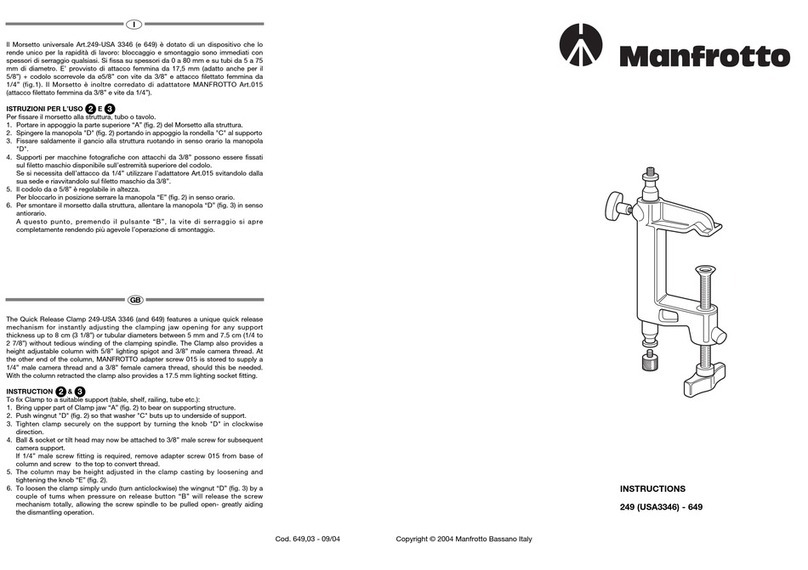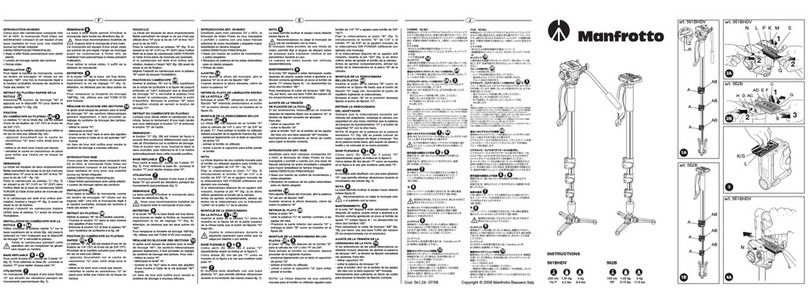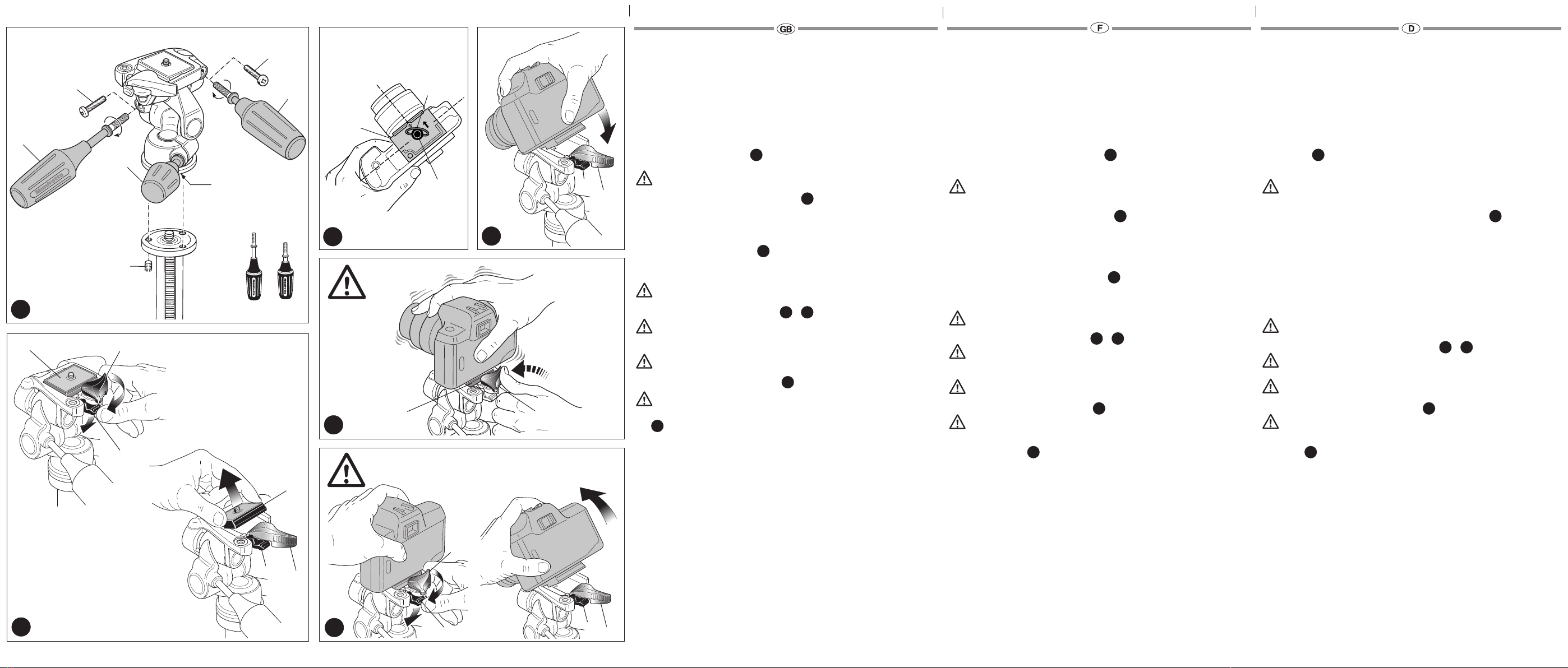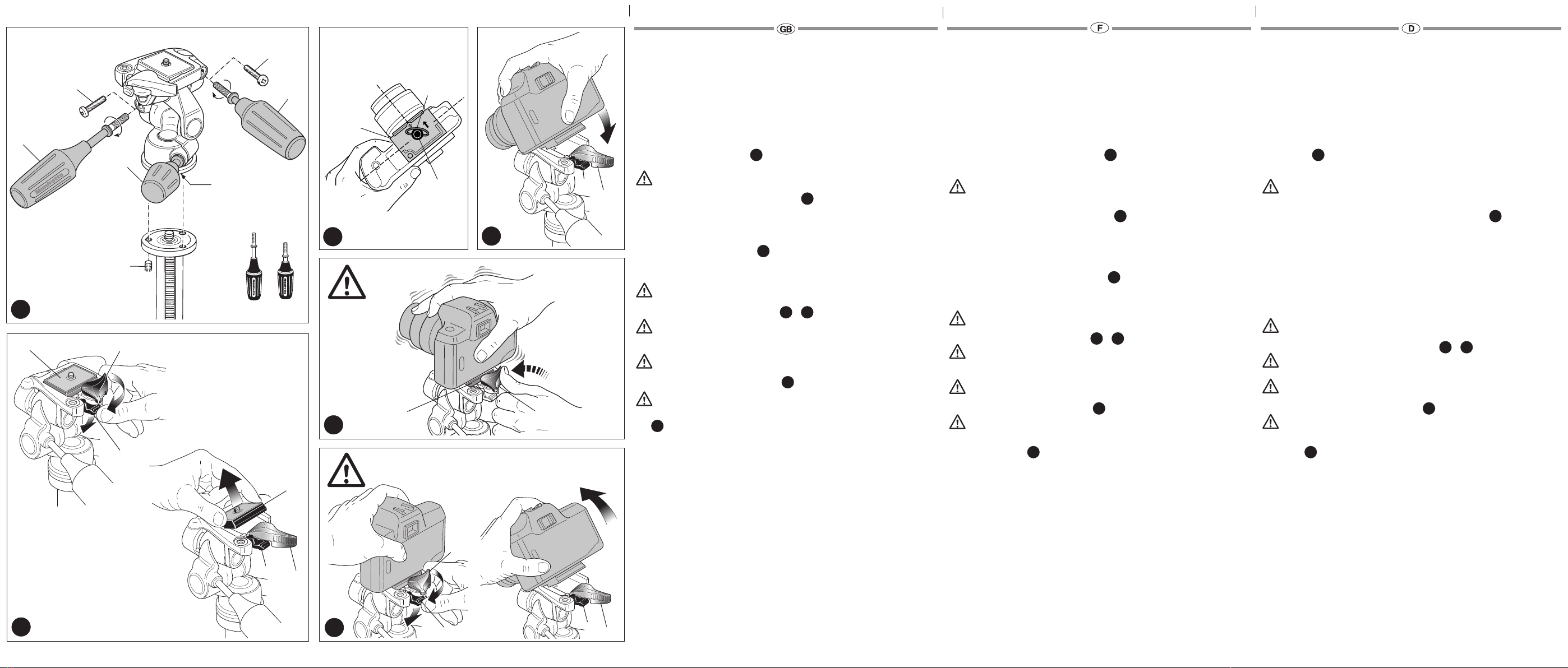
INTRODUCTION
Rotule professionnelle 3D idéale pour les appareils 35 mm et moyens formats.
CARACTERISTIQUES
• Poignées de contrôle ergonomiques
• Système de plateau rapide avec double sécurité
• Dispositif innovant d’assistance du contrôle de la bascule avant/arrière de l’appareil photo
La rotule est livrée avec les deux poignées “A” et “B” non montées. Montez les poignées
de la manière illustrée à la fig. 1. Les vis “N” ne sont insérées que lorsque la rotule est livrée
montée sur un trépied.
PREPARATION
MONTAGE DE LA ROTULE SUR LE TREPIED
Montez la rotule sur le trépied ou monopode etc. en la vissant grâce au pas de vis femelle
3/8” “E”.
Les disques de base des trépieds Manfrotto sont dotés de trois vis sans têtes “F”, qui
une fois qu’elles sont en butée sur la base de la rotule évitent son desserrage et en
assurent sa parfaite fixation.
RETRAIT DU PLATEAU RAPIDE DE LA ROTULE
Pour retirer le plateau rapide “G”, ouvrez d’abord le levier de blocage “H”.
Le levier “H” ne peut être ouvert tant que le levier de verrouillage secondaire “I” est en
position verrouillée.
Pour déverrouiller cette sécurité, tournez le levier “H” tout en appuyant sur le levier “I” jusqu’à
ce que le levier “H” atteigne la butée.
MONTAGE DE L’APPAREIL SUR LE PLATEAU
Fixez le l’appareil sur le plateau “G” en vissant la vis “M” dans le trou fileté SANS FORCER
avec l’anneau “Q”. Avant de bloquer l’appareil, aligner parfaitement l’appareil avec le “LENS”
indiqué sur le plateau “G”.
Assurez vous que vous avez bien fixé l’appareil sur le plateau avant toute utilisation
FIXATION DE L’APPAREIL A LA ROTULE &
Baissez l’anneau “Q” de façon à ce qu’il soit à plat contre le plateau rapide “G”.
Insérez le plateau “G” (fig. 4) dans l’adaptateur de plateau de la rotule jusqu’à ce qu’un
“clic” indique que le levier “H” a bloqué le plateau.
Assurez-vous que le plateau rapide “G” (fig. 5) est correctement fixé en poussant le
levier “H” et vérifiez que l’appareil est solidement fixé à la rotule.
RETRAIT DE L’APPAREIL DE LA ROTULE
Lorsque vous devez retirer votre appareil de la rotule, tenez-le fermement d’une main
tandis que vous tournez le levier “H” tout en appuyant sur le levier de sécurité “I”
jusqu’à ce que le levier “H” atteigne la butée.
MODE D’UTILISATION
Les trois poignées “A” “B” et “C” contrôlent le mouvement panoramique, la bascule avant/
arrière et la bascule latérale.
La poignée “A” permet de contrôler le mouvement panoramique 360°.
La poignée “B” permet de contrôler la bascule latérale de + 90° et – 30°
La poignée “C” permet de contrôler la bascule avant / arrière de + 90° et –30°.
Desserrez les poignées en les tournant dans le sens inverse des aiguilles d’une montre pour
régler et positionner la rotule, ensuite bloquez la en tournant les poignées dans le sens des
aiguilles d’une montre.
1
2
3
4 5
6
1
EINFÜHRUNG
Professioneller 3D Fotoneigekopf für 35 mm und Mittelformatkameras.
AUSSTATTUNGSMERKMALE
• Ergonomische Blockiergriffe
• Schnellspannmechanismus mit Zusatzsicherung
• Innovative Konstruktion unterstützt den Ausgleich des Kameragewichts sowohl in der
Neigungs- als auch der Horizontalachse.
Der Stativkopf wird mit abgenommenen Handgriffen “A” und “B” geliefert. Diese werden
gemäß Abb. 1 angesetzt. Die beiden Schrauben “N” sind nur montiert, wenn der Stativkopf
mit einem Stativ verbunden zur Auslieferung kommt.
AUFSTELLEN
Setzen sie den Kopf auf ein Ein- oder Dreibeinstativ auf und benützen sie dazu die 3/8”
Schraube “E” auf der Unterseite.
Die Kopfauflageplatte von Manfrotto Stativen ist mit den Blockierschrauben “F”
ausgerüstet, welche ein unerwünschtes Losdrehen des Kopfes verhindern, wenn sie
korrekt angezogen sind.
ABNEHMEN DER SCHNELLWECHSELPLATTE VOM STATIVKOPF
Zum Abnehmen der Platte “G” muss Hebel “H” gelöst werden.
Dies ist jedoch nur möglich, wenn sich der Sicherungshebel “I” in geschlossener Stellung
befindet.
Zum Lösen der Sicherung betätigen Sie Hebel “H” und drücken den Sicherheitshebel “I”, bis
sich Hebel “H” am Anschlag befindet.
AUFSETZEN DER KAMERA AUF DIE SCHNELLSPANNPLATTE
Um die Kamera auf der Platte “G” zu befestigen, schrauben Sie die Schraube “M” OHNE
KRAFTANWENDUNG in das Gewinde der Kamera, indem Sie den Ring “Q” drehen. Bevor
Sie die Platte vollständig fixieren, richten Sie die Markierung “LENS” auf der Unterseite der
Kameraplatte “G” zum Objektiv aus (Objektivachse).
Versichern Sie sich vor Gebrauch, dass die Kamera sicher mit der Platte verbunden ist.
AUFSETZEN DER KAMERA AUF DEN STATIVKOPF &
Legen Sie Ring “Q” an Platte “G” an. Schieben Sie die Kameraplatte “G” (Abb. 4) auf
den Stativkopf, bis der Sicherheitshebel “H” einrastet.
Vergewissern Sie sich, dass die Platte “G” (Abb. 5) sicher verriegelt ist, indem Sie
Hebel “H” drücken und prüfen, ob die Kamera fest mit dem Stativkopf verbunden ist.
ABNEHMEN DER KAMERA VOM STATIVKOPF
Zum Abnehmen der Kamera vom Stativkopf nehmen Sie die Kamera fest in eine
Hand und betätigen Hebel “H” unter gleichzeitigem Druck auf den Sicherheitshebel
“I”, bis “H” seinen Anschlag erreicht.
GEBRAUCH
Die drei Blockiergriffe “A”, “B” “C” dienen zur Kontrolle und Arretierung der drei Neige- und
Schwenkebenen:
Blockiergriff “A” zur Verstellung der 360° Panoramabewegung.
Blockiergriff “B” zur Verstellung der seitlichen Kippbewegung von +90° bis -30°.
Blockiergriff “C” zur Verstellung der Neigebewegung von +90° bis -30°.
Drehen Sie den Blockiergriff im Gegenuhrzeigersinn um die Bewegungen zu lösen und
auszuführen.
Ziehen Sie den Blockiergrimm im Uhrzeigersinn an, um die Bewegung zu blockieren.
1
2
4 5
6
1
INTRODUCTION
Professional 3-axis head ideal for 35mm SLR and medium formats cameras.
KEY FEATURES
• Ergonomically designed control handles
• Quick release plate with secondary security
• Supplied with innovative device that helps to support camera weight on tilt axis.
The head is supplied with its two handgrips “A” and “B” dismantled.
Assemble the handgrips as shown in fig. 1. The two screws “N” are inserted only when the
head is shipped mounted on a tripod.
SET UP
ASSEMBLING HEAD ON TRIPOD
Assemble the head on the tripod using 3/8” female thread “E”.
The top plate on Manfrotto tripods are equipped with three set screws “F” which
clamp against the base of the head to ensure effective and secure locking.
REMOVE QUICK RELEASE PLATE FROM HEAD
To remove plate “G” it is necessary to open the lever “H”.
The lever “H” can not be opened whilst the safety lever “I” is in closed position.
To remove the safety catch, rotate the lever “H” and push down safety lever “I” until the lever
“H” reaches the stop.
ASSEMBLING CAMERA ON PLATE
Fix the camera onto plate “G” by screwing home camera screw “M” into the camera’s
threaded hole WITHOUT APPLYING FORCE, using the ring “Q”.
Before fully locking, align the camera with the “LENS” marking on the plate “G”.
Please ensure you have securely locked the camera on to the release plate before use
MOUNTING THE CAMERA ON THE HEAD &
Push the ring “Q” so that it is flat against the plate “G”.
Insert the camera plate “G” (fig. 4) on top of the head until locking lever
“H” clicks and closes.
Make sure that plate “G” (fig. 5) is fully locked by pushing lever “H” and
checking that the camera is fitted securely to the head.
REMOVE THE CAMERA FROM THE HEAD
Whenever the camera needs to be removed from the head, hold the
camera securely in one hand while rotating the lever “H” and push down
safety lever “I” until the lever “H” reaches the stop.
USE
The three control handles “A” “B” and “C” control pan, side to side, forward and back
movements.
Handgrip “A” controls 360° panning movement
Handgrip “B” controls lateral levelling movement between +90° and -30°
Handgrip “C” controls vertical tilting movement between +90° and -30°
Rotate the control handles counter-clockwise to allow the head to be moved to the position
required and then lock in position by rotating clockwise.
1
2
3
4 5
6
1
AB
LENS
A
C
E
B
N
N
F
G
G
I
I
I
I
H
H
H
IH
H
H
G
1
1
2
2
Q
M
G
2
1
4
5
6
3