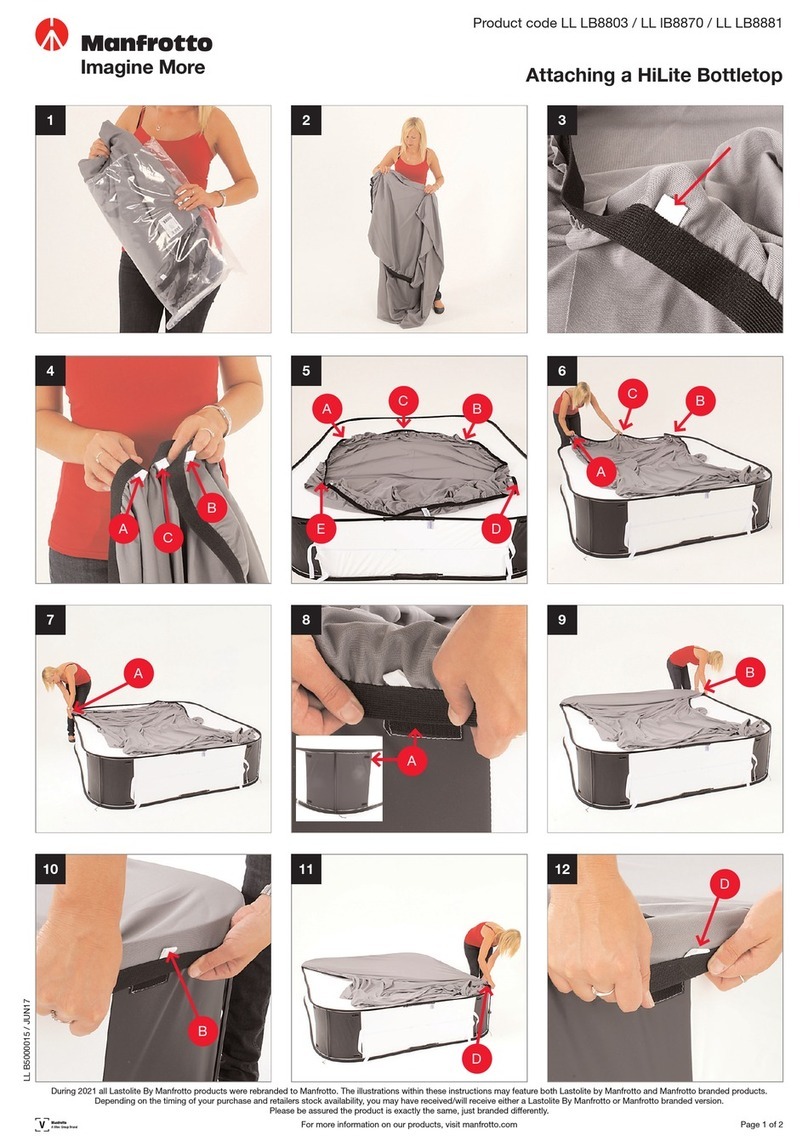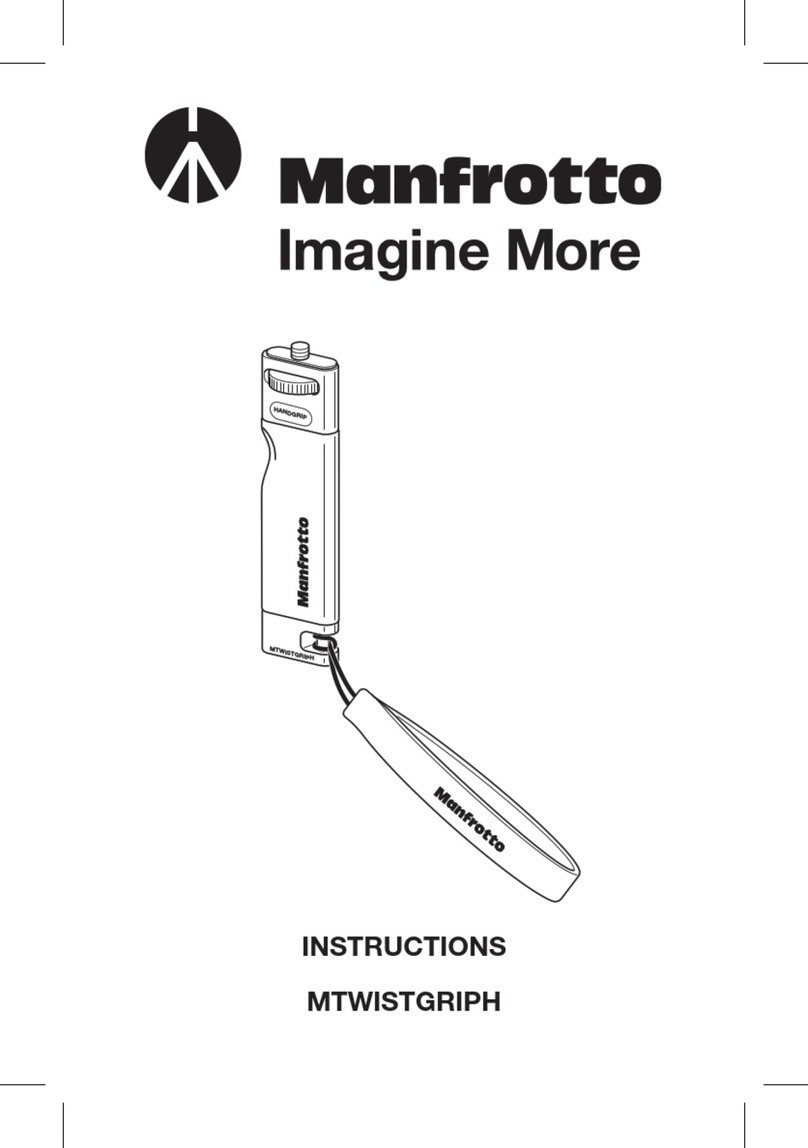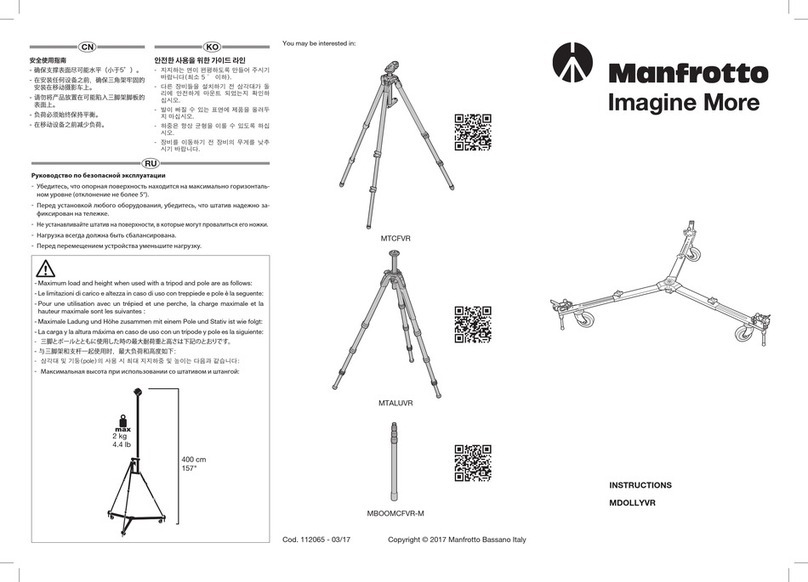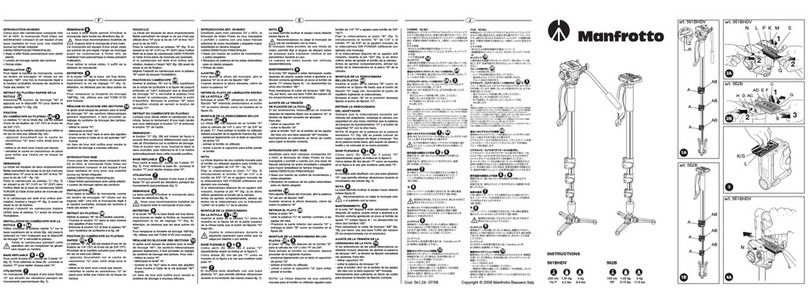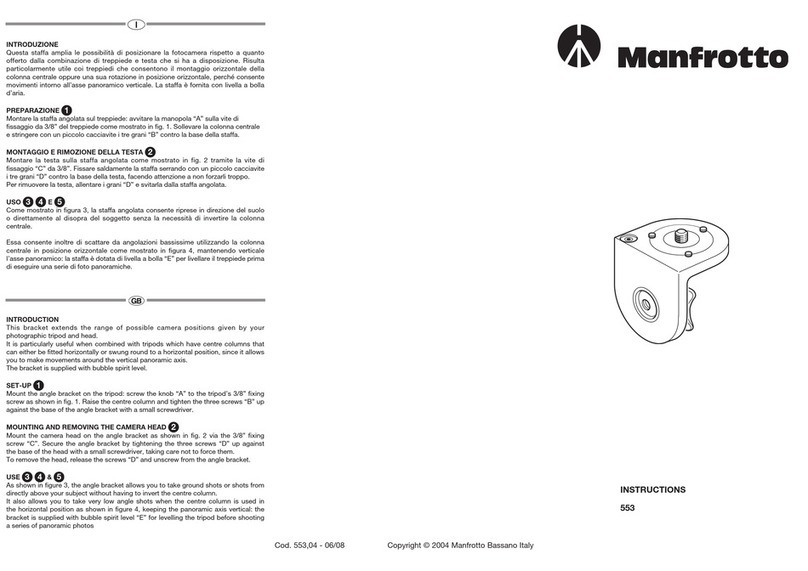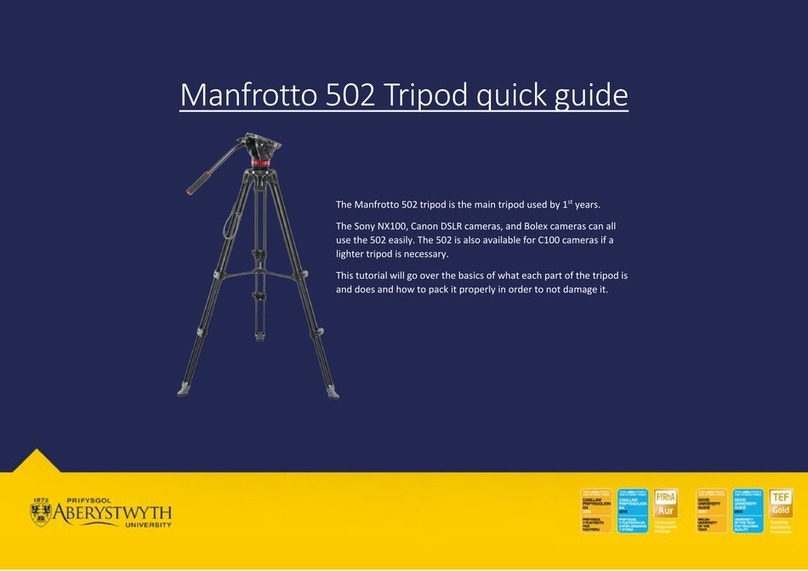1
2
3
B
A
C
A
D
F
INTRODUCTION
Cette colonne centrale équipée d'une demi-boule de mise à niveau de 50 mm de
diamètre rend votre trépied plus polyvalent, en vous offrant la possibilité de mettre à
niveau votre rotule vidéo ou photo très rapidement. Finies les pertes de temps dues
au réglage de la hauteur et de l'angle de chaque jambe du trépied…
CARACTÉRISTIQUES PRINCIPALES
• Base de fixation pour rotule photo ou vidéo (vis de 3/8") directement montée sur une
demi-boule
• niveau à bulle
INSTALLATION
Retirez la colonne centrale de votre trépied et montez cette colonne centrale de mise
à niveau à la place, de la manière suivante :
- dévissez entièrement la poignée "A" et retirez-la
- insérez la colonne centrale de mise à niveau par le dessus, tel qu'illustré à la figure 1
- verrouillez cette colonne centrale à l'aide de la molette de blocage du trépied
- revissez la poignée "A" à l'extrémité inférieure de la colonne
INSTALLATION / RETRAIT D'UNE ROTULE
Fixez la rotule sur la base supérieure de la colonne centrale à l'aide de la vis de
fixation de 3/8" (vissez la rotule dans le sens des aiguilles d'une montre). Serrez
ensuite les trois vis "B" dans la base de la rotule, mais sans forcer. Ce système de
fixation est particulièrement adapté aux rotules Manfrotto, dont la base est conçue de
telle sorte que la rotule ne peut pas se dévisser accidentellement. Pour retirer la
rotule, desserrez les vis "B" puis dévissez la rotule de la colonne (dans le sens inverse
des aiguilles d'une montre).
UTILISATION
Une fois le caméscope monté sur la rotule, tenez-le fermement tout en actionnant la
poignée "A". À l'aide du niveau à bulle "C" ou du niveau à bulle intégré à la rotule,
mettez le trépied à niveau et bloquez la poignée "A".
EINLEITUNG
Diese getrennte Mittelsäule mit integrierter Nivellier-Halbkugel 50 mm macht mehr aus
Ihrem Stativ. Denn jetzt können Sie den Foto- oder Videokopf im Handumdrehen nivellieren,
ohne die Länge und den Winkel der einzelnen Stativbeine umständlich zu verändern.
HAUPTMERKMALE
• Grundplatte für Foto- oder Videokopf (mit 3/8"-Anzugsschraube) direkt mit
Halbkugel verbunden.
• Wasserwaage
ANBRINGUNG
Entfernen Sie die Mittelsäule des Stativs, und bringen Sie die Nivellier-Mittelsäule wie folgt an:
- Schrauben Sie den Griff "A" ab.
- Führen Sie die Nivellier-Mittelsäule gemäß Abb. 1 von oben ein.
- Fixieren Sie die Mittelsäule mit der entsprechenden Klemme.
- Schrauben Sie den Griff "A" wieder an.
ANBRINGEN UND ABNEHMEN DES KAMERAKOPFES
Befestigen Sie den Kamerakopf auf der Platte auf der Mittelsäule mit der 3/8"-
Anzugsschraube (mittels Rechtsdrehung). Ziehen Sie dann die drei Stellschrauben "B"
gegen den Kopfsockel an, ohne jedoch Gewalt anzuwenden. Diese Konstruktion
bewährt sich insbesondere in Verbindung mit Manfrotto Stativköpfen. Dies ist eine
Folge der besonderen Sockelkonstruktion, die ein versehentliches Lösen des Kopfes
verhindert. Zum Abnehmen des Kamerakopfes lösen Sie die Stellschrauben "B" und
schrauben den Kamerakopf (entgegen dem Uhrzeigersinn) von der Säule ab.
ANWENDUNG
Nach Anbringung eines Camcorders auf einem Videokopf halten Sie den Camcorder
fest und drehen den Griff "A". Mit der Wasserwaage "C" oder der Wasserwaage des
verwendeten Kopfes kann die Nivellierung erfolgen. Ziehen Sie dann den Griff "A" fest.
INTRODUCCIÓN
Esta columna central separada con semiesfera niveladora integrada de 50mm de
diámetro añade versatilidad a su trípode; desde ahora pueden nivelar rápidamente su
rótula fotográfica o de vídeo sin tener que realizar ajustes del largo y del ángulo de
cada pata del trípode.
CARACTERISTICAS
• plato semiesfera (con tornillo macho 3/8”) adaptable a una rótula fotográfica o de vídeo
• burbuja de nivel
PREPARACIÓN
Quiten la columna central del trípode y monten la columna niveladora como sigue:
- desenrosquen completamente la agarradera “A”
- introduzcan la columna central niveladora desde arriba como muestra la fig. 1
- bloqueen la columna central con el mando del trípode
- enrosquen la agarradera “A”
ACOPLAR Y QUITAR LA RÓTULA
Acoplen la rótula al plato en cima a la columna central por medio de un tornillo para
el ensemblaje (enrosquen la rótula en sentido hórario). Luego aprieten el set de tres
tornillos “B” contra la base de la rótula sin emplear fuerza. Esta extraordinaria
caracteristica funciona partícularmente bién con las rótulas Manfrotto gracias a la
forma de la base que previene el destornillamiento accidental de la rótula. Para quitar
la rótula, suelten el set de tornillos “B” y desenrosquen la rótula de la columna (en
sentido antihorario)
UTILIZACIÓN
Después de haber acoplado el camcorder a la rótula, sujeten firmemente el
camcorder mientras rodean la agarradera “A”.
Utilizen la burbuja de nivel “C” o la burbuja de nivel de la rótula para nivelar el trípode
y bloquear la agarradera “A”.
E
1 2
3
1
2
3
1
2
3
1
2
3