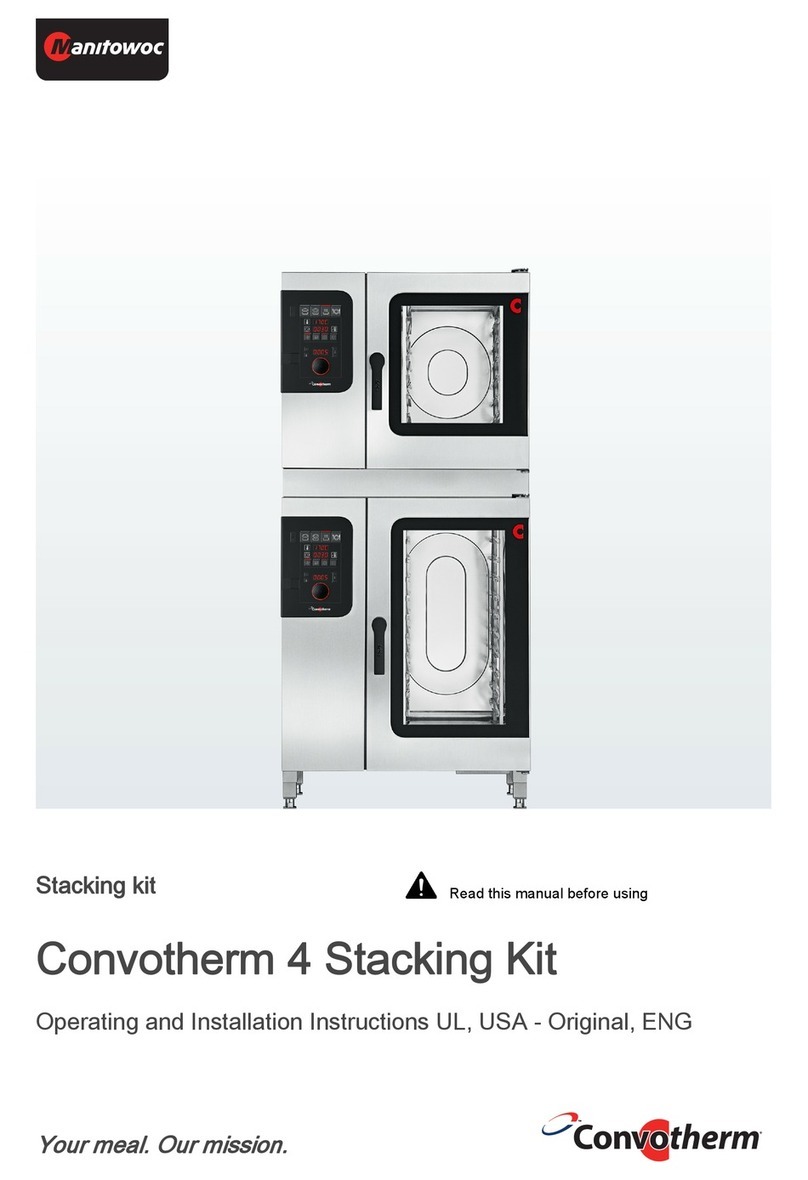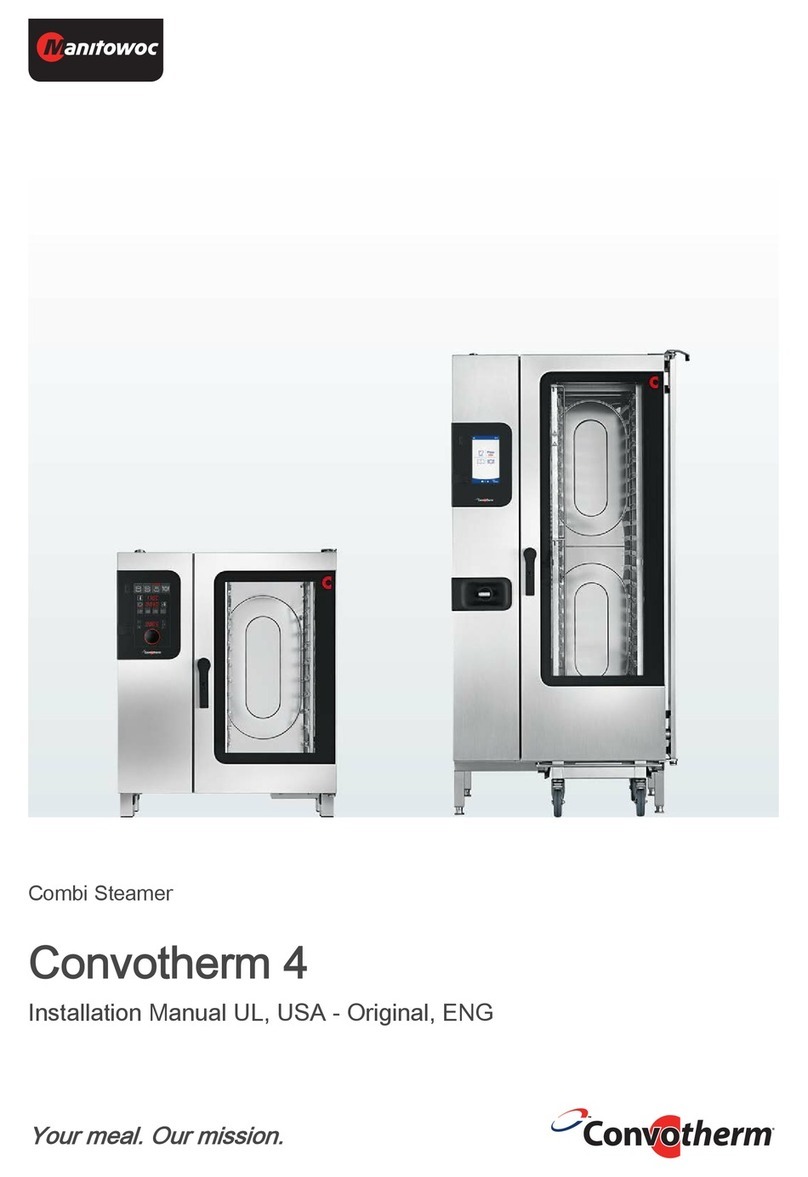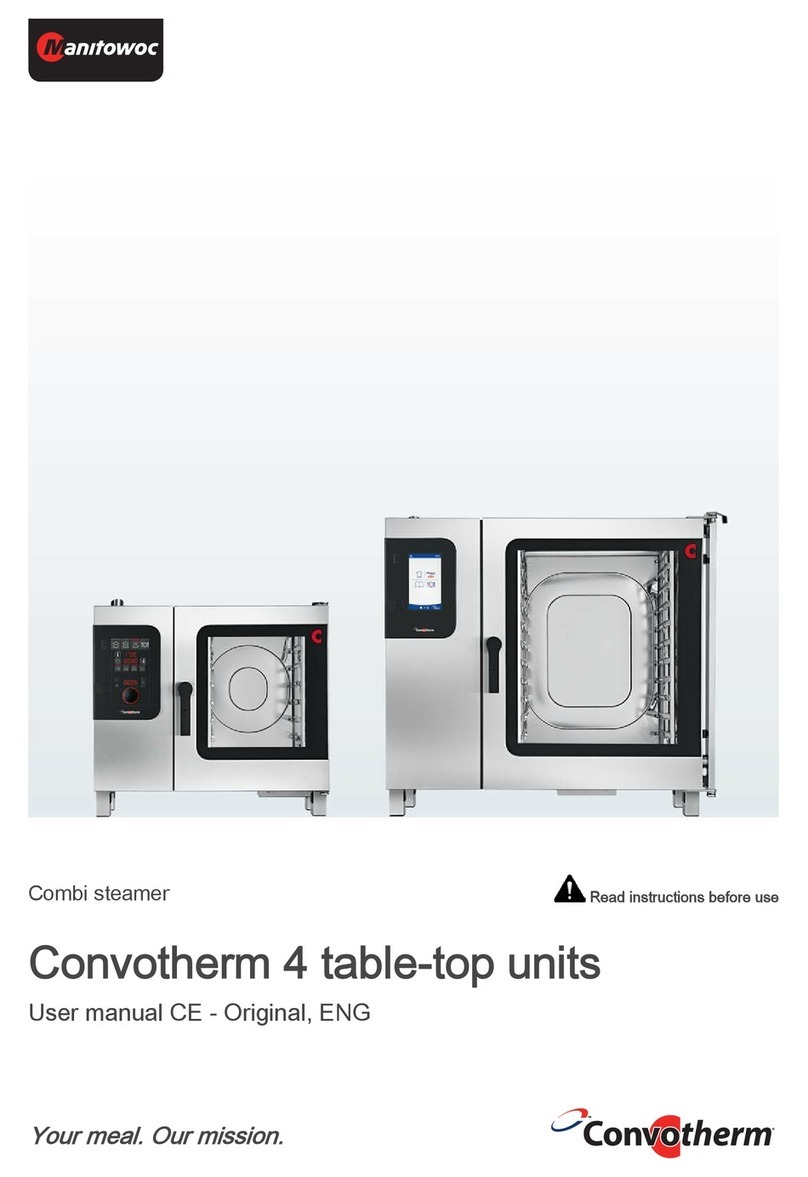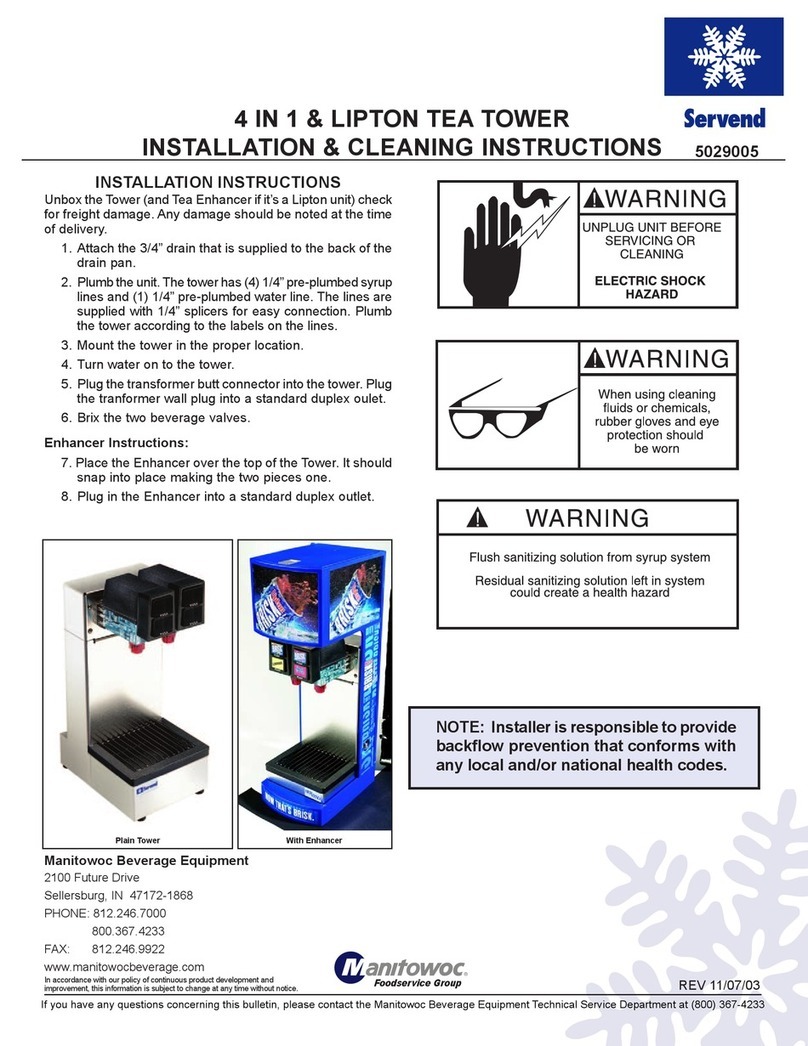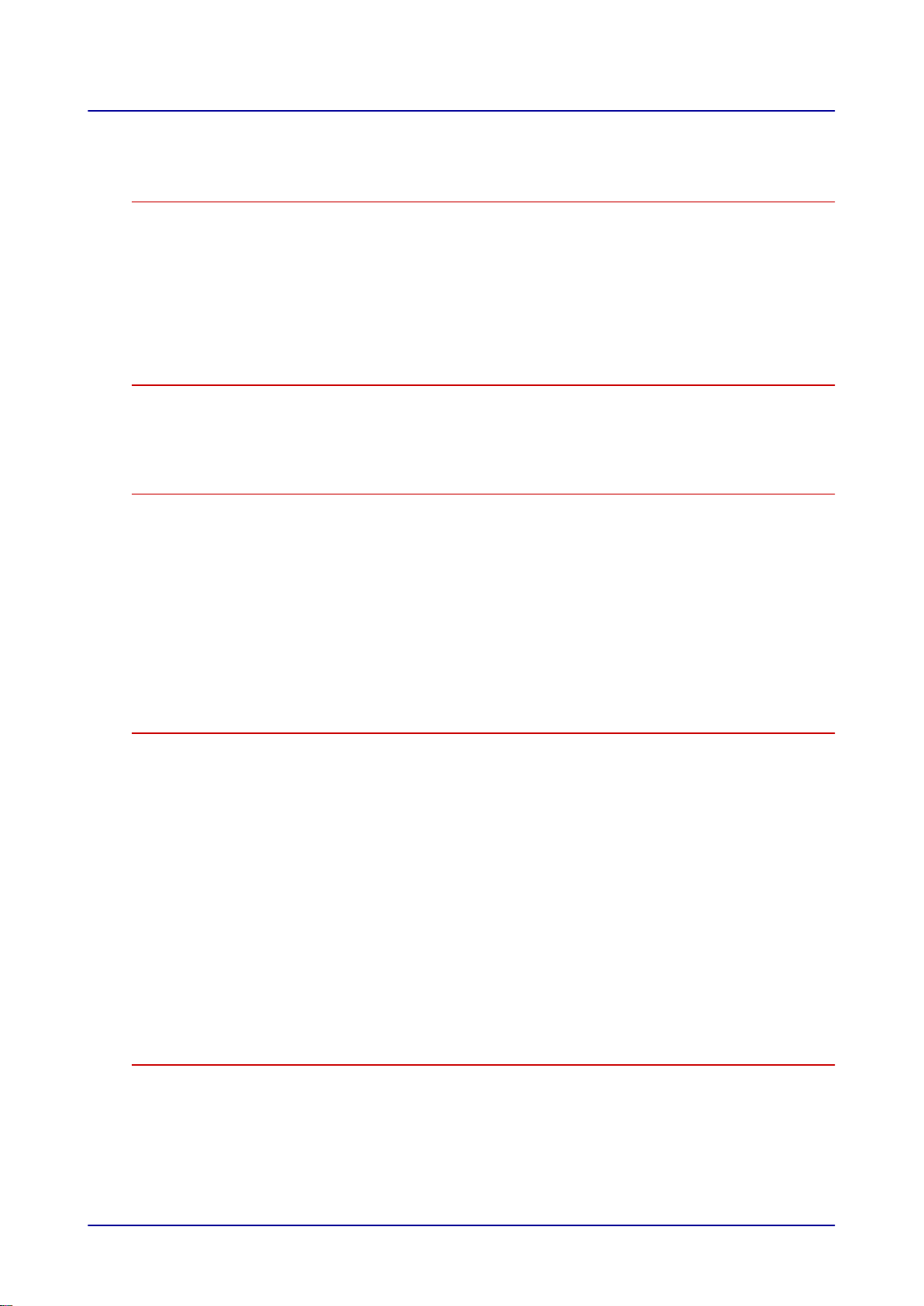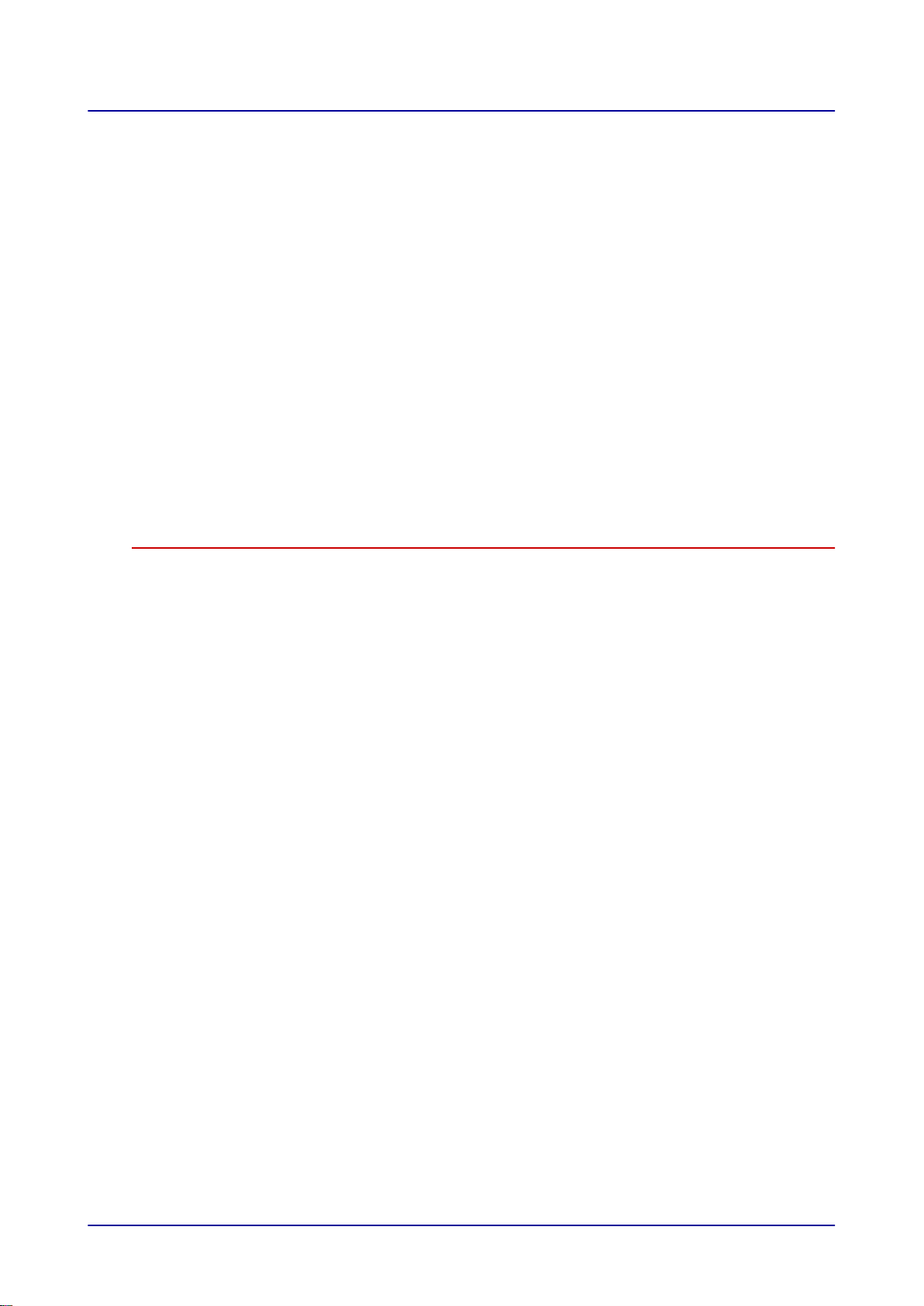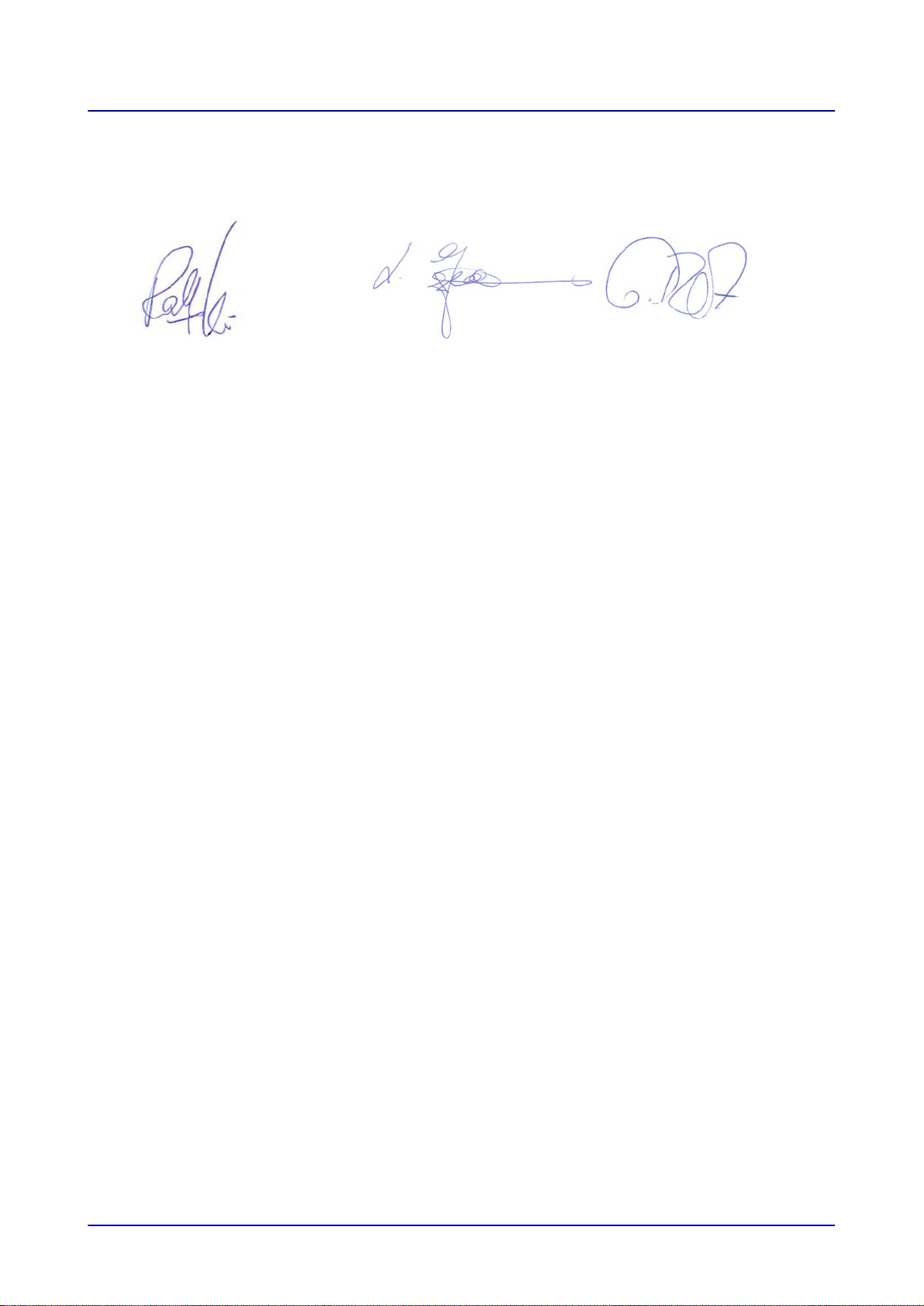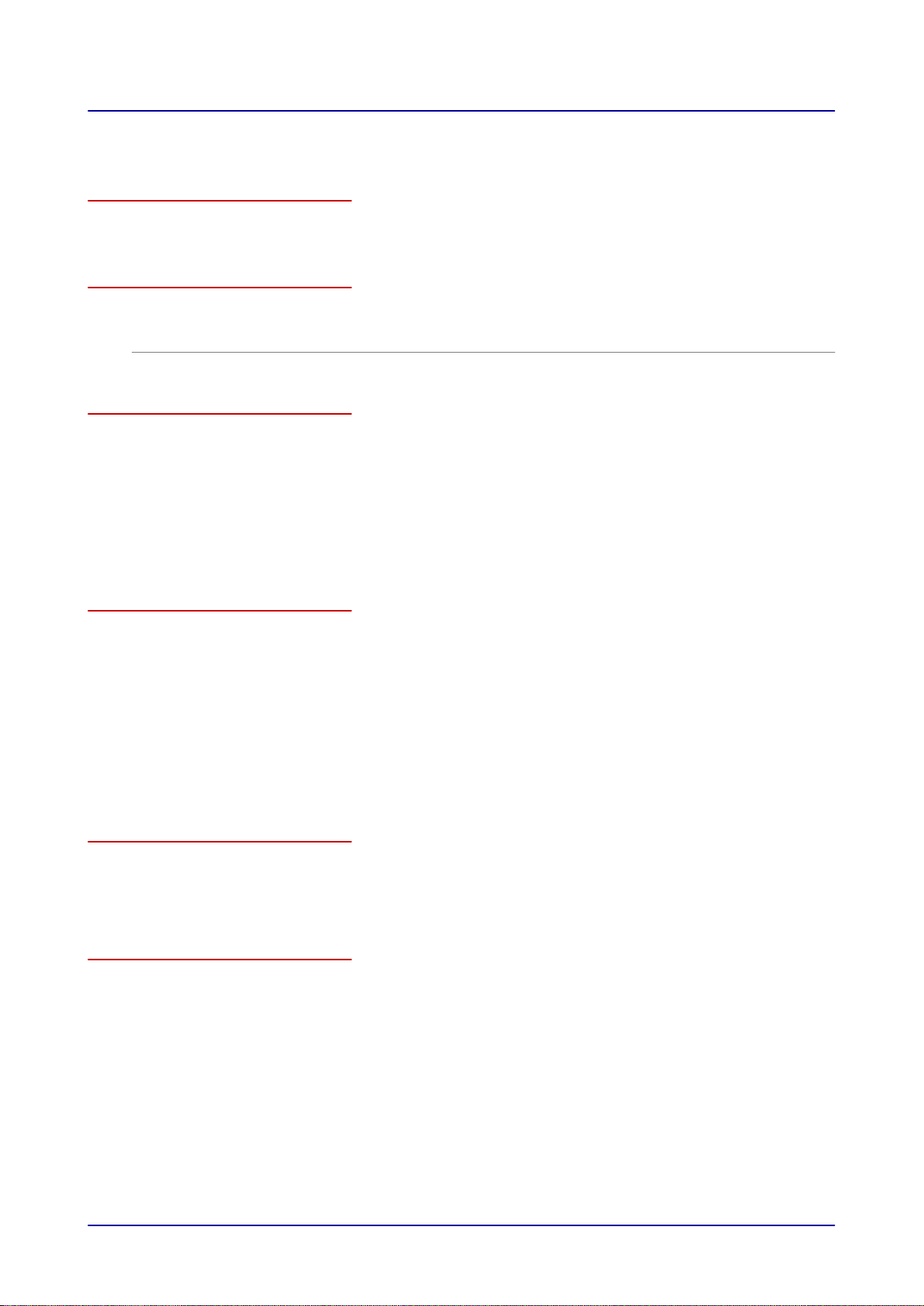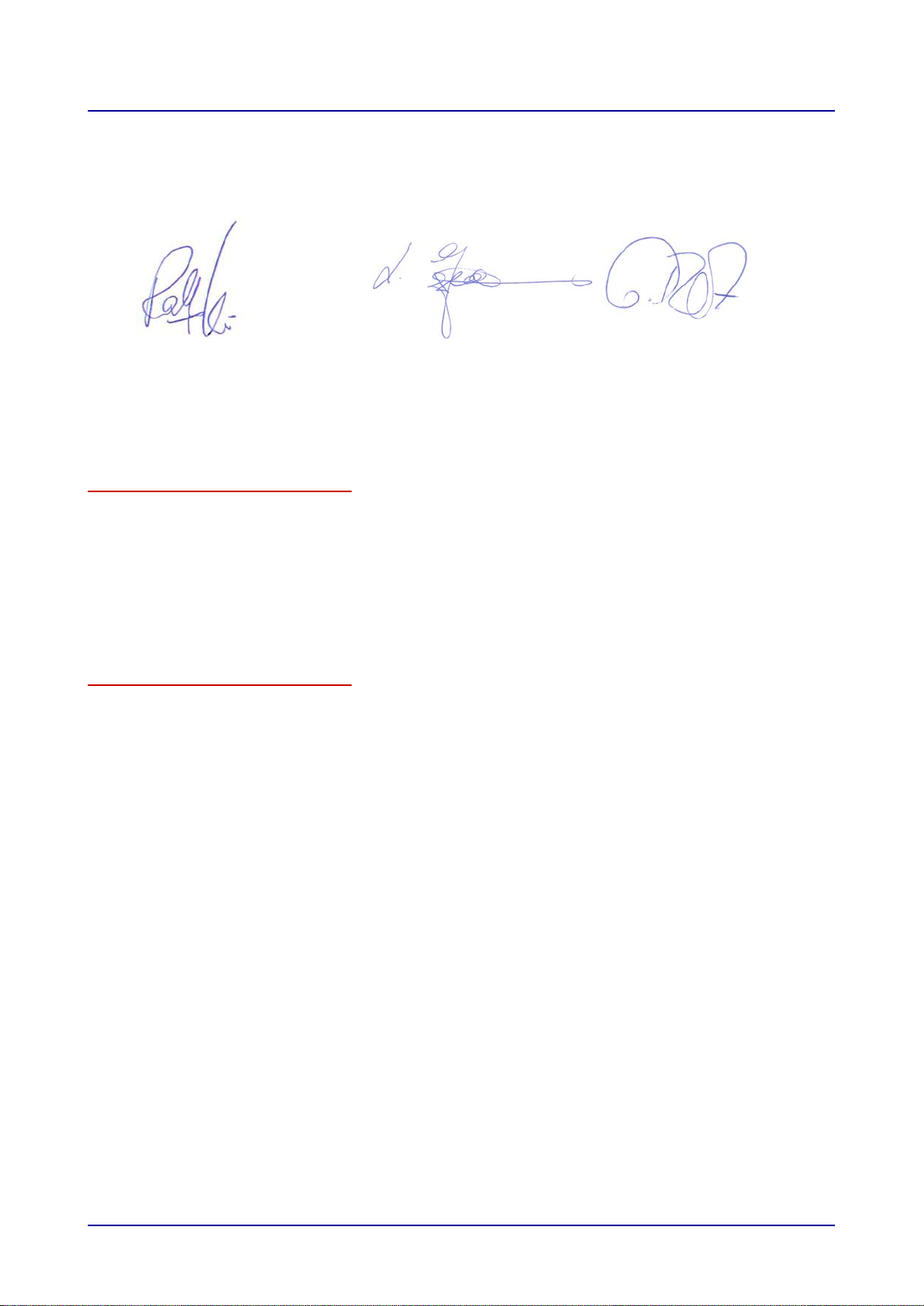Table of Contents
1 General 5
1.1 EC Declaration of Conformity for electric appliances 5
1.2 EC Declaration of Conformity for gas appliances 7
1.3 Environmental protection 8
1.4 Identifying your combi steamer 9
1.5 Structure of customer documentation 11
1.6 Essential reading relating to safety 12
1.7 About this user manual 13
2 Design and function 15
2.1 The functions of the combi steamer 15
2.2 Design and function of the combi steamer 17
2.3 Layout and function of the operating panel 20
3 For your safety 21
3.1 Basic safety code 21
3.2 Intended use of your combi steamer 22
3.3 Warning signs on the combi steamer 23
3.4 Summary of hazards 25
3.5 Hazards and safety precautions during operation 28
3.6 Hazards and safety precautions during cleaning 33
3.7 Hazards and safety precautions during servicing 36
3.8 Safety devices 37
3.9 Requirements to be met by personnel, working positions 39
3.10 Personal protective equipment 40
4 Cooking procedures 41
4.1 Basic principles for loading the combi steamer 41
4.1.1 Placing food containers in appliances of size X.10 41
4.1.2 Placing food containers in appliances of size X.20 43
4.1.3 Loading capacity for the combi steamer 44
4.2 Operating principles and instructions for cooking 45
4.2.1 Working safely with the appliance 45
4.2.2 Turning the combi steamer on and off 48
4.2.3 How to cook 49
4.3 Specific Cooking Instructions 51
4.3.1 Working safely with the appliance 51
4.3.2 Opening and closing the appliance door safely 53
4.3.3 Loading and removing food 55
4.3.4 Putting away and retrieving the core temperature probe 64
4.3.5 Using the external core temperature probe or sous-vide sensor 65
4.3.6 Using a USB stick 67
5 Cleaning procedures 68
5.1 Basic principles for cleaning the combi steamer 68
5.1.1 Cleaning methods 68
5.1.2 Cleaning instructions 70
5.1.3 Cleaning agents 72
5.1.4 Preparing the cleaning agents 73
5.2 Operating principles and instructions for cleaning 74
5.2.1 Safe working when cleaning 74
Table of Contents
User manual 3