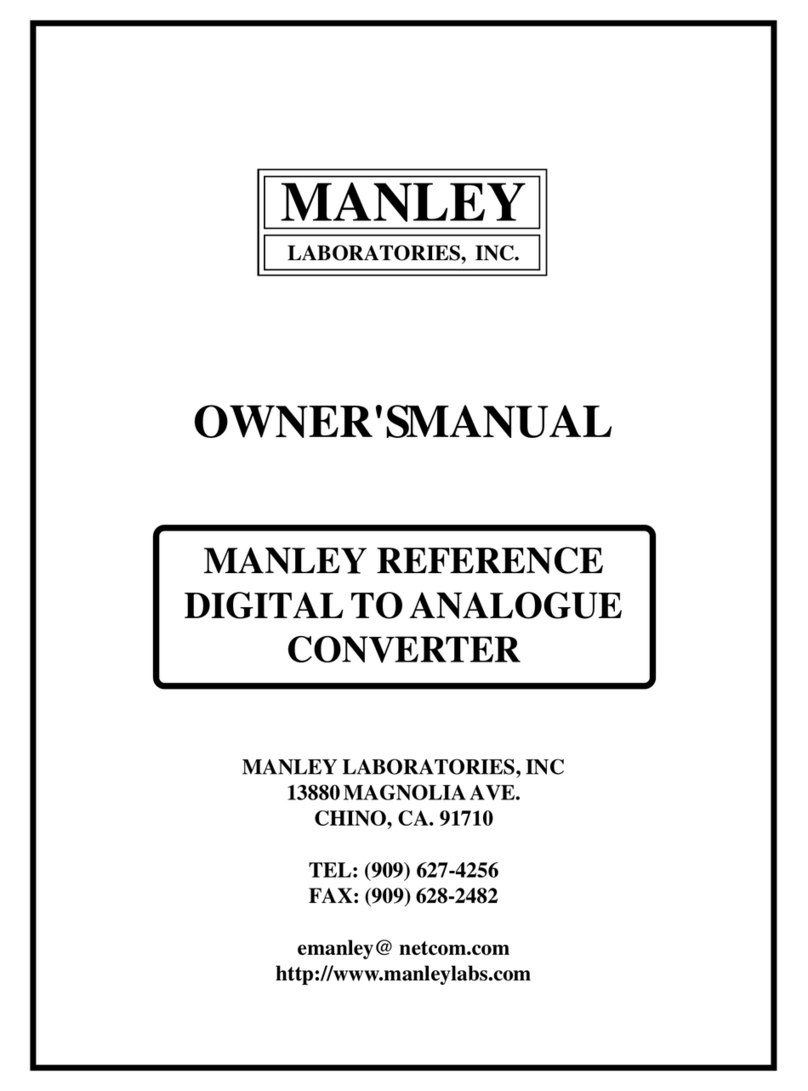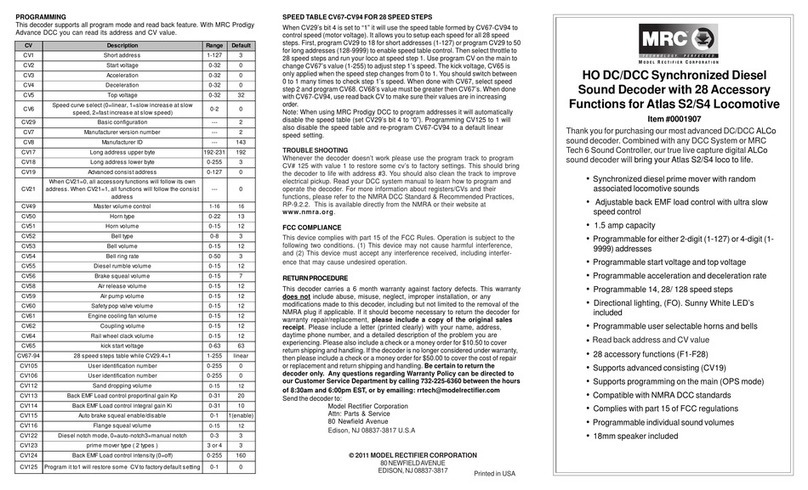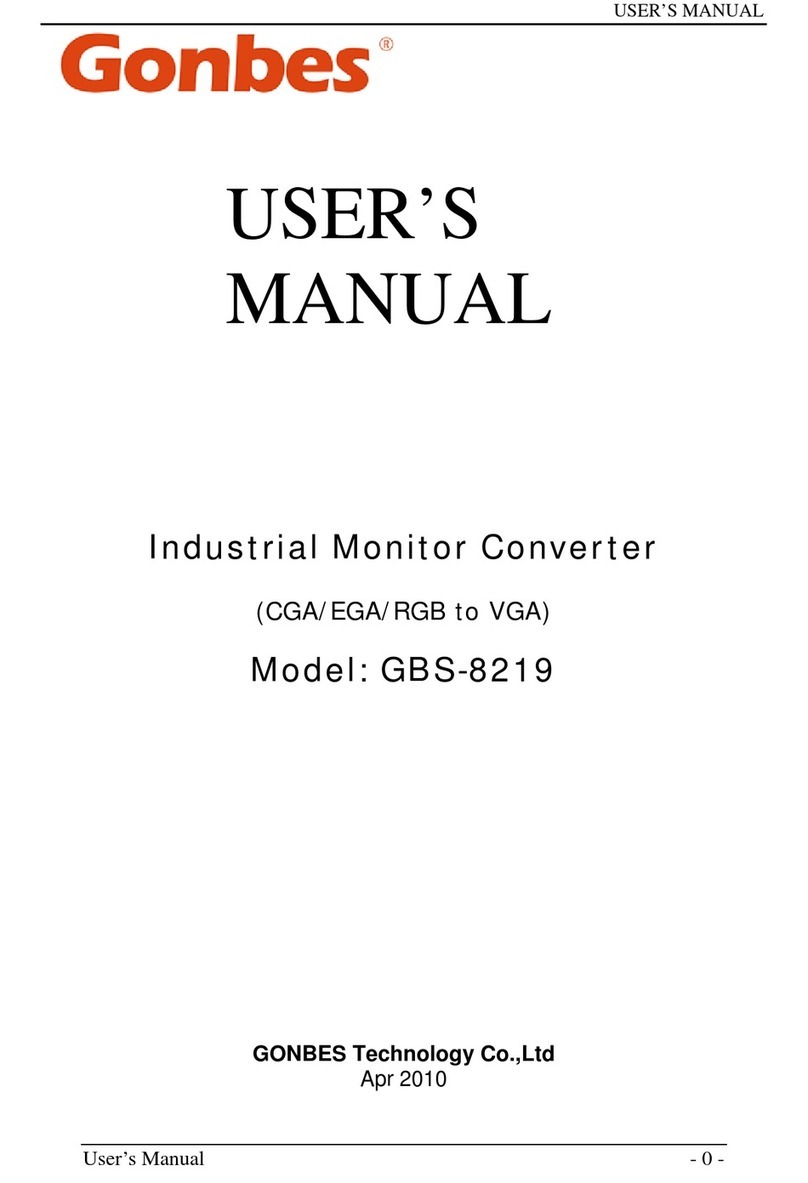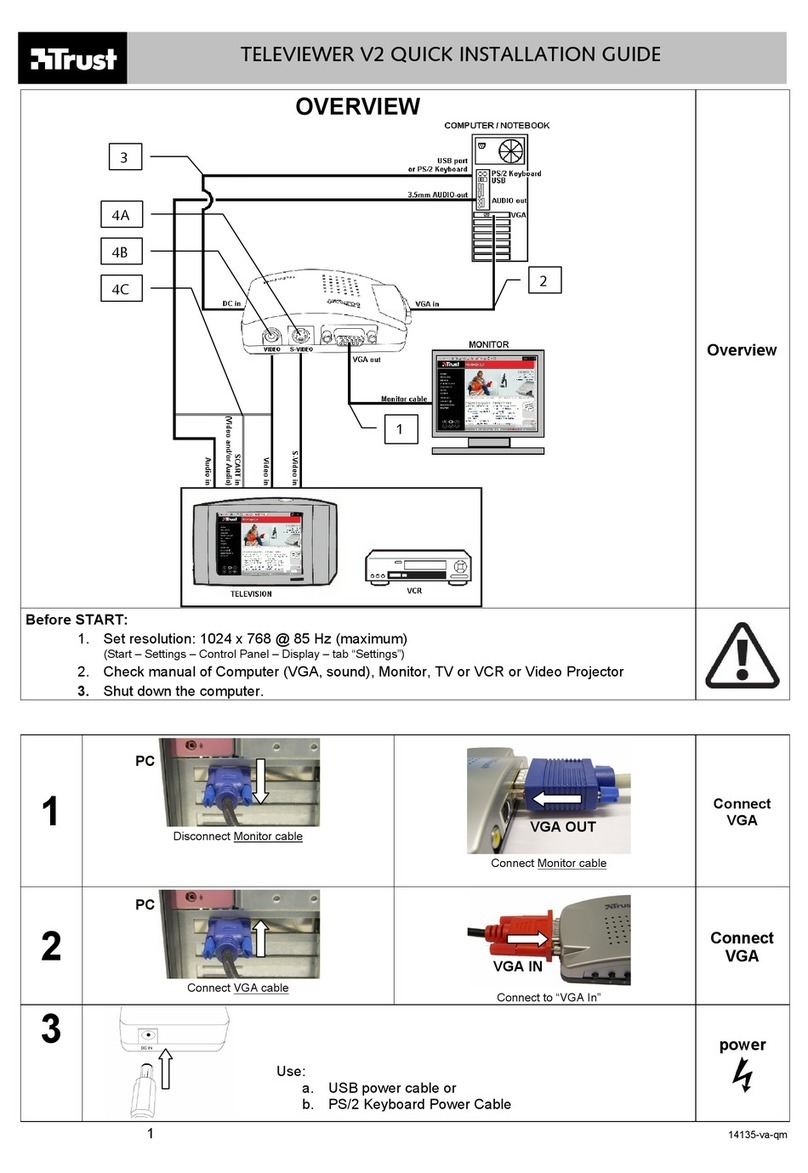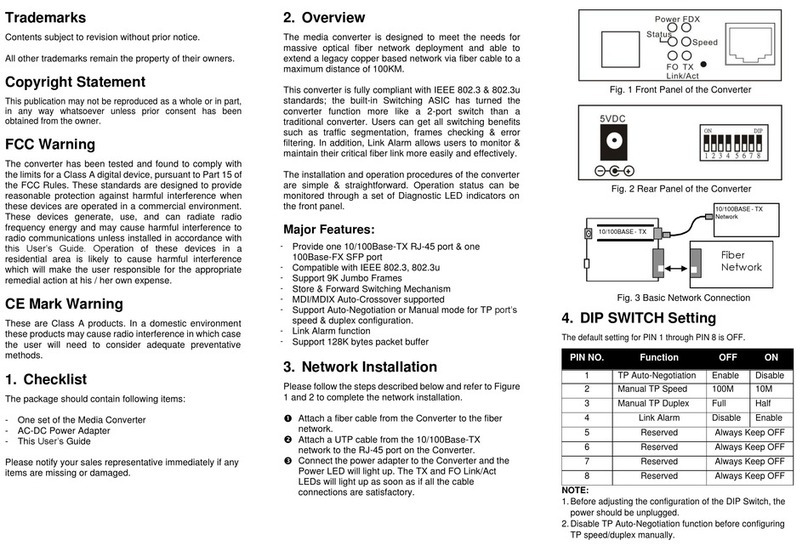Manley Langevin 20 BIT DIGITAL TO ANALOG CONVERTER User manual

MANLEY
LABORATORIES, INC.
OWNER'SMANUAL
20 BIT DIGITAL TO ANALOG
CONVERTER

CONTENTS
INTRODUCTION 3
MAINS CONNECTIONS 4
FRONT PANEL 5
REAR PANEL 6
OPERATIONAL NOTES 7
WARRANTY 8
WARRANTY REGISTRATION 9
NOTES 10
SECTION PAGE

INTRODUCTION
THANK YOU!...
for choosing the Langevin Digital To Analog Converter. The Langevin Digital To Analog
Converter utilizes only the most modern componentry including the decidedly best 20 BIT Ultra
Analog (TM) system, precision 1% metal film resistors, and highly regulated power rails.
Please take a few moments to read through this manual carefully as it contains information essential
to proper operation of this unit.
Thank you again, and please enjoy!
GENERAL NOTES
LOCATION & VENTILATION
The Langevin DAC must be installed in a stable location with ample ventilation. It is recommended,
if this unit is rack mounted, that you allow enough clearance on the top and bottom of the unit such
that a constant flow of air can flow through the ventilation vents.
!
WATER&MOISTURE
As with any electrical equipment, this equipment should not be used near water or moisture. If
liquid enters the preamplifier, it must be immediately returned to your deal for servicing.
SERVICING
The user should not attempt to service this unit beyond that described in the owner's manual. Refer
all servicing to Manley Laboratories.
WARNING!
TO PREVENT THE RISK OF ELECTRIC SHOCK
DO NOT OPEN THE CABINET
REFER SERVICING TO
QUALIFIED PERSONEL

MAINS CONNECTIONS
Your unit has been factory set to the correct mains voltage for your country. The voltage setting is
marked on the serial badge, located on the rear panel. Check that this complies with your local
supply.
Exportunitsforcertainmarketshaveamouldedmainsplugfittedtocomplywithlocalrequirements.
If your unit does not have a plug fitted the coloured wires should be connected to the appropriate plug
terminalsinaccordancewiththefollowingcode.
GREEN/YELLOW EARTH terminal
BLUE NEUTRAL terminal
BROWN LIVE terminal
As the colours of the wires in the mains lead may not correspond with the coloured marking identifying
theterminals in your plug proceedas follows;
Thewire whichiscoloured GREEN/YELLOWmustbeconnected totheterminal intheplug whichis
markedbytheletterEorbythesafety earth symbol or coloured GREEN or GREEN and YELLOW.
The wire which is coloured BLUE must be connected to the terminal in the plug which is marked by
theletterNorcolouredBLACK.
The wire which is coloured BROWN must be connected to the terminal in the plug which is marked by
theletter LorcolouredRED.
DONOTCONNECT/SWITCHONTHEMAINSSUPPLYUNTILALLOTHERCONNEC-
TIONS HAVE BEEN MADE.

OFF
PROGRAM
MUTE
POWER ON
20 BIT Ultra Analog
D TO A CONVERTER
L
R
SET LEVEL
FRONTPANEL
AGAIN SET Factory set for a total gain of 8 dB, this control can be adjusted from
as little as 3dB of gain to as much as 10dB To increase the volume
of the Left channel turn control counter-clock-wise from center
position. To increase the volume of the Right channel turn control
clock-wise from center position.
B PHASE SELECT Select between 0 and 180 degrees phase.
C POWER LED Illuminates when unit is powered.
D POWER SWITCH Switch up to power ON the unit, down to power OFF the unit.
A B C D
0º
180º

REARPANEL
AIEC MAINS SOCKET Accepts standard 50/60 Hz AC mains voltage.
B DAISY CHAIN (If provided) The incoming AC mains voltage is paralleled via this IEC
plug and can power another unit simultaneously.
C FUSE HOLDER To remove the fuse, push and turn the fuse holder cap. A
1 to 3 Amp SLO-BLO fuse is recommended.
D CIRCUIT, CHASSIS GROUND TERMINALS Grounding terminal for both chassis and circuit. Connect
together to link circuit and chassis grounds, or remove to
help isolate ground loops.
E MAIN OUTPUT (XLR) Pin 2 hot, Pin 1&3 Ground unbalanced XLR output.
F MAIN OUTPUT (RCA) LEFT (white) and RIGHT (red) amplified outputs of
selected input,paralled output XLR Outputs.
G S/PDIF INPUT Digital input
H S/PDIF or AES SELECT SWITCH Selects between S/PDIF and AES Digital inputs
I AES INPUT Digital input (For digital source equipped with AES
outputs.
A
B
C
D
E
F
G
H
I
FUSE
CIRCUIT
CHASSIS
GROUND

OPERATIONAL NOTES
SWITCHINGON
The power switch is located on the right hand corner of the front panel. Flip the switch up to turn on
the unit and down to turn off the unit. When powering up or down this unit, it is recommended to
have the LANGEVIN DAC muted as to avoid amplifying powering up/down noises which occur as
the digital receiver "loses clock" with the digital source. Also, it is recommended to mute the
LANGEVIN DAC while changing digital input connections or powering up or down digital sources.
Failure to abide by the above recommendations can result in damage to your loudspeakers if these
noises are amplified to excessive levels.
CHANGING THE GAIN
Your LANGEVIN DAC has been factory calibrated using precise test equipment for 10dBs of equal
gain in both channels. If you wish to change this setting, we recommend using a reference test
compact disc and either an oscilloscope if available and/or an AC / VTTM / or DMM meter to
measure levels at the output of the DAC. Remember, never play sine wave test tones at high levels
through your loudspeakers.

SPECIFICATIONS

WARRANTY
AllManleyLaboratories equipment iscoveredbyalimitedwarrantyagainstdefectsinmaterials
andworkmanshipforaperiodof90daysfromdateofpurchasetotheoriginalpurchaseronly.A
furtheroptionallimited5yearwarrantyisavailabletotheoriginalpurchaseruponproper
registrationofownershipwithin30daysofdateoffirstpurchase.
Properregistrationismadebyfillingoutandreturningtothefactorythewarrantycardattachedto
thisgeneralwarrantystatement,alongwithacopyoftheoriginalsalesreceiptasproofofthe
originaldateofpurchase.Only1cardisissuedwitheachunit,andtheserialnumberisalready
recordedonit.
Ifthewarrantyregistrationcardhasalreadybeenremovedthenthisisnotanewunit,andis
thereforenotwarrantedbythefactory.Ifyoubelievethistobeanewunitthenpleasecontactthe
factorywiththedetailsofpurchase.
Thiswarrantyisprovidedbythedealerwheretheunitwaspurchased,andbyManleyLaboratories,
Inc. Underthetermsofthewarrantydefectivepartswillberepairedorreplacedwithoutcharge,
exceptingthecostoftubes.Nowarrantyisofferedontubes,unless:
1.aManleyLaboratoriespreamplifierisusedwithaManleyLaboratories amplifier,and
2.thewarrantyregistrationcardisfilledout.
Insuchacasea6monthwarrantyontubesisavailablewiththecorrectrecordingoftheserial
numberofthepreamplifieronyourwarrantyregistrationcard.
IfaManleyLaboratories productfailstomeettheabovewarranty,thenthepurchaser'ssole
remedyshallbetoreturntheproducttoManleyLaboratories,wherethedefectwillberepaired
withoutchargeforpartsandlabour.Theproductwillthenbereturnedviaprepaid,insuredfreight,
methodandcarriertobedeterminedsolelybyManleyLaboratories.Allreturnstothefactorymust
beintheoriginalpacking,(newpackingwillbesuppliedfornochargeifneeded),accompaniedby
awrittendescriptionofthedefect,andmustbeshippedtoManleyLaboratoriesviainsuredfreight
atthecustomer'sownexpense.Chargesforunauthorizedserviceandtransportationcostsarenot
reimbursableunderthiswarranty,andallwarrantees,expressorimplied,becomenullandvoid
wheretheproducthasbeendamagedbymisuse,accident,neglect,modification,tamperingor
unauthorizedalterationbyanyoneotherthanManleyLaboratories.
Thewarrantorassumesnoliabilityforpropertydamageoranyotherincidentalorconsequental
damagewhatsoeverwhichmayresultfromfailureofthisproduct.Anyandallwarranteesof
merchantabilityandfitnessimpliedbylawarelimitedtothedurationoftheexpressedwarranty.
AllwarranteesapplyonlytoManleyLaboratoriesproductspurchasedandusedintheUSA.
Somestatesdonotallowlimitationsonhowlonganimpliedwarrantylasts,sotheabove
limitationsmaynotapplytoyou.Somestatesdonotallowtheexclusionorlimitationofincidental
orconsequentialdamges,sotheaboveexclusionmaynotapplytoyou.
Thiswarrantygivesyouspecificlegalrightsandyoumayalsohaveotherrightswhichvaryfrom
state to state.
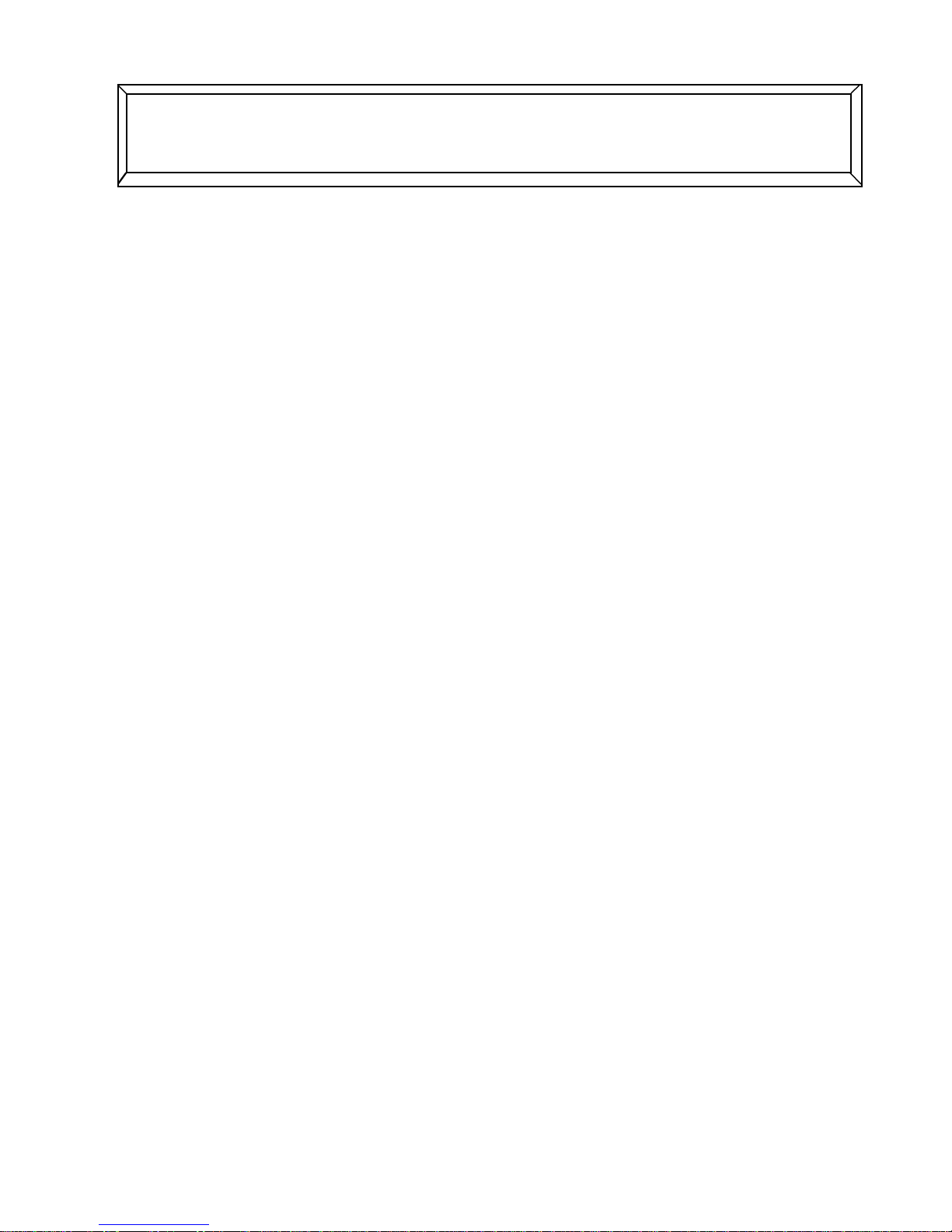
WARRANTYREGISTRATION
We ask that you please fill out this registration form and send the bottom half to:
MANLEY LABORATORIES
REGISTRATION DEPARTMENT
13880 MAGNOLIA AVE.
CHINO CA, 91710
Registration entitles you to product support, full warrenty benefits, and notice of product
enhancements and upgrades. You MUST complete and return the following to validate your
warranty and registration. Thank you again for choosing to use Manley Laboratories.
MODEL ____________________ SERIAL No. ______________________
PURCHASE DATE ______________ SUPPLIER ______________________
--------------------------------------------------------------------------------------------------------
PLEASE DETACH THIS PORTION AND SEND IT TO MANLEY LABORATORIES
MODEL ____________________ SERIAL No. ______________________
PURCHASE DATE ______________ SUPPLIER _______________________
NAME OF OWNER _______________________________________________
ADDRESS ______________________________________________________
CITY,STATE,ZIP________________________________________________
TELEPHONE NUMBER ___________________________________________
Serial #'s of Associated Manley Laboratories Equipment ___________________
________________________________________________________________

NOTES
This manual suits for next models
1
Table of contents
Other Manley Media Converter manuals
Popular Media Converter manuals by other brands
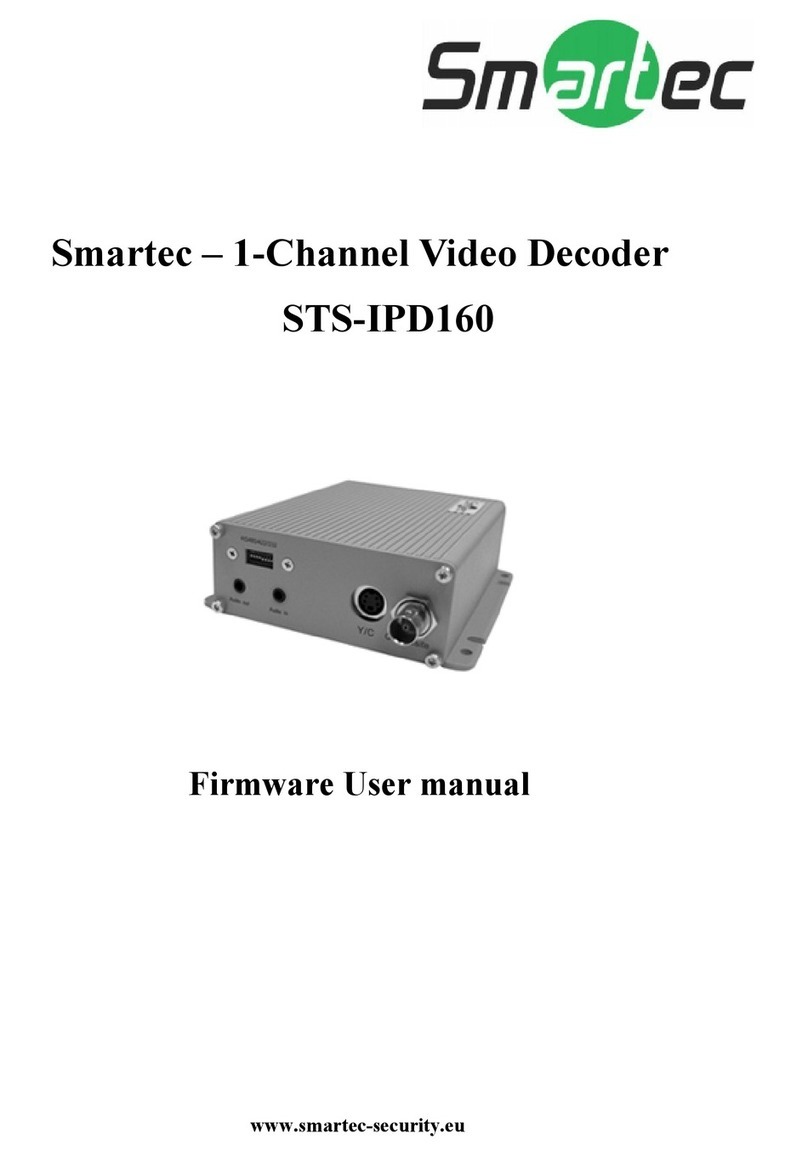
Smartec
Smartec STS-IPD160 user manual
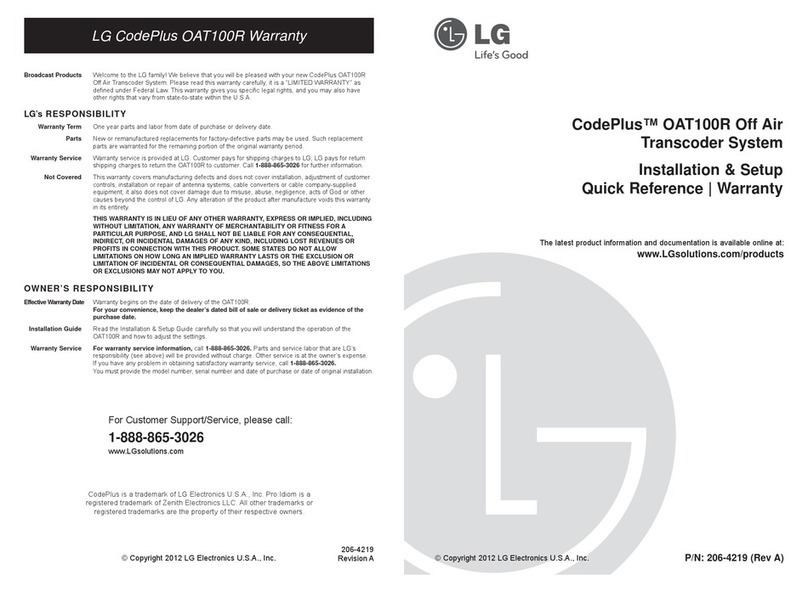
LG
LG CodePlus OAT100R Installation & setup quick reference

Balluff
Balluff mvHYPERION Series Technical manual
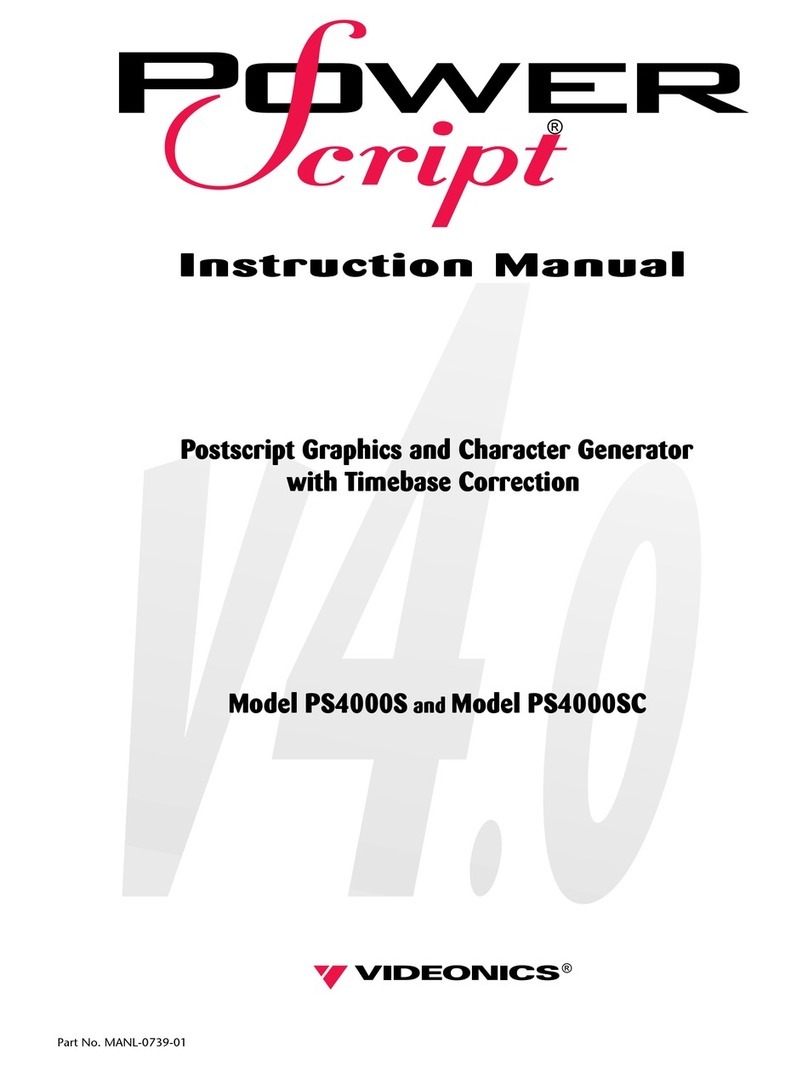
Videonics
Videonics PowerScript PS4000S instruction manual

Numerik Jena
Numerik Jena LIKselect Original user manual

Vanco
Vanco Evolution EV4K1014 quick start guide