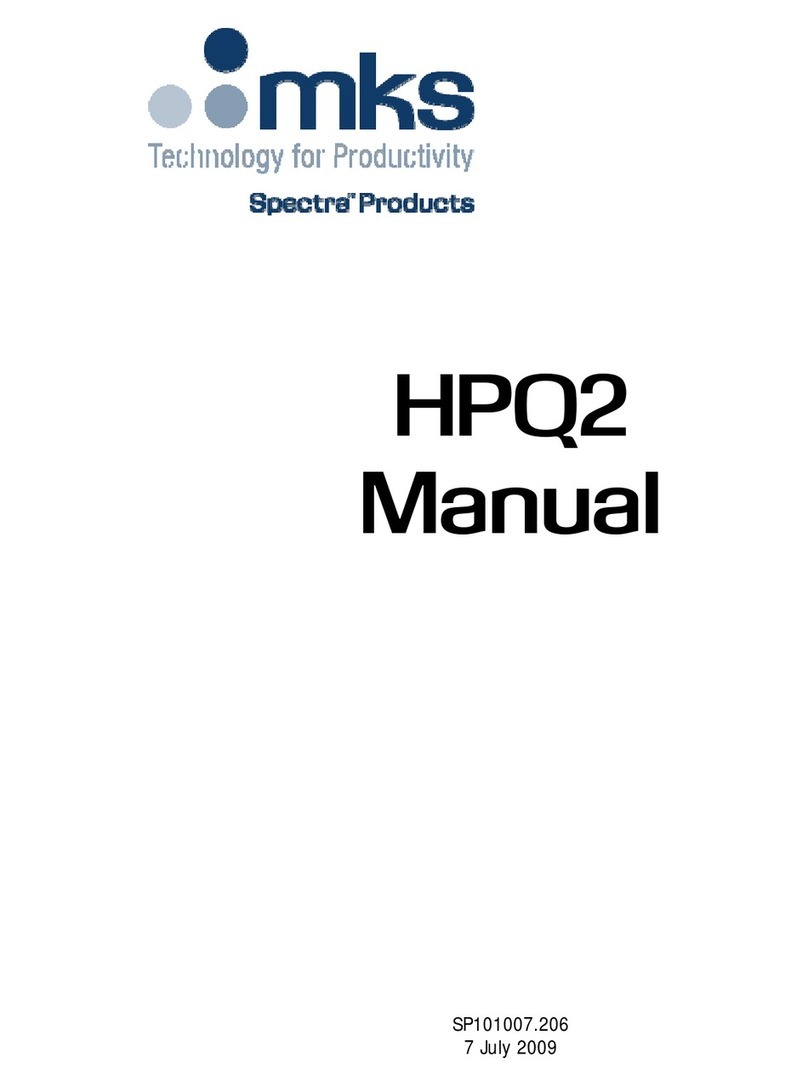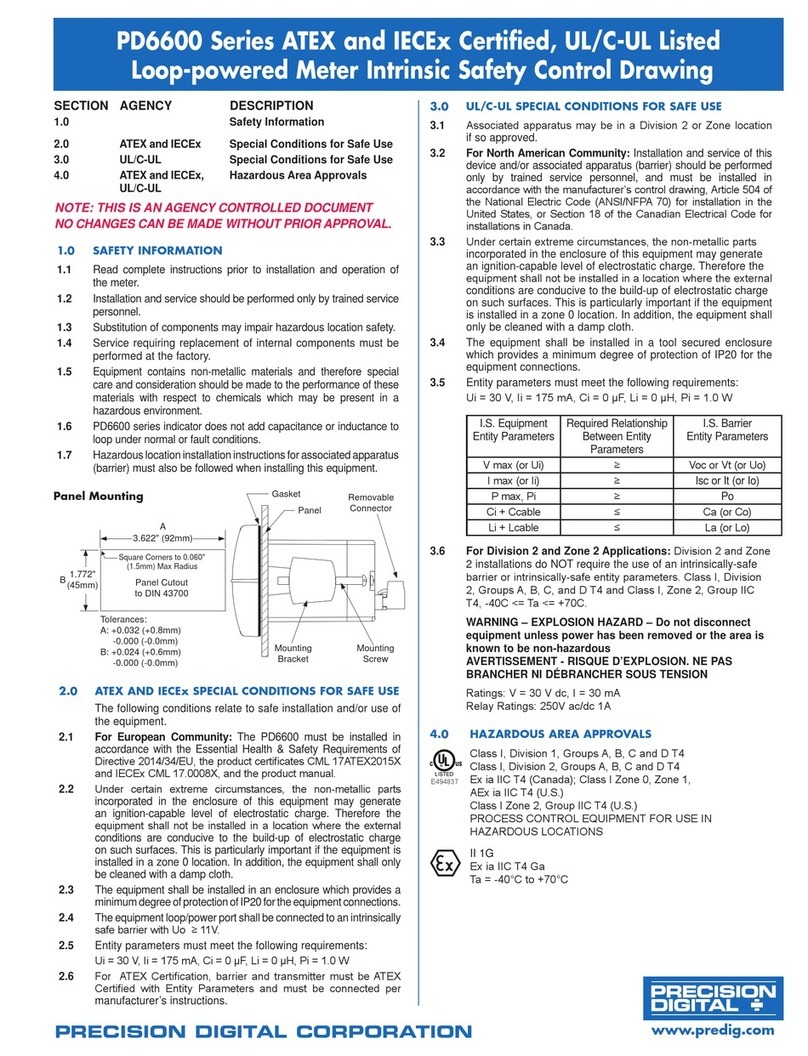MANN+HUMMEL SPB 358 User manual

19_J05xxx_ SPB 358 E&C.indd 1
9/1/19 5:10 PM
Before Use
Thank you for purchasing a
MANN+HUMMEL Duct Air Quality
Monitor. Before using the product,
please read this operating manualand
follow the instructions carefully to
prevent any accidents.
Warranty and Service
Scope of Warranty:
•
Theproduct isused according to
the instructions in the operating
manual;
•
Theproductishandledproperly
accordingtoitsintendedusage;
The MANN+HUMMEL warranty does
notapplyiftheproductisdamaged
duetoaccidents,errors,normal wear
andtear,orinappropriateusage.
Please refer to the MANN+HUMMEL
website at www.mann-hummel.com
for more information or assistance.
EN
1
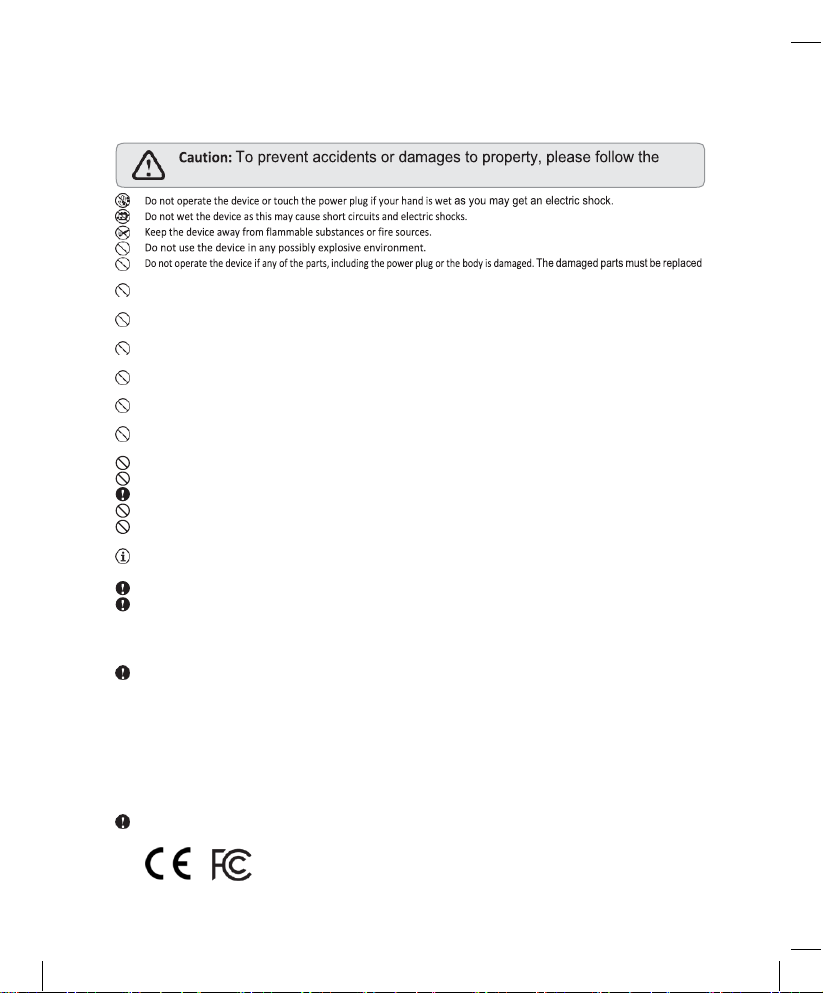
19_J05xxx_ SPB 358 E&C.indd 2
9/1/19 5:10 PM
guidelines and instructions below.
Important Information
by the manufacturer or authorized service center in order to avoid hazards.
Do not disassemble, repair or alter the device without authorization.
Unauthorized disassembly orrepair may cause failure anddanger.
Unauthorized alteration may result in fire or breakdown.
Unlessundersupervisionbypersonsresponsiblefortheirsafety,
persons who are not familiar with the operating instructions, are not
allowed to operate the device.
If the rated voltage of the product is different from the local standard voltage, do not connect the device to the power source.
Otherwise, it may cause damage to the product or fire.
The installation place of the device should be stable enough to bear its weight
with considering the influence of strong wind,typhoon
and earthquake to avoid its falling and the damage it maycause.
Partsand componentsintendedfor theinstallation shouldbeused.
Do not use parts and components other than those provided in
the packaging or recommended.
Thefiltershouldbeusedtoreducetheoccurrenceoffailuresandprolongtheservicelifeofductdevice,andthe
filter should be
changed after hundreds of hours working.
Do not block the air inlets and outlets of the device as it may cause damage to the device.
Do not connect the device to power source until all installation work are finished.
The max operating temperature of the product is 40°C and shouldn’t be lower than 0°C.
Do not use the SPB 358 in dusty environments.
Otherwise the sensitivity, accuracy and lifetime of the device will be affected seriously.
The sensors and chipsused inthis device are high tech precision instruments;tominimize interference tothe precision components,
please prevent the unit from being exposed to high temperature, high humidity, combustible gases and liquids.
RF Power (Output power): 1
6
dBm (2412MHz –2462MHz)
Declaration of Conformity
This device complies with the essential requirements in Directive 2014/53/EU, and can be used acrossEU member states or regions.
This device complies with part 15 of the FCC Rules (FCC ID: 2AQ3Q-SPB358). Operation is subject to the following two conditions:
(1)
This device may not cause harmful interference, and
(2)
This device must accept any interference received, including interference that may cause undesired operation.
Changes or modifications not expressly approved by the party responsible for compliance could void the user’s authority tooperate
the equipment.
This device has been tested and found to comply with the limits for a Class B digital device, pursuant to part 15 of the FCC Rules.
These limits are designed to provide reasonable protection against harmful interference in a residential installation. This equipment
generates, uses ,and can radiate radio frequency energy and, if not installed and used in accordance with the instructions, may cause
harmful interference to radio communications.
However, there is no guarantee that interference will not occur in a particular installation.
Ifthis equipment does cause harmful interference toradio or television reception, which can be determined by turning the
equipment off and on, the user is encouraged to try to correct the interference by one or more of the following measures:
-
Reorient or relocate the receiving antenna.
-
Increase the separation between the equipment and receiver.
-
Connect the equipment into an outlet on a circuit different from that to which the receiver is connected.
-
Consult the dealer or an experienced radio/ TV technician for help.
This equipment complies with FCC radiation exposure limits set forth for an uncontrolled environment.This equipment should be
installed and operated with minimum distance 20cm between the radiator & your body.
2

19_J05xxx_ SPB 358 E&C.indd 3
9/1/19 5:10 PM
1.
Overview
SPB358isahighlyintegratedairqualitymonitoringdevicewhichcoulddetect
multipleparametersofPM2.5,CO2,TVOC,TemperatureandHumidity.Itcould
bewidely usedinthe ductairqualitymonitoring andperformance evaluation of
ventilation air system and air purifier.
EN
Top View
1
3
4
7
Right View
No.
Description
1
Installation Hole (6 mm)
2
Installation Hole (8 mm)
3
Wi-Fi Antenna
4
Air Inlet
5
Air Outlet
6
Power
7
Configuration
3

19_J05xxx_ SPB 358 E&C.indd 4
9/1/19 5:10 PM
Caution: Donotusepartsandcomponentsotherthanthoseprovidedinthe
packaging or recommended.
6mm
2.
Installation
2.1
Option 1: Wall-mounting
Drill the holes and install the device on the wall through the 2 reserved holes
(
6mm) withexpansion screws.Tighten the self-locking nuts tosecurethe
device.Please only use the expansion screws (
6 mm) provided in the
packaging to do the installation. Alternatively, the nylon expansion screws could be
used depending on the wall conditions. The schematic is shown below:
4

19_J05xxx_ SPB 358 E&C.indd 5
9/1/19 5:10 PM
2.2
Option 2: Ceiling Installation
Theuserscouldusethehanging bolton-sitetoinstallthe deviceontheceiling
through the reserved hole (8mm) on the top of thedevice.
EN
8mm
5
Caution: Secure the device through double nuts to prevent sliding.

19_J05xxx_ SPB 358 E&C.indd 6
9/1/19 5:10 PM
Caution: Do not force to connect the socket to avoid any damage.
3.
Connectivity
Connect the power cord to the aviation socket and tighten the lock nut.
6

19_J05xxx_ SPB 358 E&C.indd 7
9/1/19 5:10 PM
3.1
Modbus Connection (RS 485)
Userscouldtransmitdatathroughthereserved485communicationwire.Before
connection,removetheprotectionlayerofaheat-shrinkabletubeand2wires of
yellow and blue color will be shown as below:
3.2
Wi-Fi Connection
1 .After power on, press the “Configuration”
buttonforaround8secondstoinitiateaWi-Fi
hotspot starting with “Ourair_xxxxxx”.
2.
For personal computer or laptop with
Windows OS, click on Wi-Fi setting and
connecttoWi-Fiofthe“OurAir_xxxxxx”;For
iOS and Android mobile phone,go to setting
and connect to the Wi-Fi of the “OurAir_
xxxxxx”.
7
EN

19_J05xxx_ SPB 358 E&C.indd 8
9/1/19 5:10 PM
Caution: Itwilltakeupto3secondstorestartthedevice.Pleasedonotclick
on any other commands during reboot to avoid errors.
3.
Open Internet browser like IE, Firefox, Safari or Chrome. Enter the IP address
10.10.10.1intheaddressbar,thenwewillseetheconfiguration interfacefor
Wi-Fi.
4.
EnterWi-FiEncryptioninformationandclicksavetosaveyoursettings.The
device will restart to complete theWi-Fi configuration.If the front LED is on,
the Wi-Fi is connected successfully.
8

19_J05xxx_ SPB 358 E&C.indd 9
9/1/19 5:10 PM
4.
On-Boarding with the OurAir App
4.1
Download the OurAir App
1 For Android users, go to Google Play store
to search and download the mobile app
“OurAir” or scan the QR-code.
2 For iPhone users, go to App store to search
and download the mobile application “OurAir”
or scan the QR-Code.
3 For China Android users, go to Tencent
storetosearchanddownloadthemobile
application“OurAir” or scan the QR-Code.
9
EN
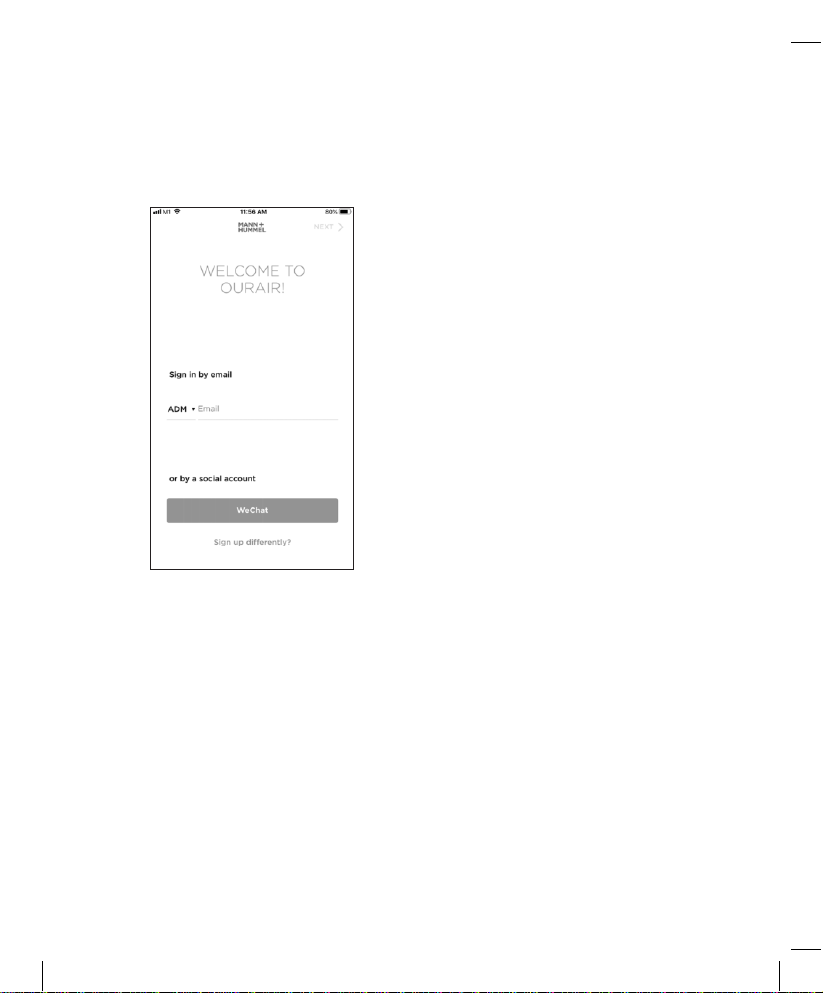
19_J05xxx_ SPB 358 E&C.indd 10
9/1/19 5:10 PM
4.2
Adding the SPB 358 device to your account
1.
Log-in to the OurAir App only by Email
10

19_J05xxx_ SPB 358 E&C.indd 11
9/1/19 5:10 PM
2.
Adding device to your account
Ways to add your first OurAir device
2.1
–Afteryou’ve loggedinsuccessfullyforthefirsttime,youcanselectthe
device that you want to add
2.2
–Alternatively,youcangotothesettingsofOurAirAppandtapthe“+”
symbol to add new device
2.3
–Youcanalso addthe deviceat home screen(ifnodevicewas added
previously)
EN
11
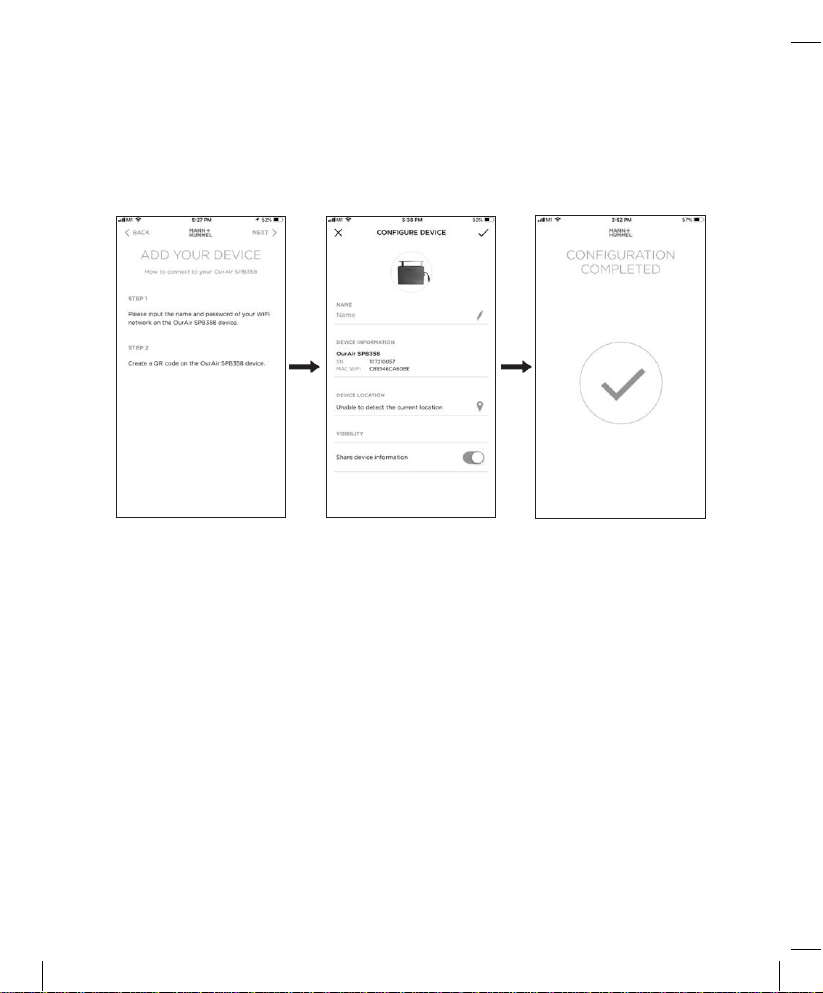
19_J05xxx_ SPB 358 E&C.indd 12
9/1/19 5:10 PM
3.
Pair a device with the OurAir App
Scan the QR code with OurAir App to pair the device.
12

19_J05xxx_ SPB 358 E&C.indd 13
9/1/19 5:10 PM
5.
Clock Module Configuration
The interior structure of the device is as shown below:
EN
Clock Module
Transformer
Air Pump
Digital Screen
TestCabin K
1
K
2
K
3
5.1
The 4 modes of the clock module
P
1
: To set the daily working period of device.
E.g. The device automatically start working at 7:30amand shutdownat 5 pm
daily (Select the P
1
mode, enter the numeric value of 0730 and 1700 in
turn).
P2: To set the pulse signal. It is not recommended for common users.
Consult the dealers or professionals if needed.
P
3
: Toset the date and month on which the device will start to work
and shut down.
E.g. The device automatically start working on1
st
Oct and shut down on25
th
Dec (Select P
3
mode, enter the numeric value of 1001 and 1225 in turn).
P
4
: To set the local date and time.
E.g. The SPB358 deviceisused inGermany,andthelocaldate&timeis15
th
Jun,2:15pm(SelectP
4
mode,enterthenumericvalueof0615and1415in
turn).
13
Caution: consultthedealersorprofessionalstoopenthefrontcoverofthe
device to set the timer.
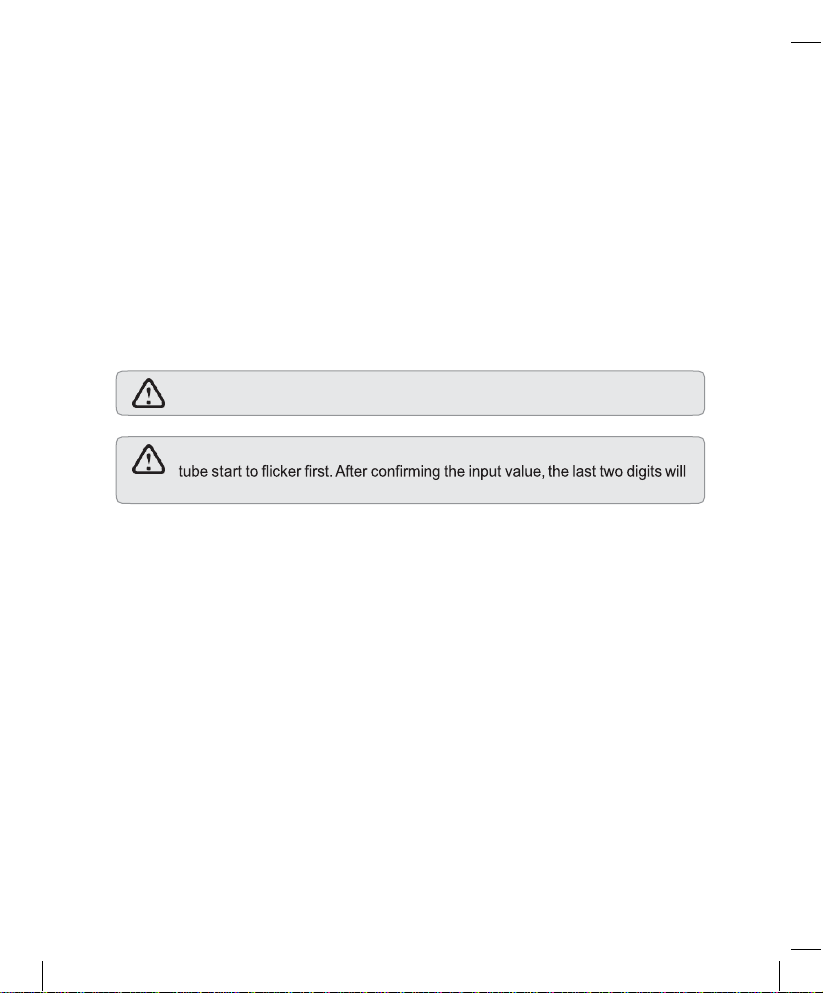
19_J05xxx_ SPB 358 E&C.indd 14
9/1/19 5:10 PM
Caution: ThedefaulttimezoneoftheclockmoduleissetatUTC+8,andthe
working time is from 7:00 am to 7:00 pm daily.
Caution:
When setting the numeric values, the first two digits of the nixie
start to flicker.
5.2
Functions of the buttons on the clock module
K
1
: Toselect the mode.
K
2
: To enter the mode or confirm the numeric value input.
K
3
: To adjust the numeric value.
PressK
1
foraround2secondstoactivatethemodeselection.Continuetopress
K
1
shortly to select the specific mode from P
1
to P
4
. Enter K
2
to confirm the
selected mode,and the digital screen will start toflickerwaiting for the numeric
value input. Press K
3
to enter the numeric value of you desired to key in, and
then press K
2
to confirm the values input.
14
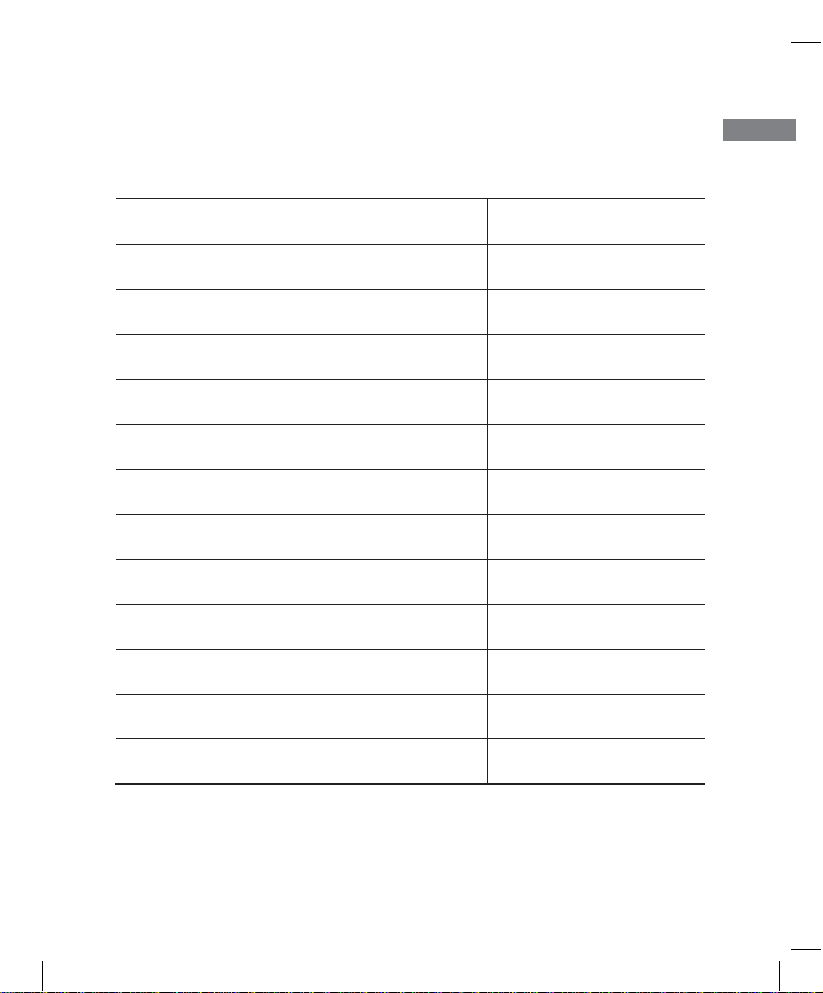
19_J05xxx_ SPB 358 E&C.indd 15
9/1/19 5:10 PM
6.
Product Specification and Packaging
Packaging list
Items
Qty
Packaging box
1
SPB 358 unit
1
Power cable
1
Power adapter (if any)
1
Sampling tube (8mm OD x 5mm ID)
1
Sampling connector & washer
1
Expansion screw M6 (stainless steel)
2
Expansion screw (nylon)
2
Nut (for hanging bolt)
2
Operating manual
1
Warranty card
1
Quality card
1
15
EN

19_J05xxx_ SPB 358 E&C.indd 16
9/1/19 5:10 PM
Product Specification
Certification
RESET™ (Grade B), RoHS,CE,FCC
Net Weight
3 Kg
Dimensions
265mm x 185mm x 95mm
Input Voltage
100-240V
AC
Rated Voltage
24V DC
Rated Current
1 A
Connectivity
Wi-Fi (2.4GHz) / Modbus
Air quality parameters measured
PM2.5 (0-500 μg/m3)
CO2 (400 –2000 ppm)
TVOC (125 –600 ppb)
Temperature (0 –40 °C)
Rel. Humidity (0 –99 % RH)
Sampling frequency
1 min
Peak Air Flow
2.2 l/minute
Average Air Flow
2 l/minute
Air Pump Vacuum Degree
75 KPa
Air Pump Negative Pressure
≈ -24 KPa
Sensor calibration frequency*
12 Months
*Offered as part of OurAir service package.
7.
Environment
Pleaseplay a part inpreservingtheenvironmentbynot discardingthe
indoor air quality monitor with usual household waste at the end of its
lifespan.Pleasebringitintoarecyclingcollectionpointinstead.
16
Table of contents
Other MANN+HUMMEL Measuring Instrument manuals
Popular Measuring Instrument manuals by other brands
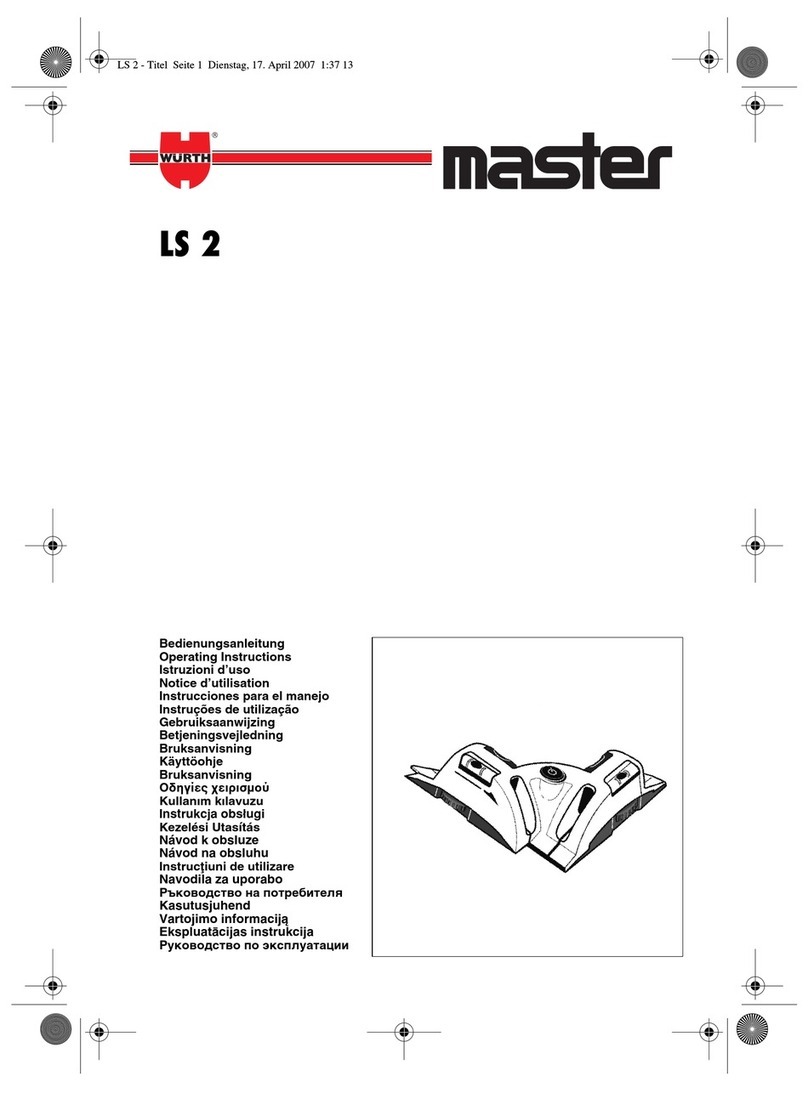
Würth
Würth Master LS 2 operating instructions
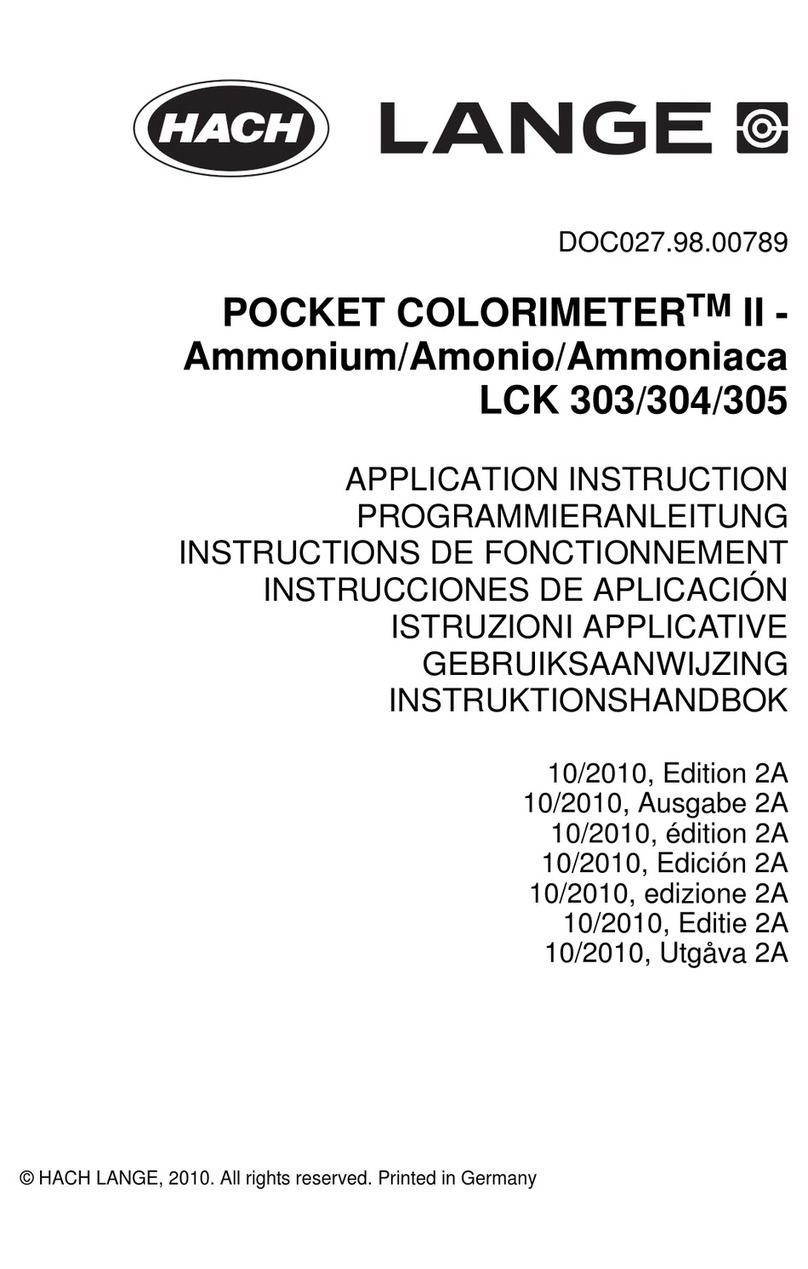
HACH LANGE
HACH LANGE LCK 303 Application Instruction

Bierer
Bierer VDAO450 operating instructions

Dwyer Instruments
Dwyer Instruments 490A-1 Specifications, Installation & Operating Instructions

Mitutoyo
Mitutoyo ID-C X series Quick reference manual

PCB Piezotronics
PCB Piezotronics 261A02 Installation and operation manual