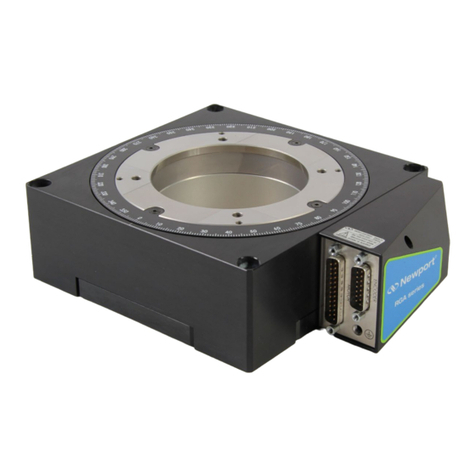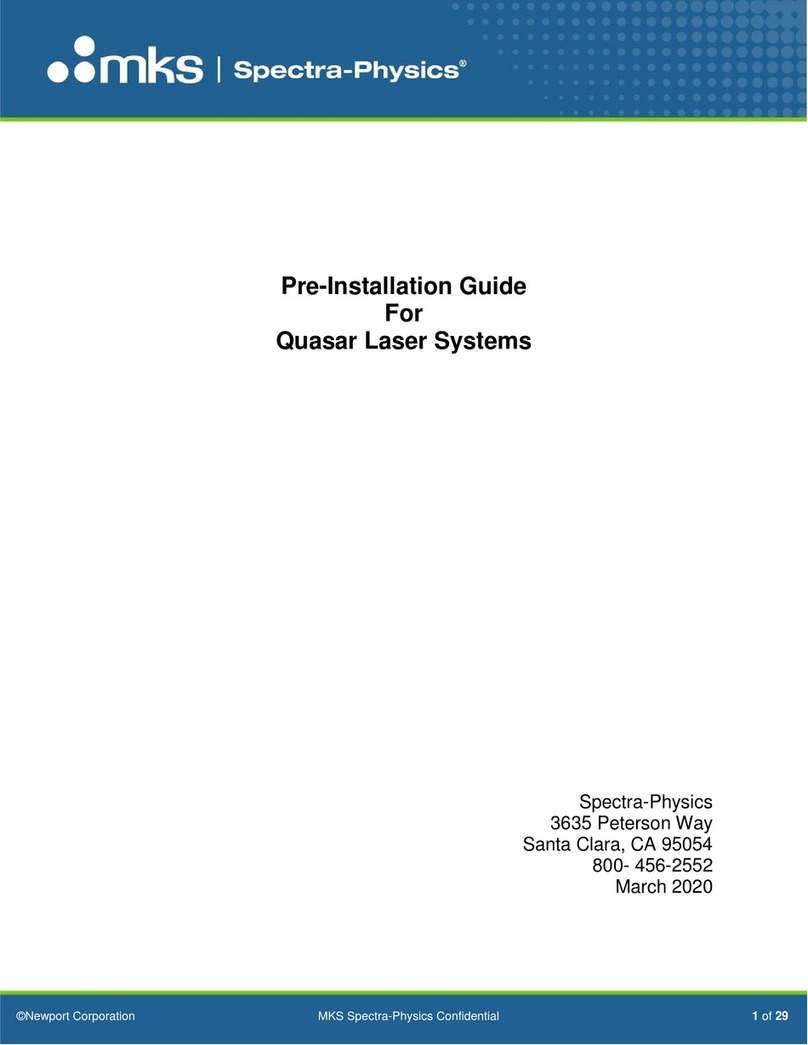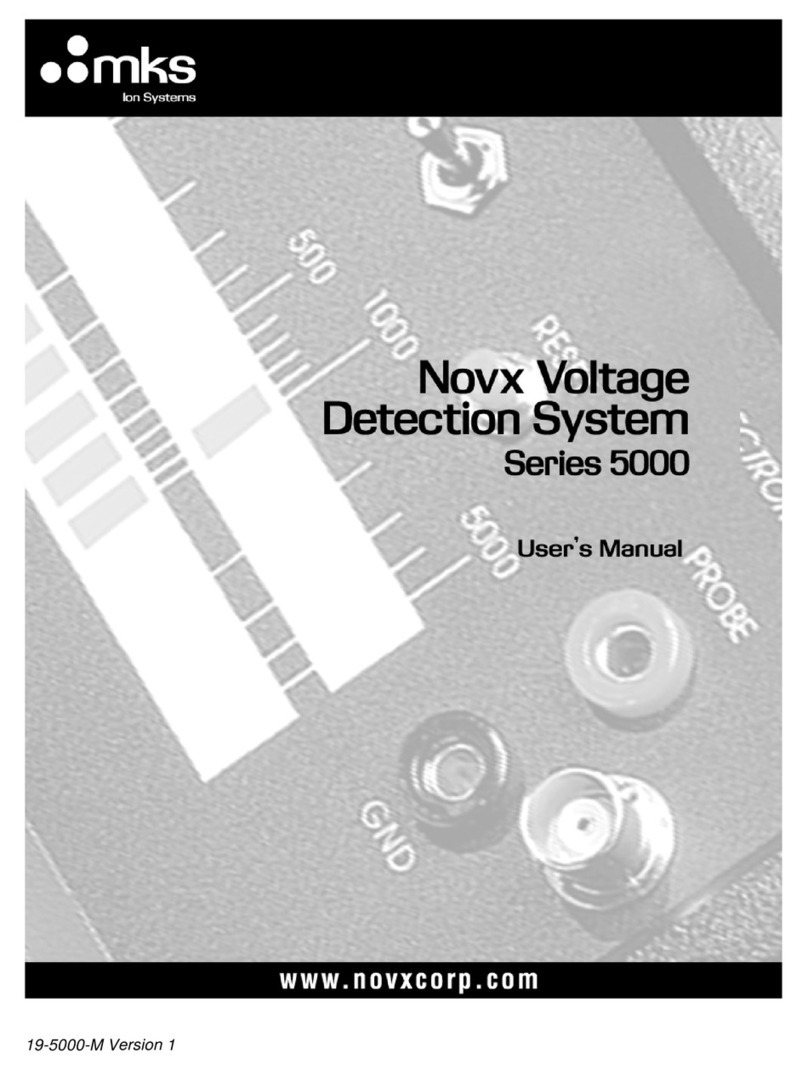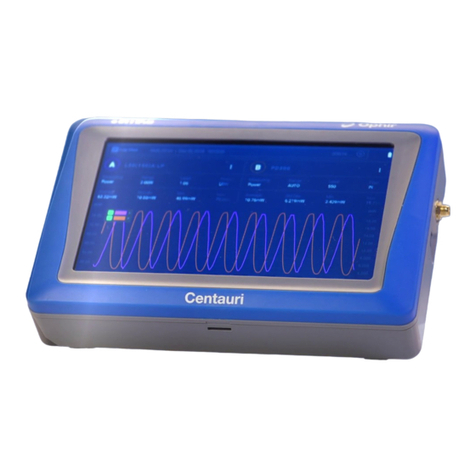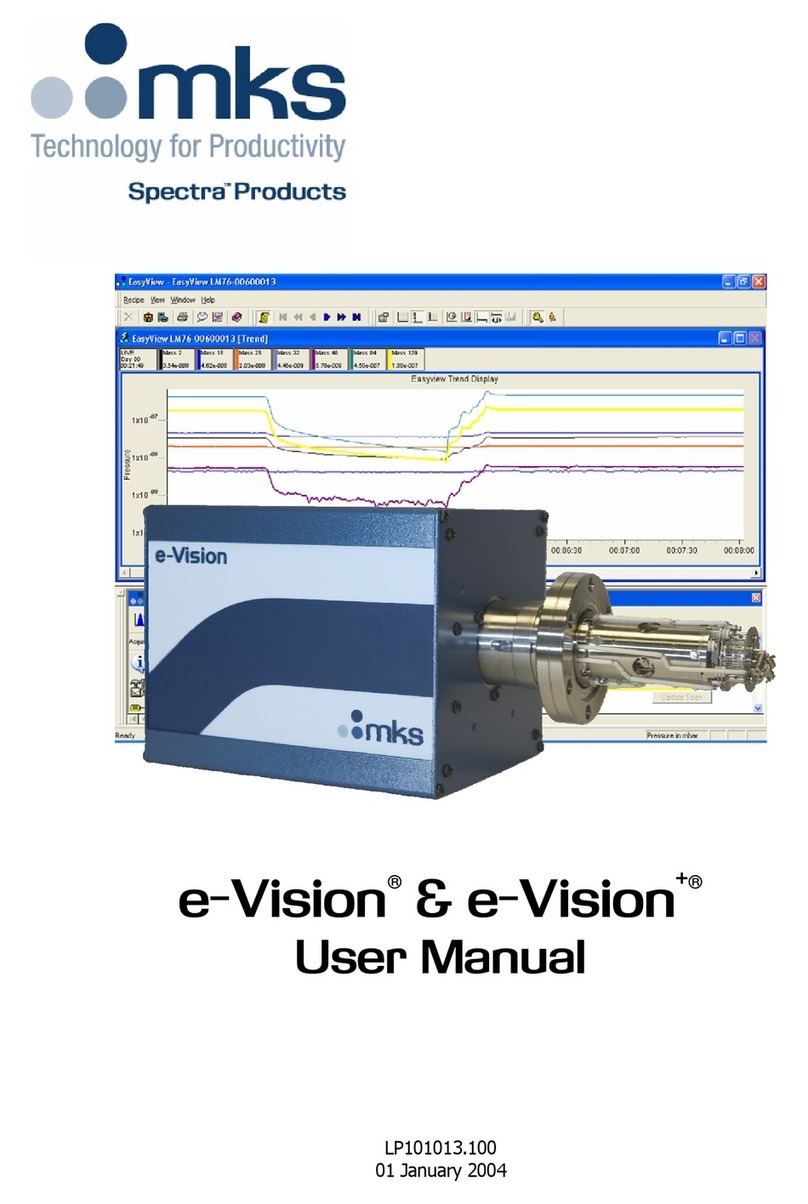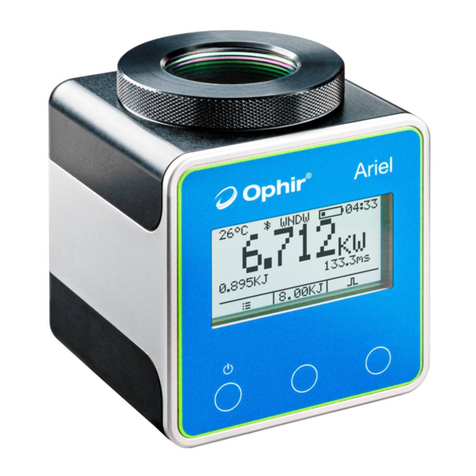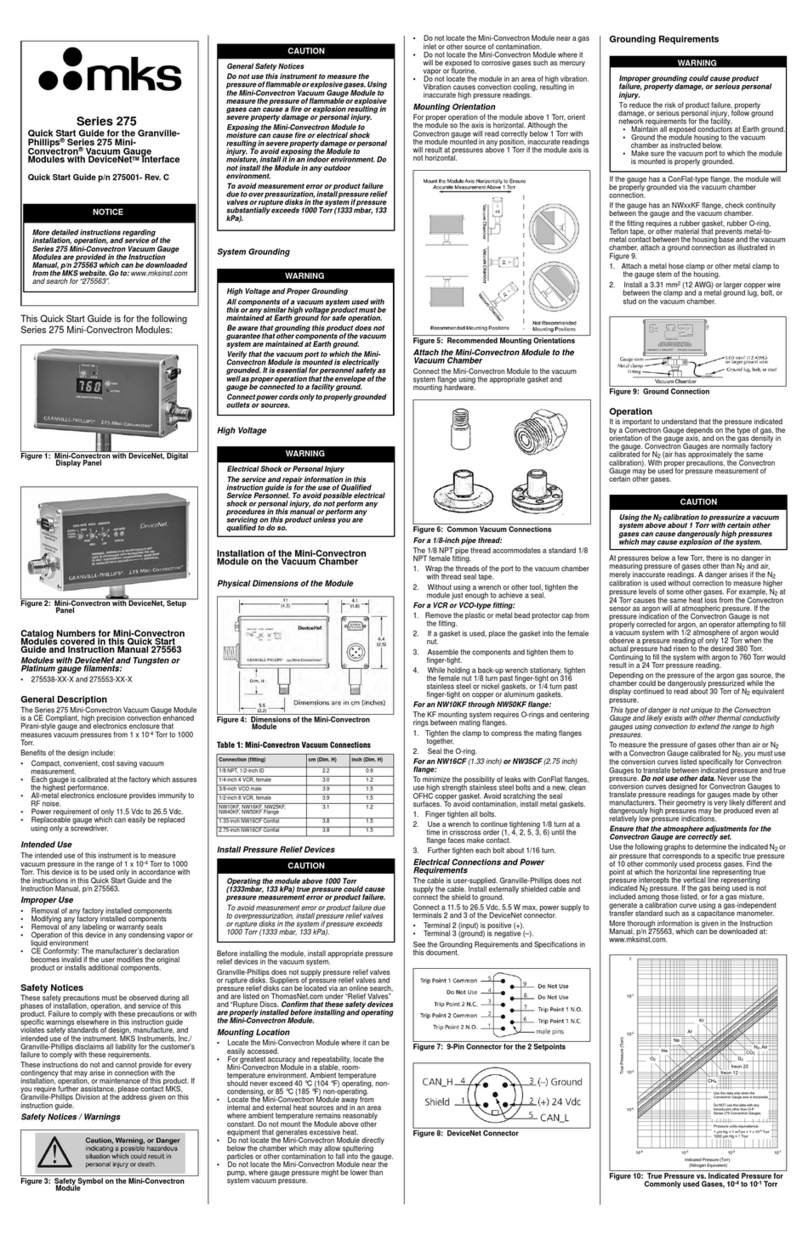HPQ2 SP101007.206 7 July 2009
MKS Instruments, Spectra Products 8
Safety .....................................................................................................4
Connectors................................................................................................. 4
Warning labels............................................................................................ 4
Ventilation.................................................................................................. 5
1. Specification.....................................................................................10
2. Introducing HPQ-2 ...........................................................................12
3. Control Unit Overview......................................................................13
3.1 The Rear Panel................................................................................... 14
3.2 Power Connector............................................................................. 14
3.3Indicators ........................................................................................ 15
3.4 RS232 Connector............................................................................. 15
3.5 RS422/485 Plug and Socket ............................................................. 16
3.6 Audio Output................................................................................... 16
3.7 Analog I/O Connector...................................................................... 16
3.8 Analog Connector Pin Connections.................................................... 17
3.9 Digital I/O Connector....................................................................... 18
3.10 Reset Switch ................................................................................. 19
3.11 Volume Control.............................................................................. 19
3.12 External Trip ................................................................................. 19
4. Analyser Installation ........................................................................20
4.1 Unpacking .......................................................................................... 20
4.2 Inspecting the Analyser....................................................................... 20
4.3 Installing the Analyser......................................................................... 21
4.4 Checking the System Pressure............................................................. 21
4.5 Mounting the Analyser......................................................................... 21
5. Control Unit Installation...................................................................23
5.1 Connecting the Control Unit to the Analyser.......................................... 23
5.2 Electrical Connections.......................................................................... 24
6. Baking..............................................................................................25
7. Analyser Maintenance ......................................................................26
7.1 General Overview................................................................................ 26
7.2 Maintenance of Your Analyser.............................................................. 27
7.3 Failed Filaments.................................................................................. 28
7.4 Ohmmeter Analyser Checks................................................................. 29
7.5 Checking for shorts.......................................................................... 29
7.6 Checking Filaments.......................................................................... 30
7.7 Changing Filaments......................................................................... 30
7.9 Fitting New Filaments ...................................................................... 32
7.10 Ion source, replacing and cleaning..................................................... 33
7.11 Removing the Ion Source............................................................... 33
7.12 Cleaning the Source....................................................................... 34
7.13 Re-fitting the Ion Source................................................................ 35
8. Exploded Views ................................................................................36
8.1 Analyser Flange pin-outs ..................................................................... 36