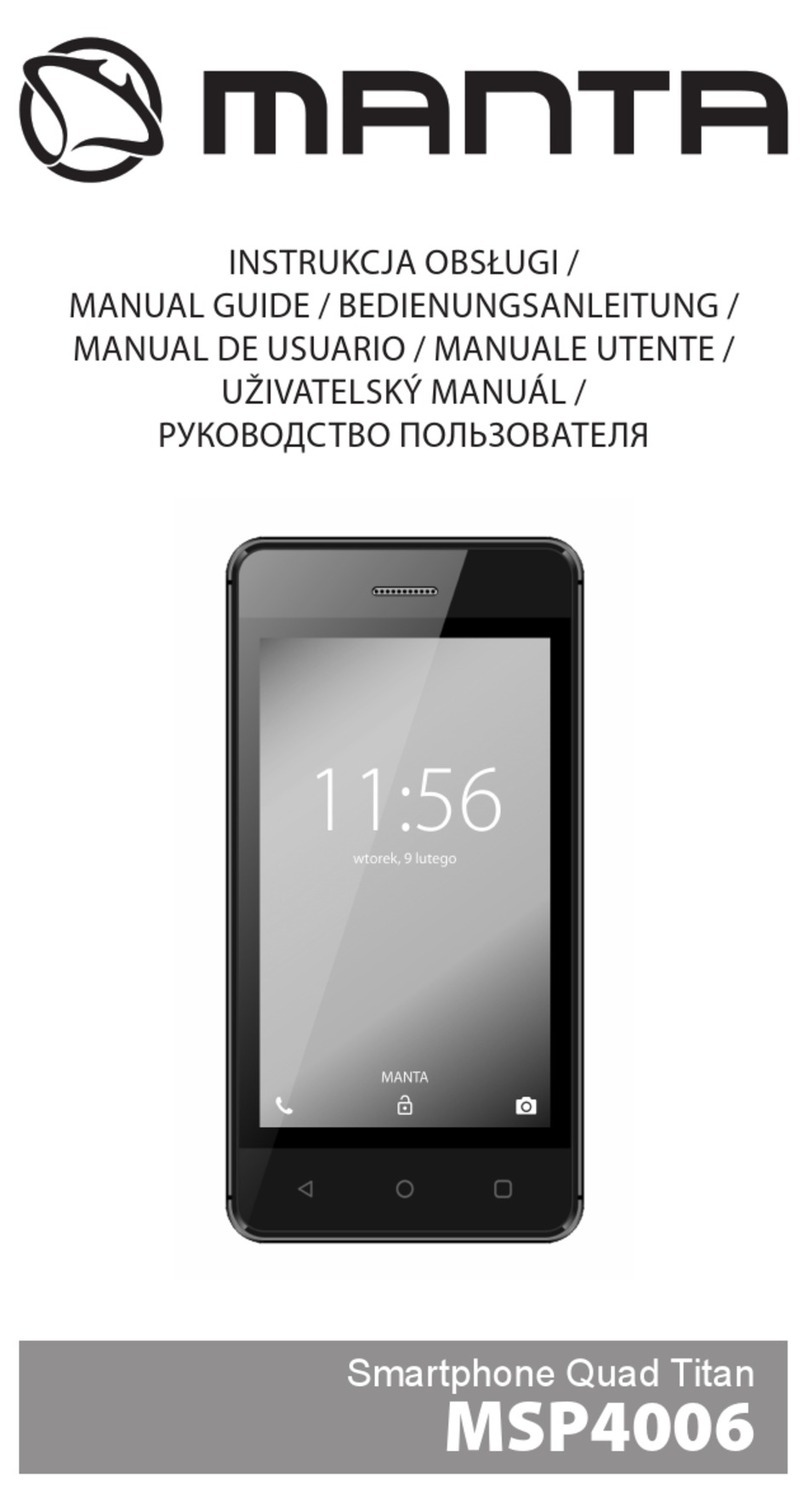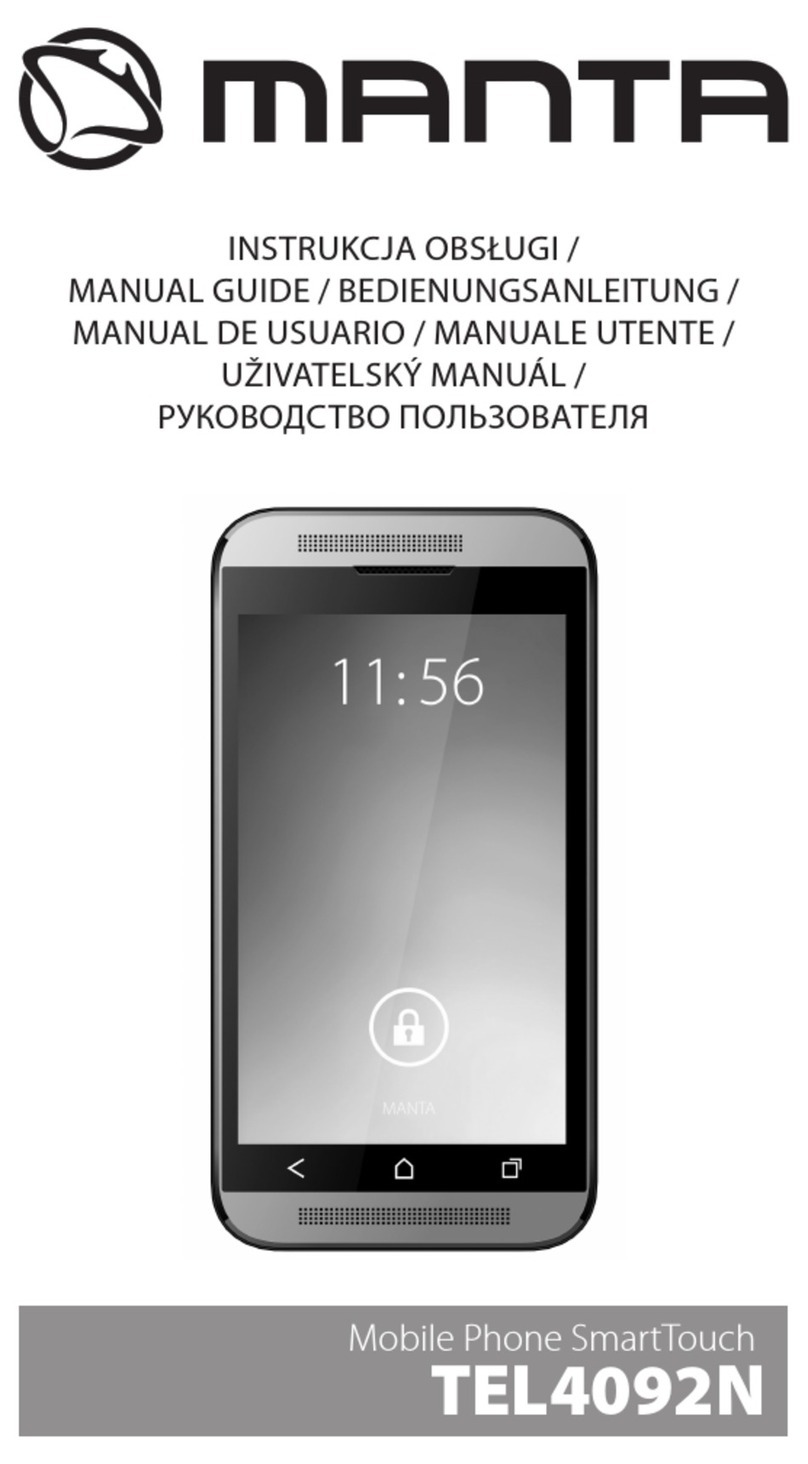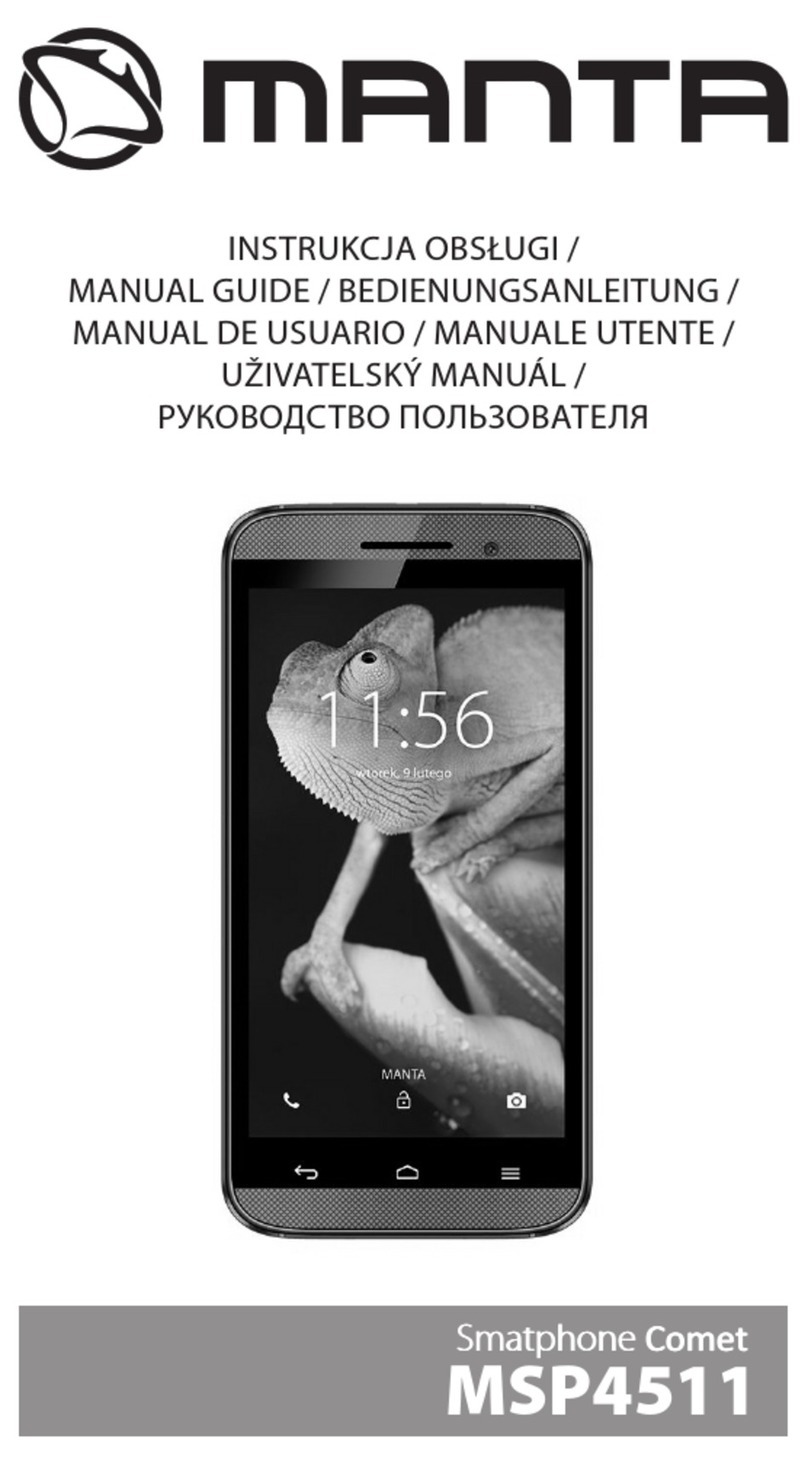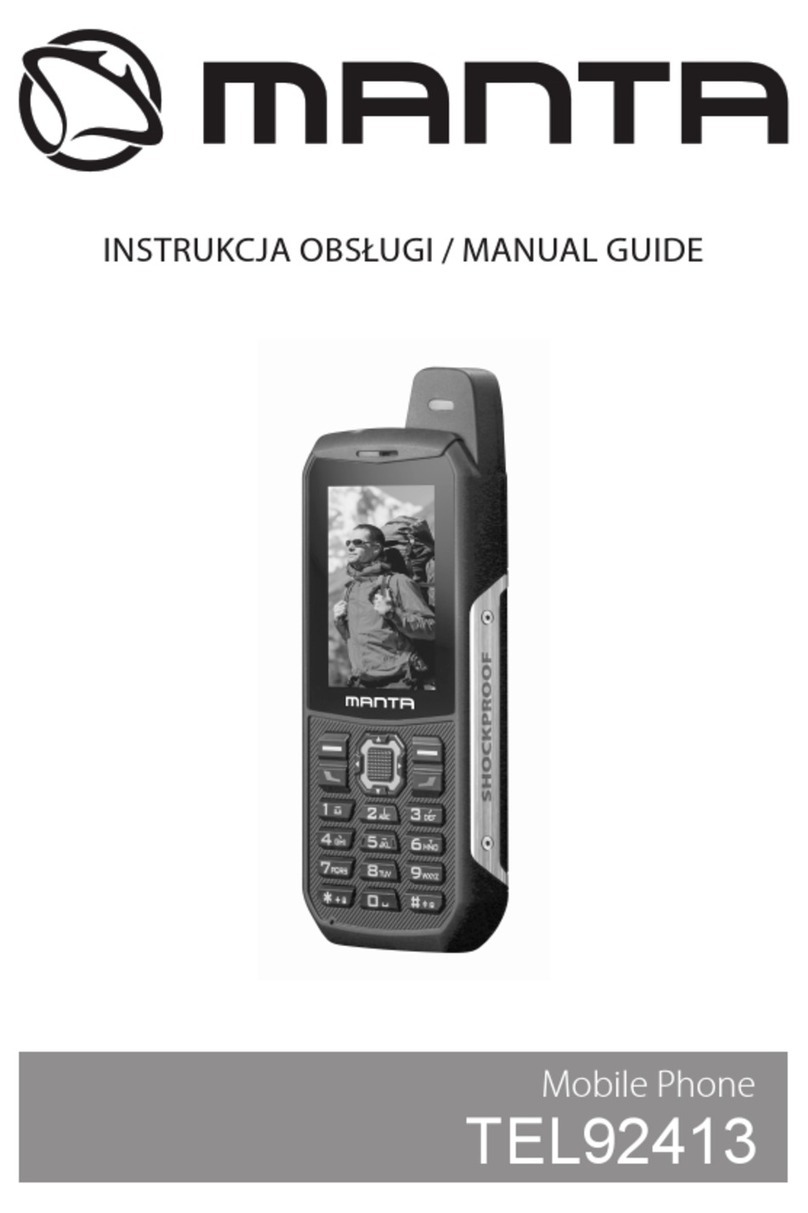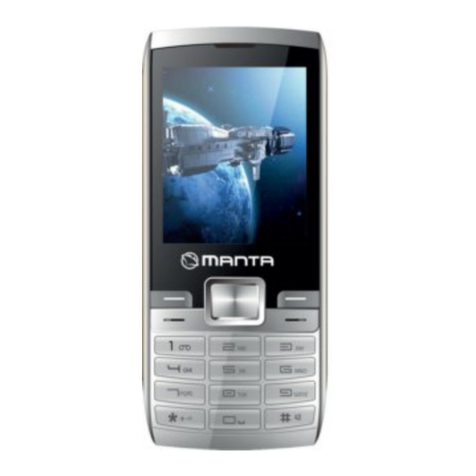Menu urządzenia
Menu of hone
Aby wejść do menu telefonu wciśnij lewy przycisk funkcyjny (3) lub przycisk K. /To access the
phone menu, press the left function button (3) orthe Kbutton.
Rejestr ołączeń / Call logs
Umożliwia sprawdzenie historii połączeń, odebranych, nieodebranych, wybieranych.
Umożliwia kasowanie historii połączeń. / You can check the call history, received,
missed, dialed. Allows you to delete the call history.
Mutimedia / Multimedia
Umożliwia nagrywanie i odtwarzanie klipów wideo, przeglądanie zdjęć, słuchanie radia
FM. / Allows you to record and playback video clips, view photos, listen to FM radio.
Kamera / Camera
Umożliwia robienie zdjęć. / Allows you to take photos.
Profile / Profiles
Umożliwia wybieranie oraz zmianę ustawień profili dzwonków. / Allows you to select
and change the profile of rings.
Kontakty / Contacts
Umożliwia przeglądanie książki telefonicznej, dodawanie nowych wpisów,
wyszukiwanie kontaktów, wybieranie kontaktów do dzwonienia. / Allows you to view
the phone book, adding new entries, search for contacts, select a contact to dial.
Wiadomość / Message
Umożliwia odczytwanie oraz pisanie wiadomości tekstowych SMS oraz multimedialnych
MMS. / Allows readings and writing text messages SMS and multimedia messages MMS.
Lista lików / My files
Umożliwia przeglądanie plików w pamięci telefonu oraz karty pamięci MicroSD,
kasowanie, przenoszenie itp. / Allows you to view files in the phone memory and
MicroSD memory card, delete, move, etc..
Ustawienia / Settings
Umożliwia zmianę ustawień telefonu, wybór języka, ustawienia połączeń,
wyświetlacza, zabezpieczeń. / Allows you to change your phone settings, the choice
of language, connection settings, display, security, etc.
Internet / Internet
Umożliwia przeglądanie stron internetowych. / Allows you to view web pages.
A likacje / A lication
Umożliwia dostęp do wbudowanych aplikacji takich jak: Zegar, Bluetooth, kalkulator,
rejestrator dźwięku, latarka, konwersja jednostek, gry. / Provides access to the built-in
applications such as clock, Bluetooth, calculator, sound recorder, flashlight, unit
conversion, games.
Kalenadrz / Calendar
Umożliwa dostęp do wbudowanego kalendarza, przeglądanie, dodawanie, usuwanie
wydarzeń. / Allows access to the built-in calendar view, add, delete events.
Audio / Audio
Umożliwia dostęp do odtwarzacza muzyki. / Allows access to the music player.