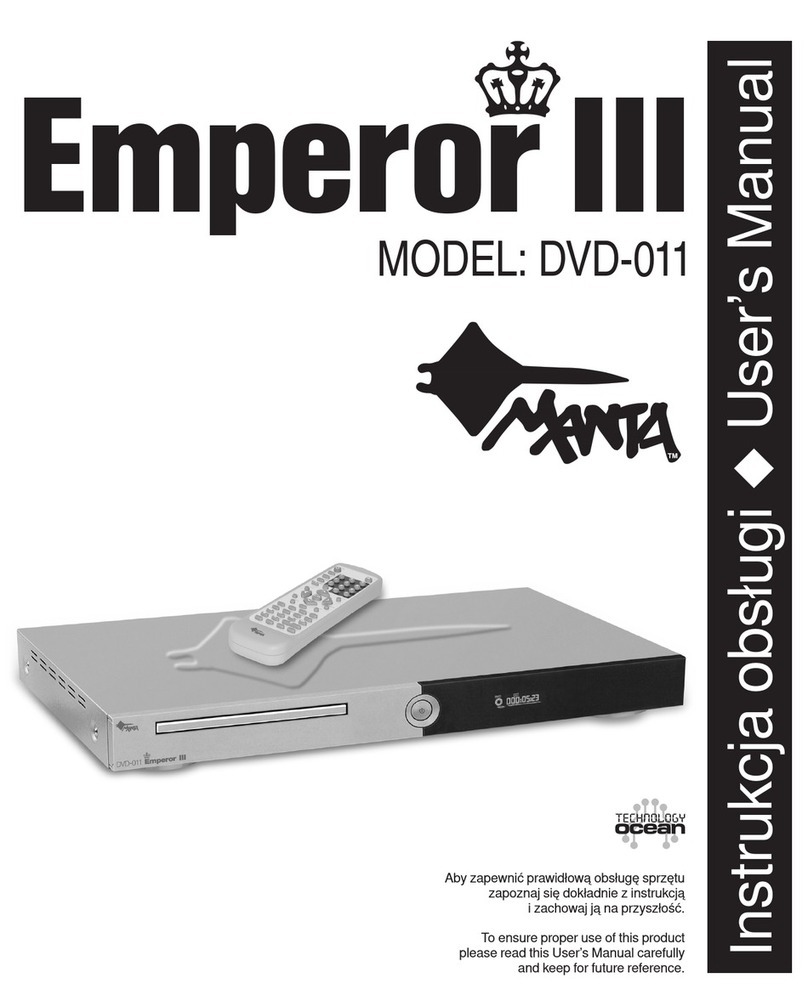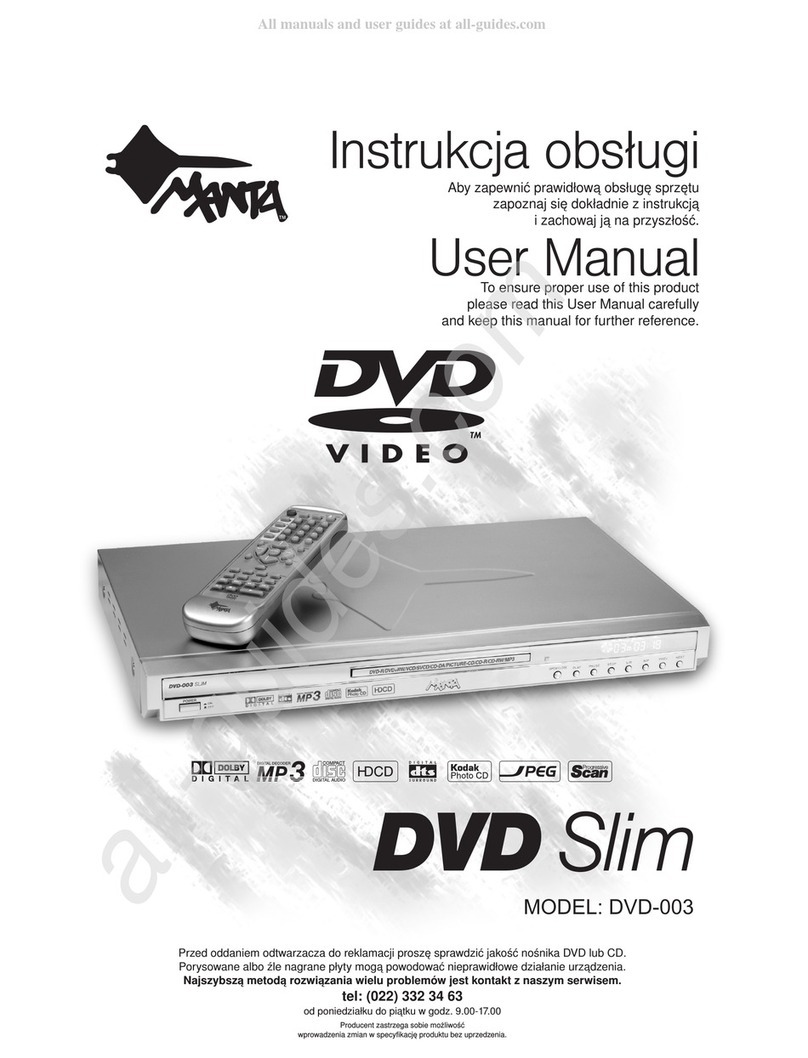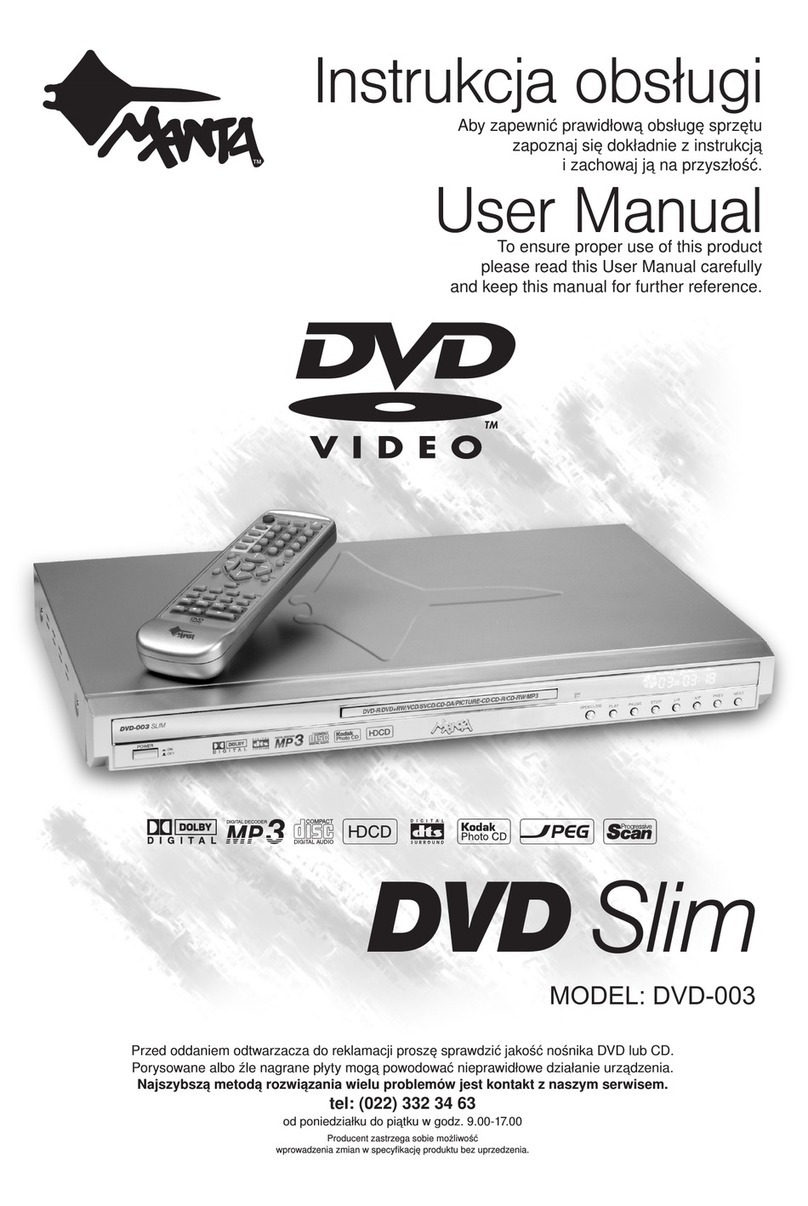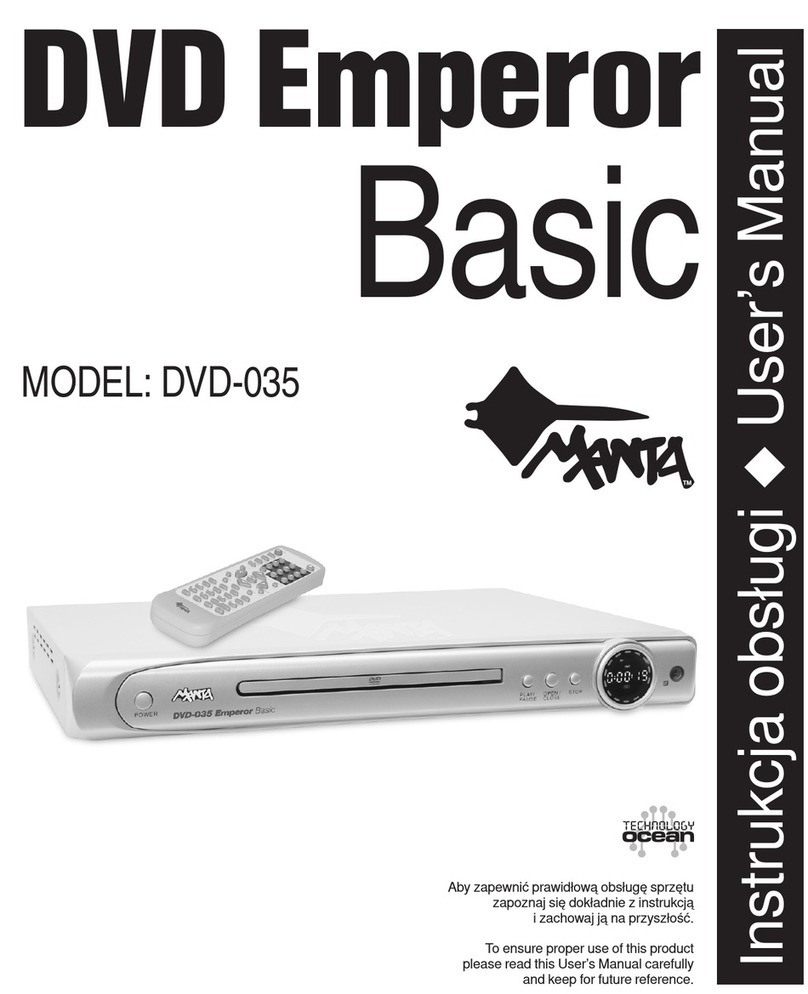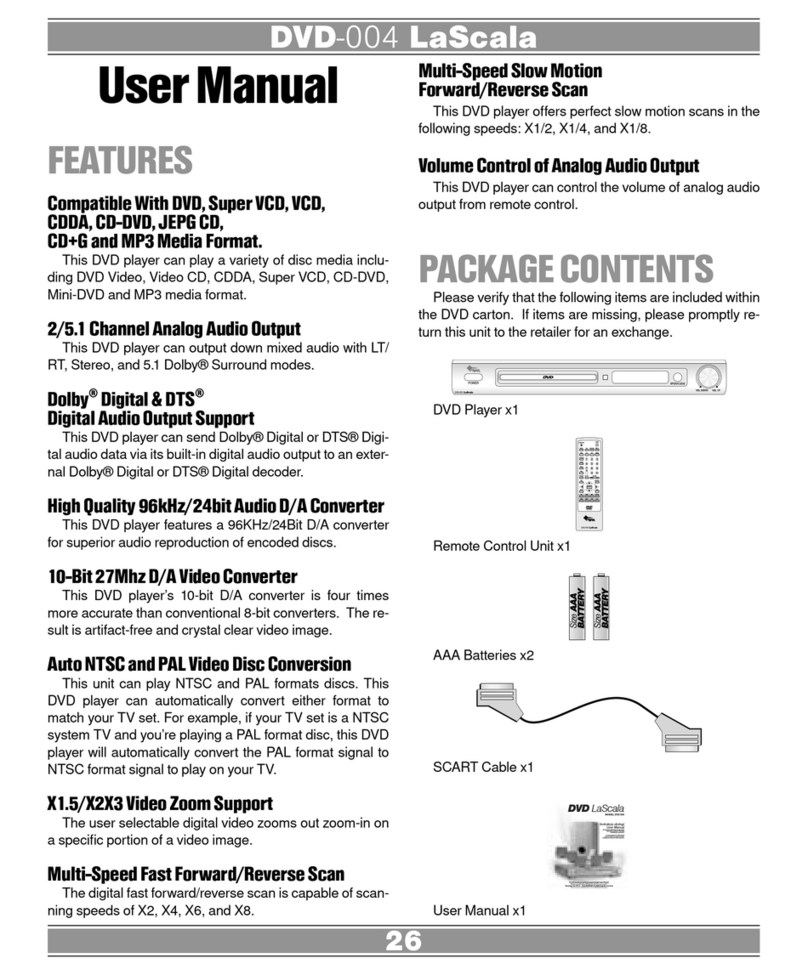DVD-001 Player
2
BEZPIECZEŃSTWO
Uwaga:
Symbol błyskawicy w trójkącie równobocznym ostrzega
użytkownika przed niebezpiecznym napięciem. Uwaga!
Zagrożenie porażeniem prądem.
Aby zapobiec ryzyku porażenia prądem, nie otwieraj
obudowy. Pozostaw to zadanie wykwalikowanym pra-
cownikom serwisu.
Wykrzyknik w równobocznym trójkącie informuje o
zwróceniu uwagi na serwis tego podzespołu i pozostawie-
nie napraw wykwalikowanym pracownikom serwisu.
OTOCZENIE
Przed podłączeniem DVD proszę zapoznać się dokład-
nie z niniejsza instrukcją.
Transport odtwarzacza powinien odbywać się tylko
przy użyciu oryginalnego opakowania lub innego,
zastępczego, chroniącego zawartość przed wstrzą-
sami i uderzeniami.
Jeśli odtwarzacz będzie transportowany pomiędzy
środowiskami o krańcowo różnych temperaturach,
możliwe jest skroplenie na i wewnątrz DVD pary
wodnej. W takim przypadku nie należy włączać
urządzenia do prądu tylko odczekać do całkowitego
wysuszenia.
Upewnij się, że napięcie sieciowe w Twoim gniazdku
to 230V/50Hz.
Nie używaj DVD w wilgotnych pomieszczeniach oraz
uważaj by urządzenie nie było narażone na krople
i bryzgi wody. Nie należy umieszczać na urządze-
niu przedmiotów napełnionych cieczą, np. wazo-
nów. Nieprzestrzeganie tej zasady grozi porażeniem
prądem lub w najlepszym przypadku uszkodzeniem
odtwarzacza.
Zachowaj minimalną odległość wokół urządzenia,
dla zapewnienia stosownej wentylacji. Zaleca się by
wentylacja nie była pogarszana przez przykrywanie
urządzenia takimi przedmiotami jak: gazety, obrusy,
zasłony itp.
Nie zaleca się umieszczania urządzenia w pobliżu
źródeł otwartego płomienia, np. palących się świec,
czy kuchenek gazowych.
Zwróć uwagę na stan przewodów. Chroń je przed
uszkodzeniem. Używanie uszkodzonych przewo-
dów może być niebezpieczne dla życia lub zdrowia.
Bacz, czy prawidłowo podłączyłeś wszystkie ele-
menty DVD.
Upewnij się, że masz stały dostęp do wtyczki sie-
ciowej tak, by w każdej chwili można było odłączyć
urządzenie od prądu.
W sytuacjach krytycznych np. zalania DVD, uszko-
dzenia przewodów, dostania się do wewnątrz
obcego ciała, czy nienaturalnego zachowania na-
tychmiast odłącz odtwarzacz od gniazda siecio-
wego.
Nie dokonuj sam żadnych napraw i przeróbek. Nie
otwieraj urządzenia. Oprócz utraty gwarancji, grozi
to porażeniem prądem lub innymi poważnymi kon-
sekwencjami. Wszelkich napraw może dokonywać
tylko specjalistyczny serwis.
Przed czyszczeniem urządzenia zawsze pamiętaj o
wyłączeniu wtyczki z gniazda sieciowego. Do czysz-
czenia używaj suchej szmatki. Większe zabrudze-
nia można usunąć używając szmatki nasączonej
roztworem lekkiego detergentu i suchej szmatki do
wytarcia.
Jeśli urządzenie nie będzie długo używane np. gdy
wyjeżdżasz, pamiętaj, by odłączyć je od prądu.