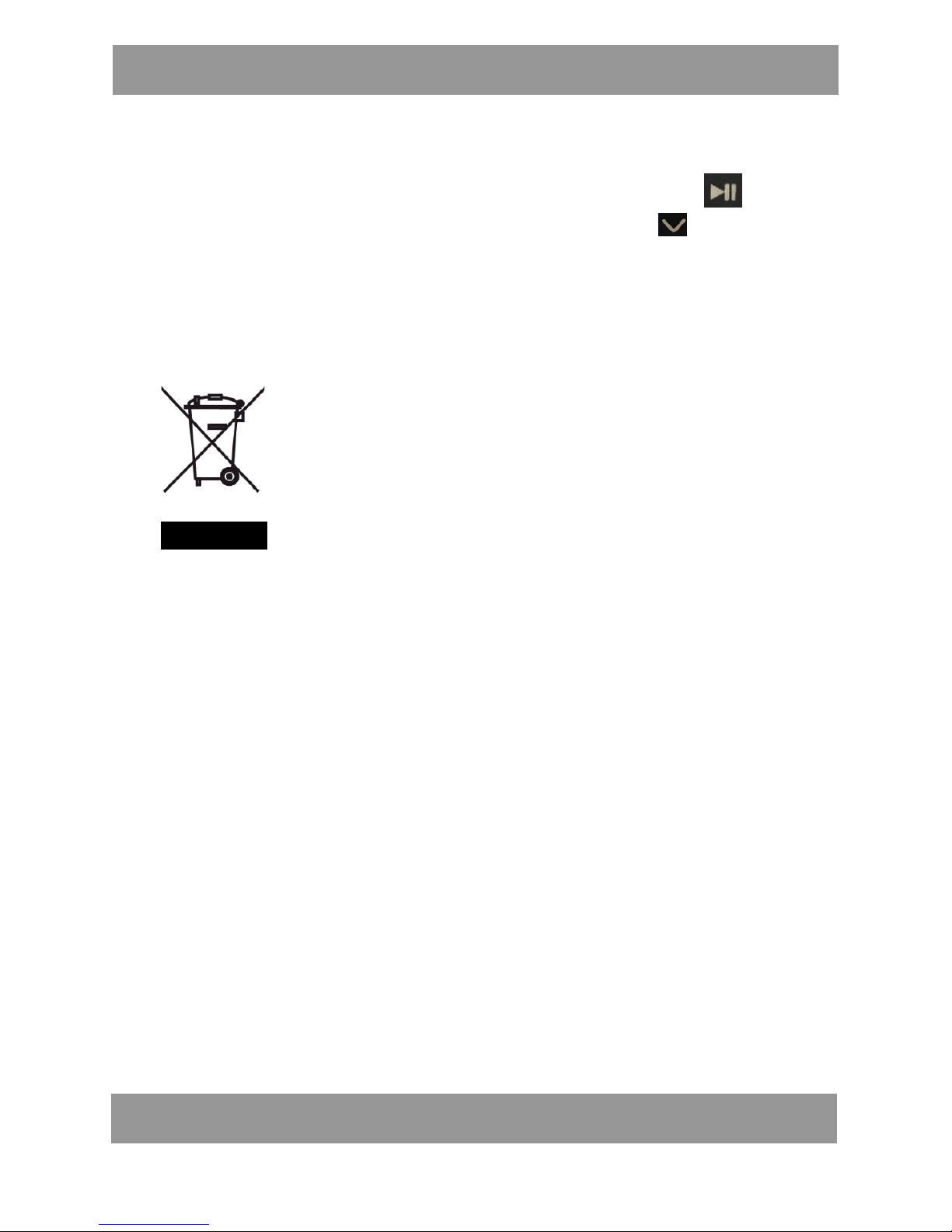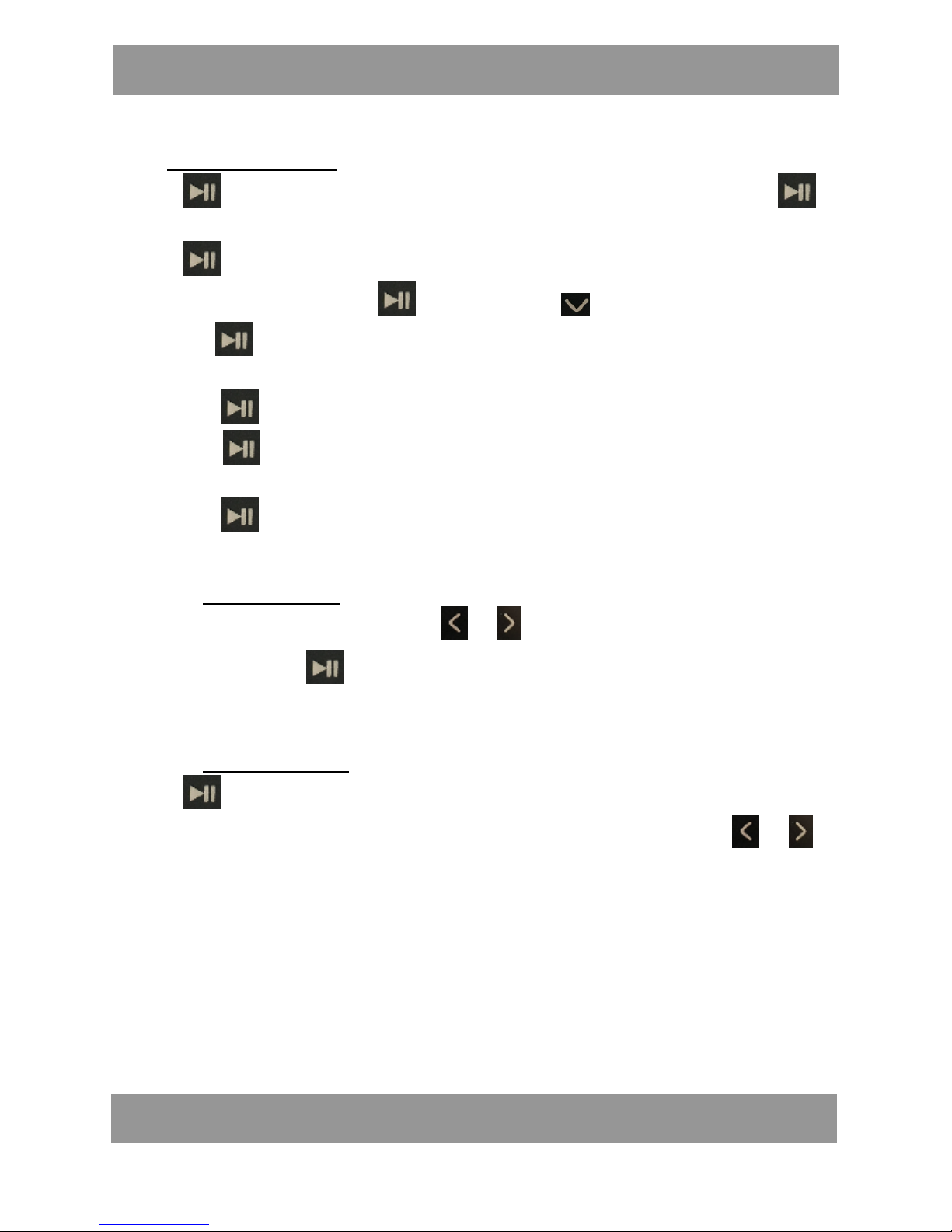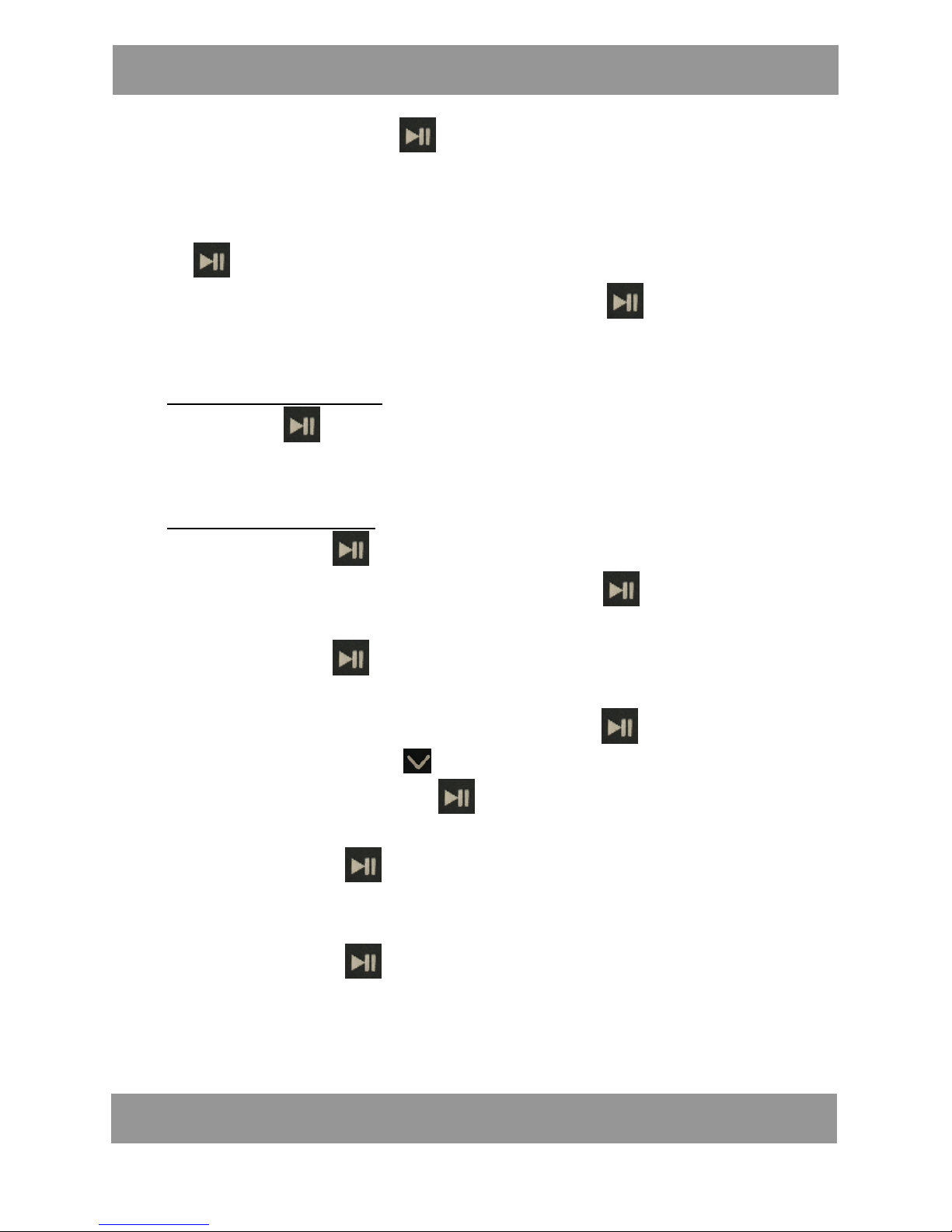Sortowanie plików według artysty, tytułu albumu, gatunku, listy
odtwarzania, okładki albumu, tytułu audiobooka: naciśnij , żeby
wejść do podmenu;
Tworzenie listy odtwarzania: naciśnij , aby wejść do podmenu i
utworzyć nową listę odtwarzania.
4. Tryb odtwarzania filmów
Naciśnij , aby wejść do podmenu, żeby odtworzyć film.
5. Tryb nagrywania:
Naciśnij przycisk , aby w menu głównym wybrać tryb nagrywania, a
następnie naciśnij ponownie przycisk , żeby wejść do podmenu
nagrań.
Naciśnij przycisk , żeby rozpocząć nagrywanie. Warto też pamiętać, że:
w czasie nagrywania dostępne są tylko funkcje
(odtwarzanie/zatrzymanie) i .
krótkie naciśnięcie przycisku pozwala zapisać otwarte nagranie i
rozpocząć nowe.
naciśnięcie przycisku pozwala otworzyć bibliotekę nagrań i
przejrzeć listę zapisanych plików z nagraniami.
naciśnięcie przycisku pozwala wprowadzić format nagrania.
Wybierz jeden z formatów zapisu dźwięku: MP3 Rec, WAV Rec, ACT
Rec.
naciśnięcie przycisku pozwala wprowadzić dane potrzebne do
zapisania pliku.
6. Tryb wyświetlania zdjęć
W menu głównym naciśnij lub , aby wejść w tryb wyświetlania
zdjęć. Następnie naciśnij przycisk (odtwarzanie/zatrzymanie), żeby