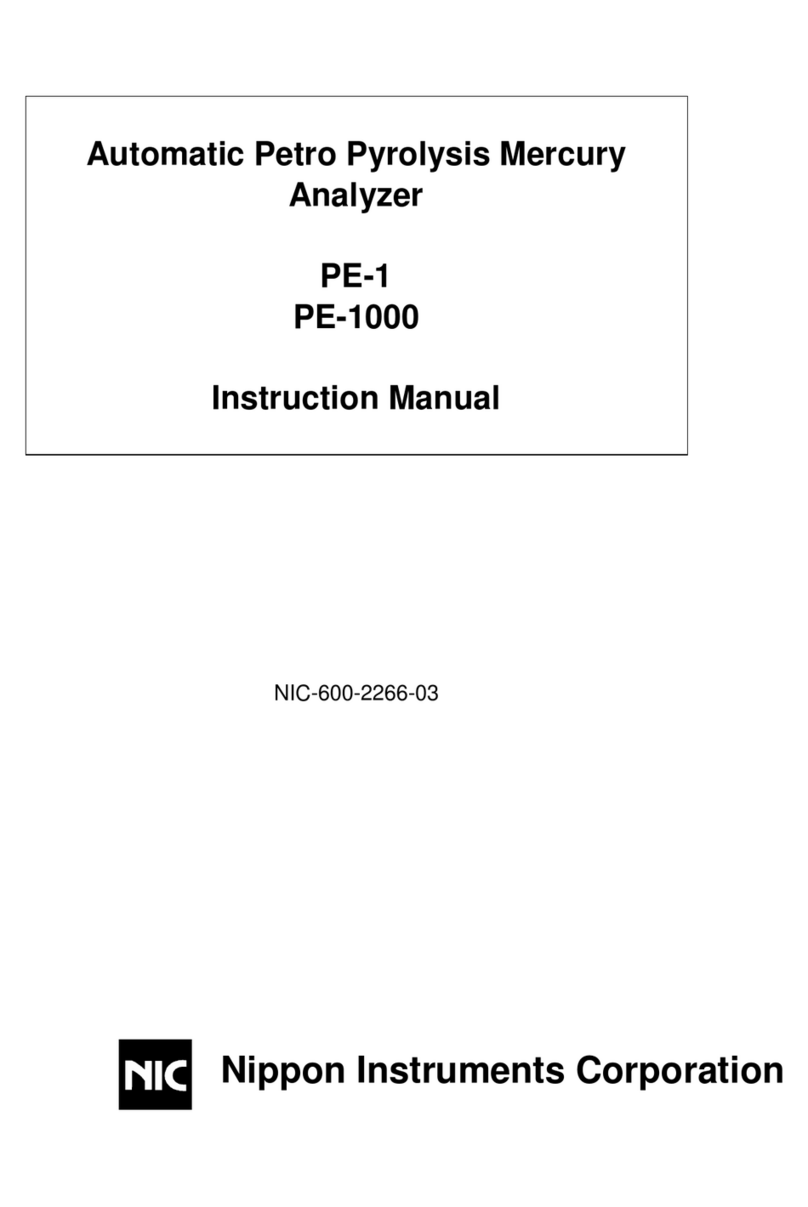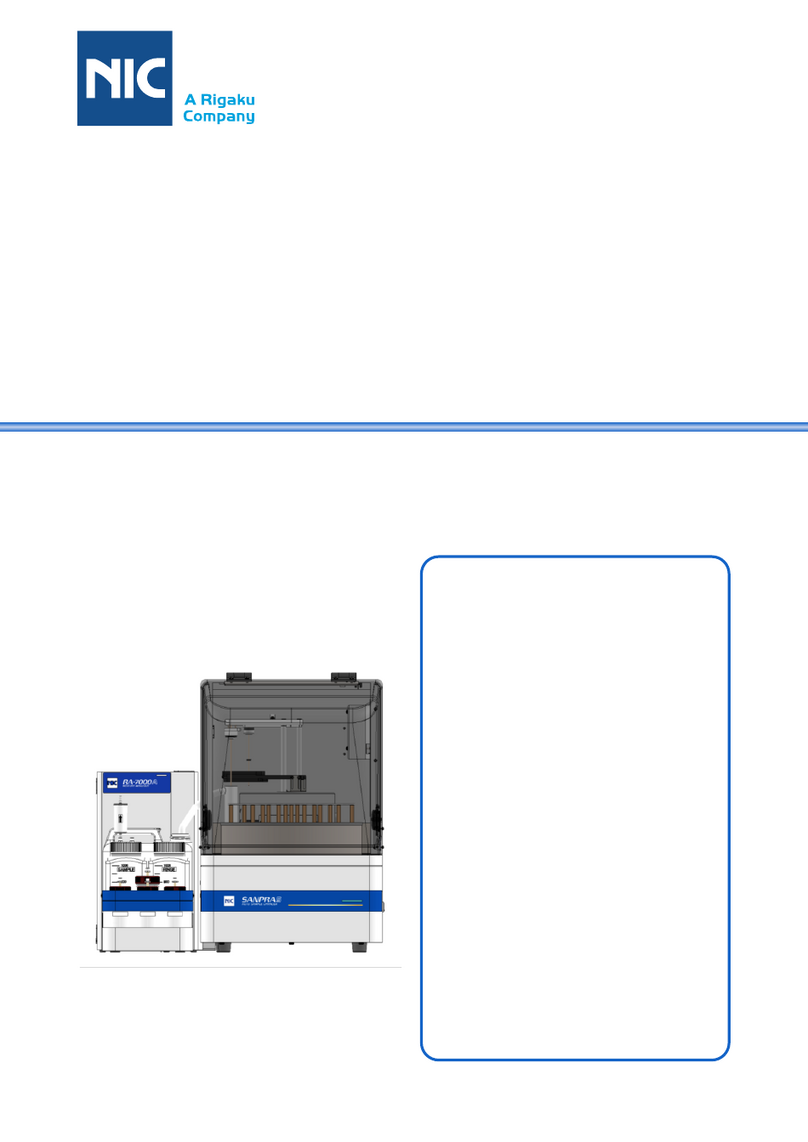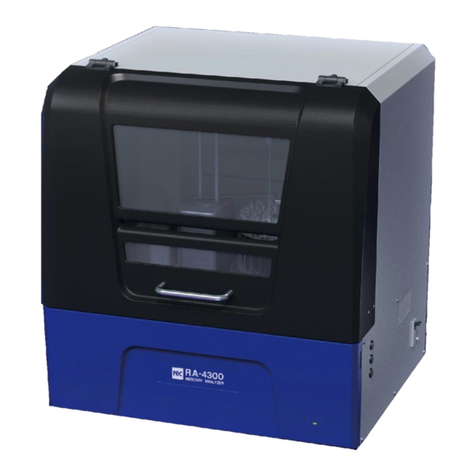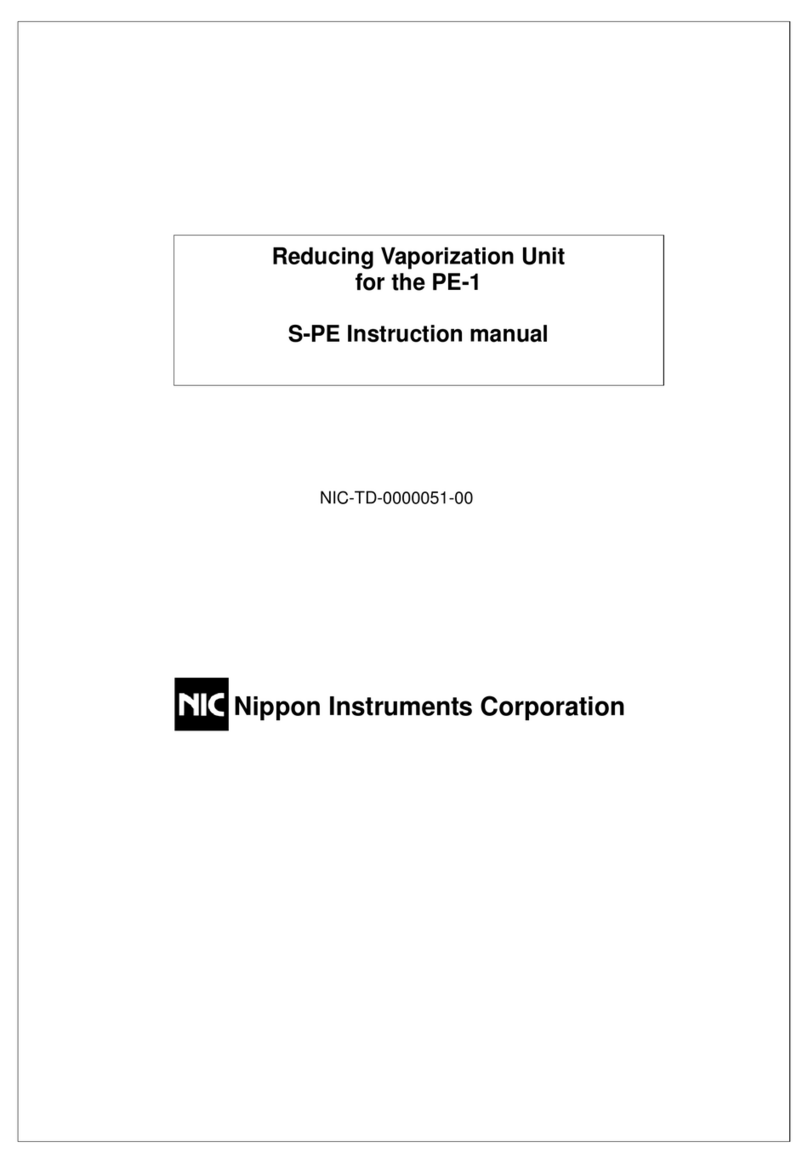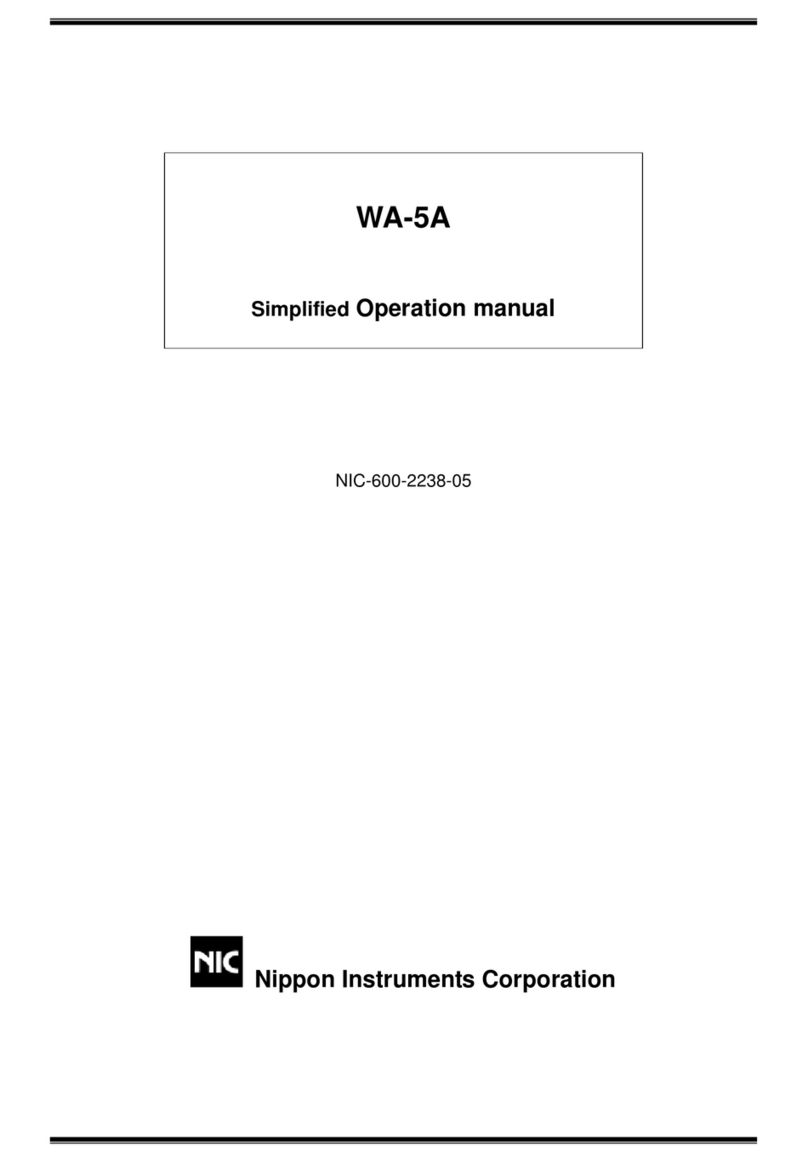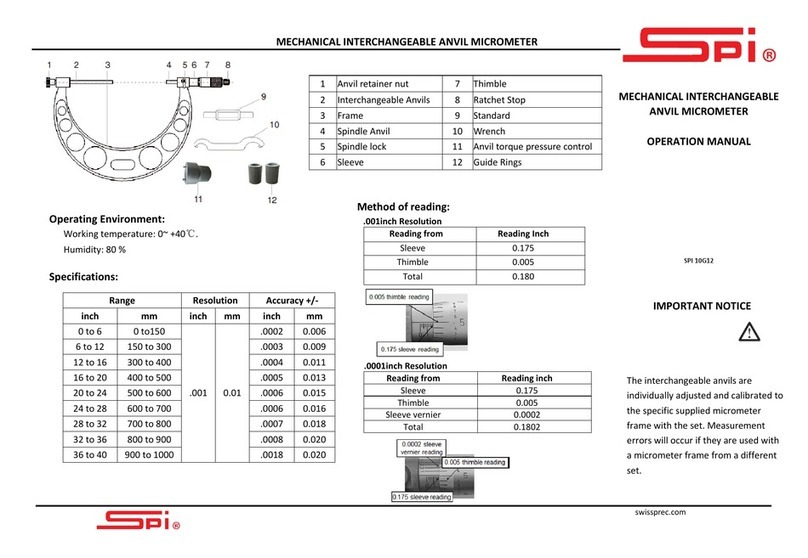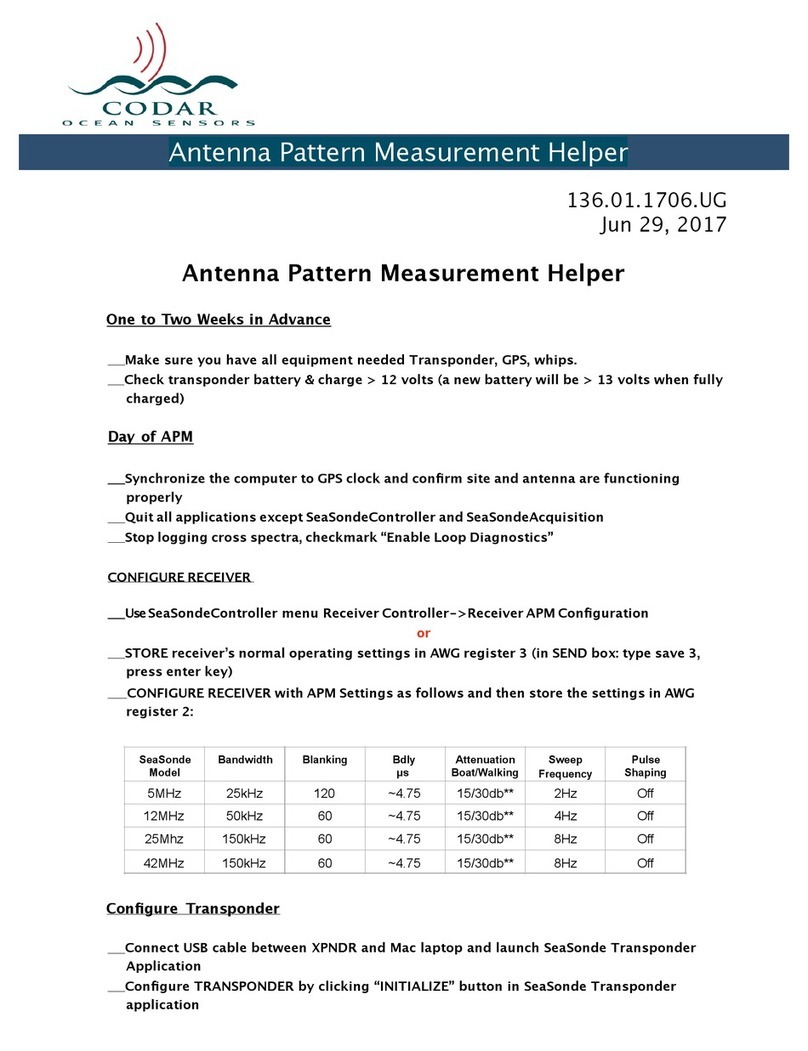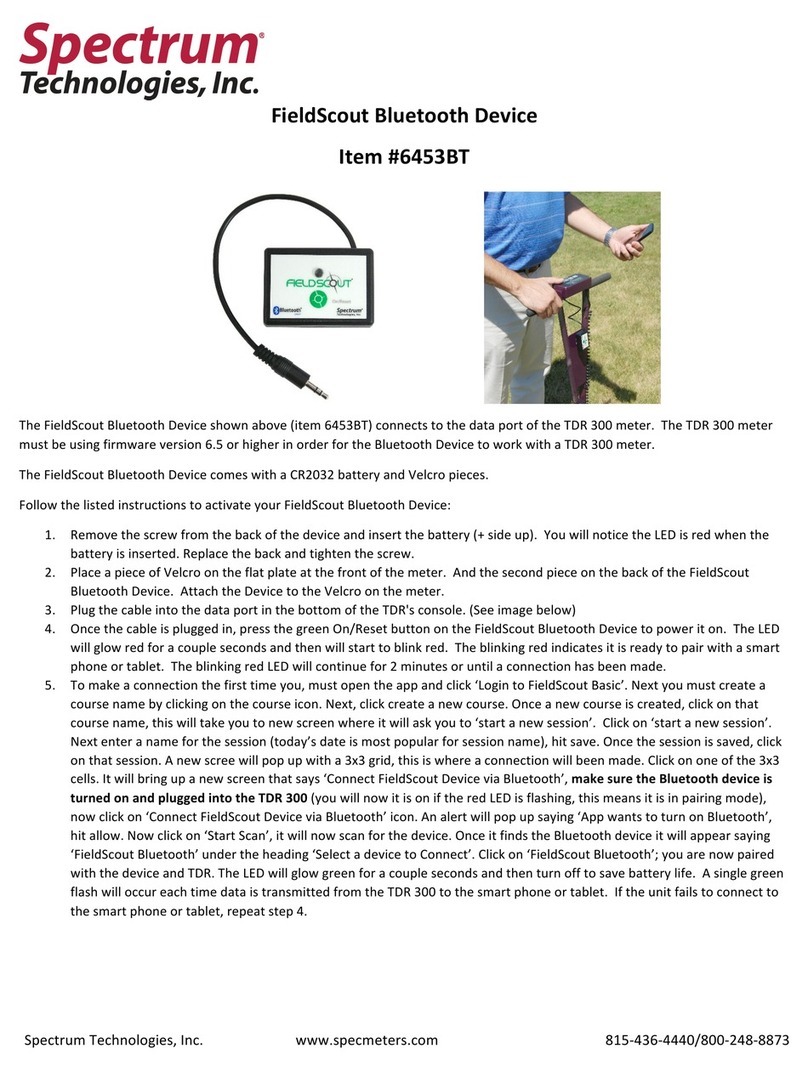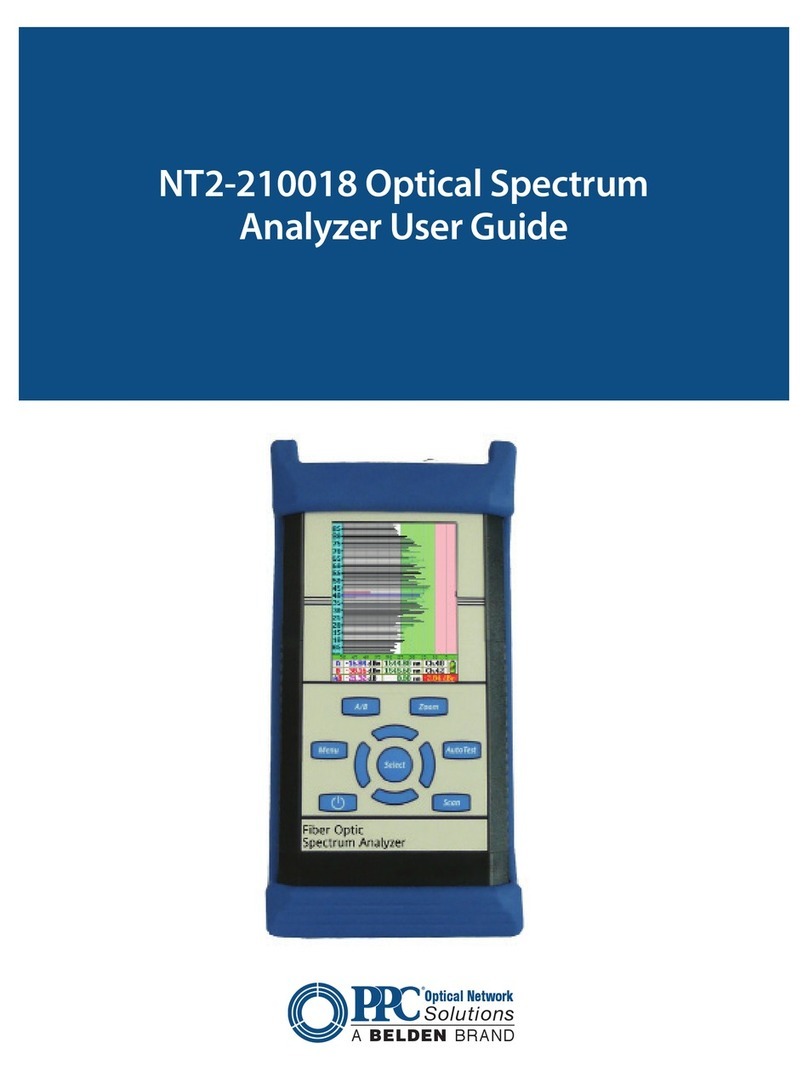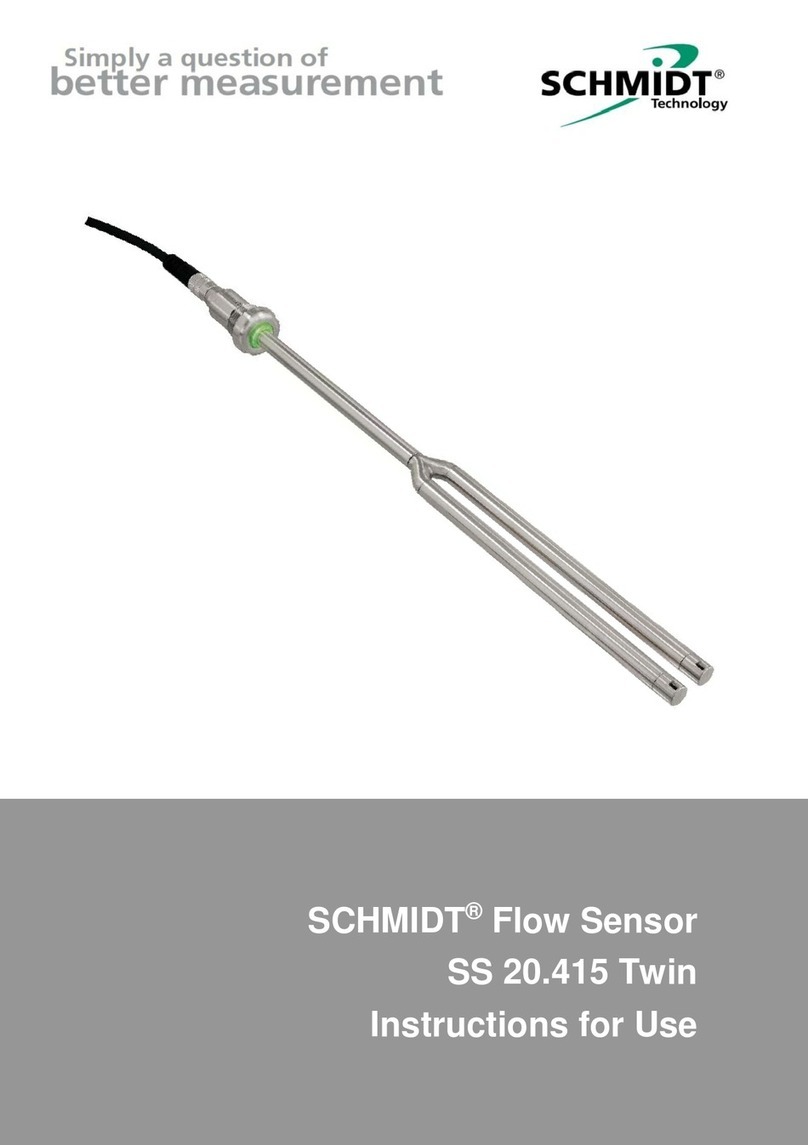Nic MERCURY/MA-3000 User manual

MERCURY/MA-3000
Simplified Operation manual
NIC-600-2233-06
Nippon Instruments Corporation

NIC-600-2233-06
1
1. Safety precautions
For the safe use of this product, please observe the following precaution.
In no event shall Nippon Instruments Corporation, Inc. be liable for any direct, indirect,
punitive, incidental, special consequential damages, to property or life, whatsoever arising
out of or connected with the use or misuse of our products. Please refer to the attached
documents for the optional reagent dispenser and sample changer.
1.1. Meaning of safety alert symbols
Danger
Indicates that incorrect handling could result immediately in death or
severe injury to the operator.
Warning
Indicates that incorrect handling could result in death or severe injury to
the operator.
Caution
Indicates that incorrect handling could result in moderate or minor injury to
the operator, or damage to property.
1.2. Installation precautions
Warning
Be sure to connect the protective grounding to prevent electric shock.
If there is any risk of generation of any harmful gasses such as
halogen, sulfur and selenium during decomposition by heating, please
be sure to vent the exhaust gas.
Caution
Comply with the installation environment and power specification.
Electric shock may occur.
Install on flat, level, and stable workbench with surface parallel to floor.
Never install the system anywhere volatile halide reagents such as
organic chlorine solvents are handled. Also avoid installation
anywhere those gases could enter.

NIC-600-2233-06
2
1.3. Handling precautions
Warning
Do not directly measure the sample decomposed with nitric acid. The
activated carbon in the exhaust gas filter may generate heat. Dilute the
sample until the concentration of nitric acid falls to 5wt% or less before
the measurement.
Caution
Do not disassemble or modify the product. This may cause a
malfunction.
Use the product after consulting the manual. Improper operation
may cause malfunction or bodily injury.
Comply with the range of specifications. Failure may occur with
misuse.
Do not operate with wet hands.
Be careful when touching or handling any of the glass components or
they could be broken.
Be sure to discharge any liquid from the drain tank once the work has
been completed. It is very important to confirm that the power has
been turned OFF before starting the discharge.
If you don’t turn-on MA-3000 for a long time, the sample heating tube
might be obstructed or break by moisture absorption. If you don’t
turn-on MA-3000 more than 2 weeks, please turn on the MA-3000
power switch and do conditioning, or dismount the sample heating
tube and store it in a desiccator to prevent moisture absorption.
After washing the sample boat, first dry it at about 100C. Then, heat
at a high temperature to lower the blank. Heating a wet boat to high
temperatures can damage the sample boat.
1.4. Maintenance precautions
Warning
Maintenance of the heater must be carried out after the power has
been turned OFF and the heater has cooled down to close to normal
room temperature or it could result in burns.
Caution
Shut OFF the power supply before staring the maintenance work.
Otherwise electric shock may occur.
Be sure to do degreasing cleaning the O-ring before use. If degreasing
cleaning is not carried out, there is a possibility that the sample heating
tube will come off during measurement.

NIC-600-2233-06
3
2. Preparation
(1). Open the main valve of the Oxygen gas cylinder
and adjust the pressure to 0.1~0.5MPa.
(2). Adjust the regulator pressure to 0.05MPa on the
backside of MA-3.
(3). Confirm whether the drain water is overflowing
from the drain tank.
3. Start-up
(1). Start-up Windows and boot “MA3win” by clicking on the desktop.
(2). Turn on the main switch of MA-3000.
(3). “Check of flow path” screen pop up after initialization.
Click Yes .
Then, the checking of a flow rate, leak, and valve operation is
started.
* A message will be displayed if abnormal condition is observed. Software will be terminated
when OK is clicked. Turn off MA-3000 and then fixing them.
(4). After the check is completed, heat - conditioning start.
(H3 is heated for 10 minutes, with flowing.)
(5). It will be in ready state in 20 minutes. Please check that the warning message is not displayed.
4. Decreasing the system blanks
Click and perform the blank measurements at least three times until getting stable. Or set
SAMPLE_No. “0”registers with a tabulation screen and measures.
(The mercury which remained in the system comes out in the first several measurements when
MA-3000 starts.)
Click to add check on MEAS, and input “0” into
SAMPLE_No.
Click or press “F5” to start.

NIC-600-2233-06
4
Pretreatment of sample boat
Sample boats absorb mercury in the air and a blank becomes high. In order to measure with
sufficient accuracy, heat-treat to remove mercury sample boats before measurement.
The way of heat-treatment
(a) Sample boats are repeatedly and measured on MA-3000 to confirm low enough.
(b) Sample boats are put into a ceramic crucible, which is heated at 750 degrees for 1 hour or more.
*At first use, don’t wash the sample boats before heat treatment. Performance may be impaired.
5. Setting for Measurement Condition
(1) Click and “Measurement Condition” is displayed.
Select the proper method for “STD.” The default
method is already set for standard solution, but
selects the proper method for using SRM (Standard
Reference Materials).
Select “Flow rate”.
0.1L /min: High sensitivity (1pg~10ng)
0.2L/min: usual
0.5L/min: high concentration
(Linear range up to 10,000ng)
Enter the proper values in each item of “STD Check.”
In thermal decomposition mercury analyzing, approx
1% of the prior measured value is detected as a
carryover. If a low-concentration sample is measured
after a high concentration sample, it will be affected
with previous carryover.
“Blank Check”function provides to automatically lower
a blank.
Please refer this table which number should be
entered.
Typical value (0.2L/min)
ABS(LOW)
ABS(HIGH)
0.1ng
0.002
10ng
0.001
1ng
0.02
100ng
0.01
5ng
0.1
1,000ng
0.1
10ng
0.2
5,000ng
0.4
20ng
0.3
10,000ng
0.6

NIC-600-2233-06
5
6. Setting for Table Condition
Click and “Table Condition is displayed. Select each item of measuring conditions.
Peak/Area
Usually, select Area.
But select PEAK when a peak is small
and AREA value varies.
Solid or Liquid
Select a sample feature. This is not
related to Measuring method.
Calibration curve
Usually, please select “y=ax+blank”.
7. Measurements
7.1. Registration of standard
Click the tab of "STD.”
(1) Click “STD” to open the “STD INPUT” box.
Enter the concentration of the
standard solution and the amount
of sample.
(2) Check the “Measurement” box to add a check
mark to it.
Inject standard solution is put into each sample boat.

NIC-600-2233-06
6
7.2. Starting a measurement
Click or press “F5”, and the measuring starts.
At the start, set the file name to save the
measurement data.
7.3. Reviewing a calibration curve
Press icon to switch the Analyze screen to review the Calibration curve.
Click the
icon and switch to the “Analyze”
screen.
Review the calibration curve in “CALIB” tab.
* When some abnormalities are observed on a
calibration curve, all values of the calibration
become red and "WARNING" is displayed.
Confirm the calibration curves of LOW and HIGH,
and reject the abnormal data by marking “×” in “ס×”
box.
Each instrument has its own
characteristics and differs on sensitivity.
Please refer the optimum sensitivity and
inspection data before shipping.

NIC-600-2233-06
7
7.4. How to mount the samples
Sample amount is depending on the sample kind, form, but 200mg for solid and 200μL for liquid are
usually recommended. Be careful not to be spilled out of the boats during loading in the sample
changer.
Wear the gloves or use the tweezers, when weighing samples and handling sample boats.
If the liquid samples may contain organic mercury, add additive B or L-cysteine solution not to
vaporize during standby in the sample changer. Add small amount of additive B in the boat bottom
or add 10μL of 100ppm L-cysteine solution.
※When you use additive B, please put small amount of additive into sample boat before sample
weighting.
①The volatile high liquid
Add more additive the level of liquid samples
.
②The sample which melt after measurement
(Ex. Aluminum, Pyrex and so on)
Put additive at the bottom.
③The sample which burns rapidly
Put additive at the bottom on the boat. And put sample
several points on additive, and then cover it with another
additive.

NIC-600-2233-06
8
7.5. Measurement of Unknown samples
(1) Enter the sample name and the sample amount. Select the sample form and unit etc on the
“Table Condition” by clicking .
(2) Select the heating method in “Method Number.” If the moisture content is known as for solid
samples, enter it in “MOIST [%]” so that the concentration is calculated as “dry weight.”
(3) After checking “Sample Number” with , click or press “F5” to start measuring.
Selection for (Heating) Method
Select a heating method (12 Methods) can be registered in “Run - Method set” as Heating Method.
5 Methods are installed by default as described below.
Heating Method table
Method
No,
Kind of sample
Heating Method
Typical
amount
0
Liquid sample /Standard solution
Liquid sample with additive B
STD
~200μL
1
Biological sample (Solid)
Fish tissue, plant tissue
ORGANISM
(SOLID)
~200 mg
2
Soil, sediment & sludge
SOIL & SLUDGE
~200 mg
3
Urine, Blood
URINE & BLOOD
~200μL
4
Plastics
PLASTICS
~100 mg
5
Minerals
Coal, coal ash, metal and mineral
MINERAL
~200 mg
6
Waste water
WASTE WATER
~200μL
7
Purge
PURGE
-
※Do not measure the sample digested by HNO3directly. This sample may generate heat on the
activated carbon filter. Dilute it less than 5wt% of HNO3.
※As for HCl solution, dilute it less than 1wt%.
※The above “Heating Methods” may not cover the samples which contain a lot of halogens or burn
quickly.
When the check standard after measuring is lower, reduce the sample size.
※Dilute or reduce the sample size if it contains high mercury. Otherwise it contaminates the
plumbing.
※As for the liquid samples containing organic mercury, use “Additive B”on the boat.

NIC-600-2233-06
9
7.6. Starting a measurement
Click the icon or press “F5” to start measuring.
7.7. Reviewing measurement data
Review the measurement results and determine whether to use the data or not.
※As for the analysis range, the data less than 10ng are applied for LOW range and the data
greater than 10ng are applied for HIGH range. An analysis range can be changed and is
performed in the Range column.
※If the recovery of the standard solution after the measurement is 90% or less, it might be due to
the interference contamination. Try to reduce the amount of sample or to change the heating
conditions.
※Inject 200μL of Distilled Water for several times, if high concentration samples are measured.
※Inject 200μL of Standard Solution repeatedly, if the sensitivity reduces. This way recover the
sensitivity and can also confirm.
8. Data Save
(1) Press and “Save” screen is displayed.
(2) Select the registered folder and save it with entering the file name.
9. Printing
(1) Press .
(2) Select the printing objects and click “Print Review.”
(3) Confirm “Print Review” and start printing.
Select “Table”-“Memo Set”
The title and a measurement person name can be inputted on the screen.
The printing profile's scale is being interlocked with the scale of “Profile” screen. Set up the scale
and the number of profiles of each range by STD and SMP, respectively.

NIC-600-2233-06
10
The row width of printing is being interlocked with a setup of Table screen. If the row width at the
time of printing is narrow, please adjust on the screen. And, the row will not be printed if width of
a row is made into zero.
10. Termination
(1) Press the upper right button of MA3win.
(2) Close the Windows and turn off the power of PC and Printer.
(3) Power off MA-3000.
(4)Discharge liquid of a drain tank.
(5) Close the main cock of the Oxygen gas cylinder.
*If you don’t turn-on MA-3000 for a long time, the sample heating tube might be obstructed by
moisture absorption.
・If you don’t turn-on MA-3000 more than 2 weeks, please turn on the MA-3000 power switch and do
conditioning. (Conditioning process start automatically after checking the flow path)
・Otherwise, please dismount the sample heating tube and store it in a desiccator to prevent moisture
absorption.
11. Errors and warning
Measurement can continue even if a warning message has been displayed. However, if an error
message is displayed, measurement will be disabled until the cause of the error has been solved.
Please check messages and contact our service.
Low
HIGH
Number
of profile
Table of contents
Other Nic Measuring Instrument manuals