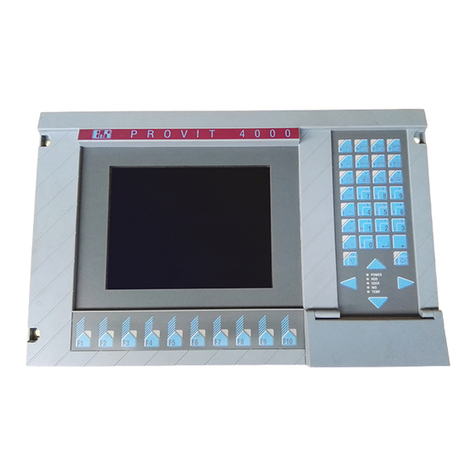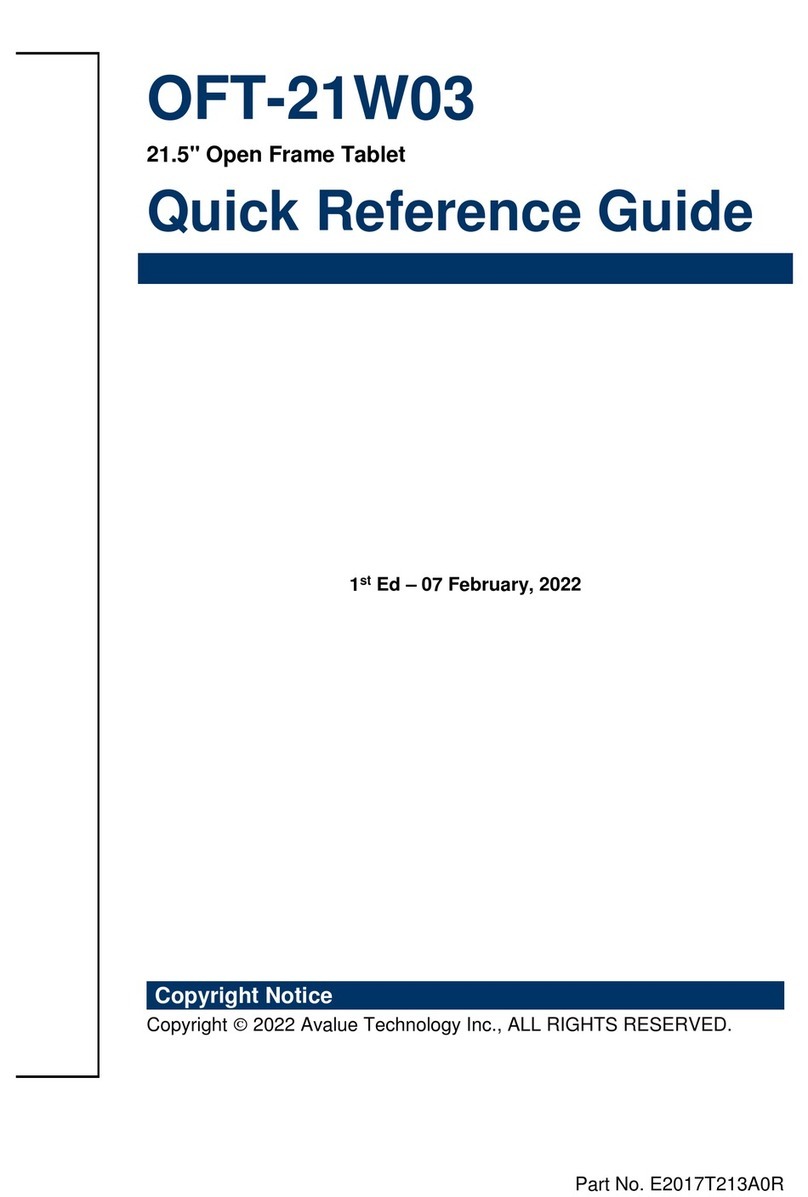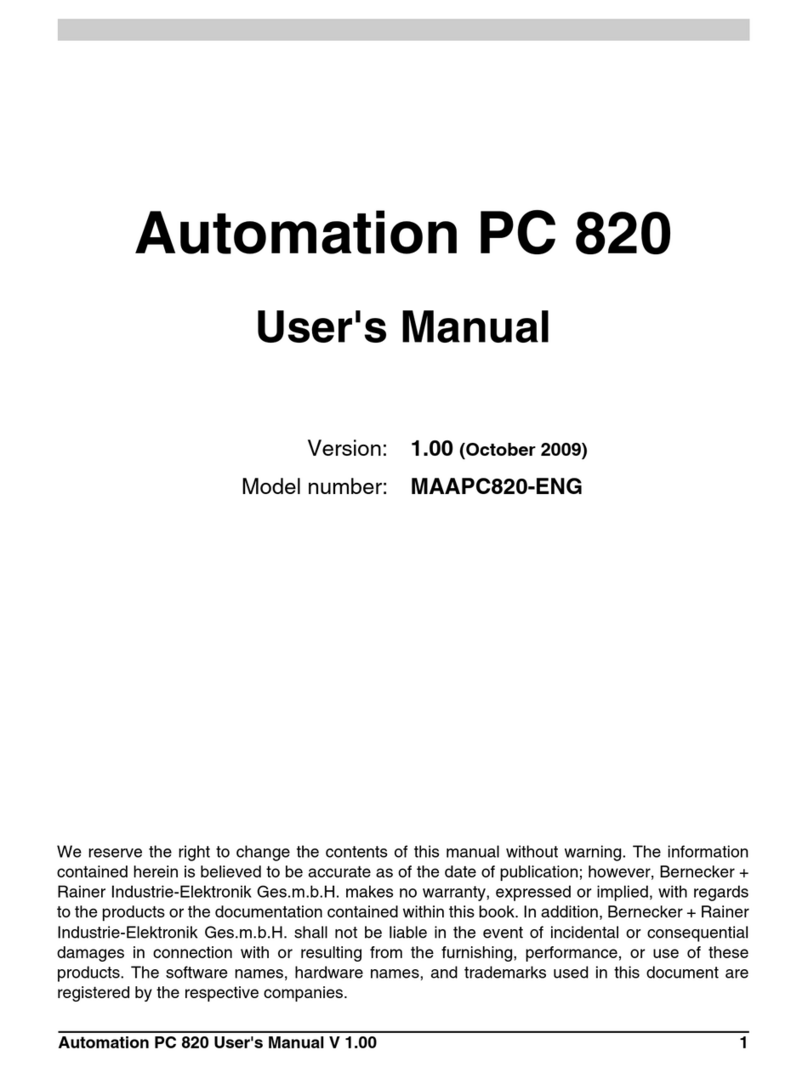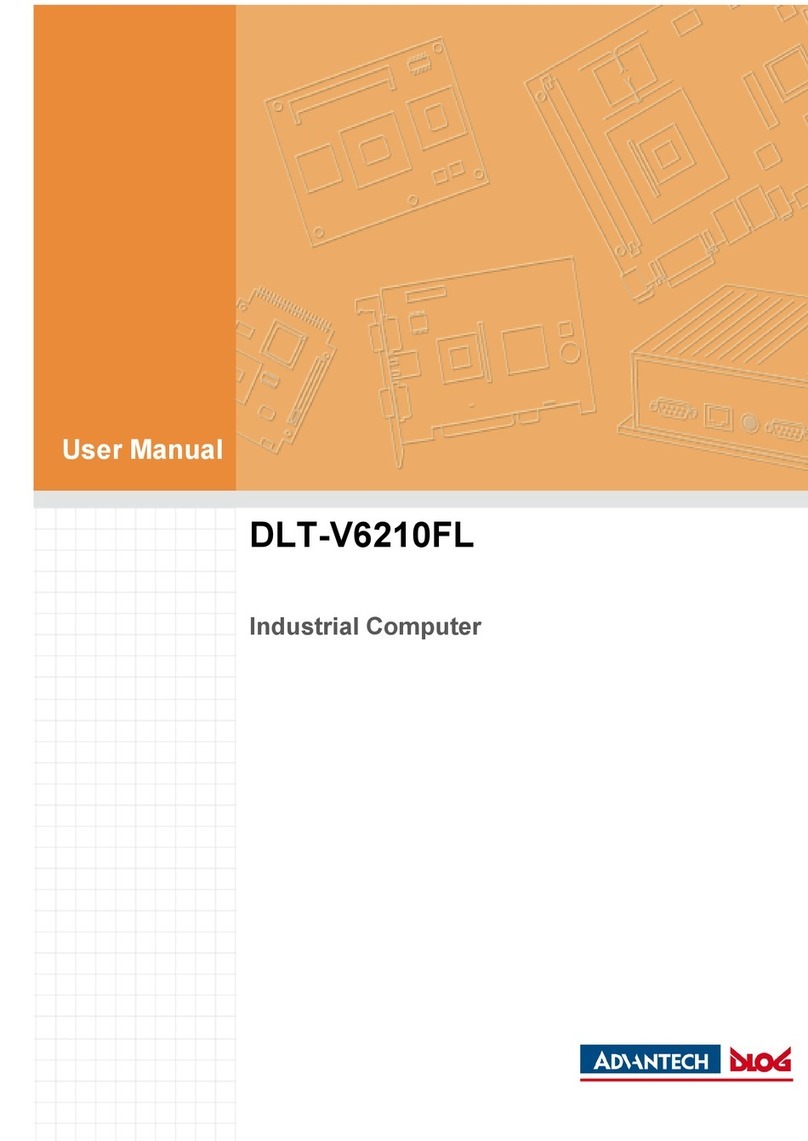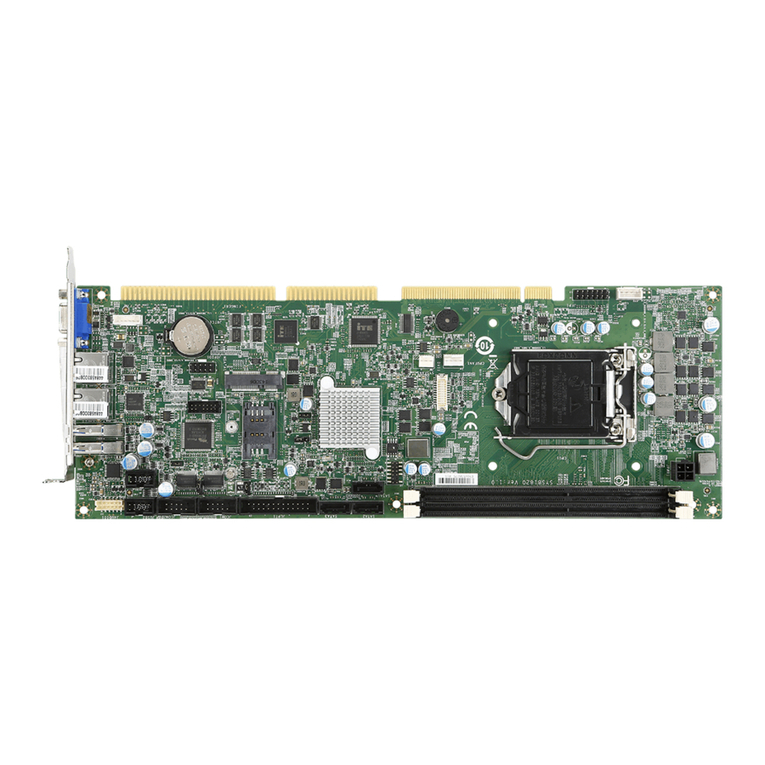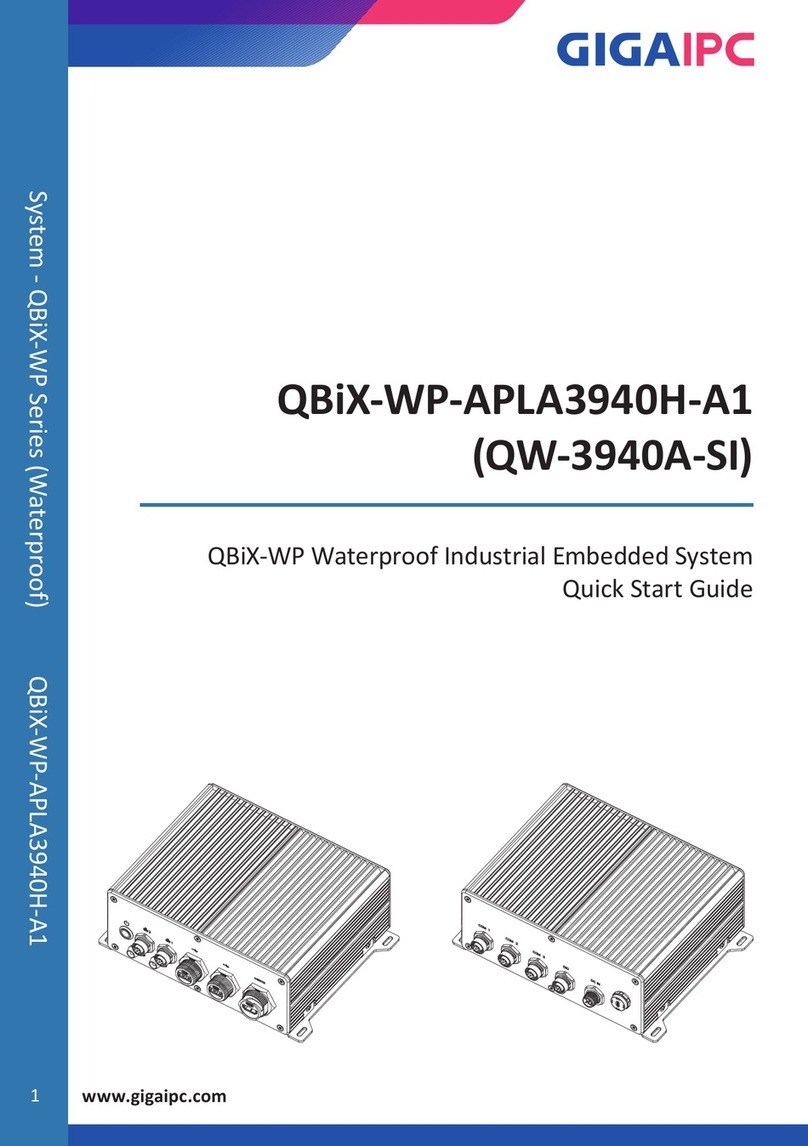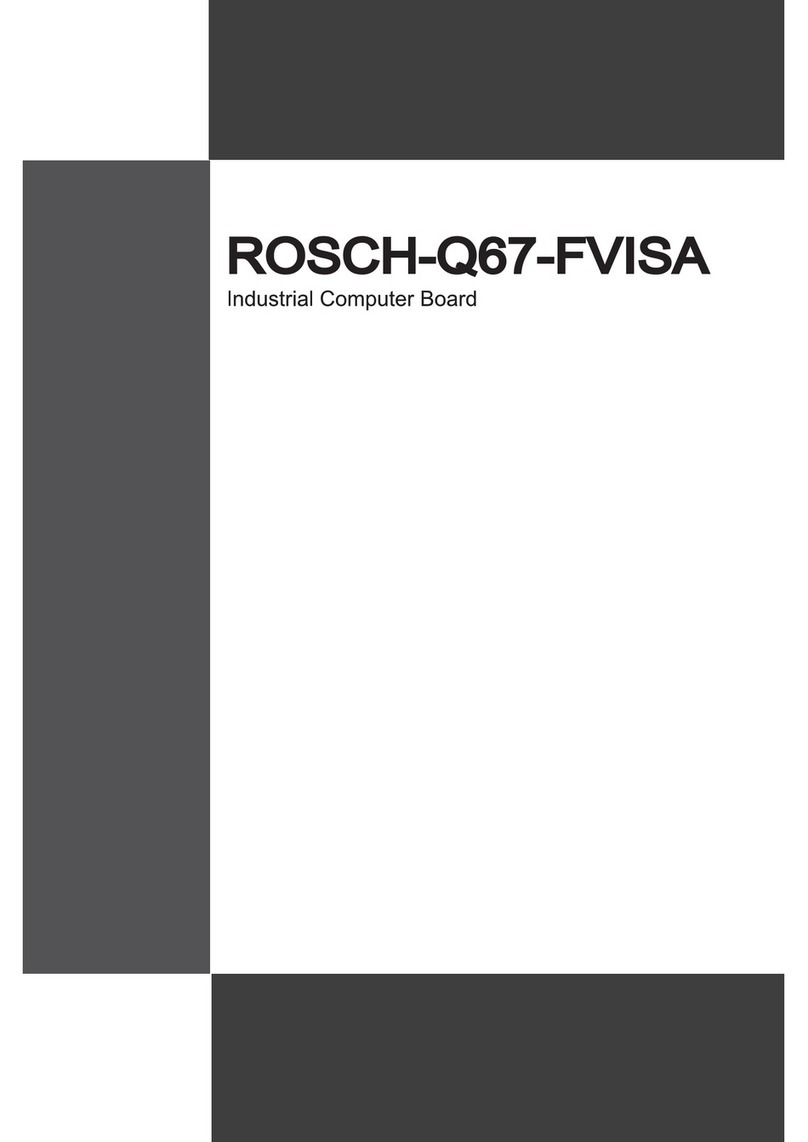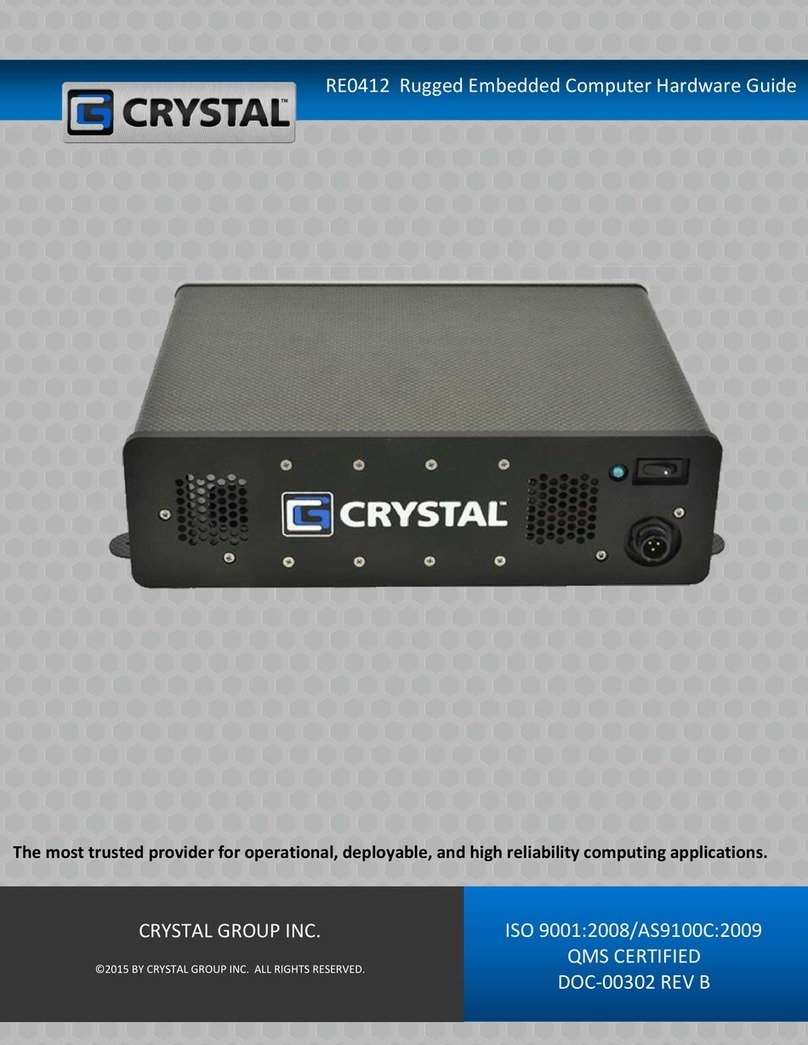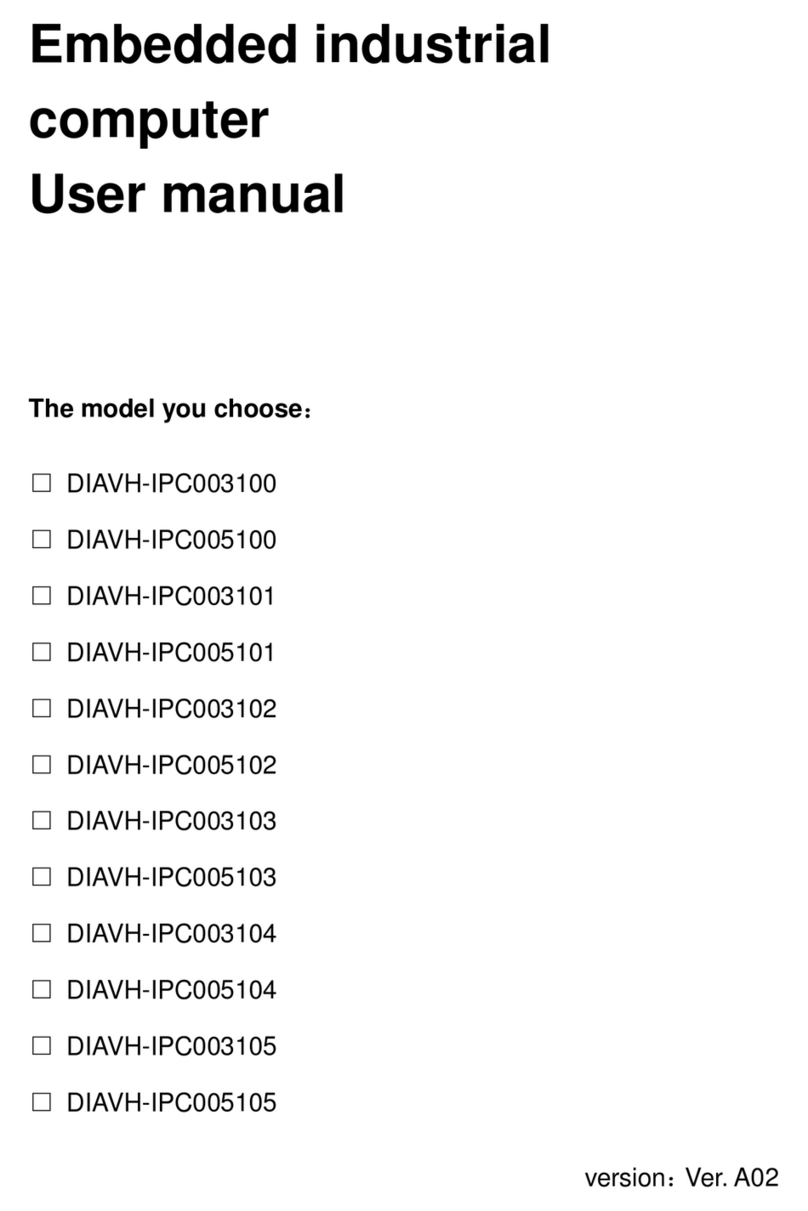Maple Systems PC1000 Series User manual

-
Industrial Panel PC
Operations Manual
PC1000 Series
Your Industrial Control Solutions Source
_____________________
www.maplesystems.com
Maple Systems, Inc. | 808 134th St. SW, Suite 120, Everett, WA 98204 | 425.745.3229
For use with the following:
•PC1200 Series Panel PC
•PC1300 Series Panel PC

Panel PC Operations Manual: PC1000 Series 2
Panel PC Operations Manual: PC1000 Series 2
TABLE OF CONTENTS
TABLE OF CONTENTS.......................................................................................2
COPYRIGHT NOTICE ........................................................................................3
WARRANTY ....................................................................................................3
TECHNICAL SUPPORT......................................................................................3
UNPACKING THE UNIT ....................................................................................3
SAFETY PRECAUTIONS ....................................................................................4
OVERVIEW OF PC1000 SERIES ..........................................................................5
PANEL PC MOUNTING OPTIONS......................................................................6
PANEL MOUNTING ........................................................................................6
VESA MOUNTING ..........................................................................................6
SPECIFICATIONS AND DIMENSIONS –PC1200 SERIES......................................7
SPECIFICATIONS AND DIMENSIONS –PC1300 SERIES....................................12
I/O PORTS.....................................................................................................17
HDMI®..........................................................................................................17
DISPLAYPORT ..............................................................................................17
USB 3.0........................................................................................................17
USB 2.0........................................................................................................17
LAN1 AND LAN2:..........................................................................................18
AUDIO-OUT .................................................................................................18
AUDIO-IN.....................................................................................................18
COM1-COM4: ..............................................................................................18
BIOS CONFIGURATION OPTIONS...................................................................19
SETTING COM1 FUNCTION...........................................................................20
AUTOMATICALLY STARTUP WHEN POWER IS APPLIED (PC1300 SERIES) ......21
INSTALLATION OF DRIVERS...........................................................................22
OPERATING SYSTEM OPTIONS......................................................................23
WONDERWARE / INDUSOFT WEBSTUDIO.....................................................23

Panel PC Operations Manual: PC1000 Series 3
Panel PC Operations Manual: PC1000 Series 3
COPYRIGHT NOTICE
This manual is a publication of Maple Systems, Inc., and is provided for use by its customers only.
The contents of the manual are copyrighted by Maple Systems, Inc.; reproduction in whole or in part,
for use other than in support of Maple Systems equipment is prohibited without the specific written
permission of Maple Systems.
WARRANTY
Warranty Statements are included with each unit at the time of purchase and are available at
www.maplesystems.com.
TECHNICAL SUPPORT
This manual is designed to provide the necessary information for trouble-free installation and
operation of your Panel PC. However, if you need assistance, please contact Maple Systems:
•Phone: 425-745-3229
•Email: support@maplesystems.com
•Web: www.maplesystems.com
UNPACKING THE UNIT
Carefully unpack the Panel PC. Check all material in the container against the packing list. Maple
Systems will not accept responsibility for shortages against the packing list unless notified within 30
days. The equipment and accessories were inspected and tested by Maple Systems before shipment.
Examine the equipment carefully; if any shipping damage is evident, notify the carrier immediately.
Maple Systems is not responsible for claim negotiations with the carrier.
Save the shipping container and packing material in case the equipment needs to be stored, returned
to Maple Systems, or transported for any reason.
Packing List
PC1000 Series Panel PC unit
Power Cable (for use with existing DC Power Supply)
M4x5mm VESA Mounting Screws (Set of 4)
Mounting Clips (Set of 4,8, or 10 depending on PC screen size)
Support DVD
Windows Recovery DVD (for non-embedded operating systems only)
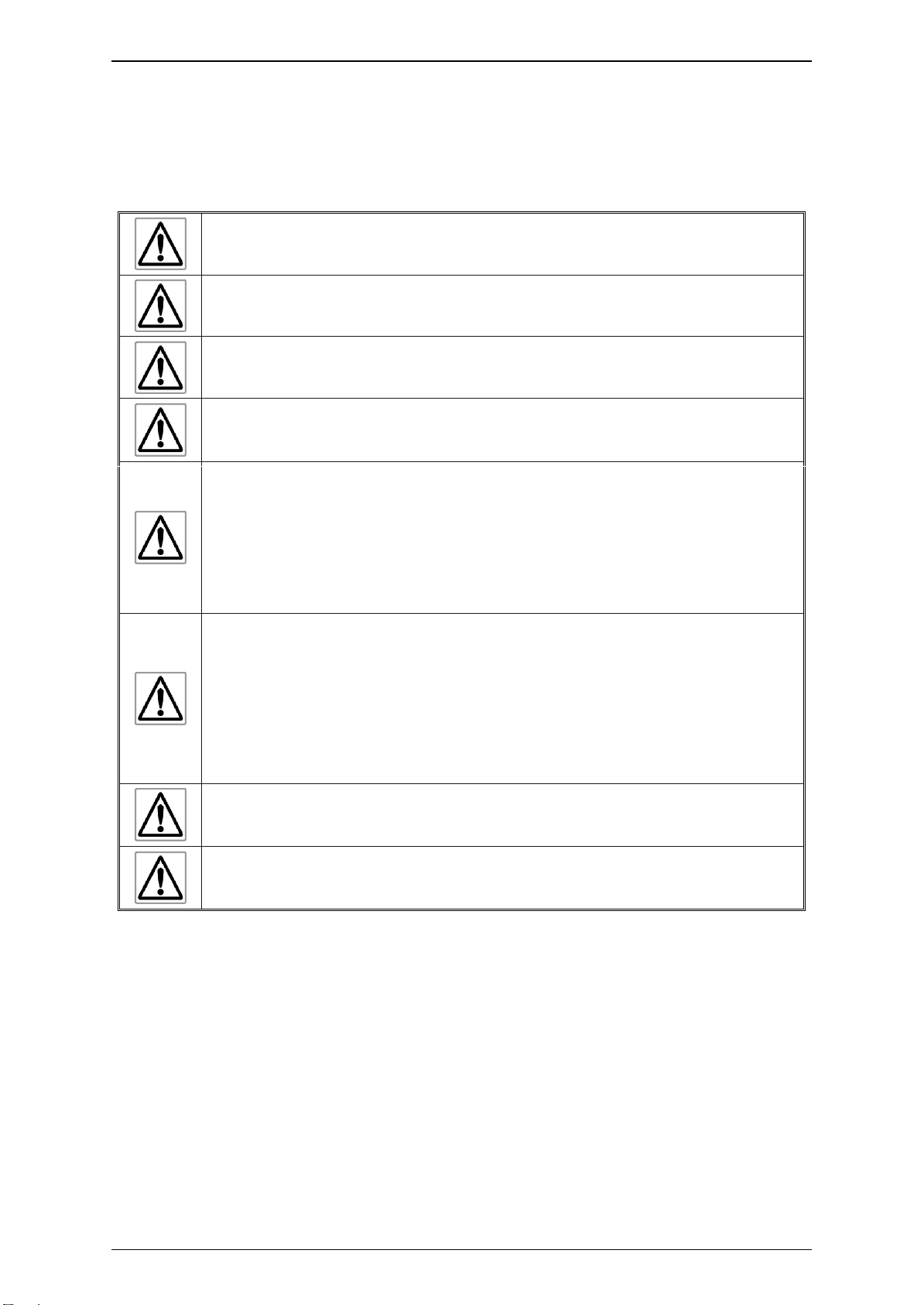
Panel PC Operations Manual: PC1000 Series 4
Panel PC Operations Manual: PC1000 Series 4
SAFETY PRECAUTIONS
Please observe the following precautions when installing the PC1000 Series. Failure to comply with
these restrictions could result in loss of life, serious personal injury, or equipment damage.
Warning: Disconnect this equipment from any power before cleaning. Do not use
liquid or spray detergents for cleaning. Use a damp cloth.
Warning: Keep this equipment away from humidity.
Warning: Before applying power the unit make sure the voltage of the power source
is within the input voltage rating of the unit.
Warning: Never open the equipment and do not operate equipment with its heatsink
cover removed- there are dangerous high voltages present inside. For safety reasons,
the equipment should be opened only by a qualified service technician.
Warning: This equipment generates, uses and can radiate radio frequency energy
and if not installed and used in accordance with the instructions manual, it may cause
interference to radio communications. It has been tested and found to comply with the
limits for a Class A computing device pursuant to FCC Rules, which are designed to
provide reasonable protection against such interference when operated in a
commercial environment. Operation of this equipment in a residential area is likely to
cause interference in which case the user at his own expense will be required to take
whatever measures may be required to correct the interference.
Warning: If any of the following situations arise, get the equipment checked by
qualified service personnel.
1. The power cord or plug is damaged.
2. Liquid has penetrated into the equipment.
3. The equipment has been exposed to moisture.
4. The equipment does not work well, or you cannot get it to work according to
this operations manual.
5. The equipment has been dropped and damaged.
6. The equipment has obvious signs of breakage.
Warning: Risk of explosion if the battery is replaced with an incorrect type.
Batteries should be recycled where possible. Disposal of used batteries must be in
accordance with local environmental regulations.
Warning: Do not leave this equipment in an uncontrolled environment where the
storage temperature is below -30°C (-22°F) or above 80°C (175°F). It may damage
the equipment.

Panel PC Operations Manual: PC1000 Series 5
Panel PC Operations Manual: PC1000 Series 5
OVERVIEW OF PC1000 SERIES
PC1000 Series Panel PC units are industrial, heavy duty fanless PCs available in two sub-categories:
PC1200 Series and PC1300 Series. Display sizes range from 10.4 ~ 21.5”. All PC1000 Panel PCs
feature Projected Capacitive Touch Screens, which allow for a more natural, intuitive user touch
experience compared to traditional analog-resistive touch screen terminals. All PC1000 units feature
dual Gigabit Ethernet Ports, allowing for simultaneous connection to multiple networks. Each PC1000
unit comes with Microsoft Windows®10 IOT 2019 LTSC 64-bit pre-installed.
PC1000 Series Panel PCs are NEMA4 rated and carry a rugged IP65 certification (when panel
mounted). PC1000 Series units can be equipped with a Wi-Fi antenna, enabling access to existing
802.11 b/g/n wireless networks.
PC1200
The PC1200 Series is powered by the Intel® Pentium™N4200 1.1GHz quad-core processor. Memory
options include 4GB or 8GB of DDR3L RAM. Solid State Drive options include sizes from 32GB to
512GB (Other options may be available; contact Maple Systems for details).
PC1200 Series units have 4 x USB 3.0 ports, 2 x USB 2.0 ports, 1 x HDMI, 1 x Line-out, 1 x Mic-in,
and 3 x DE-9P serial ports.
PC1200 Series I/Os (View from Bottom of unit)
PC1300
The PC1300 Series units boast a 7th Generation Intel®Kaby Lake Core™i-Series Processors
(i3-7100U –2.4GHz, i5-7300U –2.6GHZ, i7-7600U –2.8GHz) with up to 32GB of DDR4 RAM. Solid
State Drive options include sizes from 64GB to 512GB (Other options may be available; contact Maple
Systems for details).
PC1300 Series units have 4 x USB 3.0 ports, 2 x USB 2.0 ports, 1 x HDMI, 1 x DisplayPort, 1 x Line-
Out, 1 x Mic-In, and 4 x DE-9P serial ports.
PC1300 Series I/Os (View from Bottom of unit)
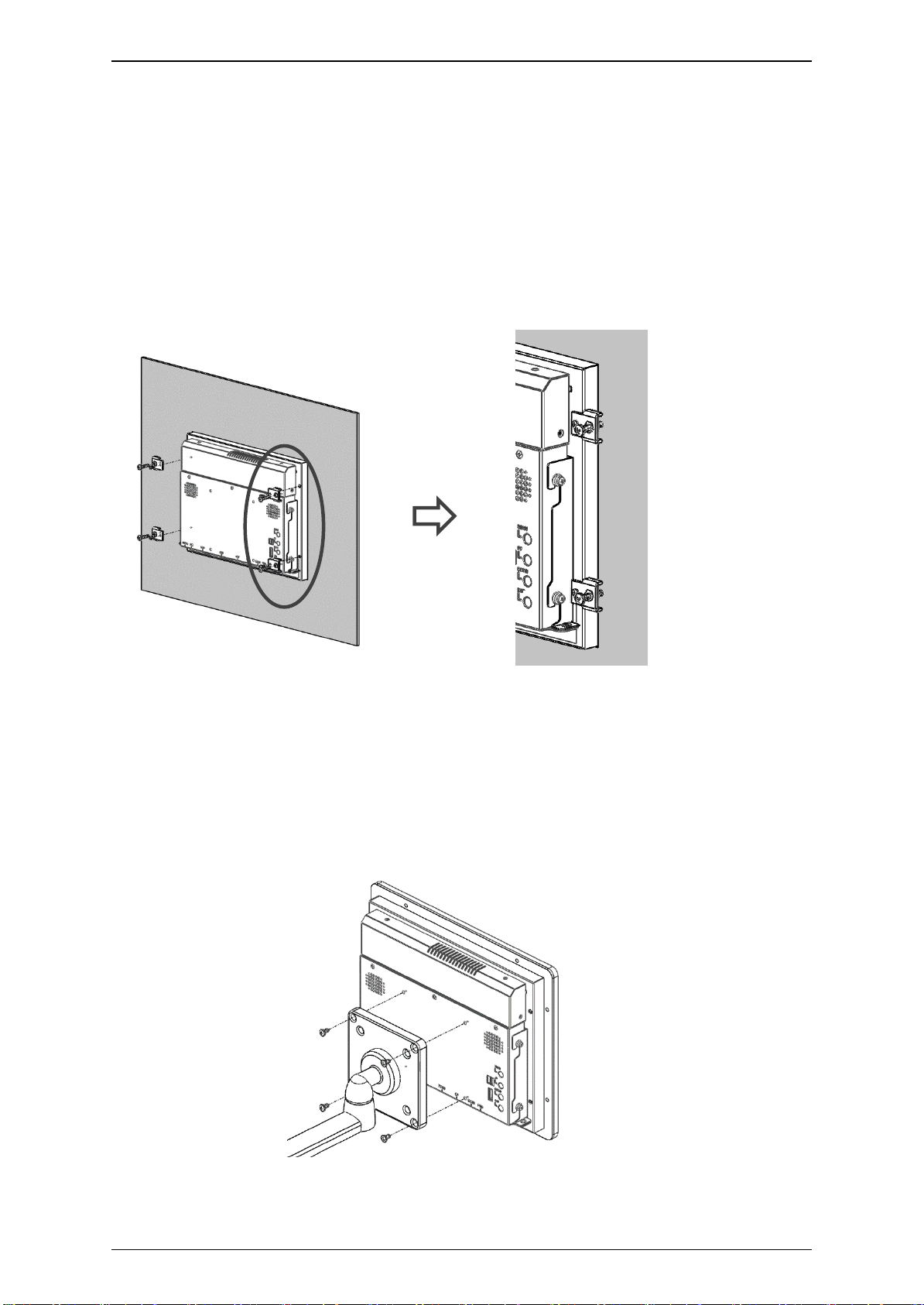
Panel PC Operations Manual: PC1000 Series 6
Panel PC Operations Manual: PC1000 Series 6
PANEL PC MOUNTING OPTIONS
PANEL MOUNTING
PC1000 units can be panel mounted using the mounting holes located on the rear of the unit. Use the
included clamps to fasten the unit to the panel, cut out to the proper dimensions on the datasheet
corresponding to your display size. Tighten the bolts no more than 5.1 in./lbs. to ensure an adequate
seal. Over torqueing the bolts may possibly negate NEMA or IP65 rating, or cause damage to the unit
or panel.
Maple Systems is not responsible for damage to unit, mounting surface or any other components
caused by improper mounting.
Note: 10.4” Monitor Panel Mounting example shown. Actual Product differs from picture.
VESA MOUNTING
In addition to panel mounting, the PC1000 Series Panel PCs offer VESA 100 mounting as an option.
VESA 100 x 100 mm threaded inserts are located on the rear of the unit. Use M4 threaded mounting
screws to attach your VESA mounting bracket (not provided by Maple Systems) to the Panel PC.
Your PC comes with M4x5mm mounting screws, but your VESA bracket may require screws of a
different length. Use VESA mounting brackets sufficient for the application. Maple Systems is not
responsible for damage to unit, mounting surface or any other components caused by improper
mounting.
Note: VESA Mounting example shown. Actual Product differs from picture. VESA Mount not provided by Maple Systems.

Panel PC Operations Manual: PC1000 Series 7
Panel PC Operations Manual: PC1000 Series 7
SPECIFICATIONS AND DIMENSIONS –PC1200 SERIES
The following section contains the Specifications and Dimensional Drawings for the PC1200 Series
Panel PC Configurations.
PC1200 SERIES SPECIFICATIONS
System
CPU
Intel®Pentium™ Apollo Lake™N4200 Quad-Core™1.1 GHz CPU
System Memory
Options
1 x DDR3-L 204-pin SO-DIMM RAM (4, 8 GB)
I/O Ports
USB
2 x USB 2.0 type A
4 x USB 3.0 type A
Serial
1 x RS-232/422/485 DE-9P, COM1 (default RS-232)
2 x RS-232 DE-9P, COM2/COM3
Audio
1 x 3.5 mm Line-out
LAN
2 x GbE RJ-45
Power
DC power input jack, thumbscrew secured.
Power Switch
1 x Momentary Pushbutton with Integrated LED
External Display
Connector
1 x HDMI®1.4a
Storage
Solid State Drive
Options*
1 x 2.5” SATA 2, MLC (32, 64, 128, 256, 512 GB SSD)
SD Card Slot
N/A
Expansion
Expansion Slot
Optional Wi-Fi kit (Wi-Fi card and antenna)
Touch Screen
Type
Projected Capacitive Touch
Interface
USB
Display
Display Type
10.4”
TFT XVGA LCD
12.1”
TFT XVGA LCD
15”
TFT XVGA LCD
21.5”
TFT XVGA LCD
Max. Resolution
1024 x 768
1024 x 768
1024 x 768
1920 x 1080
Max. Color
16.2 M
16.2 M
16.2 M
16.2 M
Luminance (cd/m²)
350
450
300
250
View Angle (H°/V°)
170/170
170/170
170/160
170/160
Contrast Ratio
1000:1
1500:1
2000:1
1000:1
Backlight Lifetime
(hours)
50,000+
50,000+
50,000+
50,000+
Electrical
Input Voltage
12~24 VDC
12~24 VDC
12~24 VDC
12~24 VDC
Input Current
0.88~1.75 A
0.94~1.89 A
1.0~2.0 A
1.46~2.92 A
Input Power
21 W
22.5 W
24 W
35 W
Mechanical
Dimension
(W x H x D)
11.57 x 8.90 x 2.82”
[294 x 226 x 71.6 mm]
12.48 x 9.65 x 2.82”
[317 x 245 x 71.6 mm]
13.97 x 11.40 x 2.82”
[354.9 x 289.5 x 71.6 mm]
20.63 x 13.00 x 2.82”
[524 x 330.2 x 71.6 mm]
Net Weight
8.38 lbs [3.8 kg]
9.04 lbs [4.1 kg]
11.1 lbs [5.03 kg]
15.65 lbs [7.1 kg]
Panel Cutout
Dimensions (W x H)
10.63 x 7.95”
[270 x 202 mm]
11.54 x 8.70”
[293 x 221 mm]
13.03 x 10.47”
[331 x 266 mm]
19.69 x 12.09”
[500 x 307 mm]
Mounting
Panel mounting, VESA 100 x 100
Construction
Black Steel Chassis, Aluminum Heatsink
Rating
IP65 front panel / NEMA4
Environmental
Operating
Temperature
32~140°F [0~60°C]
Storage
Temperature
-22~175°F [-30~80°C]
Storage Humidity
10 to 90% @ 40°C, non-condensing
Certifications
CE / FCC Class B / RoHS
Operating
System
Microsoft Windows
Options
Microsoft Windows© 10 IoT Enterprise Embedded 2019 LTSC 64-bit (EPKEA)
Microsoft Windows© 10 IoT Enterprise 2019 LTSC 64-bit (PKEA)
Notes
Specifications subject to change without notice.
* Additional SSD options available; contact Maple Systems for details
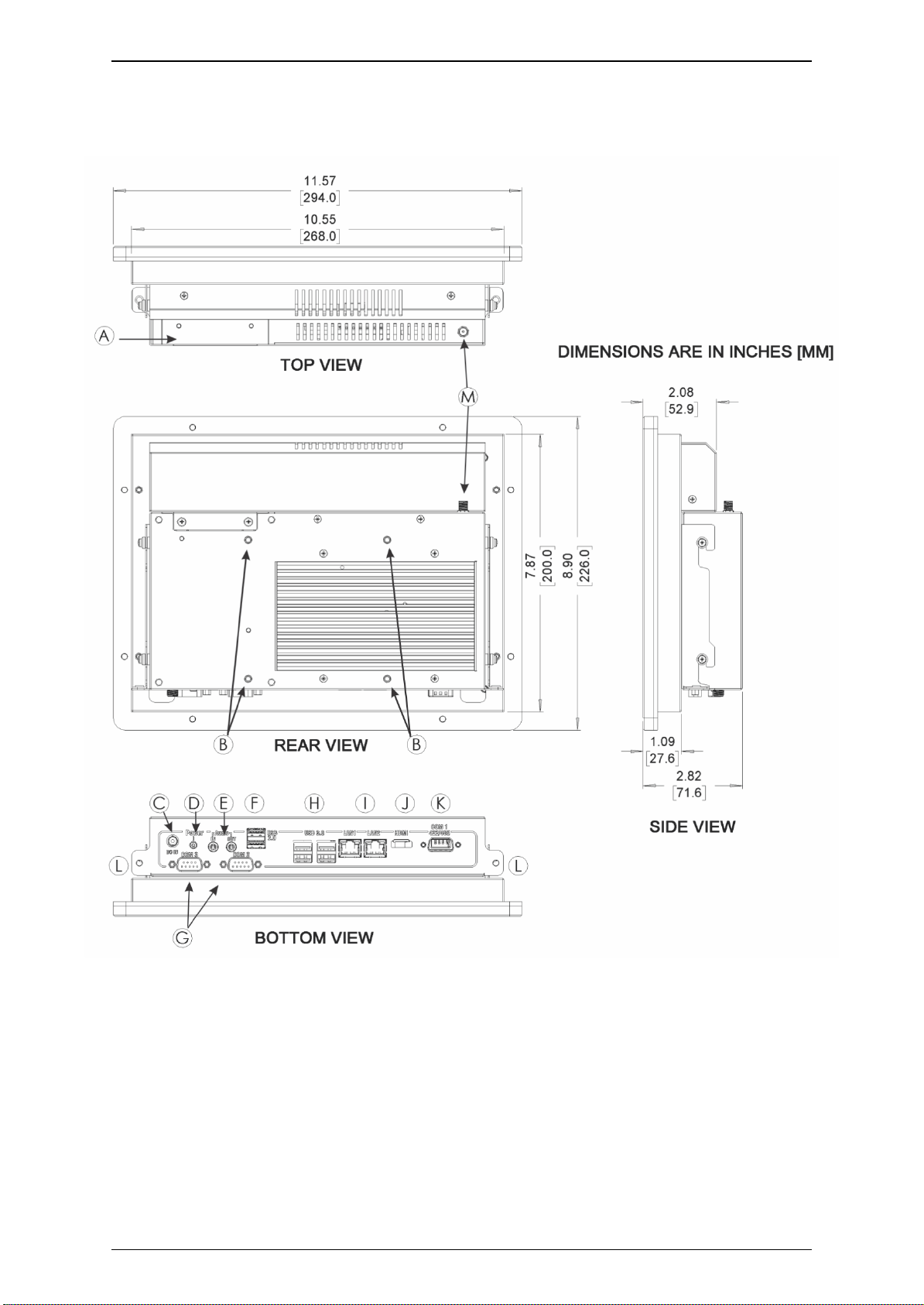
Panel PC Operations Manual: PC1000 Series 8
Panel PC Operations Manual: PC1000 Series 8
PC1210 DIMENSIONS
A
Solid State Drive Bay
H
USB 3.0 Host Ports
B
VESA 100 x 100 mounting
I
Gigabit Ethernet Ports
C
DC Input Power Connector
J
HDMI
®
Output
D
Illuminated Power Button
K
COM Port DE9P (RS232/RS422/RS485 Configurable)
E
3.5mm Audio Ports (Mic-In / Line Out)
L
Thumb-Screw Mounting
F
USB 2.0 Host Ports
M
Wi-Fi Antenna Connector
(Nonfunctional unless Wi-Fi Option Purchased)
G
COM Ports DE9P (RS232)
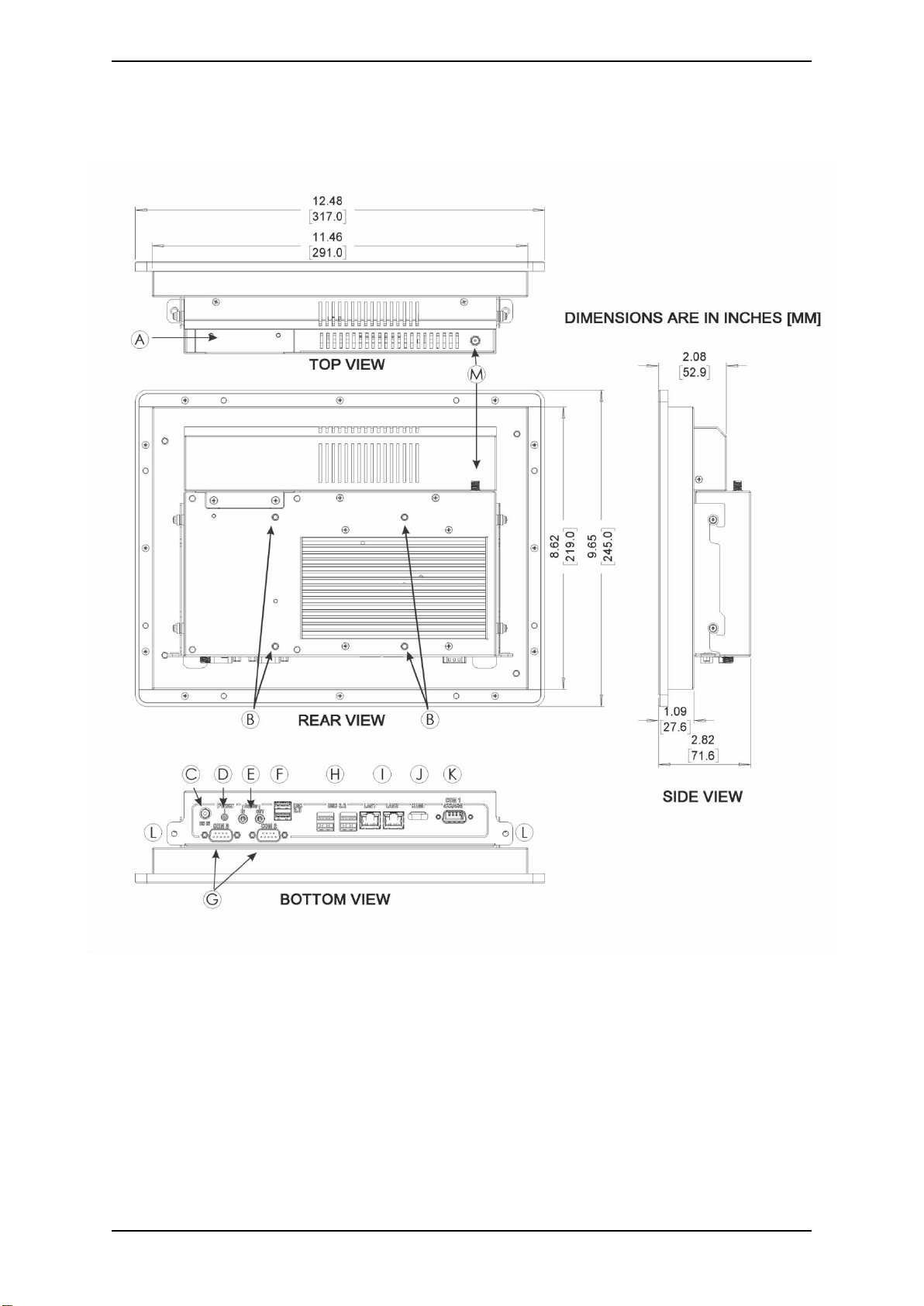
Panel PC Operations Manual: PC1000 Series 9
Panel PC Operations Manual: PC1000 Series 9
PC1212 DIMENSIONS
A
Solid State Drive Bay
H
USB 3.0 Host Ports
B
VESA 100 x 100 mounting
I
Gigabit Ethernet Ports
C
DC Input Power Connector
J
HDMI
®
Output
D
Illuminated Power Button
K
COM Port DE9P (RS232/RS422/RS485 Configurable)
E
3.5mm Audio Ports (Mic-In / Line Out)
L
Thumb-Screw Mounting
F
USB 2.0 Host Ports
M
Wi-Fi Antenna Connector
(Nonfunctional unless Wi-Fi Option Purchased)
G
COM Ports DE9P (RS232)
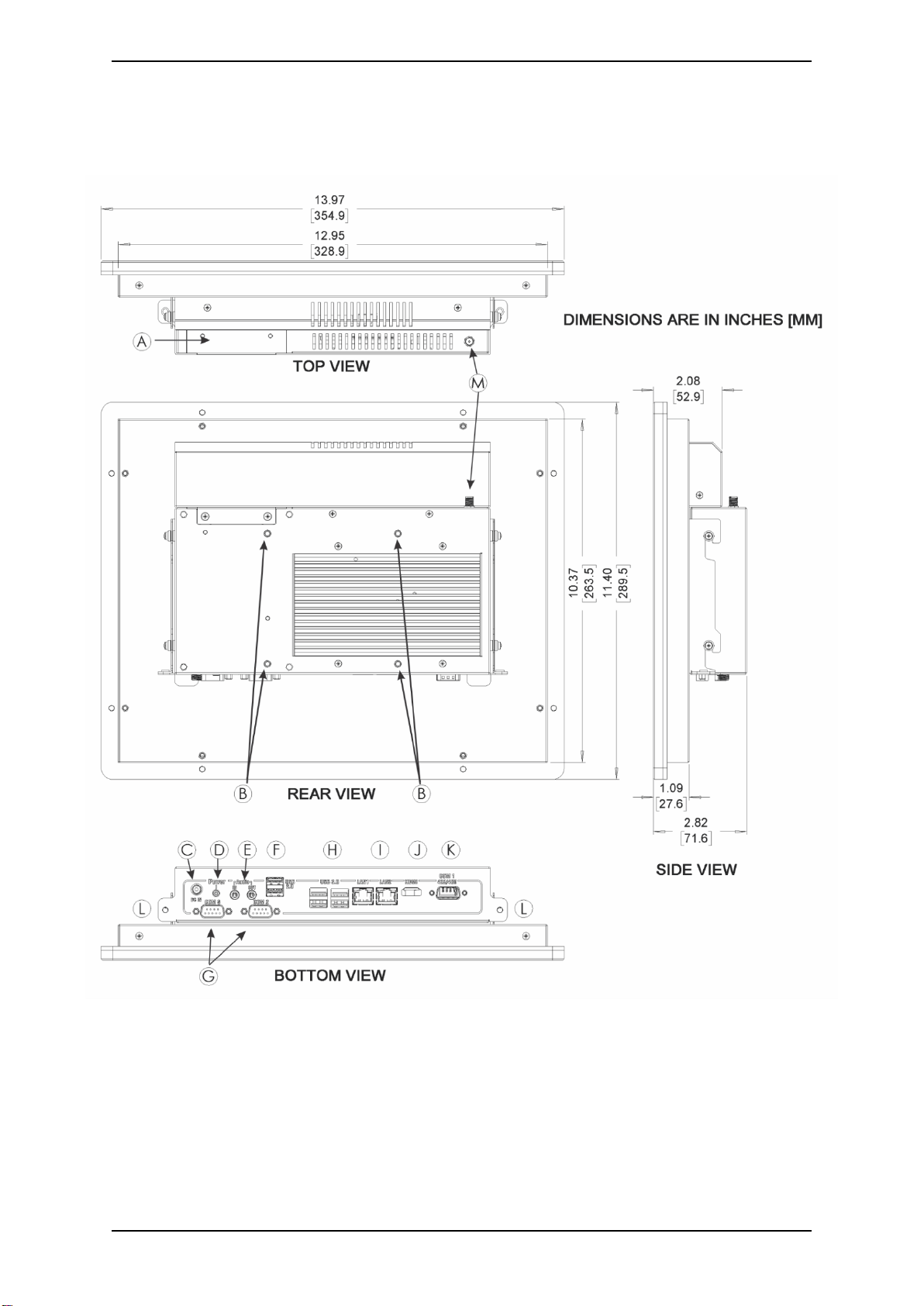
Panel PC Operations Manual: PC1000 Series 10
Panel PC Operations Manual: PC1000 Series 10
PC1215 DIMENSIONS
A
Solid State Drive Bay
H
USB 3.0 Host Ports
B
VESA 100 x 100 mounting
I
Gigabit Ethernet Ports
C
DC Input Power Connector
J
HDMI
®
Output
D
Illuminated Power Button
K
COM Port DE9P (RS232/RS422/RS485 Configurable)
E
3.5mm Audio Ports (Mic-In / Line Out)
L
Thumb-Screw Mounting
F
USB 2.0 Host Ports
M
Wi-Fi Antenna Connector
(Nonfunctional unless Wi-Fi Option Purchased)
G
COM Ports DE9P (RS232)
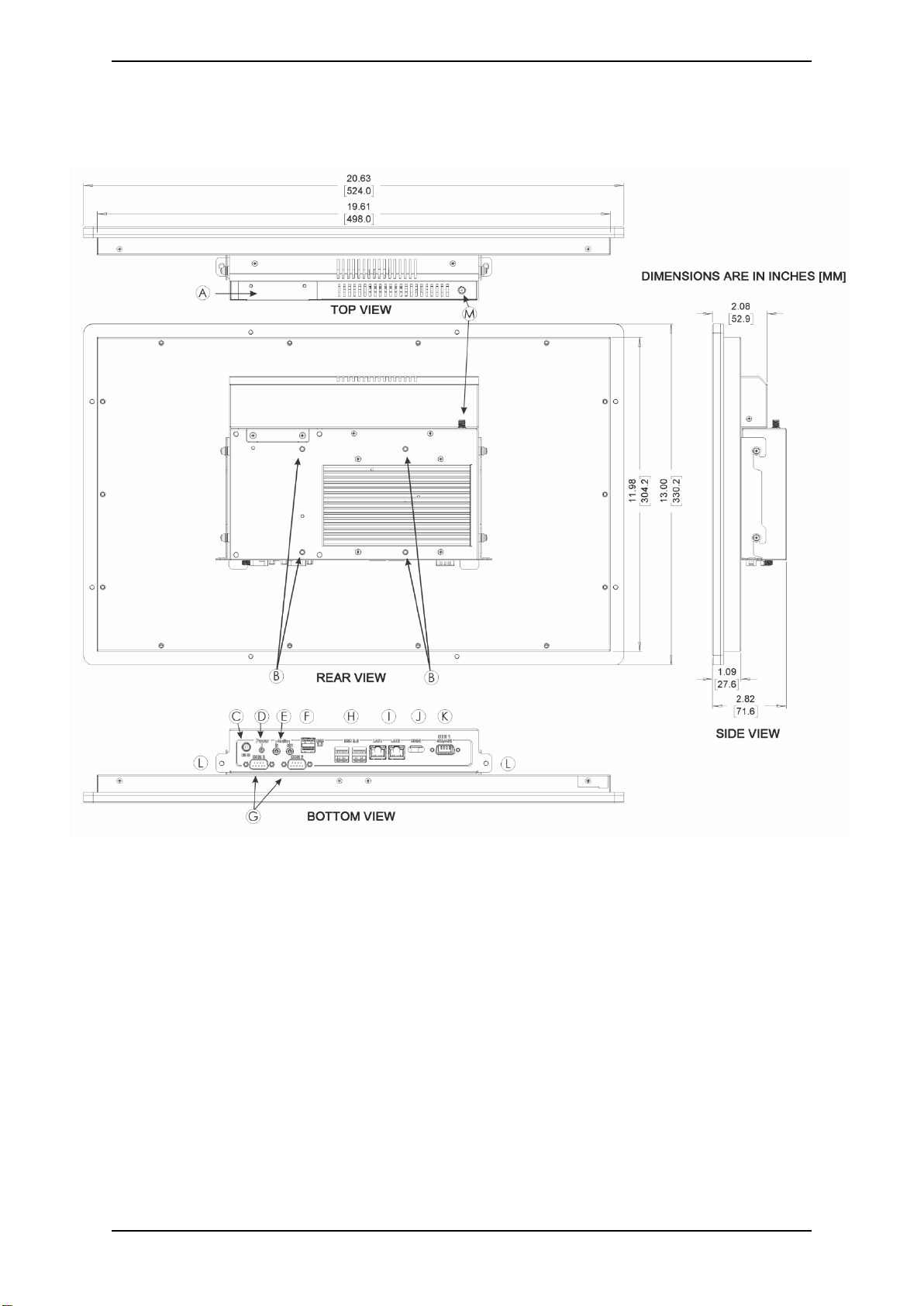
Panel PC Operations Manual: PC1000 Series 11
Panel PC Operations Manual: PC1000 Series 11
PC1221 DIMENSIONS
A
Solid State Drive Bay
H
USB 3.0 Host Ports
B
VESA 100 x 100 mounting
I
Gigabit Ethernet Ports
C
DC Input Power Connector
J
HDMI
®
Output
D
Illuminated Power Button
K
COM Port DE9P (RS232/RS422/RS485 Configurable)
E
3.5mm Audio Ports (Mic-In / Line Out)
L
Thumb-Screw Mounting
F
USB 2.0 Host Ports
M
Wi-Fi Antenna Connector
(Nonfunctional unless Wi-Fi Option Purchased)
G
COM Ports DE9P (RS232)

Panel PC Operations Manual: PC1000 Series 12
Panel PC Operations Manual: PC1000 Series 12
SPECIFICATIONS AND DIMENSIONS –PC1300 SERIES
The following section contains the Specifications and Dimensional Drawings for the PC1300 Series
Panel PC Configurations.
PC1300 SERIES SPECIFICATIONS
System
CPU
Intel® Dual Core™ :
i3-7100U @ 2.4GHz
Intel® Quad Core™ :
i5-7300U @ 2.6GHz
i7-7600U @ 2.8GHz
System Memory
Options
2 x DDR4 260-pin SO-DIMM Non-ECC RAM (4, 8, 16, 32 GB)
I/O Ports
USB
2 x USB 2.0 type A
4 x USB 3.0 type A
Serial
1 x RS-232/422/485 DE-9P, COM1 (default RS-232)
3 x RS-232 DE-9P, COM2/COM3/COM4
Audio
1 x 3.5 mm Line-out
1 x 3.5 mm Mic-in
LAN
2 x GbE RJ-45
Power
DC power input jack, thumbscrew secured.
Power Switch
1 x Momentary Pushbutton with Integrated LED
External Display
Connector
1 x DisplayPort 1.2
1 x HDMI®1.4a
Storage
Solid State Drive
Options*
1 x 2.5” SATA 2, MLC (64, 128, 256, 512 GB SSD)
SD Card Slot
N/A
Expansion
Expansion Slot
Optional Wi-Fi kit (Wi-Fi card and antenna)
Touch Screen
Type
Projected Capacitive Touch
Interface
USB
Display
Display Type
10.4”
TFT XVGA LCD
12.1”
TFT XVGA LCD
15”
TFT XVGA LCD
21.5”
TFT XVGA LCD
Max. Resolution
1024 X 768
1024 X 768
1024 x 768
1920 x 1080
Max. Color
16.2 M
16.2 M
16.2 M
16.2 M
Luminance (cd/m²)
350
450
300
250
View Angle (H°/V°)
170/170
170/170
170/160
170/160
Contrast Ratio
1000:1
1500:1
2000:1
1000:1
Backlight Lifetime
(Hours)
50,000+
50,000+
50,000+
50,000+
Electrical
Input Voltage
9~24 VDC
9~24 VDC
9~24 VDC
9~24 VDC
Input Current
1.66~4.44 A
1.71~4.56 A
1.79~ 4.78 A
2.13~ 5.67 A
Input Power
40W
41 W
43 W
51 W
Mechanical
Dimension
(W x H x D)
11.57 x 8.90 x 3.62”
[294 x 226 x 92 mm]
12.48 x 9.65 x 3.62”
[317 x 245 x 92 mm]
13.97 x 11.40 x 3.62”
[354.9 x 289.5 x 92 mm]
20.63 x 13.00 x 3.62”
[524 x 330.2 x 92 mm]
Net Weight
8.38 lbs [3.8 kg]
9.04 lbs [4.1 kg]
11.1 lbs [5.03 kg]
15.65 lbs [7.1 kg]
Panel Cutout
Dimensions (W x H)
10.63 x 7.95”
[270 x 202 mm]
11.54 x 8.70”
[293 x 221 mm]
13.03 x 10.47”
[331 x 266 mm]
19.69 x 12.09”
[500 x 307 mm]
Mounting
Panel mounting, VESA 100 x 100
Construction
Black Steel Chassis, Aluminum Heatsink
Rating
IP65 front panel / NEMA4
Environmental
Operating
Temperature
32~140°F [0~60°C]
Storage
Temperature
-22~175°F [-30~80°C]
Storage Humidity
10 to 90% @ 40°C, non-condensing
Certifications
CE / FCC Class B / RoHS
Operating
System
Microsoft Windows
Options
Microsoft Windows© 10 IoT Enterprise Embedded 2019 LTSC 64-bit (EPKEA)
Microsoft Windows© 10 IoT Enterprise 2019 LTSC 64-bit (PKEA)
Notes
Specifications subject to change without notice.
* Additional SSD options available; contact Maple Systems for details

Panel PC Operations Manual: PC1000 Series 13
Panel PC Operations Manual: PC1000 Series 13
PC1310 DIMENSIONS
A
Solid State Drive Bay
H
HDMI
®
Output
B
VESA 100 x 100 mounting
I
Gigabit Ethernet Ports
C
DC Input Power Connector
J
COM Ports DE9P (RS232)
D
Illuminated Power Button
K
USB 3.0 Host Ports
E
3.5mm Audio Ports (Mic-In / Line Out)
L
COM Port DE9P (RS232/RS422/RS485 Configurable)
F
USB 2.0 Host Ports
M
Thumb-Screw Mounting
G
DisplayPort Output
N
Wi-Fi Antenna Connector
(Nonfunctional unless Wi-Fi Option Purchased)
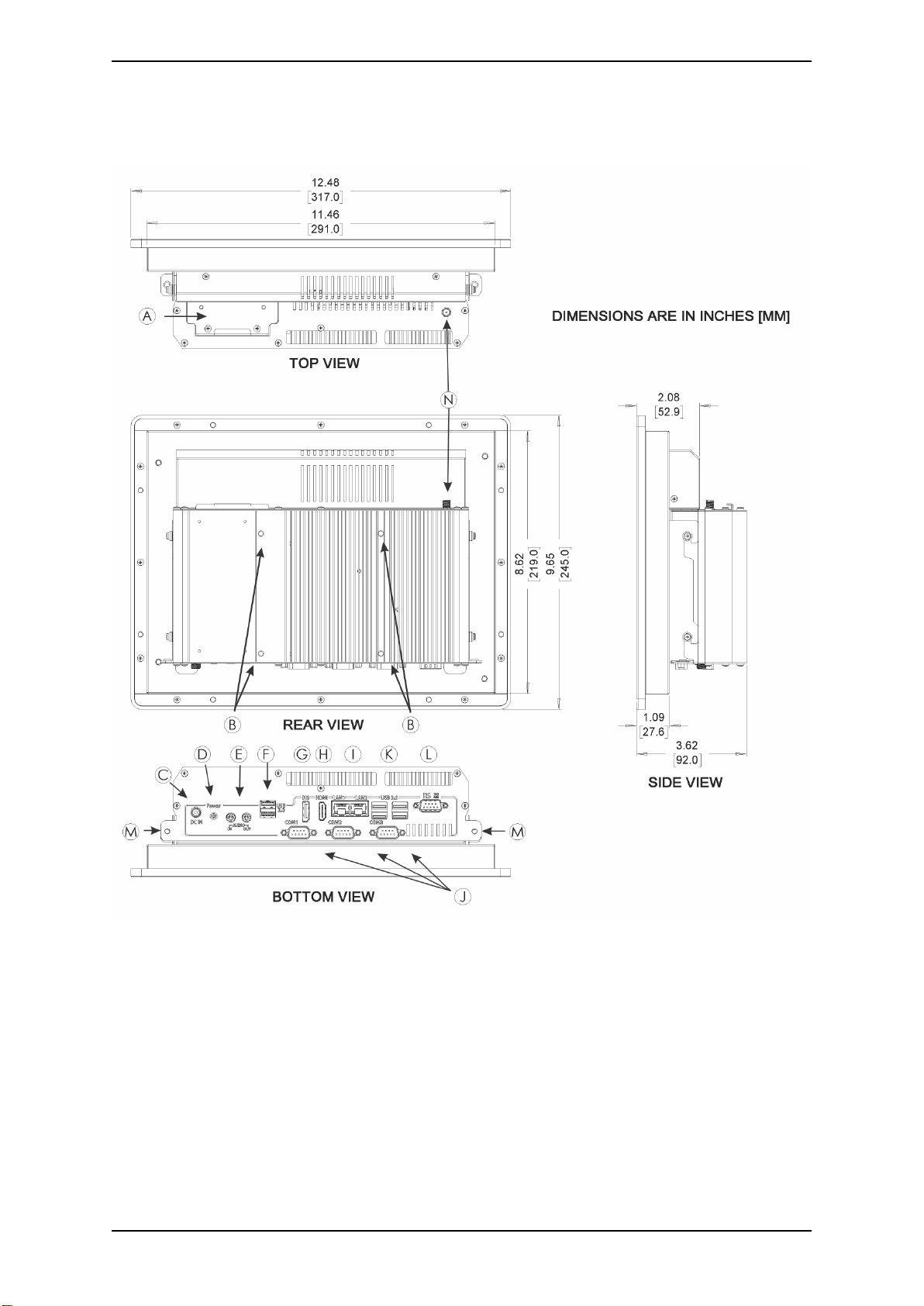
Panel PC Operations Manual: PC1000 Series 14
Panel PC Operations Manual: PC1000 Series 14
PC1312 DIMENSIONS
A
Solid State Drive Bay
H
HDMI
®
Output
B
VESA 100 x 100 mounting
I
Gigabit Ethernet Ports
C
DC Input Power Connector
J
COM Ports DE9P (RS232)
D
Illuminated Power Button
K
USB 3.0 Host Ports
E
3.5mm Audio Ports (Mic-In / Line Out)
L
COM Port DE9P (RS232/RS422/RS485 Configurable)
F
USB 2.0 Host Ports
M
Thumb-Screw Mounting
G
DisplayPort Output
N
Wi-Fi Antenna Connector
(Nonfunctional unless Wi-Fi Option Purchased)

Panel PC Operations Manual: PC1000 Series 15
Panel PC Operations Manual: PC1000 Series 15
PC1315 DIMENSIONS
A
Solid State Drive Bay
H
HDMI
®
Output
B
VESA 100 x 100 mounting
I
Gigabit Ethernet Ports
C
DC Input Power Connector
J
COM Ports DE9P (RS232)
D
Illuminated Power Button
K
USB 3.0 Host Ports
E
3.5mm Audio Ports (Mic-In / Line Out)
L
COM Port DE9P (RS232/RS422/RS485 Configurable)
F
USB 2.0 Host Ports
M
Thumb-Screw Mounting
G
DisplayPort Output
N
Wi-Fi Antenna Connector
(Nonfunctional unless Wi-Fi Option Purchased)
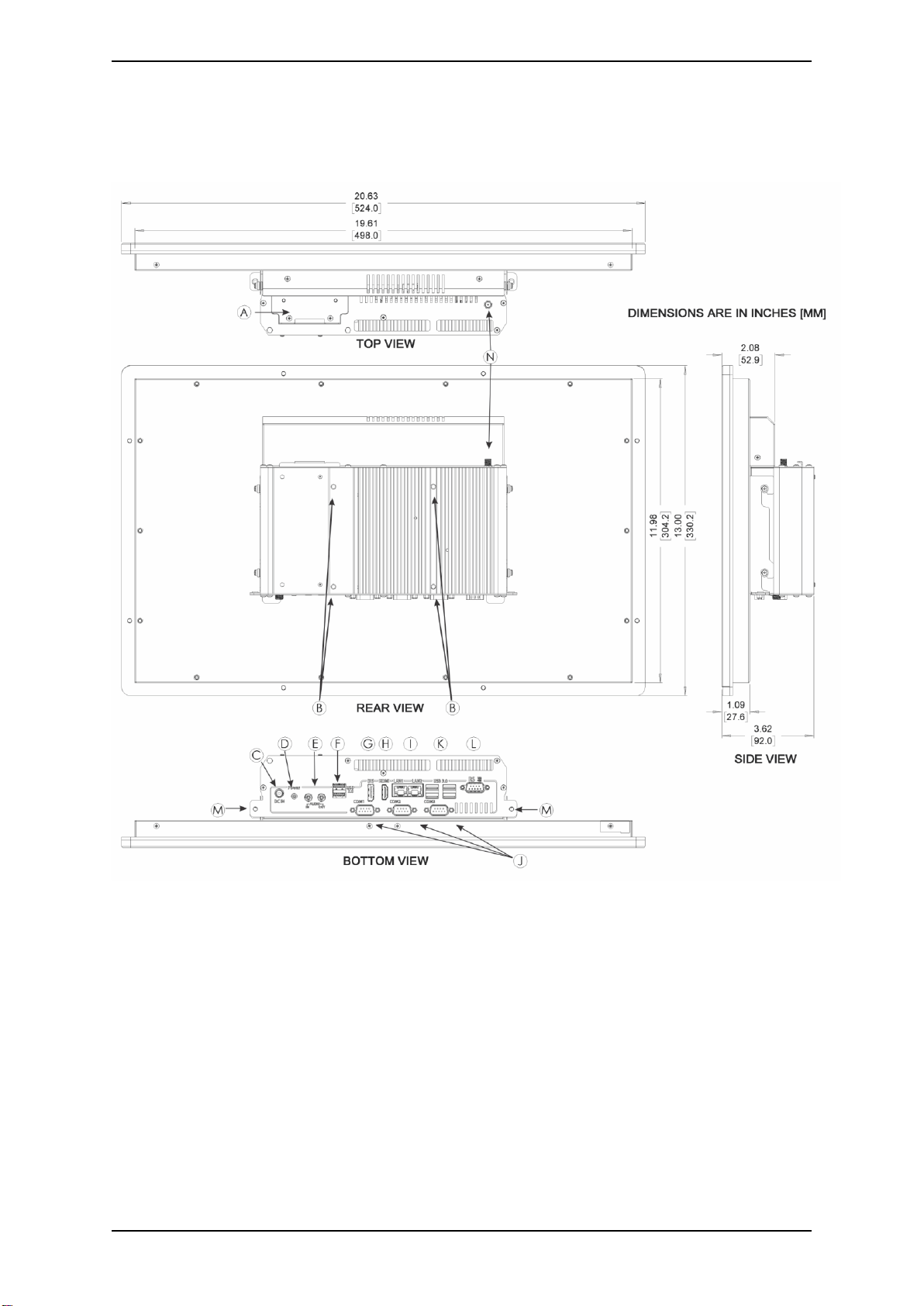
Panel PC Operations Manual: PC1000 Series 16
Panel PC Operations Manual: PC1000 Series 16
PC1321 DIMENSIONS
A
Solid State Drive Bay
H
HDMI
®
Output
B
VESA 100 x 100 mounting
I
Gigabit Ethernet Ports
C
DC Input Power Connector
J
COM Ports DE9P (RS232)
D
Illuminated Power Button
K
USB 3.0 Host Ports
E
3.5mm Audio Ports (Mic-In / Line Out)
L
COM Port DE9P (RS232/RS422/RS485 Configurable)
F
USB 2.0 Host Ports
M
Thumb-Screw Mounting
G
DisplayPort Output
N
Wi-Fi Antenna Connector
(Nonfunctional unless Wi-Fi Option Purchased)

Panel PC Operations Manual: PC1000 Series 17
Panel PC Operations Manual: PC1000 Series 17
I/O PORTS
HDMI®
Connector Type: High Definition Multimedia Interface®Socket
DISPLAYPORT
DisplayPort Connector available on PC1300 Series models
Connector Type: DisplayPort Interface Connector Socket
USB 3.0
All PC1000 Series models have 4 x USB 3.0 Type A Host Ports
Note: USB 3.0 allows data transfers up to 5Gb/s, full-speed, and low-speed signaling. The total
current output limit is 1.8A per Stacked Hub (0.9A per individual port)
USB 2.0
All PC1000 Series models have 2 x USB 2.0 Type A Host Ports
Note: USB 2.0 allows data transfers up to 480Mb/s, full-speed, and low-speed signaling. The total
current output limit is 1.0A per Stacked Hub (0.5A per individual port)
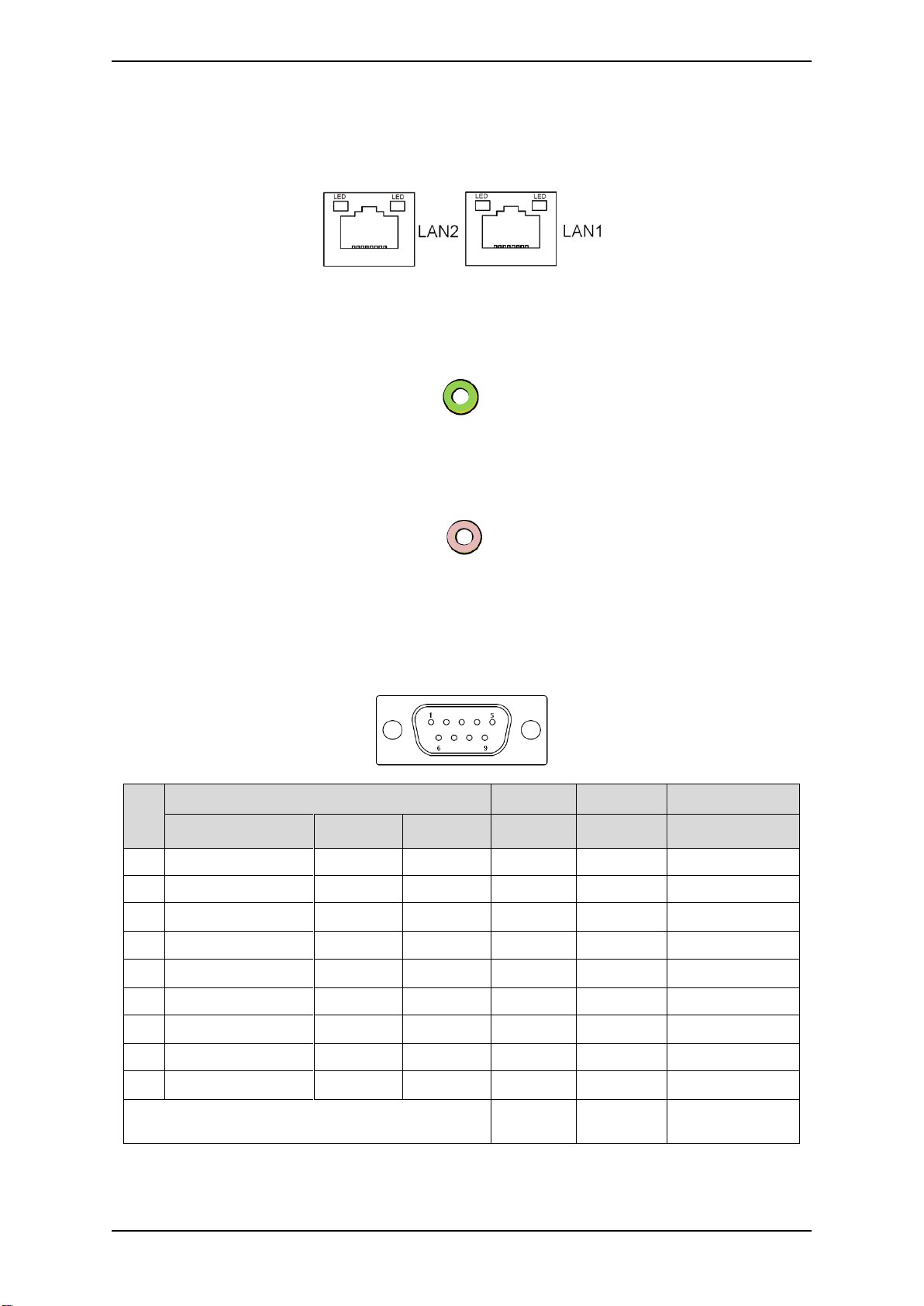
Panel PC Operations Manual: PC1000 Series 18
Panel PC Operations Manual: PC1000 Series 18
LAN1 AND LAN2:
Connector Type: Standard 10/100/1000M RJ-45 Ethernet ports
AUDIO-OUT
Connector Type: 3.5mm audio jack output
AUDIO-IN
Connector Type: 3.5mm audio jack input
COM1-COM4:
(COM4 only on PC1300 Series)
Connector Type: DE9P Male Serial Ports
Pin
#
COM1*
COM2
COM3
COM4**
(RS-232 Default)
(RS422)
(RS485)
(RS232)
(RS232)
(RS232)
1
DCD
422_TX-
485-
DCD
DCD
DCD
2
RXD
422_TX+
485+
RXD
RXD
RXD
3
TXD
422_RX+
NC
TXD
TXD
TXD
4
DTR
422_RX-
NC
DTR
DTR
DTR
5
GND
GND
GND
GND
GND
GND
6
DSR
NC
NC
DSR
DSR
DSR
7
RTS
NC
NC
RTS
RTS
RTS
8
CTS
NC
NC
CTS
CTS
CTS
9
RI
NC
NC
RI
RI
RI
* Refer to “Setting COM1 Function” to set the
communication mode.
** COM4 only on
PC1300 Series

Panel PC Operations Manual: PC1000 Series 19
Panel PC Operations Manual: PC1000 Series 19
BIOS CONFIGURATION OPTIONS
The BIOS (Basic Input/Output System) installed in the ROM of your Panel PC supports Intel®
processors. The BIOS provides critical low-level support for standard devices such as disk drives and
serial ports. The BIOS also provides a Setup utility program that allows the user to specify system
configuration and setting options.
Warning: Changing settings or configurations within the BIOS of your Panel PC
can adversely impact the operation of your Panel PC if incorrectly performed.
Maple Systems provides the below instructions solely for the operations specified, and
is not responsible for improper unit operation caused by changing settings or entries
other than those explicitly listed below.
Warning: Selecting the “Restore Defaults” option in the BIOS menu will yield your
PC1000 Series unusable and it will need to be returned to Maple Systems for
repair.
Your PC is optimized for your configuration. As such, the “Restore Defaults” BIOS option
should not be selected under any circumstances.
To enter the BIOS of your Panel PC, ensure a USB keyboard is connected to your PC and apply
power. Your PC1200 Series is automatically configured to boot up when power is applied. Turn the
PC1300 Series on by pressing the power button located on the bottom of the CPU Module. If you wish
for the PC1300 Series to automatically boot, see the instructions below.
Press the <Delete> key immediately during the POST (Power On Self-Test) portion of your PC’s
bootup sequence to enter the BIOS. The Main Menu containing the system summary information will
appear.
Example of initial POST screen. Your PC’s POST screen may appear different.
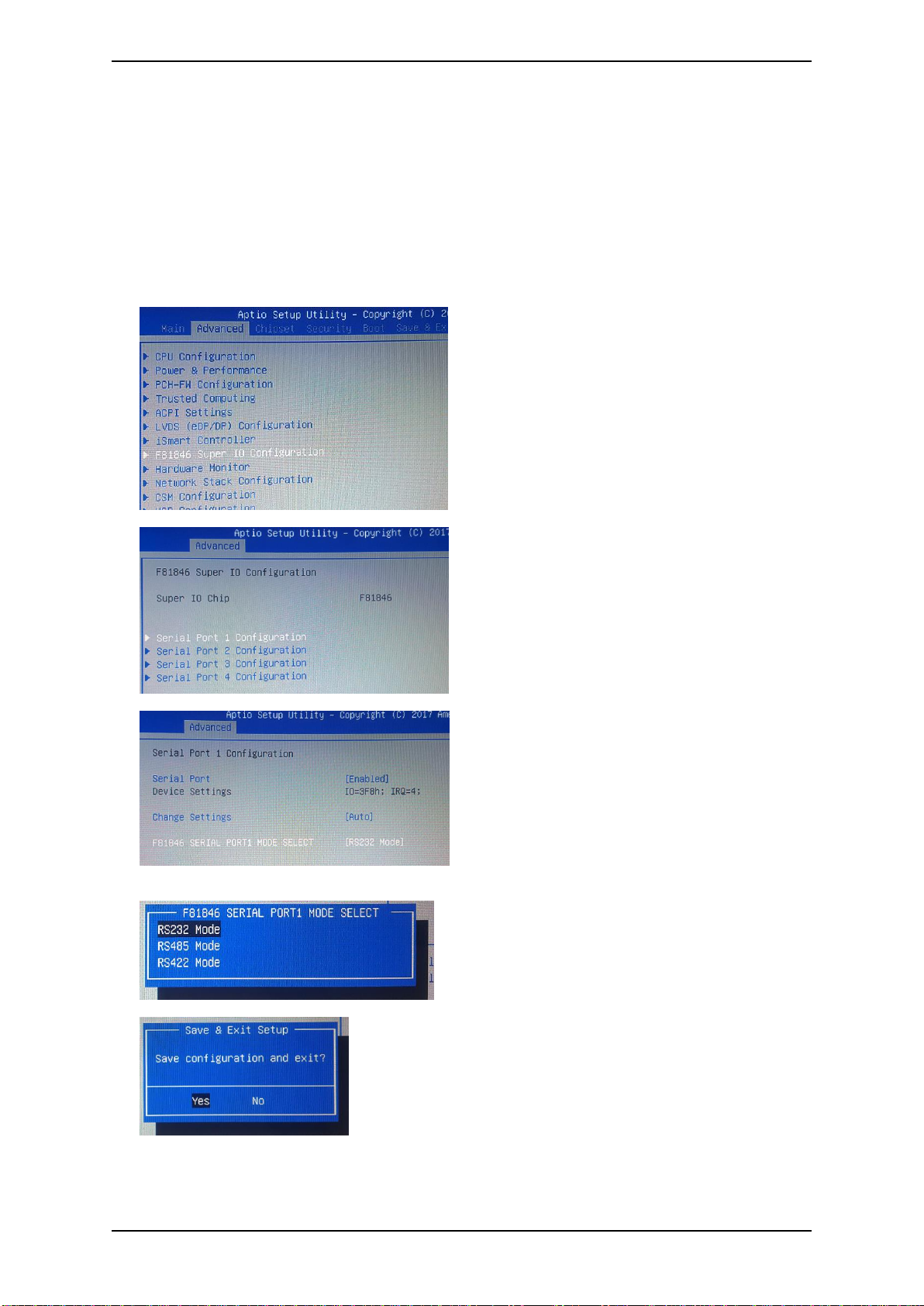
Panel PC Operations Manual: PC1000 Series 20
Panel PC Operations Manual: PC1000 Series 20
SETTING COM1 FUNCTION
The PC1000 COM1 Serial Port is configured by default as RS232, but can be configured for RS422
(4-wire) or RS485 (2-wire) operation if so desired. COM1 port configuration is managed through the
BIOS; see below for instructions on changing COM1 port mode.
Note: COM1 is the only port that can be configured for RS422 or RS485 operation; all other
Serial Ports are exclusively configured for RS232 operation.
1. At the BIOS Main Menu, press the right arrow key for the Advanced submenu.
2. Select the F81846 Super IO Configuration menu and press the Enter key.
3. Select the Serial Port 1 Configuration menu option and press the Enter key.
4. Select the F81846 Serial Port 1 Mode Select menu option and press the Enter key.
5. Select the [RS232], [RS485], or [RS422] option, depending on your desired port configuration
and press the Enter key.
6. Press the F4 key to save and exit.
Note: Make sure to SAVE changes before exiting the BIOS. The F4 key will bring up the save option.
This manual suits for next models
10
Table of contents
Other Maple Systems Industrial PC manuals
Popular Industrial PC manuals by other brands
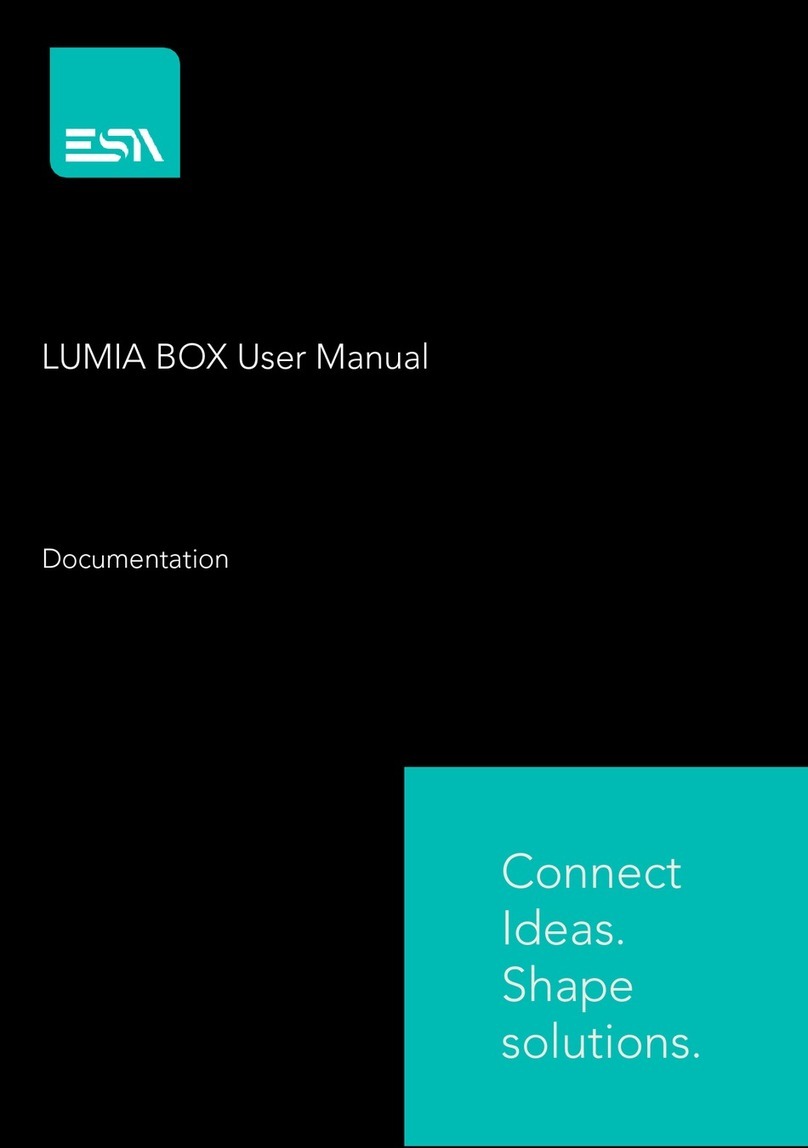
ESA
ESA LUMIA BOX user manual
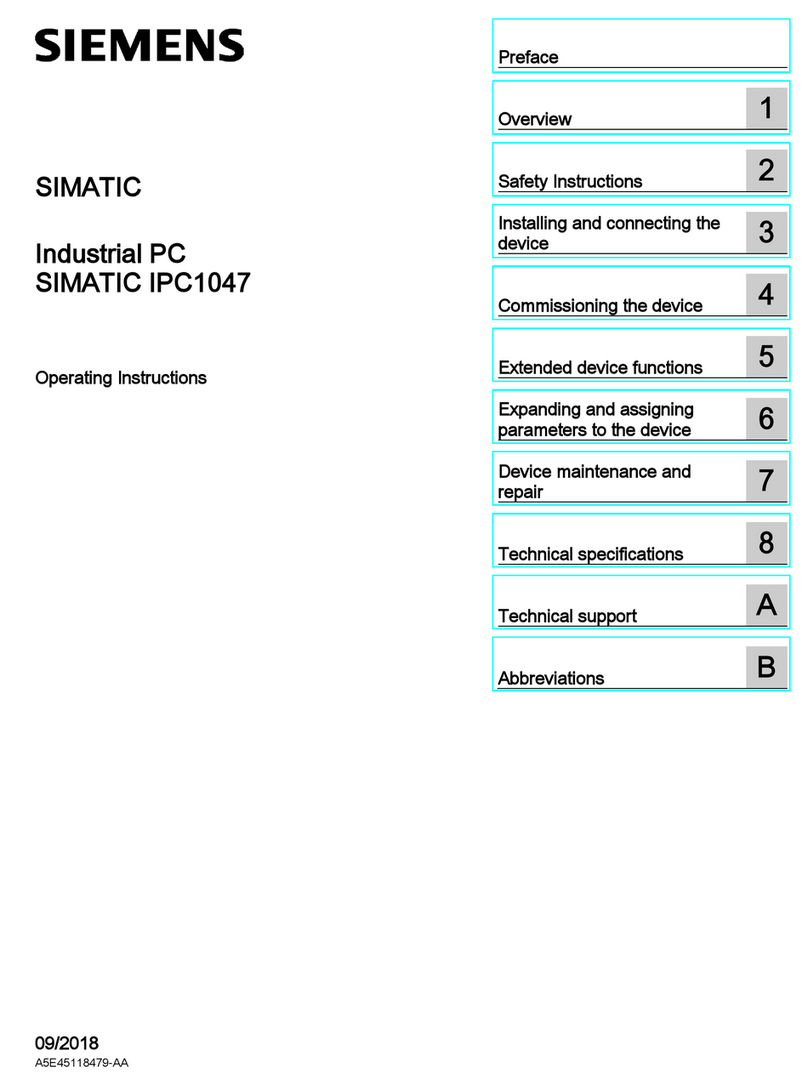
Siemens
Siemens SIMATIC IPC1047 operating instructions

Moxa Technologies
Moxa Technologies CN2510 Series Quick installation guide

IEI Technology
IEI Technology TANK-870e-H110 Series user manual
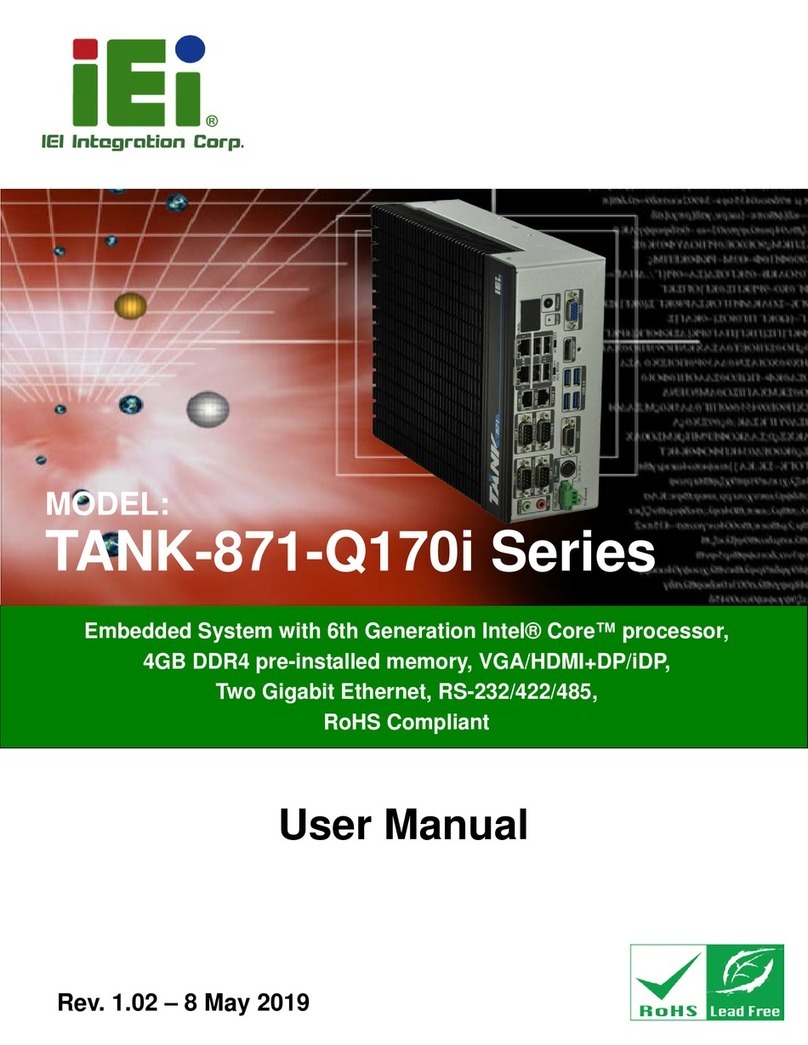
IEI Technology
IEI Technology TANK-871-Q170i Series user manual
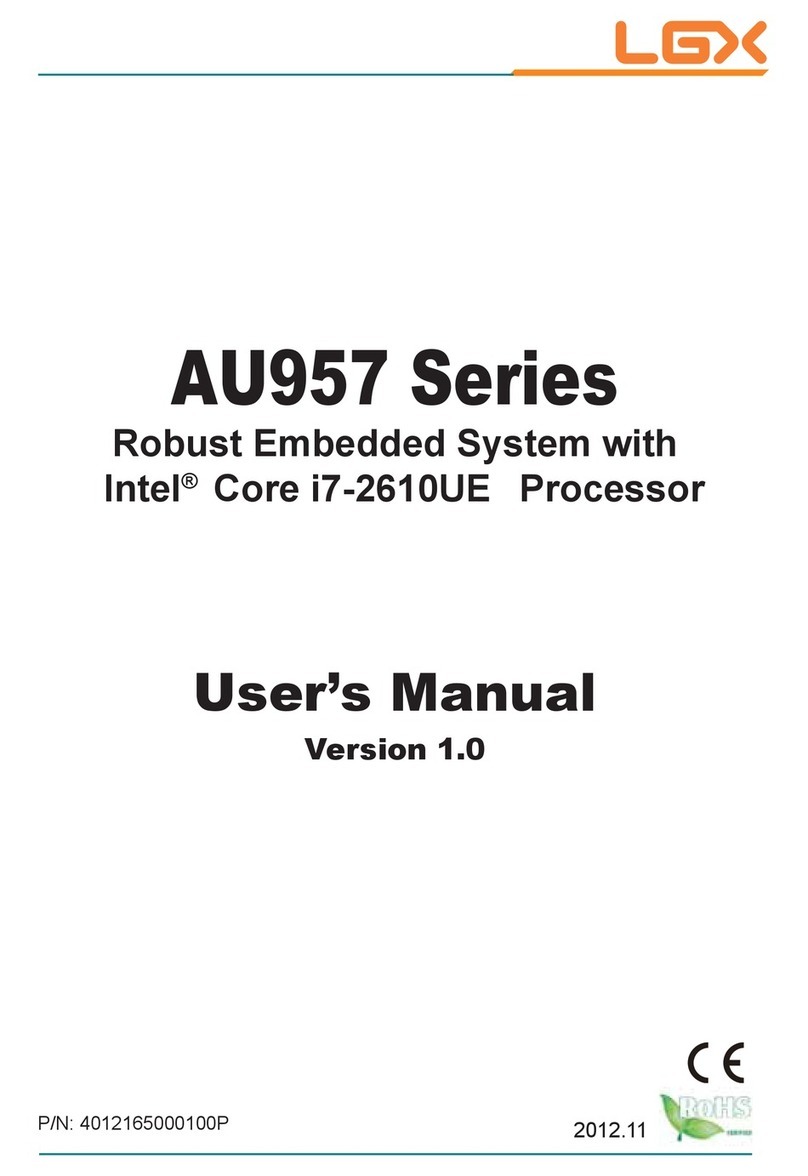
LGX
LGX AU957 SERIES user manual