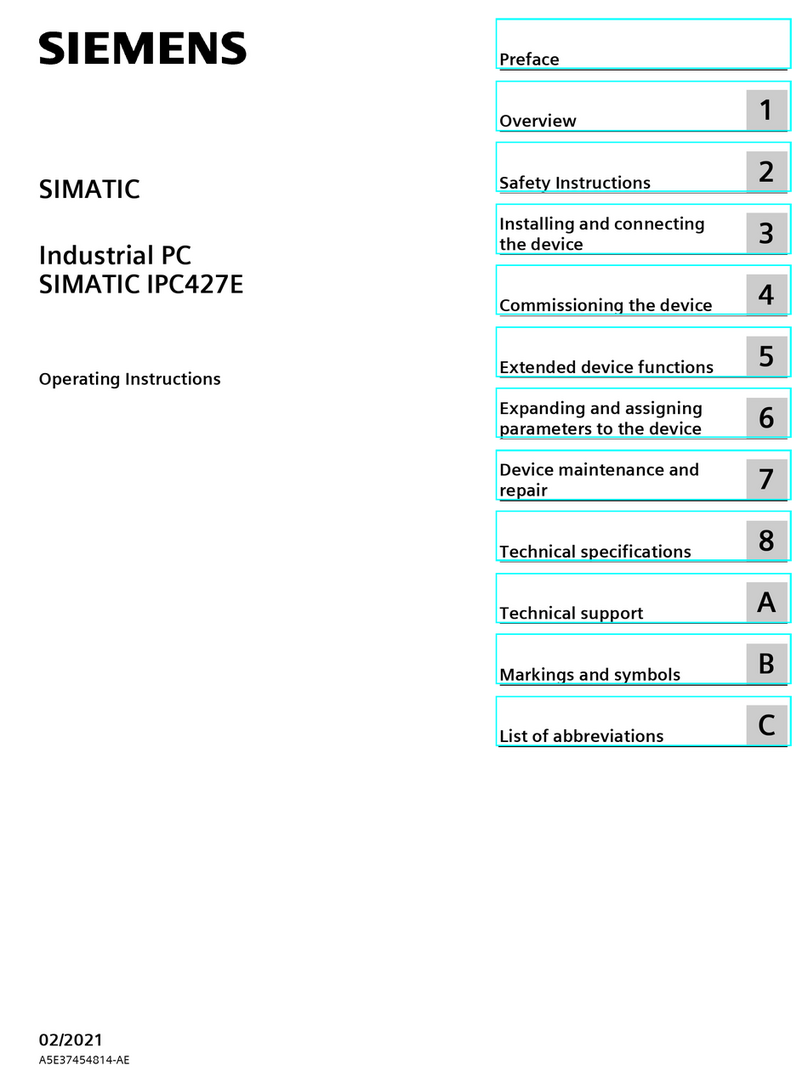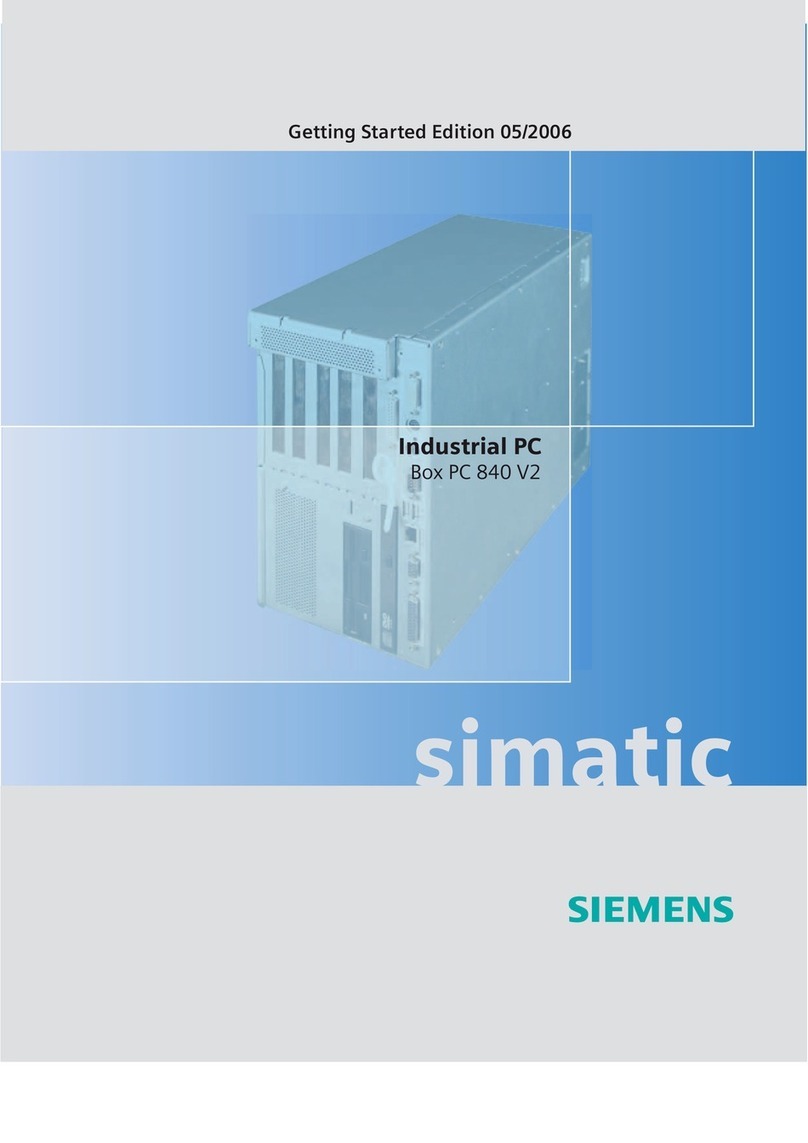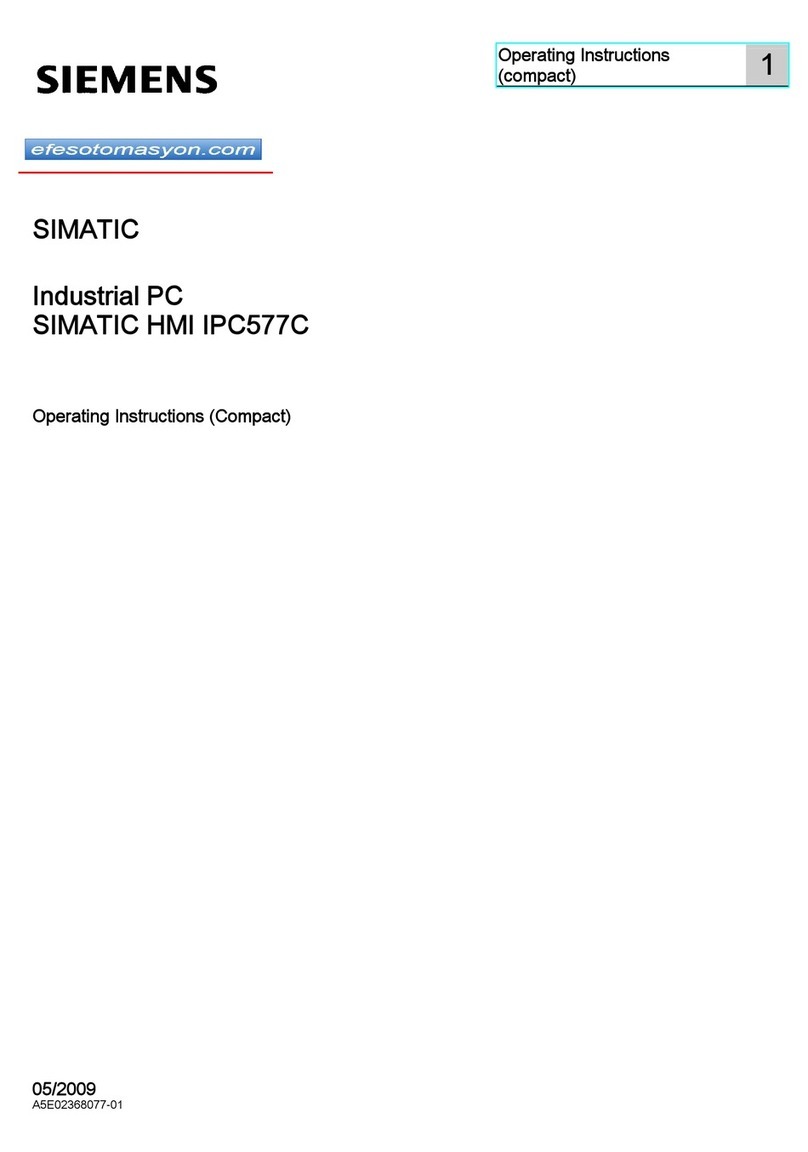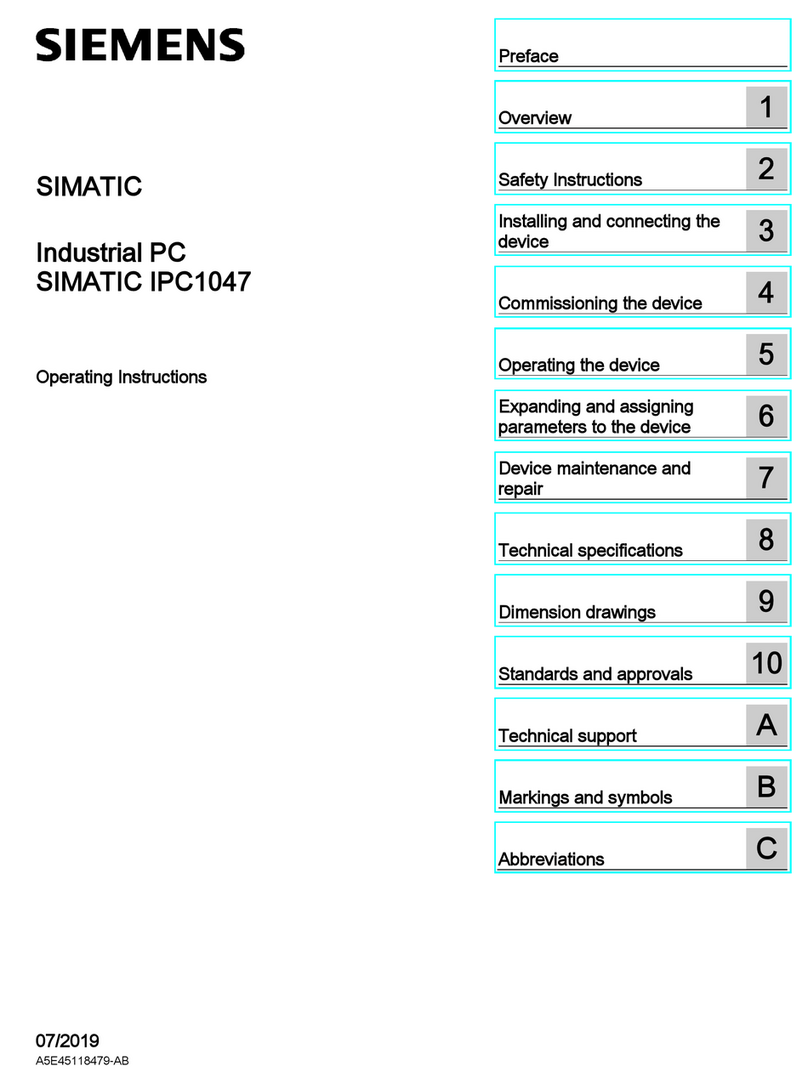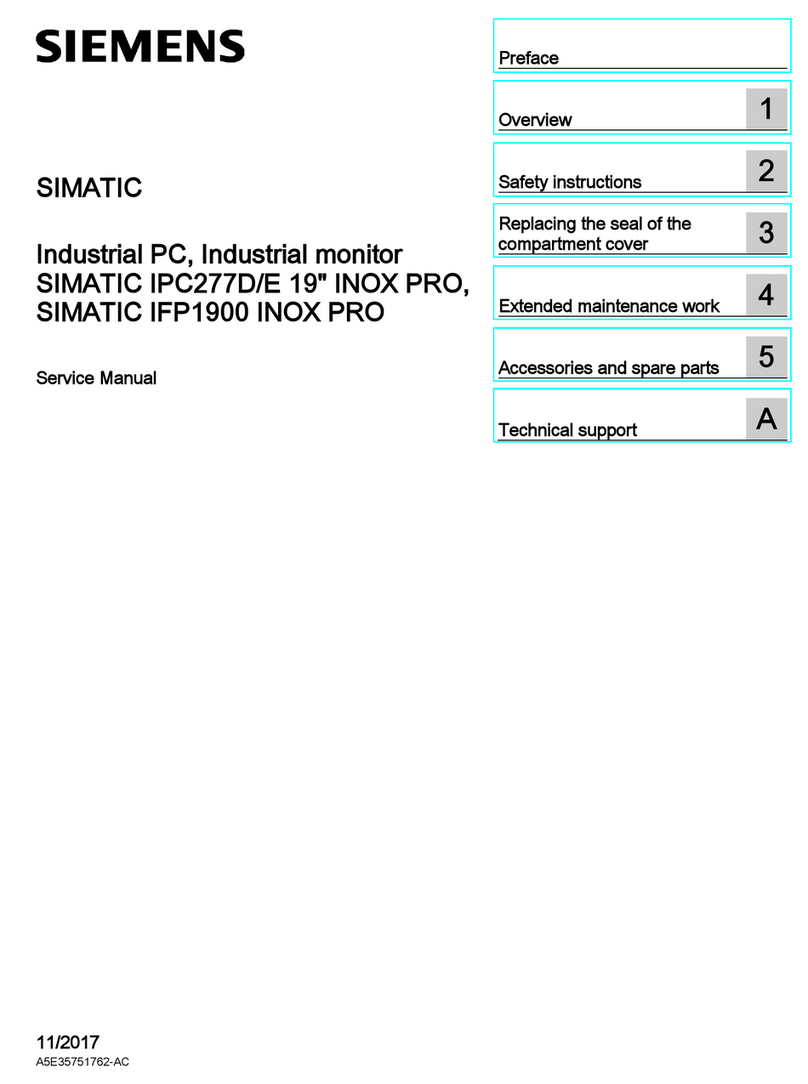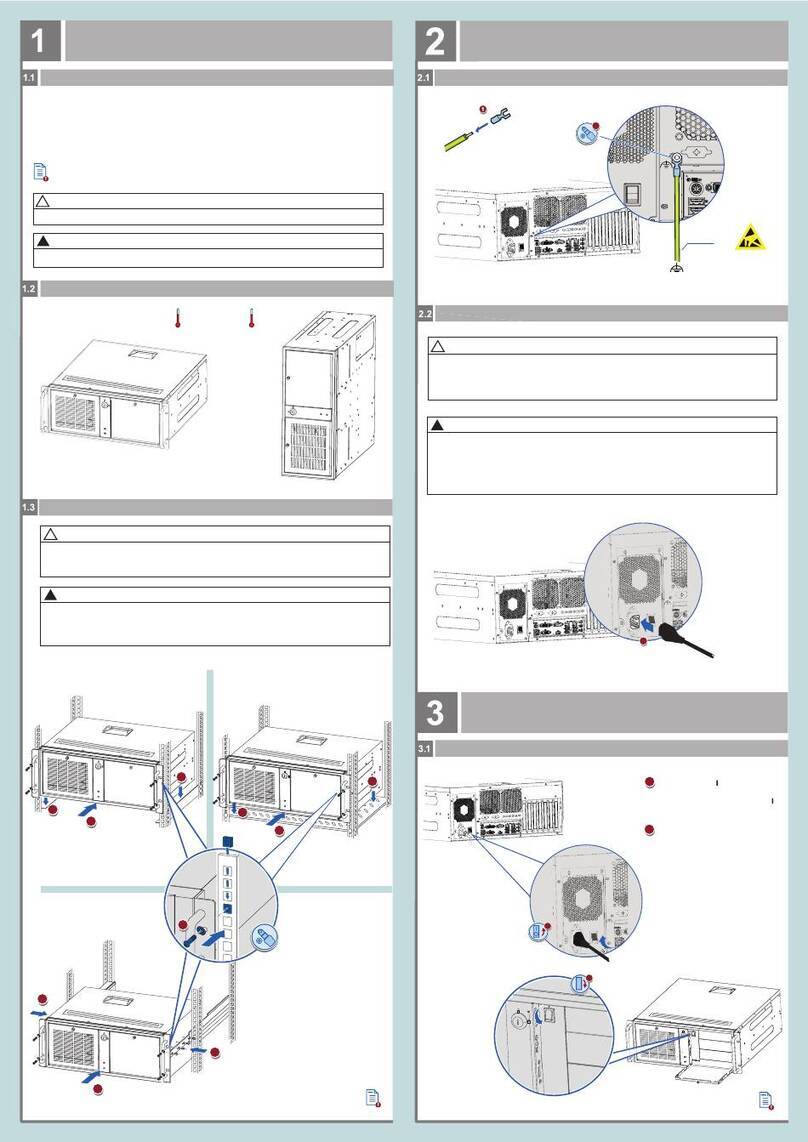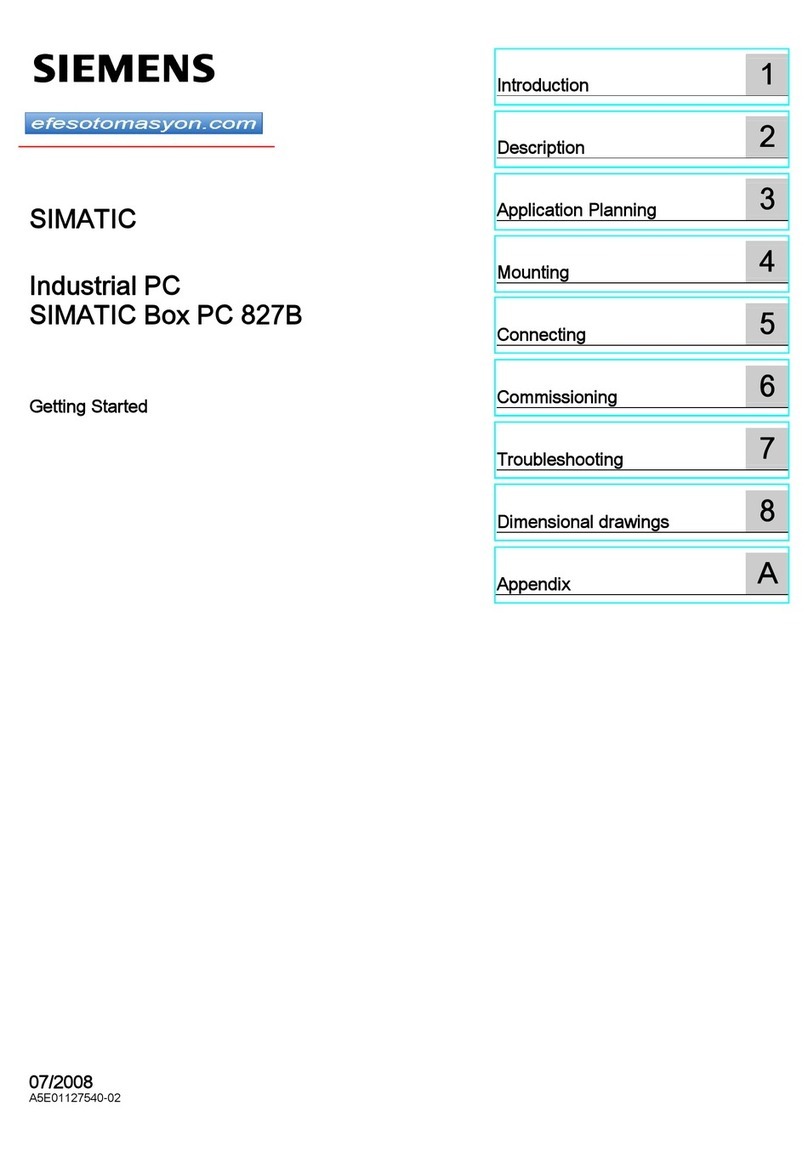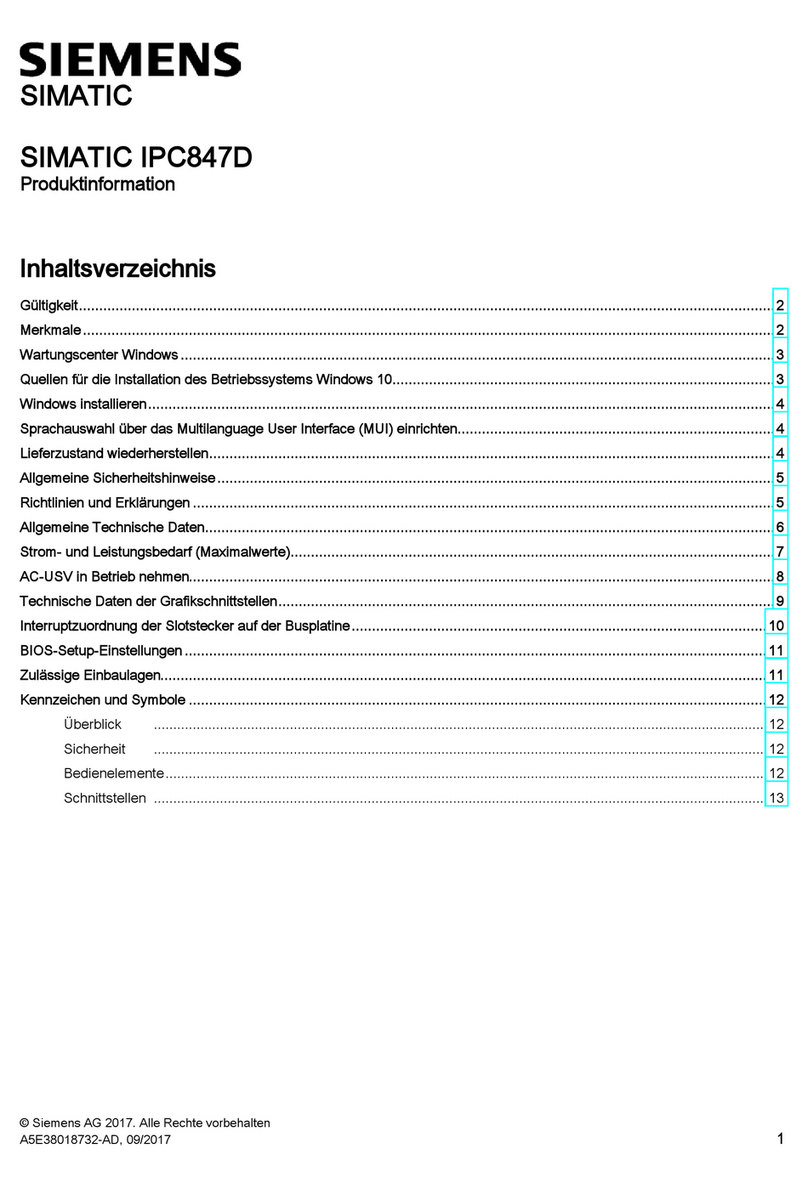Table of contents
SIMATIC IPC1047
6Operating Instructions, 09/2018, A5E45118479-AA
4.4.3.2 RAID system of the motherboard........................................................................................43
4.4.3.3 SAS/SATA hardware RAID system.....................................................................................43
4.4.3.4 RAID1 system ....................................................................................................................46
4.5 Windows Action Center ......................................................................................................46
4.6 Switching off the device......................................................................................................46
5 Extended device functions ........................................................................................................... 49
5.1 Monitoring functions ...........................................................................................................49
5.1.1 Monitoring with sensors......................................................................................................49
5.2 Trusted Platform Module (TPM)..........................................................................................50
6 Expanding and assigning parameters to the device......................................................................... 51
6.1 Retrofitting instructions .......................................................................................................51
6.2 Opening the front door........................................................................................................52
6.3 Open the device. ................................................................................................................52
6.4 Drives ................................................................................................................................54
6.4.1 Overview............................................................................................................................54
6.4.2 Removing and installing a tray from/in the drive cage .........................................................56
6.4.3 Removing and installing 3.5" drives from/in tray..................................................................56
6.4.4 Removing and installing 2.5" drives from/in tray..................................................................57
6.4.5 Replacing a defective hard disk drive in the RAID system...................................................60
6.5 Expansion cards.................................................................................................................61
6.5.1 Notes on the expansion cards ............................................................................................61
6.5.2 Removing and installing expansion cards ...........................................................................62
6.5.3 Installing the PCI expansion kit (optional) ...........................................................................63
6.5.4 Remove and install fanless graphics card (optional)............................................................65
6.5.5 Removing and installing the self-ventilating graphics card...................................................67
6.5.6 Installing and configuring the Hardware RAID adapter card ................................................69
6.6 2. Install the COM port (optional) ........................................................................................72
7 Device maintenance and repair .................................................................................................... 73
7.1 Repair information..............................................................................................................73
7.2 Maintenance ......................................................................................................................74
7.2.1 Available field-repairable units (FRUs) and maintenance intervals ......................................74
7.2.2 Remove the fan cover ........................................................................................................75
7.2.3 Replacing filters..................................................................................................................75
7.3 Manage onboard RAID system...........................................................................................76
7.3.1 Example for a RAID1 system during the boot phase of the system......................................76
7.3.2 RAID software....................................................................................................................77
7.3.3 Checking the status of the RAID system.............................................................................77
7.3.4 Displaying a defective hard disk of a RAID system in the RAID software.............................78
7.3.5 Special feature: Replacing hard disk in the RAID system when switched off........................79
7.3.6 Integrating a new hard disk drive in the RAID system .........................................................79
7.4 Managing the Hardware RAID system ................................................................................82
7.4.1 Calling Adaptec maxView Storage Manager .......................................................................82