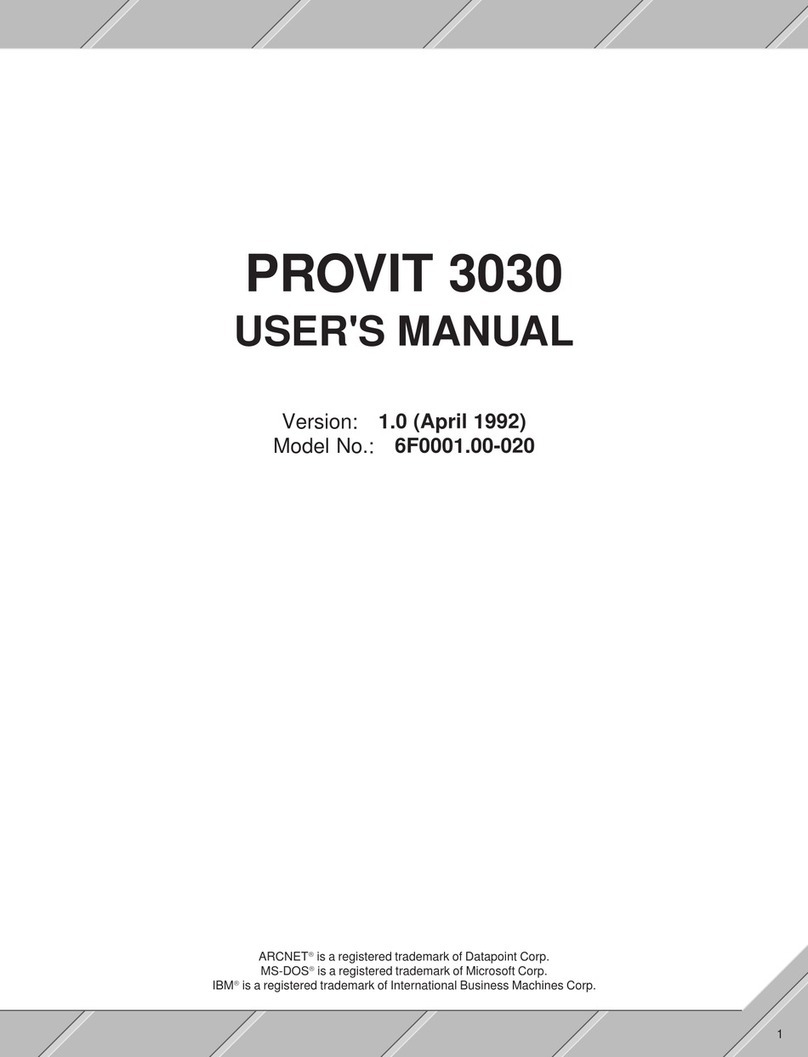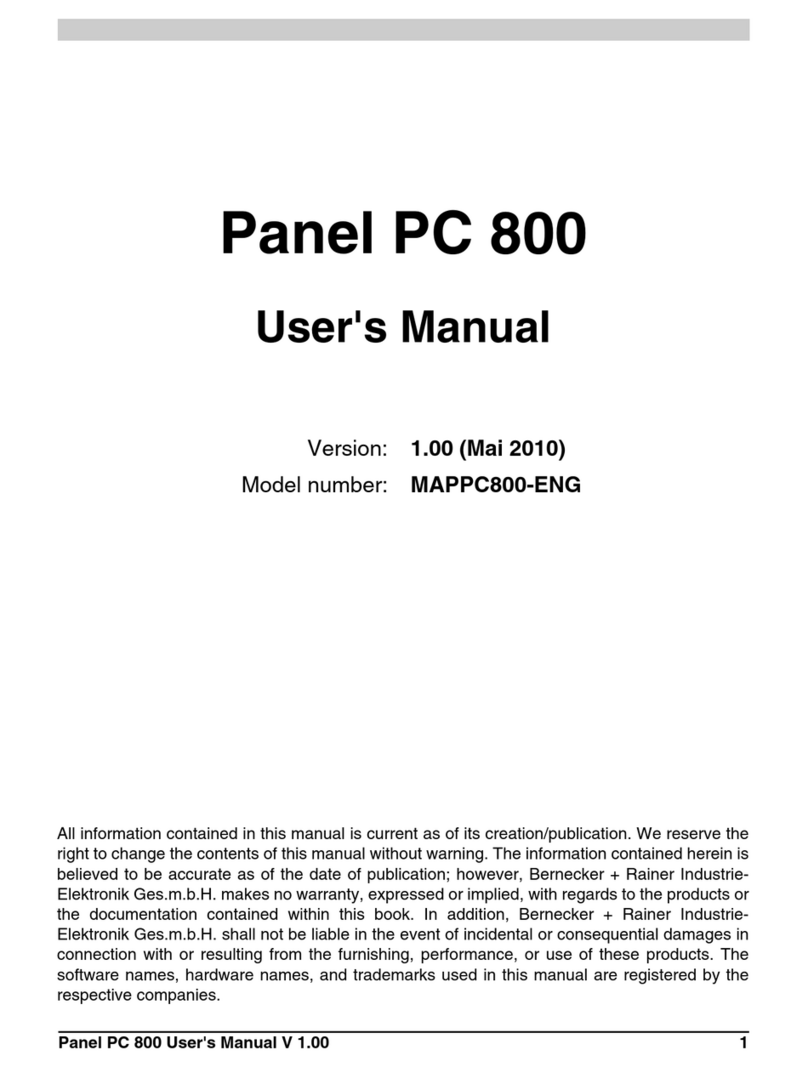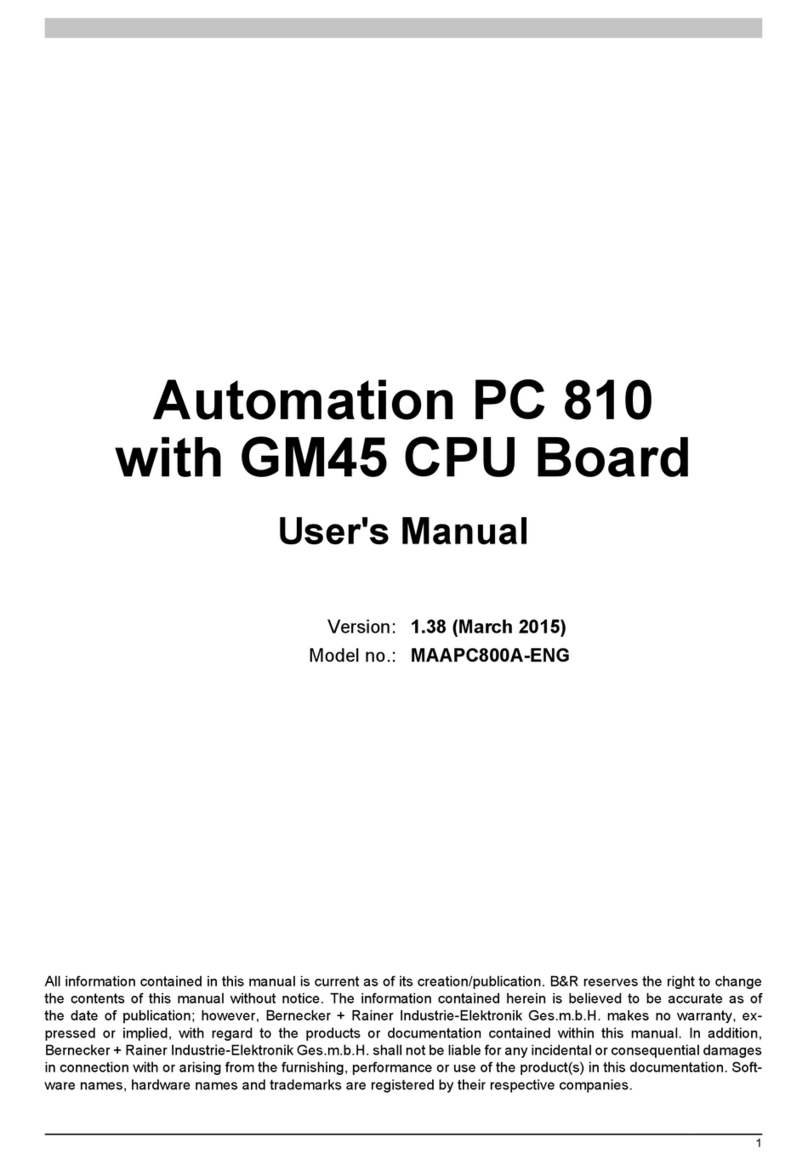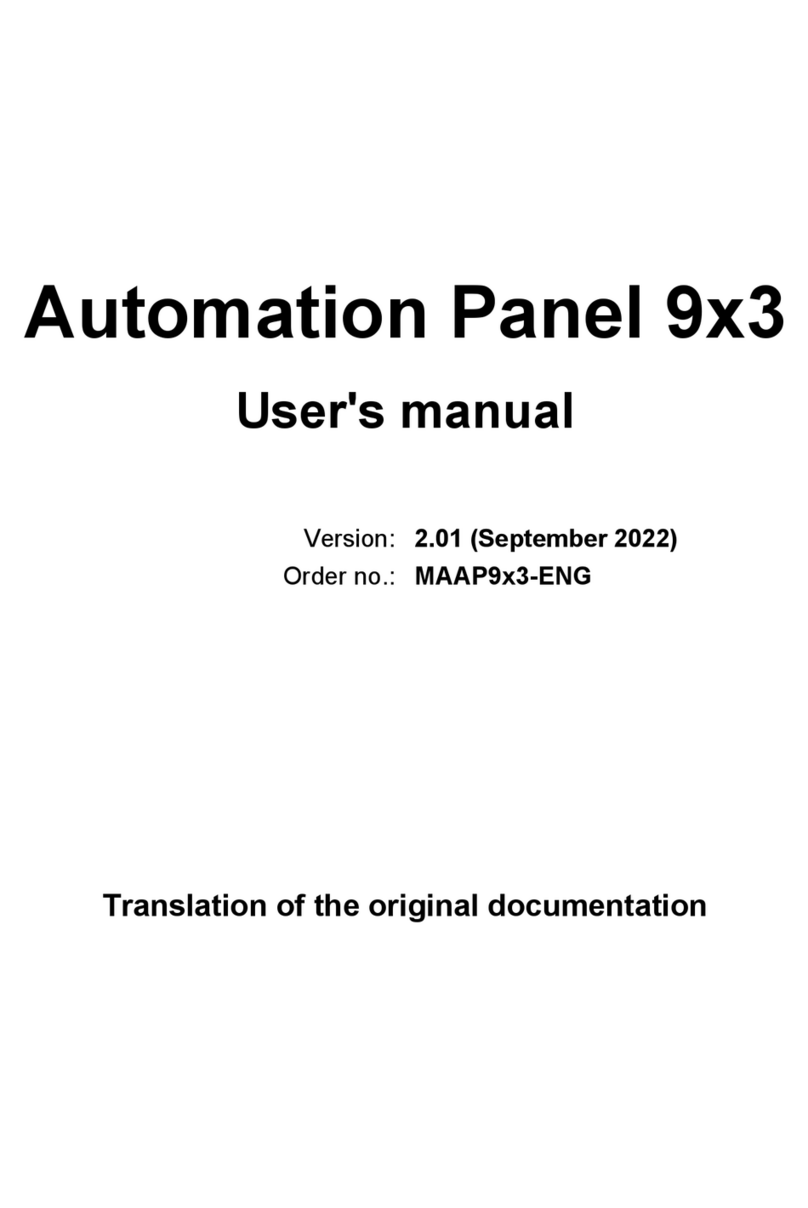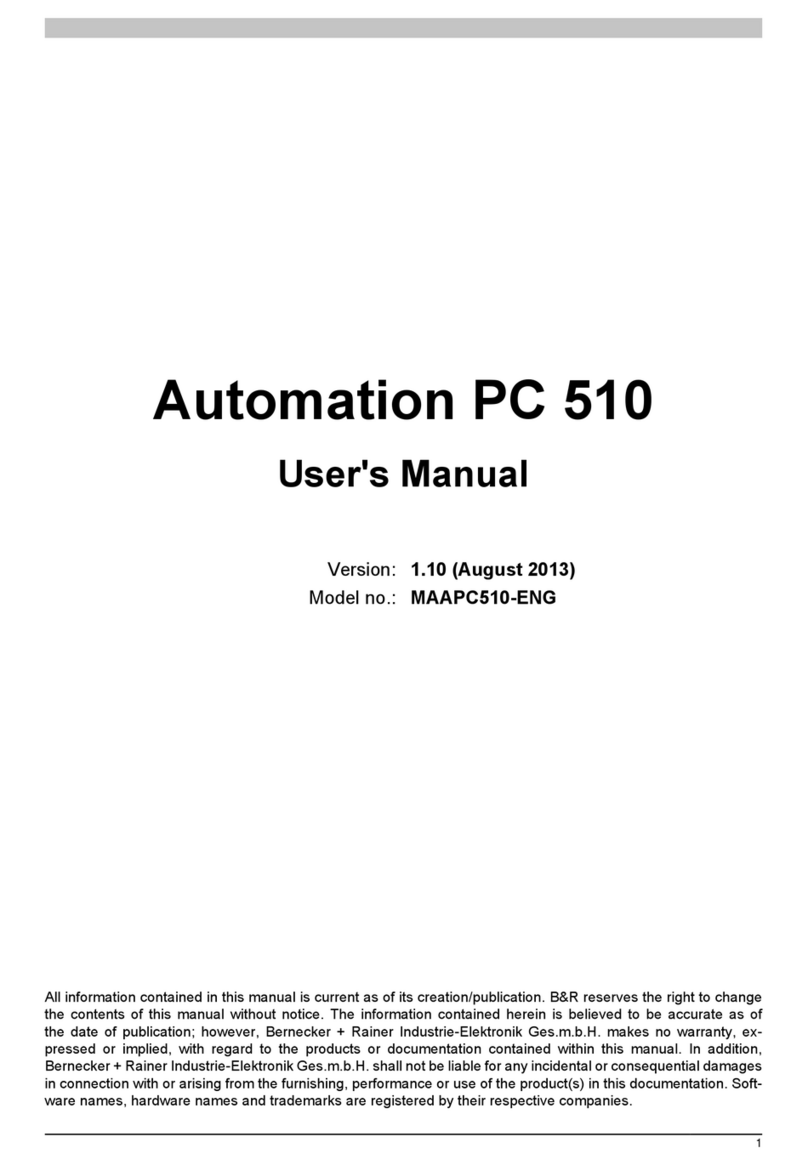5
TABLE OF CONTENTS
1. General Information ...................................................................................................................................9
1.1 General Information.........................................................................................................................11
1.2 PROVIT 4000 Industrial PC ............................................................................................................12
1.3 Operating System............................................................................................................................ 14
1.4 Documentation ................................................................................................................................ 14
1.5 Model Numbers ............................................................................................................................... 15
2. Start-up ....................................................................................................................................................17
2.1 Unpacking ....................................................................................................................................... 19
2.2 Checking the Delivery .....................................................................................................................19
2.3 Before Power-on ............................................................................................................................. 20
2.3.1 Voltage Selector Switch .........................................................................................................20
2.3.2 Power Cable .......................................................................................................................... 20
2.3.3 Fan ......................................................................................................................................... 20
2.3.4 Terminal Block .......................................................................................................................20
2.4 PROVIT 4000 Configuration............................................................................................................ 21
2.4.1 Operation with One Hard Disk ............................................................................................... 21
2.4.2 Operation with Two Hard Disks .............................................................................................22
2.4.3 Pentium Setup ....................................................................................................................... 23
2.5 Hard Disk Duplication (MS-DOS)....................................................................................................24
3. Installation ................................................................................................................................................ 25
3.1 19" Rack Installation ........................................................................................................................27
3.2 Door Mount Installation....................................................................................................................28
3.3 Screw Covers ..................................................................................................................................29
3.4 Air Circulation ..................................................................................................................................29
4. Device Description ................................................................................................................................... 31
4.1 Measurements.................................................................................................................................33
4.2 Display Unit ..................................................................................................................................... 34
4.2.1 Display ................................................................................................................................... 34
4.2.2 Keyboard................................................................................................................................ 35
4.2.3 Key Labelling ......................................................................................................................... 37
4.2.4 Key Illumination......................................................................................................................37
4.2.5 Status LEDs ........................................................................................................................... 37
4.2.6 Disk Drive Cover .................................................................................................................... 38
4.2.7 Reset Button .......................................................................................................................... 38
4.2.8 Mounting Holes for 19" Rack ................................................................................................. 38
4.2.9 Replacing the Display Unit..................................................................................................... 39
4.2.10 Touch Screen Information.................................................................................................... 40