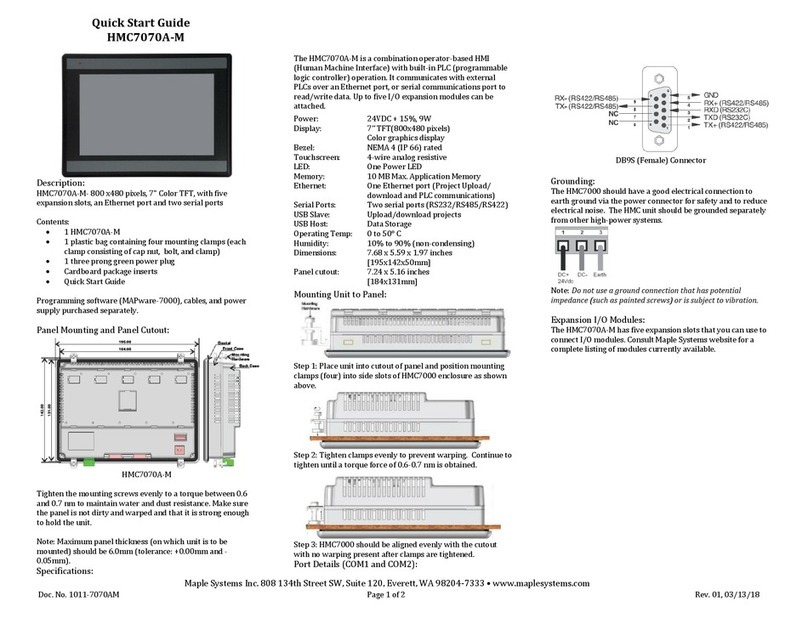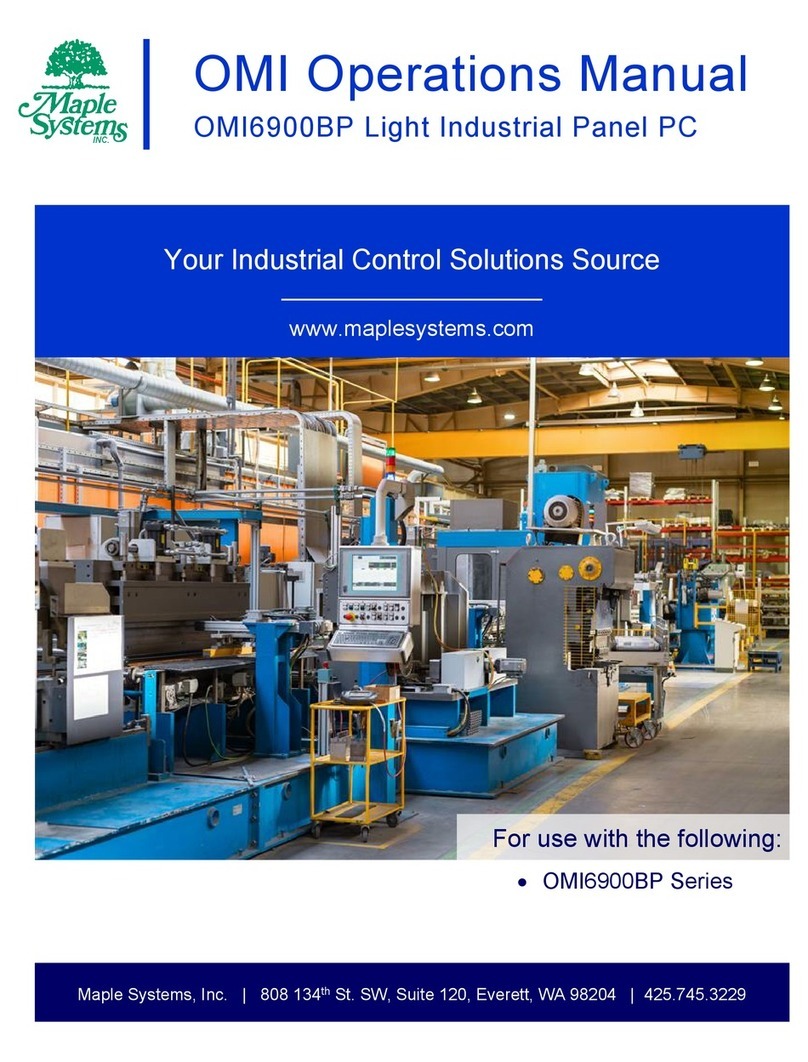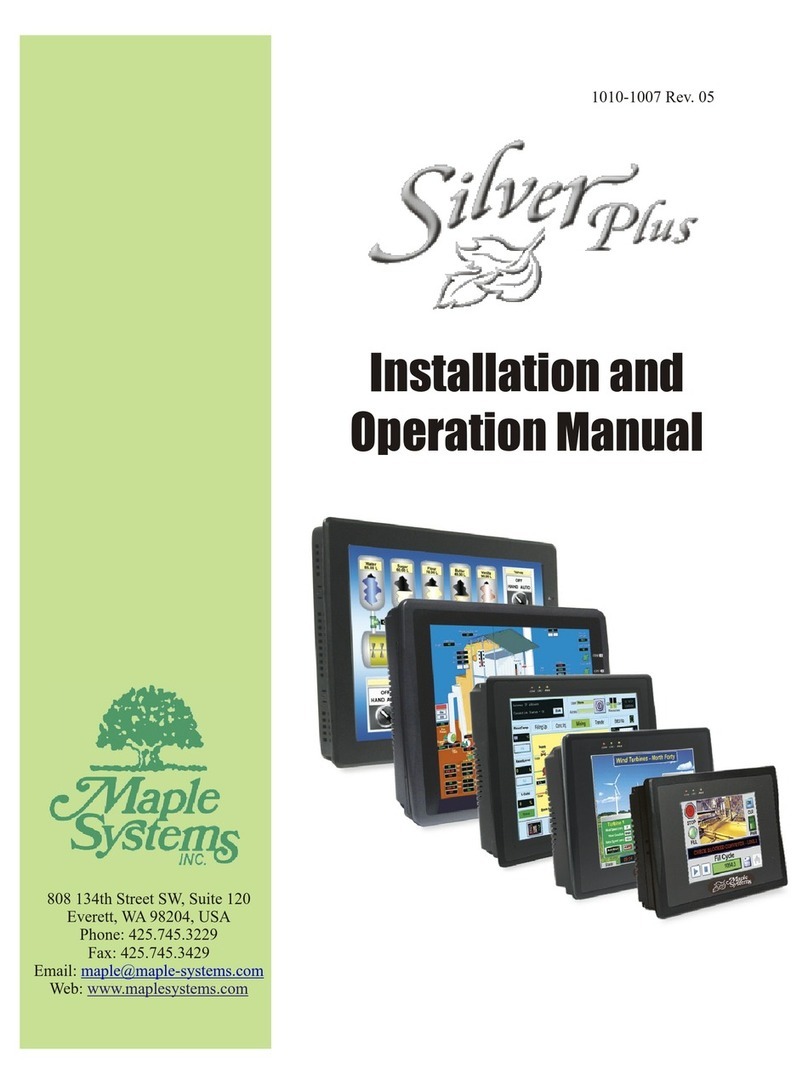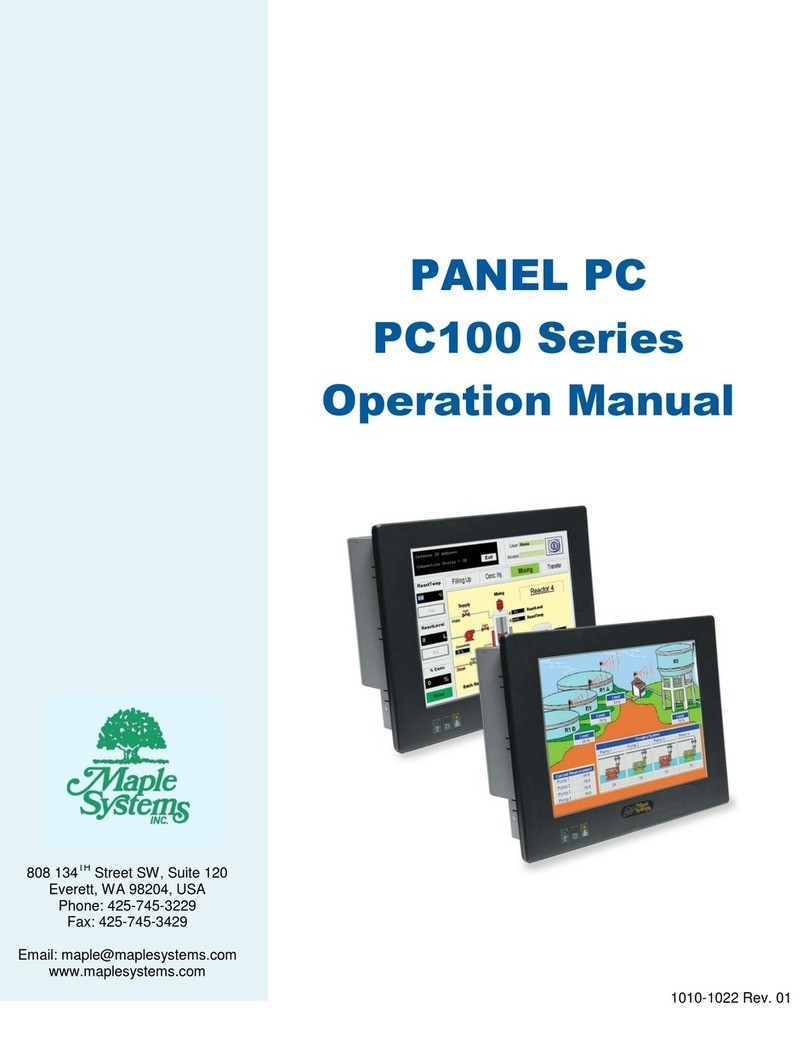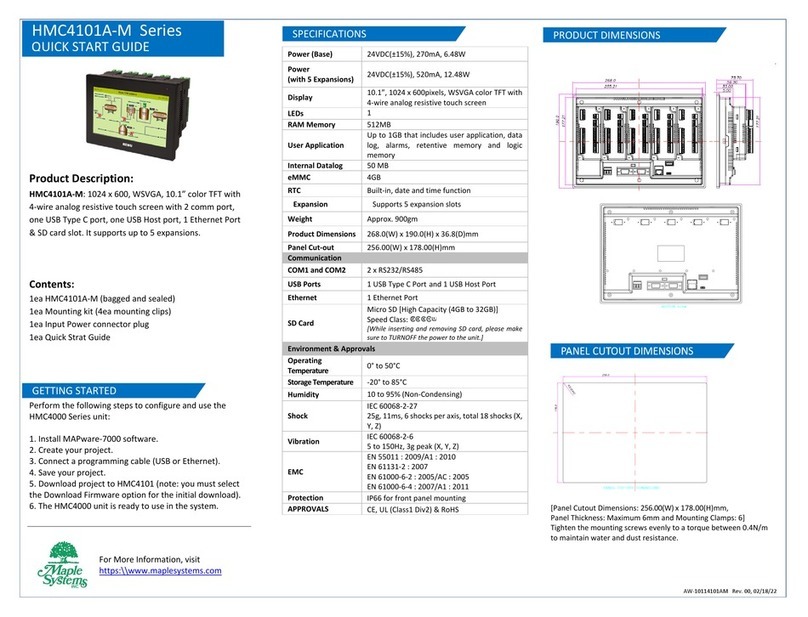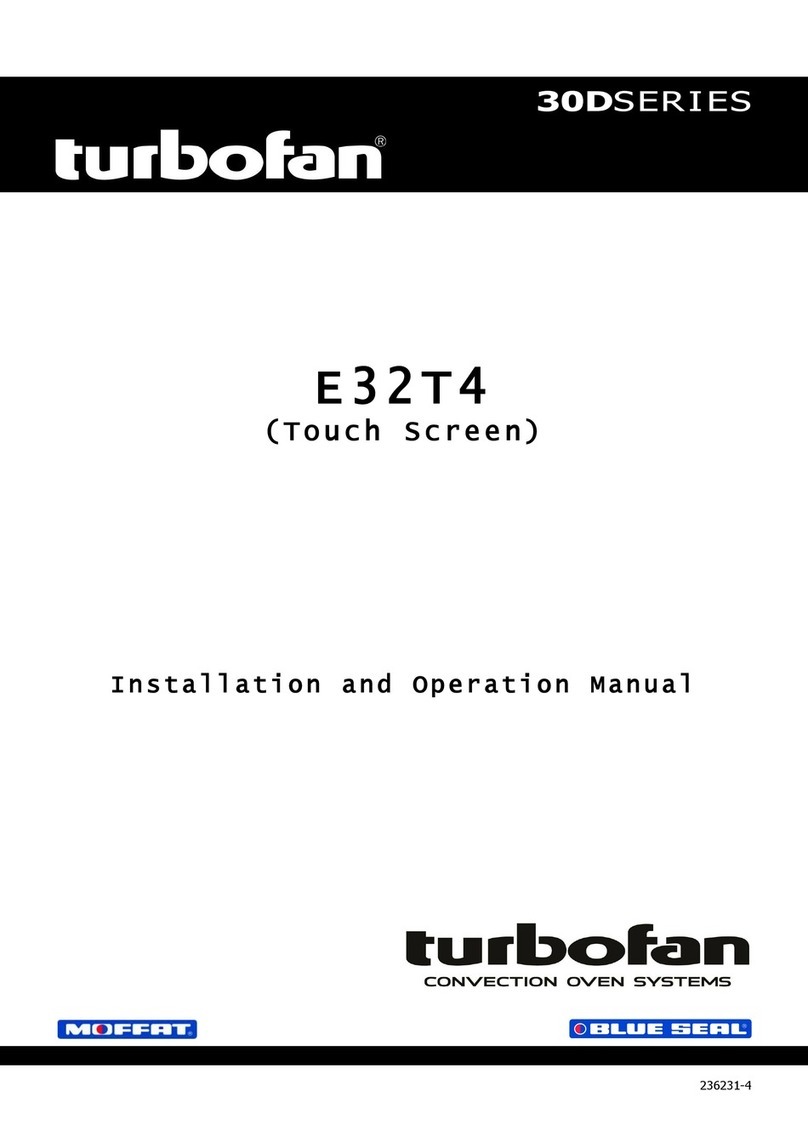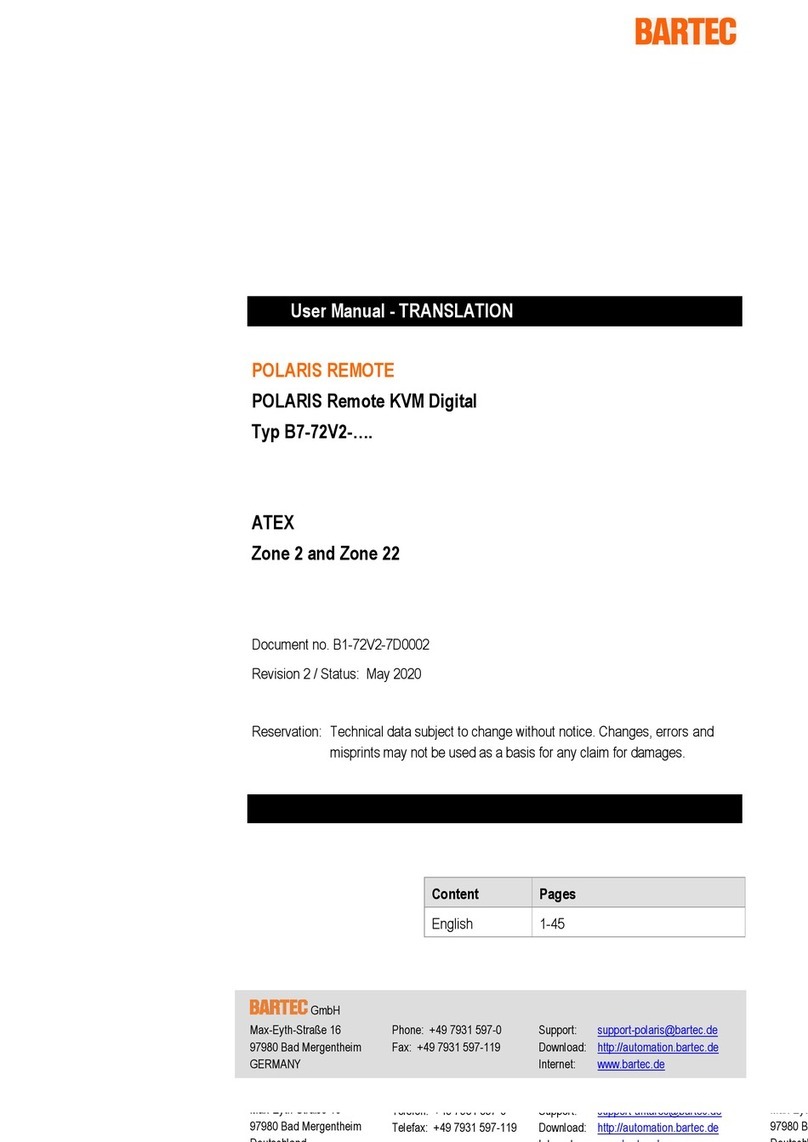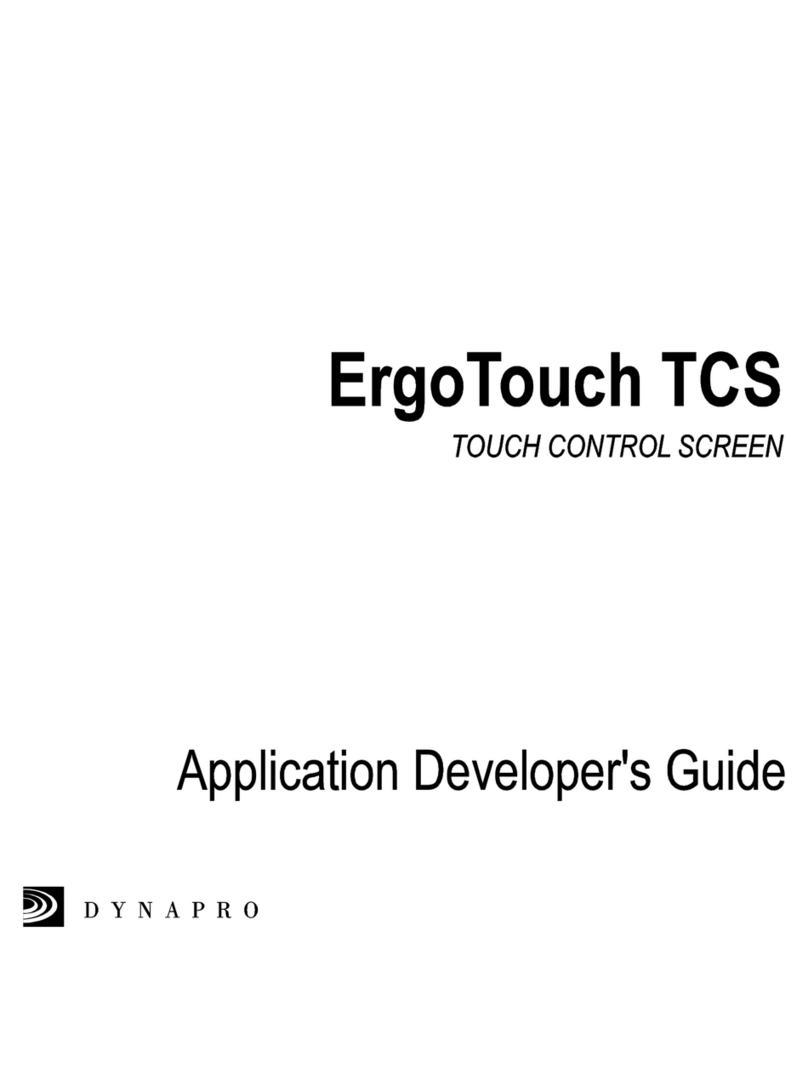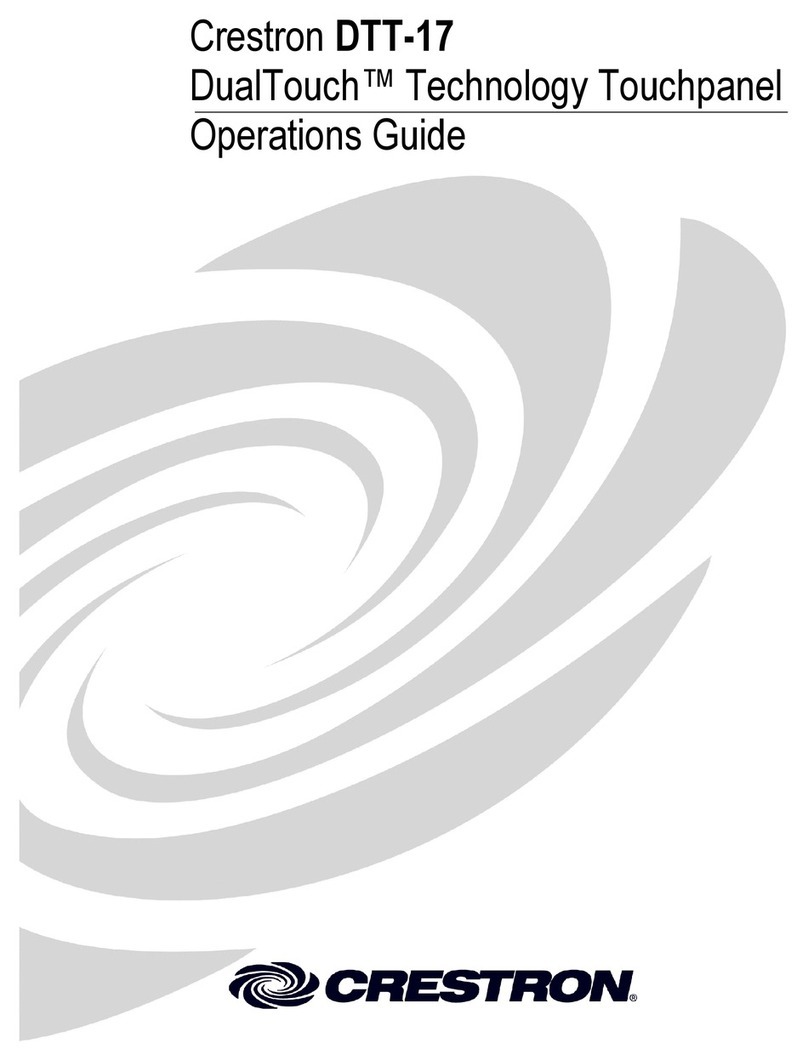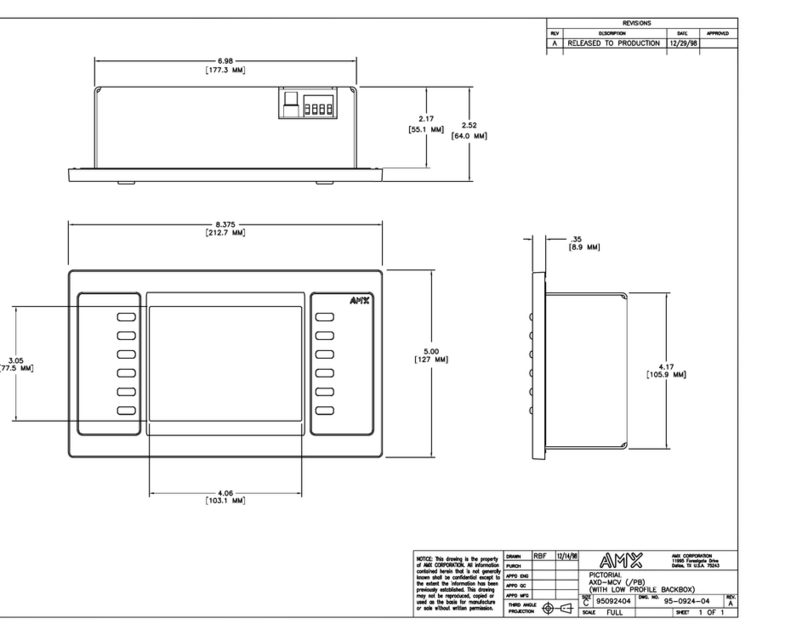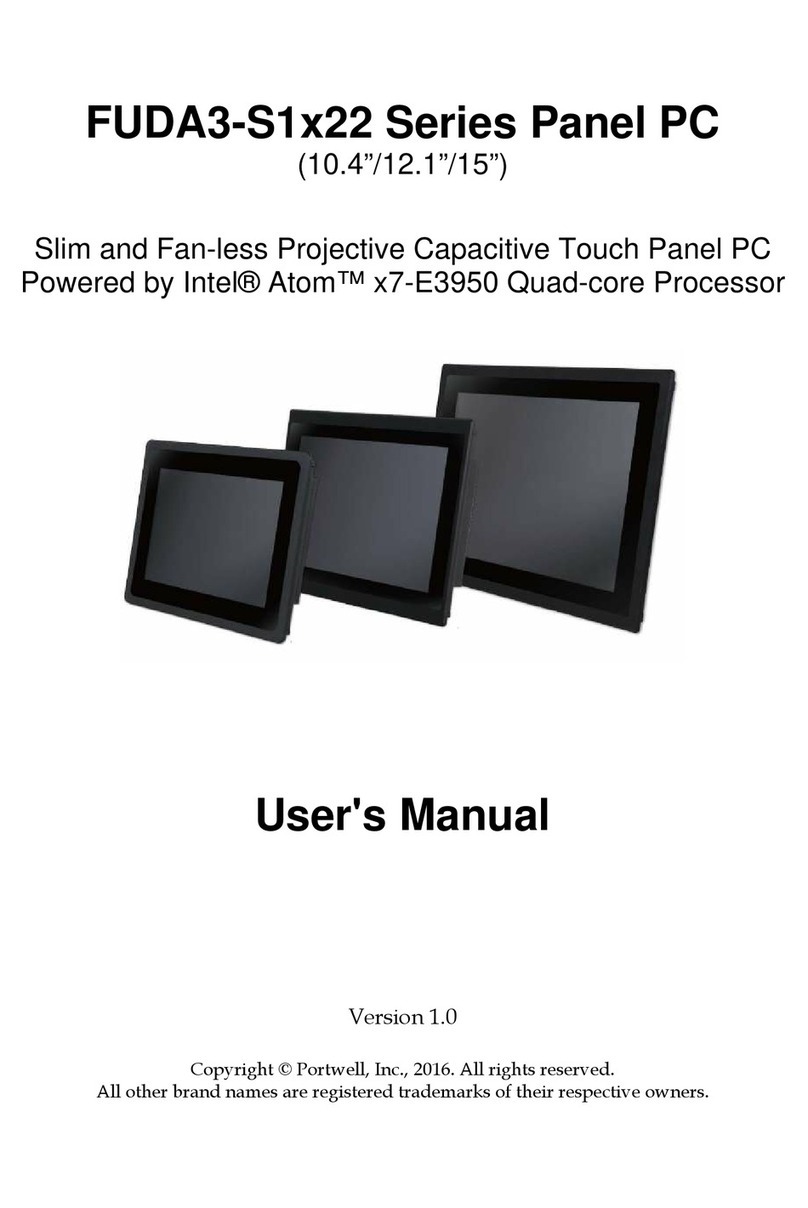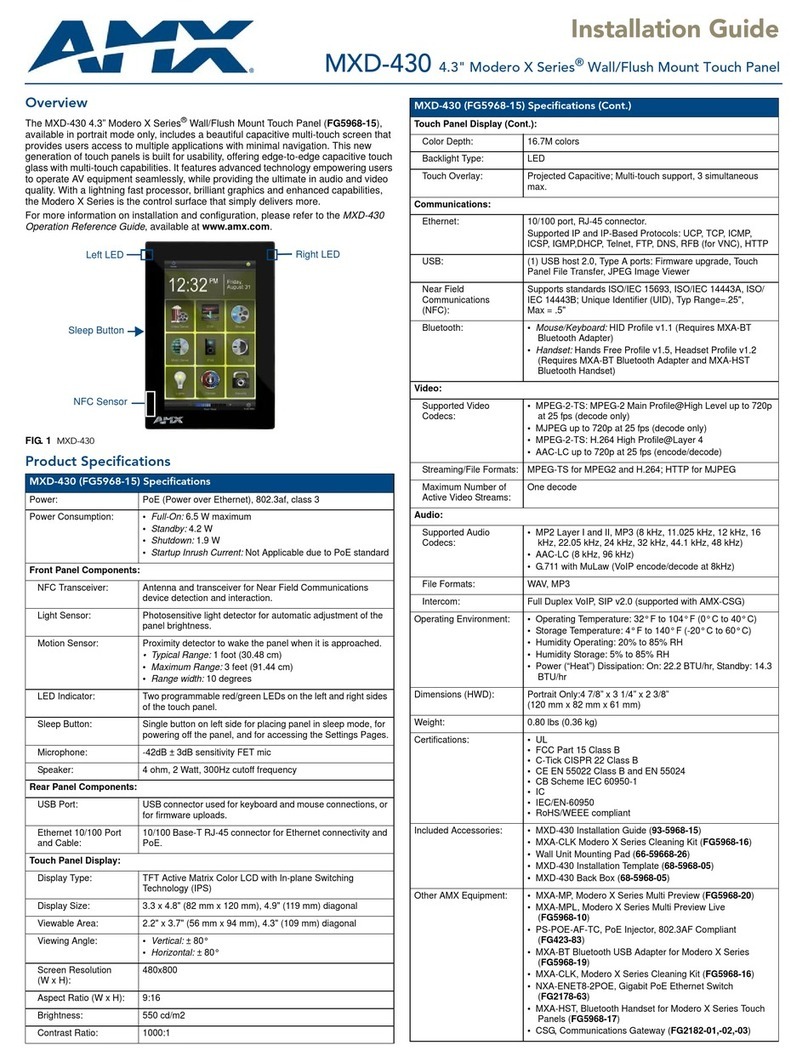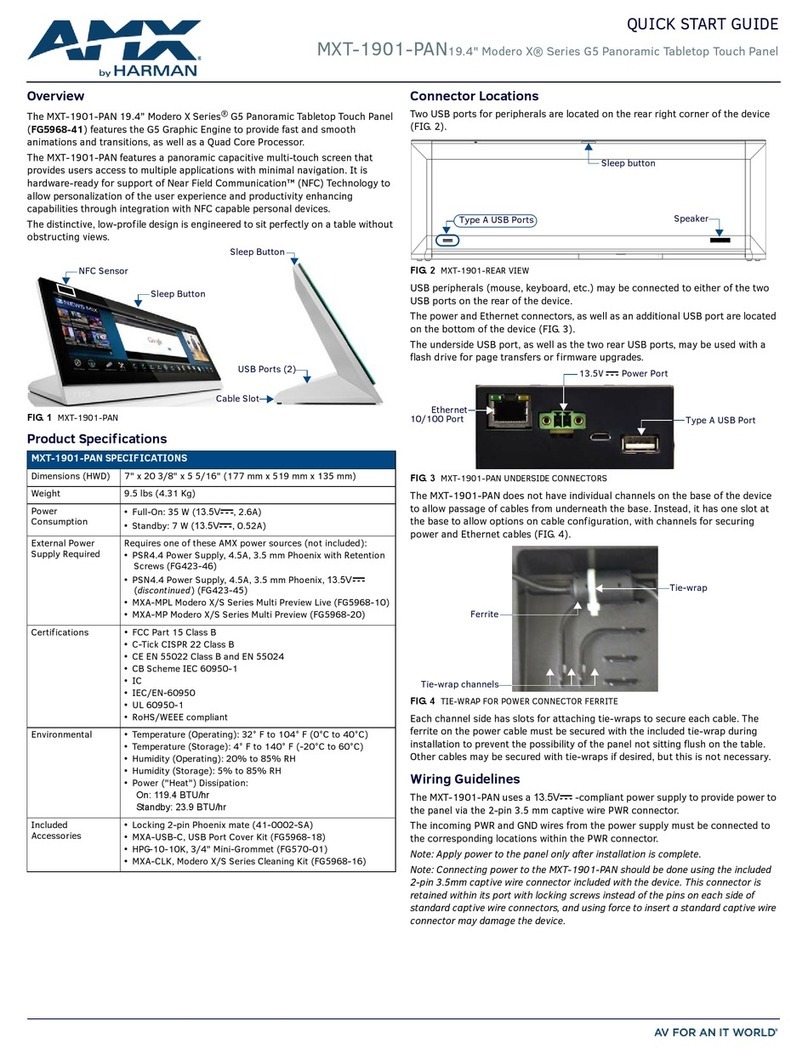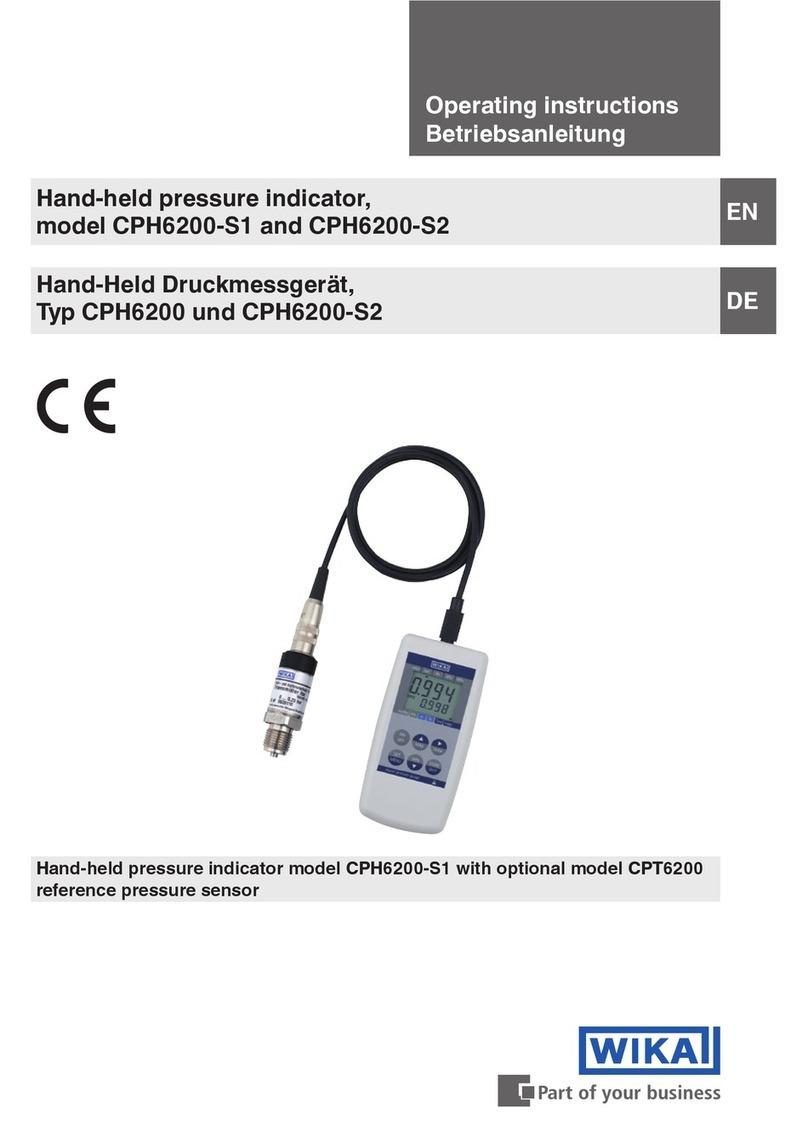Table of Contents
About Your Documentation ..........1
Conventions...................1
What You Need ................2
What is an Ivory Series Panel PC?...2
Windows CE Basics.................3
Windows XPe Basics ................3
List of Features....................3
Connecting to a PC ................3
Chapter 1 - Installation Instructions.........5
Before You Begin ..................5
Unpacking the Unit .............5
Managing Electrostatic Discharge ...5
CE Compliance ................5
NEMA Rating ..................5
FCC Class A Rating .............5
Environmental Considerations .....5
Safety Precautions ..............6
Control Panel Design Guidelines ......7
Control Panel Grounding .........7
Connect Panel PC Chassis Ground to
Control Panel..................8
Power Supply Selection ..........8
Cable Routing and Noise Immunity .9
Installation.......................9
Connect the Panel PC to Power ....9
Panel Preparation ..............11
Mount the Panel PC to the Panel ...12
Communications ..................13
COM1 [RS232]/COM2 [RS232] ....13
COM1 [RS-485 2/4 W] Port ,
COM3[RS485], COM3[RS232] Port..14
Connecting to the Panel PC Using
Ethernet ......................14
USB Host Port .................15
USB Client Port ................15
Compact Flash ....................15
Printing - Windows CE ..............15
Printing - Windows XPe .............16
Using a Networked Printer - Windows CE
and Windows XPe .................16
Factory Configuration...............17
What Comes with the Ivory Series Panel
PC? .........................17
Dip Switch Settings..............17
Chapter 2 - Using Windows CE.net & Windows
XPe..................................19
What is WindowsTM CE.net 5.0? ......19
Utilities .........................19
Soft Keyboard .................19
System Settings ................20
NorFlash .....................24
Start Up ......................24
Remote Desktop Connection ......25
About Windows XPe ................26
Chapter 3 - Networking..................27
Networking Via Ethernet Using
Windows CE......................27
Networking Via Ethernet Using
Windows XPe .....................27
Networking via Serial Port Using
Windows CE......................27
Installing Active Sync ............27
Web Browser .....................29
Chapter 4 - Developing Applications ........31
Windows CE......................31
Microsoft Visual Studio 2008 ......31
Microsoft eMbedded Visual C++ 4.0 31
Ivory Series SDK................31
Windows XPe .....................31
Chapter 5 - Using Third Party Software to
Configure the Ivory Series Panel PCs ........33
Indusoft WebStudio ................33
Other HMI Configuration Software.....33
Chapter 6 - Maintenance and System
Configuration .........................35
Fuse Maintenance .................35
Cleaning the Overlay ...............35
Calibrating the Touchscreen..........35
System Configuration ...............37