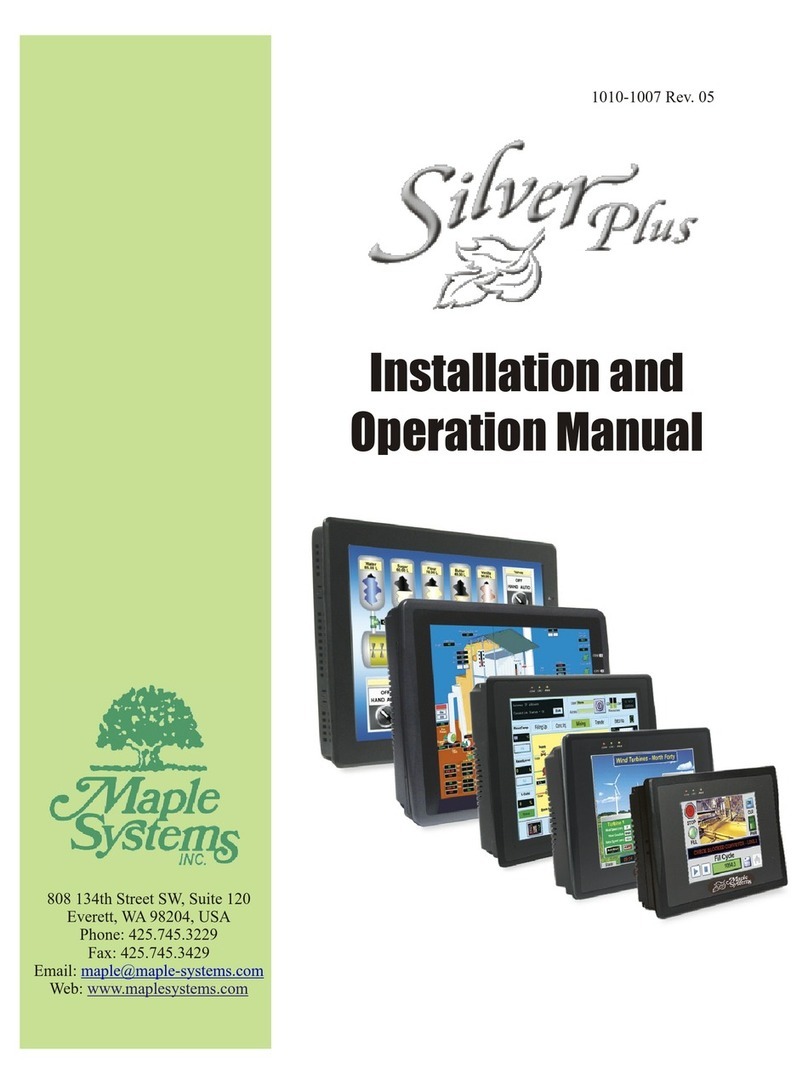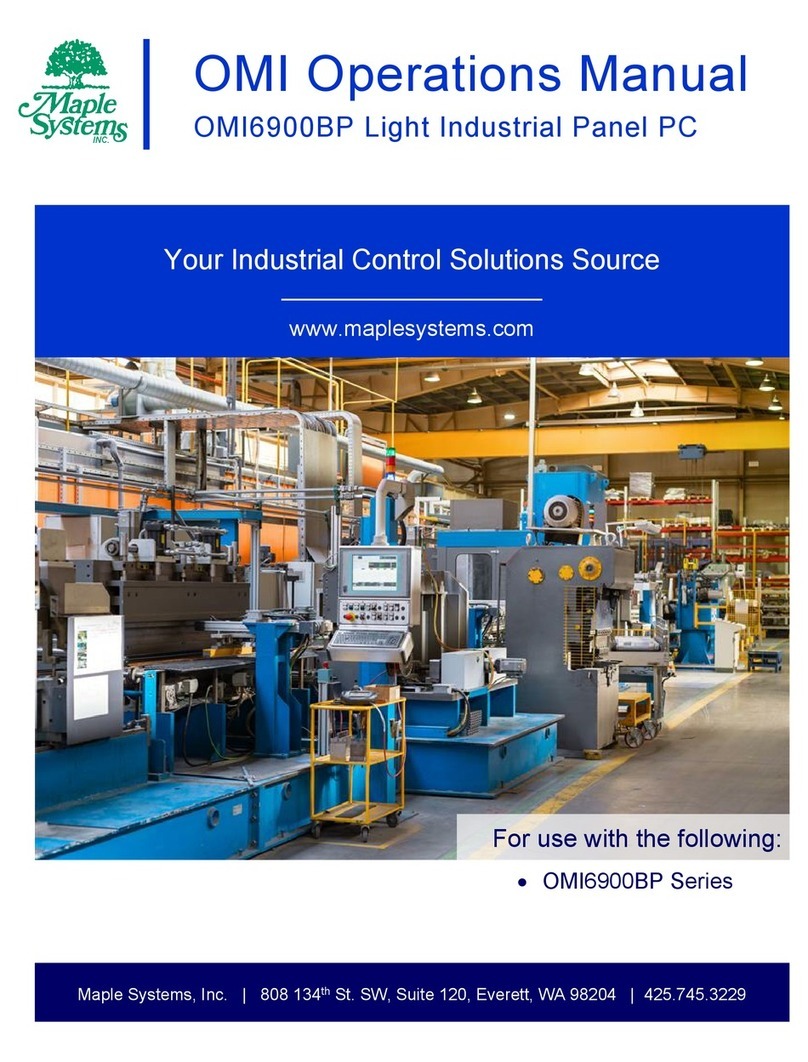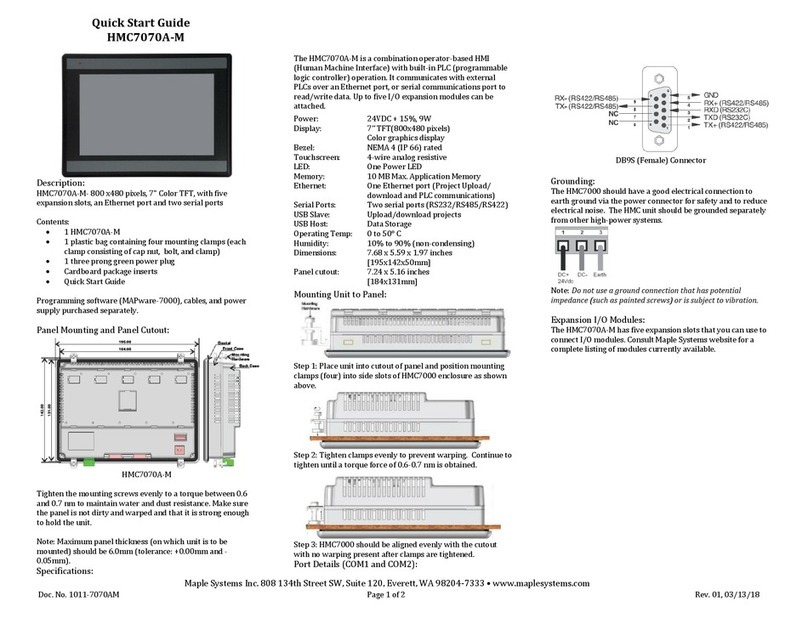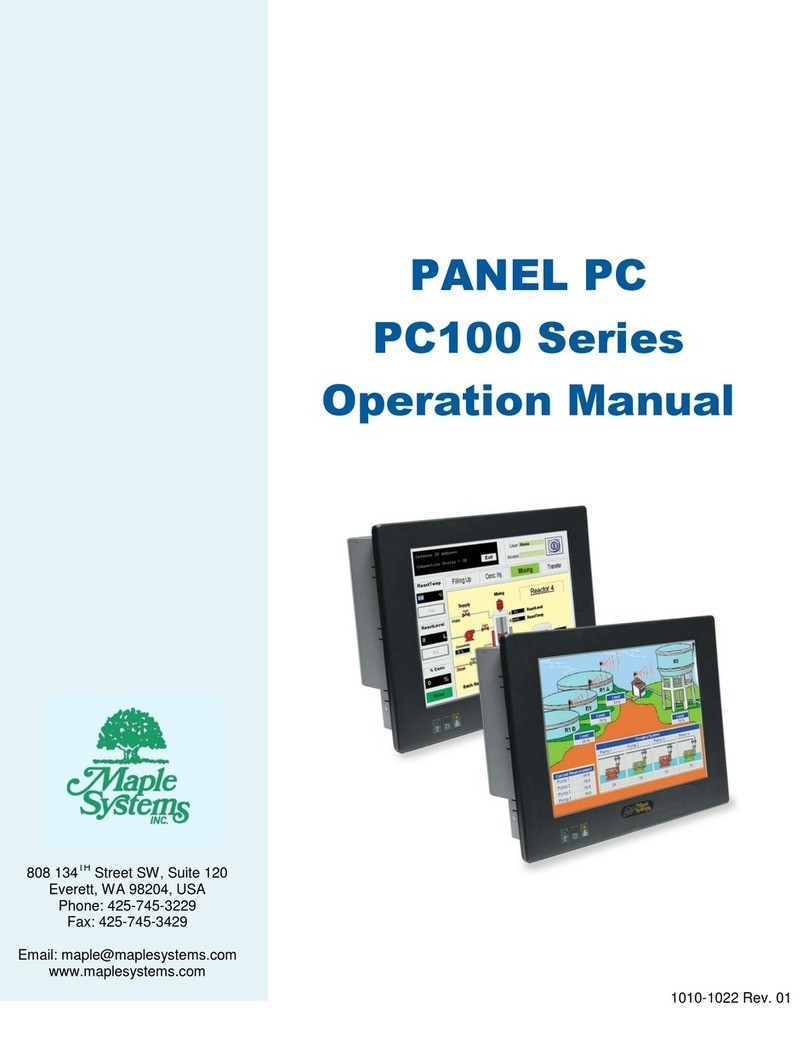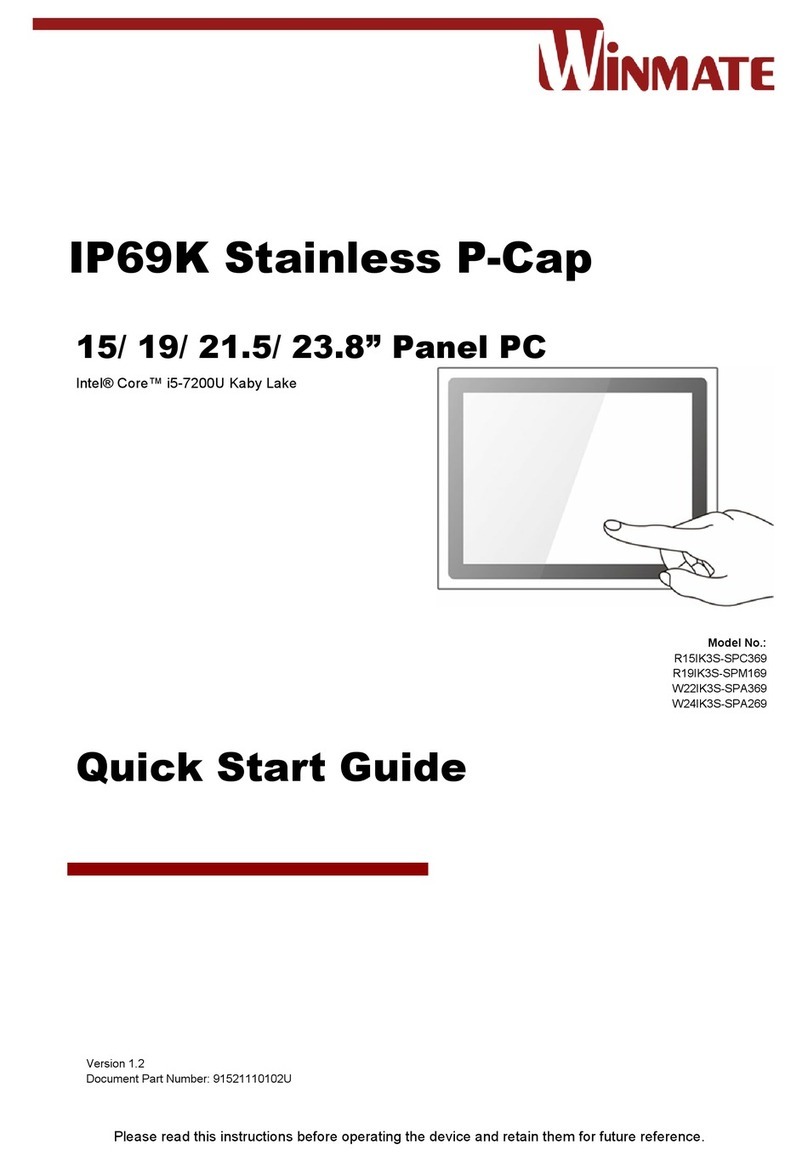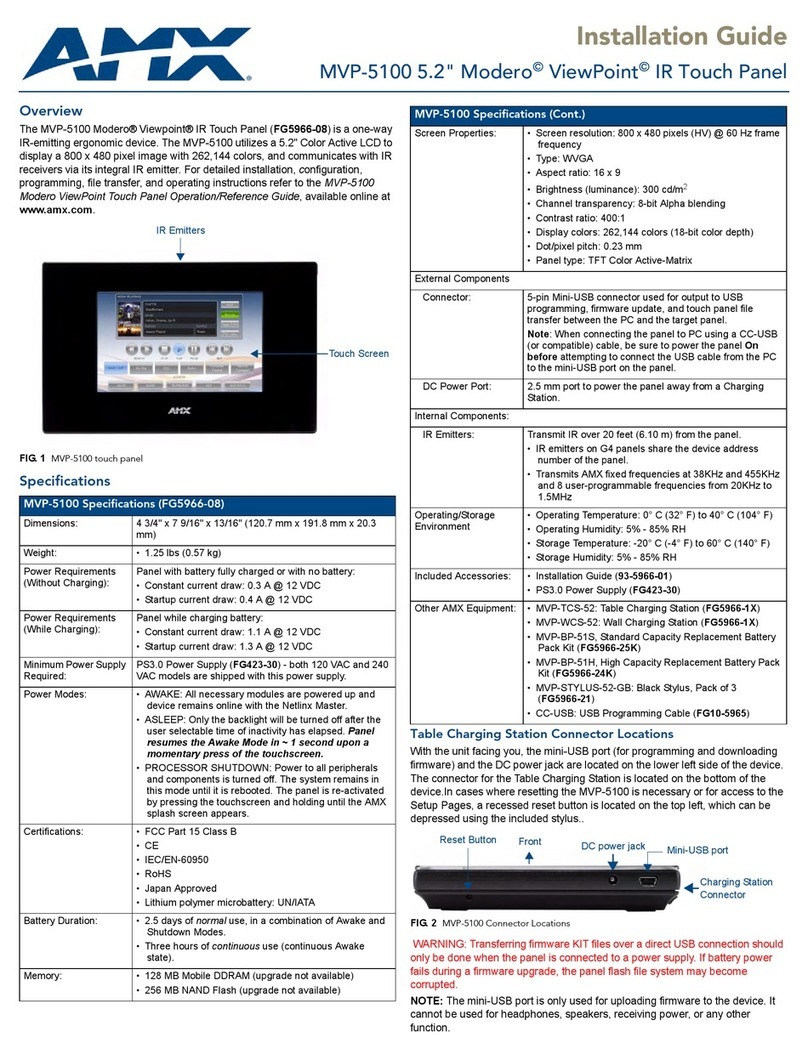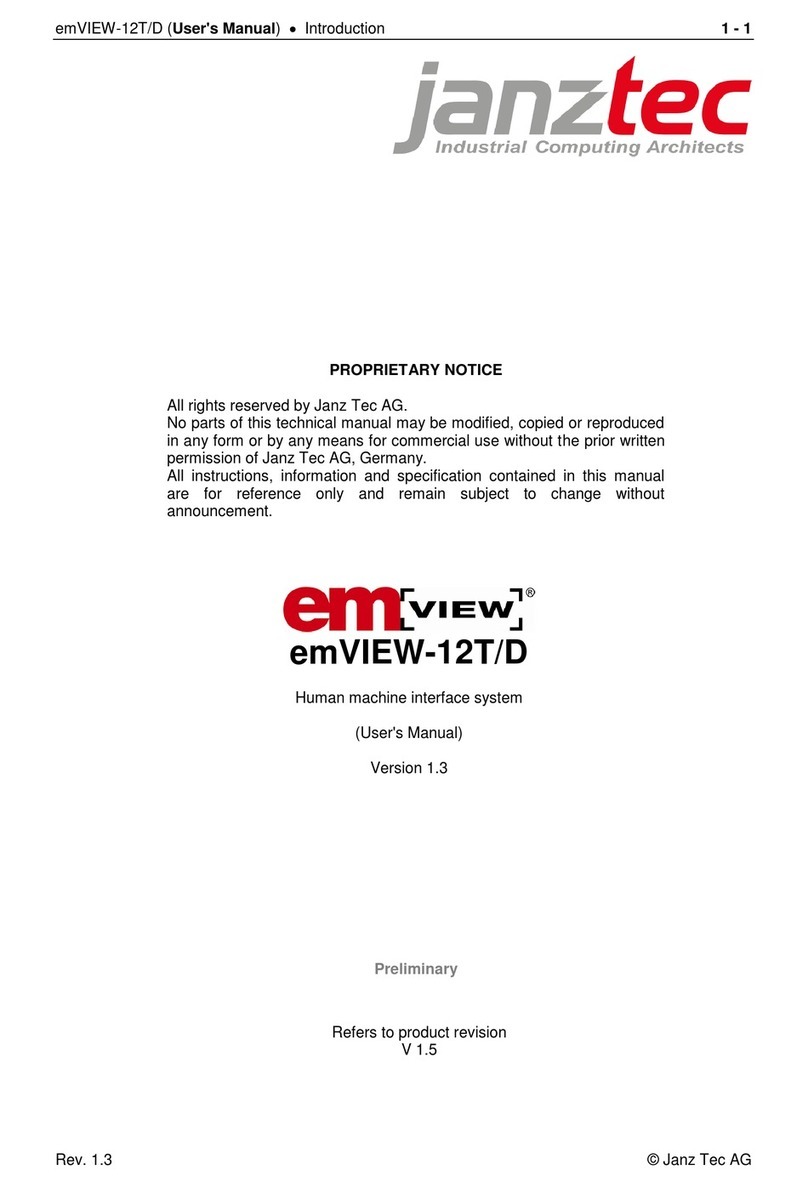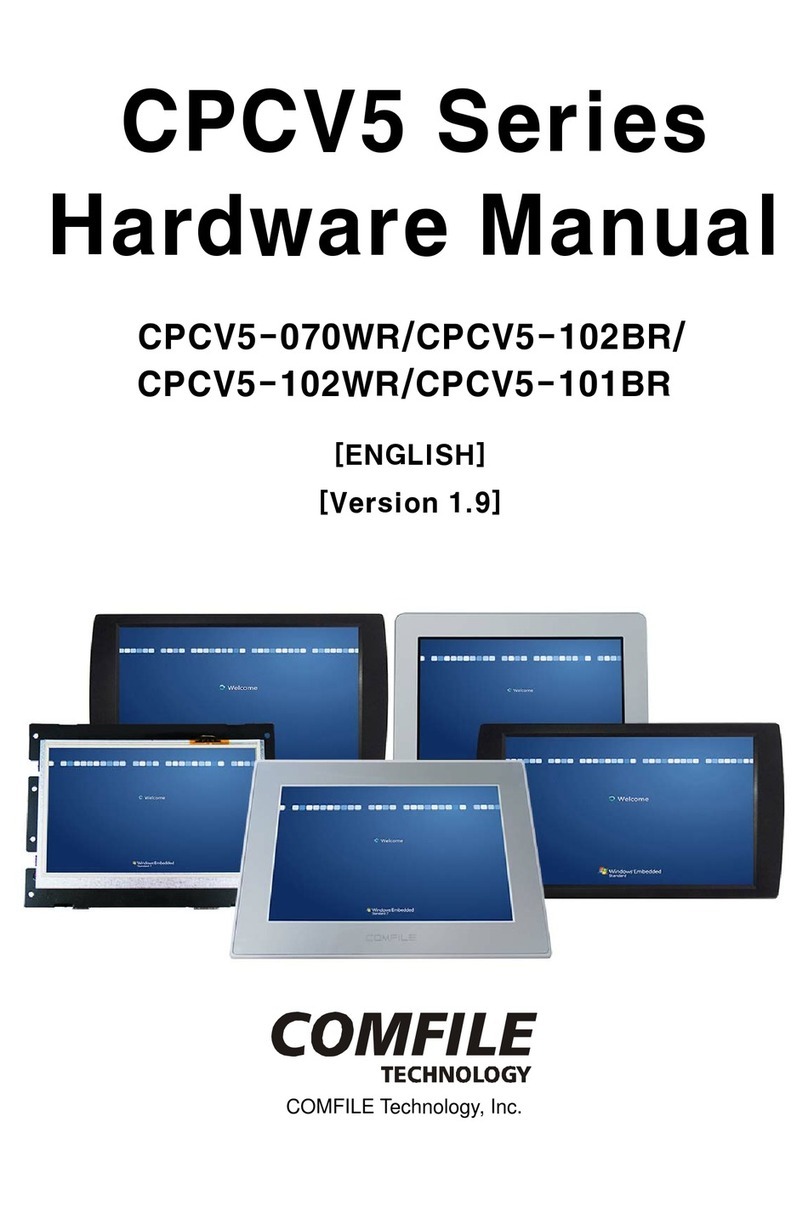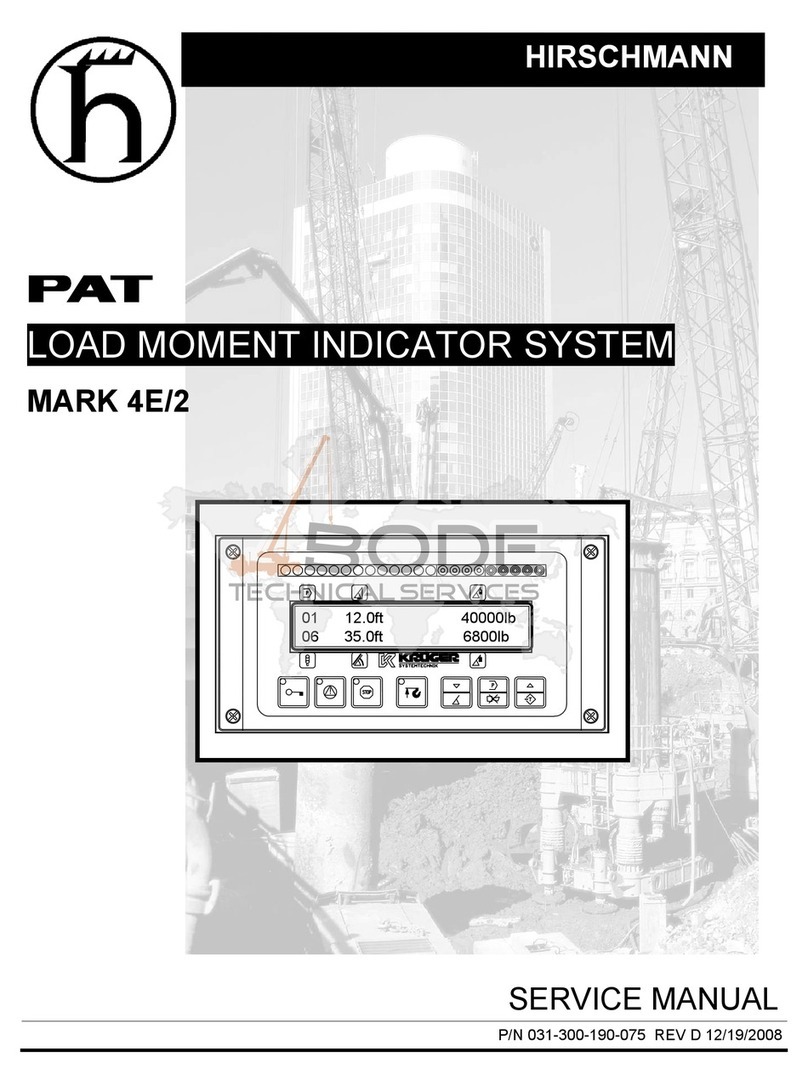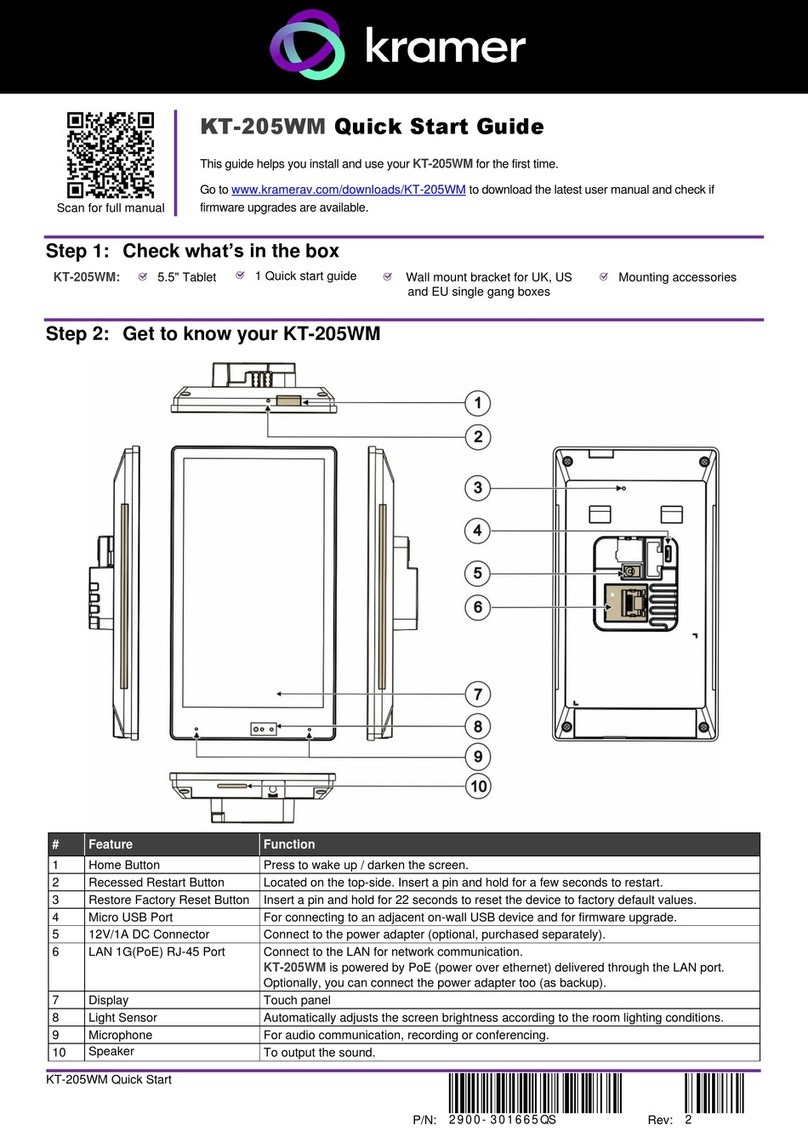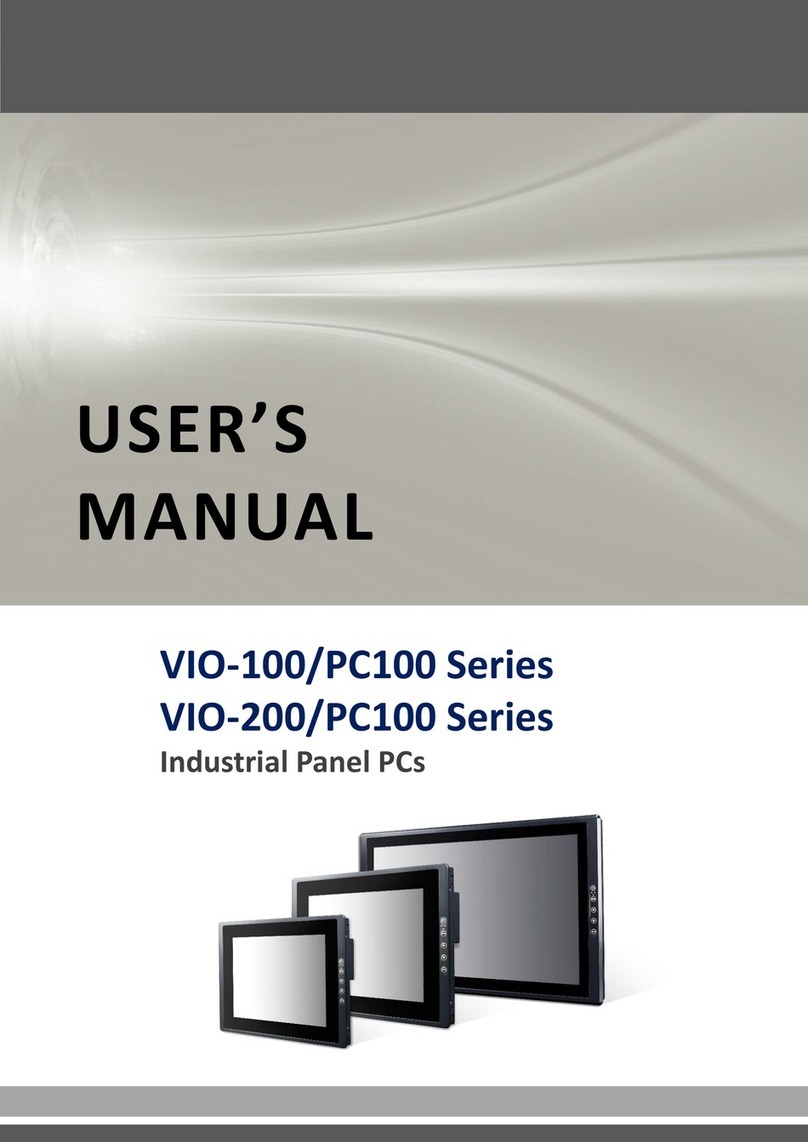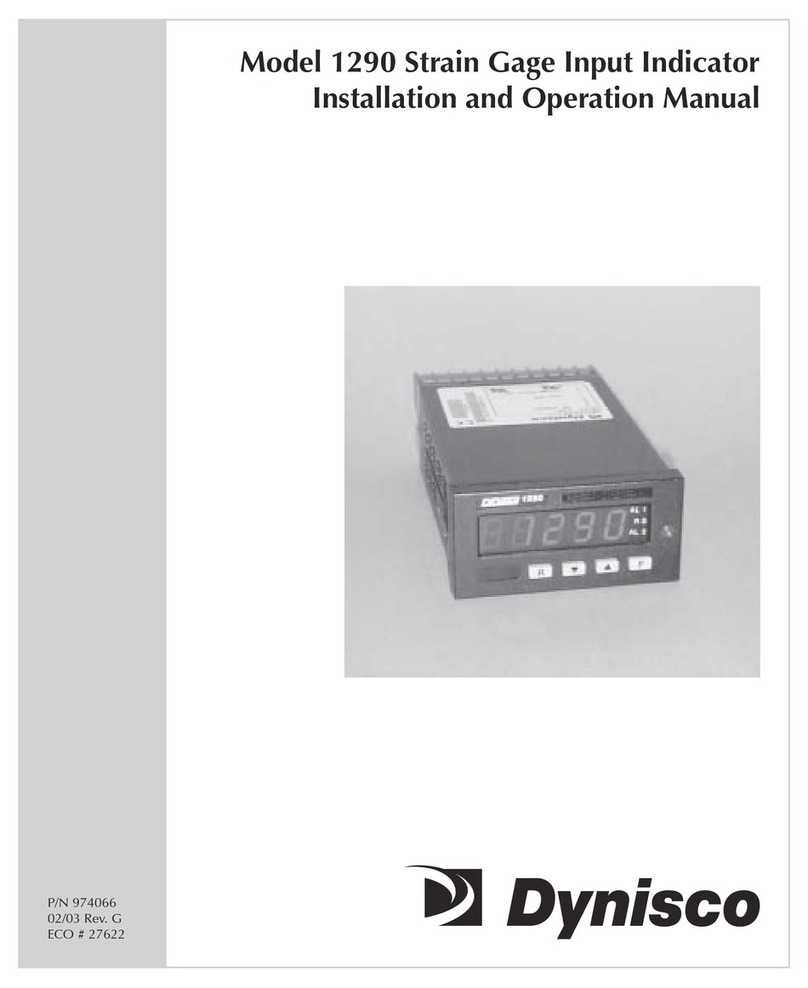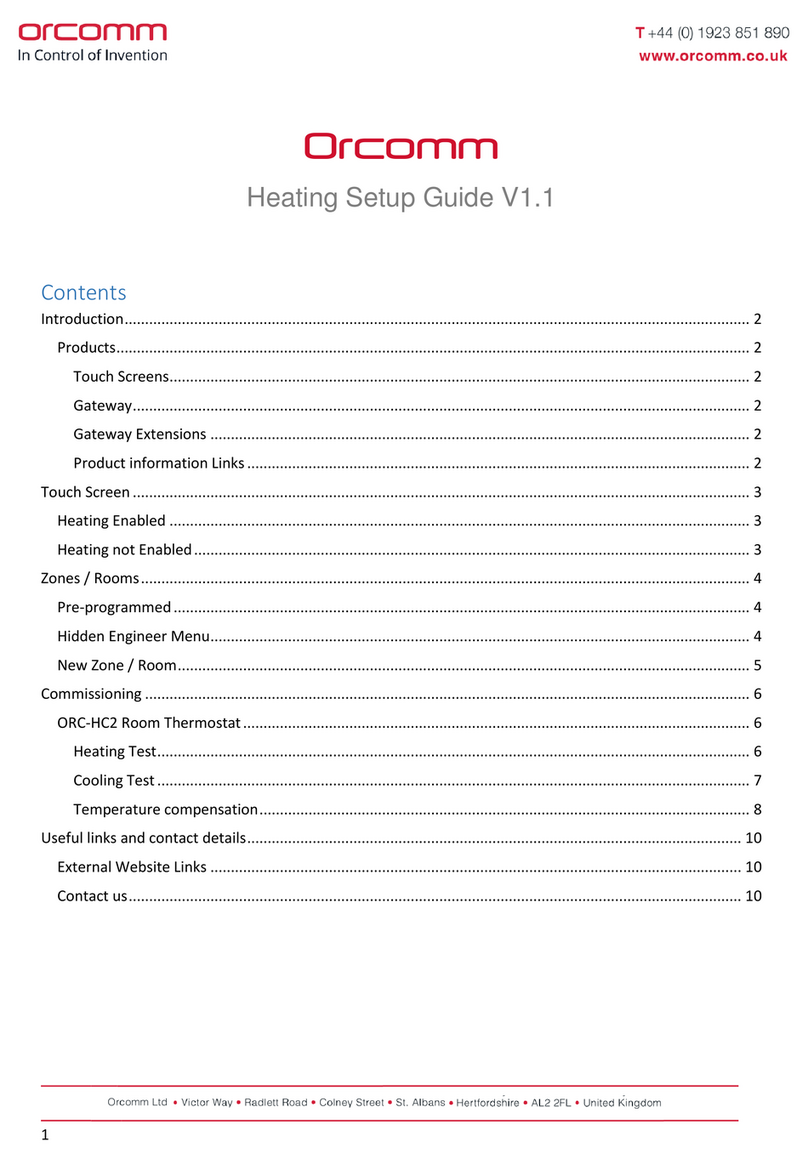[Panel Cutout Dimensions: 256.00(W) x 178.00(H)mm,
Panel Thickness: Maximum 6mm and Mounting Clamps: 6]
Tighten the mounting screws evenly to a torque between 0.4N/m
to maintain water and dust resistance.
24VDC(±15%), 270mA, 6.48W
Power
(with 5 Expansions)
24VDC(±15%), 520mA, 12.48W
10.1”, 1024 x 600pixels, WSVGA color TFT with
4-wire analog resistive touch screen
Up to 1GB that includes user application, data
log, alarms, retentive memory and logic
memory
Built-in, date and time function
Supports 5 expansion slots
268.0(W) x 190.0(H) x 36.8(D)mm
1 USB Type C Port and 1 USB Host Port
Micro SD [High Capacity (4GB to 32GB)]
Speed Class:
[While inserting and removing SD card, please make
sure to TURNOFF the power to the unit.]
10 to 95% (Non-Condensing)
IEC 60068-2-27
25g, 11ms, 6 shocks per axis, total 18 shocks (X,
Y, Z)
IEC 60068-2-6
5 to 150Hz, 3g peak (X, Y, Z)
EN 55011 : 2009/A1 : 2010
EN 61131-2 : 2007
EN 61000-6-2 : 2005/AC : 2005
EN 61000-6-4 : 2007/A1 : 2011
IP66 for front panel mounting
CE, UL (Class1 Div2) & RoHS
Product Description:
HMC4101A-M: 1024 x 600, WSVGA, 10.1” color TFT with
4-wire analog resistive touch screen with 2 comm port,
one USB Type C port, one USB Host port, 1 Ethernet Port
& SD card slot. It supports up to 5 expansions.
Contents:
1ea HMC4101A-M (bagged and sealed)
1ea Mounting kit (4ea mounting clips)
1ea Input Power connector plug
1ea Quick Strat Guide
Perform the following steps to configure and use the
HMC4000 Series unit:
1. Install MAPware-7000 software.
2. Create your project.
3. Connect a programming cable (USB or Ethernet).
4. Save your project.
5. Download project to HMC4101 (note: you must select
the Download Firmware option for the initial download).
6. The HMC4000 unit is ready to use in the system.
For More Information, visit
https:\\www.maplesystems.com
AW-10114101AM Rev. 00, 02/18/22