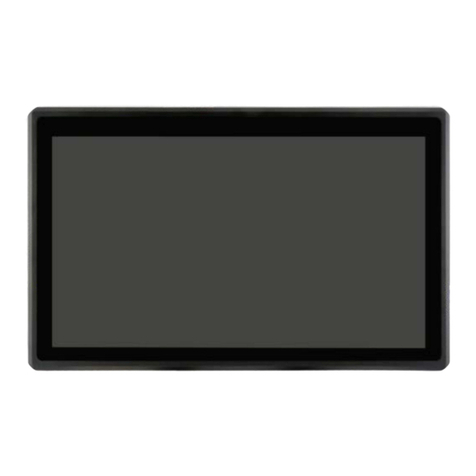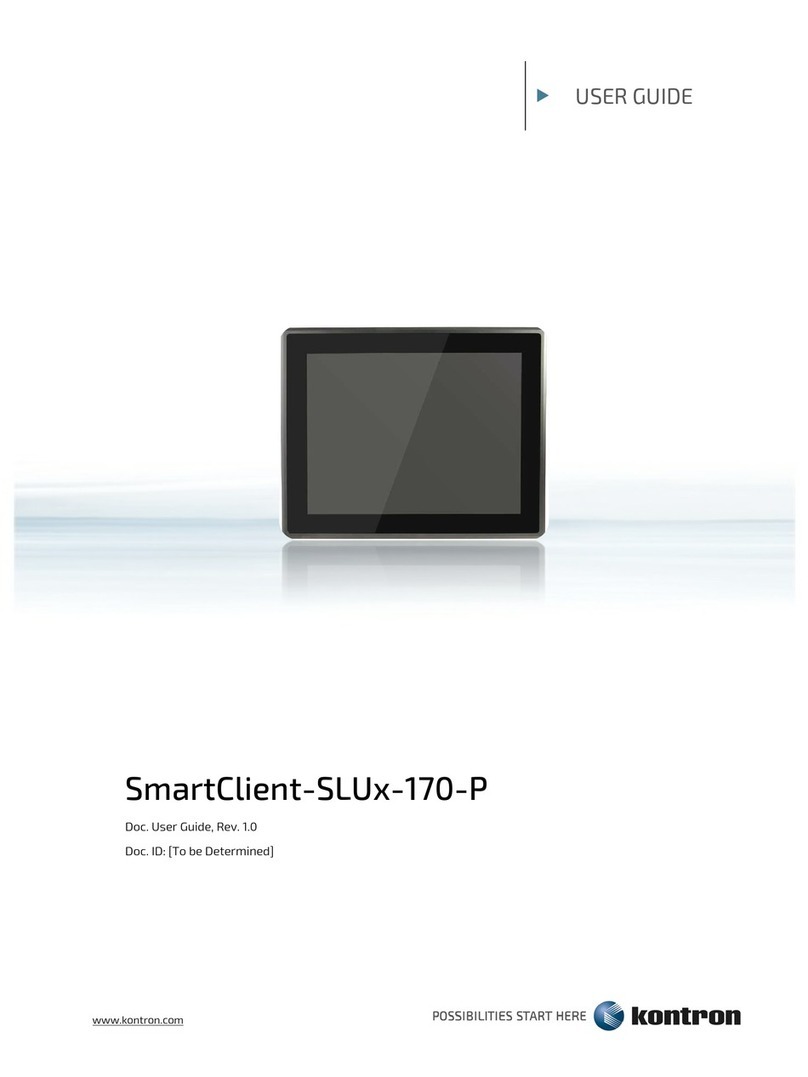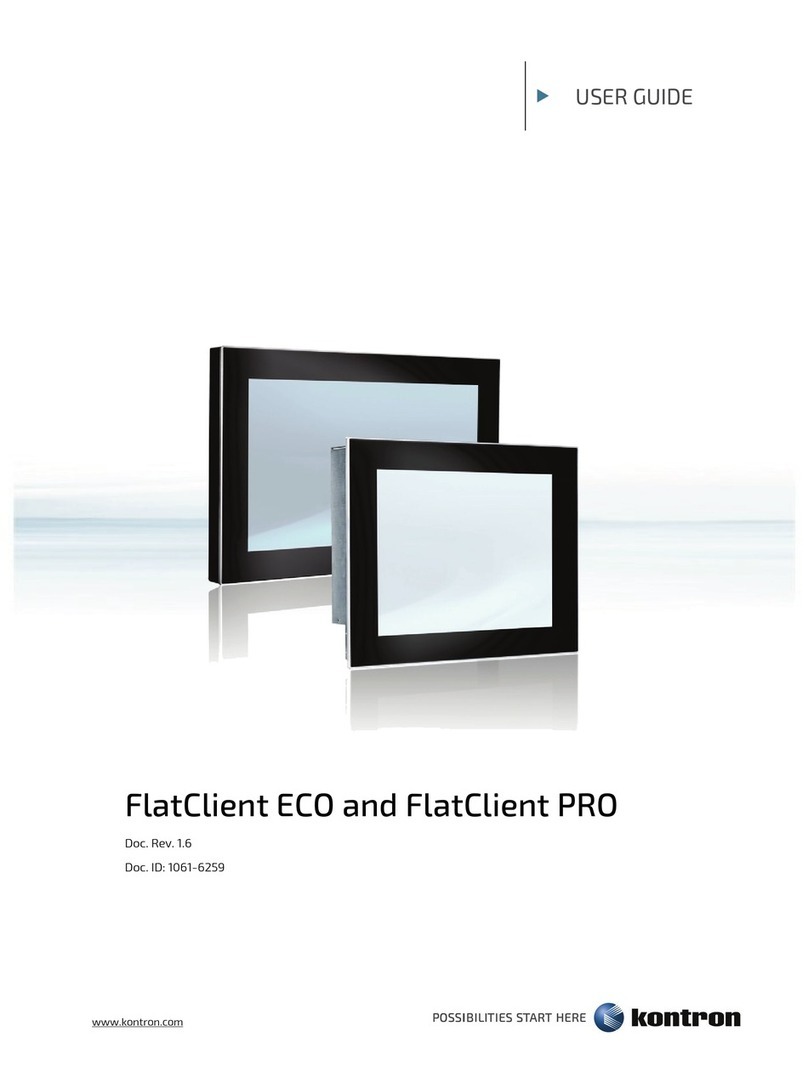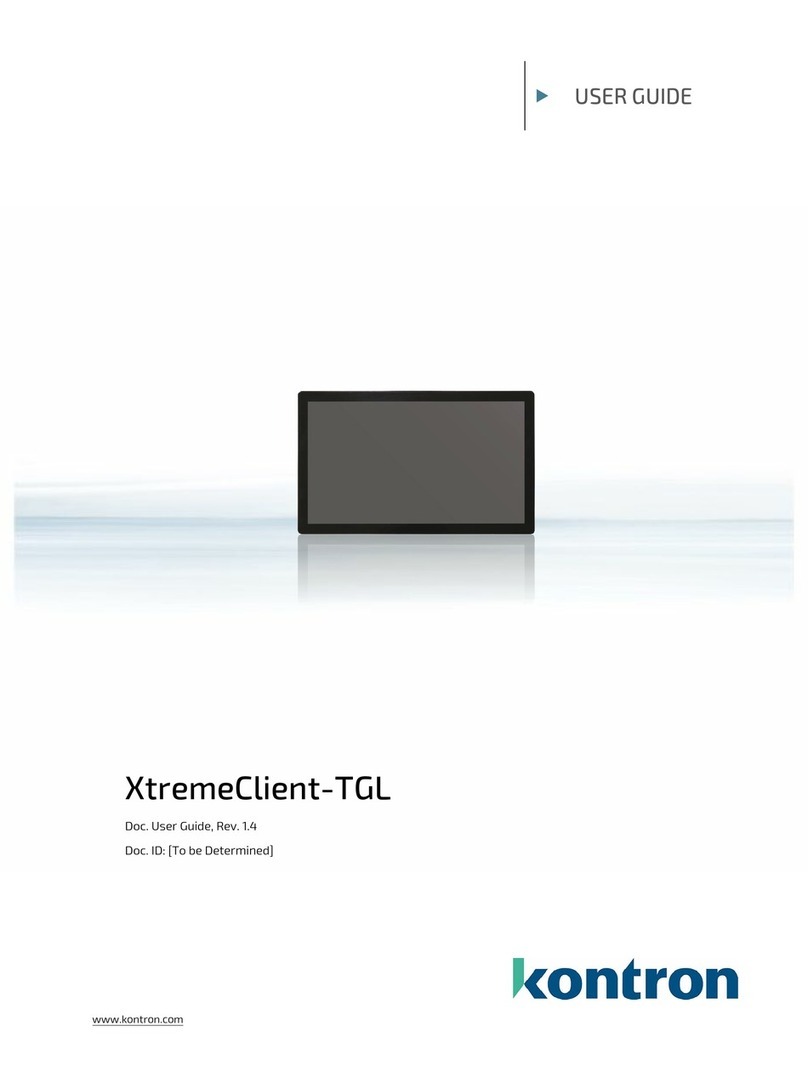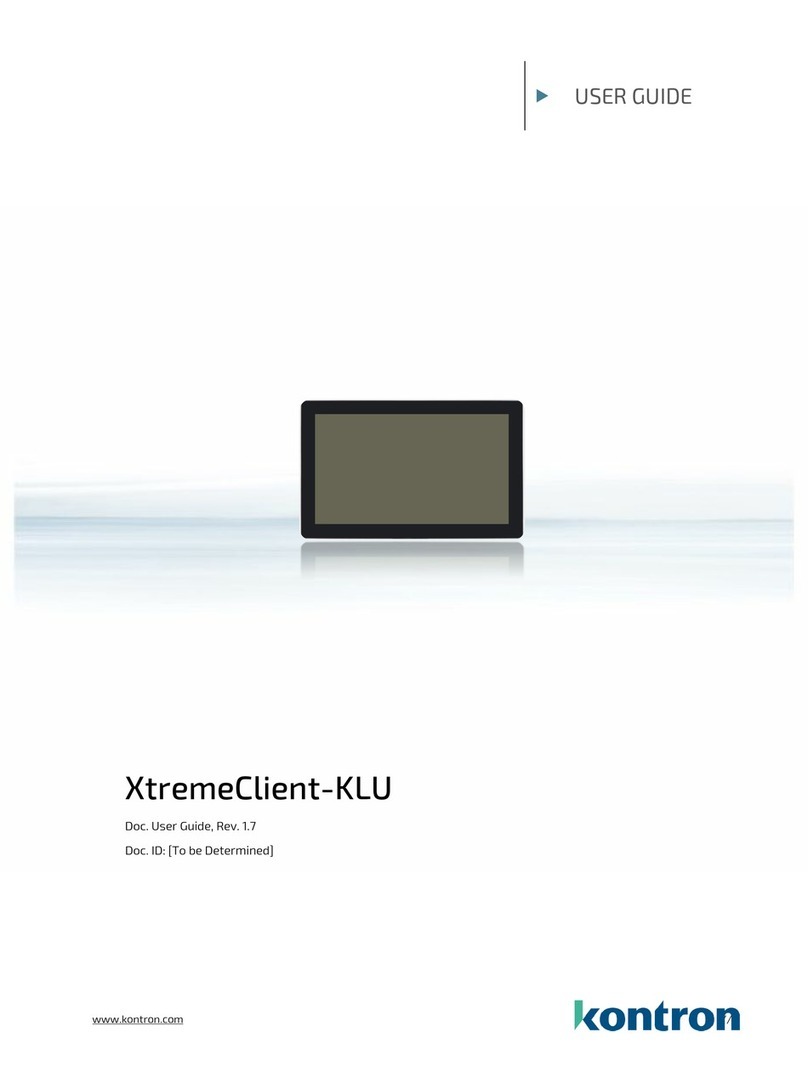MediClient – User Guide Rev. 1.0
www.kontron.com // 10
Table of Contents
Symbols.................................................................................................................................................................................................................6
For Your Safety....................................................................................................................................................................................................7
High Voltage Safety Instructions ..................................................................................................................................................................7
Special Handling and Unpacking Instruction ............................................................................................................................................7
Lithium Battery Precautions.......................................................................................................................................................................... 8
General Instructions on Usage...................................................................................................................................................................... 8
Quality and Environmental Management................................................................................................................................................. 8
Disposal and Recycling.................................................................................................................................................................................... 8
WEEE Compliance...............................................................................................................................................................................................9
Table of Contents .............................................................................................................................................................................................10
List of Tables.......................................................................................................................................................................................................11
List of Figures .....................................................................................................................................................................................................11
1/ Introduction..........................................................................................................................................................................................12
2/ General Safety Instructions for Electronic Devices ................................................................................................................13
2.1. General Safety Instructions...................................................................................................................................................................13
Additional Safety Instructions for DC Power Supply Circuits (Non-ES1/SELV)...........................................................................13
2.2. UL Canada: Instructions générales de sécurité pour les appareils électroniques.............................................................14
Instructions de sécurité supplémentaires pour les circuits d'alimentation en courant continu (non E/S1/SELV).........15
2.3. Electromagnetic Compatibility EU......................................................................................................................................................15
2.4. Electrostatic Discharge (ESD)..............................................................................................................................................................16
2.4.1. Grounding Methods..............................................................................................................................................................................16
3/ Scope of Delivery................................................................................................................................................................................17
3.1.1. Internal Type Label and Product Identification............................................................................................................................18
4/ System Specifications.......................................................................................................................................................................19
4.1. Product Views ............................................................................................................................................................................................19
4.2. Technical Data and Environmental Specification..........................................................................................................................21
4.3. Block Diagram ..........................................................................................................................................................................................23
5/ Mechanical Specification................................................................................................................................................................24
5.1. MediClient, 21.5“ Variant.........................................................................................................................................................................24
5.2. MediClient 23.8“ Variant........................................................................................................................................................................24
6/ Connectors and LEDs .......................................................................................................................................................................25
6.1. MediClient External Connectors.......................................................................................................................................................... 25
6.1.1. Input Power Connector Versions .....................................................................................................................................................25
6.1.2. Power Switch and Status LEDs........................................................................................................................................................26
6.1.3. USB3.0 Type-A Connector .................................................................................................................................................................26
6.1.4. GbE RJ-45 Connector........................................................................................................................................................................... 27
6.1.5. LED Diagram of LAN Connectors ..................................................................................................................................................... 27
6.1.6. DisplayPort Connector........................................................................................................................................................................ 27
6.2. Brightness Control..................................................................................................................................................................................28
6.2.1. Set Backlight Mode...............................................................................................................................................................................28
6.2.2. Read Backlight Mode ..........................................................................................................................................................................29
6.2.3. Set Backlight Brightness....................................................................................................................................................................30
6.2.4. Read Actual Backlight Brightness Setting....................................................................................................................................31
7/ Installation and Start .......................................................................................................................................................................32
7.1. Mounting Instructions VESA.................................................................................................................................................................32
7.2. VESA Mounting.........................................................................................................................................................................................32
7.3. Startup Procedure...................................................................................................................................................................................33