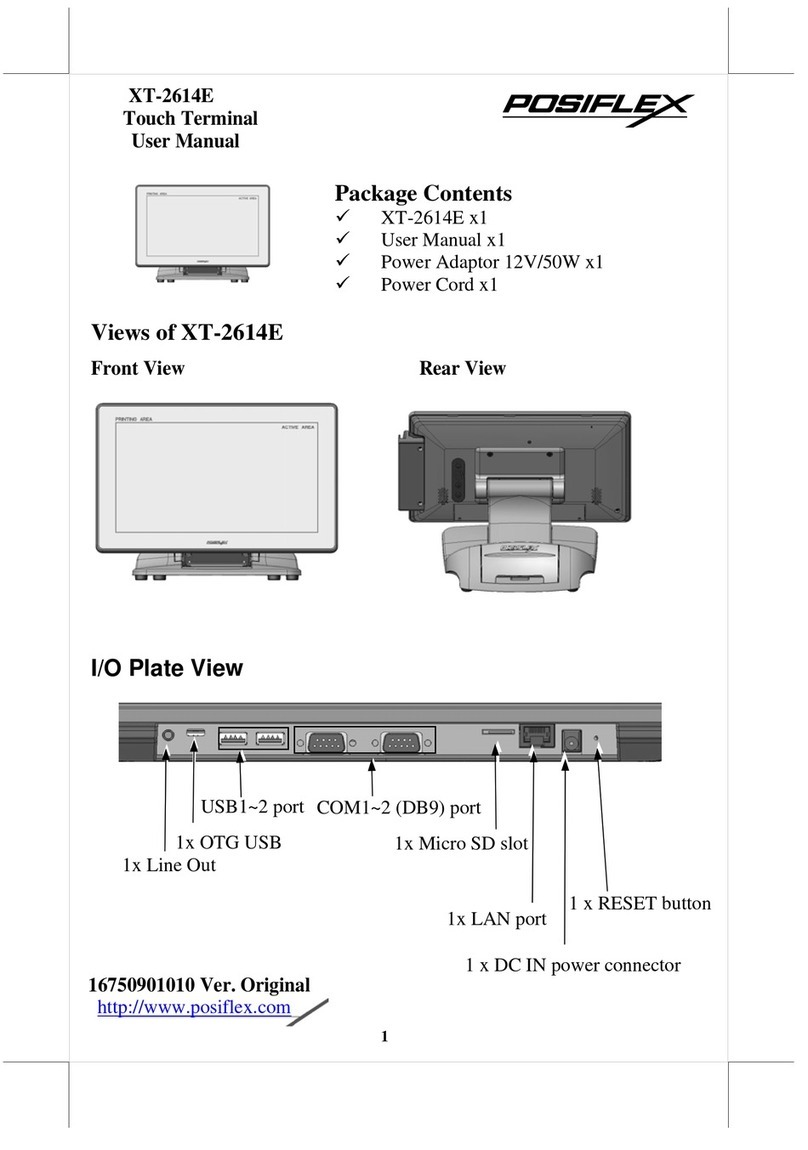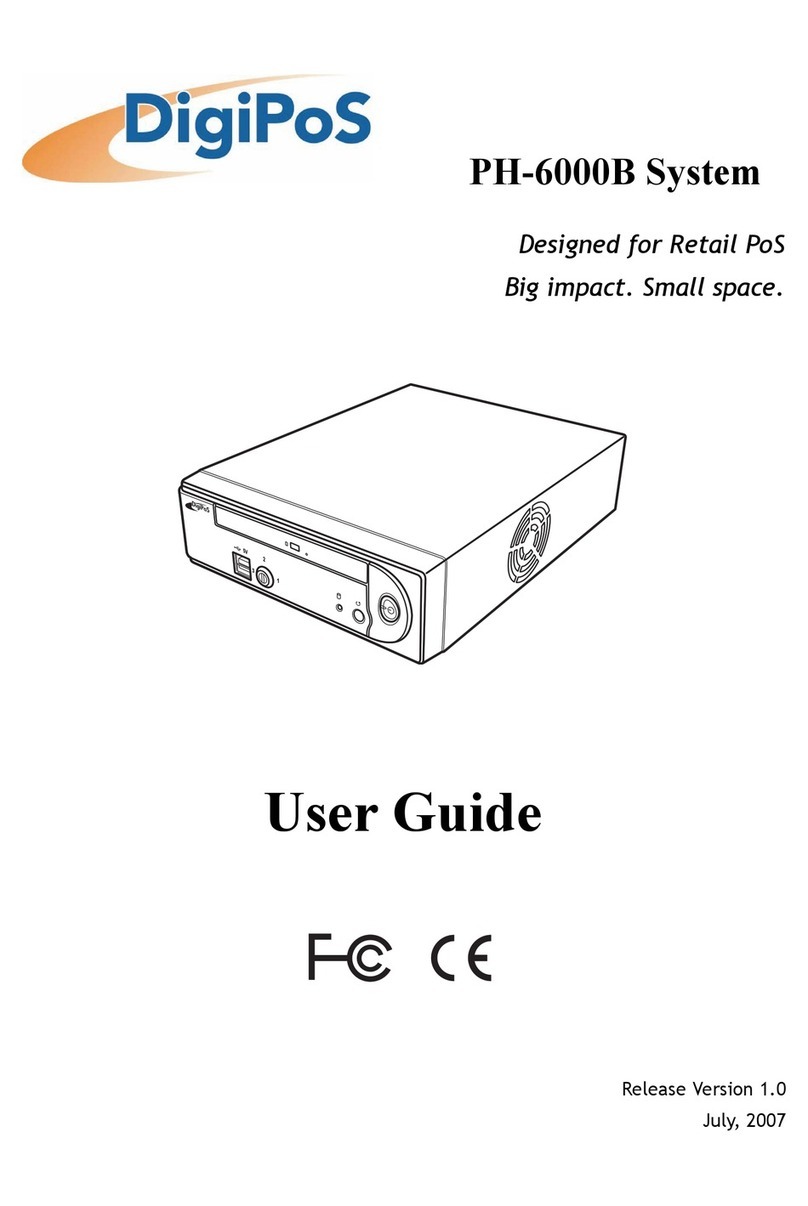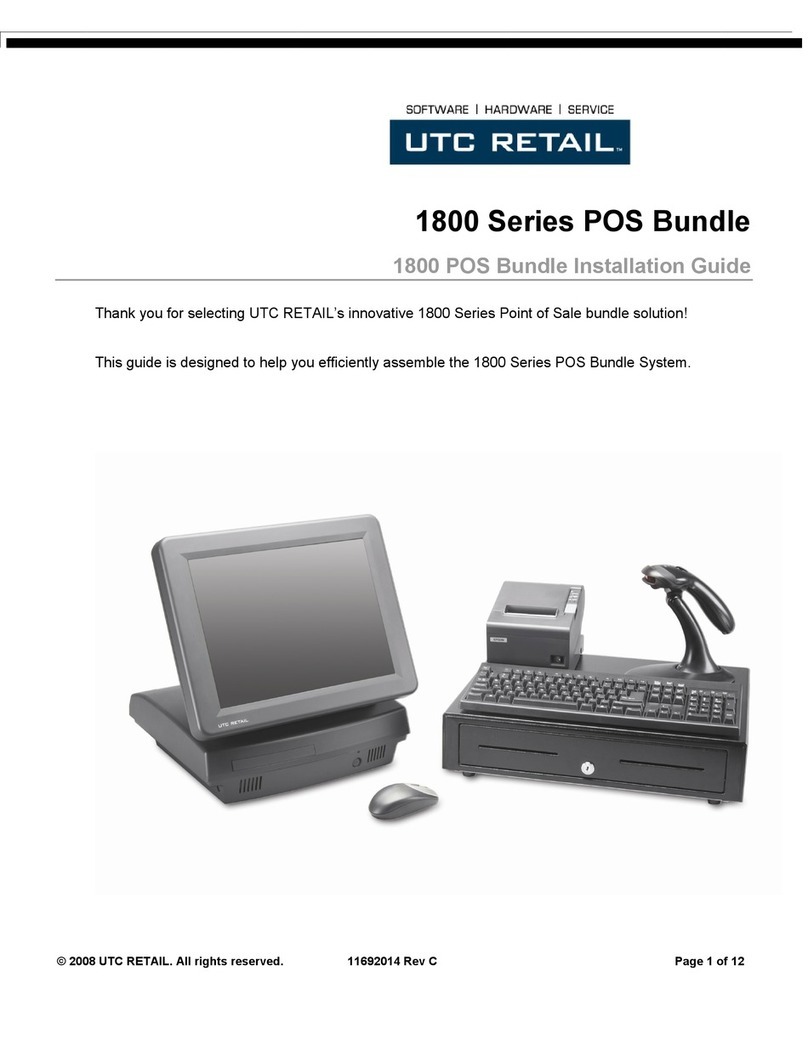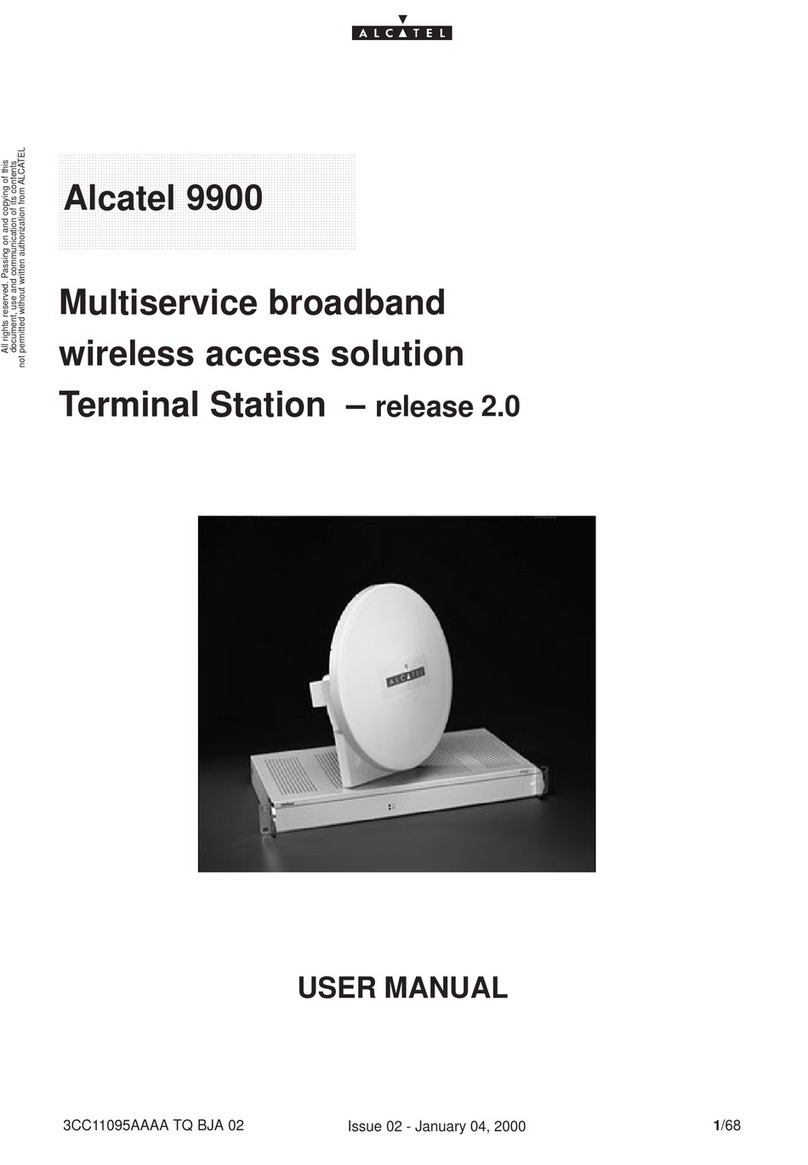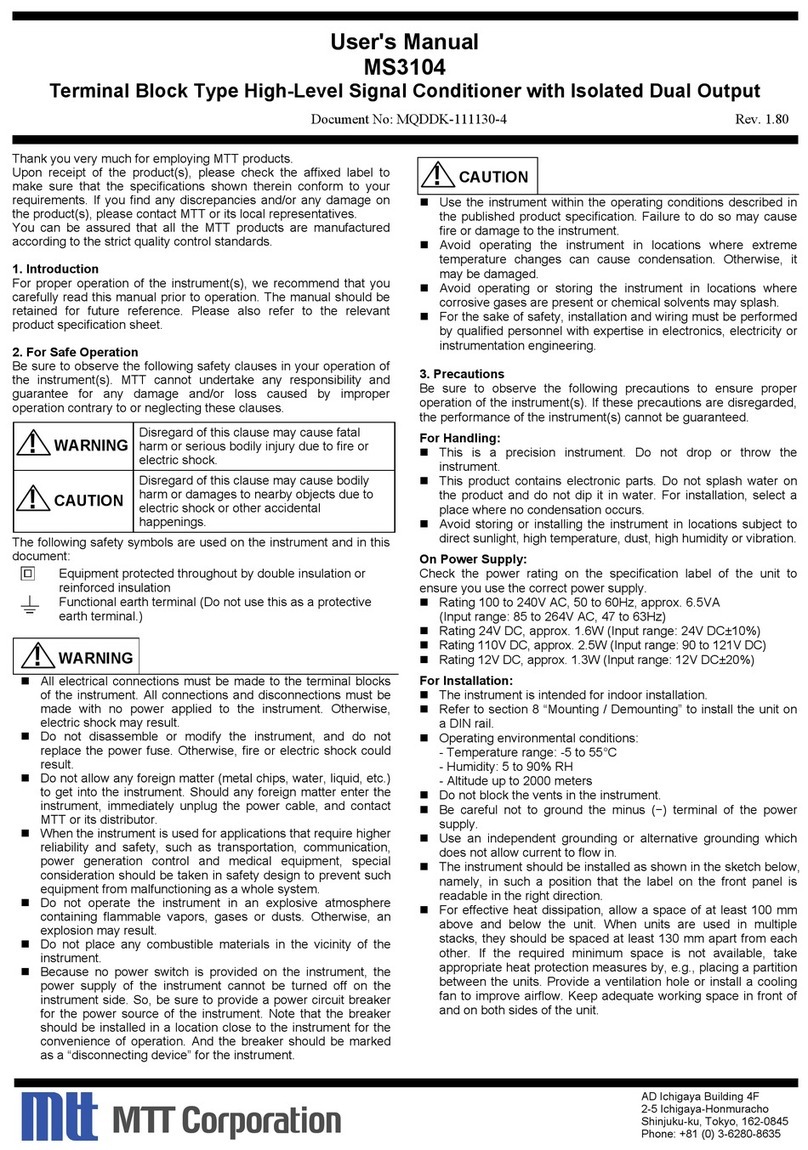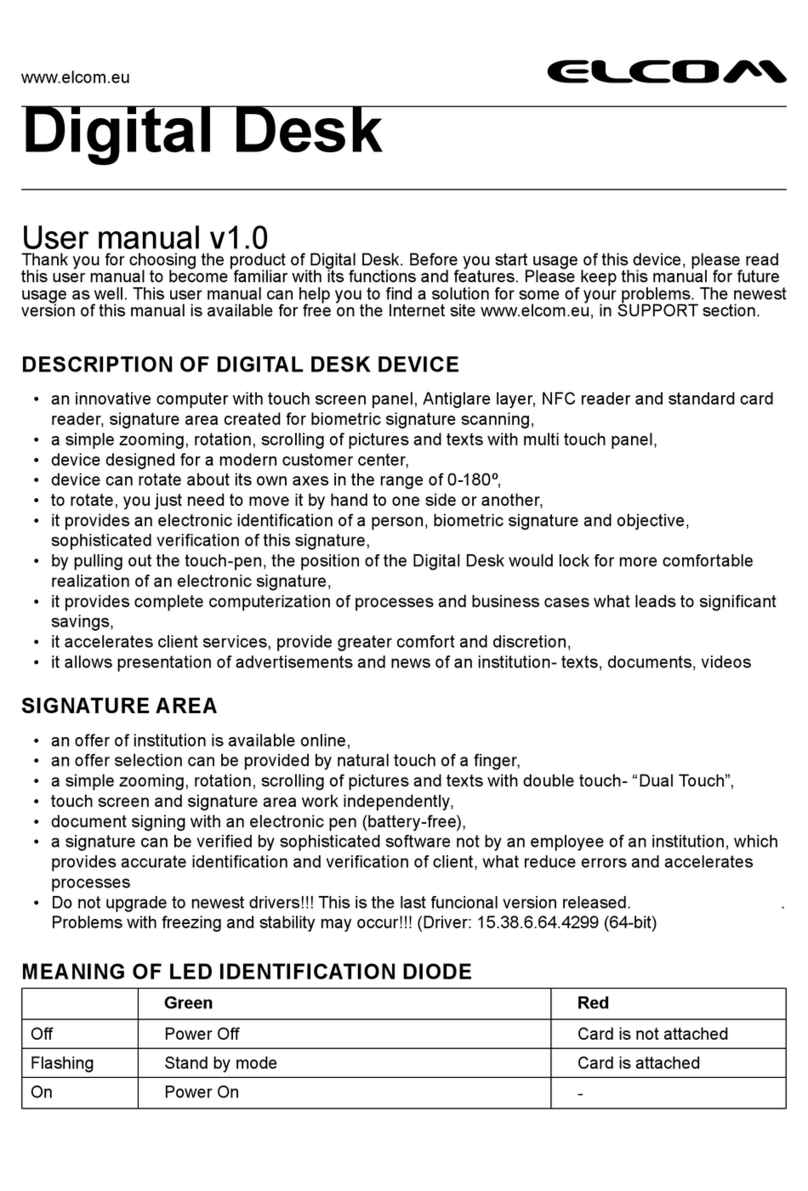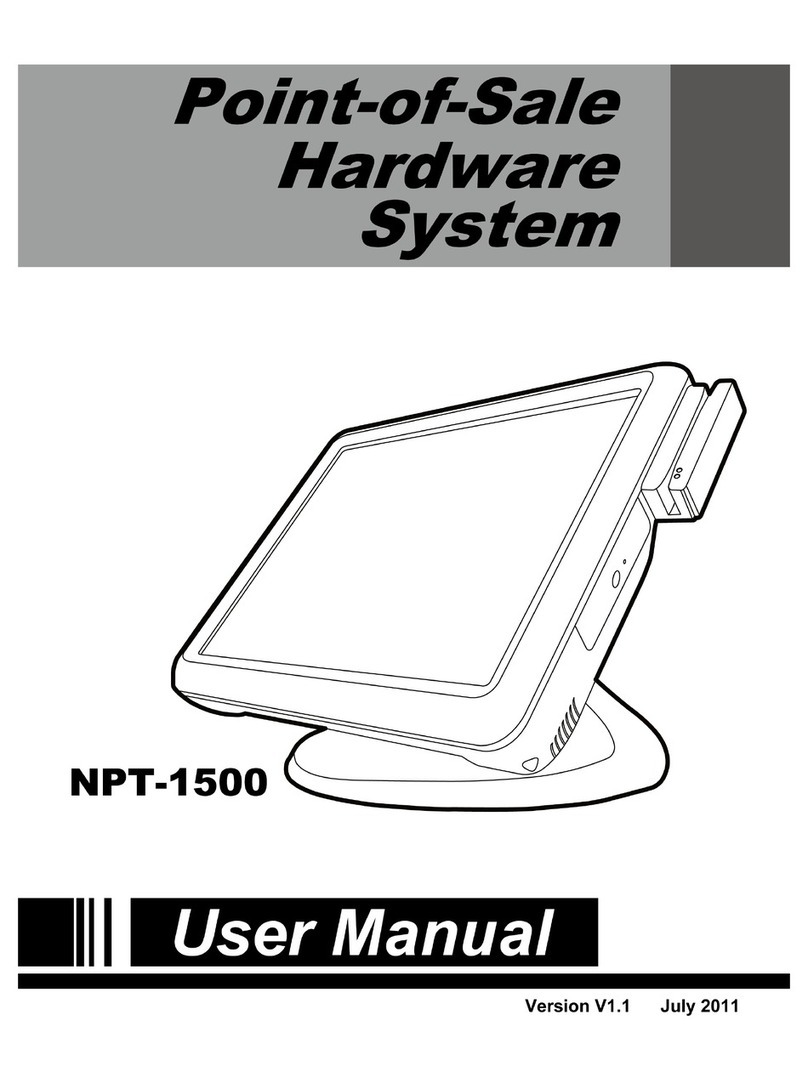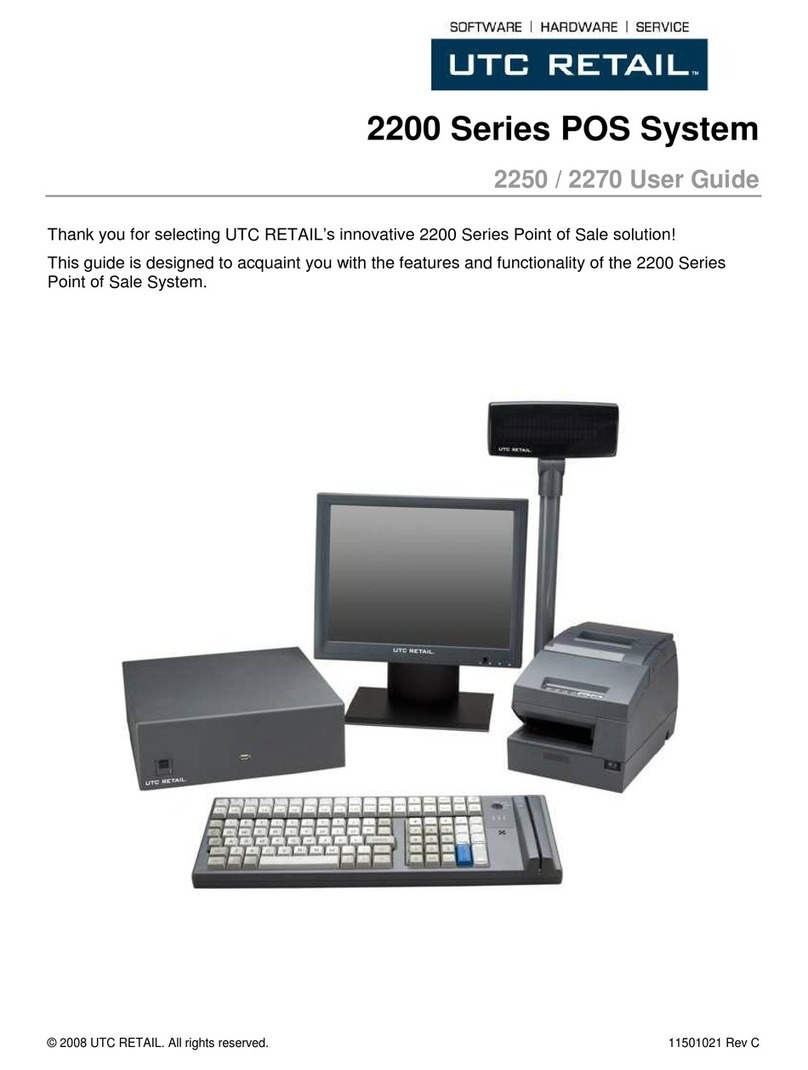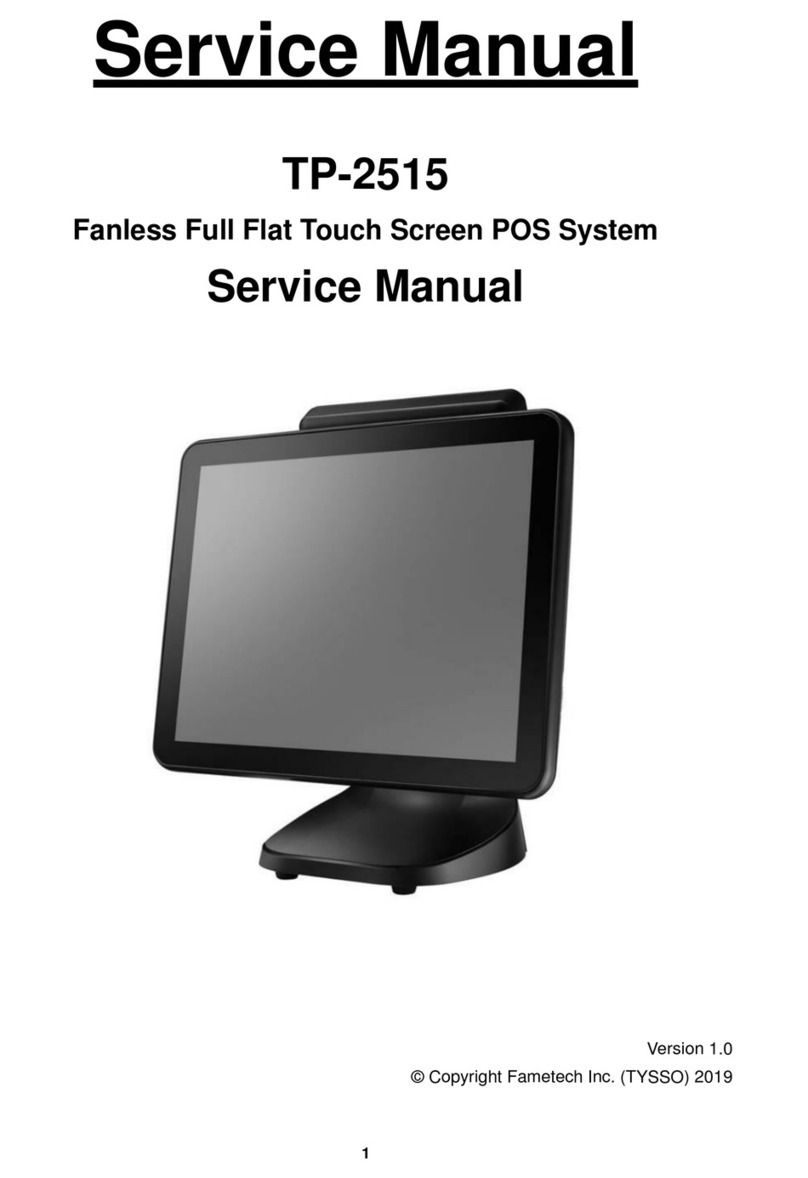Maple Systems HMC7030A-L User manual

Quick Start Guide
HMC7030A-L
Maple Systems Inc., 808 134th Street SW, Suite 120, Everett, WA 98204-7333 • www.maplesystems.com .
Doc. No. 1011-7030AL Page 1 of 2 Rev. 04, 03/13/18
Description:
HMC7030A-L- 128 x 64 pixel, 2.7" tri-color negative FSTN LCD
with backlight; with 12 digital inputs, 8 outputs and no
expansion slots.
Contents:
1 HMC7030A-L
1 plastic bag containing 4 mounting clamps (each
clamp consisting of cap nut, bolt, and clamp)
1 three prong green power plug
Cardboard package inserts
Quick Start Guide
Programming software (MAPware-7000), cables, and power
supply purchased separately.
Panel Mounting and Panel Cutout:
HMC7030A-L
Tighten the mounting screws evenly to a torque between 0.6
and 0.7 Nm to maintain water and dust resistance. Make sure
the panel is not dirty and warped and that it is strong enough
to hold the unit.
Note: Maximum panel thickness (on which unit is to be
mounted) should be 6.5mm (tolerance: +0.00mm).
Specifications:
The HMC7030A-L is a combination operator-based HMI
(Human Machine Interface) with built-in PLC (programmable
logic controller) operation. It communicates with external
PLCs over a serial communications port to read/write data.
Power: 24VDC + 15%, 3W
Display: 2.7” (128x64 pixels) tri-color negative
FSTN LCD with backlight
Bezel: NEMA 4 (IP 65) rated keypad
Touchscreen: None
Function Keys: 18 membrane-style
LEDs: 6 on FKeys, 1 Power LED
Memory: 1 MB Max. Application Memory
Communication: One serial port (RS232/RS485/RS422)
USB Slave: Upload/download projects
Built-in I/O: 12 digital inputs, 8 digital outputs
Isolation: I/O optically isolated from internal circuit
Digital Inputs: 12 bidirectional inputs
Rated Input Voltage: 24VDC
Rated Input Current: up to 5mA
Input Impedance: 4.9KΩ
Minimum ON voltage: 15 VDC
Maximum OFF voltage: 5 VDC
Turn ON/OFF time: 10 msec
Digital Outputs: 6 Relay outputs,
2 Transistor Sinking outputs (NPN-type)
Output Capacity: 2A per contact (relay)
500mA per contact (NPN)
Resistive: 48Ω / 12W
Inductive: 12VA (1.2H, 50Ω)
Turn ON time: 10 msec
Turn OFF time: 5 msec
Special Function (High Speed Counter):
Counter Inputs: X1 and X2
Maximum Input Frequency: 25KHz
Maximum Input Count: 4,294,967,295 (32-bit)
Counter Outputs: Y0 and Y1
Maximum Output Frequency: 5KHz
Maximum Output Count: 4,294,967,295 (32-bit)
Connection Method: Removable terminals (3.81 mm pitch)
Operating Temp: 0 to 50° C
Humidity: 10% to 90% (non-condensing)
Dimensions: 5.04 x 4.02 x 1.77 inches
[128x102x45mm]
Panel cutout: 4.69 x 3.66 inches
[119x93mm]
Mounting Unit to Panel:
Step 1: Place unit into cutout of panel and position mounting
clamps (4) into side slots of HMC7000 enclosure as shown
above.
Step 2: Tighten clamps evenly to prevent warping. Continue to
tighten until a torque force of 0.6-0.7 nm is obtained.
Step 3: HMC7000 should be aligned evenly with the cutout
with no warping present after clamps are tightened.
Port Details (COM1):
DB9S (Female) Connector
Grounding:
The HMC7000 should have a good electrical connection to
earth ground via the power connector for safety and to reduce
electrical noise. The HMC unit should be grounded separately
from other high-power systems.
Note: Do not use a ground connection that has potential
impedance (such as painted screws) or is subject to vibration.

Model: HMC7030A-L
Doc. No. 1011-7030AL Page 2 of 2 Rev. 04, 03/13/18
Getting Started:
Perform the following steps to configure and use the HMC7000
Series unit:
1. Install MAPWare-7000 software.
2. Create your project.
3. Connect a programming cable (USB preferred).
4. Save your project.
5. Download project to HMC7000 (note: you must
select the Download Firmware option for the initial
download).
6. The HMC7000 unit is ready to use in the system.
PLC Connecting Cables:
Contact Maple Systems to order any PLC Communications
Cables or to download a cable pinout diagram.
Configuration:
Use MAPware-7000 to assign input (X and XW), output (Y and
YW), and configuration (M and MW) memory addresses to the
built-in I/O modules.
Function
Register
Access
X0-X11 Inputs
X00000-011 (XW0000)
Rd Only
Y0-Y7 Outputs
Y00000-007 (YW0000)
Rd/Write
High Speed
Counter
Option
HSC Channel
1
HSC Channel
2
HSC Input
X1(terminal)
X00001 (reg)
X2(terminal)
X00002 (reg)
Rd Only
HSC Reset
Input
X4(terminal)
X00004 (reg)
X5(terminal)
X00005 (reg)
Rd Only
HSC Output
Flag
Y0(terminal)
Y00000 (reg)
Y1(terminal)
Y00001 (reg)
Rd/Write
HSC
Configuration
Register
MW0010
MW0020
Rd/Write
HSC Counter
Register
(Current
Value)
MW0011
MW0012
MW0021
MW0022
Rd/Write
HSC Preset
Register
MW0013
MW0014
MW0023
MW0024
Rd/Write
HSC Enable Bit
M00240
M00400
Rd/Write
HSC Reset Bit
M00241
M00401
Rd/Write
Reference the table below when configuring each HSC
Configuration Register (MW0010 and MW0020):
Bits
Function
15-4
Not used
3
0 : Falling Edge
1 : Rising Edge
2, 1, 0
Module Operating Mode :
000 : Normal Operation
010 : Up Counter HSC
To implement High Speed Counter Operation:
1. Connect a device to X1 (Channel 1) or X2 (Channel 2)
that will provide the high speed pulses to the
expansion module.
2. Configure for HSC mode using the configuration
register MW0010 (Channel 1) or MW0020 (Channel
2).
3. Write the HSC preset count value in MW0013
(Channel 1) or MW0023 (Channel 2).
4. Enable the HSC by setting the HSC Enable Bit
M00240 (Channel 1) or M00400 (Channel 2).
5. HSC increments (starting from 0) the current value
register in MW0011 (Channel 1) or MW0021
(Channel 2) until the preset value is reached. Then
HSC sets Y0 (Channel 1) or Y1 (Channel 2).
6. Enable the HSC Reset Bit by setting M00241
(Channel 1) or M00401 (Channel 2). Or by setting
Reset Pin X4 (Channel 1) or Reset Pin X5 (Channel
2). This will cause the HSC current value to reset
back to 0 and the output Y0 (Channel 1) or output
Y1 (Channel 2) will reset (clear) to 0.
7. To start the process again, simply reset (clear) the
HSC Reset Bit and set the HSC Enable Bit. Note: if
the HSC Enable Bit is still ON, you must reset (clear)
this bit, and then set it again.
Additional Resources:
Detailed instructions on the operation and installation of the
HMC7000 Series are available in the HMC7000 Programming
Manual that is included with the MAPware-7000 configuration
software. MAPware-7000 also includes help files which
provide detailed information on using the configuration
software.
Class I Division 2 Wiring Considerations:
Capacitance and inductance of field wiring from intrinsically
safe equipment to the associated apparatus must be included
in the system calculations as shown in Table 1. Cable
capacitance, Ccable, plus intrinsically safe equipment capacitance,
Ci, must be less than the marked capacitance, Ca(or Co), shown
on any associated apparatus used. The same applies for
inductance (Lcable, Liand Laor Lo, respectively). Where the
cable capacitance and inductance per foot are not known, the
following values shall be used: Ccable = 60 pF/ft, Lcable = 0.2 μH/ft.
TABLE 1:
I.S. Equipment
Associated Apparatus
Vmax (or Ui) >
Voc or Vt(or Uo)
Imax (or Ii) >
Isc or It(or Io)
Ci+ Ccable <
Ca(or Co)
Li+ Lcable <
La(or Lo)
Wiring method must be in accordance with ANSI/NFPA70
Associated apparatus may be in a Division 2 or Zone 2 location
if so approved.
Associated apparatus must be installed in accordance with its
manufacturer’s control drawing and National Electrical Code
for installation in the United States and Canadian Electrical
Code for installation in Canada.
WARNING: DO NOT REMOVE OR REPLACE WHILE CIRCUIT
IS LIVE UNLESS THE AREA IS KNOWN TO BE FREE OF
IGNITIBLE CONCENTRATIONS OF FLAMMABLE SUBSTANCES.
This equipment is suitable for use in Class I, Division 2, Groups
A, B, C and D or non-hazardous locations only.
WARNING –EXPLOSION HAZARD –Do not disconnect
equipment unless power has been removed or the area is
known to be non-hazardous.
WARNING –EXPLOSION HAZARD - Substitution of
components may impair suitability for Class I, Division 2.
WARNING - CAUTION, Battery May Explode If Mistreated.
Do Not Recharge, Disassemble Or Dispose Of In Fire.
WARNING - Replace Battery with type CR1225FH-LF,
manufactured by Renata SA, only. Use of Another Battery May
Present A Risk Of Fire Or Explosion. See Owner's Manual for
Safety Instructions.
It is recommended that the user periodically inspect the sealed
devices used, check for any degradation of properties, and
replace as necessary.
For Technical Support:
Please contact Maple Systems if you have any questions
regarding this product. We ask that you provide us with the
unit serial number and firmware revision number written on
the product label of the unit. If applicable, please provide us
with the type of PLC used in your application.
Maple Systems Inc.
808 134th St. SW, STE 120
Everett, WA 98204
Tel: 425-745-3229
Fax: 425-745-3429
Email: support@maplesystems.com
Website: www.maplesystems.com
Hazardous Location
Class I Division 2
Groups A, B, C, and D
Non-Hazardous
Location
HMC7030
USB Port
JP9
Vmax=3.3 VDC
Imax=150 mA
Li=0
Ci=9pF
Associated Apparatus
USB Port
Voc<3.3 VDC
Isc<2.2 mA
La>Li+ Lcable
Ca>Ci+ Ccable
Other manuals for HMC7030A-L
1
Other Maple Systems Touch Terminal manuals

Maple Systems
Maple Systems Silver Series User manual
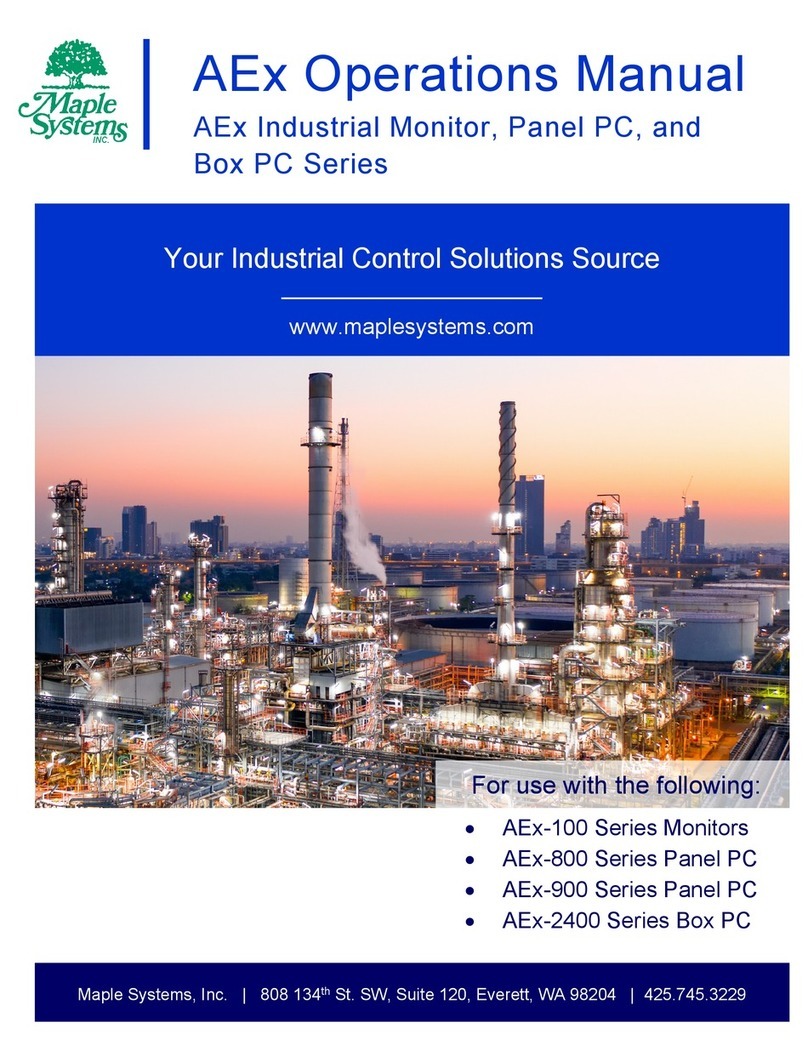
Maple Systems
Maple Systems AEx-100 Series User manual
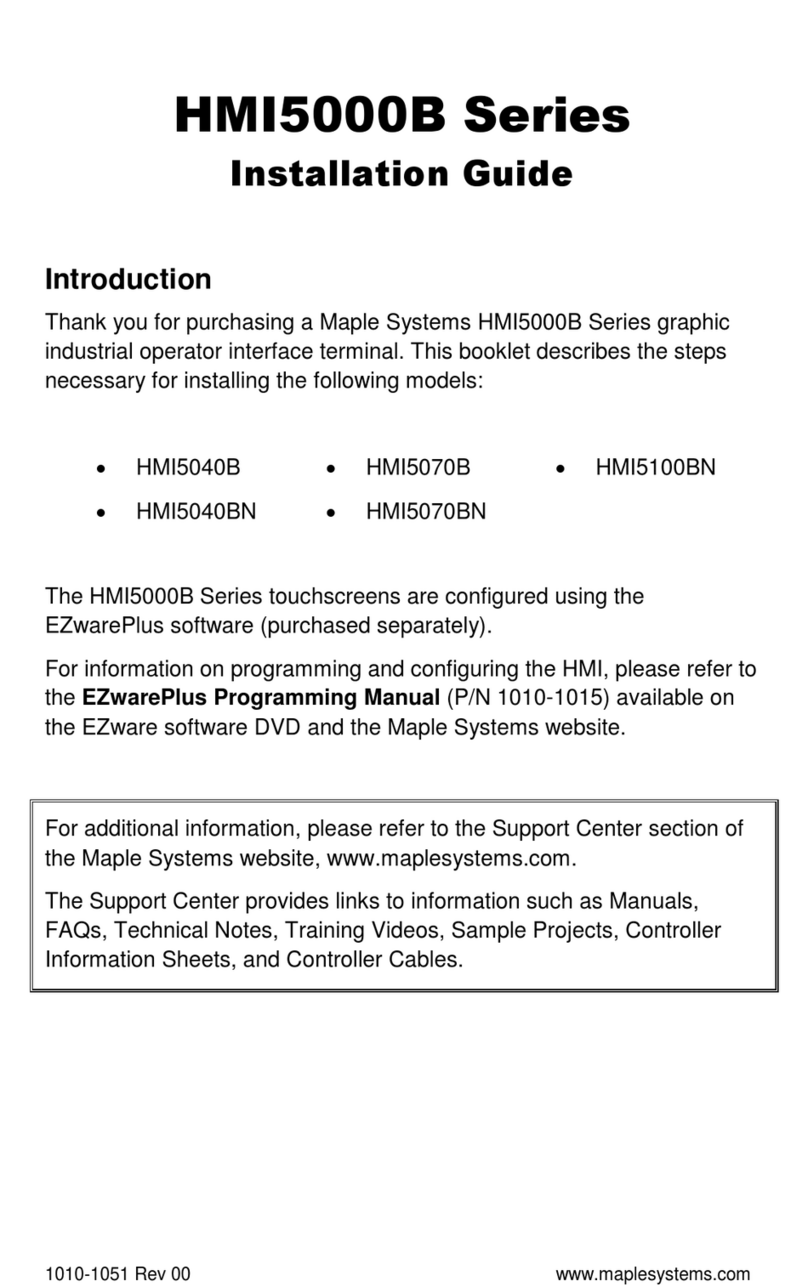
Maple Systems
Maple Systems HMI5040BN User manual
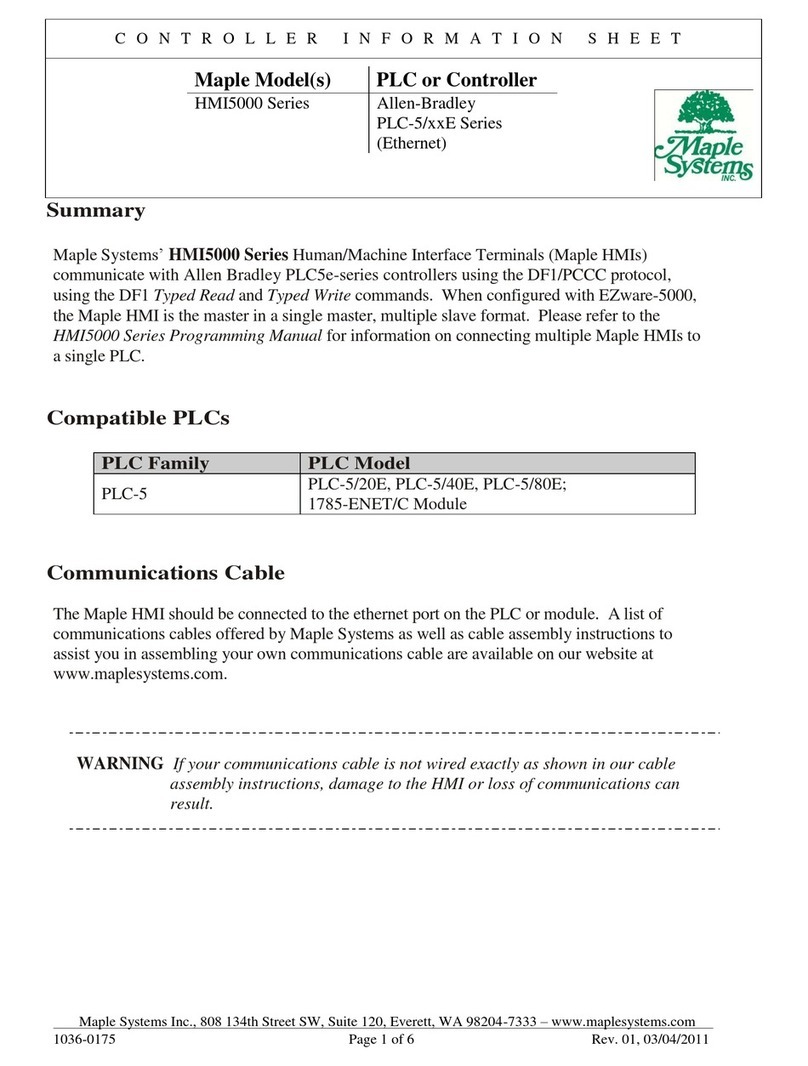
Maple Systems
Maple Systems HMI5000 Series User manual
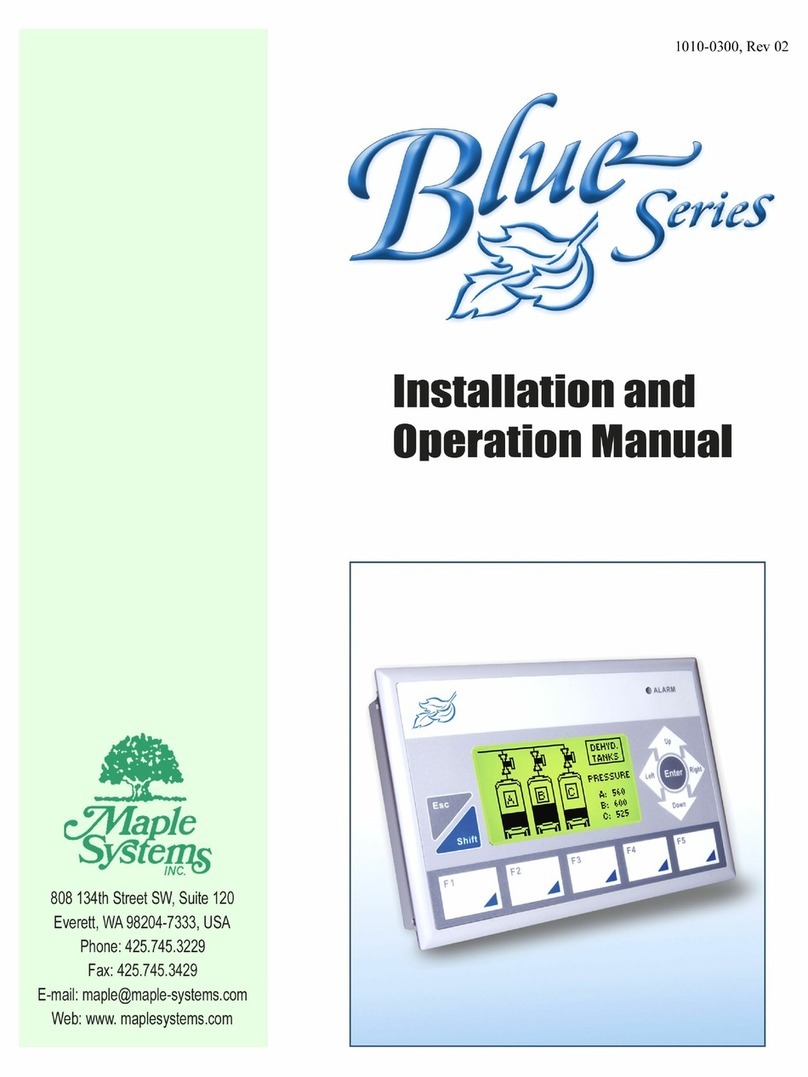
Maple Systems
Maple Systems Blue Series User manual

Maple Systems
Maple Systems HMC7030A-M User manual
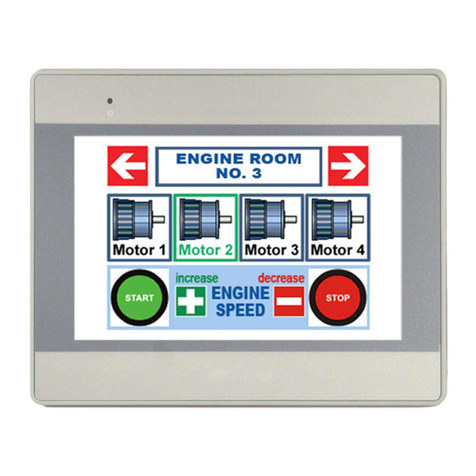
Maple Systems
Maple Systems HMI5000L Series User manual
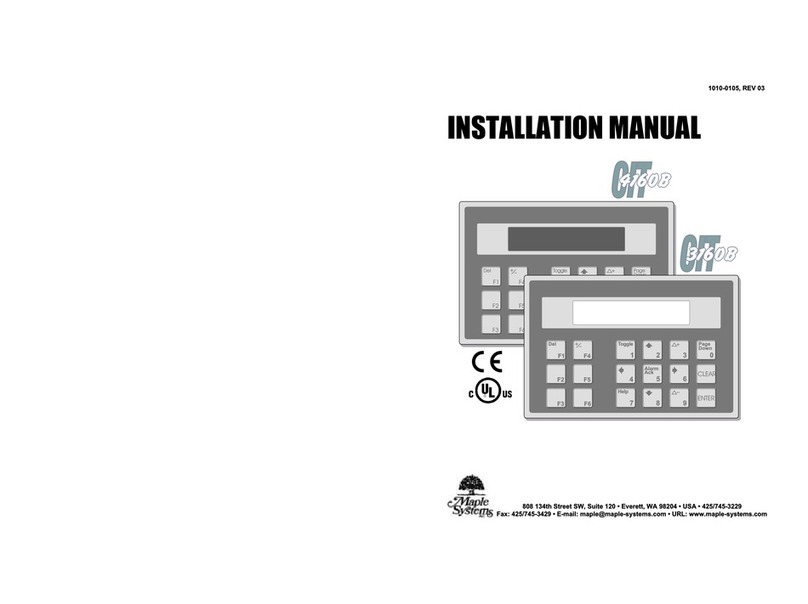
Maple Systems
Maple Systems OIT 3160B User manual
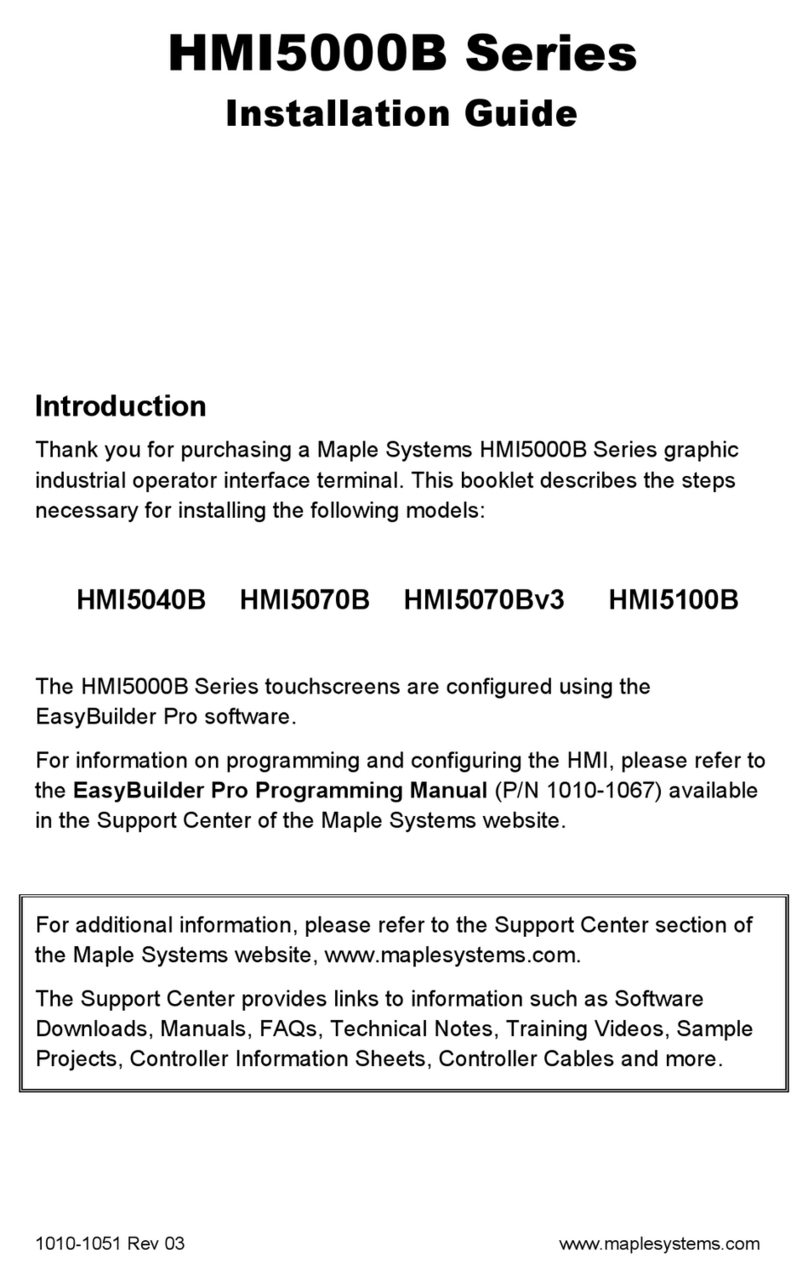
Maple Systems
Maple Systems HMI5070Bv3 User manual