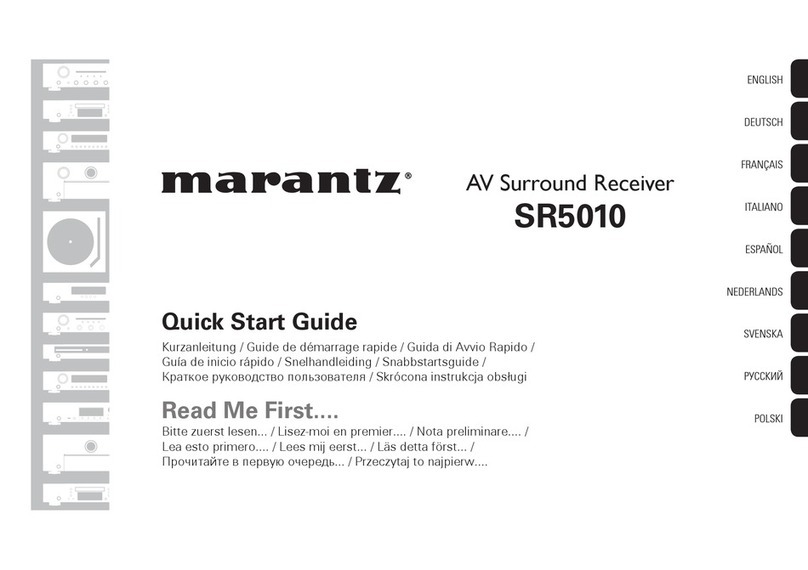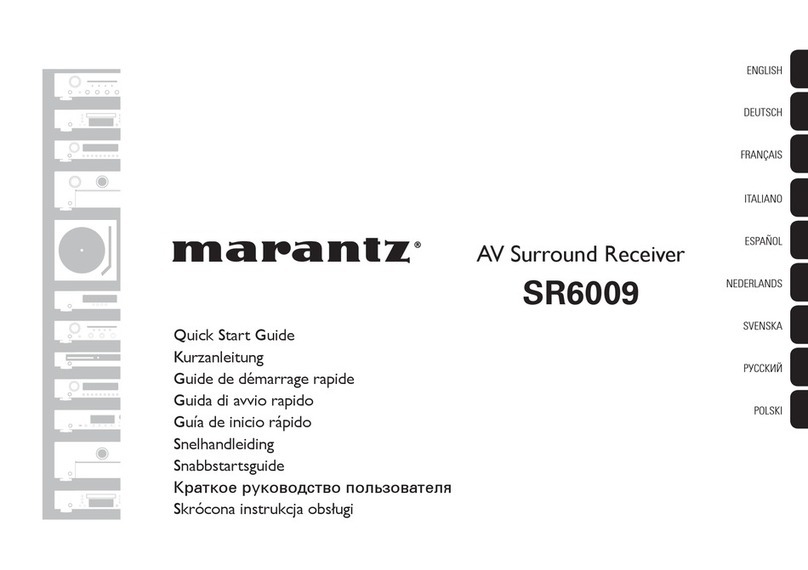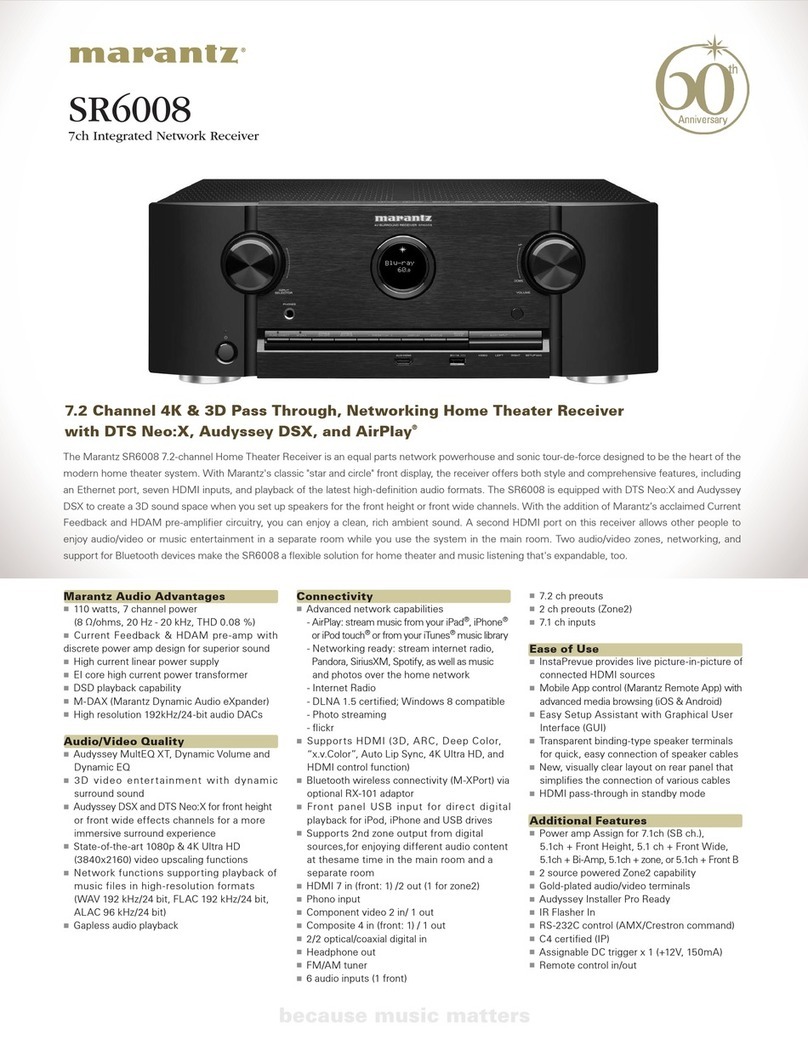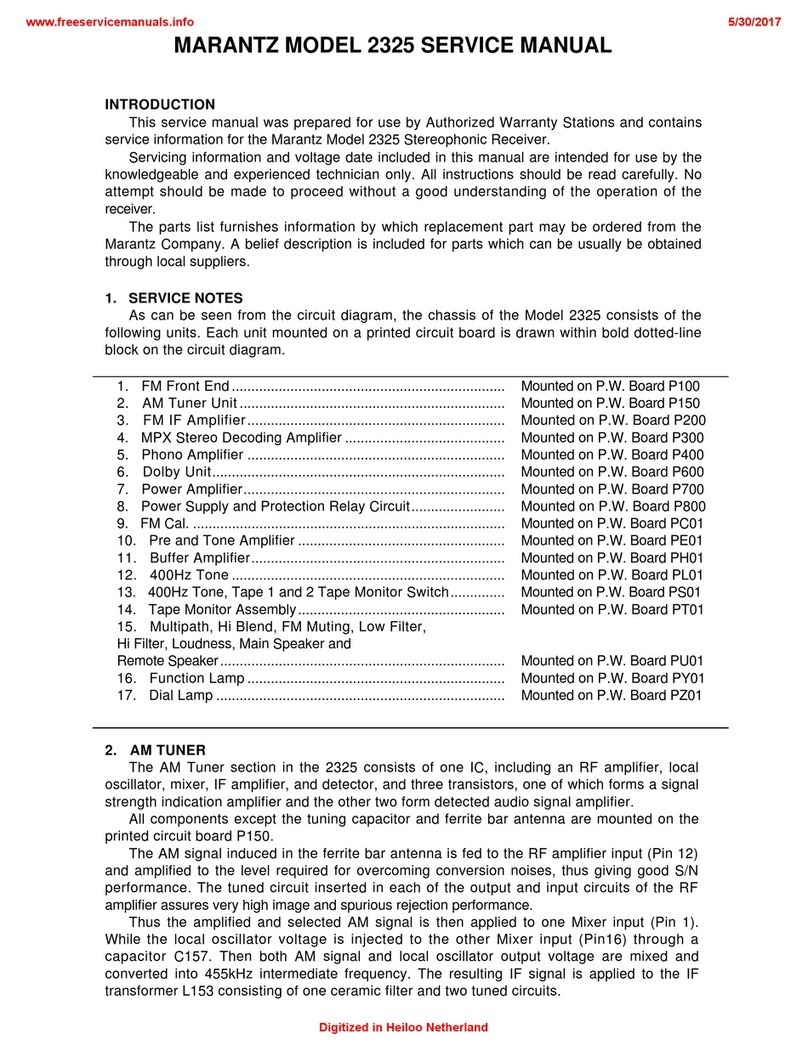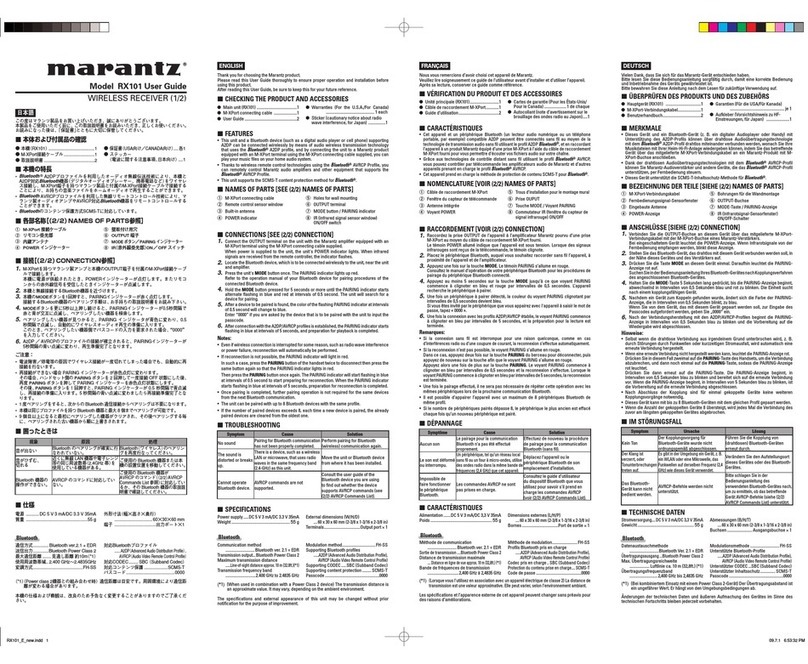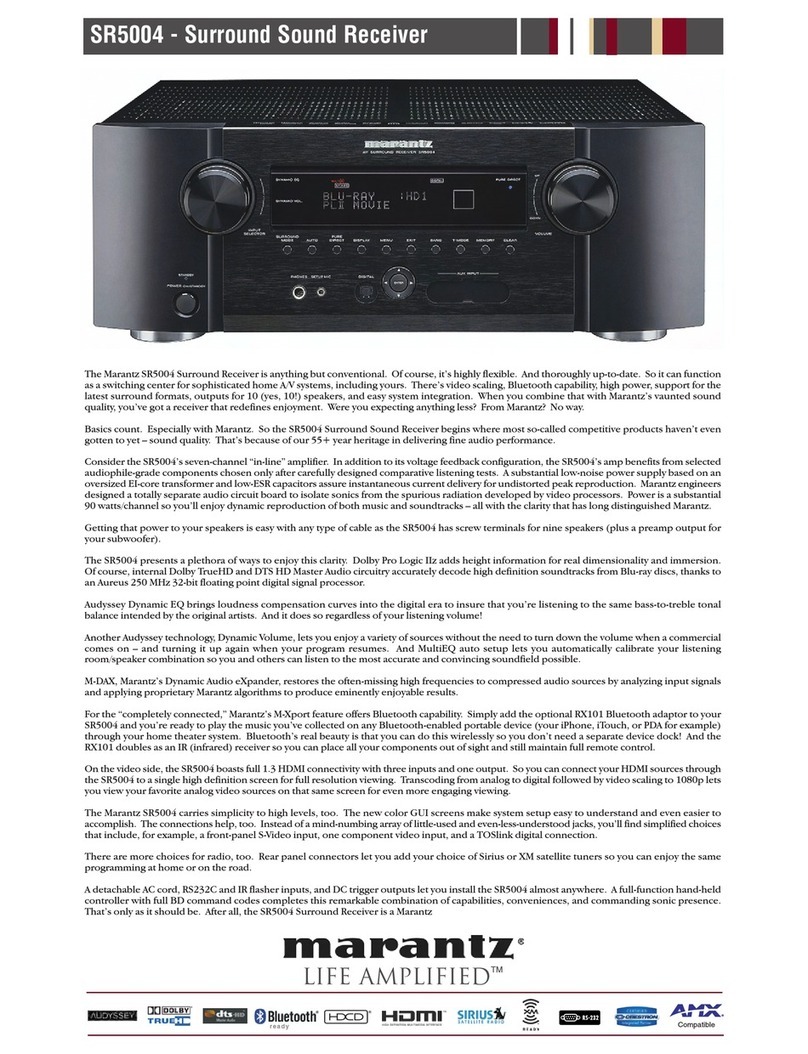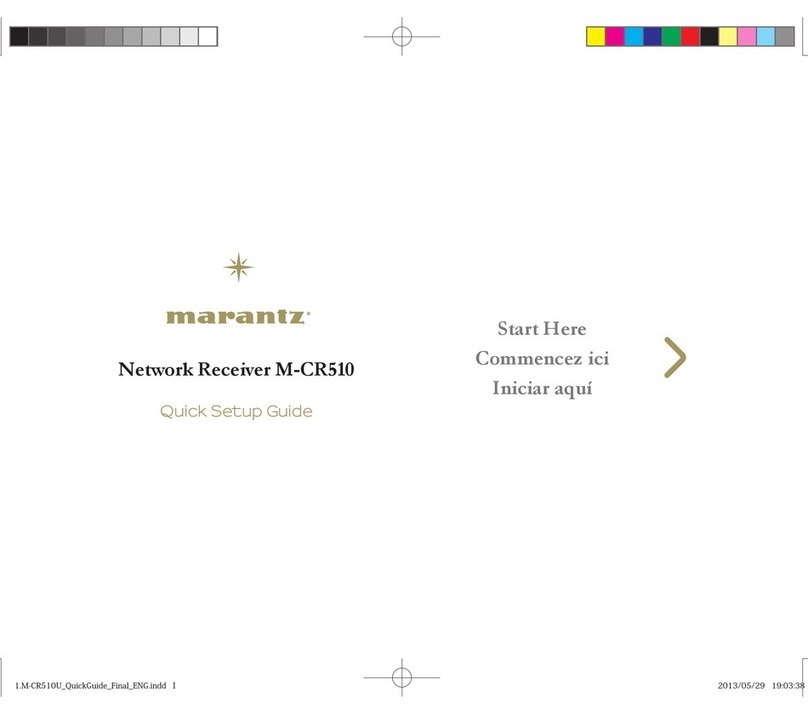ENGLISH
3
INTRODUCTION
Thank you for purchasing the Marantz SR-14mkII THX/ DTS/Dolby
Digital Surround receiver. This remarkable component has been
engineered to provide you with many years of home theater
enjoyment. Please take a few minutes to read this manual thoroughly
before you connect and operate the SR-14mkII. As there are a
number of connection and configuration options, you are encouraged
to discuss your own particular home theater setup with your Marantz
A/V specialist dealer.
DESCRIPTION
THX®is an exclusive set of standards and technologies established
by the world-renowned film production company, Lucasfilm Ltd. THX
resulted from George Lucas’ desire to reproduce the movie
soundtrack as faithfully as possible both in the movie theater and in
the home theater.
THX engineers developed patented technologies to accurately
translate the sound from a movie theater environment into the home,
correcting the tonal and spatial errors that occur.
When the THX mode of the SR-14mkII is on, three distinct THX
technologies are automatically added:
Re-Equalization-restores the correct tonal balance for watching a
movie in a home environment.
These sounds are otherwise mixed to be brighter for a large movie
theater. Re-EQ compensates for this and prevents the soundtracks
from being overly bright and harsh when played in a home theater.
Timbre Matching-filters the information going to the surround
speakers so they more closely match the tonal characteristics of the
sound coming from the front speakers.
This ensures seamless panning between the front and surround
speakers.
Adaptive Decorrelation-slightly changes one surround channel’s time
and phase relationship with respect to the other surround channel.
This expands the listening position and creates with only two
surround speakers the same spacious surround experience as in a
movie theater with multiple surround speakers.
The Marantz SR-14mkII was required to pass a rigorous series of
quality and performance tests, in addition to incorporating the
technologies explained above, in order to be THX Ultra certified by
Lucasfilm Ltd.
THX Ultra requirements cover every aspect of performance including
pre-amplifier and power amplifier performance and operation, and
hundreds of other parameters in both the digital and analog domain.
Movies which have been encoded in Dolby Digital, DTS, Dolby Pro
Logic, stereo and Mono will all benefit from the THX mode when being
viewed.
The THX mode should only be activated when watching movies which
were originally produced for a movie theater environment.
THX need not be activated for music, movies made especially for TV,
or shows such as sports programming, talk shows, etc.
This is because they were originally mixed for a small room
environment.
“Lucasfilm®” and “THX®” are registered trademarks of Lucasfilm Ltd.
THX Surround EX - Dolby Digital Surround EX is a joint development
of Dolby Laboratories and the THX division of Lucasfilm Ltd.
In a movie theater, film soundtracks that have been encoded with
Dolby Digital Surround EX technology are able to reproduce an extra
channel which has been added during the mixing of the program.
This channel, called Surround Back, places sounds behind the
listener in addition to the currently available front left, front center,
front right, surround right, surround left and subwoofer channels.
This additional channel provides the opportunity for more detailed
imaging behind the listener and brings more depth, spacious
ambience and sound localization than ever before.
Movies that were created using the Dolby Digital Surround EX
technology when released into the home consumer market may
exhibit a Dolby Digital Surround EX logo on the packaging.
A list of movies created using this technology can be found on the
Dolby web site at
http ://www.dolby.com.
“SURROUND EX ™” is a trademark of Dolby Laboratories. Used
under authorization.
Dolby Digital lets you enjoy Digital TV, Digital Satellite as well as DVD,
LD software in digital surround, which is the next step above Dolby
Pro Logic.
In comparison with Dolby Pro Logic, Dolby Digital can provide
separate left surround and right surround channels, for more precise
localization of sounds and a more convincing, realistic ambience.
And, with Dolby Digital, all five main channels can be full ranged and
a subwoofer can be added to each channel , if desired.
By providing up to 5.1channels of digital audio independently, Dolby
Digital lets you enjoy better sound quality and more powerful
presence than conventional Dolby Surround.
“Dolby”, “AC-3”, “Pro Logic” and the double-D symbol are
trademarks of Dolby Laboratories.
DTS was introduced in 1994 to provide 5.1 channels of discrete
digital audio into home theater systems.
DTS brings you premium quality discrete multi-channel digital sound
to both movies and music.
DTS is a multi-channel sound system designed to create full range
digital sound reproduction.
The no compromise DTS digital process sets the standard of quality
for cinema sound by delivering an exact copy
of the studio master recordings to neighborhood and home theaters.
Now, every moviegoer can hear the sound exactly as the moviemaker
intended.
DTS can be enjoyed in the home for either movies or music on of
DVD’s, LD’s, and CD’s.
“DTS” and “DTS Digital Surround” are trademarks of Digital Theater
Systems, Inc.