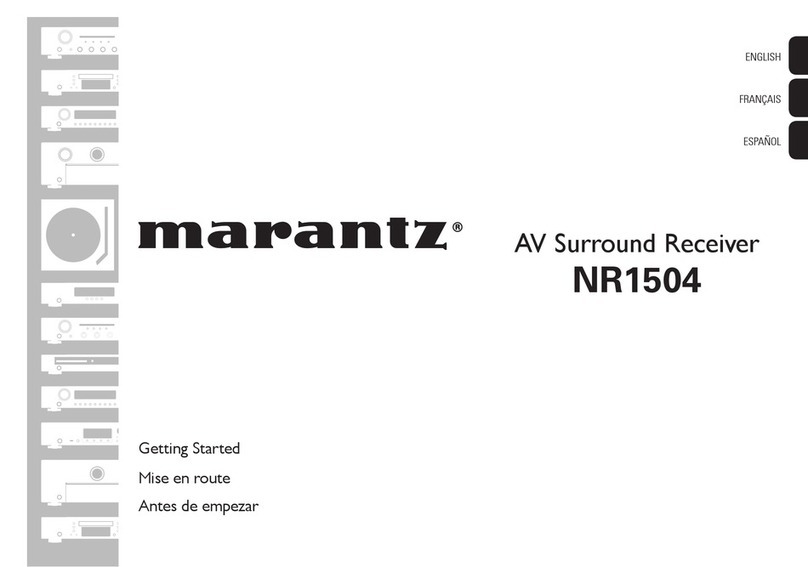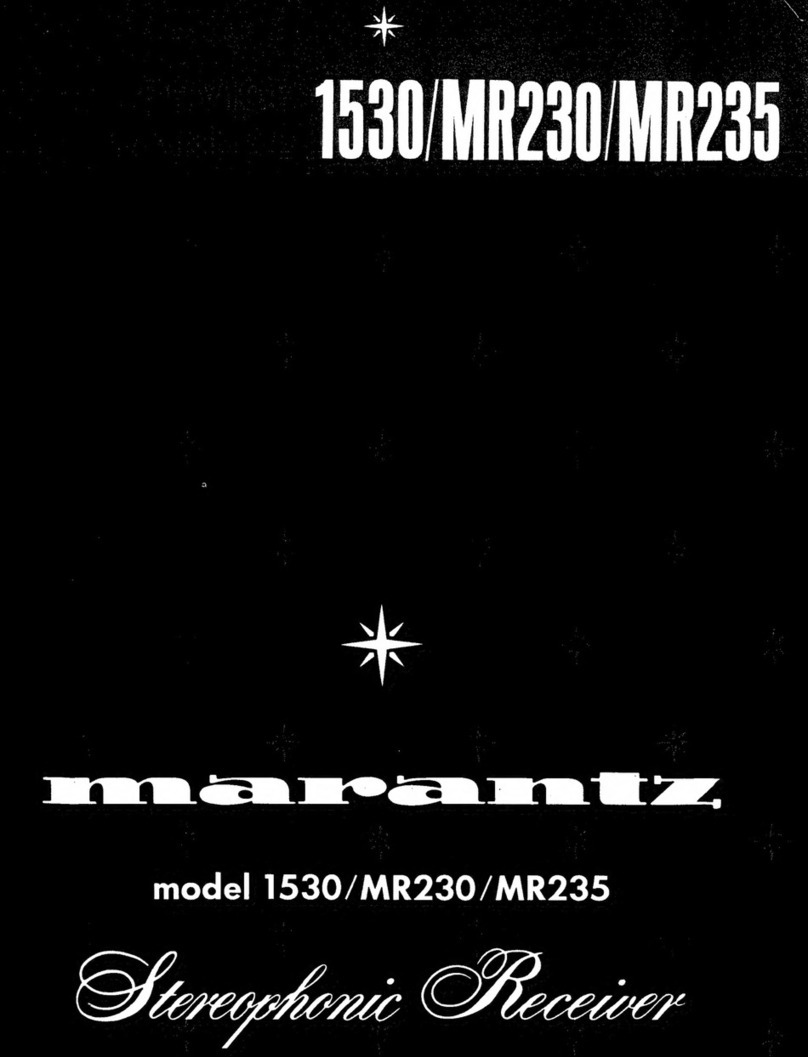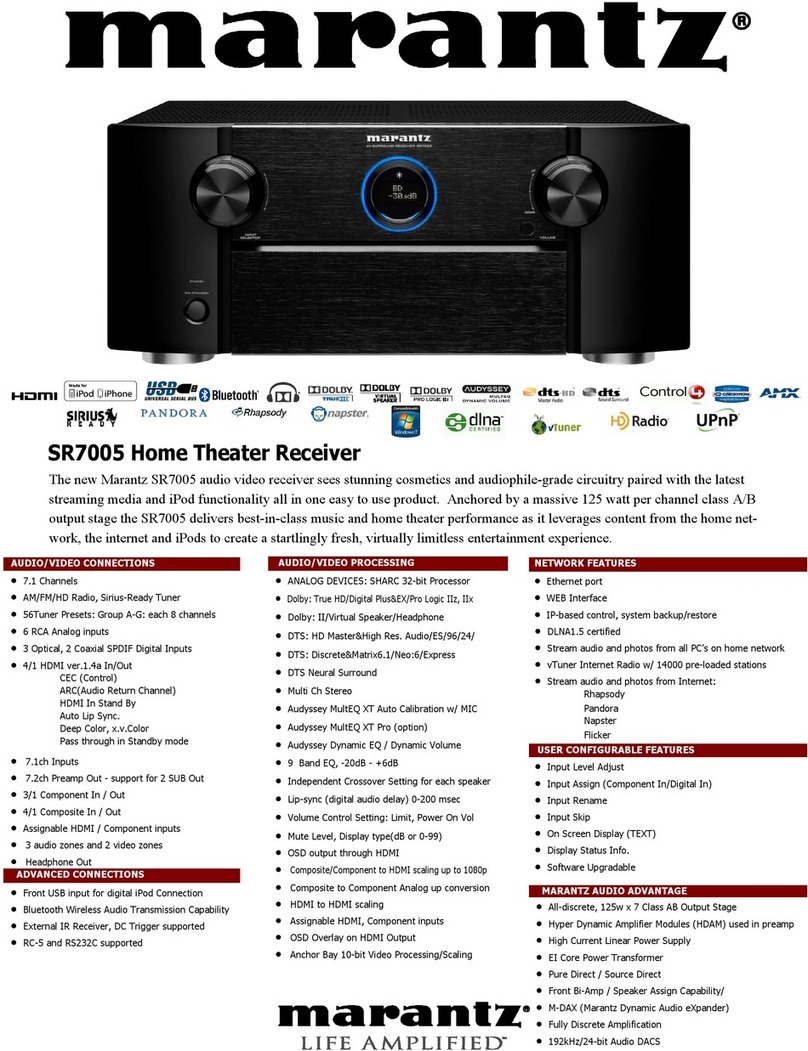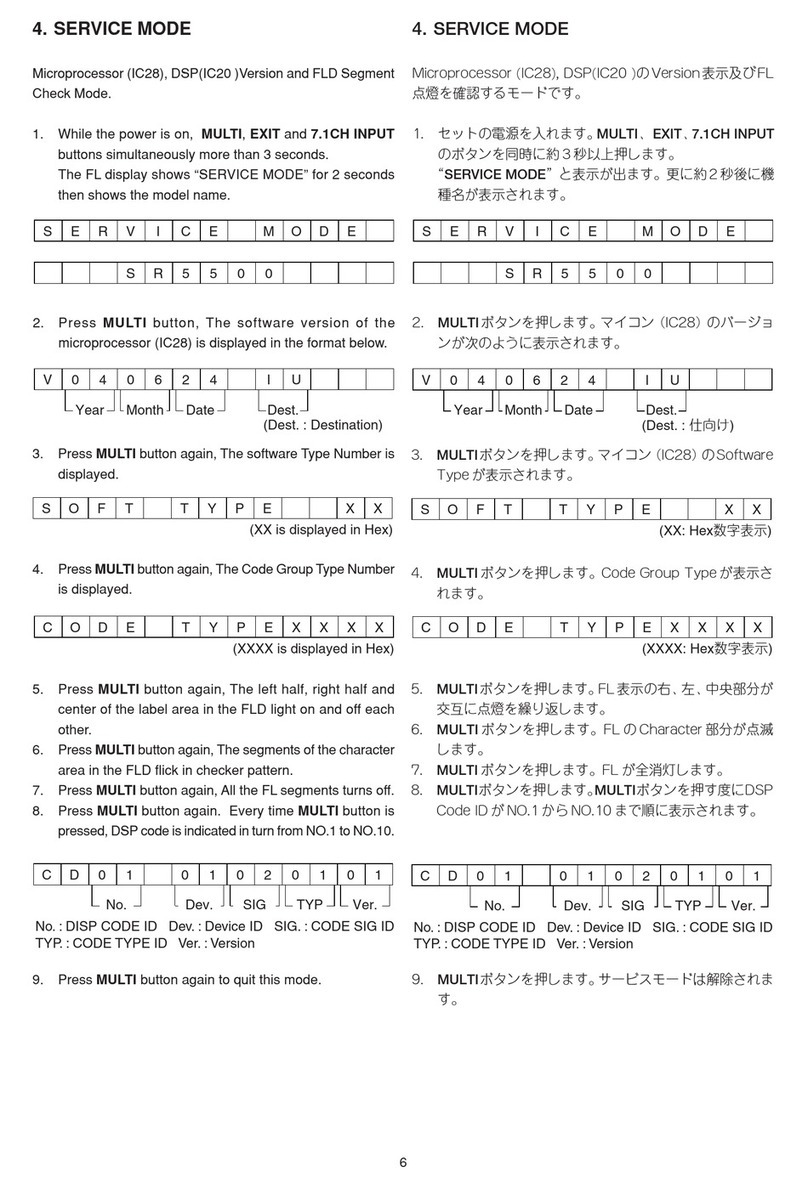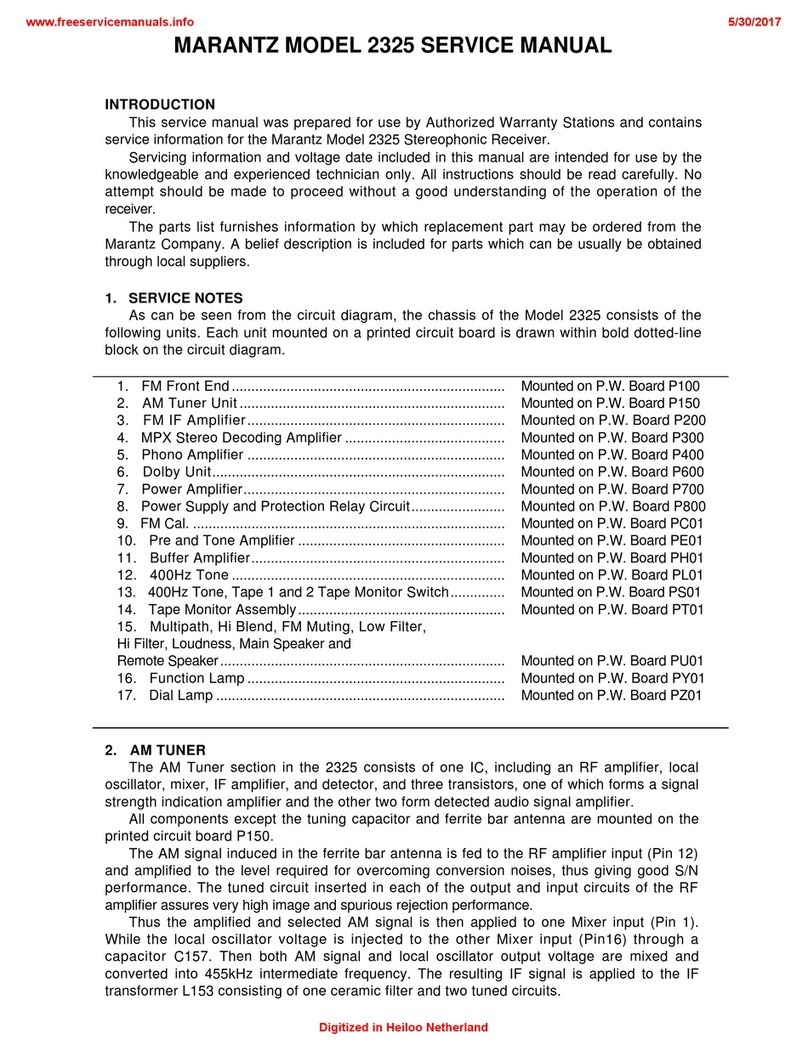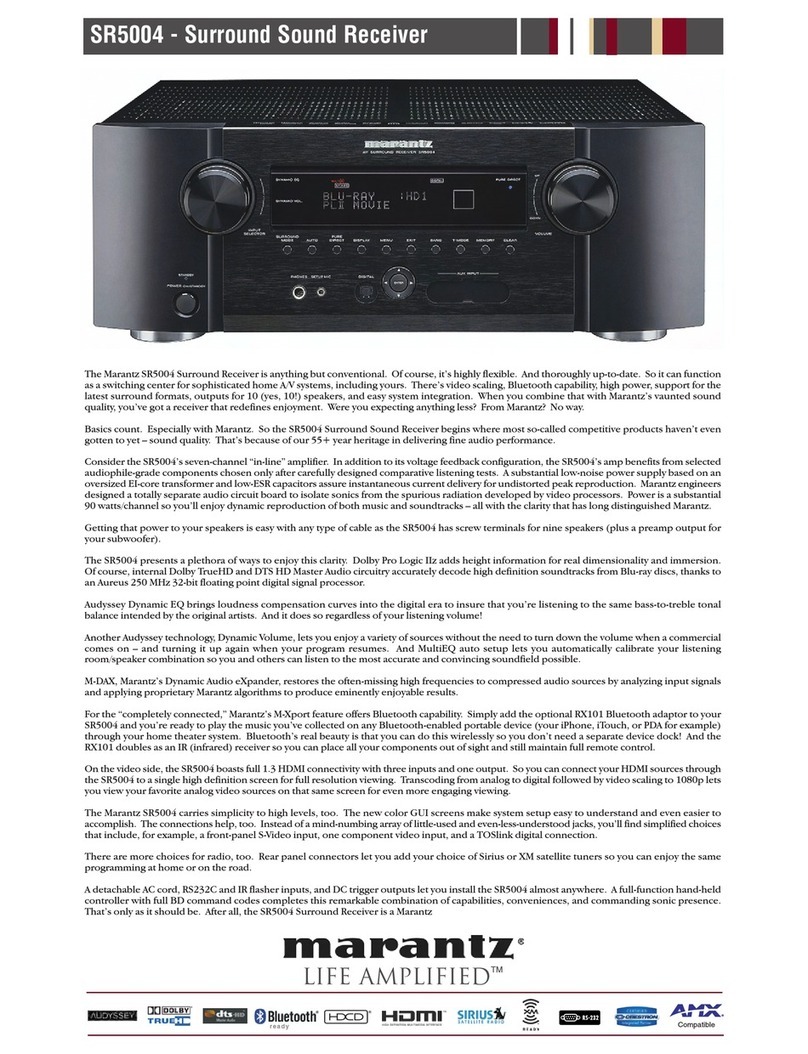MARANTZ DESIGN
AND SERVICE
Using
superior desiqn
and selecte.l
high
grade
components,
l\ilARANTZ
hascreatedtheultimate
in
stereosound.Onlyorlginal
l\,lARANTZ parts can insurethat your t!,4ARANTZ
product will continue
to pefformto the specLfications
{or which it is
famous.
parts
for your MARANTZ stereoare
generally
availablewithln 72 hoursthroughoutthe nation
via a toll-freellneto our
National
parts Depot in California.
The sales
professionals
who take
your call
immediatelyreferto thelrown
desktopcom_
puter terminal and can
qulckJy
determine
the availabilityand price
lnformation
yoLt
reqLrire.lf for some
reason,
your
order
shoLlld
exceed our available
stock,we usually
can
instantly
provlde
analternatereplacement
part
or current
deliveryinfor'
mation. When the order is placed
andconfirmed,the computersimultaneously
generates
"hard copy" orders
at the dlstri
bLltlon
center. As hardcopiescomedirectly
from thecomputerto thenational
partsdepot,
your requestedstock sassembled
andorepared
for shipment
and
placed
onthe
first
available
carrierior dellveryto you
ORDERING PARTS
phone orders will eliminatemail delays,
and we encourage
the useof thismetho(l. lf you orderby mail,useIVIARANTZ
parts
order
forms which
areavailablefrornour National
PartsDepotlocated
atthefollowingaddressl
The
following information
mustbesupplied
to ellminate
delaysin
processinqyo(rr
orcler:
1. Complete
address.
2. Complete
part
numbers-
3. Complete
descriptionof Parts.
4. lModelnumber
for which
part
isrequired
(indicate
MARANTZ).
5. Accountnumber
(for
accountcustomersonly).
Direct
consumers
wilL
be provided
with the current
r€taI prlve
quotation
on available
parts
in orderto advisethem ol thc
cost
of the Parts
andshiPPng
OVERSEAS PARTS ORDERING
Parts
rnaV
also
be ordered
from the
fo lowingoverseas
addresses:
Maranfz Australta
32 Cross
Street
Brookvale,N.S.W.2100 D'6072Dreieich
Marantz
GermanyGmbh MarantzAudioU.K..Ltd. MarantzSvenska
A.B.
Max'PlanckStraRe22,
Austra
lla
Maran? Eu
rope, S.A
326,
Avenue
Louise
Boite32
1050 Brussels
Belgrum
WestGermany
MarantzBelgium
193,LondonRoad
STA
lN
ES,
l\4idcllesex
UnitedK
ingdom
Marantz France
Franzengatan6
10425
Stockholm
S\,veden
Marantz
NorskeA.S.
Refstadaileen13
Oslo
5
Norway
45 qJe ALg-srp
VanTrnc 4 Rro Ber
rardDal
s.r
92600
Asnieres
France
1080Brussels
Belgium
All of the
above
locationsare
fu ly equippedto takecareof yolrr
tota service
needs.
Because
various
countries
havediffering
con{iguration
requirements,
it isnecessary
that you contactthe service
facilityln your particular
country. In lheeventthat
there
is
no service
locationlistedfor your
country,
p easeconlactthenearestfacilityfor the
necessaryasslstance.
rrr-rr-alrt_-