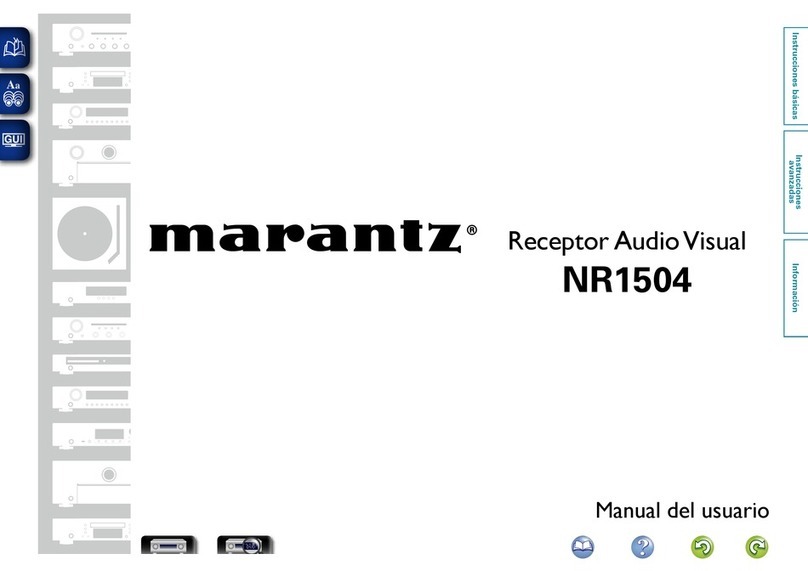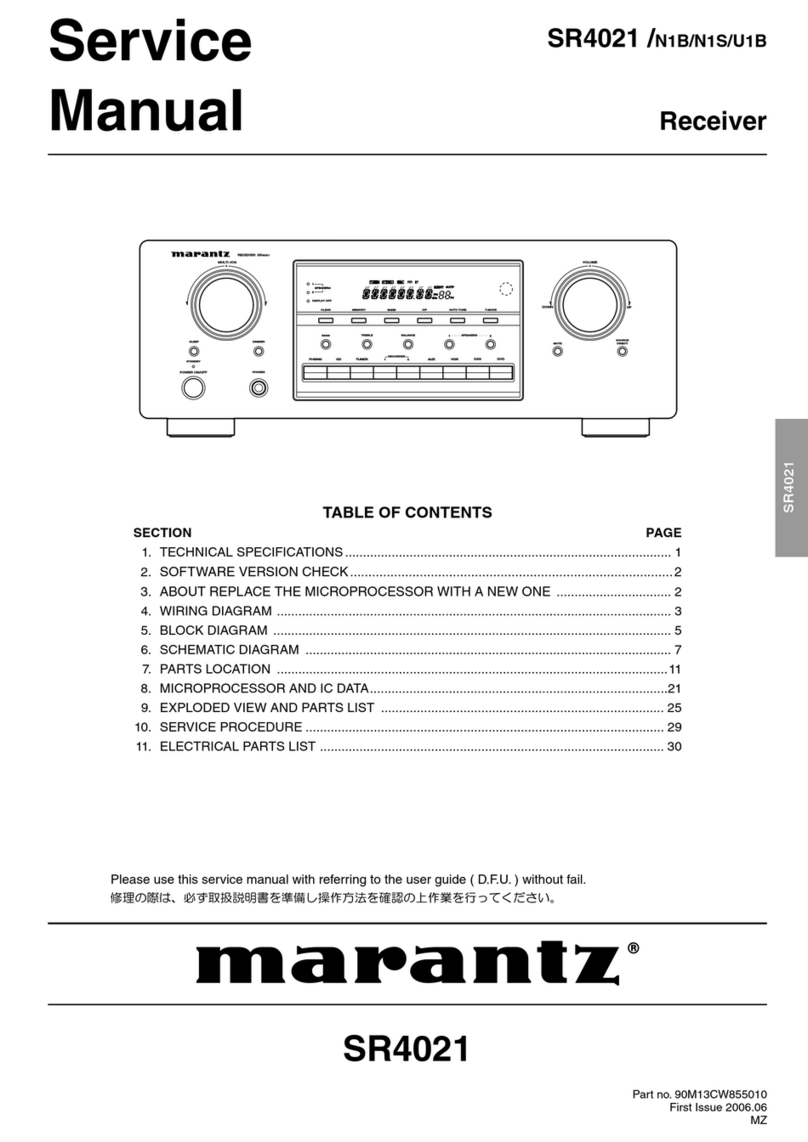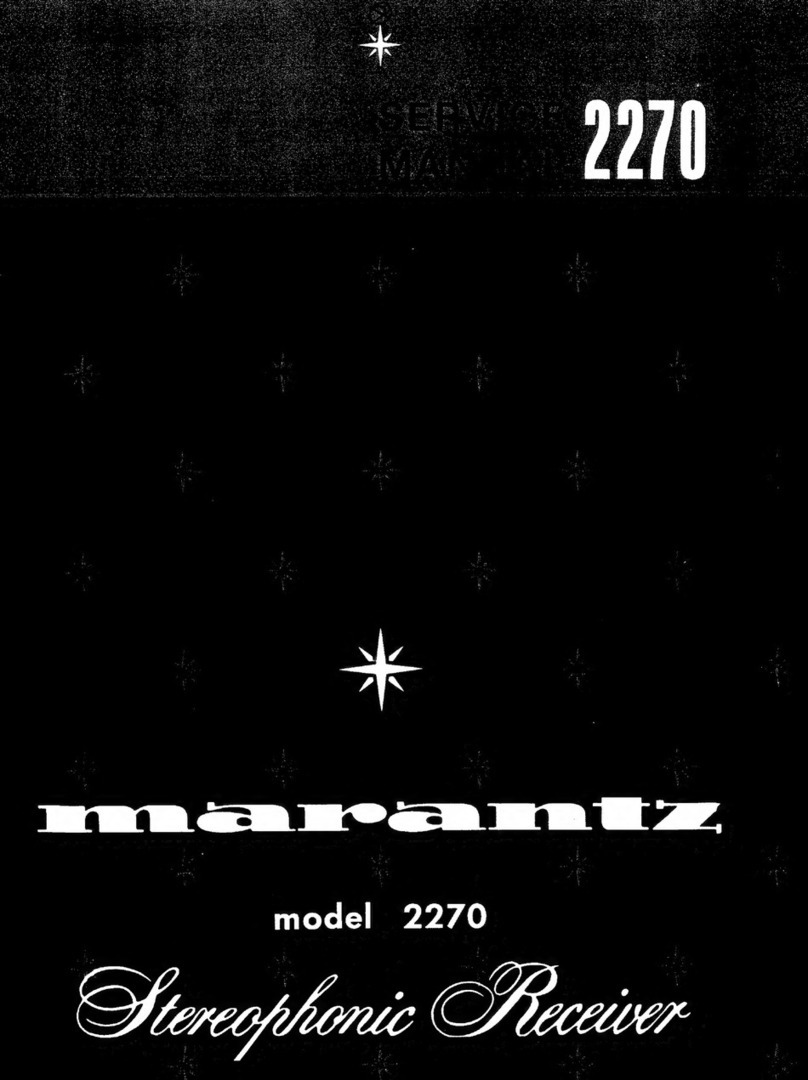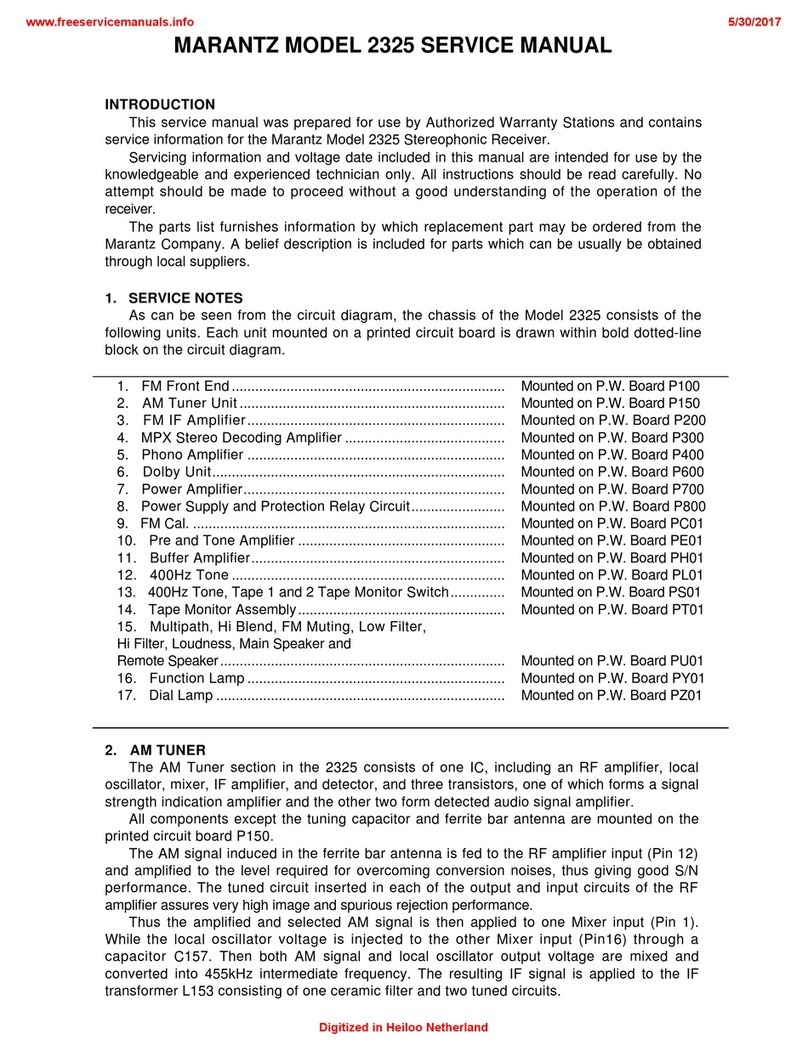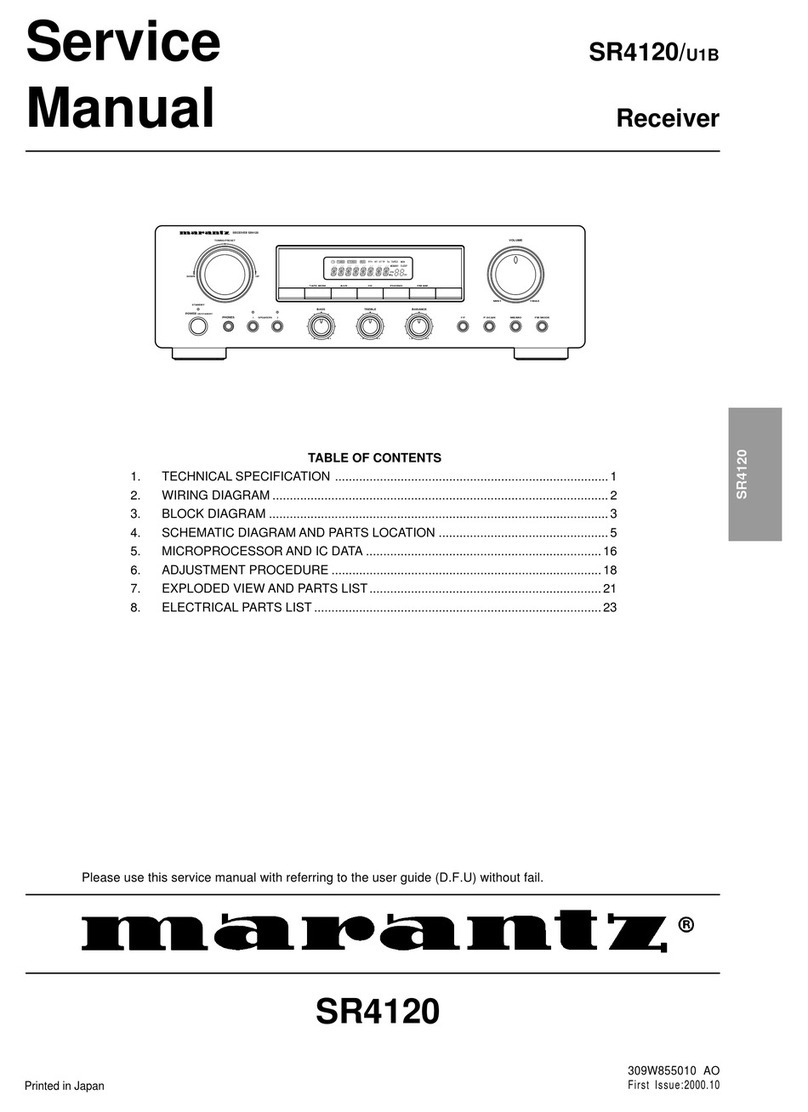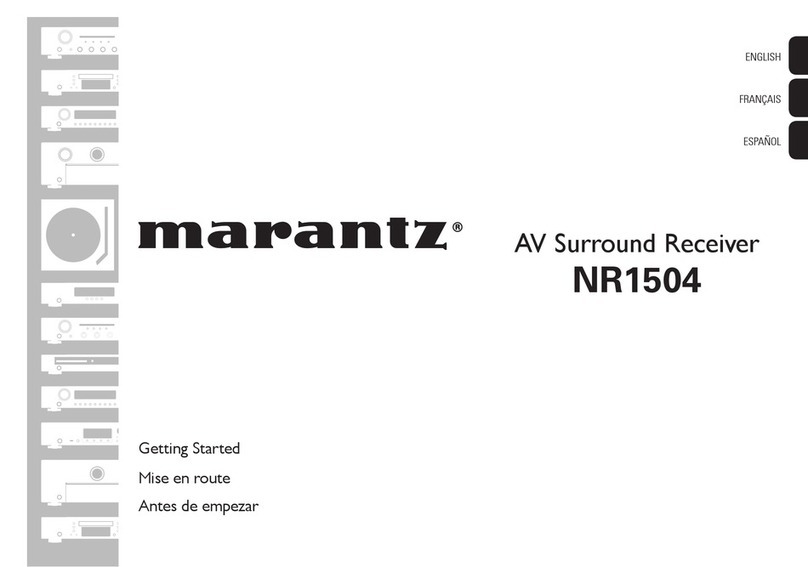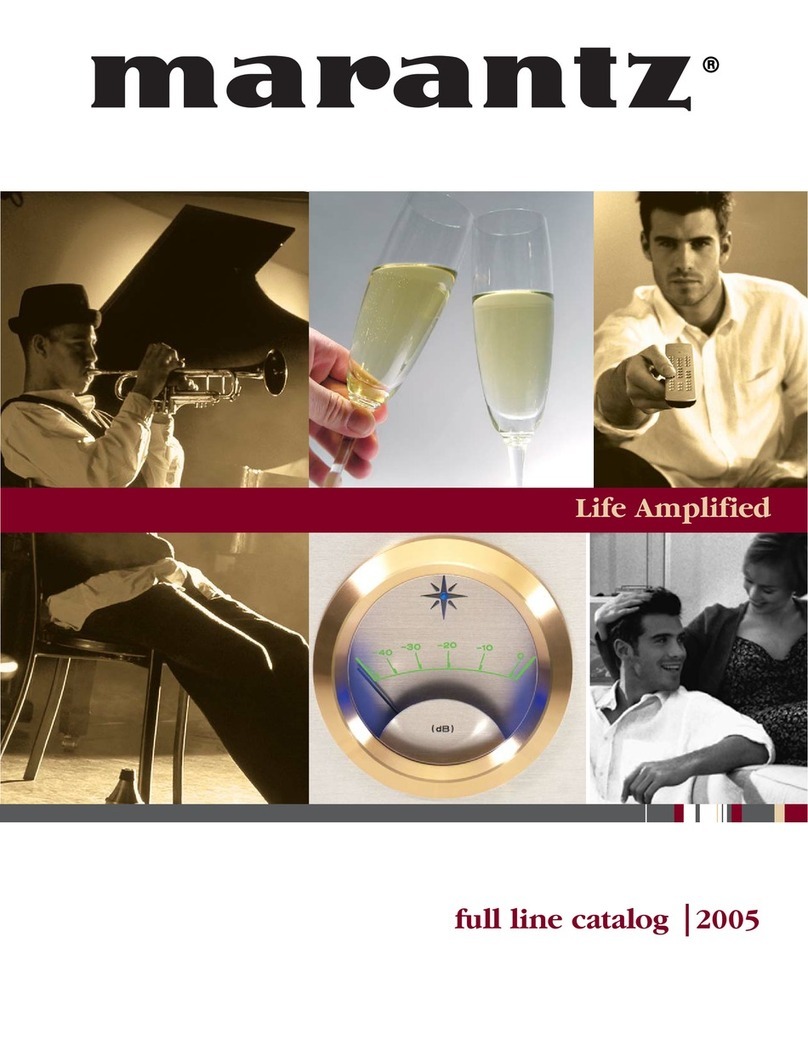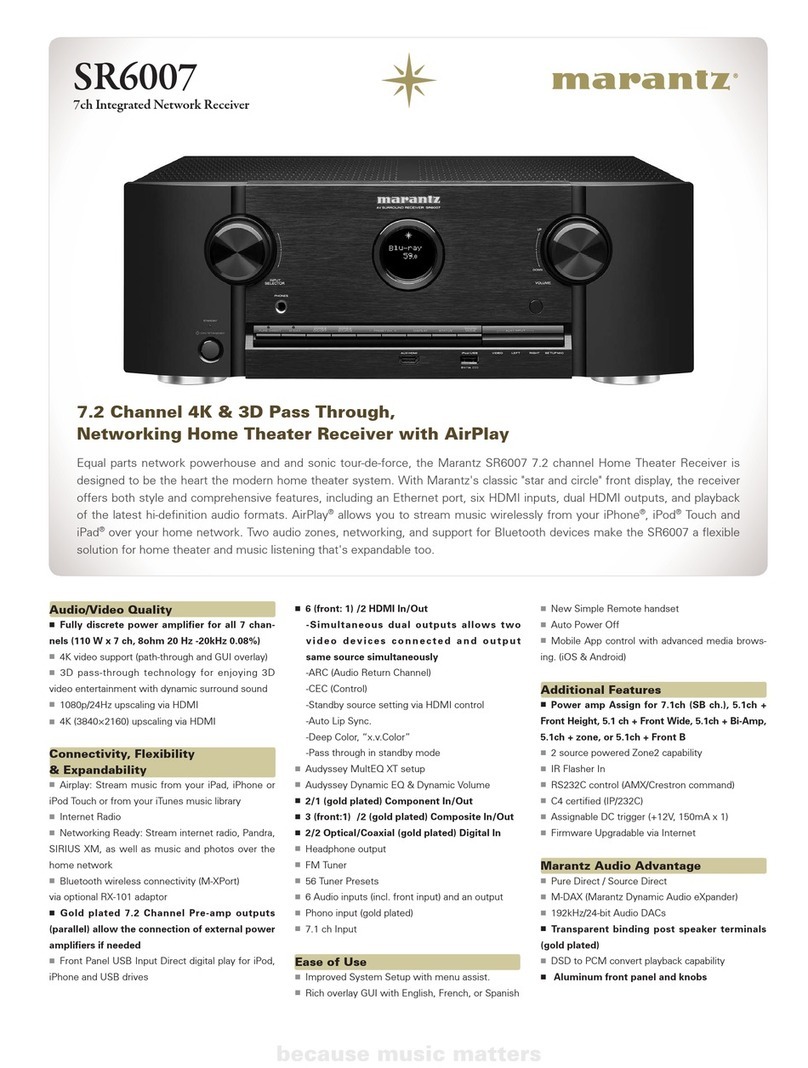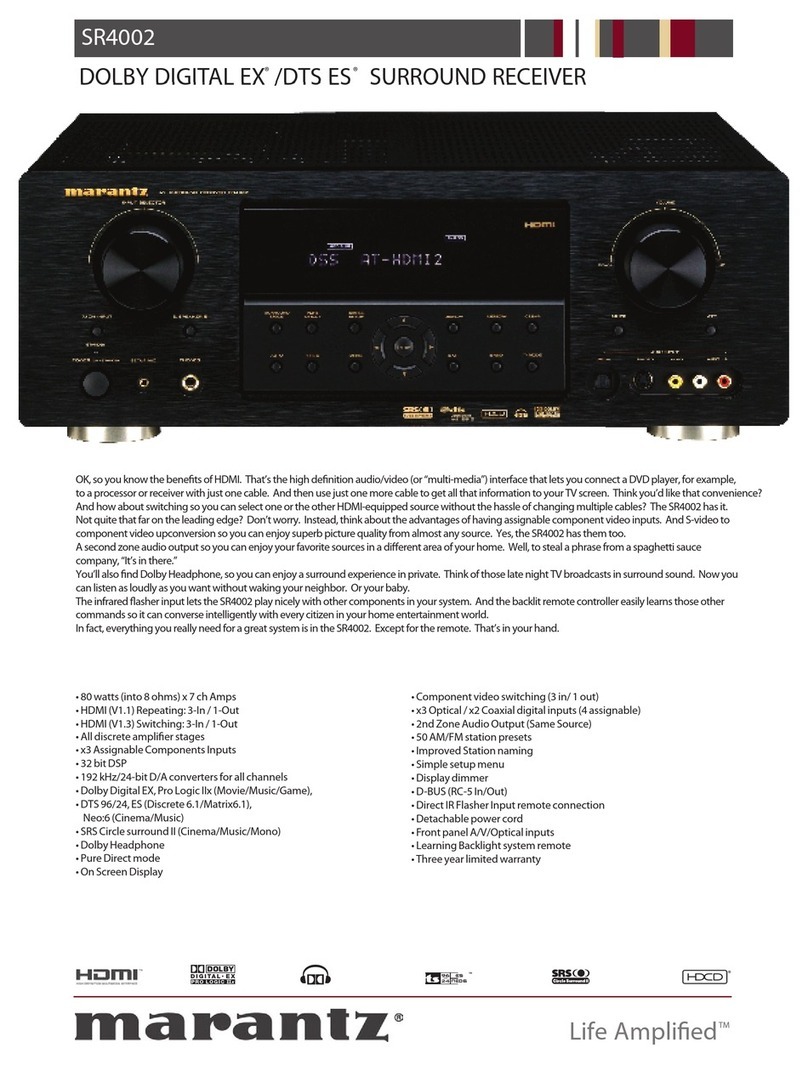6
ENGLISH
.TREBLE up (3) /down (4) buttons
These buttons are used to adjust the tone control of
high frequency sound.
⁄0 T-DISP. / PAUSE button
(When tuner mode is selected)
Thisbuttonisused to select display mode functionin
RDS (Radio Data System).
(When CD/RECORDER/VCR/DVD mode is selected)
Press thisbuttonto pause each programs.
⁄1 PTY / PLAY button
(When tuner mode is selected)
Press thisbuttonto display the programme type
informationof current station.
(When CD/RECORDER/VCR/DVD mode is selected)
Press thisbuttonto playback each programs.
⁄2 BAND / STOP button
(When tuner mode is selected)
Press thisbuttonto switch betweenFM and AM.
(When CD/RECORDER/VCR/DVD mode is selected)
Press thisbuttonto stop each programs.
⁄3 Cursor, ENTER, MENU, etc.
buttons
These buttons are used whenoperating the DVD
player, VCR, etc. The functionof these buttons are
dependent onthe functionbuttonselected. For the
controllable functions of each input function, please
refer to controllable table onpage 7.
⁄4 F.DIR / ANGLE button
(When tuner mode is selected)
Press thisbuttonto change tuner mode to Frequency
Direct Call mode. Youcancall your desired frequency
with numeric buttonof the remote control unit inthis
mode.
⁄5 MEMO / PROG. button
Memory enable buttonfor various preset functions.
⁄6 CLEAR button
Thisbuttonisused to cancel for certainmemory or
programming operations.
⁄7 Numeric buttons 0 to +10
These buttons are used to enter figuresinthe
selectionof a tuner preset stationand stationname
preset or to set select a DVD chapter or title and a CD
track number, etc. The functions of these buttons are
dependent onthe functionbuttonselected.
⁄8 TUNE/SEARCH buttons
(When tuner mode is selected)
These buttonare used to increase or decrease the
frequency to which the tuner iscurrently tuned. Press
and hold one of these buttons to initiate the auto
tuning operation.
⁄9 CHANNEL / SKIP buttons
(When tuner mode is selected)
These buttonare used to move up or downthrough
the preset stations.
¤0 T-MODE button
(When tuner mode is selected)
Press thisbuttonto select the auto stereo mode or
mono mode whenthe FM band isselected.
¤1 P.SCAN button
(When tuner mode is selected)
Thisbuttonisused to start preset scanwhenTUNER
mode isselected inSR4021.
¤2 TV INPUT button
Press thisbuttonto select TV input mode.
¤3 SPKR 1/2 button
Press thisbuttonto select the speaker system (or
systems) which isto be used. Each time it ispressed,
the setting isselected inthe following sequence in
turn: 1 only ON →2 only ON →1 and 2 ON →1
and 2 OFF →1 only ON, and so on. The speaker
indicator (or indicators) corresponding to the speaker
(or speakers) which hasbeenset to the active status
lights.
Whenheadphoneshave beenconnected, speakers
1 and 2 are automatically set to OFF.
¤4
Input selector buttons / FUNCTION
SELECTOR buttons
(AUDIO / VIDEO INPUT)
These buttons are used to select a Audio or Video
source component. Whenone of these buttons
ispressed, the input functionof the SR4021 is
changed.
Audio functionsourcessuch asPHONO, CD,
TUNER, RECORDER1 and RECORDER2 may be
selected inconjunctionwith a Video source.
Thisfeature (Sound Injection) combinesa sound
from one source with a picture from another.
Choose the video source first, and thenchoose a
different audio source to activate thisfunction.
¤5 SLEEP button
Thisbuttonisused for setting the sleep timer.
REMOTE CONTROL
OPERATION
FUNCTION AND OPERATION
The provided remote control unit canbe used to
control a Marantz audio/visual component such asa
DVD player, CD player.
The POWER button, numeric buttons and control
buttons are used incommonacross different input
source components.
The input source controlled with the remote control
unit changeswhenone of the input selector buttons
onthe remote control unit ispressed.
• Example
To select the DVD as the input source and play
the DVD player.
Press the DVD button. The input selector of the
SR4021 isswitched to DVD and the remote control
unit isset for control of the DVD player.
Press the PLAY buttononthe remote control
unit.
zMAIN POWER button
Press to switch the power of the SR4021 ON or
STANDBY.
xTransmitting indicator
Lightsup during a buttonispressed and aninfrared
signal issending.
cSOURCE POWER button
Press to switch the power of the source component
after pressing the functionselector button.
vDIMMER button
Whenthisbuttonispressed once, the display
isdimmed. Whenthisbuttonispressed twice,
the display isturned off and the “DISPLAY OFF”
indicator lightsup.
Press thisbuttonagainto turnonthe display again.
bS (Source)-DIRECT button
Whenthisbuttonispressed, the audio signal will
bypass the balance and tone control circuit to provide
the pure sound quality.
nMUTE button
Press thisbuttondecrease the sound temporarily.
Press thisbuttonagainto returnto the previous
sound level.
mVOLUME up (3) /down (4) buttons
Press to adjust the volume control of SR4021.
,BASS up (3) /down (4) buttons
These buttons are used to adjust the tone control of
low frequency sound.
24
22
20
19
18
16
17
12
15
14
11
23
25
21
4
1
2
3
5
6
7
8
10
9
13