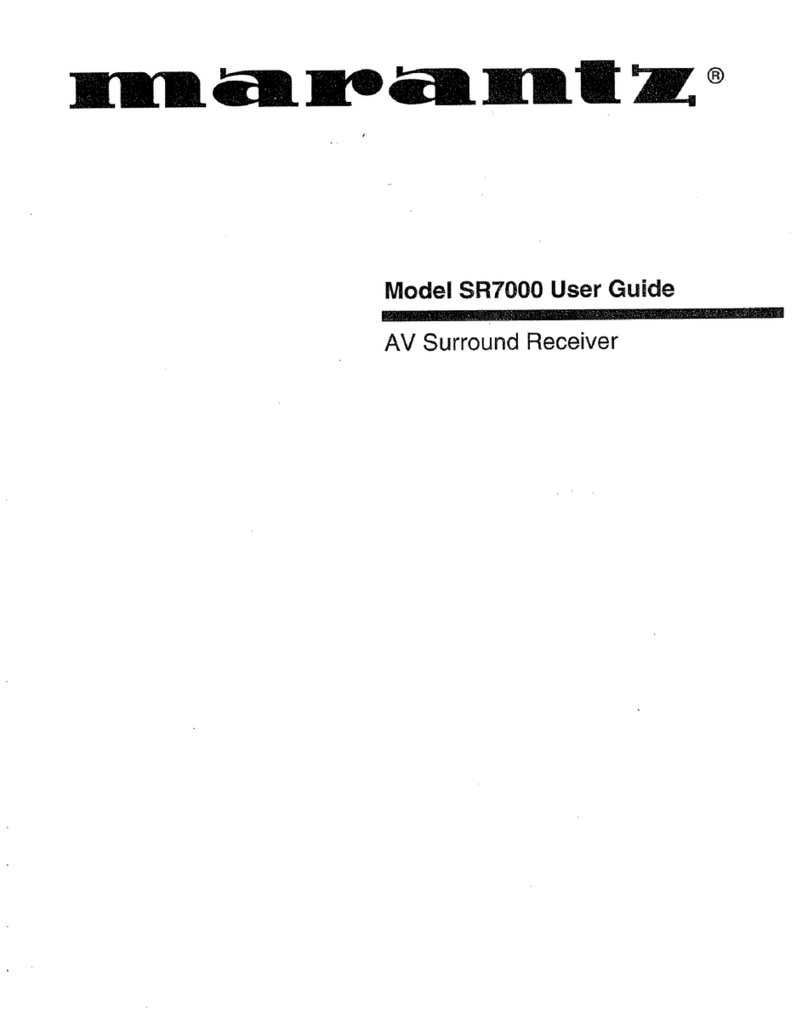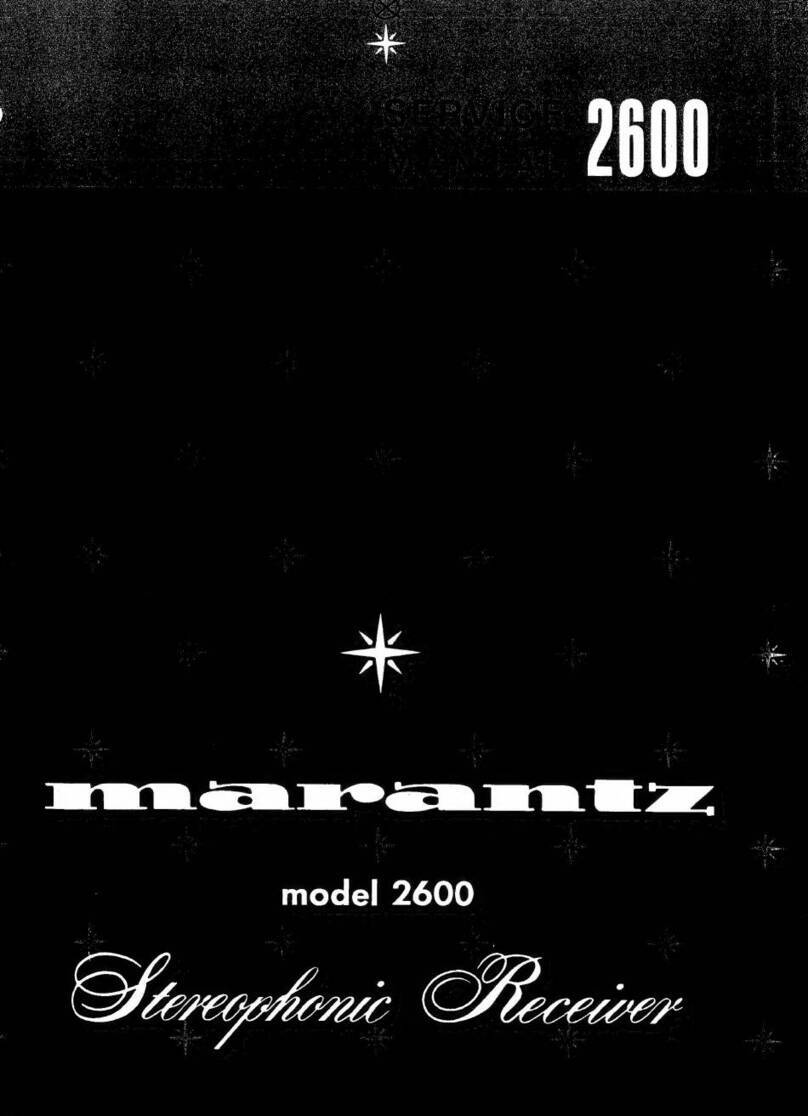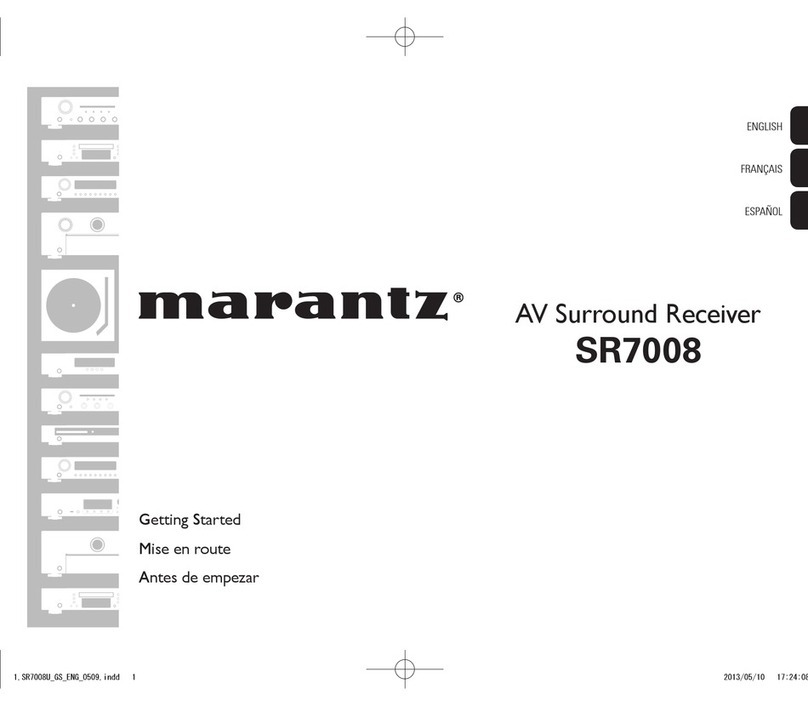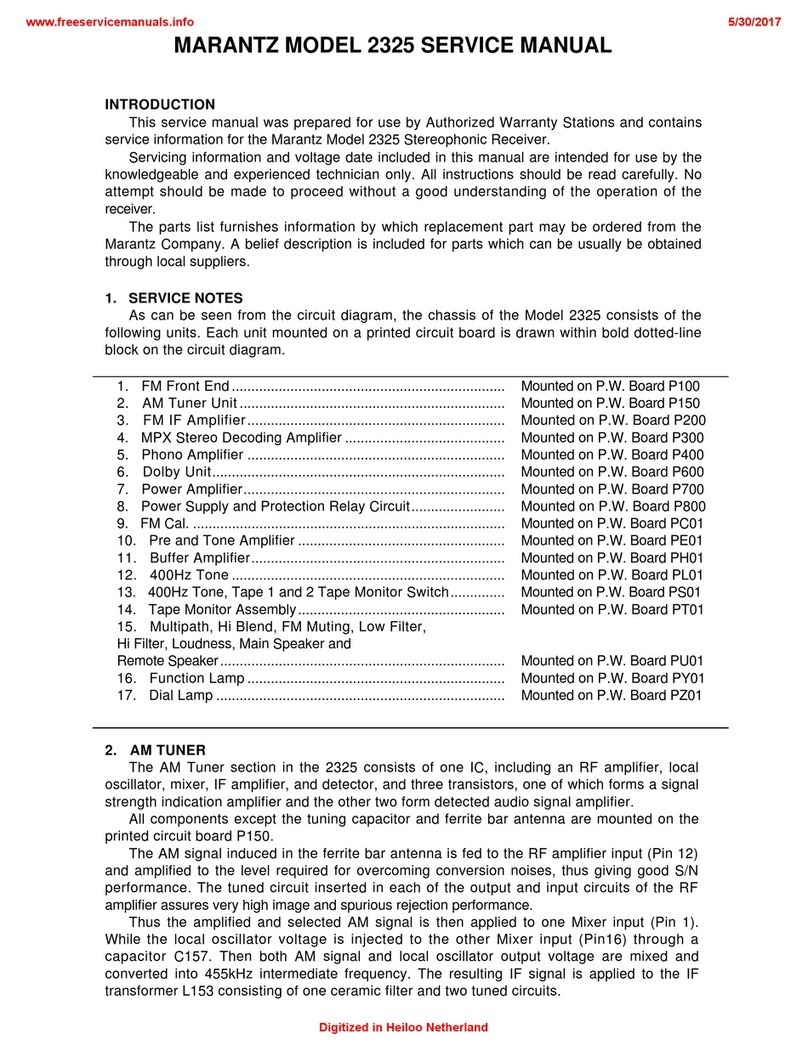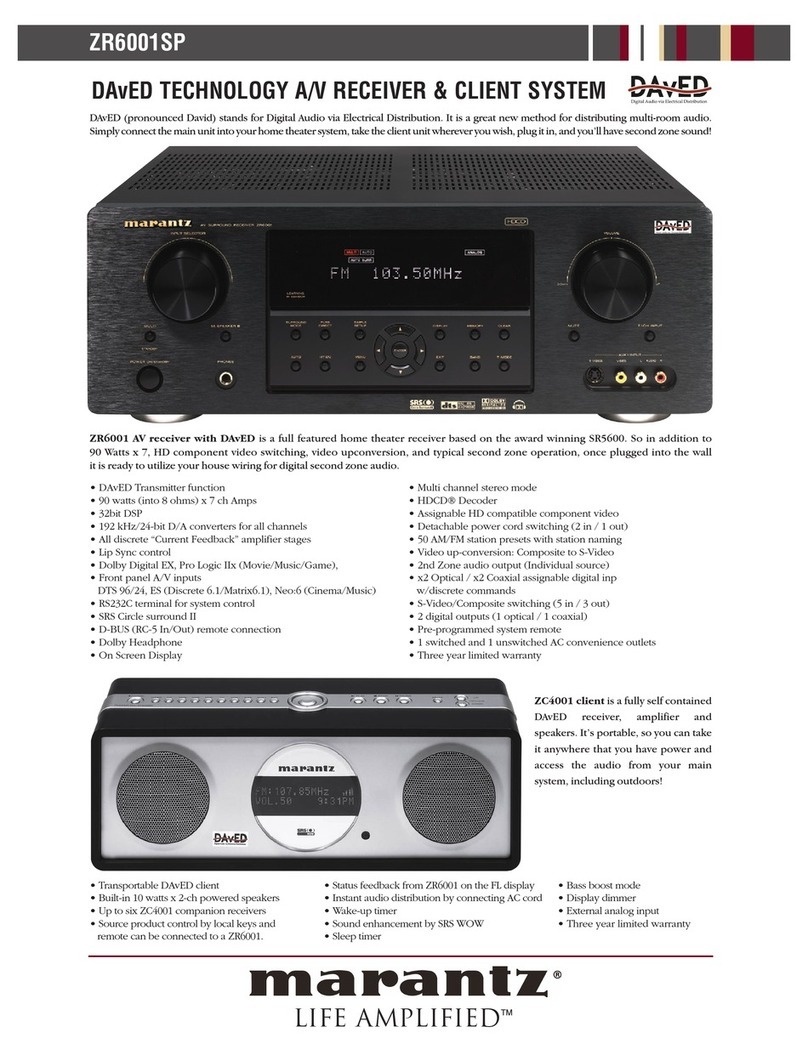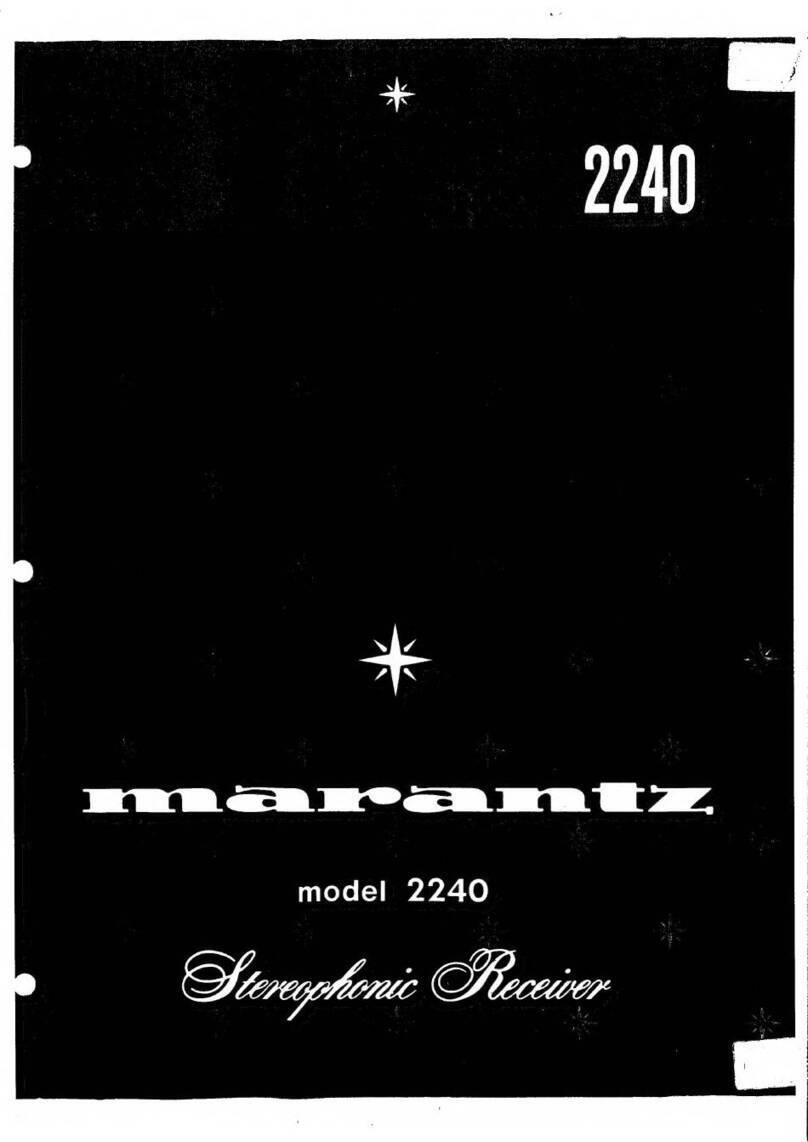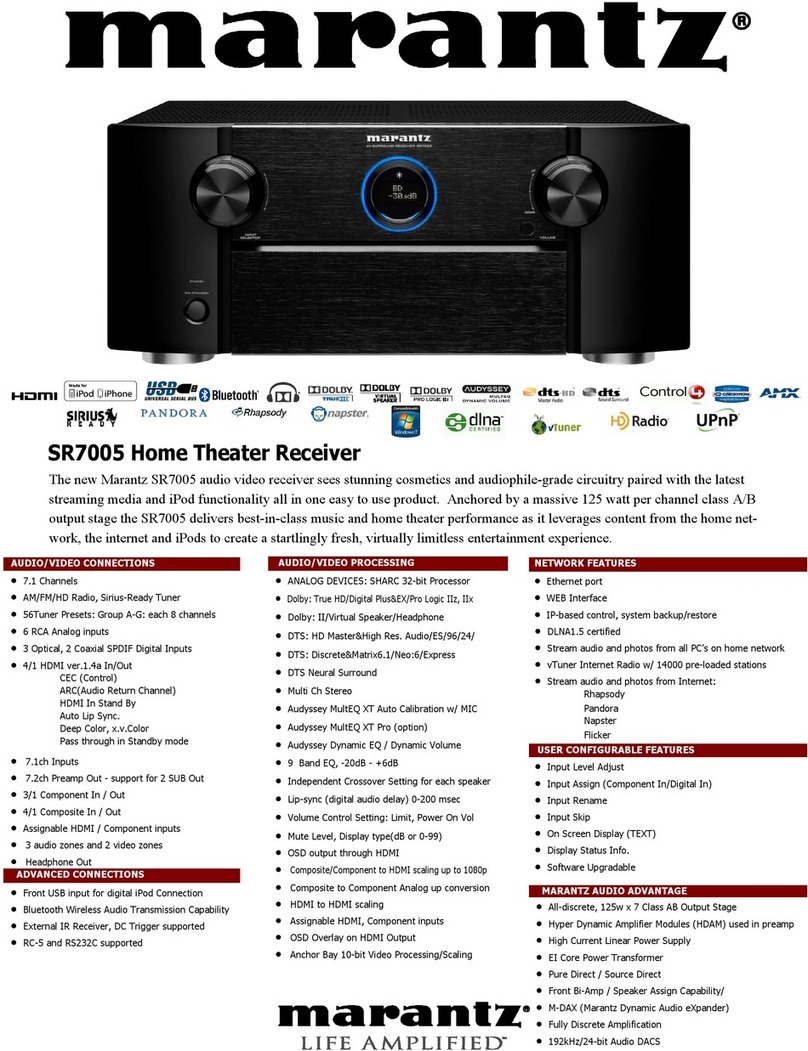OK, so you know the benets of HDMI. That’s the high denition audio/video (or “multi-media”) interface that lets you connect a DVD player, for example,
to a processor or receiver with just one cable. And then use just one more cable to get all that information to your TV screen. Think you’d like that convenience?
And how about switching so you can select one or the other HDMI-equipped source without the hassle of changing multiple cables? The SR4002 has it.
Not quite that far on the leading edge? Don’t worry. Instead, think about the advantages of having assignable component video inputs. And S-video to
component video upconversion so you can enjoy superb picture quality from almost any source. Yes, the SR4002 has them too.
A second zone audio output so you can enjoy your favorite sources in a dierent area of your home. Well, to steal a phrase from a spaghetti sauce
company, “It’s in there.”
You’ll also nd Dolby Headphone, so you can enjoy a surround experience in private. Think of those late night TV broadcasts in surround sound. Now you
can listen as loudly as you want without waking your neighbor. Or your baby.
The infrared asher input lets the SR4002 play nicely with other components in your system. And the backlit remote controller easily learns those other
commands so it can converse intelligently with every citizen in your home entertainment world.
In fact, everything you really need for a great system is in the SR4002. Except for the remote. That’s in your hand.
• 80 watts (into 8 ohms) x 7 ch Amps
• HDMI (V1.1) Repeating: 3-In / 1-Out
• HDMI (V1.3) Switching: 3-In / 1-Out
• All discrete amplier stages
• x3 Assignable Components Inputs
• 32 bit DSP
• 192 kHz/24-bit D/A converters for all channels
• Dolby Digital EX, Pro Logic IIx (Movie/Music/Game),
• DTS 96/24, ES (Discrete 6.1/Matrix6.1),
Neo:6 (Cinema/Music)
• SRS Circle surround II (Cinema/Music/Mono)
• Dolby Headphone
• Pure Direct mode
• On Screen Display
• Component video switching (3 in/ 1 out)
• x3 Optical / x2 Coaxial digital inputs (4 assignable)
• 2nd Zone Audio Output (Same Source)
• 50 AM/FM station presets
• Improved Station naming
• Simple setup menu
• Display dimmer
• D-BUS (RC-5 In/Out)
• Direct IR Flasher Input remote connection
• Detachable power cord
• Front panel A/V/Optical inputs
• Learning Backlight system remote
• Three year limited warranty
SR4002
DOLBY DIGITAL EX®/DTS ES®SURROUND RECEIVER
Life AmpliedTM