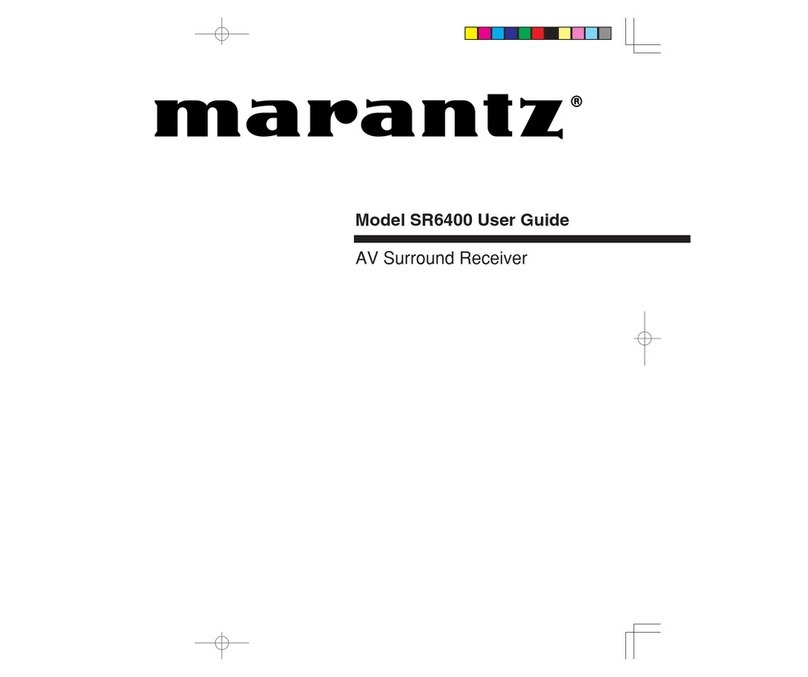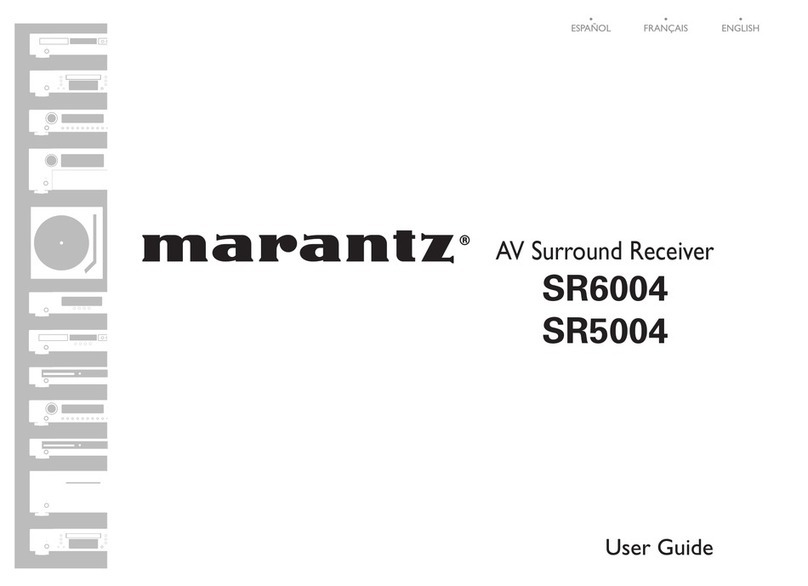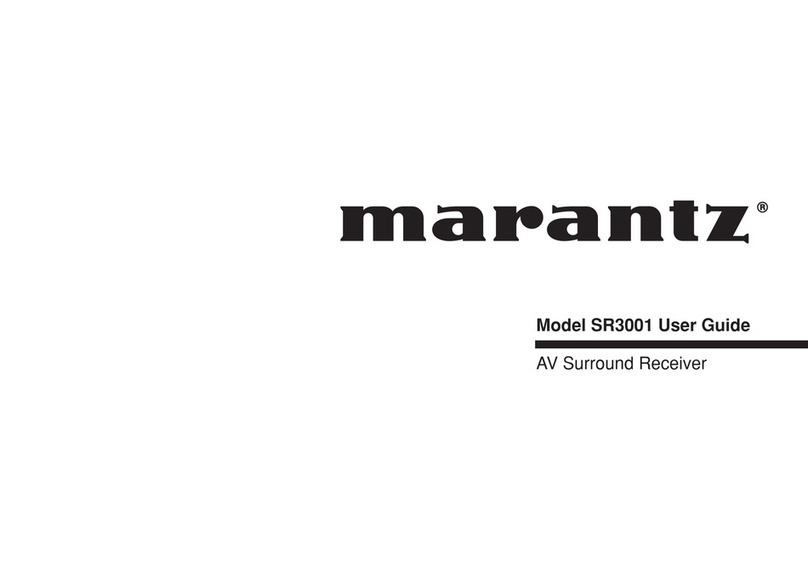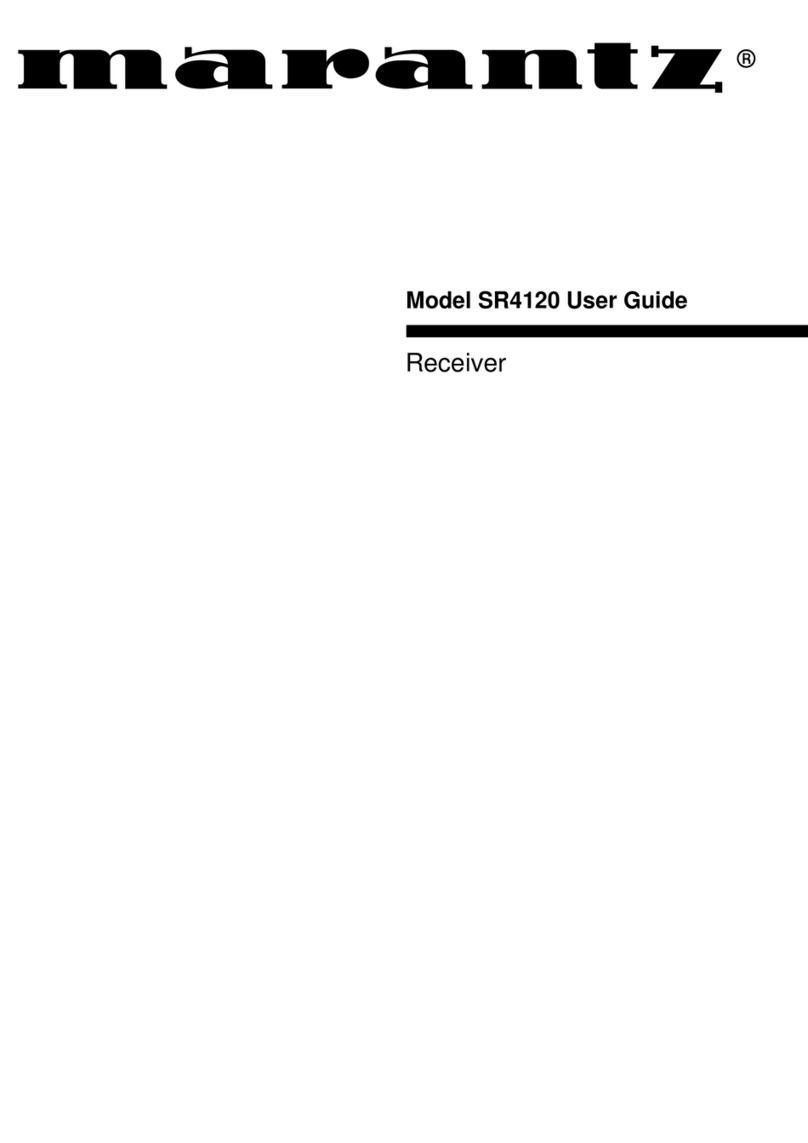Warranty (2 of 2)
What is covered and what is not covered
Except as specified below, this warranty covers parts and labor to correct all defects in materials and workmanship. The following are not covered by the
warranty.
1. Damage, deterioration, malfunction or failure to meet performance specifications resulting from:
Accident, acts of nature, misuse, abuse, neglect or unauthorized product modification.
Improper installation, removal or maintenance, or failure to follow instructions supplied with the product.
Repair or attempted repair by anyone not authorized by Marantz to repair the product.
Any shipment of the product (claims must be presented to the carrier).
Any cause other than a product defect.
2. Cleaning, initial set-up, check-ups with no defects found, or charges incurred for installation, removal or reinstallation of the product.
3. Any product on which the serial number has been defaced, modified or removed.
4. Batteries.
5. Accessories, including but not limited to, batteries, cables, mounting hardware and brackets, cleaning accessories, antenna and detachable power cords.
6. Warranty is void if purchase was made from anyone other than an authorized Marantz dealer.
Who may enforce the warranty?
This warranty may be enforced only by the original purchaser.
What we will pay for
We will pay for all labor and material expenses for items covered by the warranty. Payment of shipping charges is discussed in the next section of this
warranty.
How you can get service
If your unit needs service, contact Marantz customer service by calling 201-762-6666. We will advise you of the name and location of one or more
authorized Marantz service stations from which service can be obtained. Please do not return your unit to the factory without prior authorization.
You must pay any shipping charges if it is necessary to ship the product for service. However, if the necessary repairs are covered under warranty, we
will pay the return shipping charges to any destination within the United States, its possessions or territories.
Whenever warranty service is required, you must present the original dated sales receipt or other proof of date of purchase.
Limitations of implied warranties
All implied warranties, including warranties of merchantability and fitness for a particular purchase, are limited in duration to the length of this warranty.
Exclusion of damages
Marantz liability for any defective product is limited to repair or replacement of the product at Marantz’s option. Marantz shall not be liable for damage to
other products caused by any defects in Marantz products, damages based upon inconvenience or loss of use of the product, or any other damages,
whether incidental, consequential, or otherwise.
How the law relates to the warranty
Some states do not allow limitations on how long an implied warranty lasts and/or do not allow the exclusion or limitation of incidental or consequential
damages, so the above limitations or exclusions may not apply to you.
This warranty gives you specific legal rights, and you may also have other rights which vary from state to state.
HOME RESETWarranty (1 of 2) 8