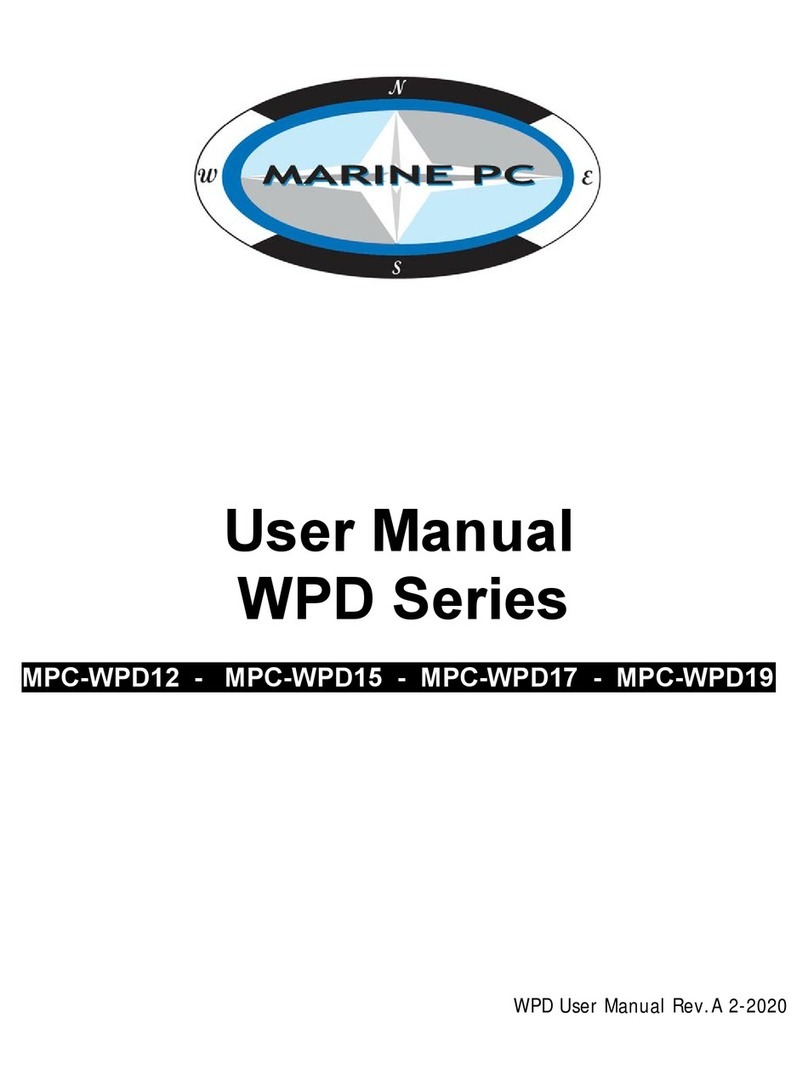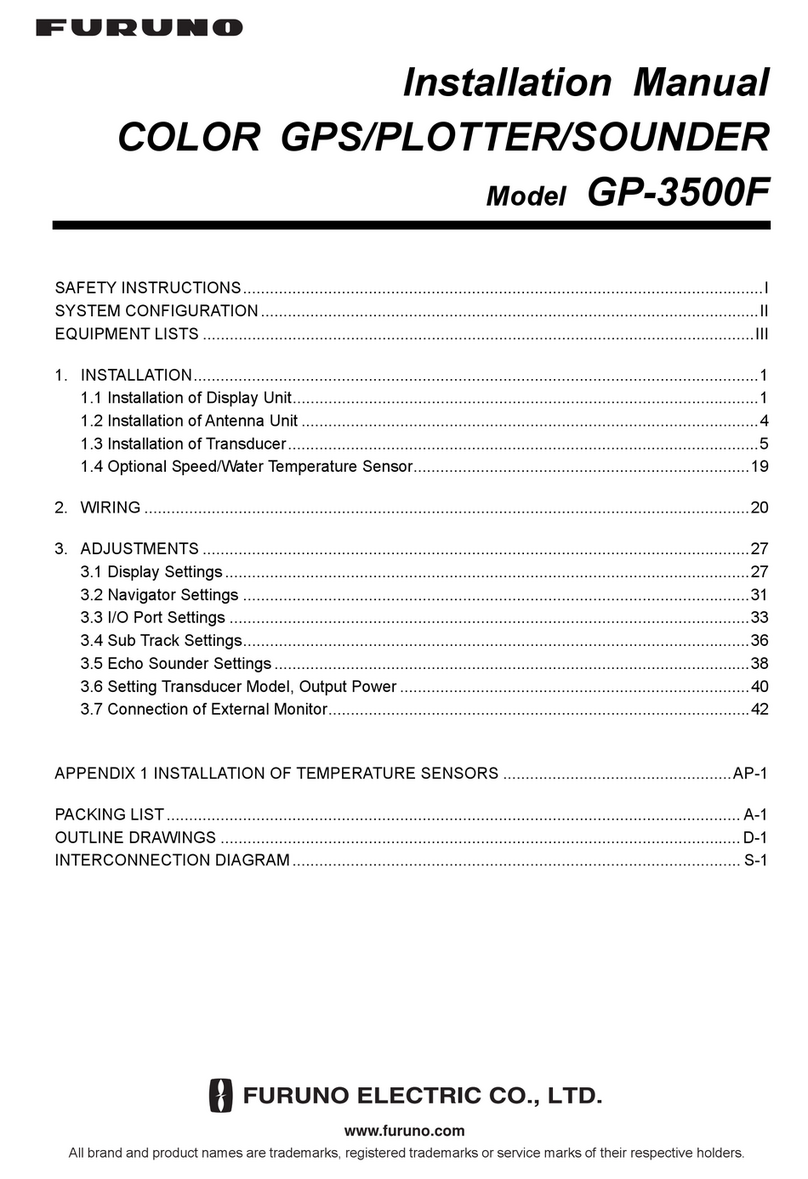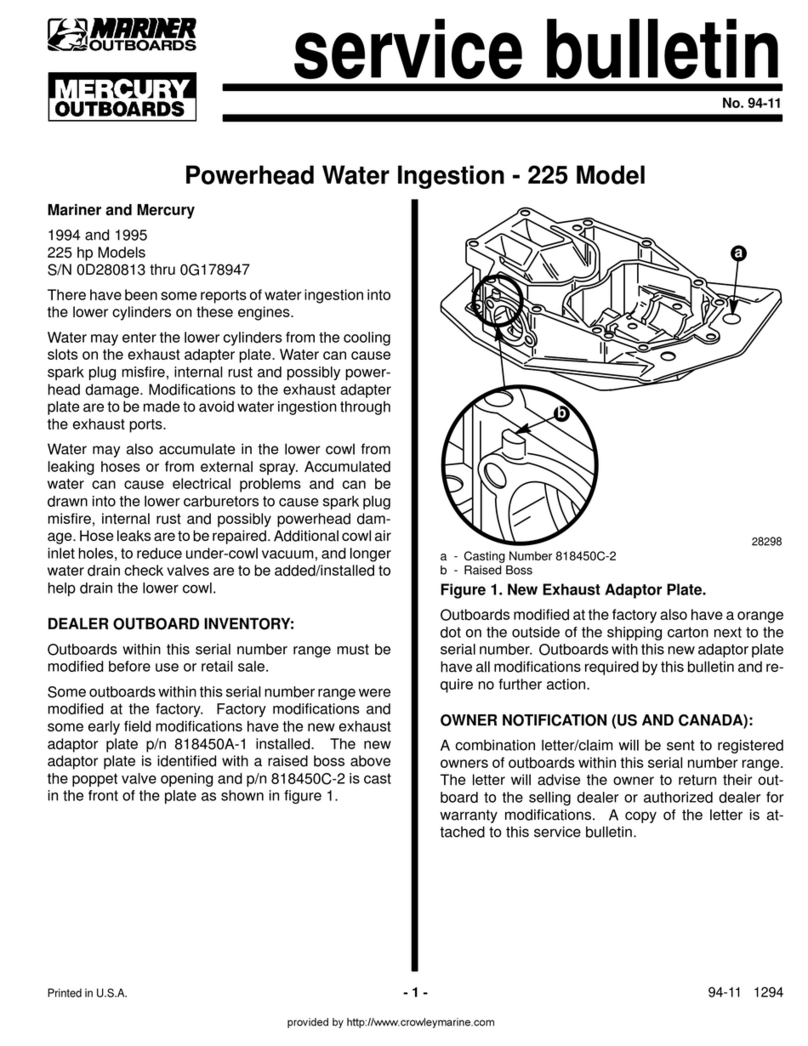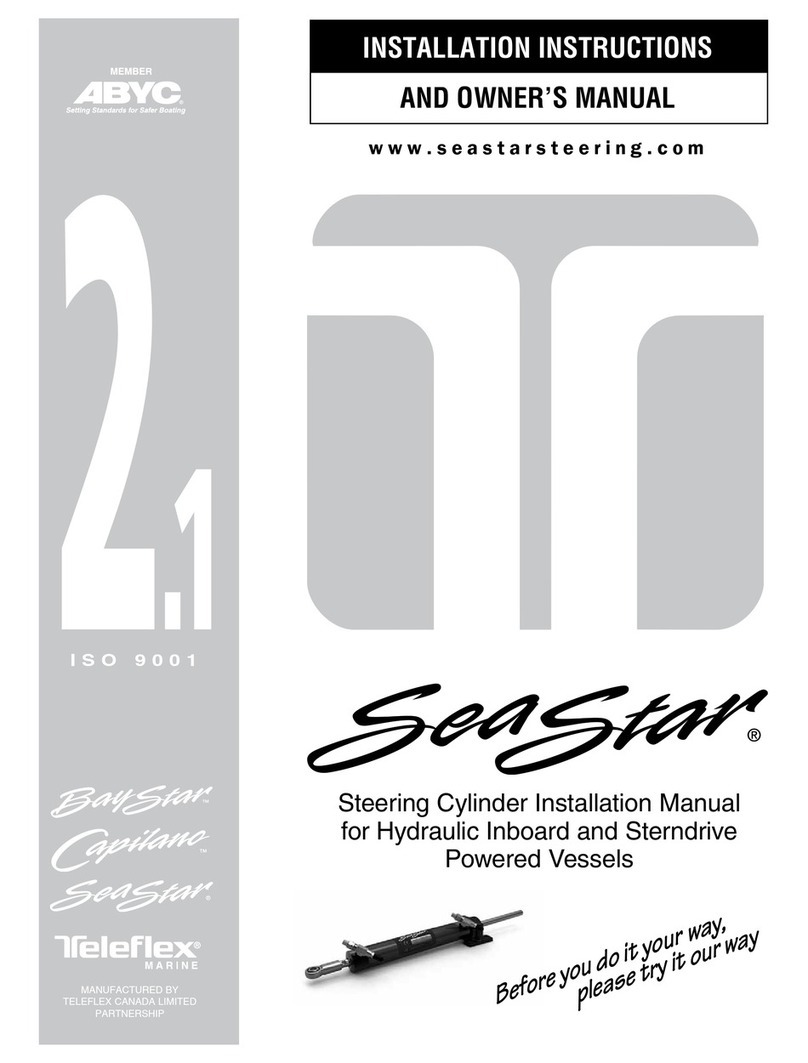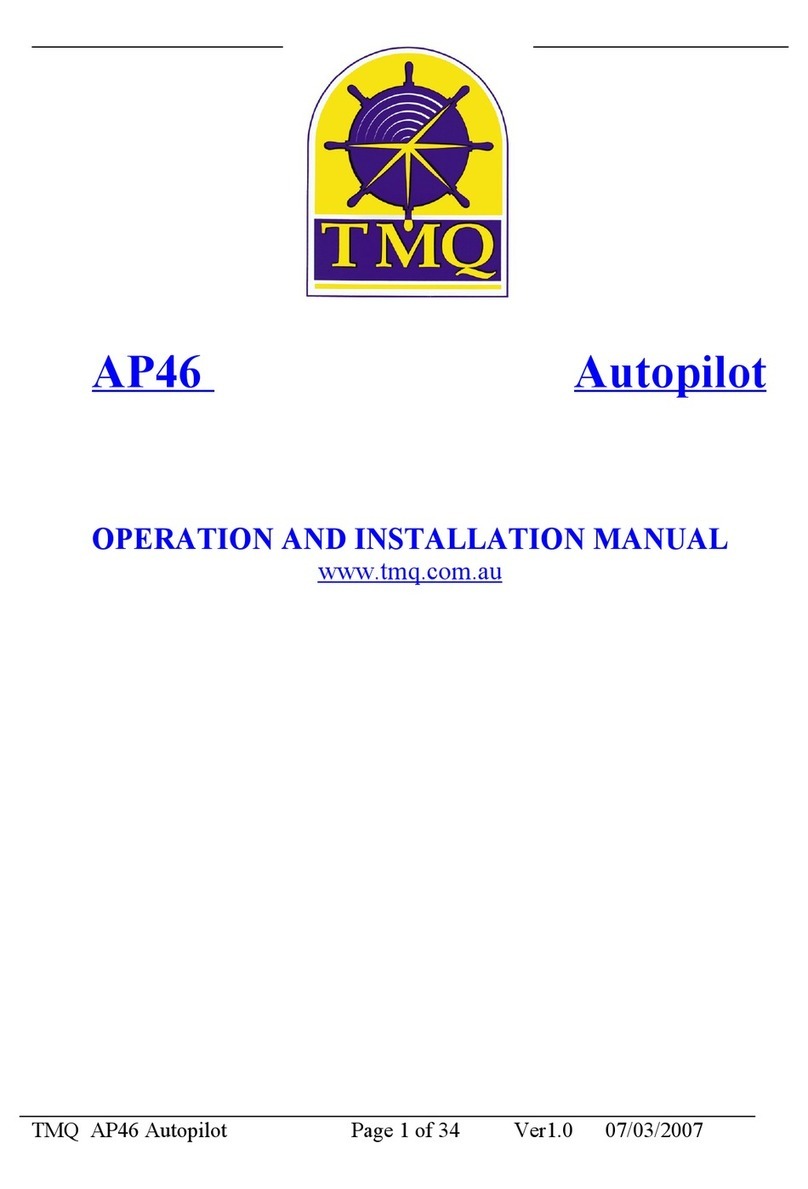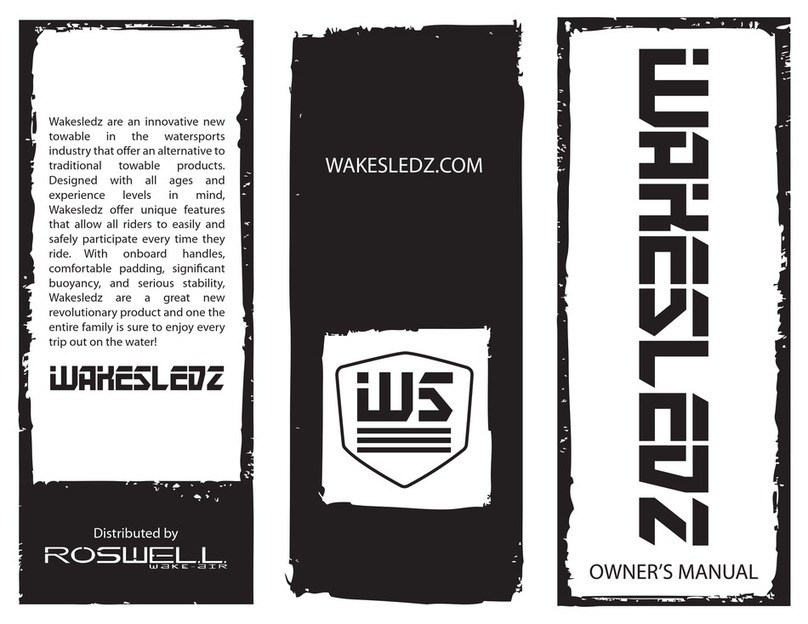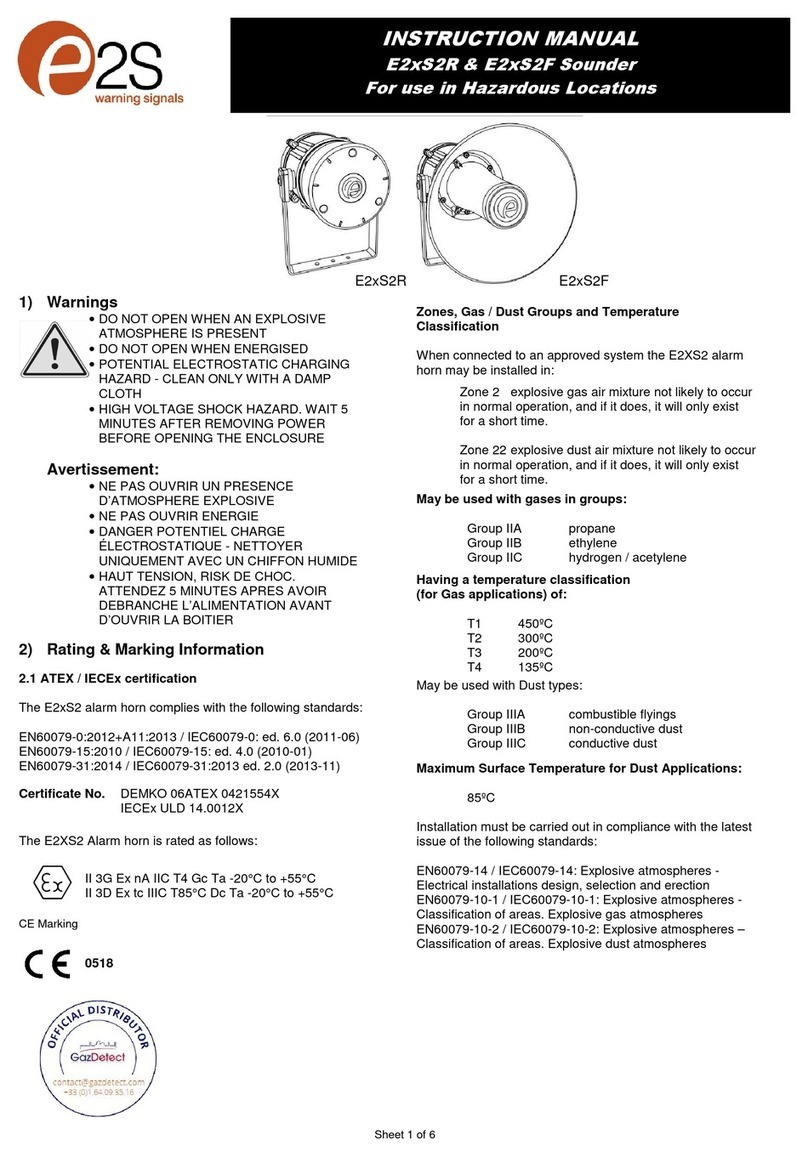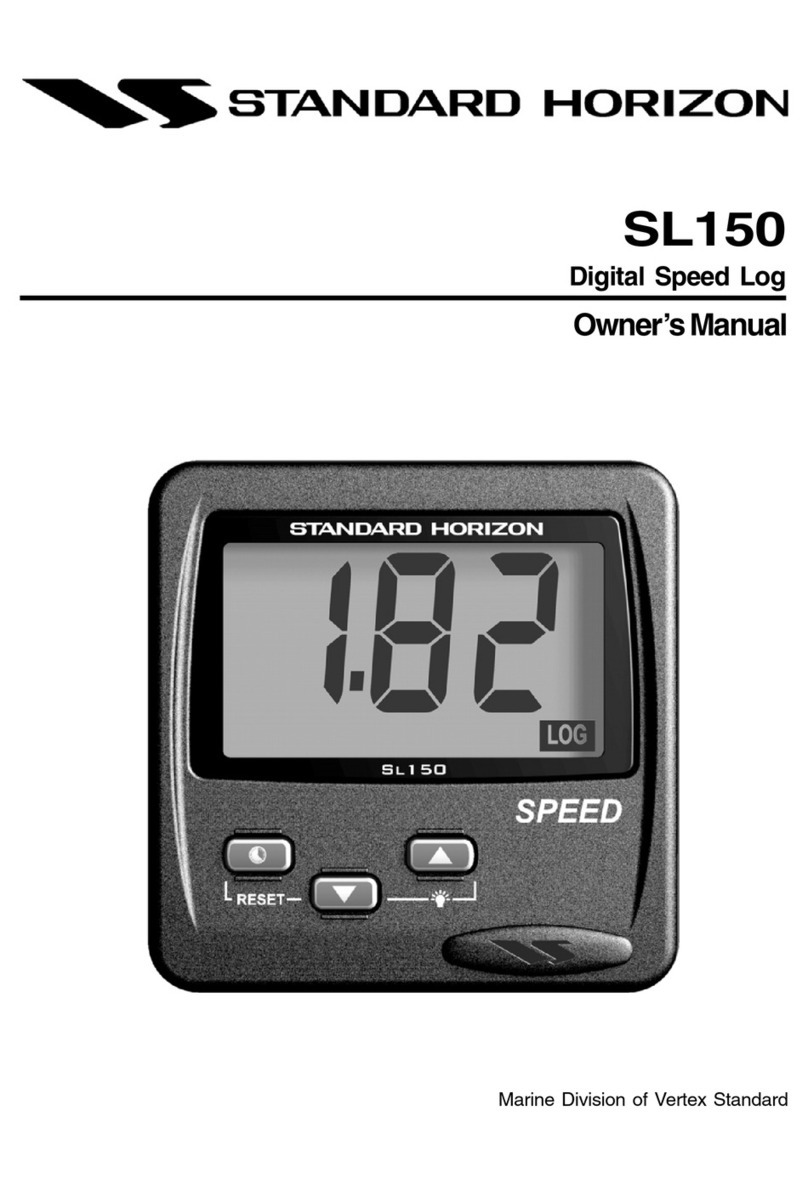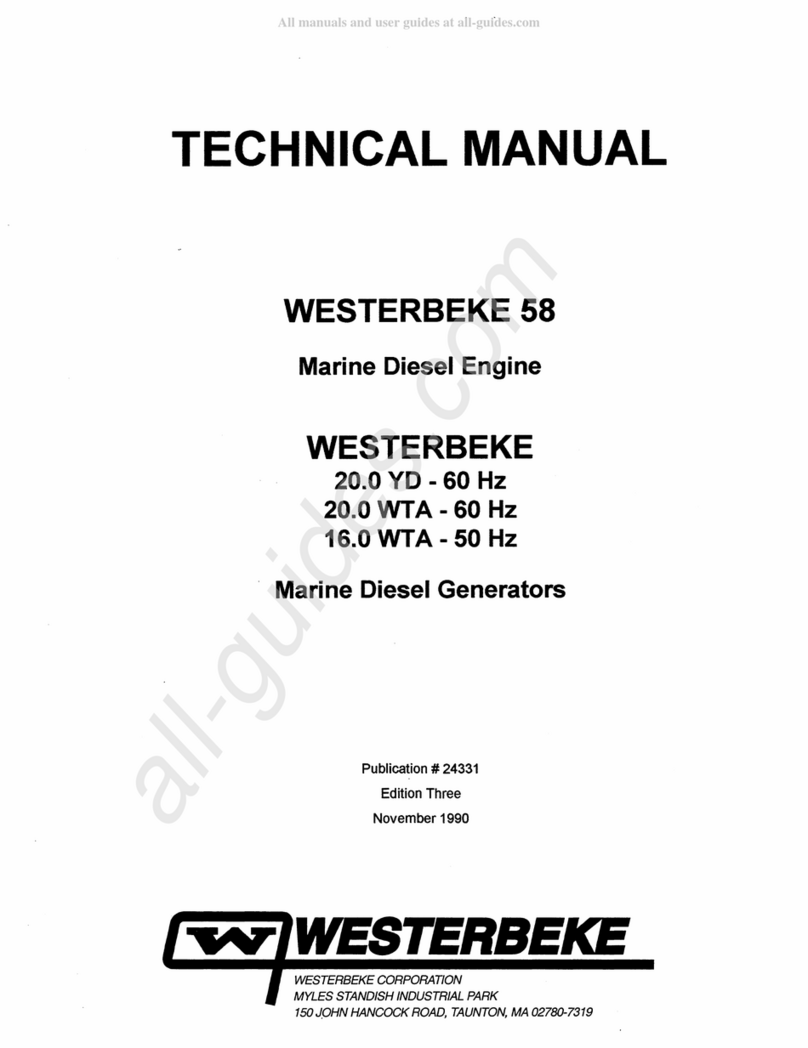Marine PC MPC-6726 User manual

MPC-6726
Fanless Intel® CoreTM i7 - 6th Generation
Rugged Embedded System
Quick Reference Guide
1ST Ed –4 December 2017
Copyright Notice
Copyright 2017 Marine PC ALL RIGHTS RESERVED.
N
S
E
W
MARINE PC
MARINE PC

MPC-6726
FCC Statement
THIS DEVICE COMPLIES WITH PART 15 FCC RULES. OPERATION IS
SUBJECT TO THE FOLLOWING TWO CONDITIONS:
(1) THIS DEVICE MAY NOT CAUSE HARMFUL INTERFERENCE.
(2) THIS DEVICE MUST ACCEPT ANY INTERFERENCE RECEIVED INCLUDING
INTERFERENCE THAT MAY CAUSE UNDESIRED OPERATION.
THIS EQUIPMENT HAS BEEN TESTED AND FOUND TO COMPLY WITH THE LIMITS
FOR A CLASS "A" DIGITAL DEVICE, PURSUANT TO PART 15 OF THE FCC RULES.
THESE LIMITS ARE DESIGNED TO PROVIDE REASONABLE PROTECTION AGAINST
HARMFUL INTERFERENCE WHEN THE EQUIPMENT IS OPERATED IN A
COMMERCIAL ENVIRONMENT. THIS EQUIPMENT GENERATES, USES, AND CAN
RADIATE RADIO FREQUENCY ENERGY AND, IF NOT INSTATLLED AND USED IN
ACCORDANCE WITH THE INSTRUCTION MANUAL, MAY CAUSE HARMFUL
INTERFERENCE TO RADIO COMMUNICATIONS.
OPERATION OF THIS EQUIPMENT IN A RESIDENTIAL AREA IS LIKELY TO CAUSE
HARMFUL INTERFERENCE IN WHICH CASE THE USER WILL BE REQUIRED TO
CORRECT THE INTERFERENCE AT HIS OWN EXPENSE.
A Message to the Customer
Avalue Customer Services
Each and every MarinePC product is built tothe most exacting specifications to ensure
reliable performance in the harsh and demanding conditions typical of industrial
environments. Whether your new MarinePC device is destined for the bridge or the factory
floor, you can be assured that your product will provide the reliability and ease of operation
for which the name MarinePC has come to be known.

Quick Reference Guide
MPC-6726 Quick Reference Guide
3
Content
1. Getting Started..............................................................................................................7
1.1 Safety Precautions ................................................................................................7
1.2 Packing List ...........................................................................................................7
1.3 System Specifications ...........................................................................................8
1.4 System Overview.................................................................................................11
1.4.1 Front View .................................................................................................................................. 11
1.4.2 Rear View................................................................................................................................... 11
1.5 System Dimensions.............................................................................................12
1.5.1 MPC-6726 Front & Top view .................................................................................................... 12
2. Hardware Configuration..............................................................................................13
2.1
MPC-6726
connector mapping ...........................................................................14
2.1.1 Serial port connector 1 (COM1) ................................................................................................. 14
2.1.2 Serial port connector 3/4/5/6 (COM3/4/5/6)............................................................................... 14
2.1.3 Multi-Function Port combined COM2, 2 PS/2, Audio, GPIO and SMBus (Multi-function port) . 15
2.1.3.1 GPIO+SMBUS ....................................................................................................................... 16
2.1.3.2 COM2 .................................................................................................................................... 16
2.2 Motherboard Configuration..................................................................................17
2.2.1 EBM-SKLUS .............................................................................................................................. 17
2.2.2 AUX-M01.................................................................................................................................... 18
2.2.3 AUX-M02.................................................................................................................................... 18
2.2.4 AUX-M03.................................................................................................................................... 19
2.2.5 AUX-M04.................................................................................................................................... 20
2.2.6 AUX-M07.................................................................................................................................... 20
2.2.7 EBM-BYTS DB-A ....................................................................................................................... 21
2.3 EBM-SKLUS Jumper & Connector list.................................................................23
2.4 EBM-SKLUS Jumpers & Connectors settings .....................................................24
2.4.1 Multi-function select (SW1) ........................................................................................................ 25
2.4.2 COM 1/2 pin 9 signal select (JRI1/2) ......................................................................................... 26
2.4.3 Serial port 1/2 RS-232/422/485 mode select (JCOM_SEL1/2) ................................................. 26
2.4.4 Clear CMOS (JCMOS1)............................................................................................................. 27
2.4.5 LPC port connector (JLPC1)...................................................................................................... 27

4
2.4.6 SPI connector (JSPI1) ............................................................................................................... 28
2.4.7 Front Panel Connector (CN5) .................................................................................................... 28
2.4.8 DC Output connector (DCOUT1) ............................................................................................... 29
2.4.9 DC Input connector (JVIN1)....................................................................................................... 29
2.4.10 EC Debug connector (JEC_ROM1)....................................................................................... 30
2.4.11 On-board header for USB2.0 (USB2).................................................................................... 30
2.4.12 Power ON/OFF connector (PWRBTN1) ................................................................................ 31
2.5 AUX-M01, AUX-M02, AUX-M03, AUX-M04, AUX-M07, EBM-BYTS DB-A ,
EBM-CDVS DB-A and EBM-CDVS DB-B Jumper & Connector list ...............................33
2.6 AUX-M01 Jumpers & Connectors settings ..........................................................35
2.6.1 COM 3/4/5/6 pin 9 signal select (JRI3/4/5/6) ............................................................................. 35
2.6.2 USB connector (USB3) .............................................................................................................. 35
2.6.3 USB connector (JUSB3) ............................................................................................................ 36
2.6.4 SMBUS of TCA9555 address setting (PJP1) ............................................................................ 36
2.7 AUX-M02 Connectors settings ............................................................................37
2.7.1 LAN ACT/LNK/SPD LED (JLANLED) ........................................................................................ 37
2.7.2 Normal/Bypass mode LED (JLANMODE) ................................................................................. 37
2.8 AUX-M03 Connectors settings ............................................................................38
2.8.1 System reset (WCN1) ................................................................................................................ 38
2.8.2 LPT Port (WJPRT1) ................................................................................................................... 38
2.9 AUX-M04 Jumpers & Connectors settings ..........................................................39
2.9.1 Operating Modes select (ZJP1) ................................................................................................. 39
2.9.2 Power connector (ZPWR1) ........................................................................................................ 39
2.9.3 LAN ACT/LNK/SPD LED (Z_JLANLED) .................................................................................... 40
2.10 AUX-M07 Connector settings ..............................................................................41
2.10.1 SMBUS of TCA9555 address setting (SJP2) ........................................................................ 41
2.11 EBM-BYTS DB-A Jumpers & Connectors settings ..............................................42
2.11.1 COM 3/4 pin 9 signal select (OJRI3/4) .................................................................................. 42
2.11.2 Serial port 1/ 2 –RS485 mode select (OJP485) ................................................................... 42
2.11.3 SMBUS of TCA9555 address setting (OJP1)........................................................................ 43
2.12 Installing Hard Disk & Memory, PCI devices........................................................45
2.13 Installing Mounting Brackets ...............................................................................47
3.BIOS Setup.....................................................................................................................49
3.1 Introduction..........................................................................................................50
3.2 Starting Setup......................................................................................................50
MPC-6726 Quick Reference Guide

5
3.3 Using Setup.........................................................................................................51
3.4 Getting Help.........................................................................................................52
3.5 In Case of Problems ............................................................................................52
3.6 BIOS setup ..........................................................................................................53
3.6.1 Main Menu ................................................................................................................................. 53
3.6.1.1 System Language............................................................................................................................ 54
3.6.1.2 System Date .................................................................................................................................... 54
3.6.1.3 System Time.................................................................................................................................... 54
3.6.2 Advanced Menu ......................................................................................................................... 54
3.6.2.1 Trusted Computing .......................................................................................................................... 55
3.6.2.2 ACPI Settings .................................................................................................................................. 56
3.6.2.3 AMT Configuration ........................................................................................................................... 57
3.6.2.4 PCH-FW Configuration .................................................................................................................... 58
3.6.2.4.1 Firmware Update Configuration ....................................................................................................... 58
3.6.2.5 IT8528 Super IO Configuration ........................................................................................................ 59
3.6.2.5.1 Serial Port 1 Configuration............................................................................................................... 59
3.6.2.5.2 Serial Port 2 Configuration............................................................................................................... 60
3.6.2.6 EC 8528 H/W Monitor ...................................................................................................................... 60
3.6.2.7 S5 RTC Wake Settings.................................................................................................................... 61
3.6.2.8 Serial Port Console Redirection....................................................................................................... 61
3.6.2.8.1 Legacy Console Redirection Settings .............................................................................................. 62
3.6.2.9 CPU Configuration ........................................................................................................................... 63
3.6.2.10 Intel TXT Information ....................................................................................................................... 63
3.6.2.11 SATA Configuration ......................................................................................................................... 64
3.6.2.12 Network Stack Configuration ........................................................................................................... 65
3.6.2.13 CSM Configuration........................................................................................................................... 65
3.6.2.14 USB Configuration ........................................................................................................................... 66
3.6.3 Chipset ..................................................................................................................................... 67
3.6.3.1 System Agent (SA) Configuration .................................................................................................... 67
3.6.3.1.1 Graphics Configuration .................................................................................................................... 68
3.6.3.1.2 Memory Configuration...................................................................................................................... 68
3.6.3.2 PCH-IO Configuration ...................................................................................................................... 69
3.6.3.2.1 PCI Express Configuration............................................................................................................... 69
3.6.3.2.1.1 PCI Express Root Port2 (mPCIe) ............................................................................................ 70
3.6.3.2.1.2 PCI Express Root Port3 (I210/211) ......................................................................................... 71
3.6.3.2.1.3 PCI Express Root Port5 (IET).................................................................................................. 72
3.6.3.2.1.4 PCI Express Root Port6 (IET).................................................................................................. 73
3.6.3.2.1.5 PCI Express Root Port7 (IET).................................................................................................. 74
3.6.3.2.1.6 PCI Express Root Port8 (IET).................................................................................................. 75
3.6.3.2.1.7 PCI Express Root Port12 (M.2) ............................................................................................... 76
MPC-6726 Quick Reference Guide

6
3.6.3.2.2 USB Configuration ........................................................................................................................... 78
3.6.3.2.3 HD Audio Configuration ................................................................................................................... 78
3.6.4 Security .................................................................................................................................... 78
3.6.4.1 Secure Boot menu ........................................................................................................................... 79
3.6.4.1.1 Key Management............................................................................................................................. 80
3.6.5 Boot .......................................................................................................................................... 81
3.6.6 Save and exit ........................................................................................................................... 82
3.6.6.1 Save Changes and Reset ................................................................................................................ 82
3.6.6.2 Discard Changes and Reset ............................................................................................................ 83
3.6.6.3 Restore Defaults .............................................................................................................................. 83
3.6.6.4 Launch EFI Shell from filesystem device ......................................................................................... 83
4. Drivers Installation .........................................................................................................85
4.1 Install Chipset Driver ...........................................................................................86
4.2 Install ME Driver ..................................................................................................87
4.3 Install VGA Driver ................................................................................................88
4.4 Install Audio Driver (For Realtek ALC892)...........................................................89
4.5 Install Ethernet Driver ..........................................................................................90
MPC-6726 Quick Reference Guide

1. Getting Started
1.1 Safety Precautions
Warning!
Always completely disconnect the power cord from your
chassis whenever you work with the hardware. Do not
make connections while the power is on. Sensitive
electronic components can be damaged by sudden power
surges. Only experienced electronics personnel should
open the PC chassis.
Caution!
Always ground yourself to remove any static charge before
touching the CPU card. Modern electronic devices are very
sensitive to static electric charges. As a safety precaution,
use a grounding wrist strap at all times. Place all electronic
components in a static-dissipative surface or static-shielded
bag when they are not in the chassis.
1.2 Packing List
1 x MPC-6726 Fanless Ruggedized Marine Grade Chassis
1 x DVD-ROM contains the followings:
—User Manual in PDF file
—Ethernet driver and utilities
—VGA drivers and utilities
—Audio drivers and utilities
Other major components include the followings:
—44 Pin Multi I/O Cable
—Wall Mount Kit
—Terminal Block to Lockable DC Jack cable
—DP to VGA Converter
MPC-6726 Quick Reference Guide 7
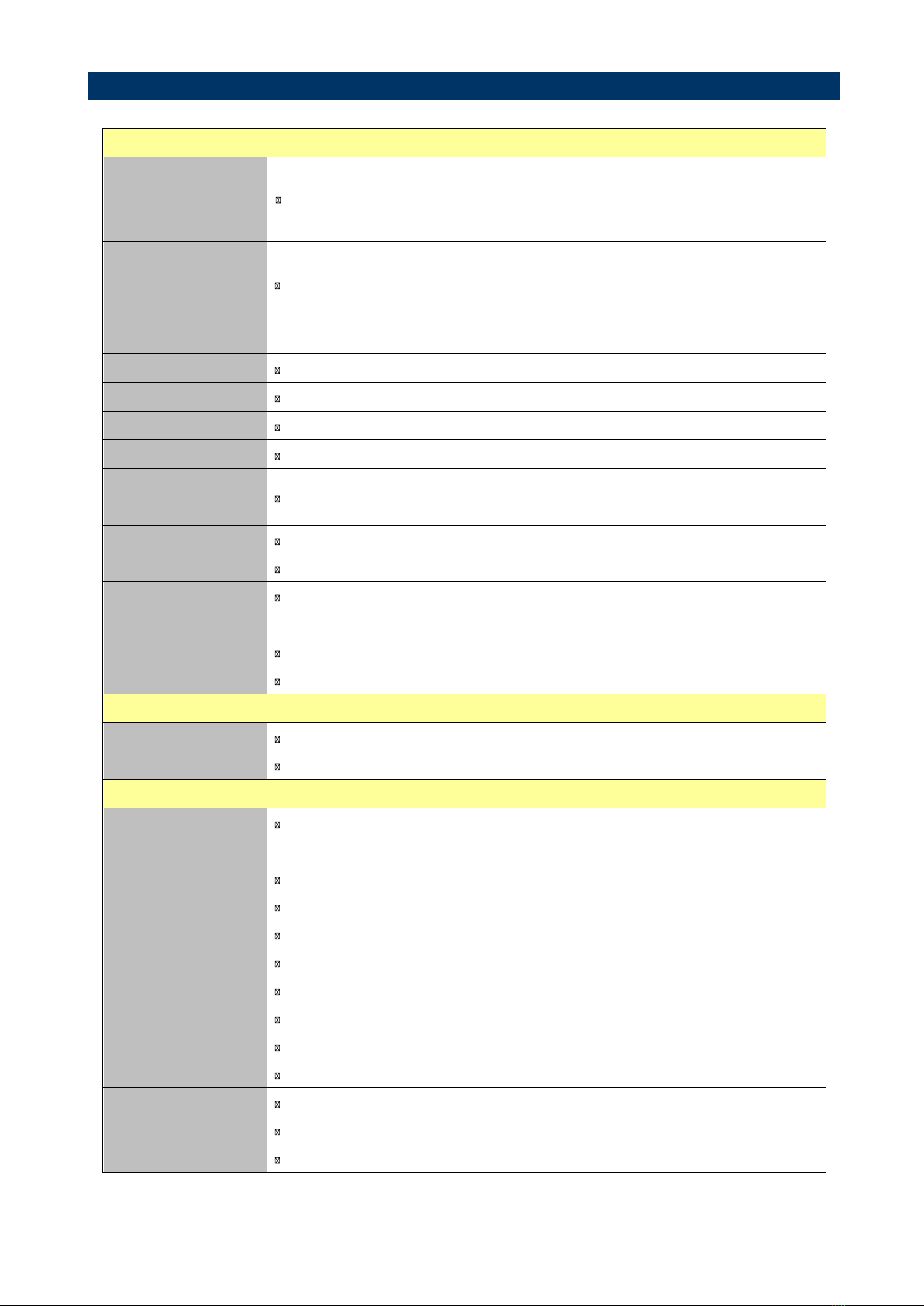
1.3 System Specifications
System
Board
EBM-
SKLUS
CPU
Intel® Core™ i7 -6600U Processor (4M Cache, up to 3.40 GHz)
BIOS AMI uEFO BIOS 128 Mbit SPI Flash ROM
I/O Chip EC ITE IT8528E
System Memory One 260-pin SODIMM Socket Up to 16GB DDR4 2133MHz SDRAM
Watchdog Timer H/W Reset, 1sec. ~ 65535sec.
H/W Status
Monitor
CPU & system temperature monitoring and Voltages monitoring
Battery
Horizontal battery socket
Supports no RTC battery mode
Expansion
IET interface (1 x DP, 4 x PCIex1, 3 x USB, 1 x LPC, 1 x Line-Out(R/L), 1
x SMBus)
1 x mini-PCIe Socket, supports PCIe, USB 2.0 and SIM Card slot
1 x M.2, supports B-Key 2242/3042 and SIM Card slot (SSD & 3G/4G)
Storage
Combination
1 x 2.5” Drive Bay
1 x M.2 B-Key 2242/3042
External I/O
Front Side External
I/O Connector
1 x Dual deck USB connector for two USB 3.0 ports (USB 2.0 signal
included)
2 x USB 3.0
1 x Swappable 2.5” drive bay (SATA III, 2A, 12mm)
2 x SIM Card Slot (Mini PCIe, M.2)
1 x Push Button for Power on/off (Sunk type)
1 x Push Button for Reset (Hidden Type)
1 x 2-Pin Terminal Block for wire-control power on/off
1 x Power LED (Green)
1 x Storage LED (Green)
Rear Side External
I/O Connector
1 x 3-Pin Terminal Block for DC-Input
2 x USB 3.0
2 x USB 2.0
8 MPC-6726 Q uick Reference Guide
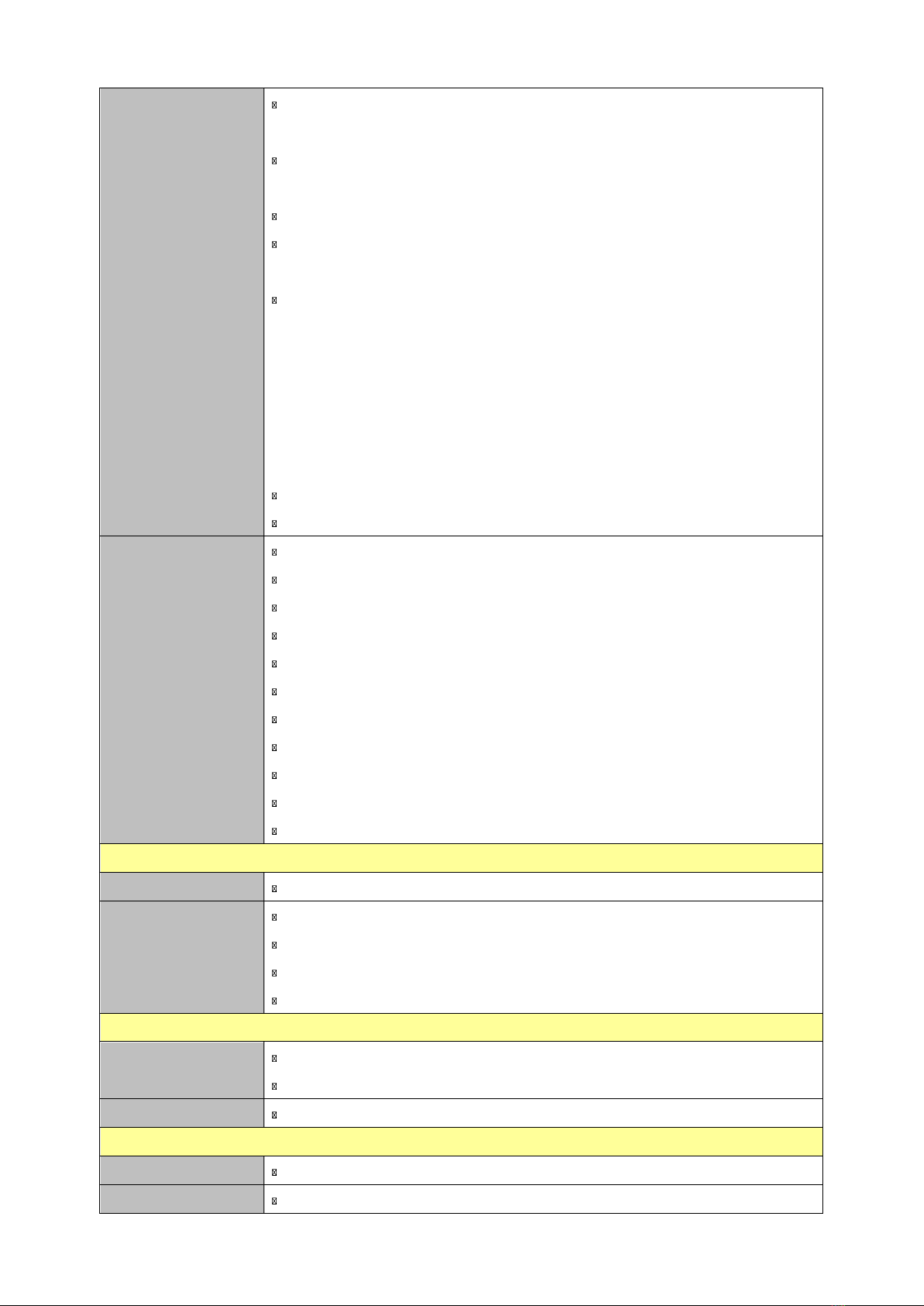
1 x DP+ (DP to VGA converter is the standard accessory, and optional DP
to DVI, DP to HDMI converters)
1 x DB-9 male connector for COM1, RS 232/ 422/ 485(4-wire) selectable
by Jumper; RS 485 supports Auto Flow
2 x RJ-45 for GbE
1 x Dual deck USB connector for two USB 3.0 ports (USB 2.0 signal
included)
1 x DB-44 male connector for multi-I/O output.
-COM2 with COM1, RS 232/ 422/ 485(4-wire) selectable by Jumper;
RS 485 supports Auto Flow
-2 x PS/2 keyboard and mouse
-SMBus
-12-bit DIO; 6-bits for input and 6-bits for output
-Line-In, Line-Out and Mic-In with plug-in detection
6 x COM Port (4 support Isolation)
2 x Antenna mounting w/ cover
Internal I/O
Connector
1 x 7+15-pin SATAIII connector (2A)
1 x 4-pin wafer connector for +5V, +12V and GND output.
1 x 6-Pin wafer connector for DC-OUT
1 x 3-pin header for CMOS (protect*Clear)
2 x 2 x 3-pin header for COM1/ 2 pin 9 signal selection (+5, +12, Ring)
1 x 2 x 7-pin header for LPC
1 x 2 x 3-Pin header for SPI
1 x 3-pin DIP Switch for Power mode (AT/ATX)
1 x Buzzer
1 x 1 x 5-Pin header for 1 x USB 2.0 reservation
1 x 3-pin for EC
Display
Chipset Intel® Skylake Processor integrated Graphics
Resolution
1 x DP+
One Panel Display max. 4096 x 2304@60Hz
DP to VGA will be the standard accessory
DP to DVI-I and DP to HDMI will be the optional accessory
Ethernet
Chipset
1 x Intel I211AT GbE controller
1 x Intel I219LM Gigabit Ethernet PHY
Ethernet Interface 10/100/1000 Base-Tx GbE compatible
Audio
Chipset Realtek ALC892 HD codec
Audio Interface Mic-In, Line-In and Line-Out
MPC-6726 Quick Reference Guide 9
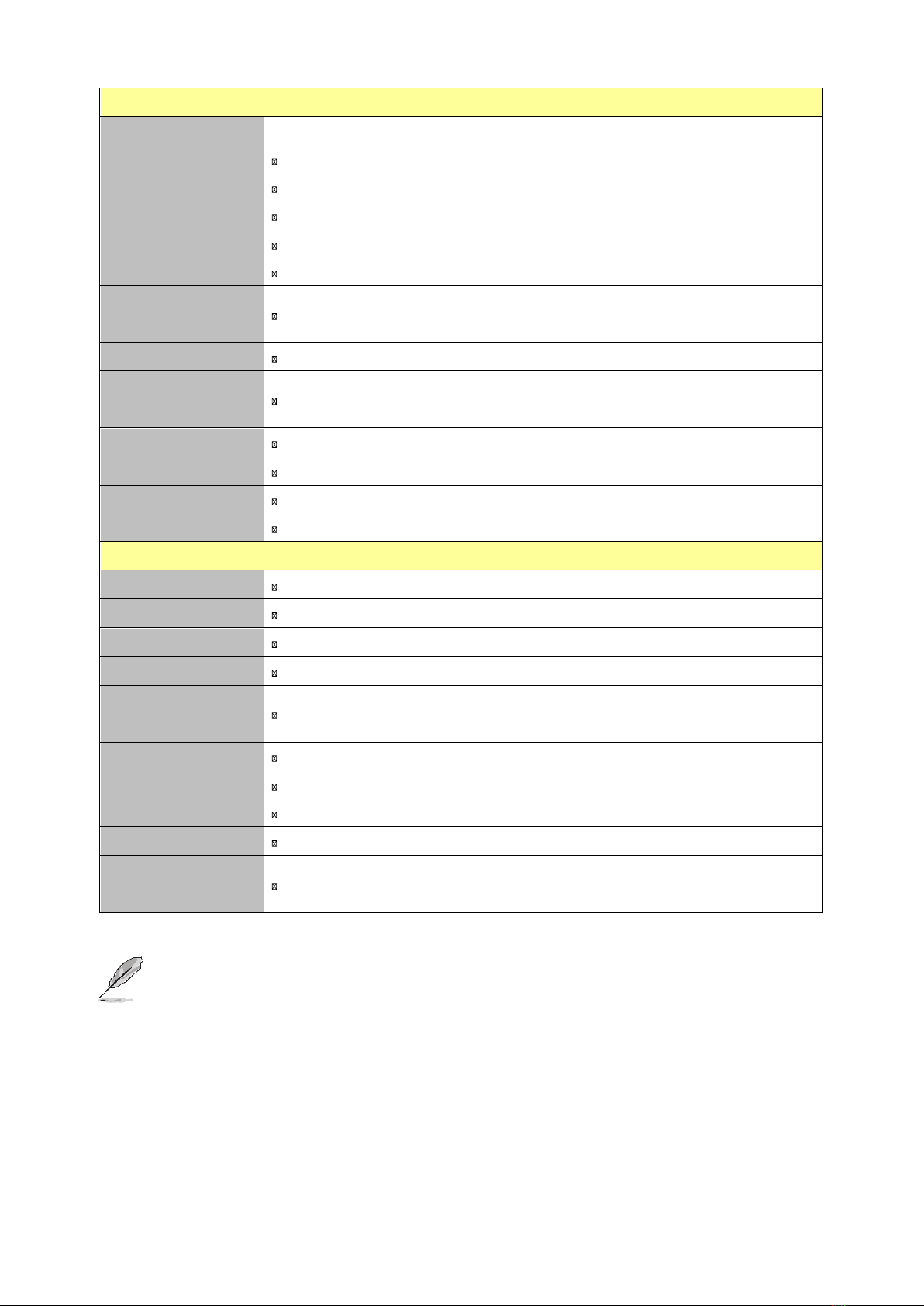
Mechanical & Environmental
Power Requirement
Typical 12/24Vdc (9 ~ 36Vdc)
TVS component for surge protection
Reverse current/voltage protection
ACPI
Single power ATX Supports S0, S3, S4, S5
Compliant with ACPI 5.0
Power Connector
Type
3-Pin Terminal Block (V+, V-, Ground)
Power Mode AT/ATX (ATX is the default setting)
Dimension
9.45" x 5.96" x 2.95" (240mm x 151.5mm x 75mm)
Weight 4.4 lbs (2 Kg)
Color Black
Mounting Kit
Wall mount kit (Standard)
Din Rail mount kit (Optional)
Reliability
EMI Test CE & FCC Class A w/ERP
Safety Avalue Standard Test Criteria
Dust and Rain Test IP50
Vibration Test With SSD : 5Grms, IEC 60068-2-64, Random, 5 ~ 500Hz, 1hr/axis
Mechanical Shock
Test
With SSD : 50Grms, IEC 60068-2-27, Half Sine, 11ms
Drop Test Standard Test Criteria
Operating
Temperature
-20°C ~ 60°C (w/SSD) ambient w/ air flow
0°C ~ 40°C (w/HDD) ambient w/ air flow
Operating Humidity 5% ~ 90% relative humidity, non-condensing
Storage
Temperature
-40°C ~ 85°C
Note: Specifications are subject to change without notice.
10 MPC-6726 Quick Reference Guide
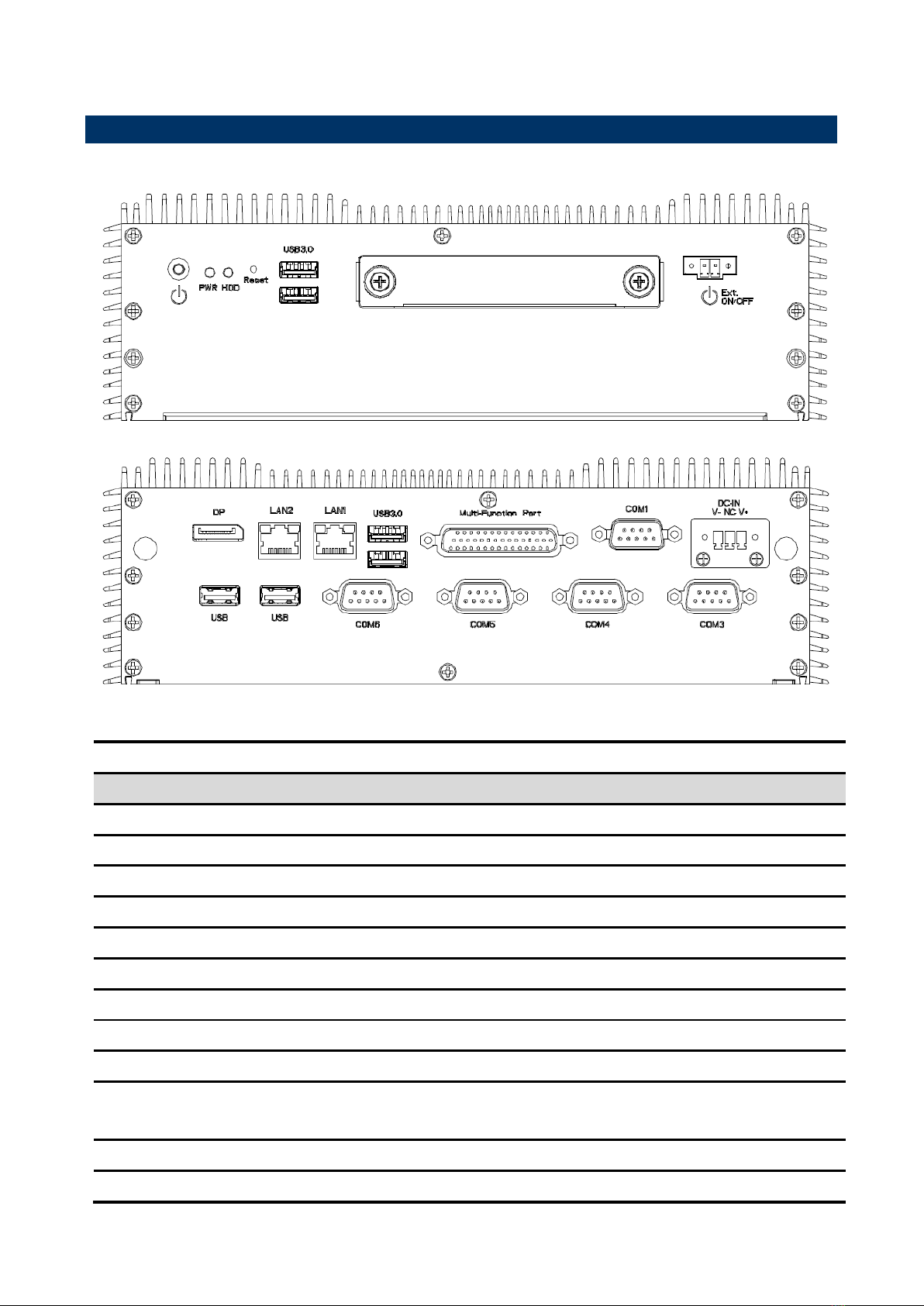
Quick Reference Guide
1.4 System Overview
1.4.1 Connector Views
Connectors
Label Function Note
PWR System power indicator
HDD HDD indicator
RESET Reset button
USB3.0 4 x USB3.0 connector
USB 2 x USB2.0 connector
Ext. ON/OFF Power on button
DP DP connector
LAN1/2 RJ-45 Ethernet 1/2
COM1 Serial port connector 1
Multi-function
port
Multi-Function Port combined COM2,
2 PS/2, Audio, GPIO and SMBus
COM3/4/5/6 Serial port connector 3/4/5/6 - Isolated
DC-IN DC power-in connector
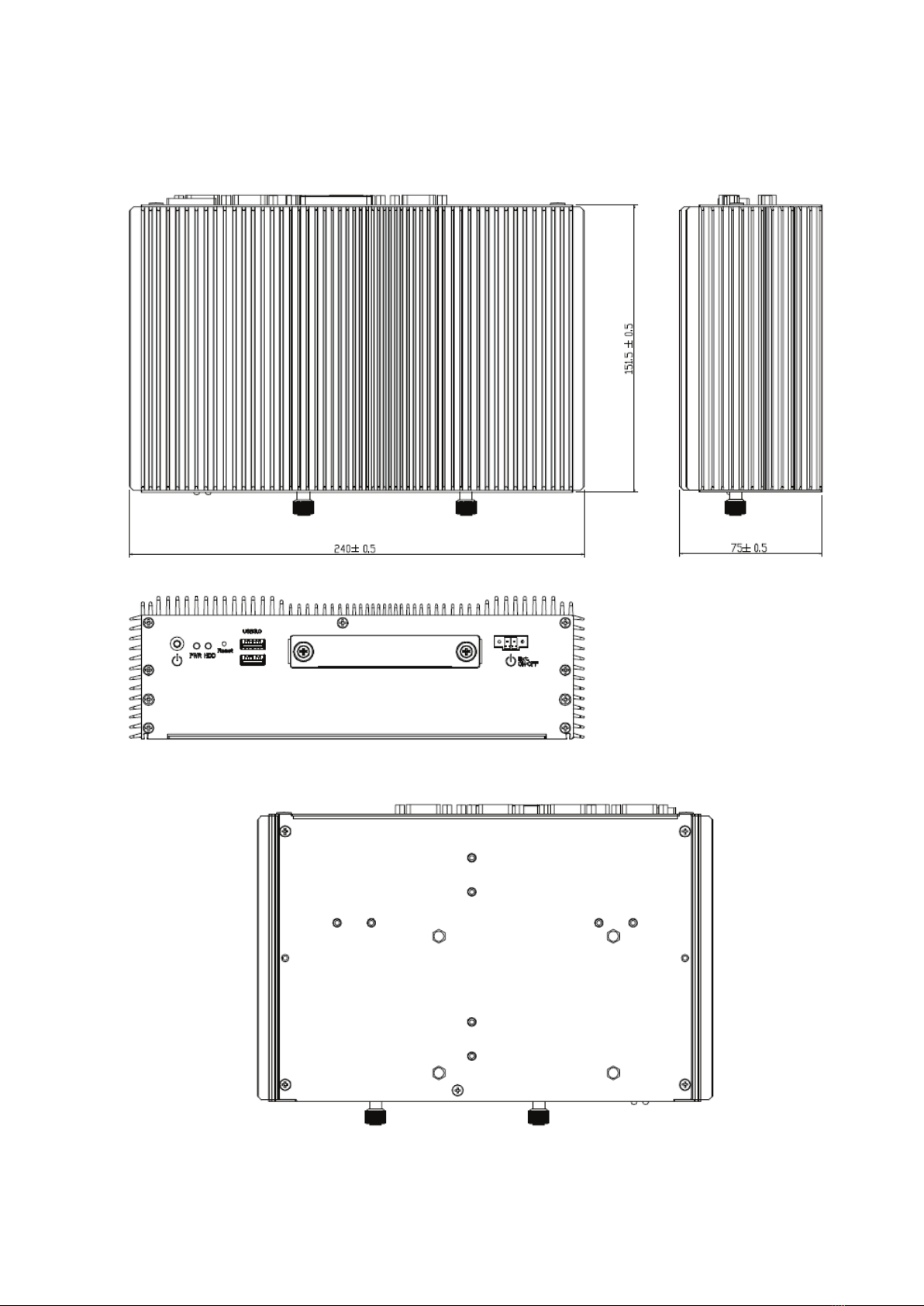
12
1.5.2 MPC-6726 Front & Top view
(Unit: mm)
MPC-6726 Quick Reference Guide

2. Hardware
Configuration
Jumper and Connector Setting, Driver and BIOS Installation
MPC-6726 Quick Reference Guide 13

14
2.1 EMS-SKLU connector mapping
2.1.1 Serial port connector 1 (COM1)
Pin RS-232 RS-485 RS-422
1 DCD TXD-/RXD- TXD-
2 RXD TXD+/RXD+ TXD+
3 TXD RXD+
4 DTR RXD-
5 GND GND GND
6 DSR
7 RTS
8 CTS
9 RI
2.1.2 Serial port connector 3/4/5/6 (COM3/4/5/6)
Pin RS-232 RS-485 RS-422
1 DCD TXD-/RXD- TXD-
2 RXD TXD+/RXD+ TXD+
3 TXD RXD+
4 DTR RXD-
5 GND GND GND
6 DSR
7 RTS
8 CTS
9 RI
MPC-6726 Quick Reference Guide

2.1.3 Multi-Function Port combined COM2, 2 PS/2, Audio, GPIO and SMBus
(Multi-function port)
PIN
Signal
PIN
Signal
PIN
Signal
1 LINE1_JD 16 FRONT_JD 31 LINE1_RIN
2 MIC1_JD 17 LINEOUT_R 32 GND
3 MIC_RIN 18 GND 33 LINE1_LIN
4 GND 19 LINEOUT_L 34 +5V
5 MIC_LIN 20 GND 35 DO3
6 DO5 21 DO4 36 DO0
7 DO2 22 DO1 37 DI3
8 DI5 23 DI4 38 DI0
9 DI2 24 DI1 39 SMB_CLK
10 MSCK 25 SMB_DATA 40 NRIB#
11 GND 26 GND 41 NRTSB#
12 MSDA 27 NCTSB# 42 COM2_GND
13 KBDA 28 NDSRB# 43 NTXDB_485RXP
14 VCC_PS2 29 NDTRB#_485RXN 44 NDCDB#_485TXN
15 KBCK 30 NRXDB_485TXP
MPC-6726 Quick Reference Guide 15
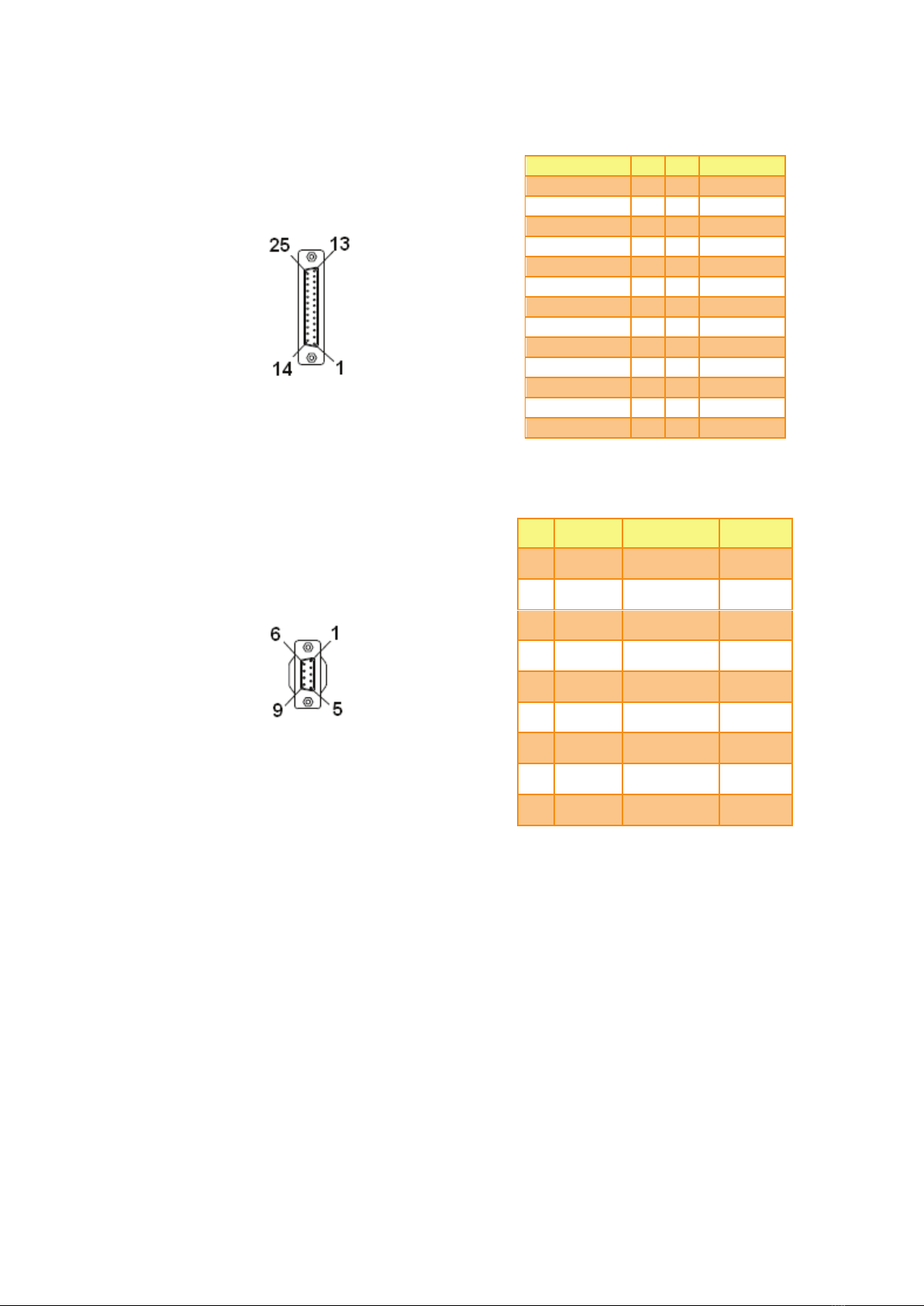
16
2.1.3.1 GPIO+SMBUS
Signal
PIN
PIN
Signal
25 13
24 12
23 11
22 10
SMBUS_DATA 21 9
SMBUS_CLK 20 8 GND
GPI-D5 19 7 5V
GPI-D4 18 6 GPO-D5
GPI-D3 17 5 GPO-D4
GPI-D2 16 4 GPO-D3
GPI-D1 15 3 GPO-D2
GPI-D0 14 2 GPO-D1
1 GPO-D0
2.1.3.2 COM2
Pin RS-232 RS-485 RS-422
1 DCD TXD-/RXD- TXD-
2 RXD TXD+/RXD+ TXD+
3 TXD RXD+
4 DTR RXD-
5 GND GND GND
6 DSR
7 RTS
8 CTS
9 RI
MPC-6726 Quick Reference Guide
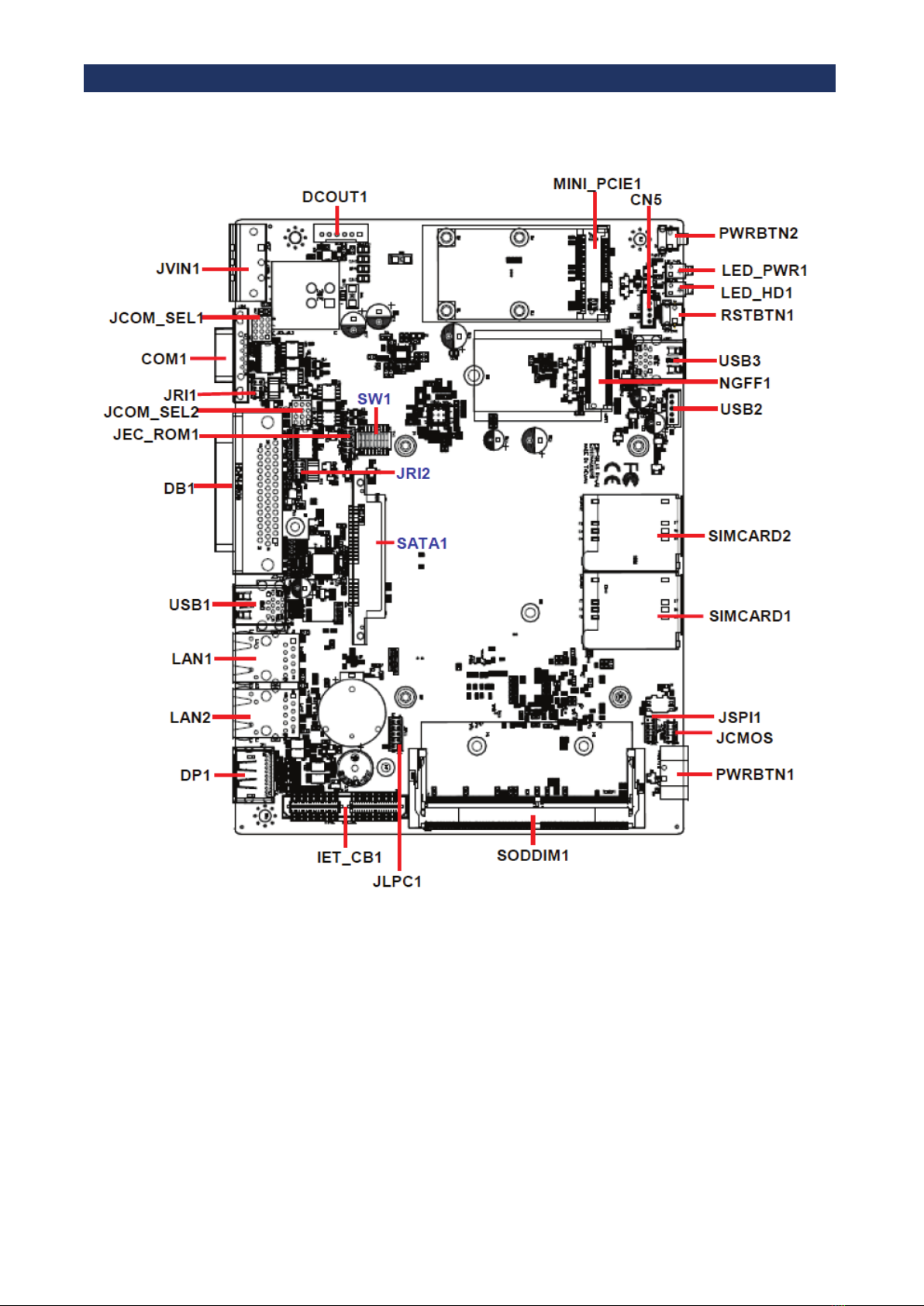
2.2 MOTHERBOARD CONFIGURATION
2.2.1 EBM-SKLUS
MPC-6726 Quick Reference Guide 17

18
2.2.2 AUX-M01
2.2.3 AUX-M02
MPC-6726 Quick Reference Guide
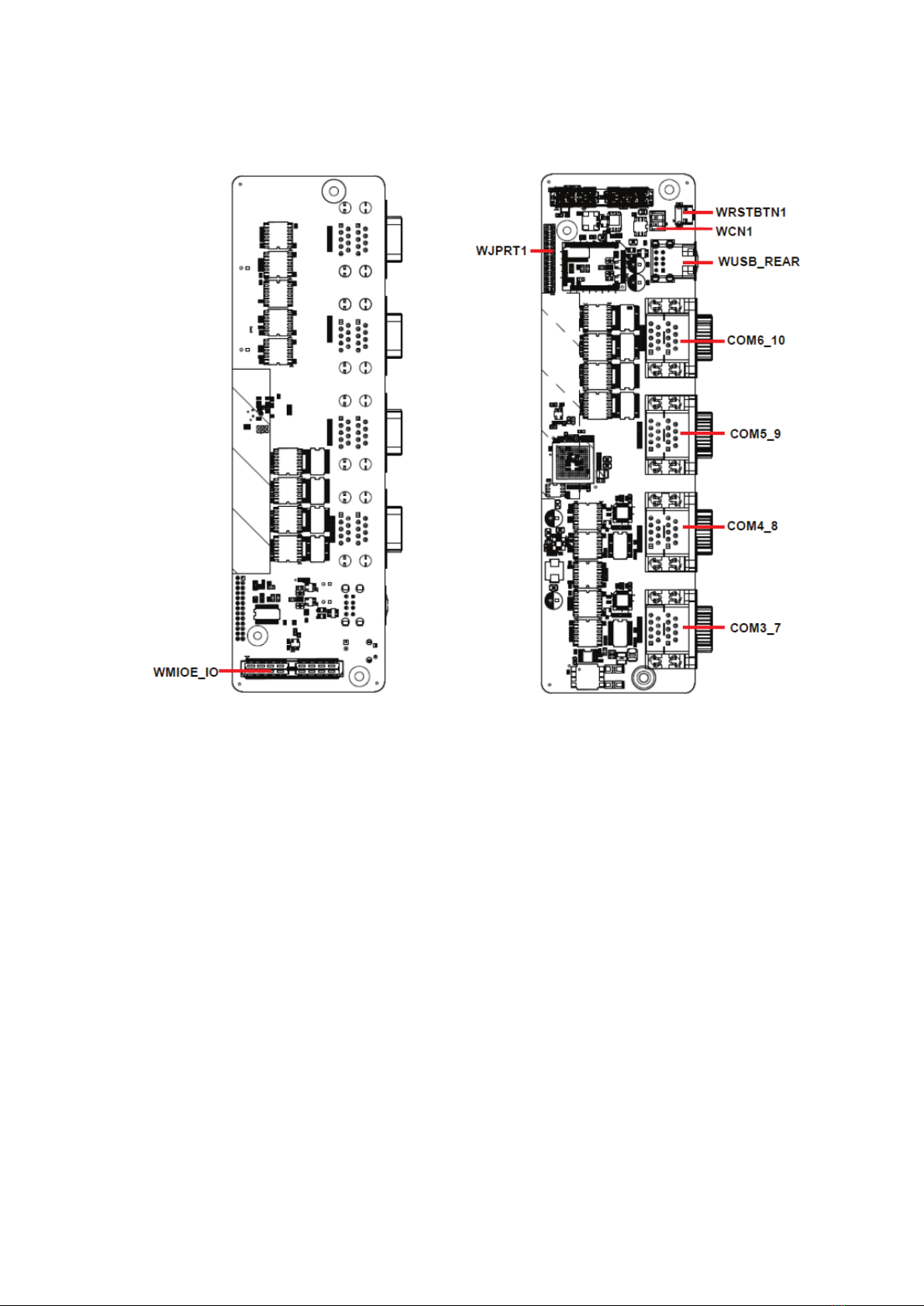
2.2.4 AUX-M03
MPC-6726 Quick Reference Guide 19

20
2.2.5 AUX-M04
2.2.6 AUX-M07
MPC-6726 Quick Reference Guide
Table of contents
Other Marine PC Marine Equipment manuals