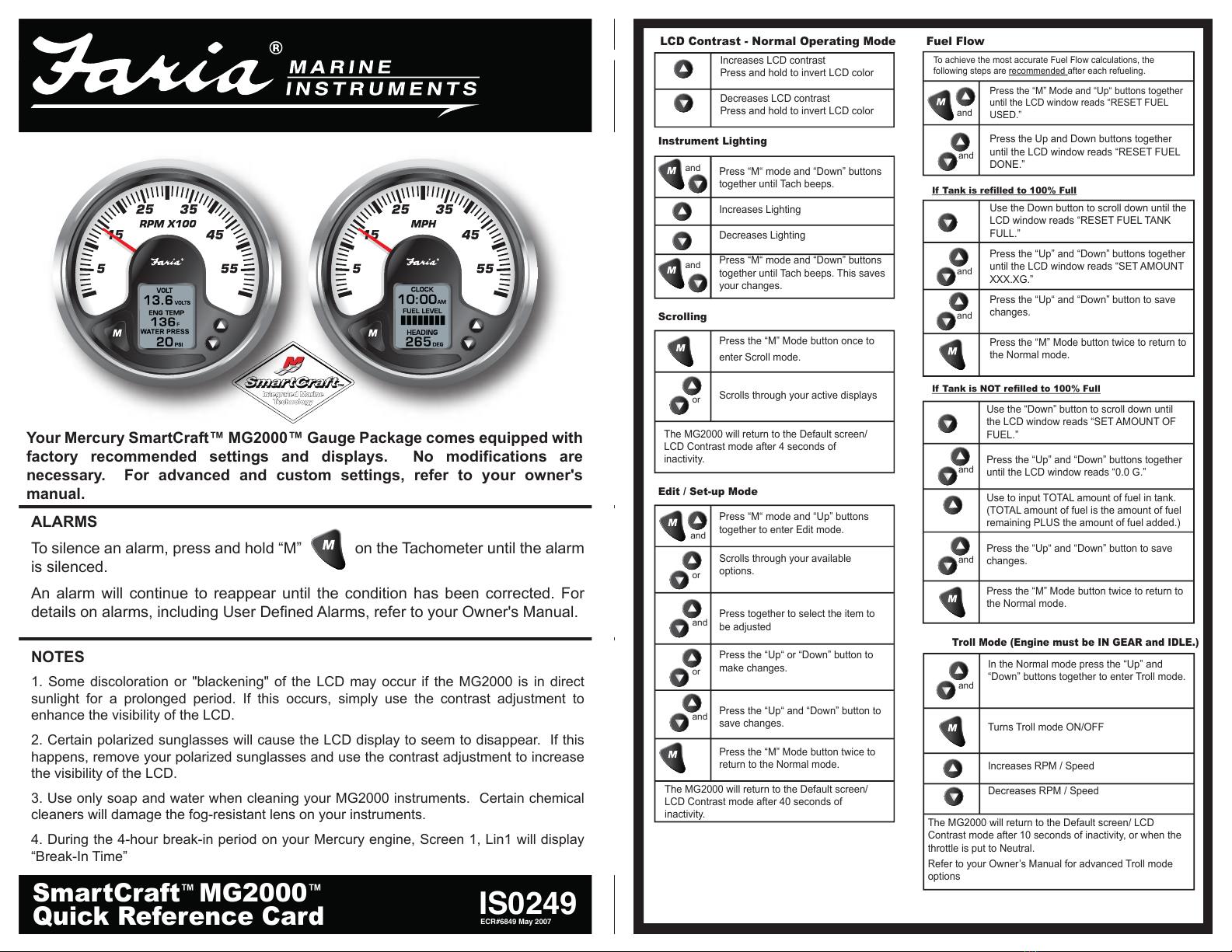™
ALARMS
To silence an alarm, press and hold “M” on the Tachometer until the alarm
is silenced.
An alarm will continue to reappear until the condition has been corrected. For
details on alarms, including User Defined Alarms, refer to your Owner's Manual.
NOTES
1. Some discoloration or "blackening" of the LCD may occur if the MG2000 is in direct
sunlight for a prolonged period. If this occurs, simply use the contrast adjustment to
enhance the visibility of the LCD.
2. Certain polarized sunglasses will cause the LCD display to seem to disappear. If this
happens, remove your polarized sunglasses and use the contrast adjustment to increase
the visibility of the LCD.
3. Use only soap and water when cleaning your MG2000 instruments. Certain chemical
cleaners will damage the fog-resistant lens on your instruments.
4. During the 4-hour break-in period on your Mercury engine, Screen 1, Lin1 will display
“Break-In Time”
Press “M“ mode and “Down” buttons
together until Tach beeps.
Increases Lighting
Decreases Lighting
Press “M“ mode and “Down” buttons
together until Tach beeps. This saves
your changes.
Increases LCD contrast
Press and hold to invert LCD color
Decreases LCD contrast
Press and hold to invert LCD color
ECR#6849 May 2007
IS0249
SmartCraft™ MG2000™
Quick Reference Card
Your Mercury SmartCraft™ MG2000™ Gauge Package comes equipped with
factory recommended settings and displays. No modifications are
necessary. For advanced and custom settings, refer to your owner's
manual.
LCD Contrast - Normal Operating Mode
In the Normal mode press the “Up” and
“Down” buttons together to enter Troll mode.
Turns Troll mode ON/OFF
Increases RPM / Speed
Decreases RPM / Speed
Troll Mode (Engine must be IN GEAR and IDLE.)
Instrument Lighting
Press the “M” Mode button once to
enter Scroll mode.
Scrolls through your active displays
Scrolling
Press “M“ mode and “Up” buttons
together to enter Edit mode.
Scrolls through your available
options.
Press together to select the item to
be adjusted
Press the “Up“ or “Down” button to
make changes.
Press the “Up“ and “Down” button to
save changes.
Press the “M” Mode button twice to
return to the Normal mode.
Edit / Set-up Mode
The MG2000 will return to the Default screen/
LCD Contrast mode after 4 seconds of
inactivity.
Press the “M” Mode and “Up“ buttons together
until the LCD window reads “RESET FUEL
USED.”
Press the Up and Down buttons together
until the LCD window reads “RESET FUEL
DONE.”
Use the Down button to scroll down until the
LCD window reads “RESET FUEL TANK
FULL.”
Press the “Up” and “Down” buttons together
until the LCD window reads “SET AMOUNT
XXX.XG.”
Press the “Up“ and “Down” button to save
changes.
Press the “M” Mode button twice to return to
the Normal mode.
Fuel Flow
To achieve the most accurate Fuel Flow calculations, the
following steps are recommended after each refueling.
If Tank is refilled to 100% Full
Use the “Down” button to scroll down until
the LCD window reads “SET AMOUNT OF
FUEL.”
Press the “Up” and “Down” buttons together
until the LCD window reads “0.0 G.”
Use to input TOTAL amount of fuel in tank.
(TOTAL amount of fuel is the amount of fuel
remaining PLUS the amount of fuel added.)
Press the “Up“ and “Down” button to save
changes.
Press the “M” Mode button twice to return to
the Normal mode.
If Tank is NOT refilled to 100% Full
The MG2000 will return to the Default screen/
LCD Contrast mode after 40 seconds of
inactivity.
or
or
and
and
or
and
and
and
and
and
and
and
and
and
and
The MG2000 will return to the Default screen/ LCD
Contrast mode after 10 seconds of inactivity, or when the
throttle is put to Neutral.
Refer to your Owner’s Manual for advanced Troll mode
options