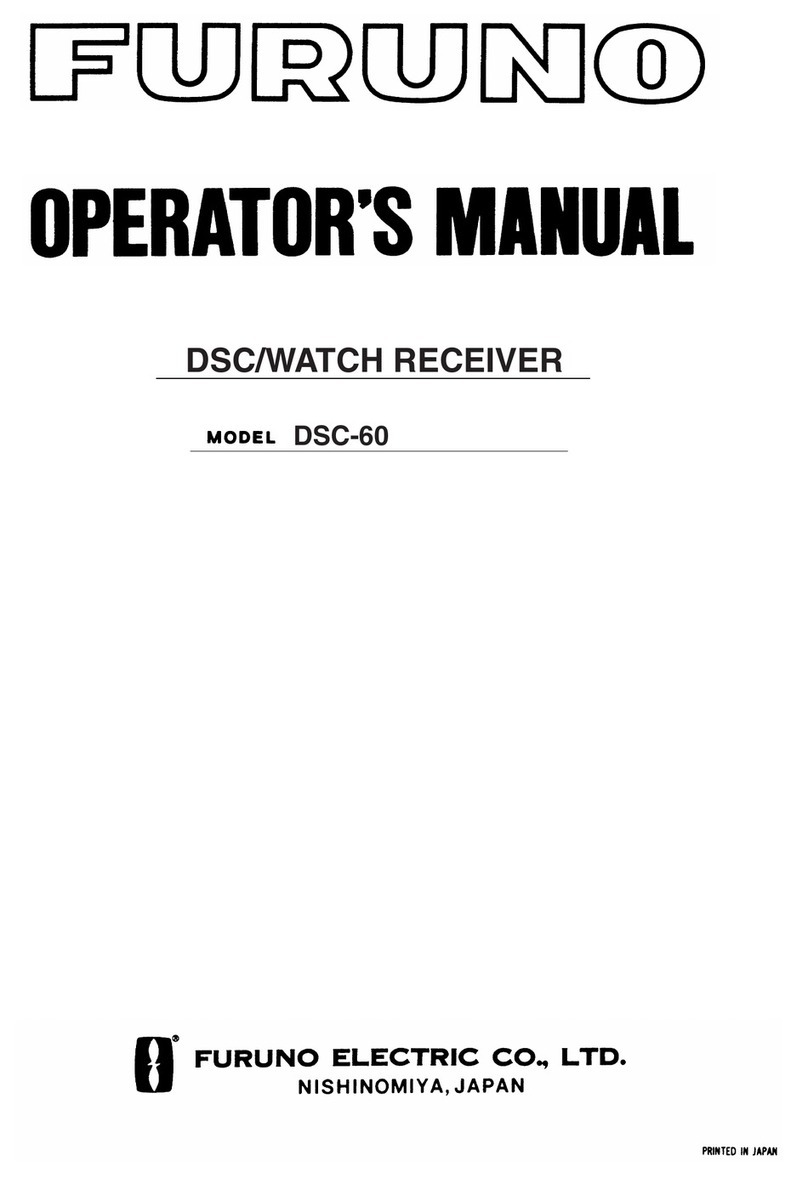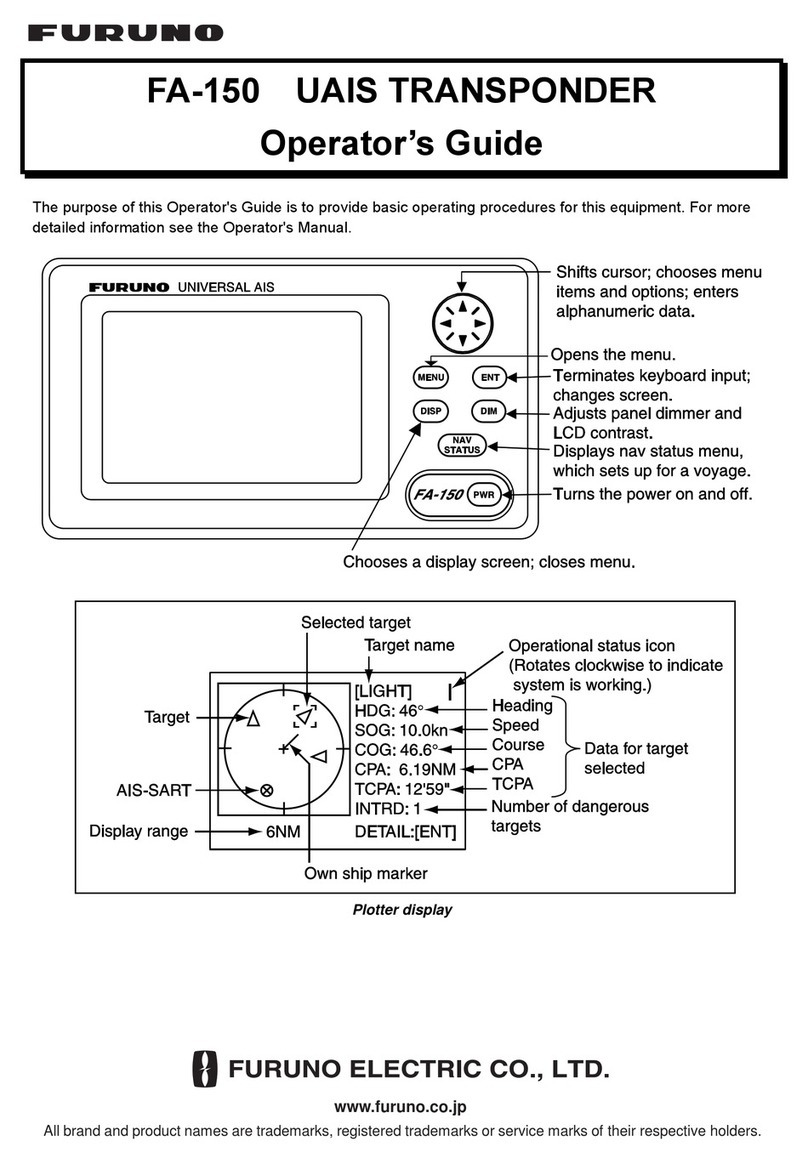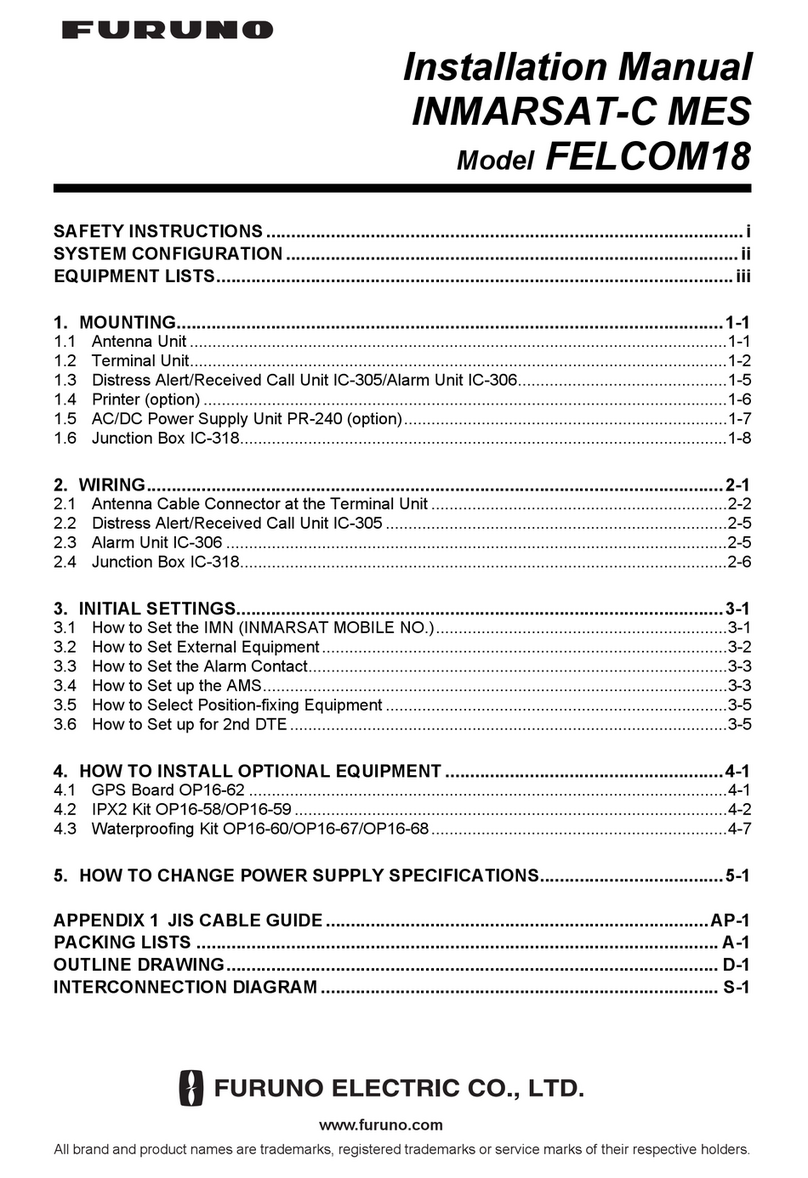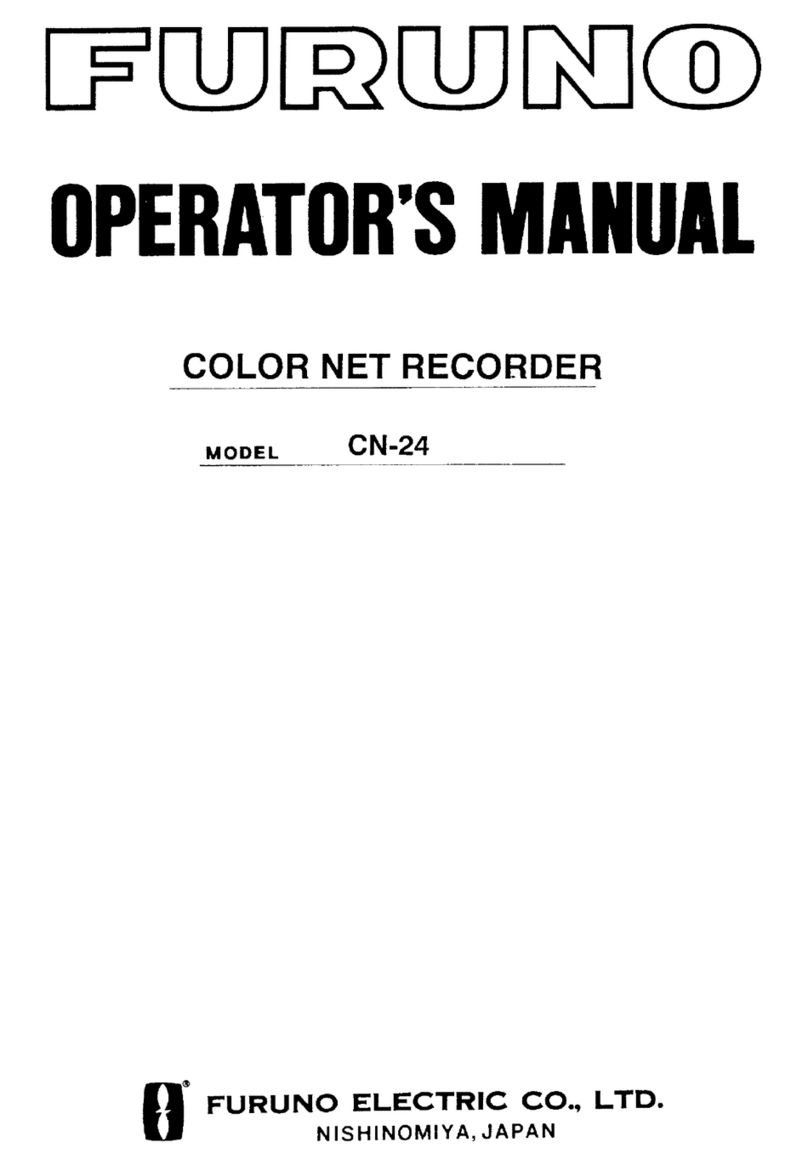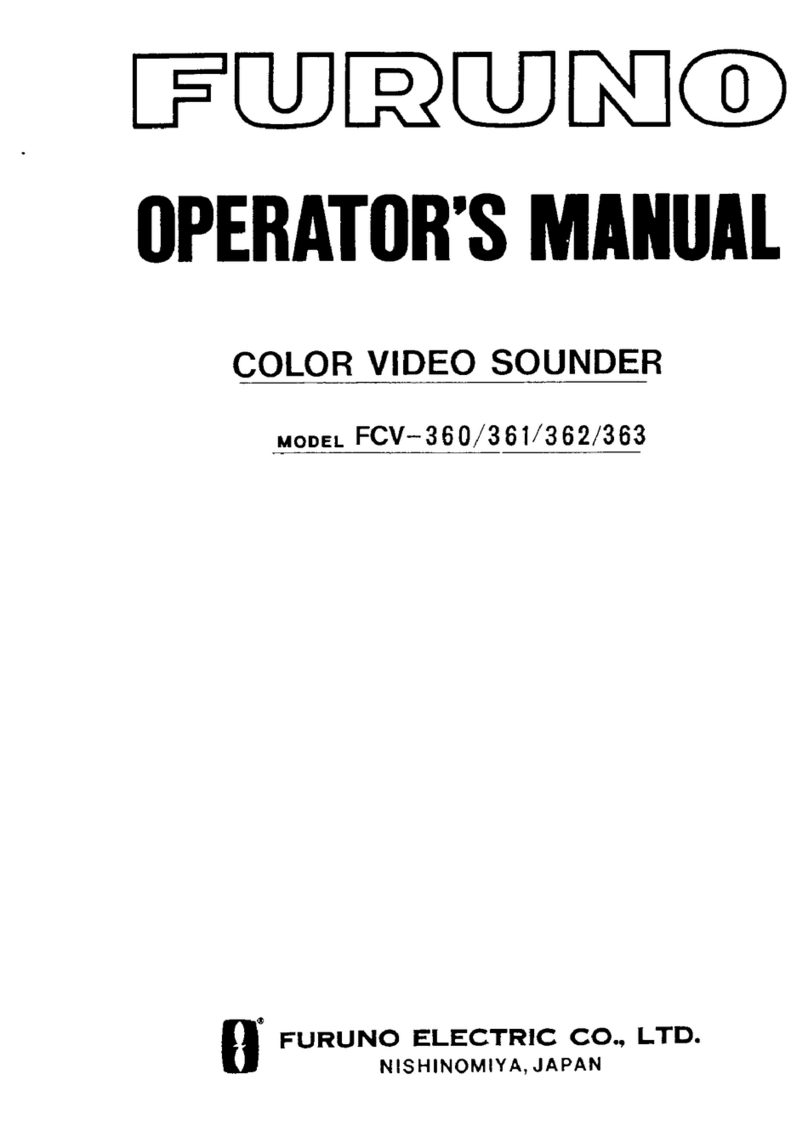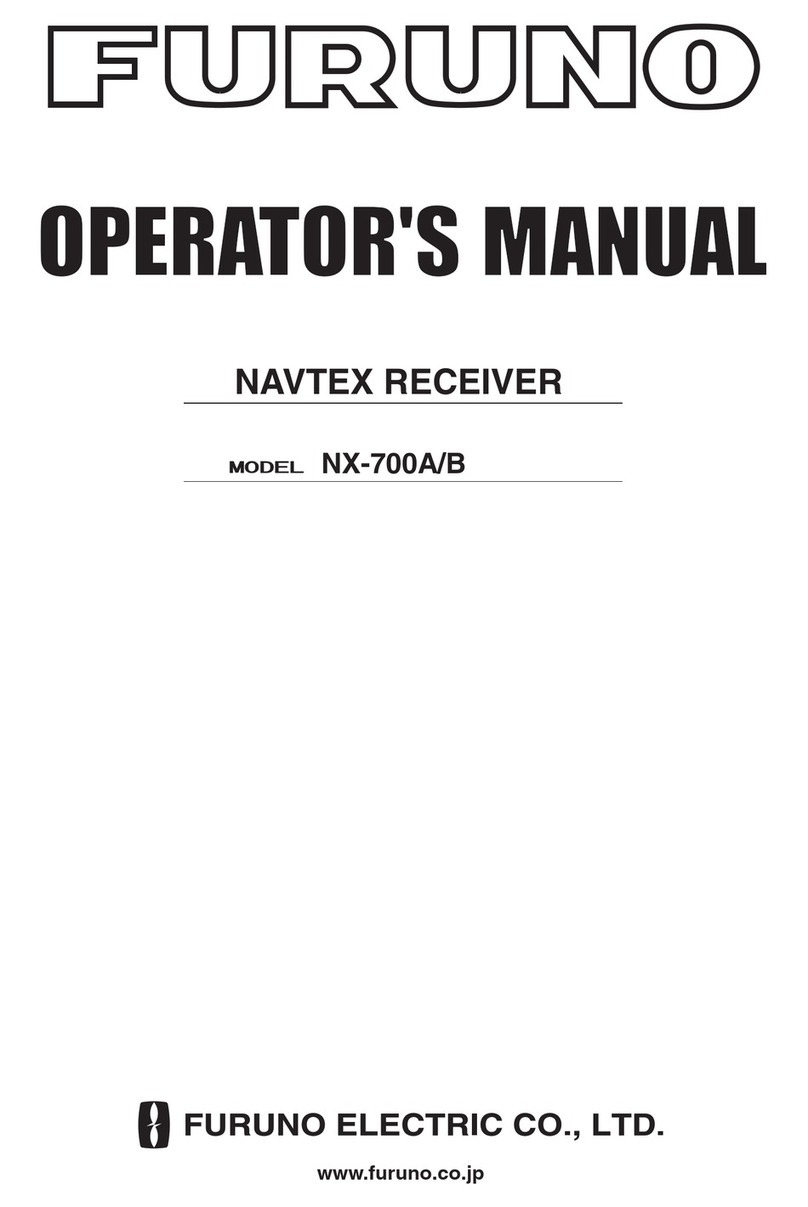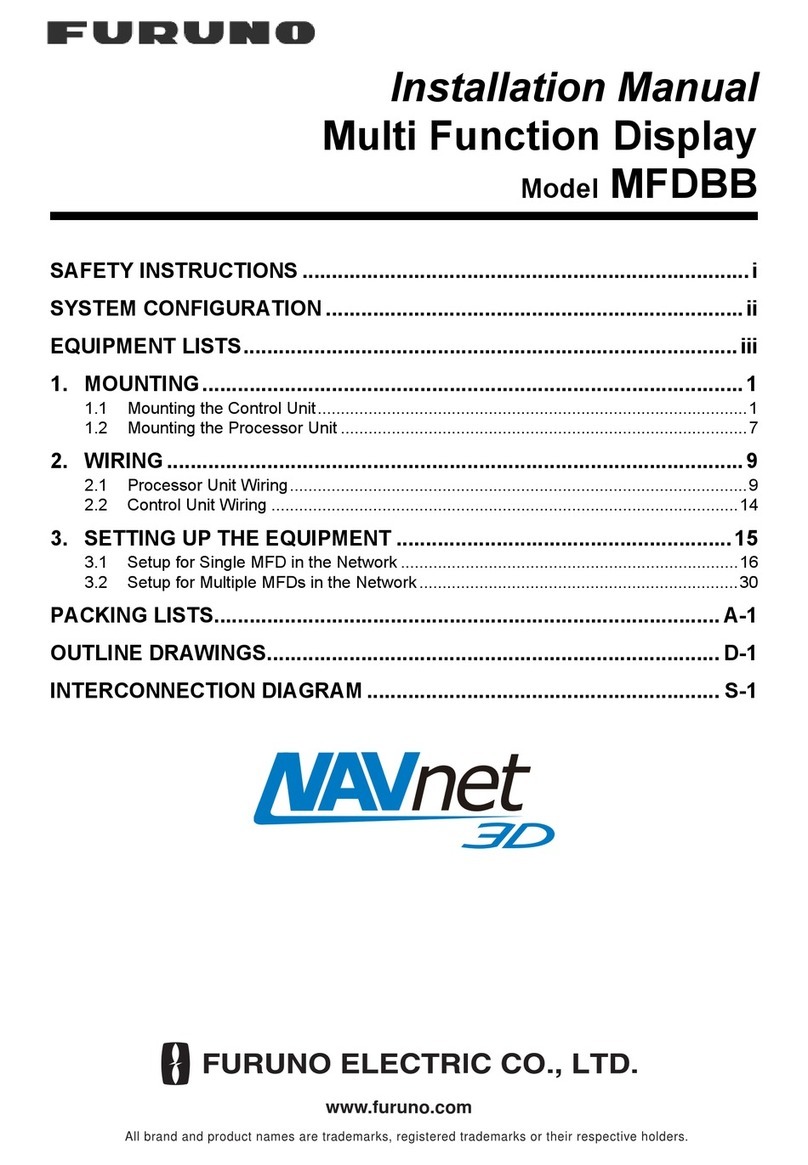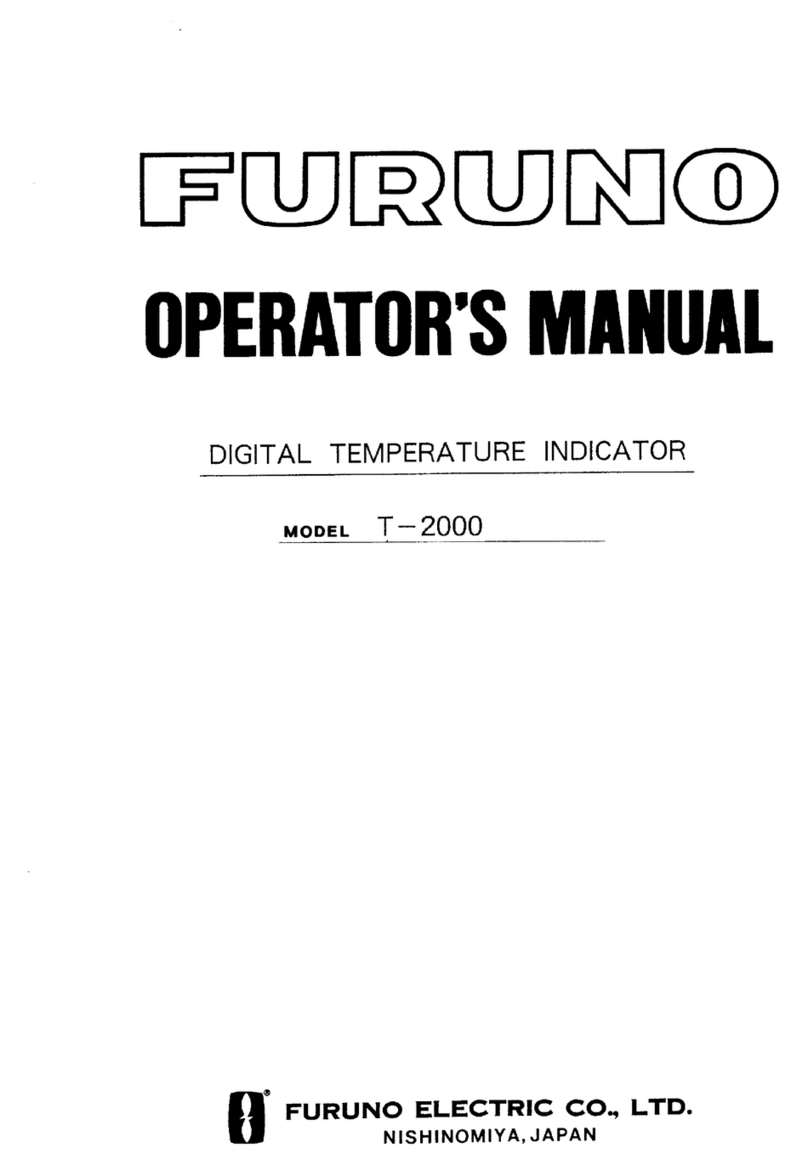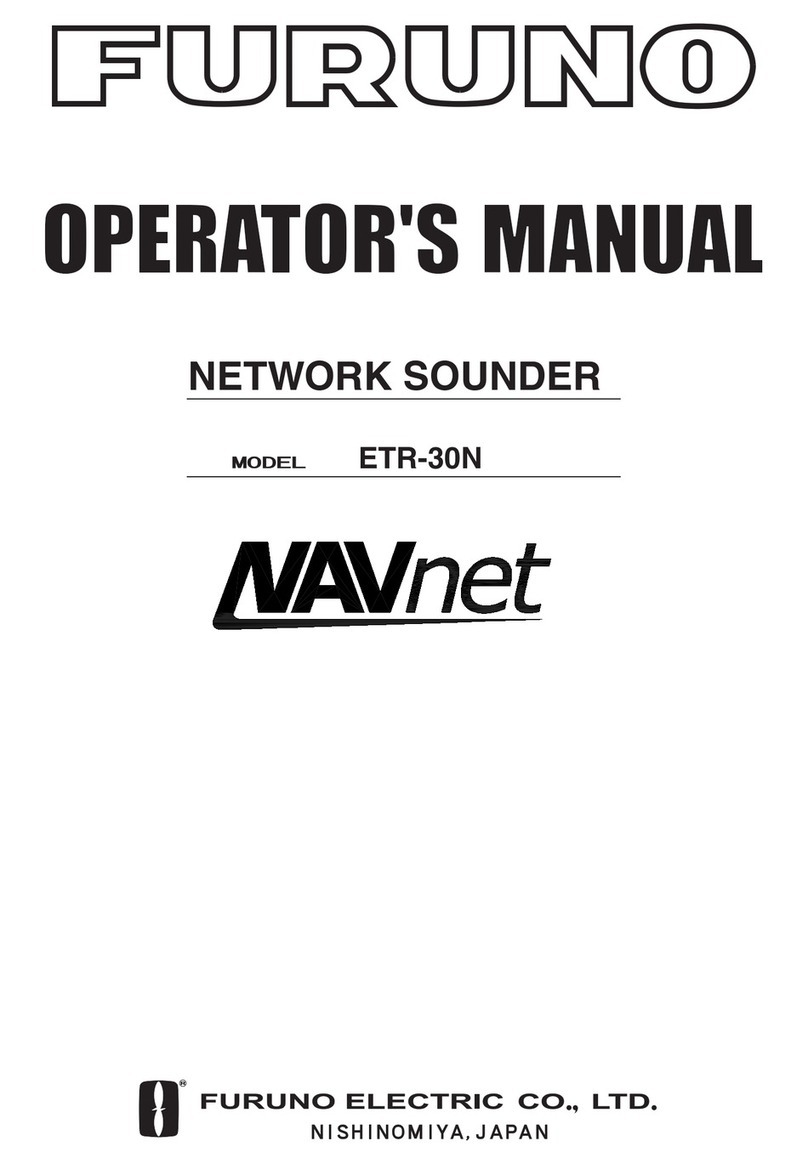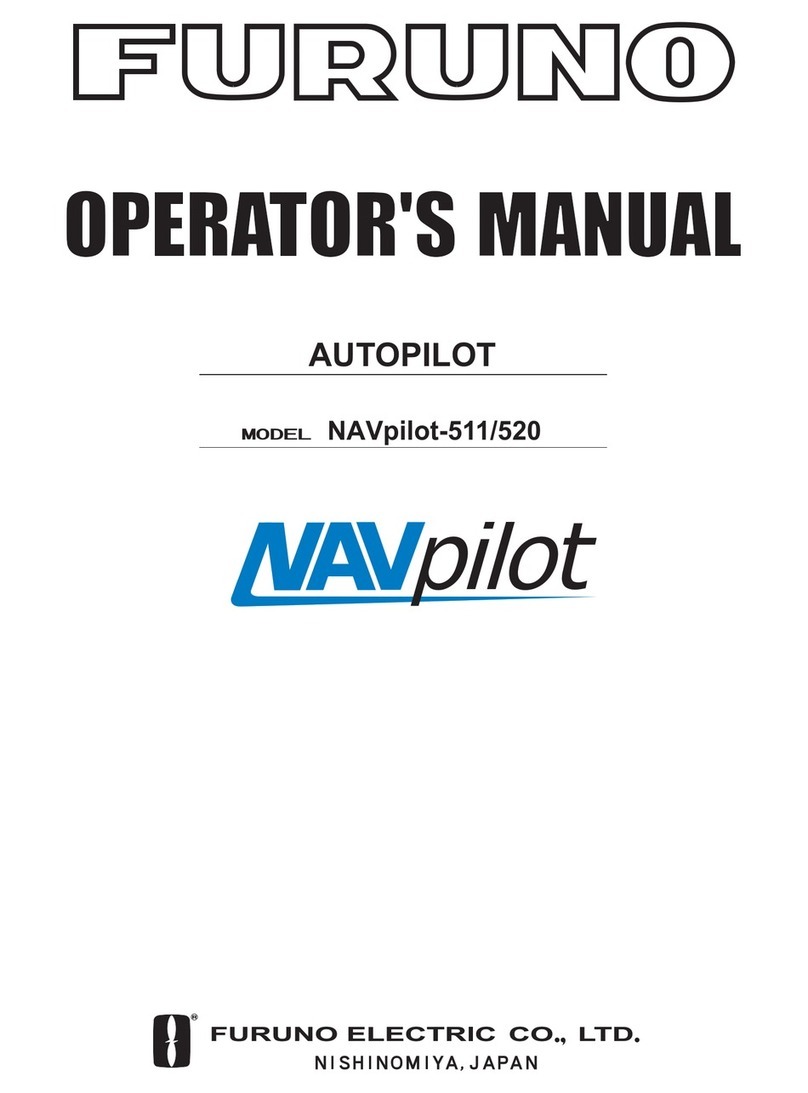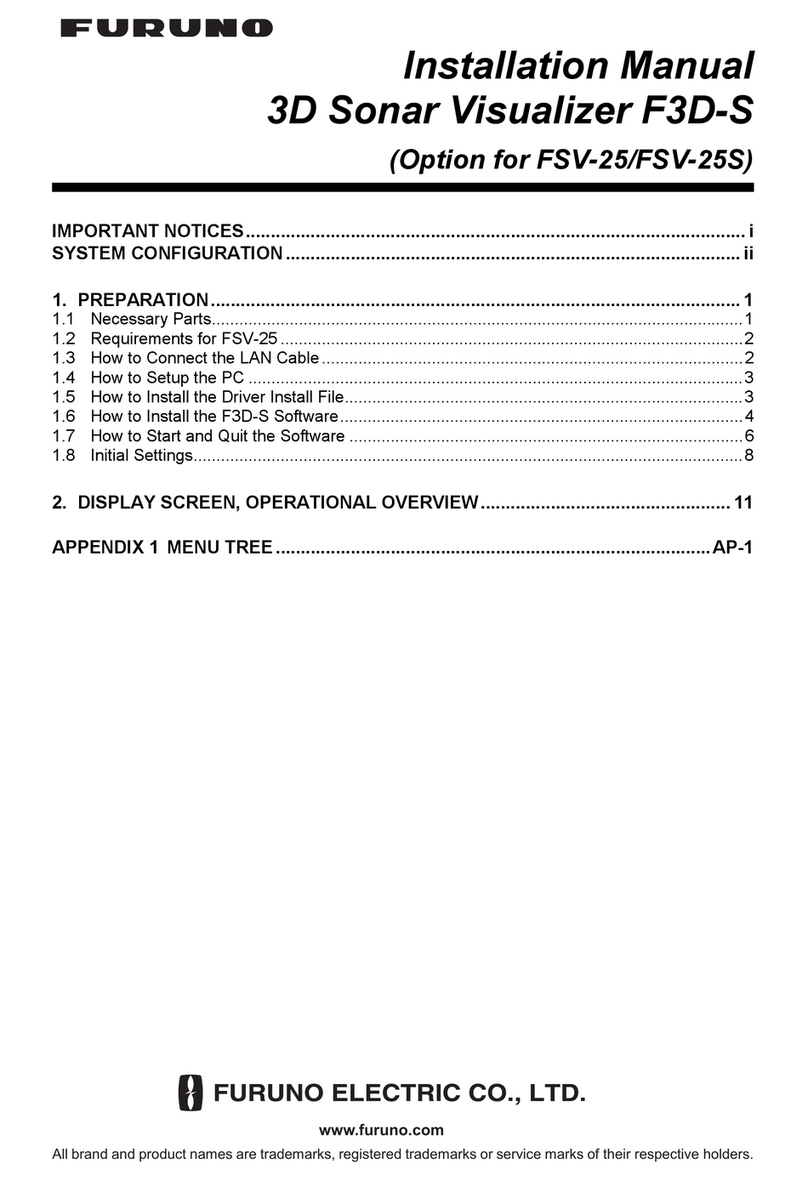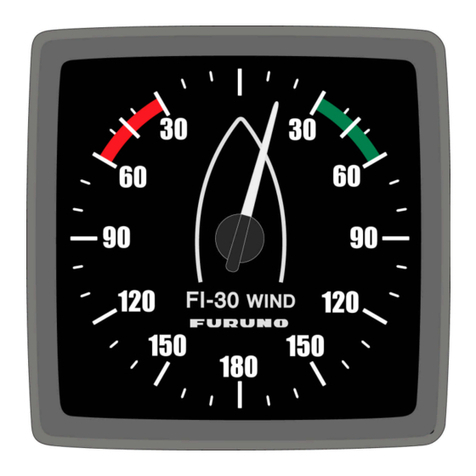Table of Contents
vii
13.4.3 How to use the Check page ................................................................................................... 13-8
13.4.4 How to use the Parameters page............................................................................................ 13-9
13.4.5 How to use the Prepare page ................................................................................................. 13-9
13.5 How to Modify an Existing Route................................................................................................... 13-10
13.5.1 Parameters ........................................................................................................................... 13-10
13.5.2 How to change waypoint position ....................................................................................... 13-10
13.5.3 How to change other waypoint data .................................................................................... 13-11
13.5.4 How to add a new waypoint at the end of a route................................................................13-11
13.5.5 How to insert a waypoint..................................................................................................... 13-12
13.5.6 How to delete a waypoint .................................................................................................... 13-12
13.5.7 How to import waypoints from other routes........................................................................ 13-13
13.5.8 How to import waypoints from external device (GP-80 or GP-90)..................................... 13-14
13.5.9 How to reverse sailing order of a route ............................................................................... 13-15
13.5.10Geometry check of route ..................................................................................................... 13-15
13.6 Route Optimization ......................................................................................................................... 13-15
13.6.1 Available route optimization strategies ............................................................................... 13-15
13.6.2 How to optimize a route ...................................................................................................... 13-15
13.6.3 How to plan a speed profile................................................................................................. 13-16
13.7 WPT Report..................................................................................................................................... 13-17
13.8 Full WPT Report ............................................................................................................................. 13-18
13.9 Passage Plan Report ........................................................................................................................ 13-19
14. Route Monitoring.............................................................................................................. 14-1
14.1 Introduction ....................................................................................................................................... 14-1
14.2 How to Select Route to Monitor........................................................................................................ 14-1
14.3 How to Select To WPT ...................................................................................................................... 14-2
14.4 How to Select Final Waypoint ........................................................................................................... 14-3
14.5 How to Display Waypoint Information.............................................................................................. 14-3
14.6 How to Display a Route on the Electronic Chart Screen.................................................................. 14-4
14.7 How to Show a Route on the Radar Screen....................................................................................... 14-4
14.8 Monitor Route Dialog Box................................................................................................................ 14-5
14.9 How to Monitor a Route.................................................................................................................... 14-7
14.9.1 Information about steering mode on permanent route monitor windows.............................. 14-8
14.10 ETA (Estimated Time Of Arrival)...................................................................................................... 14-9
14.11 Route Monitoring Alerts.................................................................................................................. 14-12
15. User Chart Control........................................................................................................... 15-1
15.1 Introduction ....................................................................................................................................... 15-1
15.1.1 Objects of user charts ............................................................................................................ 15-1
15.1.2 Modes of user charts.............................................................................................................. 15-2
15.2 What is a User Chart Point and How is it Used? ............................................................................... 15-4
15.3 How to Select Datum......................................................................................................................... 15-6
15.4 How to Select User Chart to use in Monitoring Mode ...................................................................... 15-6
15.5 How to Show a User Chart on the Radar Screen............................................................................... 15-7
15.6 How to Select User Chart to use in Planning Mode .......................................................................... 15-7
15.7 How to Create a User Chart............................................................................................................... 15-8
15.7.1 Point page.............................................................................................................................. 15-9
15.7.2 Symbol page........................................................................................................................ 15-10
15.7.3 Line page ............................................................................................................................. 15-11
15.7.4 Tidal page............................................................................................................................ 15-12
15.7.5 Area page............................................................................................................................. 15-13
15.7.6 How to add a new point, symbol, line or tidal to a user chart ............................................. 15-15
15.7.7 How to change other data of point, symbol, line or tidal..................................................... 15-16
15.7.8 How to delete a point, symbol, line or tidal......................................................................... 15-16
15.7.9 How to import points, symbols, lines or tidals from other user chart.................................. 15-16
15.8 How to Join Two or More User Charts............................................................................................ 15-17
15.9 How to Display User Charts on ECDIS Display ............................................................................. 15-18
15.10 How to Back up User Charts to a Floppy Disk or USB Memory .................................................... 15-20
15.11 How to Restore User Charts from a Floppy Disk or USB Memory ................................................ 15-20
15.12 Reports............................................................................................................................................. 15-20
16. Notes ................................................................................................................................. 16-1
16.1 Introduction ....................................................................................................................................... 16-1
16.1.1 Notes modes .......................................................................................................................... 16-2
16.2 How to Use Notes.............................................................................................................................. 16-3