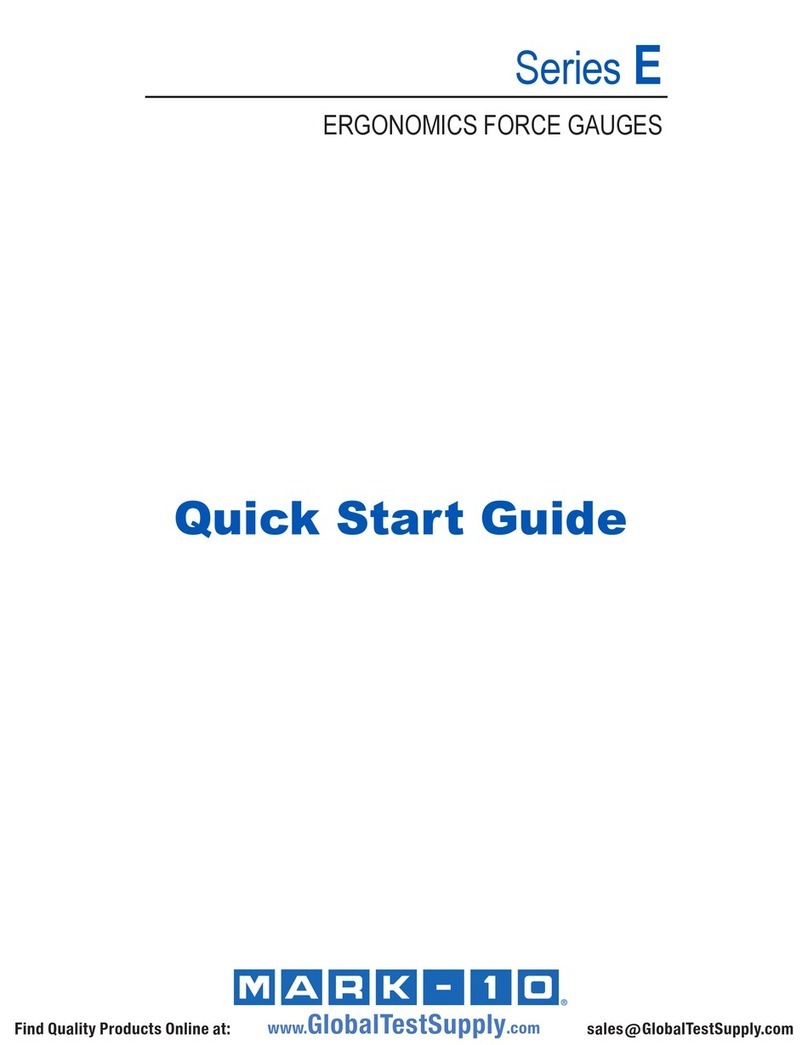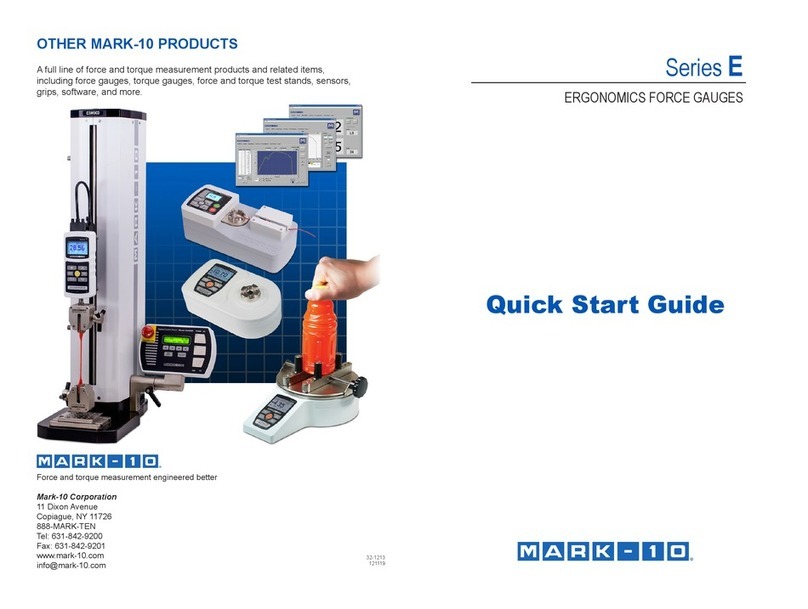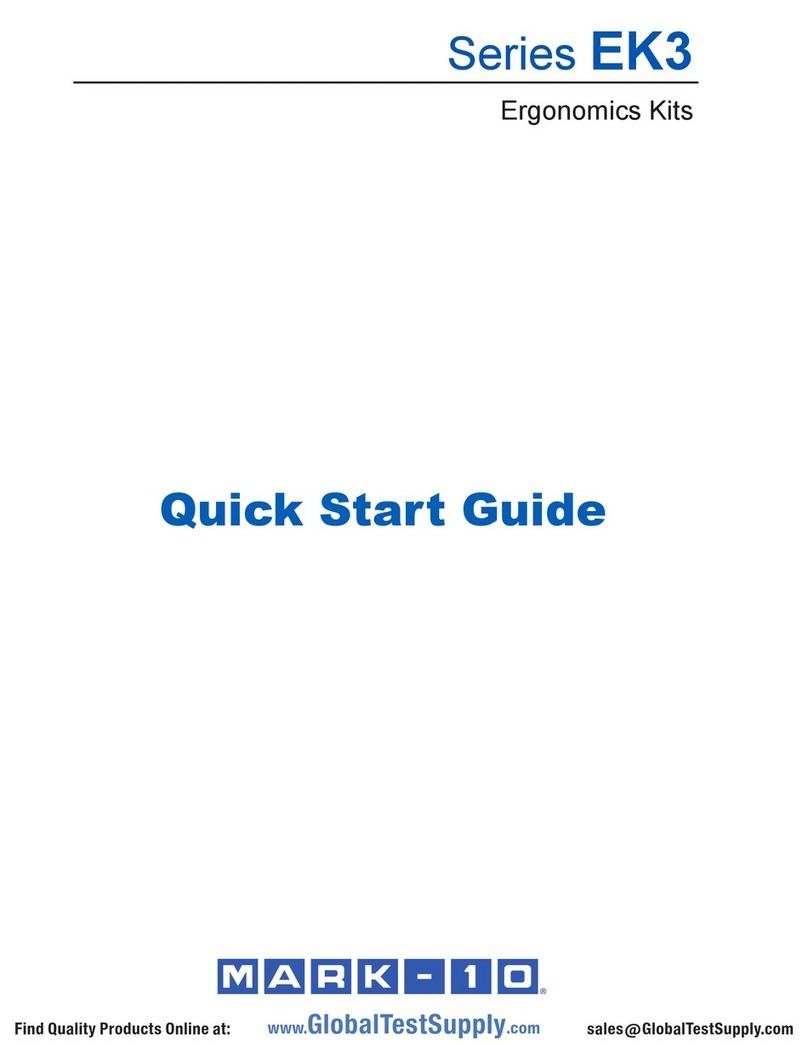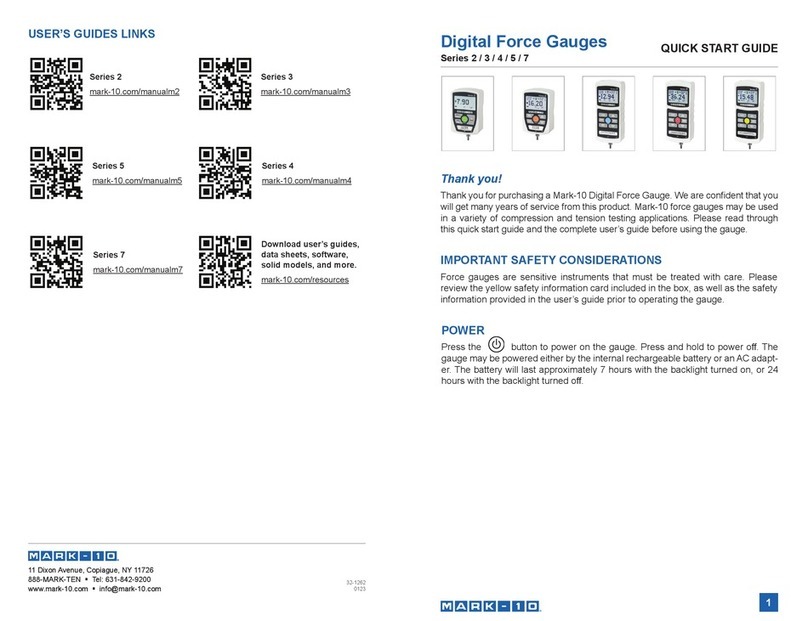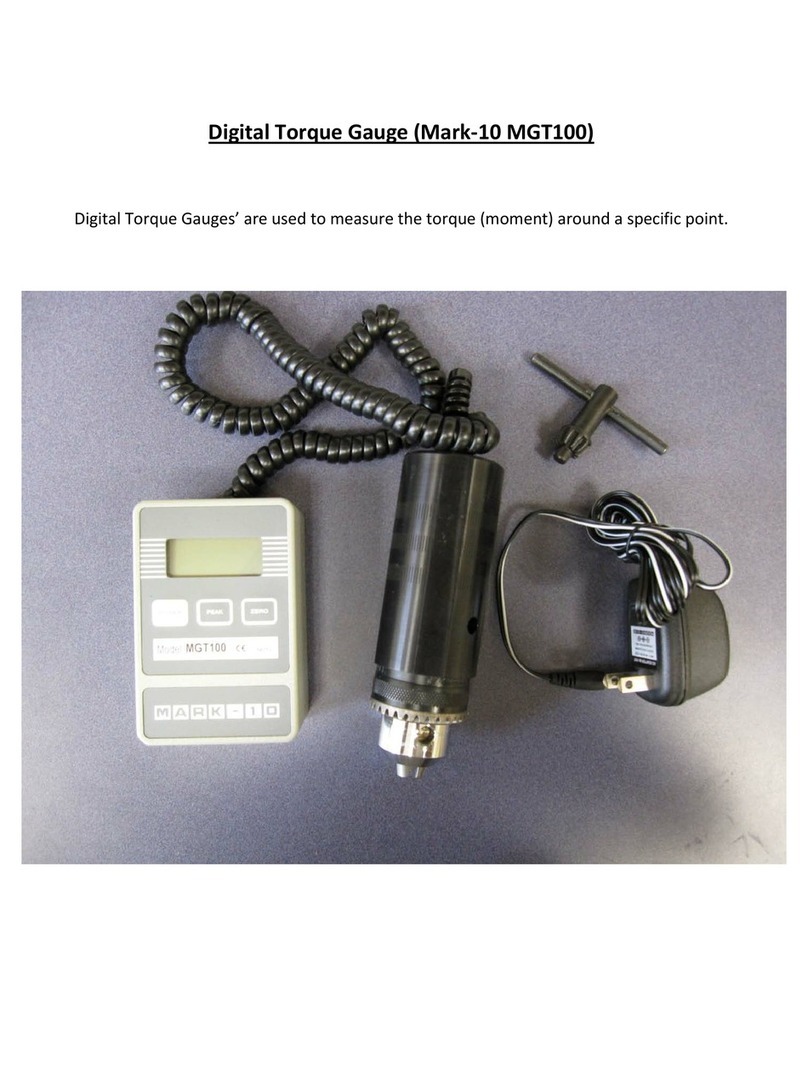Controls
All Series MG torque gauges have three keys for
controlling all functions of the instrument.
POWER Turns the instrument on and off.
Also used in the calibration mode.
PEAK Used to select Clockwise Peak,
Counterclockwise Peak or Nor-
mal (real time) display mode.
The actual peak readings are al-
ways captured and can be dis-
played at any time.
ZERO Zeros any tare value (up to the
full capacity of the gauge) and
clears the peak readings stored
in memory.
Display
The display consists of a 4 1/2-digit section and
several indicators. Their functions are listed
below.
LO BAT Low battery voltage indicator
CW Clockwise torque indicator
CCW Counterclockwise torque
indicator
CW PEAK Peak clockwise indicator
CCW PEAK Peak counterclockwise indicator
OZIN, LBIN, Units of measurement (Model
NCM, KGMM dependent)
- - - - (dashes) Overload (>110% of range)
4.82 [122.4] MGT50Z AND SMALLER
5.19 [131.8] MGT12 AND LARGER
3.50 [88.9]
0.38 [9.5] MAX DIA MGT50Z AND SMALLER
0.50 [12.7] MAX DIA MGT12 AND LARGER
1.69 [42.4]
10.0 [25.4] RETRACTED LENGTH
3.84 [97.5]
2.53 [64.3]
1.75 [44.4] DIA
CHUCK CAPACITY:
Operation
The default mode of operation is the normal (real
time) mode. If the peak readings are to be ob-
served as they occur, then the mode of operation
can be changed by pressing PEAK until the de-
sired mode (CW PEAK or CCW PEAK) appears
on the display. Please note that this action affects
only the display. The peak readings are captured
automatically and can be cleared from the memory
by either pressing ZERO or shutting off the gauge.
The gauge is equipped with an automatic shut-
down feature and it will shut off after approximately
30 minutes of inactivity (readings do not change
by more than ±10 counts and no keys are pressed).
The entire display will flash for 5-7 seconds as a
warning of the imminent shutdown. To change the
default setting of 30 minutes, hold PEAK while
turning on the gauge. Press PEAK repeatedly un-
til 'AOFF' appears. Press POWER to select this
function. The current setting will flash on the dis-
play. Use PEAK to scroll through the displayed
choices and POWER to select. Press POWER
again at the 'donE' prompt in order to save the
setting.
The displayed units of measurement and the de-
fault mode of operation (peak or normal) can be
changed by entering the setup mode as described
above, pressing POWER at the 'init' prompt and
selecting the desired settings using the PEAK and
the POWER keys.
Power
The instrument may be powered by the internal
9V battery, or by the included AC adapter. The
need for battery replacement is indicated by a 3-
step sequence: 1 - a steady LO BAT appears on
the display indicating the last 10% of the battery
life, 2 - LO BAT begins to flash indicating the need
for an immediate battery replacement, 3 - the en-
tire display except LO BAT flashes for several sec-
onds and then the instrument shuts off.
Calibration
To properly calibrate this instrument, application of
a precise torque value equal to the full capacity
of the gauge in lbin or ozin (regardless of the
displayed units) will be required.
While holding PEAK, turn the gauge on. When ‘CAL’
appears on the display press POWER three times
to select the calibration mode. At the ‘null’ prompt
press ZERO. At the ‘SPAn’ prompt apply the cali-
bration torque and press POWER. The display will
show “uuuu” or “nnnn” if the calibration torque is
insufficient or excessive accordingly. If this happens,
the only way to terminate the calibration mode is by
momentarily disconnecting the battery or connect-
ing the AC adapter without plugging it into a wall
outlet. This will stop the calibration procedure with-
out making any changes to the previous calibration
data. Successful calibration is indicated by ‘donE’
on the display. Press POWER to save the changes
and resume normal operation.
Model Capacity x graduation
MGT10Z 10.00 x 0.01 ozin, 7.000 x 0.005 kgmm, 7.000 x 0.005 Ncm
MGT20Z 20.00 x 0.02 ozin, 14.00 x 0.01kgmm, 14.00 x 0.01 Ncm
MGT50Z 50.00 x 0.05 ozin, 36.00 x 0.05 kgmm, 35.00 x 0.05 Ncm
MGT12 12.00 x 0.01 lbin, 140.0 x 0.1 kgmm, 135.0 x 0.1 Ncm
MGT50 50.00 x 0.05 lbin, 580.0 kgmm, 570.0 x 0.5 Ncm
MGT100 100.0 x 0.1 lbin, 1150 x 1 kgmm, 1150 x 1 Ncm
IN[MM]
X2