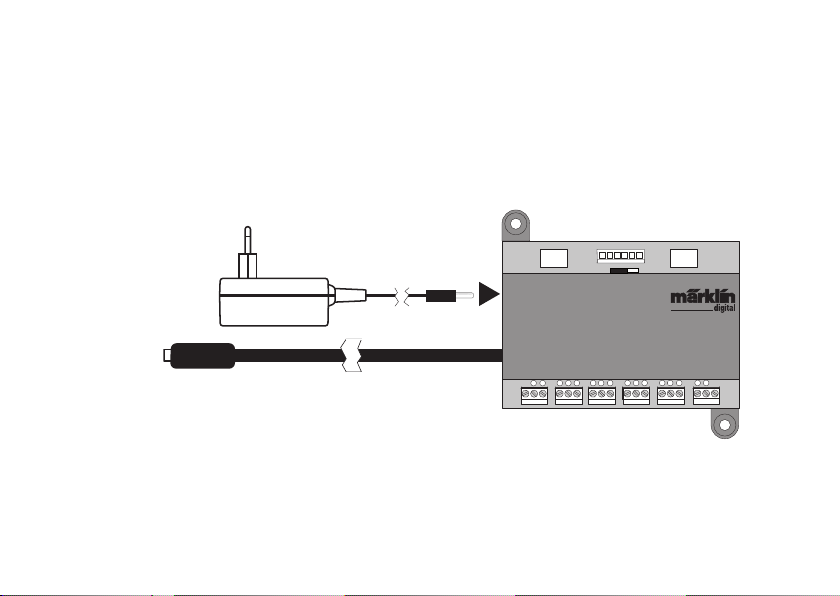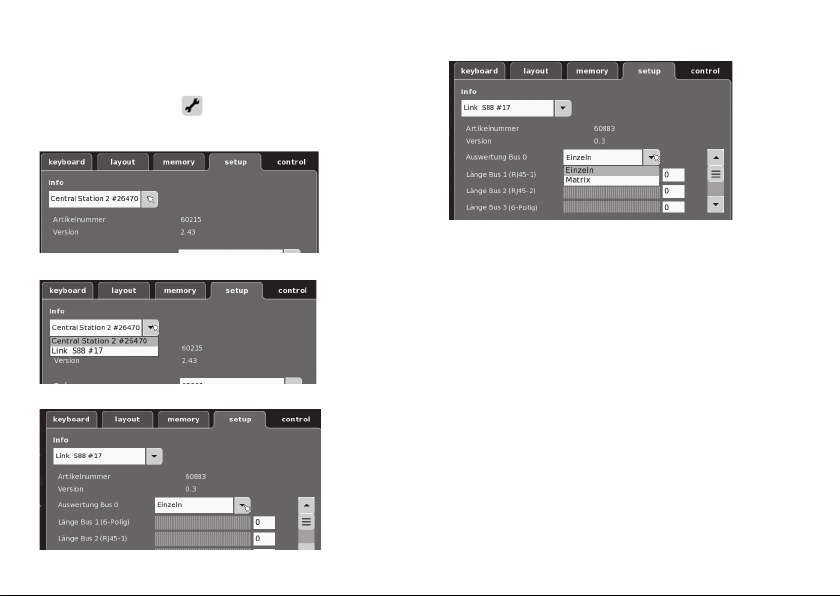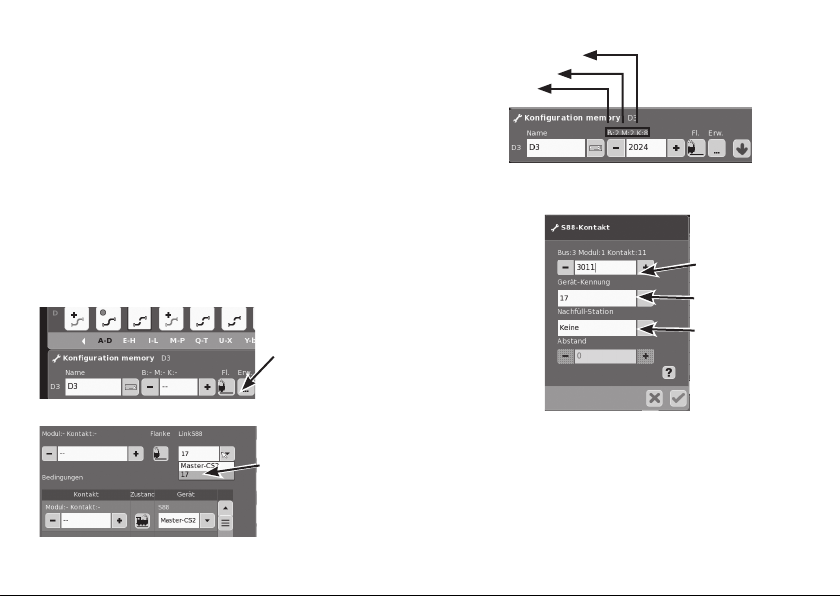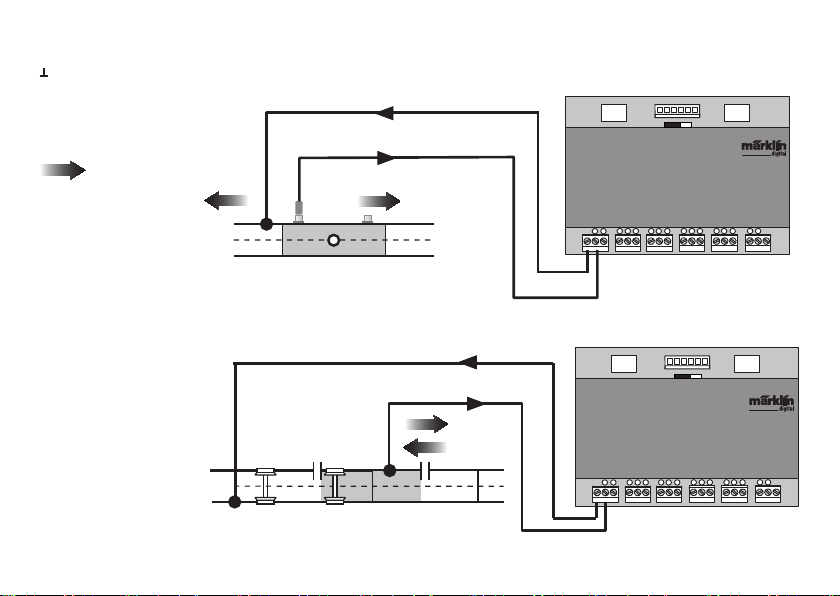4
deut.
Ein- und Ausgänge des Link 88
Stromversorgung: Schaltnetzteil 66360 oder 66201.
Anschluss an Central Station / Terminal
Masserückführung (bei Verwendung als Rückmelder)
1-16 Kontaktanschluss (Märklin H0 Mittelleitergleis
oder Taster)
Bus 1 60881 oder 60882
Bus 2 60881 oder 60882
Bus 3 60880 und/oder 6088
Schalter für Stromversorgung der S88 Module mit 5V oder 12V.
Bestimmungsgemäße Verwendung
• Das Rückmeldemodul L88 ist für den Anschluss an die
Central Stationen (CS3) 60216/60226, (CS2) 60213/60214/
60215 ab der Software Version 3.8.xx und höher bestimmt.
•
Anschluss der Rückmeldemodule 6088 (S88)/60880 (S88)/60881
(S88 AC) und 60882 (S88 DC) an oben genannte Central Station.
• Das Rückmeldemodul L88 Link ist ein Rückmelder mit 16
Meldekontakten für das Märklin H0-Mittelleitergleis oder
2L Gleise (Spur 1, Trix H0, Minitrix) mit Reed Kontakten
• Bzw. Anschluss bis zu 64 Taster.
Sicherheitshinweise
• Die Spannungsversorgung des L88 Link erfolgt aus-
schließlich über das Schaltnetzteil 66360 oder 66201.
• Anschlussarbeiten am Rückmeldemodul L88 Link dürfen
nur im spannungslosen Zustand erfolgen.
• ACHTUNG! Funktionsbedingte scharfe Kanten und Spitzen.
• Das Gehäuse darf nicht geöffnet werden.
• Das Rückmeldemodul L88 Link ist ausschließlich zum
Gebrauch in trockenen Räumen bestimmt.
Wichtige Hinweise
• Die Bedienungsanleitung ist Bestandteil des Produktes
und muss deshalb aufbewahrt sowie bei Weitergabe des
Produktes mitgegeben werden.
• Für Reparaturen wenden Sie sich bitte an Ihren Märklin-
Fachhändler.
• Gewährleistung und Garantie gemäß der beiliegenden
Garantieurkunde.
• Entsorgung: www.maerklin.com/en/imprint.html
12 3 45678
T
T
910 11 12 13 14 15 16
Bus 1 Bus 2Bus 3
12V 5V
S88 Link
60880/6088
60881/60882 60881/60882
Central Station /
Terminal
Stromversorgung
66360 oder 66201
Masserück-
führung Gleis oder Taster
Schalter Stromver-
sorgung S88/S88AC/
S88DC
Masserück-
führung