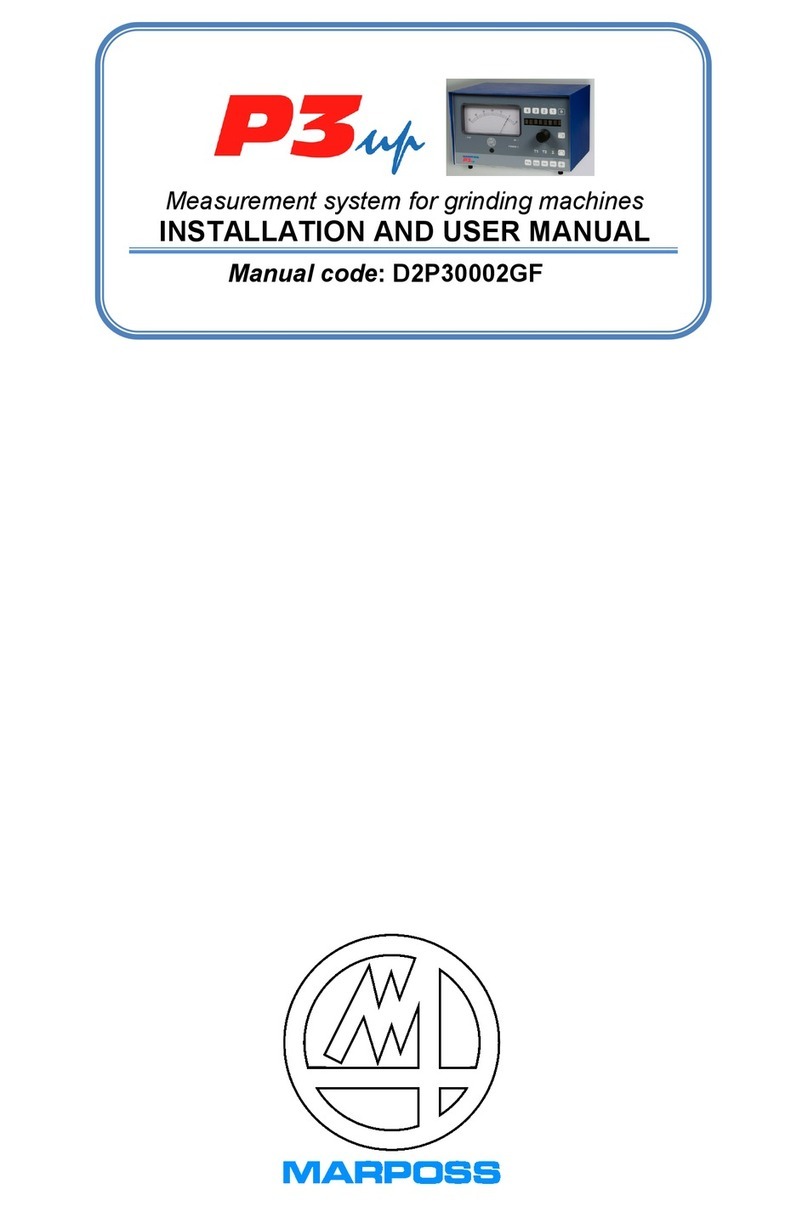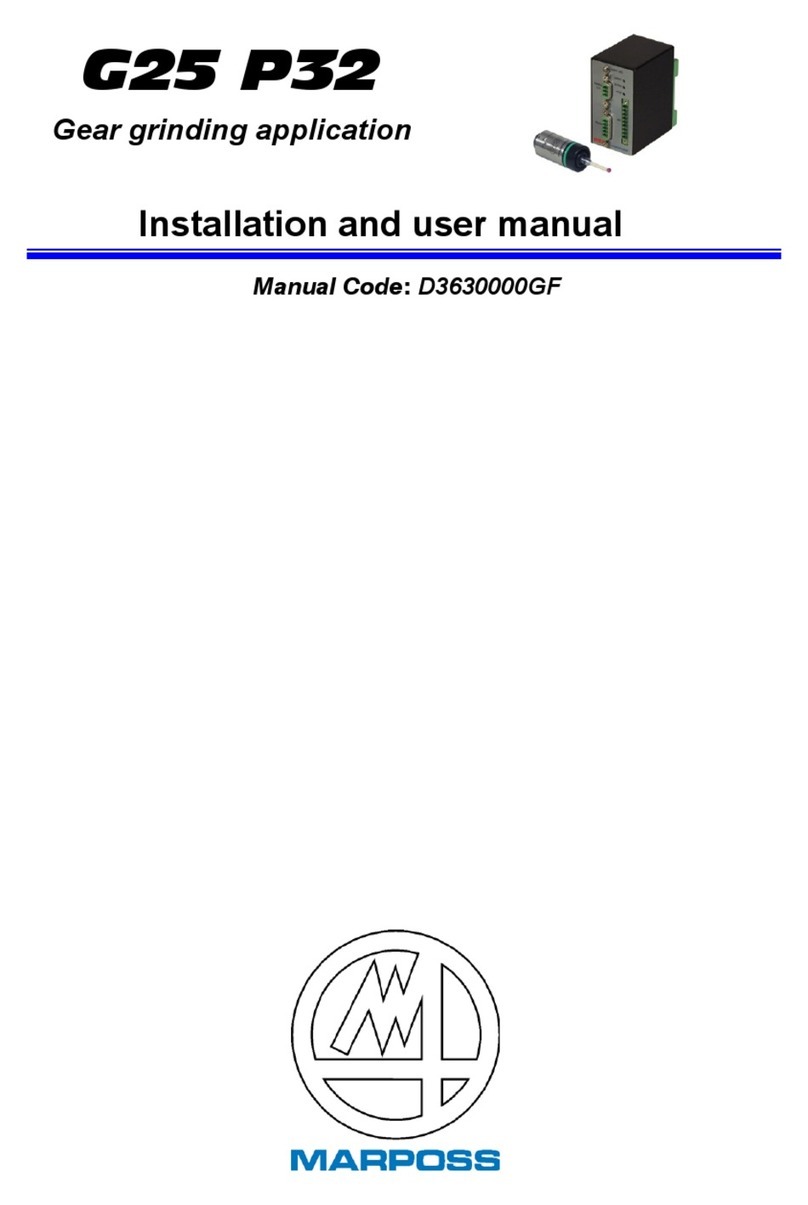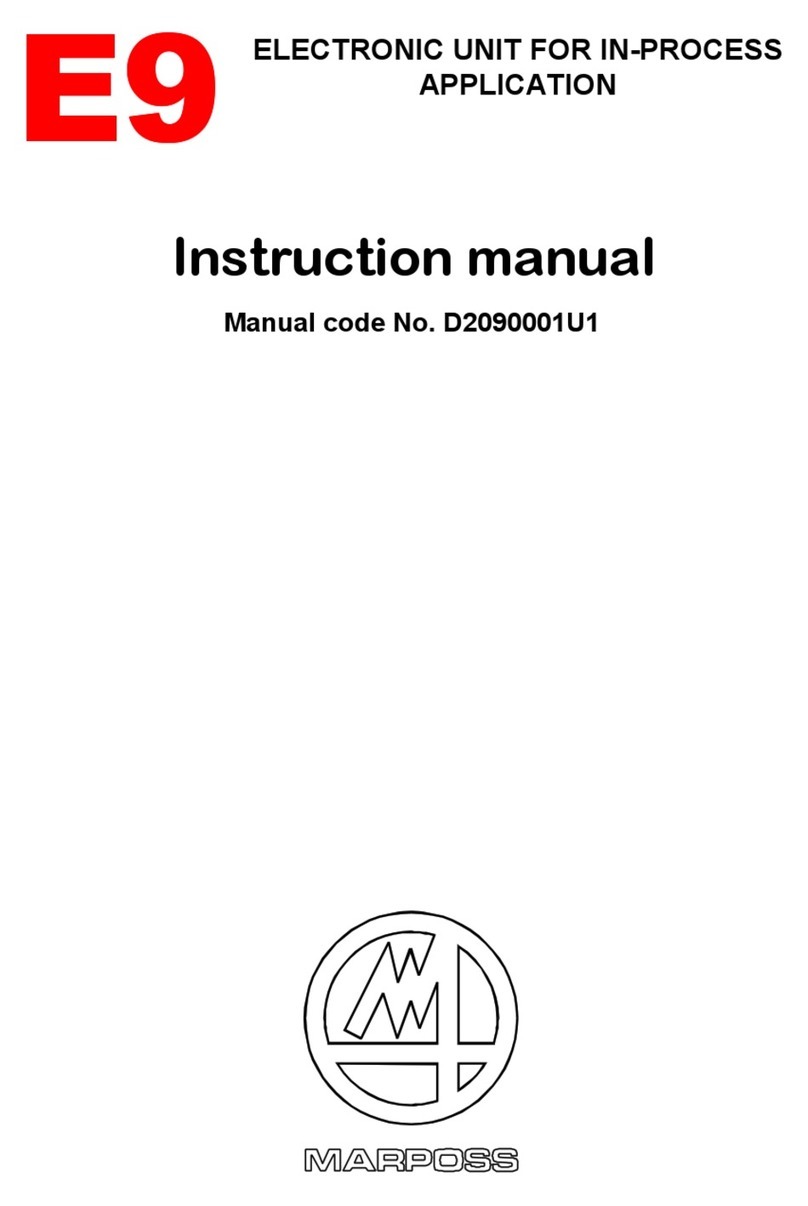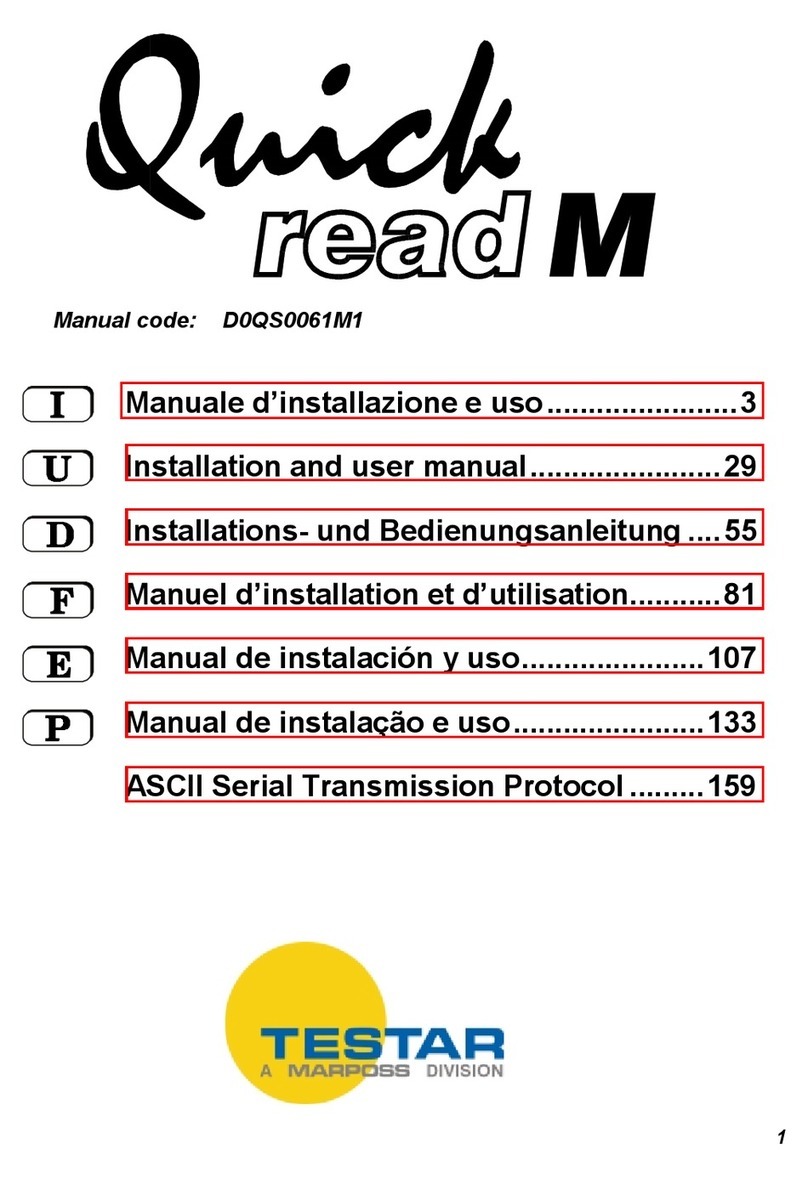3.9 - va r i a b l e s in t h e "a D v a n c .:" m e n u ..................................................................p a g e 37
3.9.1 - l a n g u a g = (l a n g u a g e ) .........................................................................p a g e 37
3.9.2 - w.r. a= (m e a s u r e m e n t r a n g e a s s i g n e D t o c h a n n e l a) ...................................p a g e 37
3.9.3 - s e n s . a= (s e n s i v i t y c o r r e c t i o n c o e F F i c i e n t ) ..............................................p a g e 37
3.9.4 - m.t y p e = (t y p e o F m e a s u r e m e n t ) .............................................................p a g e 38
3.9.5 - D i s p l a y = (l e D s c a l e D i s p l a y m o D e ) ..........................................................p a g e 38
3.9.6 - m.u n i t = (u n i t o F m e a s u r e m e n t ) ..............................................................p a g e 39
3.9.7 - m.F i l t r = (r e s p o n s e r a t e ) .....................................................................p a g e 39
3.9.8 - r e s o l u t = (r e s o l u t i o n o F t h e D i g i t a l D i s p l a y ).............................................p a g e 39
3.9.9 - t h r e s h .= (t h r e s h o l D v a l u e F o r a u t o m a t i c s w i t c h i n g )..................................p a g e 40
3.9.10 - c o m m u t .= (c o m m u t a t i o n m o D e )...........................................................p a g e 41
3.9.11 - Digimat= (Digimatic s e r i a l c o m m u n i c a t i o n s i n t e r F a c e ) .................................p a g e 41
3.9.12 - rs 232= (rs 232 s e r i a l c o m m u n i c a t i o n s i n t e r F a c e ) .................................p a g e 41
3.9.13 - b a u D r = (D a t a t r a n s m i s s i o n s p e e D in b i t /s e c . ) ..........................................p a g e 42
3.9.14 - D a t a b i t = (n u m b e r o F b i t /c h a r a c t e r ) ......................................................p a g e 42
3.9.15 - p a r i t y = (p a r i t y b i t ) ...........................................................................p a g e 43
3.9.16 - h a n D -s h (s y n c h r o n i z i n g ) ....................................................................p a g e 43
3.9.17 - l i n x p a g = (n u m b e r o F D a t a l i n e s p e r p r i n t -o u t p a g e ) ...................................p a g e 43
3.9.18 - l i n _t e r = (v a l u e l i n e c l o s e ) ................................................................p a g e 44
3.9.19 - i D e n t .= (e4n c o l u m n i D e n t iFicat i o n n a m e ) ..............................................p a g e 44
3.9.20 - p a s s = (p r o g r a m m i n g p a s s w o r D ) ...........................................................p a g e 45
3.9.21 - l u m i n = (s c a l e b r i g h t n e s s ) ................................................................. p a g e 45
3.9.22 - o.r.c k = (o u t o F r a n g e s e n s o r c h e c k ) ...................................................p a g e 46
Fl o w C H a R t 1-B(m e a s U R e 1) p R o g R a m m I n g "o n e C H ." "a D v a n C .:" m e n U .....................................
p a g e 47
Fl o w C H a R t 2-B(m e a s U R e 2) p R o g R a m m I n g "t w o C H ."
w I t H C o m m U t =a U t o ,m a n ,a U t /m a n
"a D v a n C .:" m e n U ........
p a g e 49
Fl o w -C H a R t 3-B (m e a s U R e 3)
p R o g R a m m I n g
"a l l " w I t H C o m m U t = D e l t a s w m e n ù "a D v a n C .:"
........p a g e 51
4 - pR o g R a m m I n g e x a m p l e s F o R t H e e4n C o l U m n ..........................................p a g e 53
4.1 - ho w t o p r o g r a m am e a s u r e m e n t F o r m u l a ......................................................p a g e 53
4.2 - me a s u r i n g a n o u t e r D i a m e t e r w i t h o n e s e n s o r .................................................p a g e 53
4.3 - me a s u r i n g a n i n n e r D i a m e t e r a n D a n o u t e r D i a m e t e r w i t h t w o s e n s o r s ....................p a g e 53
4.4 - me a s u r i n g ag a p b e t w e e n t w o D i a m e t e r s w i t h t w o s e n s o r ...................................p a g e 57
4.5 - me a s u r i n g at a p e r w i t h F o u r s e n s o r .............................................................p a g e 60
5 - aD j U s t m e n t p R o C e D U R e ............................................................................p a g e 64
5.1 - aD j u s t i n g lvDt, hbt a n D mrt s e n s o r s ......................................................p a g e 64
5.2 - aD j u s t i n g air/el e c t r o n i c s e n s o r s ...............................................................p a g e 65
5.3 - Fu n c t i o n o F t h e t w o a D j u s t e r s o n t h e air/el e c t r o n i c m o D u l e .............................p a g e 69
6 - Cal IBR at Io n p R o C e D U R e ............................................................................p a g e 70
6.1 - Calibration o F o n e o r m o r e (m a x 4) m e a s u r e m e n t s , e s c h w i t h o n e m a s t e r .......... .......p a g e 70
6.2 - calibration o F o n e o r m o r e (m a x 4) m e a s u r e m e n t s , e s c h w i t h t w o m a s t e r s ........ ....p a g e 70
7 - amp lIF Ie R m o D U l e s ....................................................................................p a g e 72
7.1 - am p l i F i e r m o D u l e F o r lvDt s e n s o r s ............................................................p a g e 72
CONTENTS