marsden MPPS-250 User manual
Other marsden Scale manuals

marsden
marsden MHS-2500I User manual

marsden
marsden M-610 User manual

marsden
marsden M300 User manual

marsden
marsden V-23 User manual

marsden
marsden MS2300 User manual

marsden
marsden BAS-200 User manual
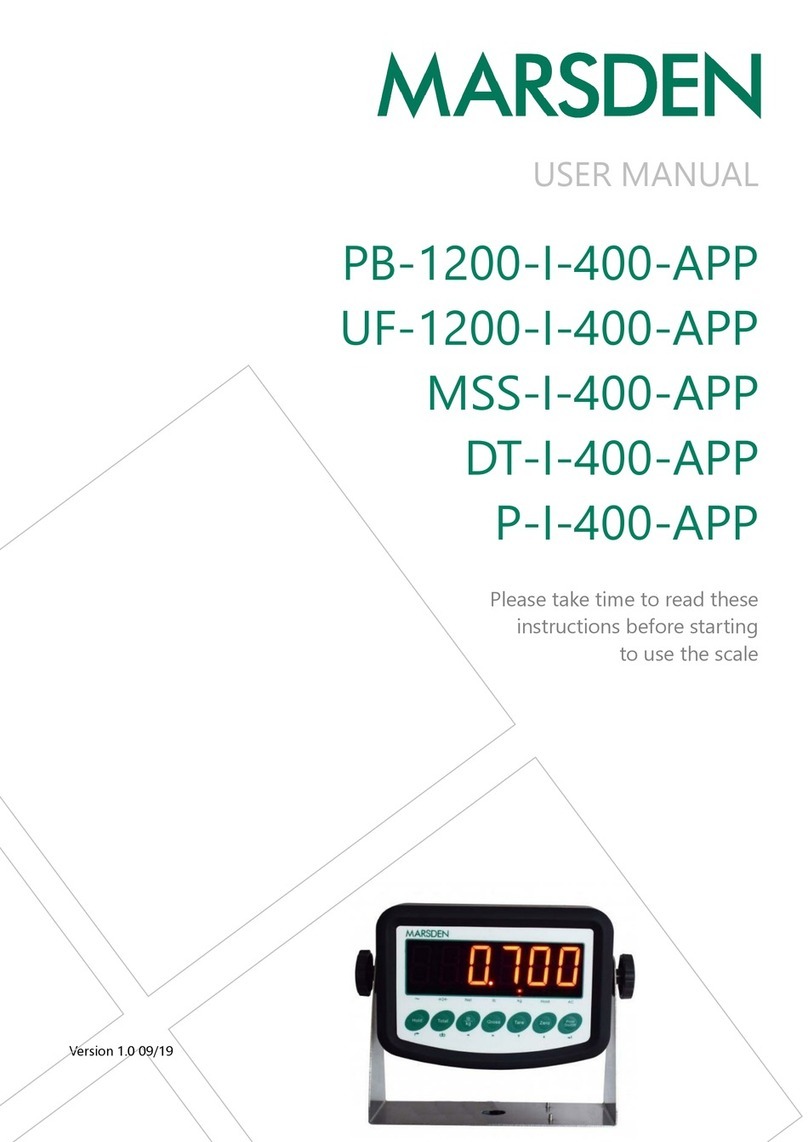
marsden
marsden PB-1200-I-400-APP User manual

marsden
marsden MBF-6000 User manual
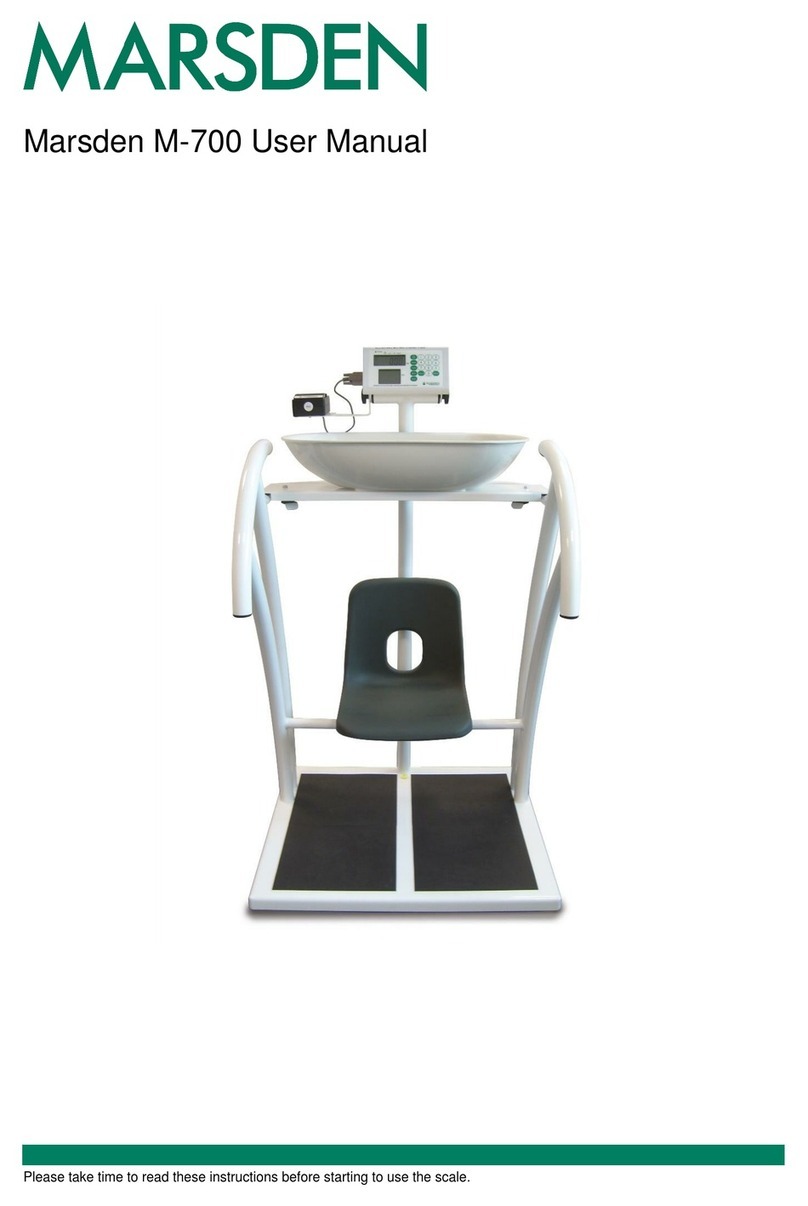
marsden
marsden M-700 User manual

marsden
marsden M-165 User manual

marsden
marsden MBF-6000 User manual

marsden
marsden V-100 User manual
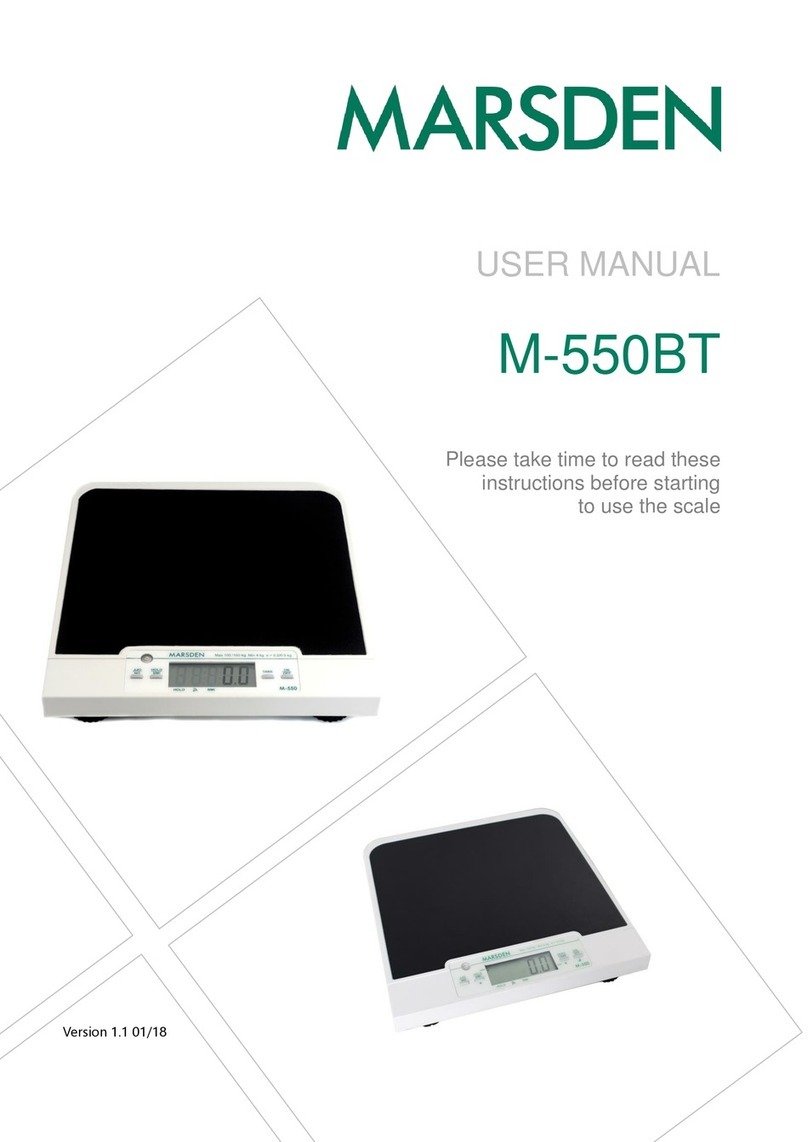
marsden
marsden M-550BT User manual

marsden
marsden M-600 User manual
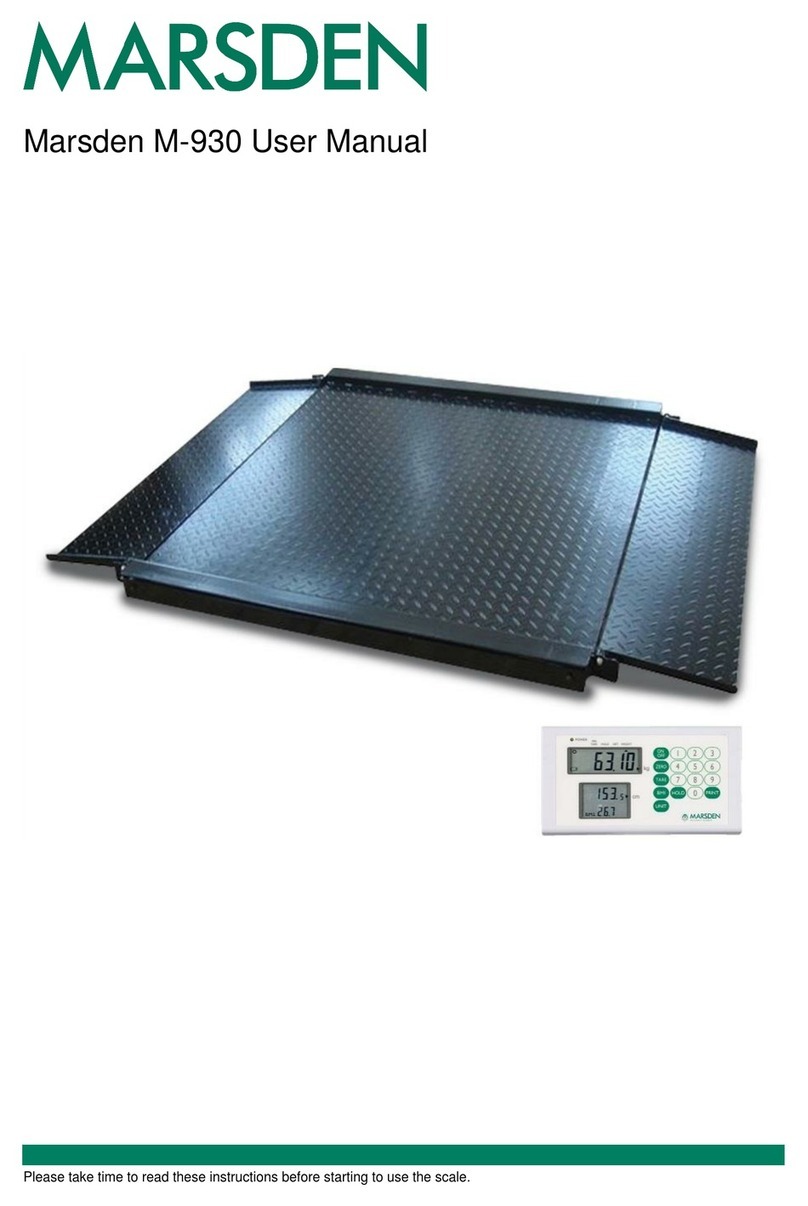
marsden
marsden M-930 User manual

marsden
marsden MSS-I-400 User manual

marsden
marsden M-640 User manual
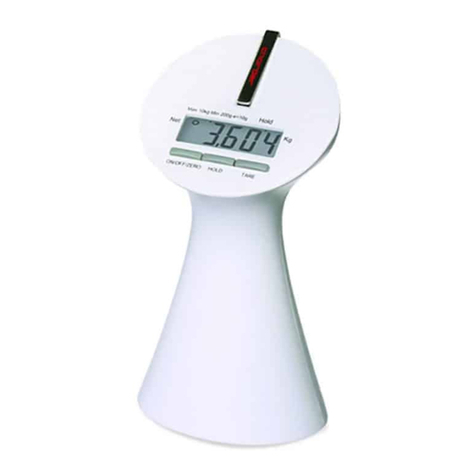
marsden
marsden MS-4400 User manual

marsden
marsden M-800 User manual

marsden
marsden BS-250BT User manual































