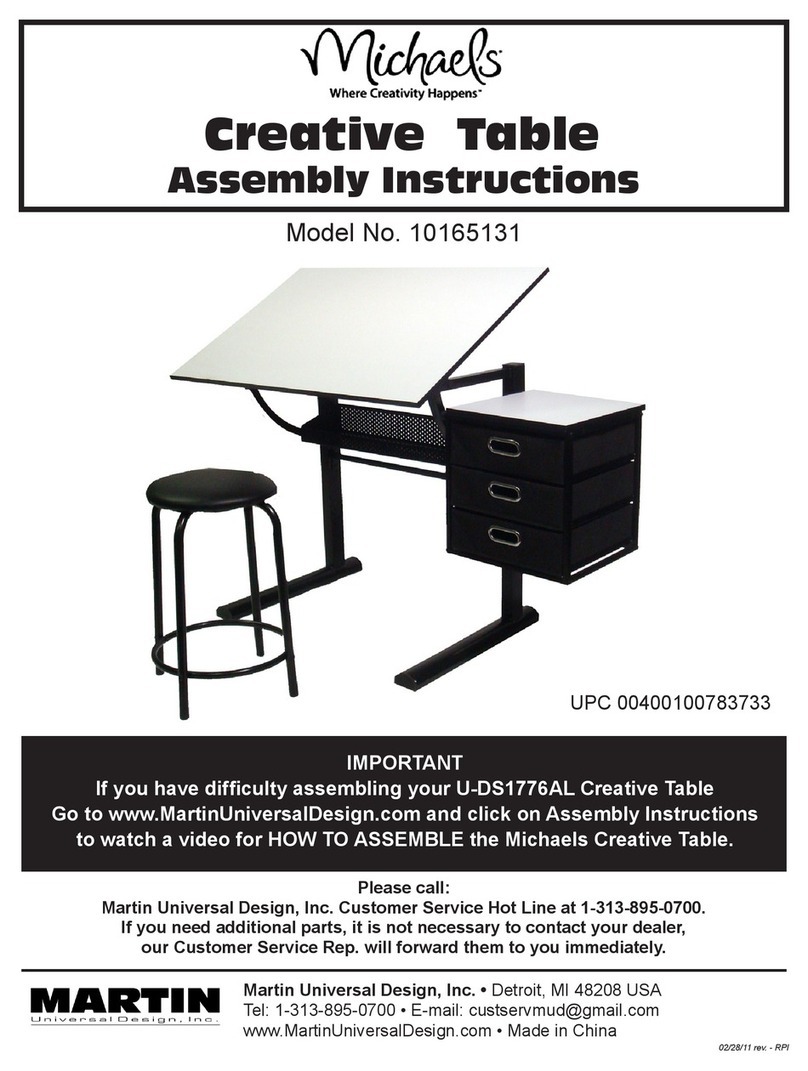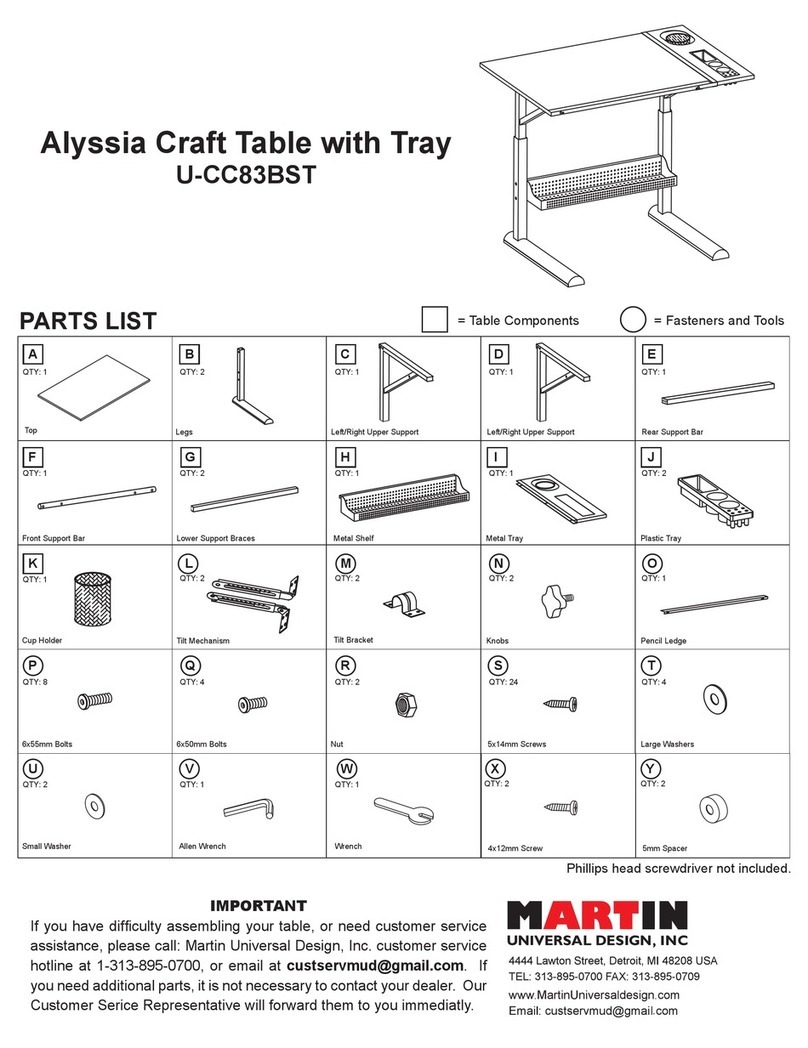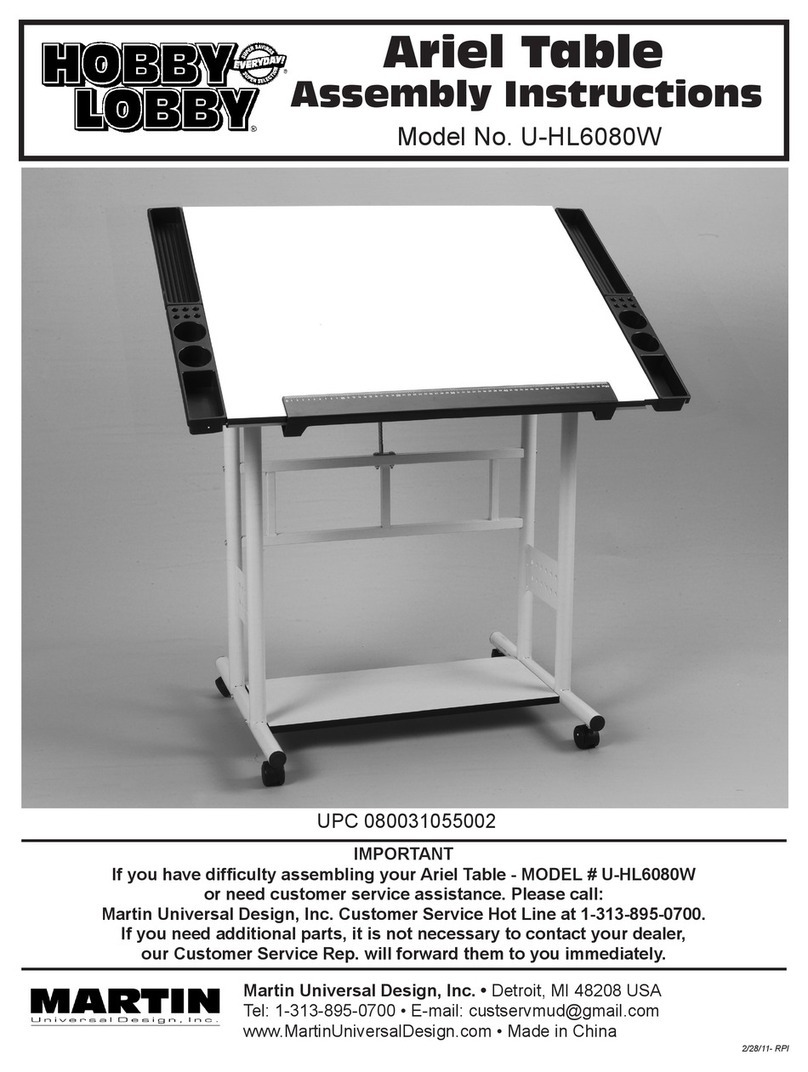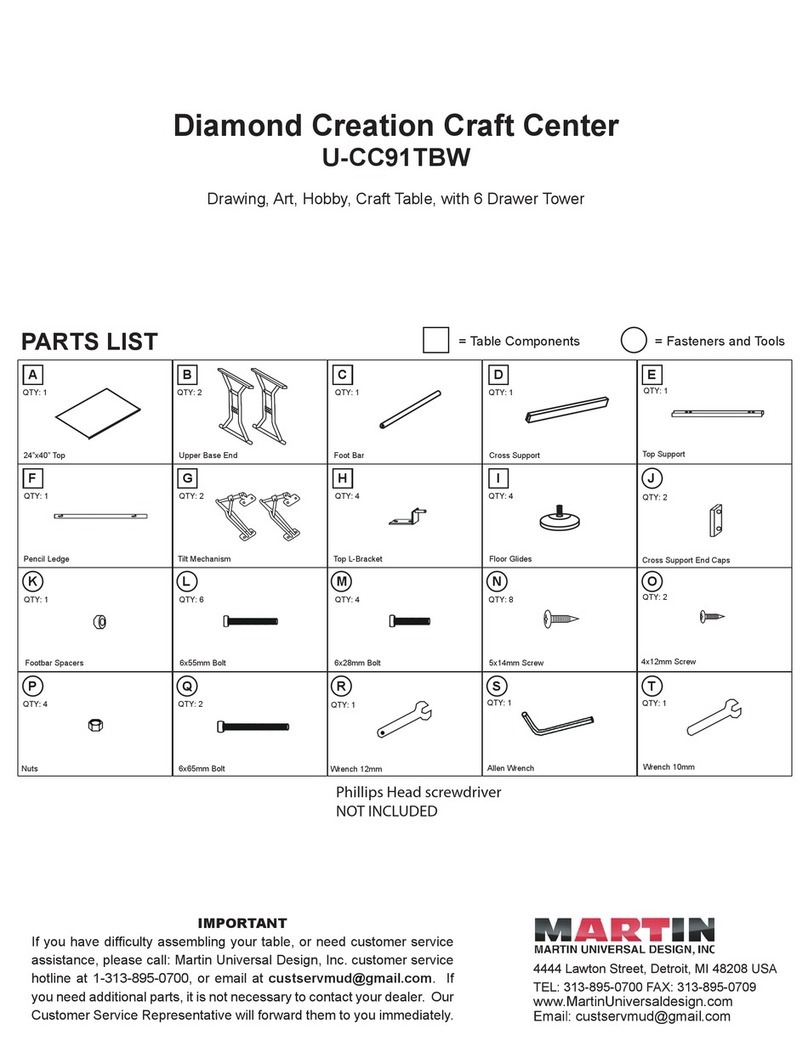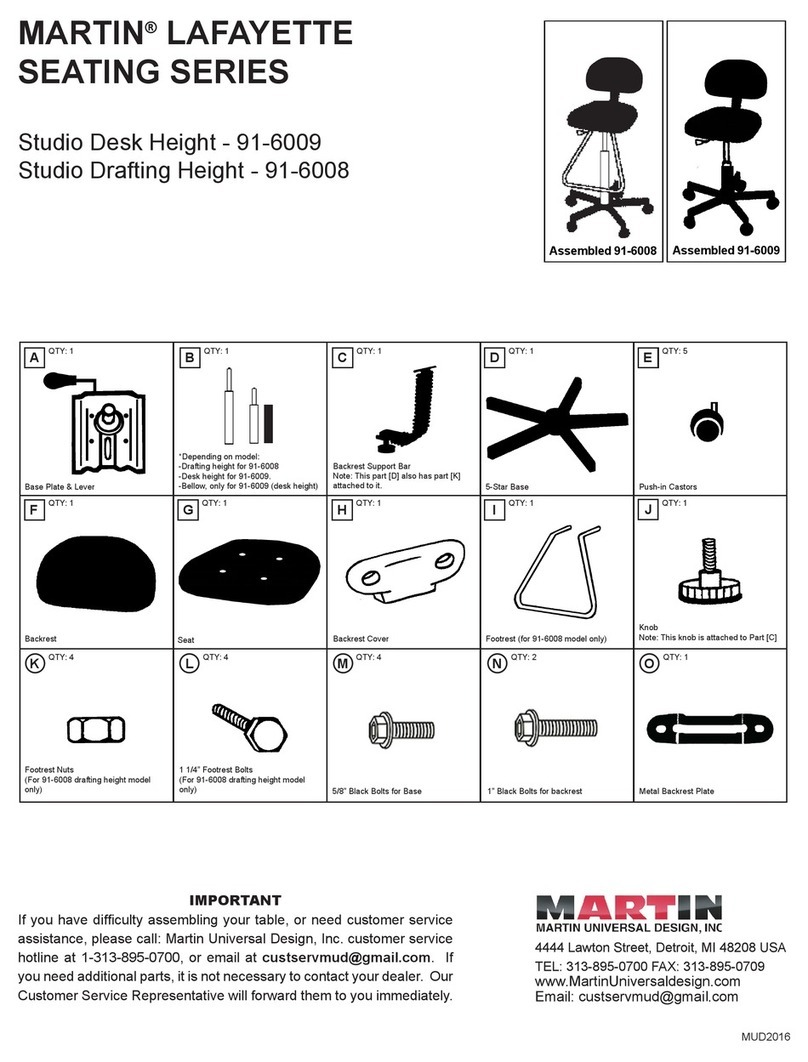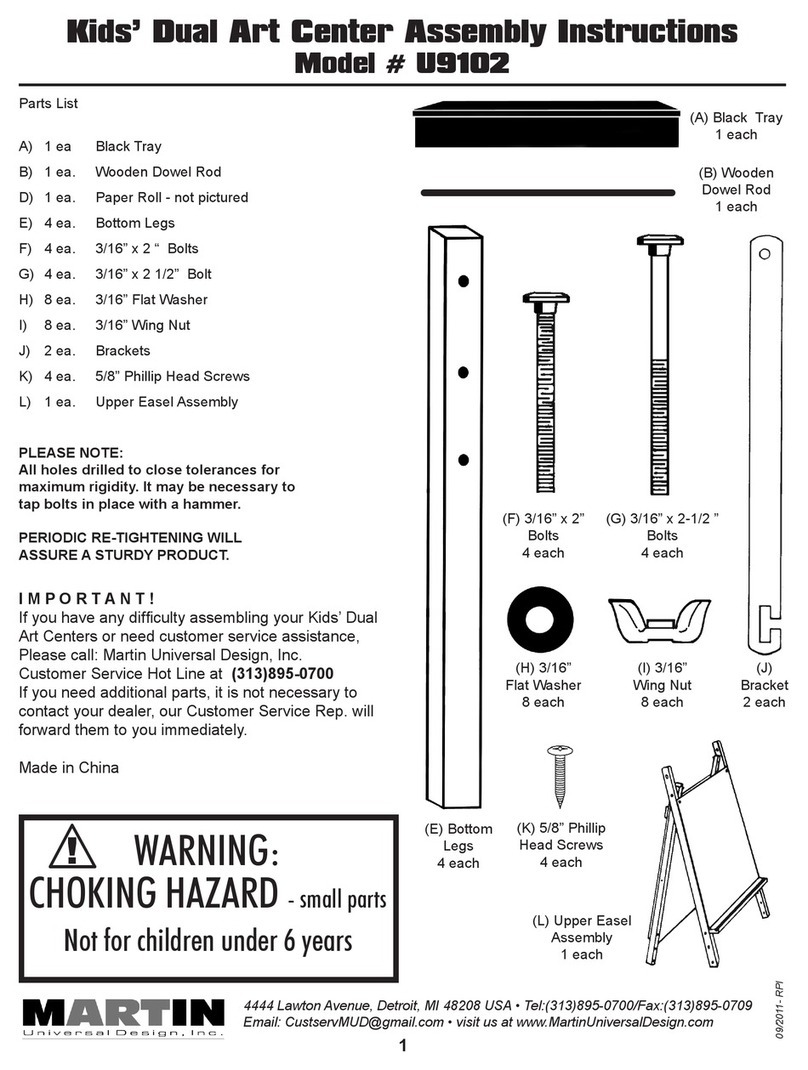Step 1. Place top onto carpeted floor.
Step 2. Attach Left and Right Metal Guides by: Measuring 1.5” in
from left edge and mark with pencil, repeat with right side.
See above illustration.
Step 3. Attaching Left and Right Brackets (already attached to
base) by: Measuring 1.5” in from left edge and mark with
pencil, repeat with right side. See above illustration.
Step 4. Measure 3.75” from front edge and make pencil mark.
Repeat with other side for Metal Guides.
Step 5. Measure 3.75” from rear edge and make pencil mark.
Repeat with other side for Brackets.
Step 6. Position left and right Metal guides per above specs and
Attach with [3] phillips screws per guide.
Please Note: You may have to break top surface by
tapping a nail or awl in screw holes to make
starting hole in surface before attaching screws.
Step 7. Position left and right brackets per above specs and Attach
with [4] phillips screws per bracket.
Please Note: You may have to break top surface by
tapping a nail or awl in screw holes to make
starting hole in surface before attaching screws
Determine which size top you have and follow the appropriate instructions
Bracket
Metal
Guide
Bracket
Metal
Guide
BERKELEY MAXUM TOP ASSEMBLY
Instructions for 36” x 48” Top
Step [2] 1.5” from left side
to left edge of Metal Guide
Step [2] 1.5” from right side
to right edge of Metal Guide
Step [4] 3.75” from front edge
Step [3]
1.5” from
left edge
Step [3]
1.5” from
right edge
Step [5] 3.75” from back edge
Step 1. Place top onto carpeted floor.
Step 2. Attach Left and Right Metal Guides by: Measuring 1.5” in
from left edge and mark with pencil, repeat with right side.
See above illustration.
Step 3. Attaching Left and Right Brackets (already attached to
base) by: Measuring 1.5” in from left edge and mark with
pencil, repeat with right side. See above illustration.
Step 4. Measure 5” from front edge and make pencil mark.
Repeat with other side for Metal Guides.
Step 5. Measure 5” from rear edge and make pencil mark.
Repeat with other side for Brackets.
Step 6. Position left and right Metal guides per above specs and
Attach with [3] phillips screws per guide.
Please Note: You may have to break top surface by
tapping a nail or awl in screw holes to make
starting hole in surface before attaching screws.
Step 7. Position left and right brackets per above specs and Attach
with [4] phillips screws per bracket.
Please Note: You may have to break top surface by
tapping a nail or awl in screw holes to make
starting hole in surface before attaching screws
Bracket
Metal
Guide
Bracket
Metal
Guide
Step [2] 5” from left side
to left edge of Metal Guide
Step [2] 5” from right side to
right edge of Metal Guide
Step [4] 1.5” from front edge
Step [3]
5” from
left edge
Step [3]
5” from
right edge
Step [5] 1.5” from back edge
Instructions for 31.5” x 55” Top
Step 1. Place top onto carpeted floor.
Step 2. Attach Left and Right Metal Guides by: Measuring 1.5” in
from left edge and mark with pencil, repeat with right side.
See above illustration.
Step 3. Attaching Left and Right Brackets (already attached to
base) by: Measuring 1.5” in from left edge and mark with
pencil, repeat with right side. See above illustration.
Step 4. Measure 4.5” from front edge and make pencil mark.
Repeat with other side for Metal Guides.
Step 5. Measure 4.5” from rear edge and make pencil mark.
Repeat with other side for Brackets.
Step 6. Position left and right Metal guides per above specs and
Attach with [3] phillips screws per guide.
Please Note: You may have to break top surface by
tapping a nail or awl in screw holes to make
starting hole in surface before attaching screws.
Step 7. Position left and right brackets per above specs and Attach
with [4] phillips screws per bracket.
Please Note: You may have to break top surface by
tapping a nail or awl in screw holes to make
starting hole in surface before attaching screws
Bracket
Metal
Guide
Bracket
Metal
Guide
Instructions for 37.5” x 48” Top
Step [2] 1.5” from left side
to left edge of Metal Guide
Step [2] 1.5” from right side
to right edge of Metal Guide
Step [4] 4.5” from front edge
Step [3]
1.5” from
left edge
Step [3]
1.5” from
right edge
Step [5] 4.5” from back edge
Step 1. Place top onto carpeted floor.
Step 2. Attach Left and Right Metal Guides by: Measuring 1.5” in
from left edge and mark with pencil, repeat with right side.
See above illustration.
Step 3. Attaching Left and Right Brackets (already attached to
base) by: Measuring 1.5” in from left edge and mark with
pencil, repeat with right side. See above illustration.
Step 4. Measure 3.75” from front edge and make pencil mark.
Repeat with other side for Metal Guides.
Step 5. Measure 3.75” from rear edge and make pencil mark.
Repeat with other side for Brackets.
Step 6. Position left and right Metal guides per above specs and
Attach with [3] phillips screws per guide.
Please Note: You may have to break top surface by
tapping a nail or awl in screw holes to make
starting hole in surface before attaching screws.
Step 7. Position left and right brackets per above specs and Attach
with [4] phillips screws per bracket.
Please Note: You may have to break top surface by
tapping a nail or awl in screw holes to make
starting hole in surface before attaching screws
Bracket
Metal
Guide
Bracket
Metal
Guide
Step [2] 7.5” from left side
to left edge of Metal Guide
Step [2] 7.5” from right side
to right edge of Metal Guide
Step [4] 4.5” from front edge
Step [3]
7.5” from
left edge
Step [3]
7.5” from
right edge
Step [5] 4.5” from back edge
Instructions for 37.5” x 60” Top
Martin
Universal
Design,
Inc.
•
4444
Lawton
Avenue,
Detroit,
MI
48208
USA
•
T
el:
(313)895-0700
/
Fax:(313)895-0709
•
E-mail:
Cu
[email protected]