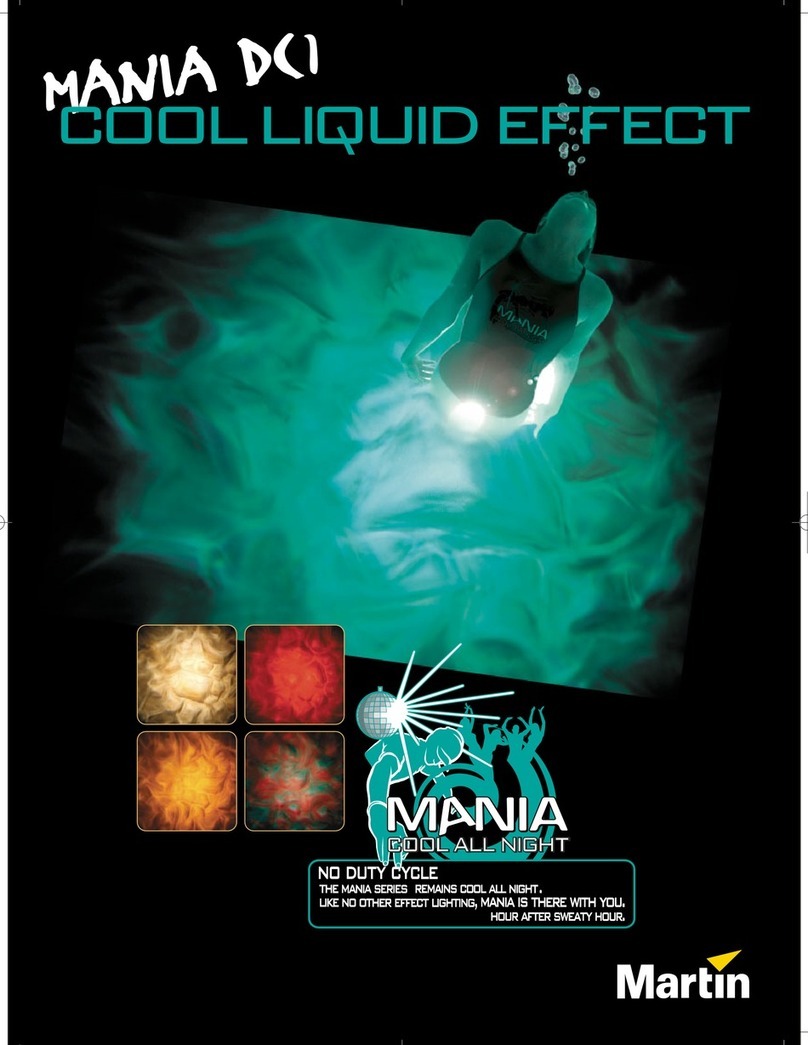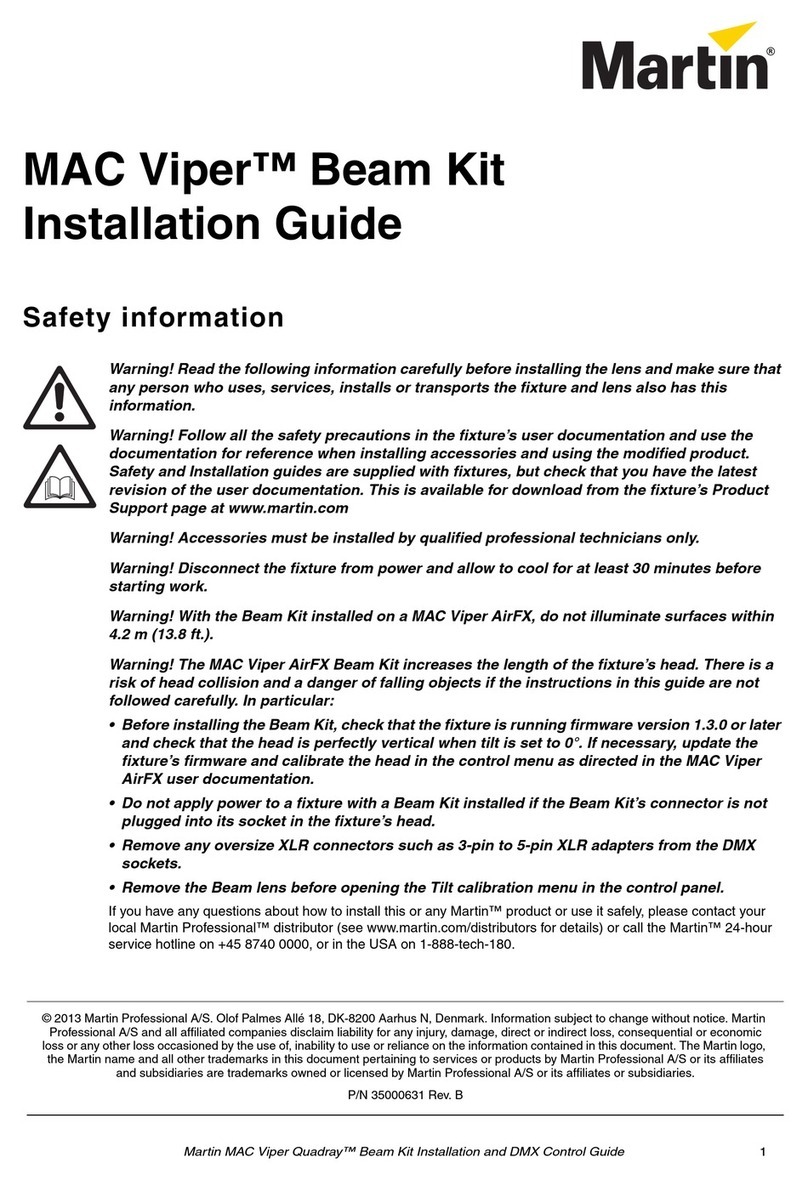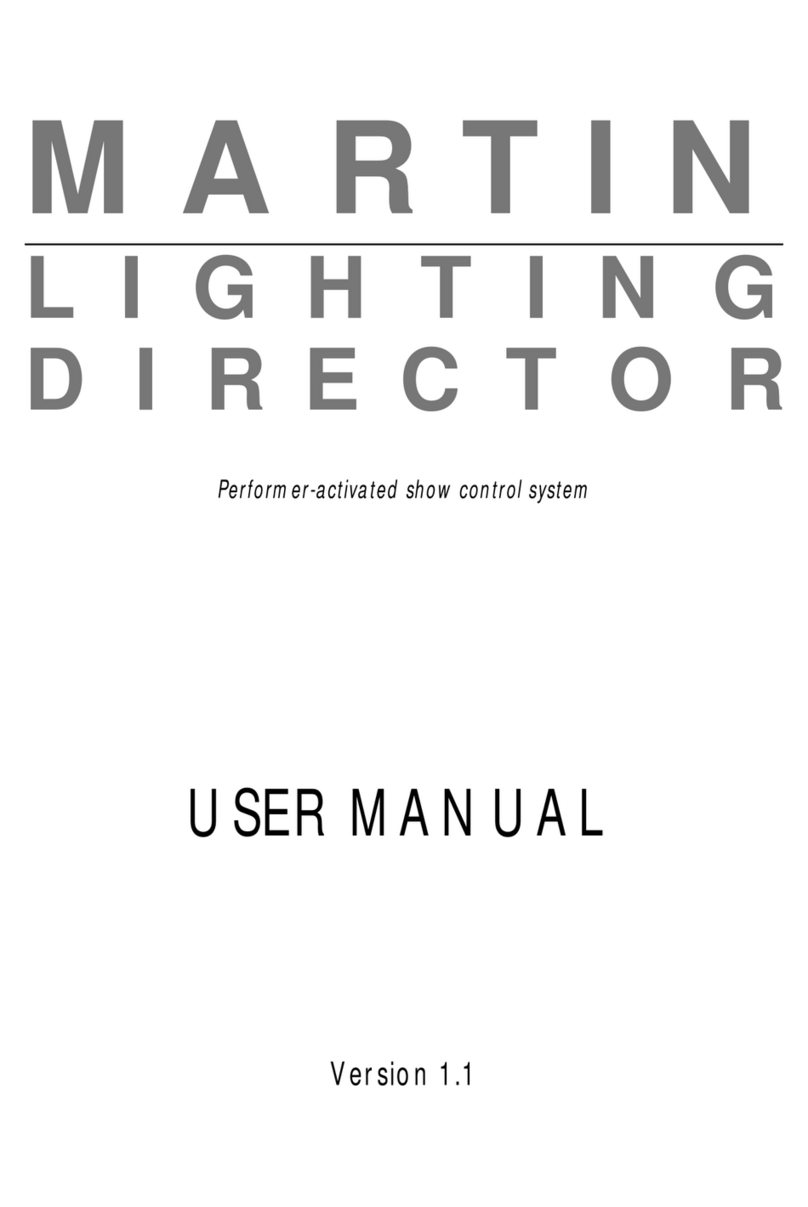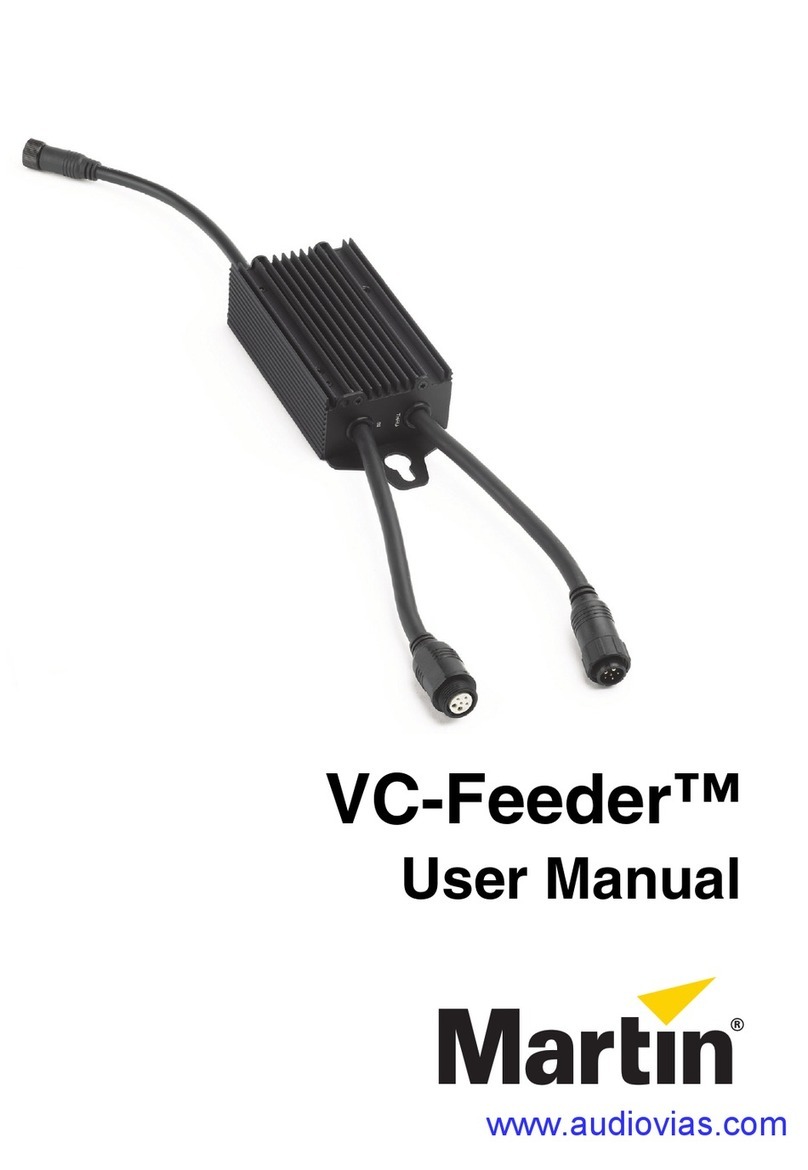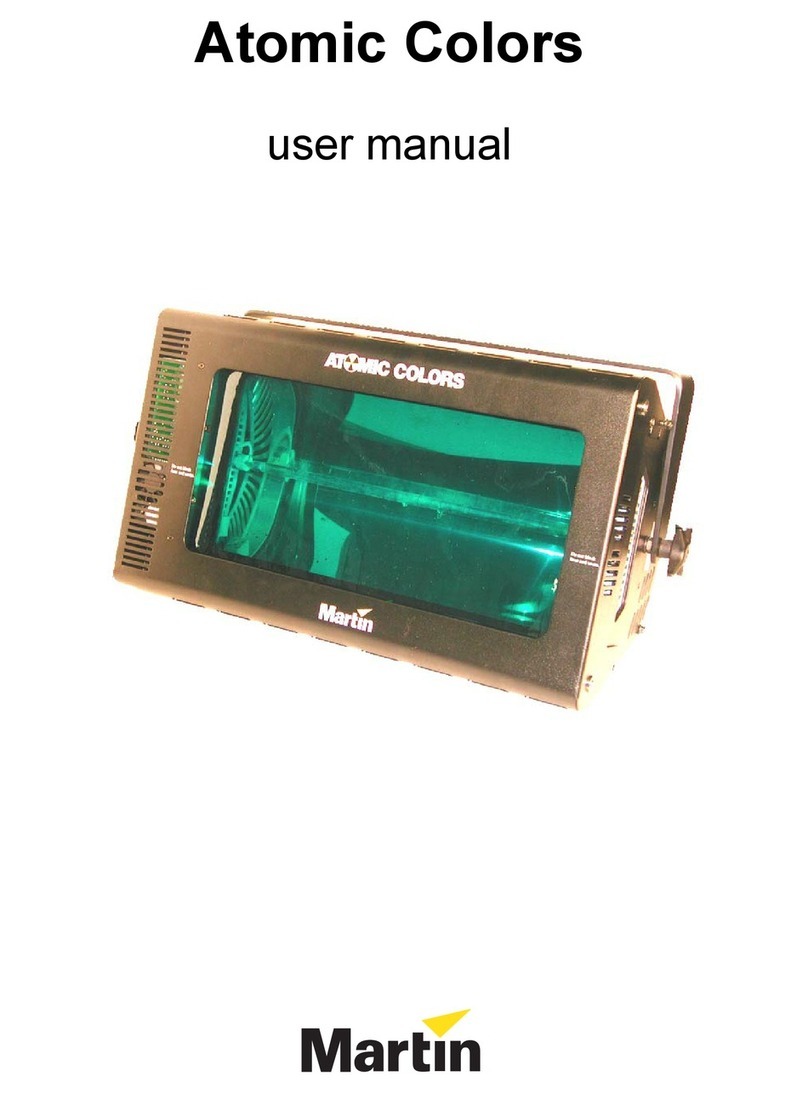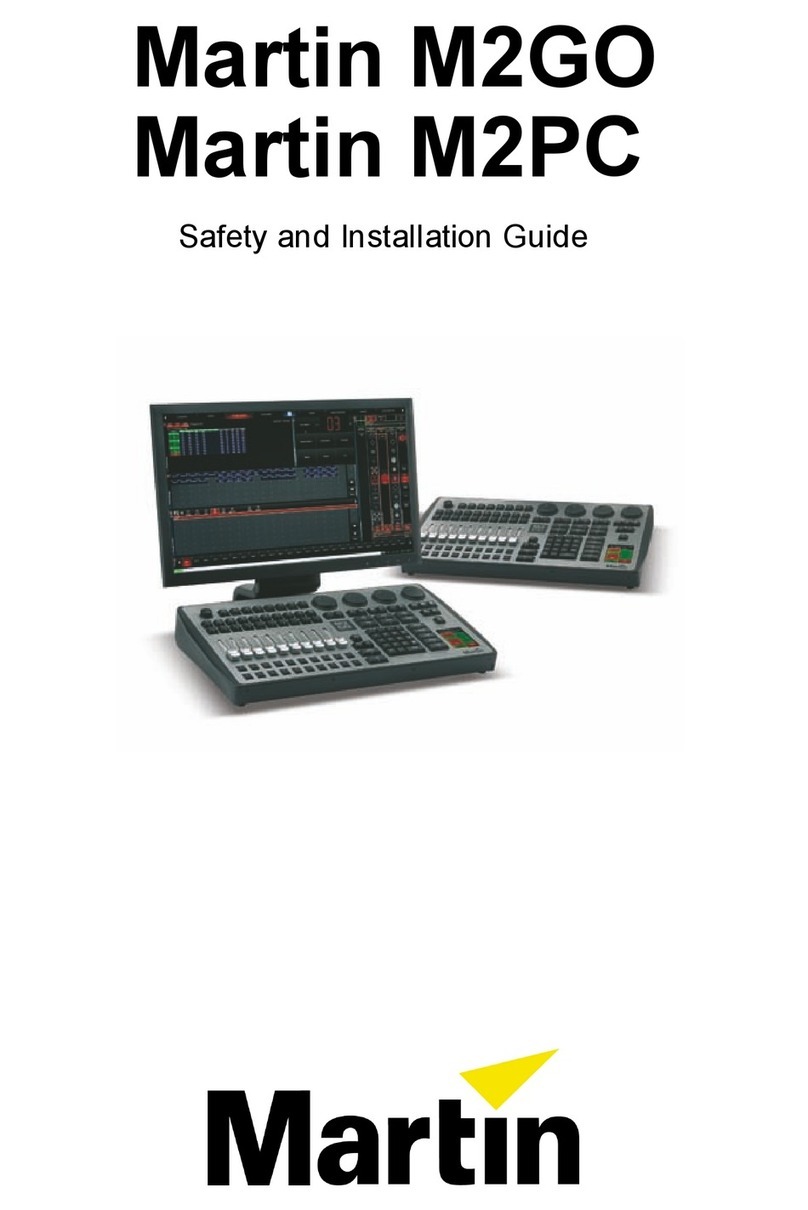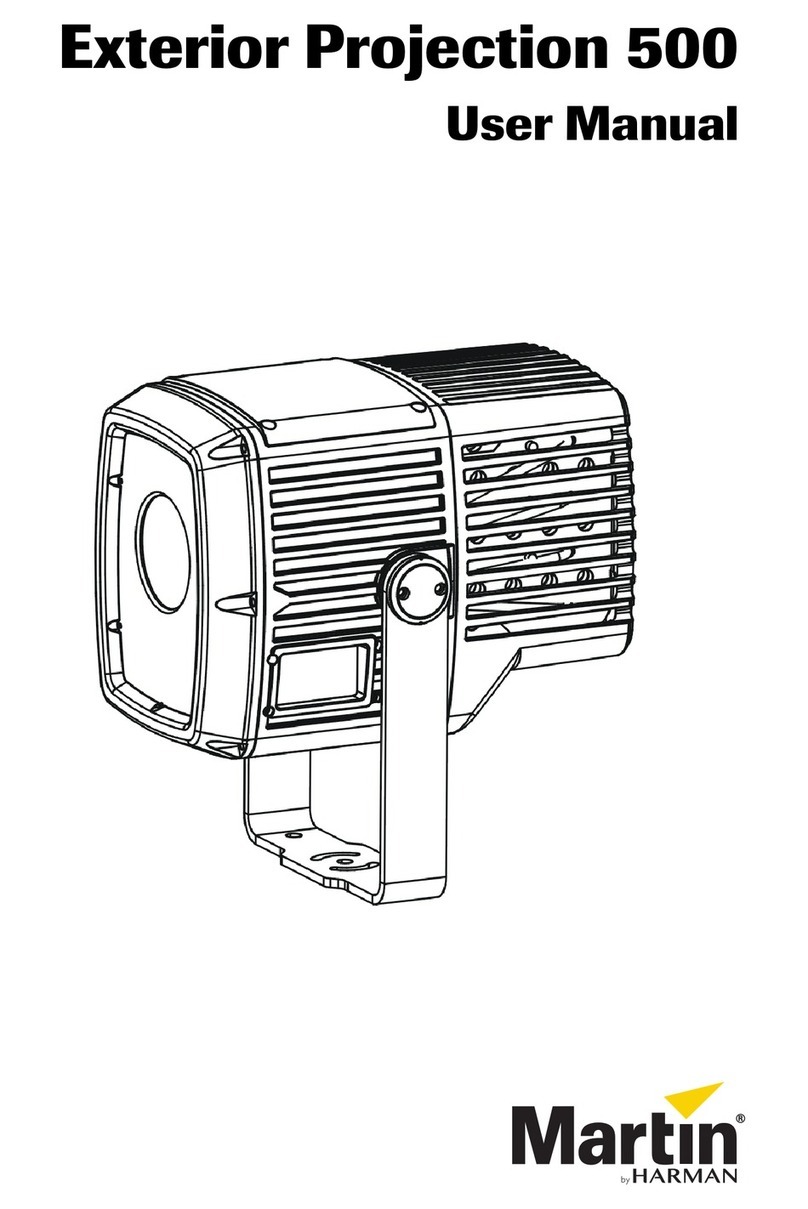Martin Professional™ MAC Aura™ FX Guide Rev. A Page 7/7
Color offset strobe
DMX values 130 - 132
Percent 51
Input parameters Strobe, red, green, blue, color wheel
Output parameters Strobe, red, green, blue
FX Adjust Shifts color from 0 to 359 degrees
Details
• This effect creates a solid colored beam that flashes to an alternate color instead of
performing an intensity cycle. There is no intensity strobe with this effect, instead the cycle
alternates between a main and a strobe color. The strobe channel of the fixture gives speed
control including all ramps, random settings, pulses, etc.
• The alternate color is set relative to the main color using a color circle degree offset as with
the “Aura color offset” effect.
Aura color strobe
DMX values 133 - 135
Percent 52
Input parameters Strobe Aura, red Aura, green Aura, blue Aura, color wheel Aura
Output parameters Strobe Aura, red Aura, green Aura, blue Aura
Details
• This effect creates a solid colored Aura that flashes to an alternate color instead of performing
an intensity cycle. There is no intensity strobe with this effect, instead the cycle alternates
between a main and a strobe color. The Aura’s strobe channel is used for speed control
including all ramps, random settings, pulses, etc.
• The alternate color is set as an absolute using the color wheel.
Color offset strobe
DMX values 136 - 138
Percent 53
Input parameters Strobe Aura, red Aura, green Aura, blue Aura, color wheel Aura
Output parameters Strobe Aura, red Aura, green Aura, blue Aura
FX Adjust Shifts color from 0 to 359 degrees
Details
• This effect creates a solid colored Aura that flashes to an alternate color instead of performing
an intensity cycle. There is no intensity strobe with this effect, instead the cycle alternates
between a main and a strobe color. The strobe channel of the fixture is used for speed control
including all ramps, random settings, pulses, etc.
• The alternate color is set relative to the main color using a color circle degree offset as with
the “Aura color offset” effect.