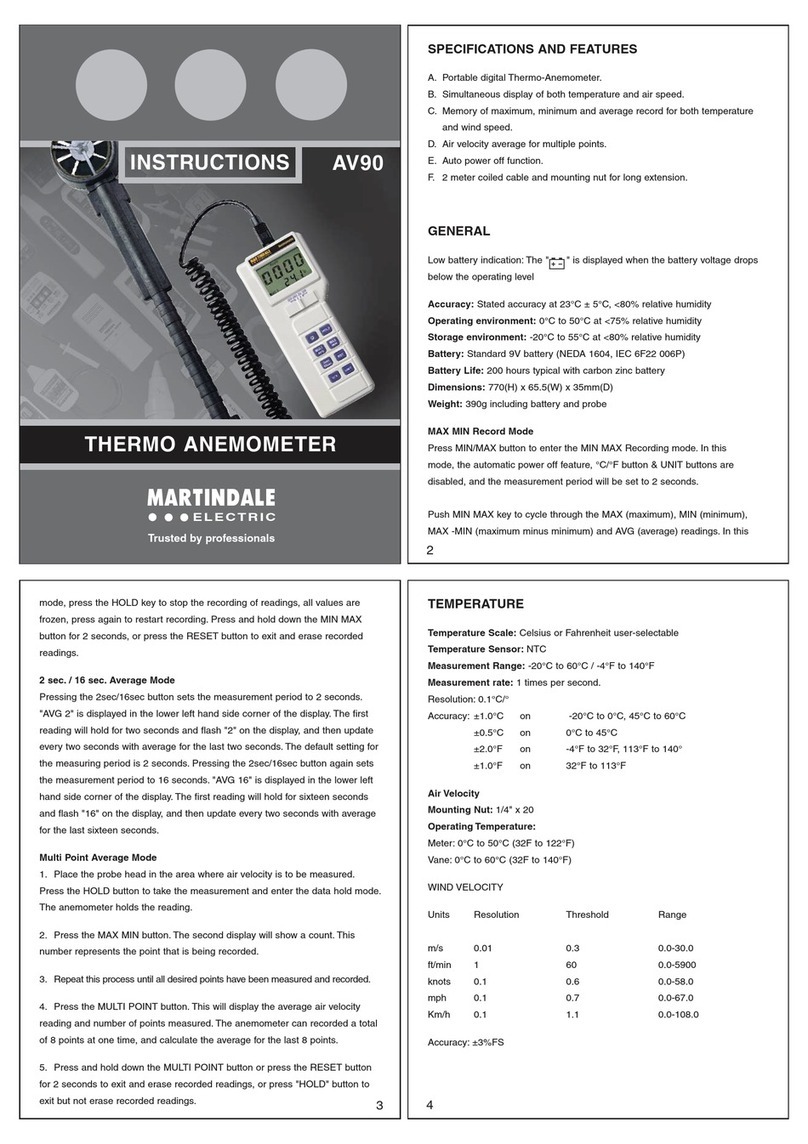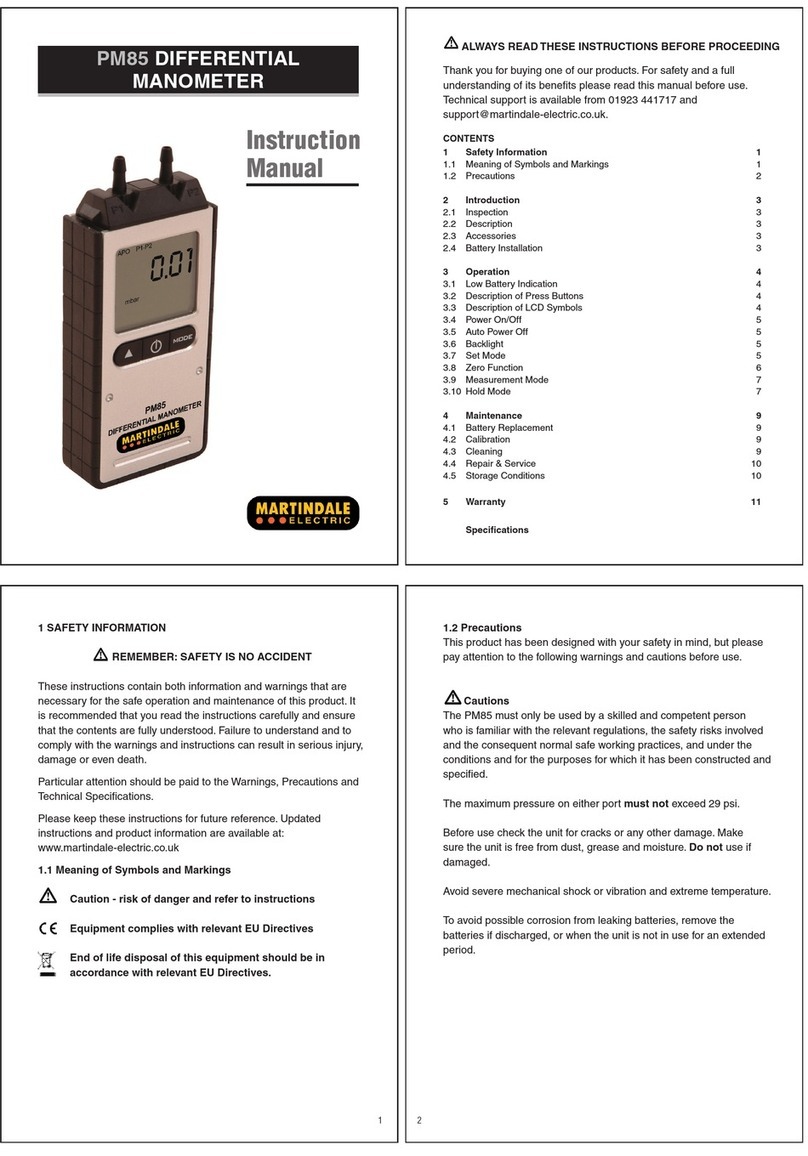3.3.4 Using in Automatic Threshold Mode
With the selector switch set to FIND, hold down the SET button for
approximately 2 seconds until the red MODE indicator is illuminated.
Hold the FD650/R receiver in close proximity to the box suspected of
housing the fuse, or circuit breaker, being sought. If the signal is present an
audible tone will be emitted from the FD650/R.
Hold the FD650/R against the first fuse or circuit breaker of the box as
shown in figure 4. The orientation of the FD650/R in relation to the fuse /
breaker must be as shown in figure 4 and it should be held in the centre of
the fuse or circuit breaker.
The FD650/R will automatically set the sensitivity threshold to show a
signal strength indication on the bar graph. The signal strength indication
on the bar graph may be centred to display 3 to 4 segments at any time by
pressing the SET button.
Be sure to check all the fuses/circuit breakers, and then go back over all
the fuses/circuit breakers maintaining uniform proximity during and after
each pass to prevent incorrect re-setting of the receiver sensitivity. Only
one fuse/circuit breaker should now show a signal strength indication on
the bar graph. If this is not the case then repeat the above procedure, until
only a single fuse/circuit breaker causes an indication.
Switch off/remove the fuse/circuit breaker that shows the maximum signal
strength and check that the FD650/R bar graph is no longer illuminated and
the audible tone is no longer present. Go to the transmitter, if the correct
fuse/circuit breaker has been switched off/removed then the red ON
indicator should no longer be illuminated.
3.3.5 Connecting the FD600/T using TL83 or TL88 Leads
If you are using the FD600/T with TL83 leads to trace wiring, connect the
black crocodile clip to neutral and red to live in that order and then plug the
TL83 lead into the FD600/T IEC inlet socket.
13
Optionally TL88 leads can also be used with the FD600/T. Connect the
black crocodile clip to neutral and red to live in that order and then plug the
TL88 lead into the FD600/T IEC inlet socket. The green crocodile clip
should be clipped to earth as a safety measure.
Fig. 6. TL83 Leads Fig. 7. TL88 Leads
3.4 Using the FD650/R as a Voltage Detector
Ensure you have read the precautions (section 3.1) before proceeding.
3.4.1 Pre-Check of the FD650/R
Switch the FD650/R to VAC and verify the green battery indicator is
continuously illuminated. If the green battery indicator is flashing the battery
is low and should be replaced (see section 4.1).
Press the FD650/R TEST button and verify all the segments of the
FD650/R VAC bar graph are illuminated and an audible tone is present.
Do not use if the pre-check fails.
14
3.4.2 Locating Live Wiring/Cabling
Switch the FD650/R to VAC and verify the green battery indicator is
continuously illuminated.
Hold the tip of the FD650/R to the cabling to be tested. Where multi-core
cabling is being tested run the tip of the FD650/R along a short length of
the cable to overcome the electrical effects of the natural twist in the
conductors.
If the wiring/cabling is live the VAC bar graph will display an indication and
an audible tone will be emitted from the FD650/R.
4. MAINTENANCE
4.1 Battery Replacement
Remove the rear battery cover of the FD650/R by unscrewing the battery
cover retaining screw. The cover will now lift off.
Fit a new 9V, MN1604/PP3 alkaline battery, observing correct polarity.
Replace the battery cover and secure with the battery cover retaining
screw.
4.2 Cleaning
The FD650/R and FD500/T or FD600/T may be cleaned using a soft damp
cloth and mild detergent.
Do not use abrasives or solvents. Allow to completely dry before using.
4.3 Repair & Service
There are no user serviceable parts in this unit. Return to Martindale
Electric Company Ltd if faulty. Our service department will promptly quote
to repair any faults that occur outside the warranty period.
15
4.4 Storage Conditions
The FD650/R and FD500/T or FD600/T should be kept in warm dry
conditions away from direct sources of heat or sunlight, with the battery
removed and in such a manner as to preserve the working life of the
FD650/R and FD500/T or FD600/T. It is strongly advised that the unit is not
kept in a tool box where other tools may damage it.
4.5 Warranty
Faults in manufacture and materials are fully guaranteed for 2 years from
date of invoice and will be rectified by us free of charge, provided the unit
has not been tampered with, and is returned to us with its housing
unopened. Damage due to dropping, abuse or misuse is not covered by the
guarantee. Nothing in these instructions reduces your statutory rights.
Other products from Martindale:
Martindale Electric Company Limited
Metrohm House, Imperial Park, Imperial Way,
Watford, Herts, WD24 4PP, UK
Tel: +44(0)1923 441717 Fax: +44(0)1923 446900
Website: www.martindale-electric.co.uk
© Martindale Electric Company Ltd. 2016Registered in England No. 3387451. Rev 2.
G18th Edition Testers
GAll-in-one’s
GCalibration Equipment
GContinuity Testers
GElectrician’s kits
GFull Calibration & Repair
Service
GFuse Finders
GDigital Clamp Meters
GDigital Multimeters
GMicrowave Leakage Detectors
GMotor Maintenance
Equipment
GNon-trip loop testers
GPat testers & Accessories
GPhase rotation
GProving units
GSocket Testers
GThermometers & Probes
GTest Leads
GVoltage Indicators
GSpecialist Metrohm testers
(4 & 5kV)
GSpecialist Drummond testers