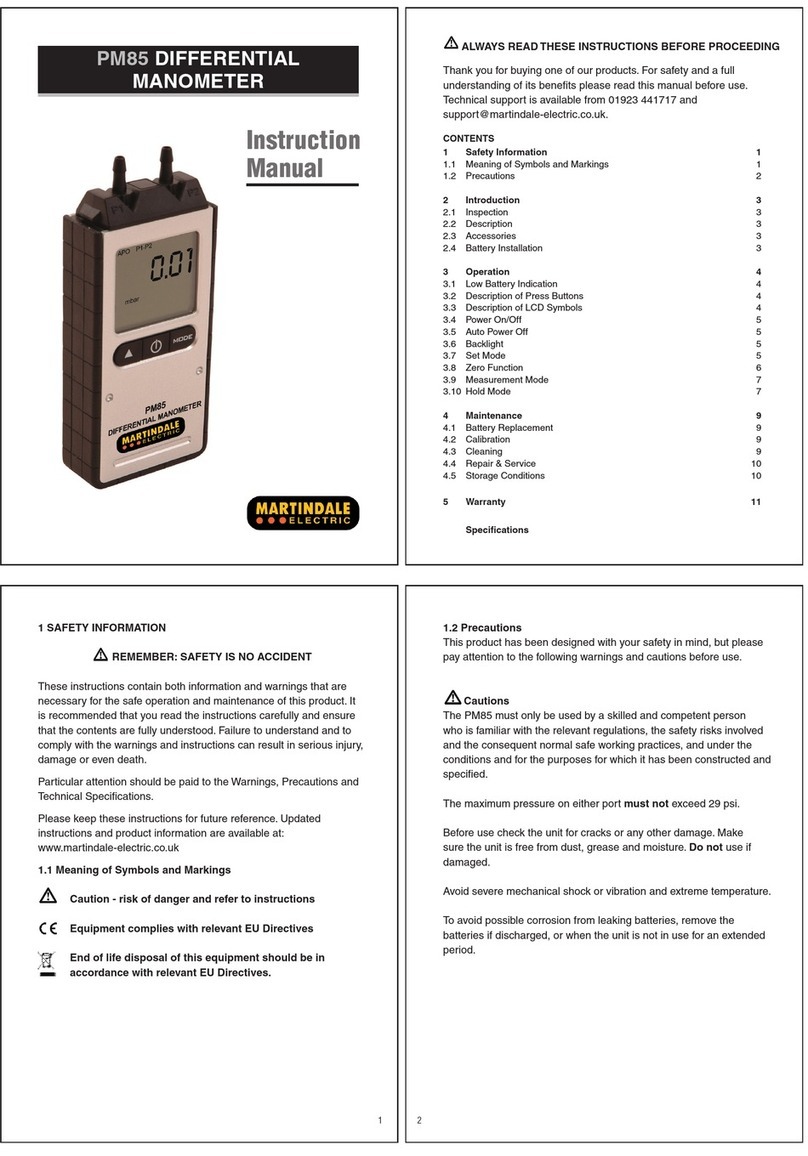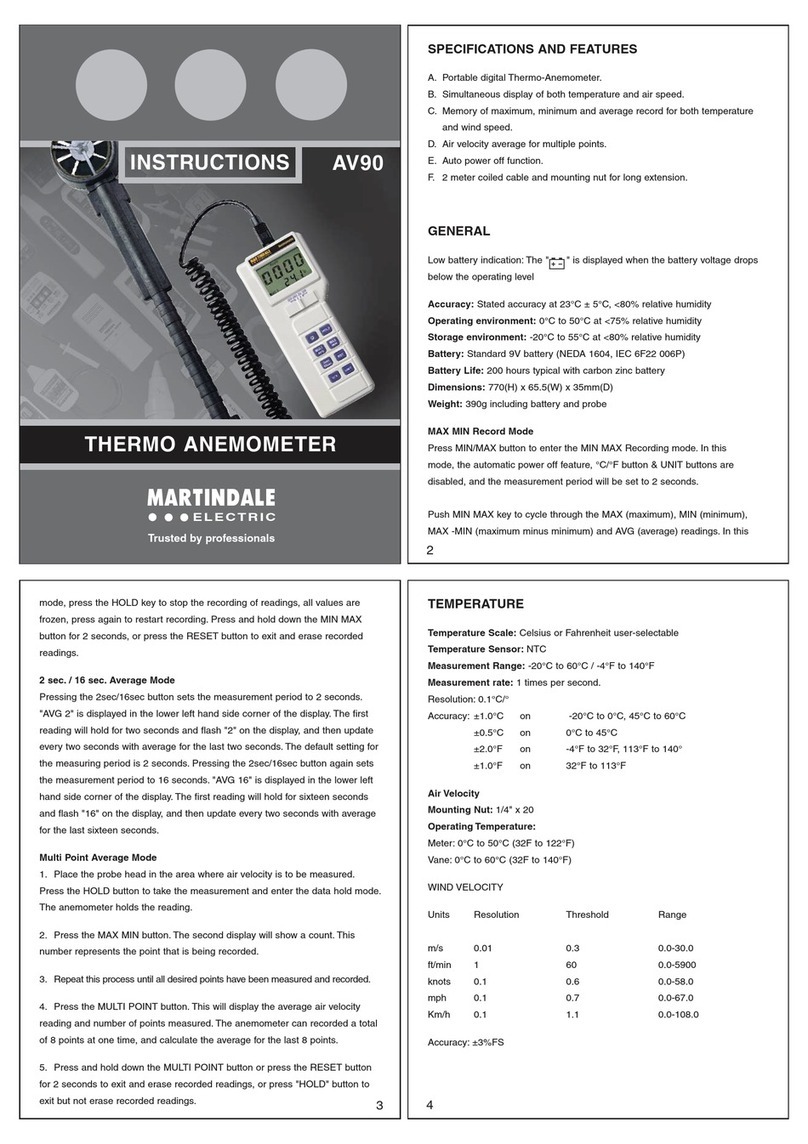2
2. PRODUCT SPECIFIC SAFETY INFORMATION
2.1 Precautions
This product has been designed with your safety in mind, but please
pay attention to the following warnings and cautions before use.
Caution
Before use check the unit for cracks or any other damage. Make
sure the unit is free from dust, grease and moisture. Also check any
associated leads and accessories for damage. Do not use if damaged.
Warning
The camera head contains metal content and should not be used in
close proximity to live circuits.
Caution
Avoid severe mechanical shock or vibration.
Caution
Do not switch on the device immediately after it has been taken
from a cold to warm environment. Allow the device to reach room
temperature before switching it on. Under adverse conditions, the
resulting condensation could damage the device.
Warning
Only immerse the camera head and neck in liquids that are voltage
free. The camera neck is not to be submerged further than the
marking “Max Water Level”.
Caution
The gooseneck camera attachment has a minimum bending radius of
45mm and should not be exceeded.
3
3. OPERATION
3.1 Installing or Replacing Batteries
Remove the rear battery cover by unscrewing the screw at the top of
the cover. The screw is captive but once it is loose, the cover can be
lifted up and clear of the handle.
Remove the battery holder from inside the handle and fit 4 x 1.5V
AA alkaline batteries, observing correct polarity. Place the battery
holder back inside the handle with the tab at the bottom and facing
outwards. Replace the battery cover by positioning it in the slot in the
lower casing and then tighten the screw. Do not over-tighten.
3.2 Connecting the Camera
Connect the plug end of the gooseneck camera to the socket on
the main device. The protruding metal tongue on the camera’s plug
should be aligned with the recess on the front of the threaded socket.
Slide the threaded sleeve up towards the camera and tighten counter
clockwise to secure the camera attachment.
Follow these steps in reverse order to disconnect the camera from
the main unit.
3.3 Basic Functions
Press the on/off button to switch the device on. The power On LED
will appear and the camera image will appear on the monitor.
Two LEDs are integrated in the camera head.
Press the button (K) to increase the brightness of the LEDs.
Press the button (L) to reduce the brightness or to turn off the light.
Press the buttons (K) and (L) simultaneously to rotate the image by
180 (degrees).
Camera Attachments
There are three attachments which can be fitted on to the camera
head. Place the attachment into the recess just behind the front of the
camera and make sure that the locking ring is securely locked.
Wrist Strap
Included in the kit is an elasticated wrist strap which allows hand free
operation when the monitor is detached from the main device. The
rectangular metal plate on the strap should be aligned with the recess
on the back of the monitor. Slide the plate up into the monitor with the
small indentation facing upwards for locating on the pin.
Ring Bolt
There is a ring bolt fitted between the gooseneck camera fitting and
the monitor for attaching to a carry strap or tool belt (not included).
3.4 Detachable Display
The monitor can be detached from the main device for ease of use
when inspecting locations with limited access.
- Slide the monitor upwards toward the camera and remove from the
main device.
- Using the monitor lead supplied in the kit, connect the micro USB
plug into the left side of the monitor and the mini USB on the
opposite end into the matching connection on the main device.
- Switch the borescope on and the camera image will appear on the
monitor.
3.5 Connecting to a TV/Monitor
Connect the video cable jack with the socket on the right of the
monitor and the Phono plug on the opposite end of the cable with the
yellow coloured video inlet on the TV. The image on the monitor will
switch off and will now appear on the TV screen. Please note that the
picture quality is best when viewed on a non-HD TV screen.
4
4. MAINTENANCE
4.1 Cleaning
The main device should be cleaned using a soft, anti-static cloth.
Do not use abrasive or chemical cleaners. After use in liquids, the
gooseneck camera should be flushed thoroughly with clean water
and allowed to dry before returning to the case. To clean the camera
lens, use a soft anti-static and lint-free cloth.
4.2 Repair & Service
There are no user serviceable parts in this unit other than those that
may be described in section 3. Return to Martindale Electric if faulty.
Our service department will quote promptly to repair any fault that
occurs outside the guarantee period.
Before the unit is returned, please ensure that you have checked
the unit, batteries and accessories.
4.3 Storage Conditions
The instrument should be kept in warm dry conditions away from
direct sources of heat or sunlight, and in such a manner as to
preserve the working life of the unit. It is strongly advised that the
unit and accessories are stored in the carry case and not kept in a
tool box where other tools may damage them.
5