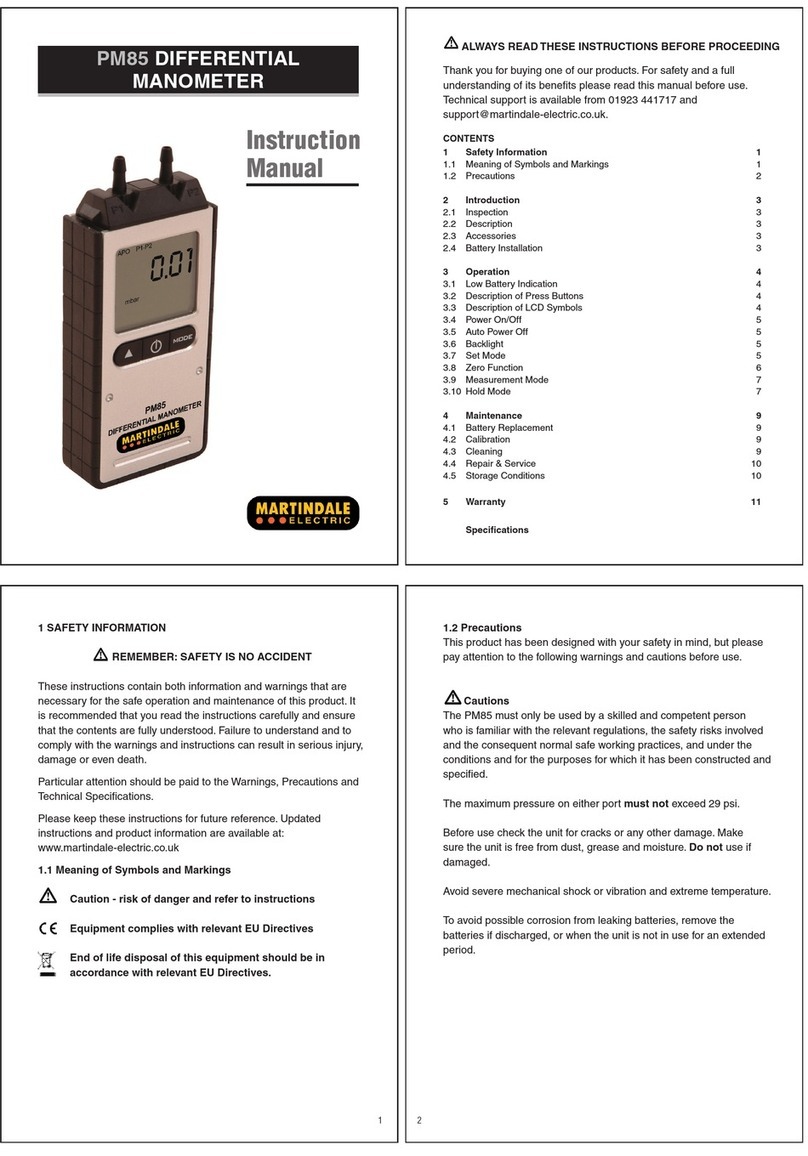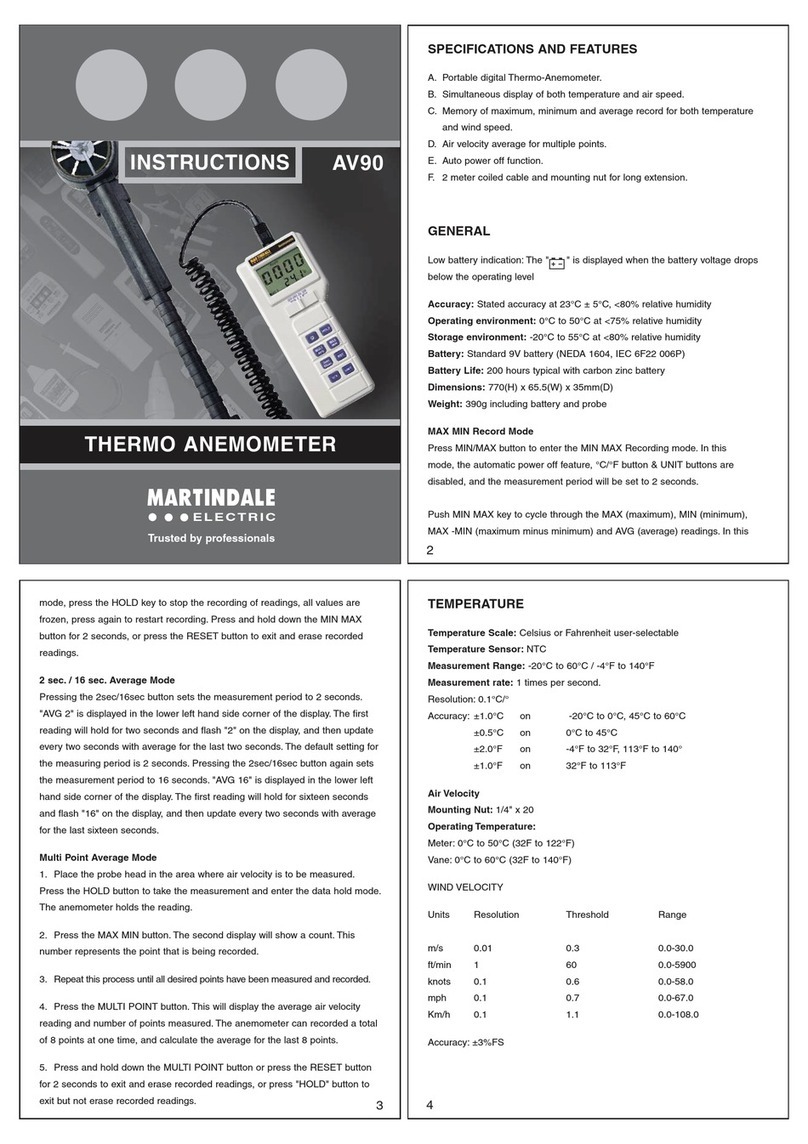The job of locating electrical circuits (AC circuits of 230V ± 10%) is now made
quick and easy. No more guessing or trial and error when it comes to locating the
correct circuit breaker or fuse supplying electrical power to a socket or lighting
fixture (FD600 only).
WARNING
Always check that the Fuse Finder units are operating properly before
proceeding.
These instructions contain both information and warnings that are necessary
for the safe operation and maintenance of the unit. It is recommended that
you read the instructions carefully and ensure that the contents are fully
understood. Failure to understand this leaflet and to comply with the
warnings and instructions contained herein can result in serious injury or
damage.
The units must only be used under the conditions and for the purposes for
which it has been constructed. Particular attention should be paid to the
safety instructions, the technical specifications and the use of the units in
dry surroundings.
The FD500 has a 13A plug-like transmitter unit. The FD600 is provided with two
alternative means of connecting the transmitter unit to the mains.
1. A 13A adaptor.
2. A two way fused lead set - TL83.
For tracing circuits with 13A sockets, use the 13A adaptor to connect the
transmitter unit to the socket.
For use at bare wires and light fittings, use the TL83 lead set to connect the circuit
red to live, black to neutral. Switch off the supply if possible or take appropriate
precautions while connecting to live unshielded contacts.
TECHNICAL SPECIFICATION
Transmitter
Voltage rating: 230V
Frequency range: 30 - 70Hz
Switching frequency: Approx. 5Hz
Transmission pulse width: approx. 1.7µS
Transmission pulse amptitude: 20A max.
Temperature range: -10°C to 40°C at max 60% RH
Dimensions: Approx: 65 x 65 x 46mm
Weight: 60g (FD500/T) 65g (FD600/T)
Earth Leakage: Nil
Power supply: From mains
Power consumption: Approx. 1W
Overvoltage category: Cat III/300V
Pollution degree: 2
Protection Class: IP20
Receiver
Tracing depth for fuse assignment: approx. 0 - 10cm, depending on local conditions.
Sensitivity setting: via on/off potentiometer
Temperature range: -10°C to 40°C at max 60% RH
Dimensions: 160 x 55 x 30mm
Weight: approx. 135g (including battery)
Protection class: IP20
Power supply: 9V battery, MN1604/PP3, IEC 6LA61 (alkaline only) (included).
Units are EMC compliant.
There are no user serviceable parts in the transmitter or receiver.
Warranty and Limitation of Liability
This Martindale product is warranted to be free from defects in material and workmanship under normal
use and service. The warranty period is 2 years and begins on the date of receipt by the end user.
This warranty extends only to the original buyer or end-user customer, and does not apply to fuses,
disposable batteries, test leads or to any product which, in Martindale’s reasonable opinion, has been
misused, altered, neglected, contaminated, or damaged by accident or abnormal conditions of operation,
handling or storage. Martindale authorised resellers shall extend this warranty on new and unused
products to end-user customers only but have no authority to extend a greater or different warranty
on behalf of Martindale. Martindale’s warranty obligation is limited, at Martindale’s option, to refund of the
purchase price, free of charge repair, or replacement of a defective product which is returned to Martindale
within the warranty period. This warranty is the buyer’s sole and exclusive remedy and is in lieu of all other
warranties, expressed or implied, including but not limited to any implied warranty of merchantability
or fitness for a particular purpose. Martindale shall not be liable for any special, indirect, incidental or
consequential damages or losses, including loss of data, arising from any cause or theory. Since some
jurisdictions do not allow limitation of the term of an implied warranty, or exclusion or limitation of incidental
or consequential damages, the limitations and exclusions of this warranty may not apply to every buyer.
If any part of any provision of this warranty is held invalid or unenforceable by a court or other decision-
maker of competent jurisdiction, such holding will not affect the validity or enforceability of any other
provision or other part of that provision. Nothing in this statement reduces your statutory rights.
Fuse Finder Instructions
FD500 & FD600
Martindale Electric Company Limited
Metrohm House, Imperial Park, Imperial Way, Watford, WD24 4PP, UK
Tel: +44(0)1923 441717 Fax: +44 (0)1923 446900
Website: www.martindale-electric.co.uk
© Martindale Electric Company Ltd. 2018 Registered in England No. 3387451. Rev 5