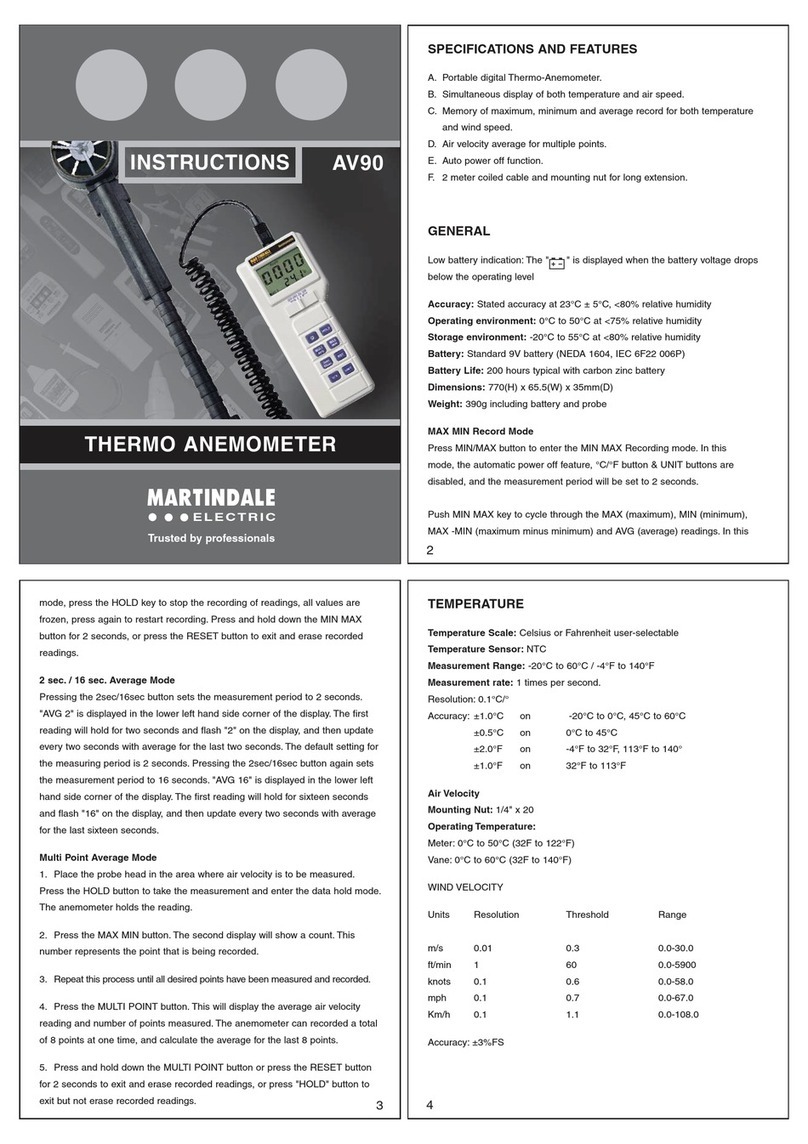11
4.4 Repair & Service
There are no user serviceable parts in this unit other than those that
may be described in section 4. Return to Martindale Electric if faulty.
Our service department will provide a quotation to repair any fault that
occurs outside the guarantee period.
Before the unit is returned, please ensure that you have checked the
unit and batteries.
4.5 Storage Conditions
The instrument should be kept in warm dry conditions away from
direct sources of heat or sunlight, and in such a manner as to
preserve the working life of the unit. It is strongly advised that the unit
is not kept in a tool box where other tools may damage it.
RT80 instructions rev1.indd 2 19/06/2014 10:17:51
5. WARRANTY AND LIMITATION OF LIABILITY
This Martindale product is warranted to be free from defects in
material and workmanship under normal use and service. The
warranty period is 2 years and begins on the date of receipt by the
end user. This warranty extends only to the original buyer or end-
user customer, and does not apply to fuses, disposable batteries,
test leads or to any product which, in Martindale’s opinion, has been
misused, altered, neglected, contaminated, or damaged byaccident
or abnormal conditions of operation, handling or storage.
Martindale authorised resellers shall extend this warranty on new and
unused products to end-user customers only but have no authority to
extend a greater or different warranty on behalf of Martindale.
Martindale’s warranty obligation is limited, at Martindale’s option, to
refund of the purchase price, free of charge repair, or replacement of
a defective product which is returned to Martindale within the warranty
period.
This warranty is the buyer’s sole and exclusive remedy and is in lieu
of all other warranties, expressed or implied, including but not limited
to any implied warranty of merchantability or fitness for a particular
purpose. Martindale shall not be liable for any special, indirect,
incidental or consequential damages or losses, including loss of data,
arising from any cause or theory.
Since some jurisdictions do not allow limitation of the term of
an implied warranty, or exclusion or limitation of incidental or
consequential damages, the limitations and exclusions of this warranty
may not apply to every buyer. If any part of any provision of this
warranty is held invalid or unenforceable by a court or other decision-
maker of competent jurisdiction, such holding will not affect the validity
or enforceability of any other provision or other part of that provision.
Nothing in this statement reduces your statutory rights.
12
RT80 instructions rev1.indd 5 19/06/2014 10:17:50
SpeciÀcation
RT80
Optical Tachometer
All specified accuracies are at 23°C ± 5°C, <75% R.H. for
1 year.
Temperature coefficient: 0.1 x (specified accuracy) per °C,
(0°C to 18°C, 28°C to 50°C).
Measuring range: 100 to 99999 rpm
1.7 to 1666 rps
Resolution: 0.1 rpm (100.0 to 19999.9 rpm)
0.1 rps (1.7 to 333.3 rps)
1 rpm (20000 to 99999 rpm)
1 rps (334 to 1666 rps)
Accuracy: ± (0.02% of reading + 1 digit)
GENERAL
Display: liquid crystal display
Measurement rate: once per second
Power: 2 x 1.5V, AAA alkaline batteries (IEC LR03, NEDA 24A)
Continuous operating time: 30 hours typical.
Low battery indication: The
is displayed when the battery voltage drops
below the operating level
Auto power off: after approx. 10 minutes
Dimensions: 132.9(L) x 50.9(W) x 24.7(D) mm
Weight: 110g approx. including batteries
Includes: protective cover, 2 x 1.5V AAA batteries, detachable carry strap and
instructions
ENVIRONMENTAL
Operating environment: 0°C to 50°C at <70% R.H.
Storage environment: -20°C to 60°C, <80% R.H. with batteries removed.
EMC
Conforms to BS EN61326-1
RT80 instructions rev1.indd 4 19/06/2014 10:17:50
Check out what else you can get from Martindale:
•17th Edition Testers
•Accessories
•Calibration Equipment
•Continuity Testers
•Electricians’ Kits
•Environmental Products
•Full Calibration & Repair Service
•Fuse Finders
•Digital Clamp Meters
•Digital Multimeters
•Labels
•Microwave Leakage Detectors
•Motor Maintenance Equipment
•Multifunction Testers
•Non-trip Loop Testers
•Pat Testers & Accessories
•Phase Rotation Testers
•Proving Units
•Socket Testers
•Thermometers & Probes
•Test Leads
•Voltage Indicators
•Specialist Metrohm Testers (4 & 5kV)
•Specialist Drummond Testers
RT80 instructions rev1.indd 1 19/06/2014 10:17:37
Martindale Electric Company Limited
Metrohm House, Imperial Park, Imperial Way,
Watford, Hertfordshire, WD24 4PP, UK
Tel: +44 (0)1923 441717 Fax: +44 (0)1923 446900
Website: www.martindale-electric.co.uk
© 2016 Martindale Electric Company Ltd.
Registered in England No. 3387451.
LITRT80 Rev1