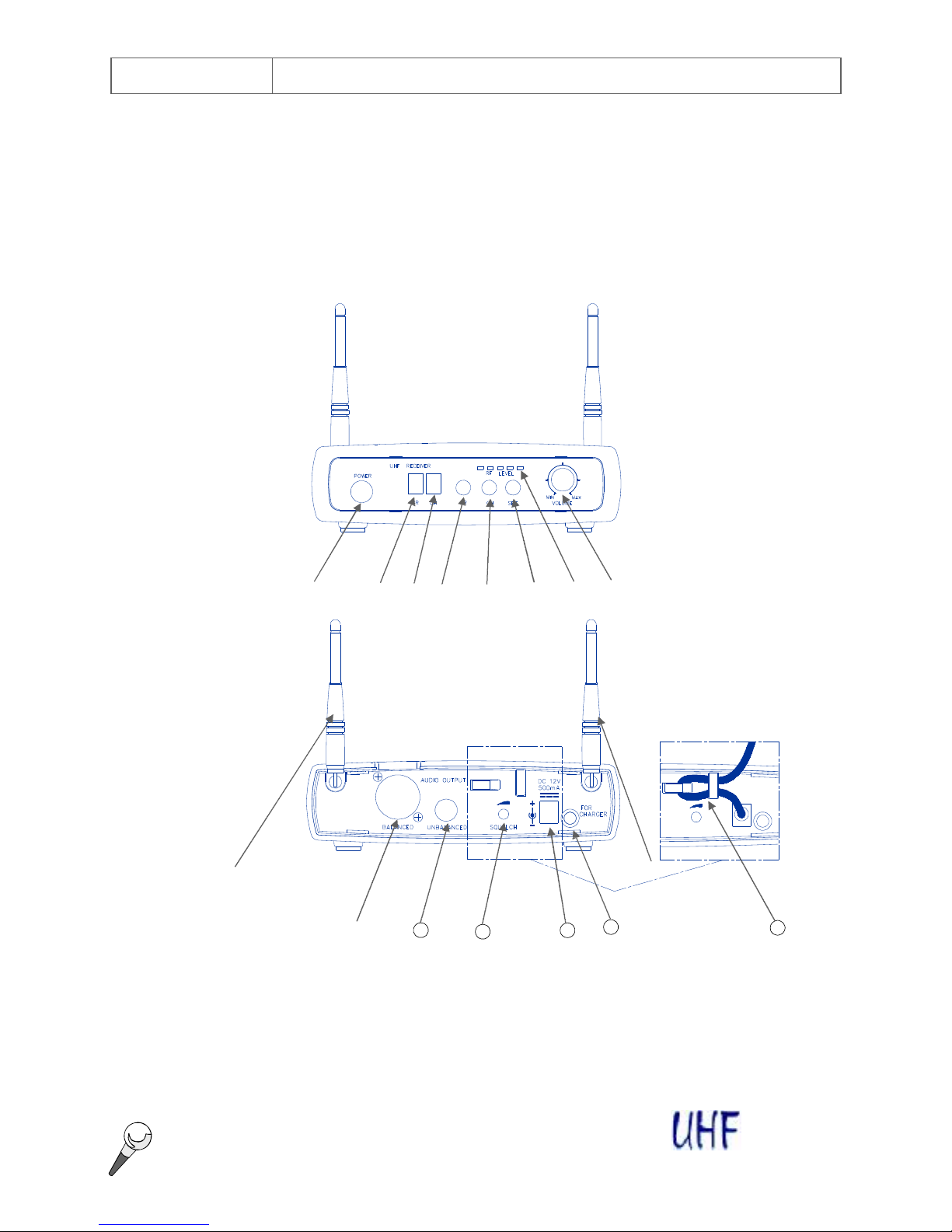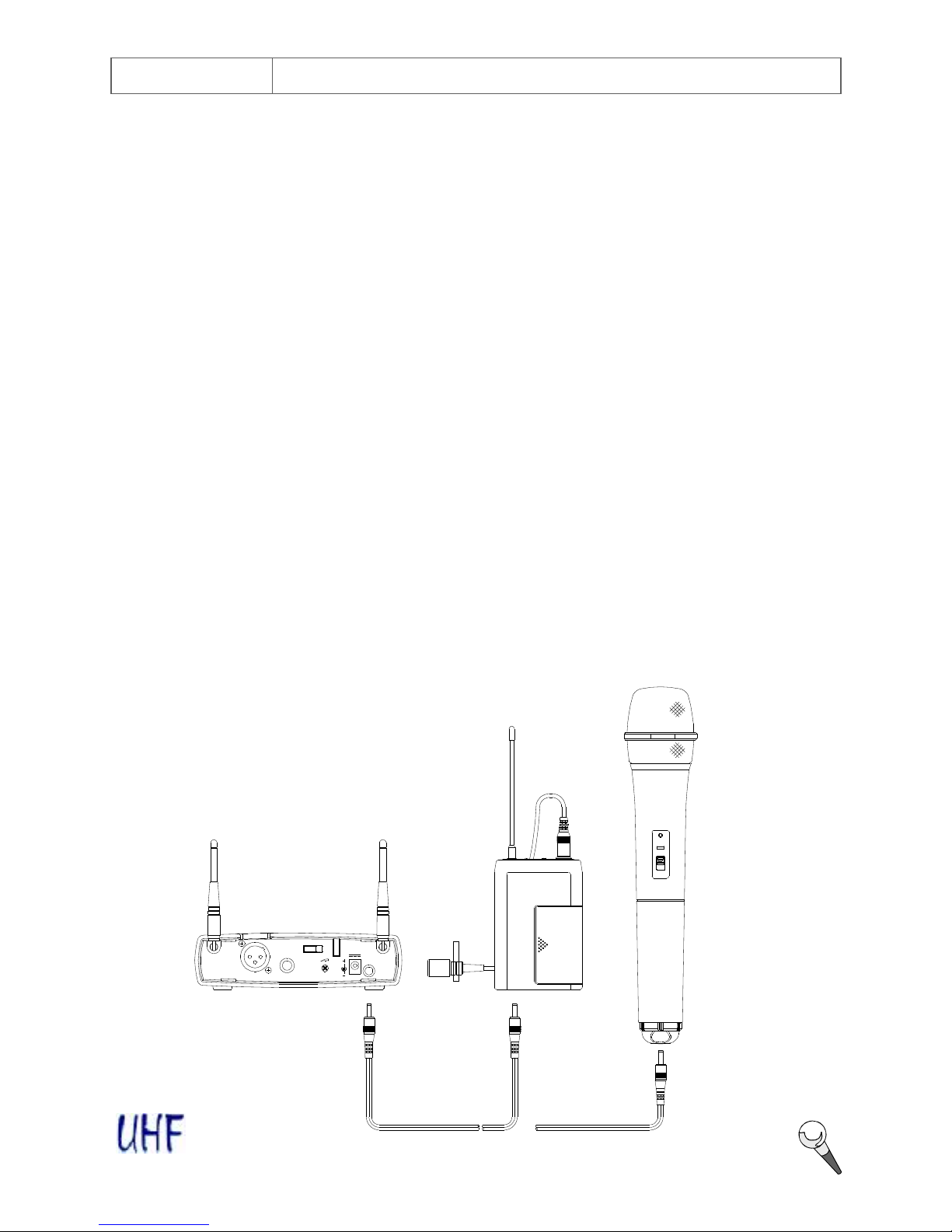7.5 Setting up thebodypack transmitter
A. Connectinga microphone
ØOpen the battery cover.PushtheMIC/LINE switch to “MIC”and use the supplied screw-
driver to adjust the GAIN at appropriate position.
ØPlug the mini XLR connector (3.5jplug) of the microphone cableintothe audioinput
connector on the bodypack transmitter.
ØSwitch the transmitter andhi-fiappliance (amplifier, tape deck etc.) power on.
ØTest the microphone and adjust the levels onyour mixer or amplifier.
B. Connectingan instrument
ØOpen the battery cover. PushtheMIC/LINE switch to “LINE”and use the supplied
screwdriver to adjust the GAIN at appropriate position.
ØPlug the 6.3jphoneplug of theoptional guitar cable totheoutput jack on the instrument and
the mini XLR (3.5jplug) into audio input connector on the bodypack transmitter.
ØSwitch the transmitter andhi-fiappliance (amplifier, tape deck etc.) power on.
ØPlay theinstrument for testingand adjust the levels on your mixer or amplifier.
MIC/LINE switchisan optional function only for use with mini XLR connector.
8. Trouble-shooting
Problem Solution
No sound äCheck the power supply of themicrophone and receiver.
äCheck that the transmitter and receiver are tuned to the same
frequency.
äCheck whether the hi-fiappliance is switched on and the receiver
output is connected to audio mixer or amplifier input.
äCheck whether transmitter is toofar away fromreceiver or SQUELCH
control set toohigh.
äCheck whether receiver is located too near metalobject or there are
obstructions between transmitter and receiver.
Sound interference äCheck the antenna location.
äWhen using 2or above microphone sets simultaneously, makesure
that the chosenfrequencies arenot interfered.
äCheck whether the interference comes fromother wireless
microphones, TV, radio andetc.
Distortion äCheck the receiver volume level is set too highor toolow.
äCheck whether the interference comes fromother wireless
microphones, TV, radio andetc.
Wireless Microphone