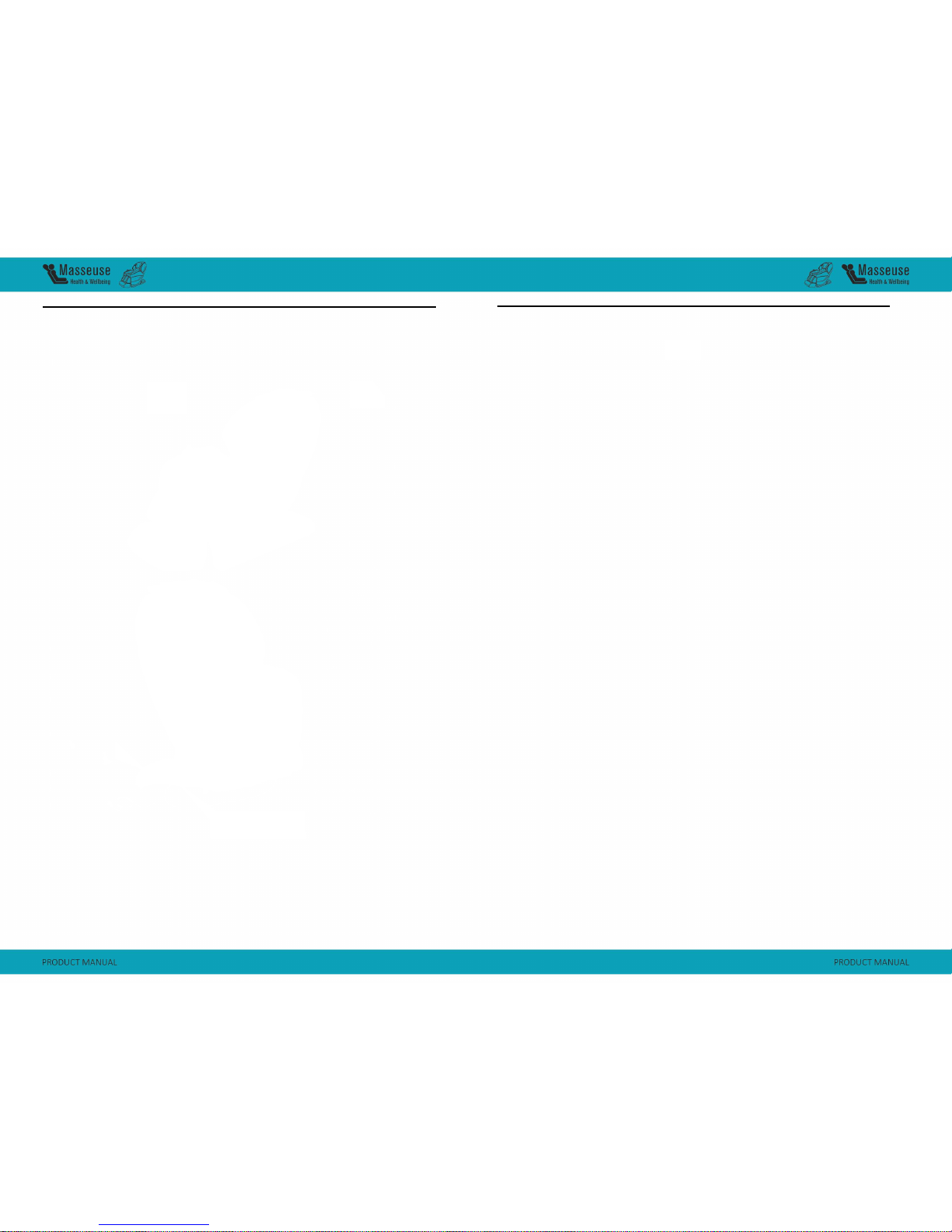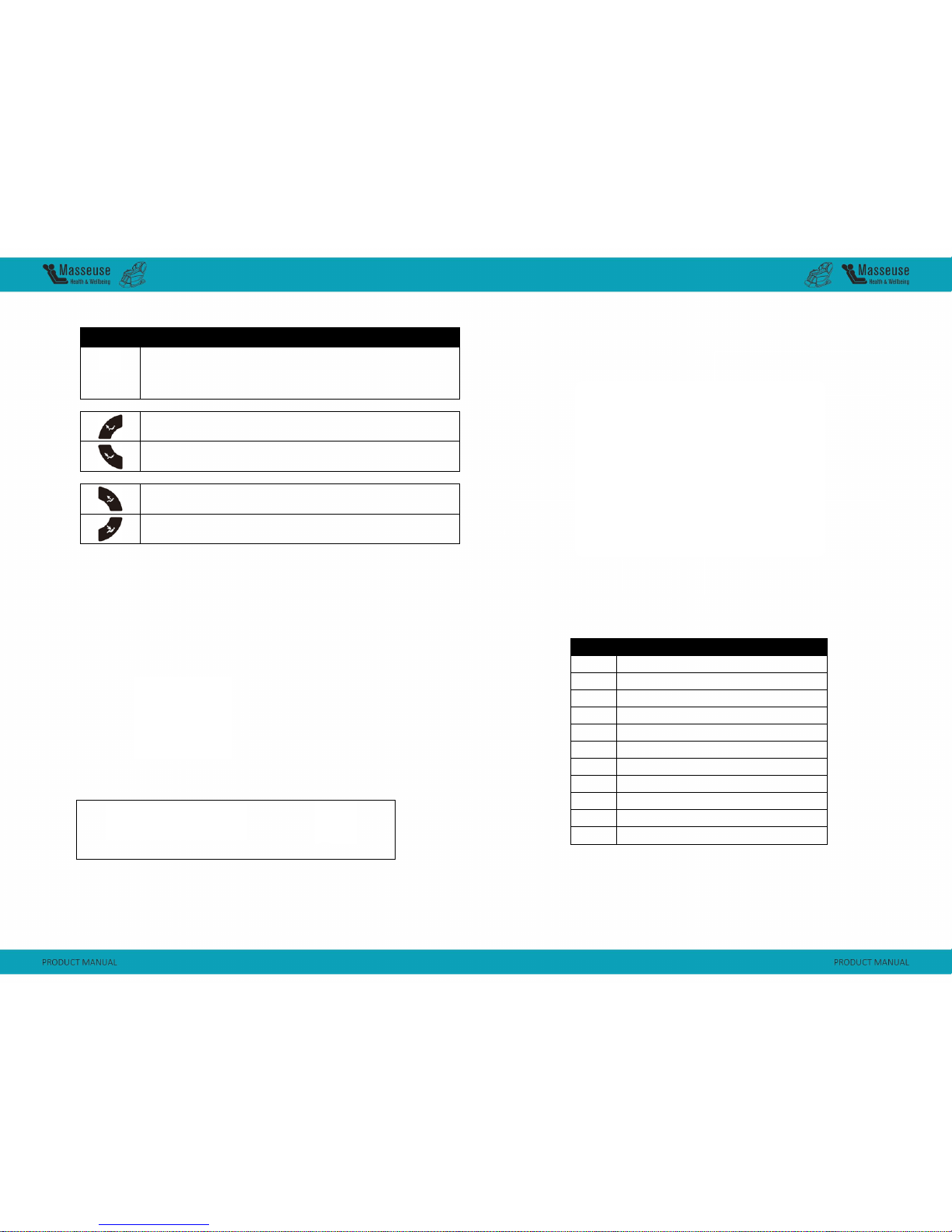Safety and Maintenance
1. IMPORTANT SAFETY WARNING
•Do not allow children to touch the moveable parts of this product.
•Please only use the grounding power supply included with this product.
•Please unplug the product when not in use, or before cleaning, to avoid injury or causing
damage to the product.
•Please operate this product according to this instruction manual.
•Do not use accessories not recommended by the manufacturer.
•This product is not suitable for outdoor use.
•Any other usage that is not listed in this instruction manual is forbidden.
•The recommended usage time of this product is 20 minutes.
•Please do not use the product if the seat cover or leather is broken or damaged.
•Please do not use it if any ventilation holes are covered or blocked.
•Please do not drop anything into this product.
•Always start with the massage function on a lower strength setting before increasing it, in
order to avoid injury.
2. Environment for usage
•Keep this product out of high temperature environments. Keep away from fire and long term
exposure to the sun.
•Please do not use it in a dusty or caustic environment.
•Please do not use it where there is limited space or poor ventilation.
3. People who are not suitable to use this product
•People who are suffering from osteoporosis are not recommended to use this product.
•People who are suffering from heart disease or carrying electronic medical equipment such as
a pacemaker are not recommended to use this product.
•Pregnant women or menstruating women are not recommended to use this product.
•People who have injuries or skin disease are not recommended to use this product.
•Children under the age of 14 or people with mental health issues or disabilities are not
recommended to use this machine without supervision.
•People diagnosed with medical conditions are not recommended to use this product.
•People who have come in contact with water or those who are wet are forbidden to use this
product.
4. Safety
•Check that the voltage is suitable to the specification of this product.
•Do not pull the plug with wet hands.
Safety and Maintenance
•Do not get this product wet or let it come into contact with water. This will avoid electric
shock and damage to the product.
•Do not use wet cloth or any wet material to clean the electric parts of this product such as the
switch and plug.
•Stay away from this product during power interruptions to avoid any injury if the power is
suddenly restored.
•If this product stops working correctly, please stop using it immediately. Contact the retailer.
•If you feel unwell, stop using the product and consult a doctor immediately.
•This product is not intended for use by individuals, including children with reduced physical,
sensory and mental capabilities. This product is also not intended for individuals who lack the
knowledge or experience to use it, unless there is proper supervision or they have been
thoroughly instructed on how to use it.
•Children should be supervised around and while using the product.
•If the supply cord is damaged, it should be replaced by the manufacturer, its service agent or
similarly qualified persons in order to avoid hazards.
5. Maintenance
•Product maintenance should only be done by approved service agents. Refrain from
disassembling the product yourself.
•Always unplug the power cord after product use.
•Do not use this product if the socket is loose.
•If this product is not often used, fold the wires properly and store in a cool, dry and dustless
place.
•Keep this product out of high temperature environments. Keep away from fire and long term
exposure to the sun.
•If the detachable cord/supply cord is damaged, only use replacements from the
manufacturer, its service agent or similarly qualified individuals to avoid hazards.
•Use dry cloth to clean this product. Do not use flammable liquids such as thinner, benzene, or
alcohol to clean this product.
•The mechanical components of this product are specially designed and made, it is not
necessary to have it regularly serviced.
•To move this product on an uneven surface, it should be lifted. Do not pull or roll it.
•Please use this product intermittently; do not use it continuously for long periods of time.
6. Solutions to ordinary malfunctions
•It is normal to hear the sound of the motor when the massage chair is in use.
•If the controller does not work normally, please check if the plug and socket are connected
properly and make sure that the switch is turned on.
•If the set massage time is over, this product will automatically shut down. If this product is
continuously used for a long period of time, the temperature protector will automatically shut
down the power. When this happens, this product should be used only after 30 minutes of
rest.