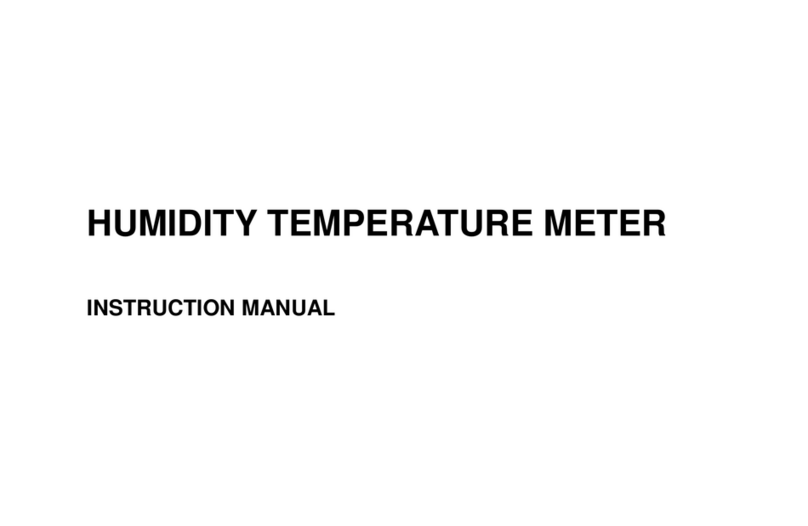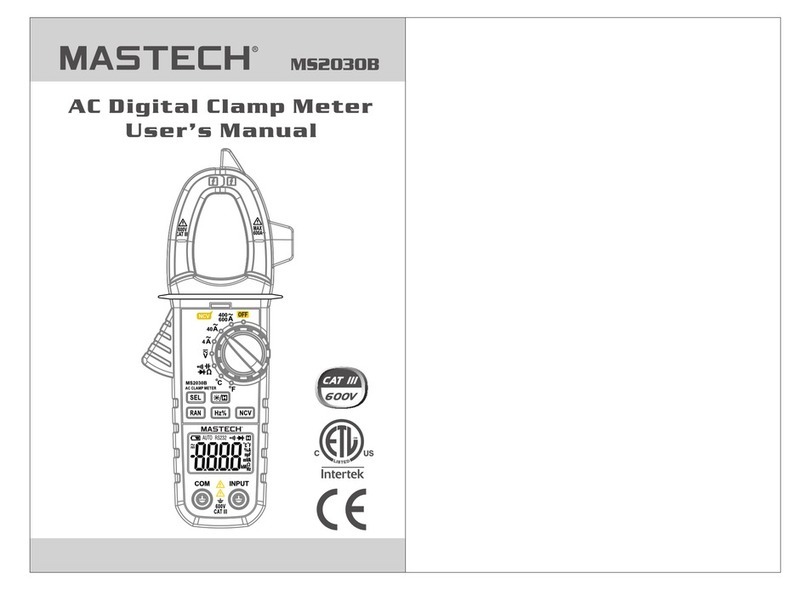4.2 Replac e Bat teries
Foll ow the steps t o repla ce batt eries :
1. Turn o ff t he Meter.
2. Loo se the batte ry comp artme nt door s crew, an d
remo ve the do or fr om the ca se bott om.
3. Rem ove the batt eries a nd repl ace the b atter ies
with n ew batteri es.
4. Rea ttach the ba ttery c ompar tment d oor to th e case
bott om and ti ghten the sc rew.
4.3 Calibr ati on
To ensur e the accura cy of the M eter, Sc hedul ed
cali bration is r ecomm ended a nd shou ld be per formed
only b y qualifie d perso nnel. C alibr ate the M eter
annu ally is reco mmend . Calib ratio n frequ ency can
be hig her or lower t o every t hree ye ars dep end of th e
freq uency of the u sage.
• Accur acy (perfo rm unde r tempe ratur e of 25°C ):
Cond uctivity :±2%
Temperat ure:±2°C (-10°C ~+50° C)
Humi dity:±5% (10…9 0%)
• Samp le Interva l:
Mate rial Moist ure Sam ple Spe ed:24 0ms ;
LCD re fresh time : 1.5s
Temperat ure Sample S peed: 240ms ;
LCD re fresh time 1 .5s
Humi dity Sampl e Speed :240m s ; LCD ref resh ti me 3.5s
• Oper ation Tem perat ure: -1 0~50° C(14~ 122°F)
• Stor age Temperatur e: -40~ 60°C(- 40…14 0°F)
4 Maintenance and Repair
4.1 Repair
Plea se follow th e steps c losel y if the Me ter is no t
func tioning pr operl y:
1. Che ck the batte ries, r eplac e new bat terie s if low
batt ery ind ica tor “ ”ap pears .
2. Fol low Users Ma nual to c onfir m every p roced ure.
3. Bef ore sendin g back th e Meter f or repa ir, incl ude
a desc ripti on of the prob lems en count ered. R emove
the ba tteri es an d pack th e Meter w ell to av oid
poss ible damag e by the de liver y, Ma stech d oes
not co ver the d ama ge due to d elive ry.
4. Rep airs or serv icing n ot cove red in th is manu al
shou ld be perfor med onl y by the au thori zed ser vice
cent er or qua lif ied per sonne l.
• Batt eries: 2×1 .5V AAA
Life o f Battr ies : 200 hrs ( Backl ight off)
• Size : 130×55×2 9mm
• Weight :140g(wi th batt eries a nd prot ectiv e cov er)
• To ensur e accurate r eadin gs, mea sure mu lti loc ations
with t he Mete r.
• To measu re woods, st ick the P robe in t he wood , wait
for at l east 5 se conds to obt ain sta ble rea dings .
• Keep t he Meter awa y from an y heat so urce or p ossib le
temp erature di sturb ance (e x. Hand ).
3 Technical Specif ication
3.1 Measur eme nt Specification:
• Elec tric Condu ctivi ty (Res istan ce Sens or)
Rang e: 0.0~60. 0%;
• Temperat ure (Tempera ture Se nsor) R ange:
-10. 0~50.0°C ( 14.0~ 122.0 °F)
• Unit s:
Mate rial Moist ure: %
Envi ronment Hu midit y: %,WB , TD
Envi ronment Temper ature : °C, °F
• Mate rials Mois ture Ra nge:
Mate rial 1: Beec h, Spru ce, Lar ch, Bir ch, Che rry,
Wal nut 8.5 ~60.0%
Mate rial 2: Oak, Cedar, Ma ple, Ash Tr ee,
Citi group, Tamaris k 6.8~5 3.4%
Mate rial 3: Smoo thing C ement , Concr ete
Mate rial 4: Anhyd rite Sc reed
Mate rial 5: Ceme nt Mort ar
Mate rial 6: Lime M ortar, P laste r
Mate rial 7: Bric k
• Reso lution:
Mate rial Moist ure:0 .1%
Temperat ure : 0.1°C, 0.1°F
Humi dity: 0.1%
2.3 Measur e/H old
•
•
To hold the re adings, pr ess “Ho ld” but ton til l the Hold is
disp layed on the t op righ t corne r.
To cancel ho ld of the read ings, p ress “H old” bu tton
agai n till the Hol d indic ator di sappe ar, the Me ter will
now sh ow current r eadin gs.
2.4 Maximu m/M inimum
•
•
•
•
To show the ma ximum of the m oistu re read ings,
pres s “MAX/ MIN” butto n till “M AX” is di splay ed.
To show th e minimum of t he mois ture re ading s, pres s
“MAX /MIN” b utton till “ MIN” is d ispla yed.
To show cu rrent mois ture re ading s, pres s “MAX/ MIN”
butt on till t he LC D does no t displ ay “MAX ” nor “MI N”
In “MA X” or “MI N” mode, if th e “MAX/ MIN” bu tton is
not pr essed for 5 mi nutes , the Met er will s witch b ack
to cur rent mo ist ure rea dings .
2.5 Switch b etw een Functions
•
°C “°F ”,
Pres s “Unit” but ton to sw itch be tween f uncti ons
“ ”, “%”, “ WB” and “TD ” (Symb ols fla sh).
Pres s “Enter” bu tton to c onfir m selec tion. I f no
sele ction is con firme d in 8 seco nds, th e Meter w ill
exit s witching m ode.
2.6 Backli ght D isplay
• Pres s the backli ght but ton ( ) to tu rn on the
back light, pre ss agai n to turn i t off. The back light
will t urn off if itsel f when tu rn of the M eter.
5
2.7 Others
• If the L CD display i s dim or no t displ ay clea rly,
repl ace a new batt ery.
2 .Using The Meter
2.1 Power On /Of f
• When t he Meter is off, p ress “O n/Off” bu tton to t urn
on the M eter. The Meter w ill dis play as i n Figur e 2-1-1
and sh ows the curr ent tem perat ure hum idity.
• When t he Meter is on , press “ On/Off” b utton t o turn
off the Me ter. The Meter wi ll auto matic ally tu rn off if
not in o peration f or 10 min utes.
2.2 Choosi ng Ma terials
Pres s “Materia l” butt on to cho ose fro m mater ials 1 to
7 and re peat. Choo se prop er numb er corr espon dingly
as fol low:
1: Bee ch, Spruce , Larch , Birch , Cherr y, Walnut
2: Oak , Cedar, Mapl e, Ash Tree , Citig roup, Tamar isk
3: Smo othing Cem ent, Co ncret e
4: Anhy drite Scre ed
5: Cem ent Mortar
6: Lim e Mortar, Pla ster
7: Bri ck
MS 6 9 0 0 LCD Di s p l ay
06 07 08 09 1 0 HYS006689
11
1.3.2 LCD Display Panel
Curr ent Temperatur e
Temperat ure Unit
Curr ent Moistu re
Mois ture Unit
Mate rial
Mate rial Label
1
2
3
4
5
6
7
9
8
10
11
12
Maxi mum/Mini mum
Mois ture Readi ngs Dis play
Mois ture Unit
Simu lated Mois ture Ba r
Meas ure/Hold
Low Ba ttery Indi cator
0.9~ 24.5%
0.0~ 12.2%
0.7~ 9.2%
0.5~ 11. 1%
0.0~ 17.8%
1234
12
11
6
10
9
8
7
5
Fi g u r e 2-1- 1