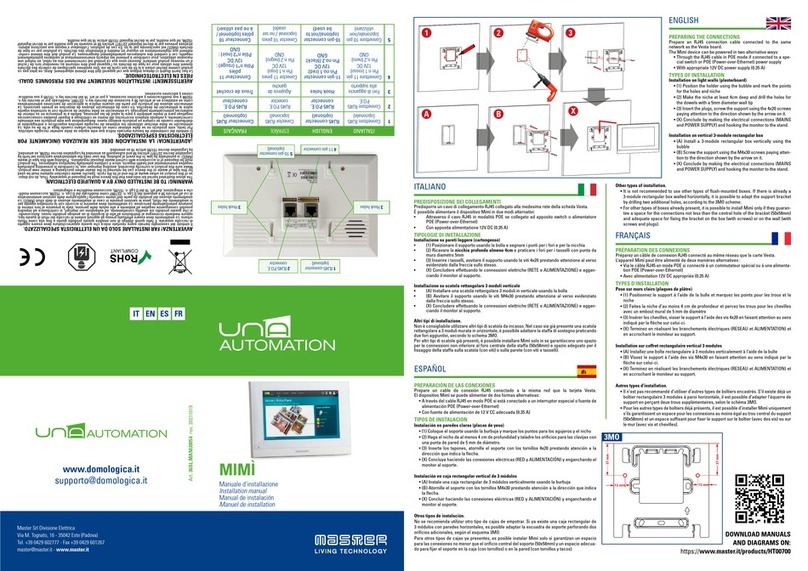Page 3
Contents
1. SAFETY INDICATIONS ........................................................................................... 4
1.1. General notes .................................................................................................. 4
1.2. Notes for functioning and use .......................................................................... 4
2. CONSTRUCTION AND REGULATORY REFERENCES ........................................ 5
3. TECHNICAL DATA .................................................................................................. 5
4. ID PLATE AND MARKING DATA ............................................................................ 6
5. RECOMMENDATIONS AND INSTRUCTIONS FOR ASSEMBLY ......................... 6
6. TECHNICAL OPERATING INFORMATION ............................................................ 7
6.1. General instructions ......................................................................................... 7
6.2. Programming .................................................................................................. 8
6.2.1. Programming Display and Programming Menu ......................................... 8
6.2.2. Errors table .............................................................................................. 12
6.3. Settable functions .......................................................................................... 12
6.3.1. General Open-Close (on main board) - In01, In02 ................................. 12
6.3.2. Rain sensor - Parameters P005, P104, P204, P304, P404, P504, P604 13
6.3.3. Wind sensor - Parameters P103, P203, P303, P403, P503, P603 ......... 13
6.3.4. Cron / Timer input (on main board) - Parameters P105, P205, P305,
P405, P505, P605.................................................................................... 13
6.3.5. Sensor priority – Parameter P006............................................................ 14
6.3.6. Motor reset time – Parameters P102, P202, P302, P402, P502, P602 ... 14
6.3.7. Other parameters – Parameters P101, P201, P301, P401, P501, P601,
Add, dEL, Rese........................................................................................ 14
6.4. Saving a PIK radio remote control ................................................................. 14
6.5. Saving a radio remote control without access to the board ........................... 15
7. OVERALL DIMENSIONS ...................................................................................... 16
8. CONNECTION DIAGRAM OF THE STATION ..................................................... 17
9. CONNECTION OF THE EXPANSION MODULES TO THE MAIN BOARD .......... 18
10. ENVIRONMENTAL PROTECTION........................................................................ 19
11. CERTIFICATE OF GUARANTEE .......................................................................... 19
12. DECLARATION OF CONFORMITY ...................................................................... 20